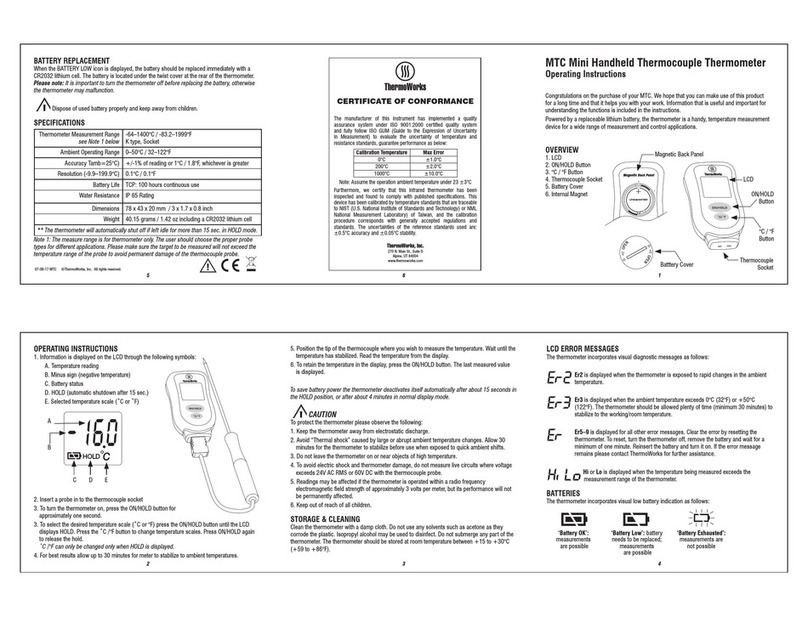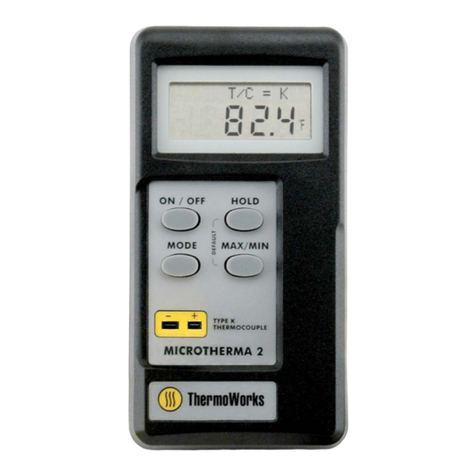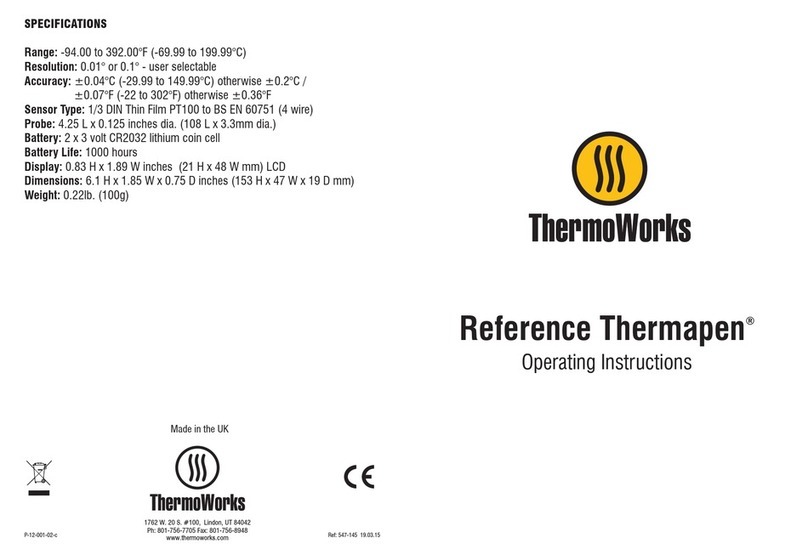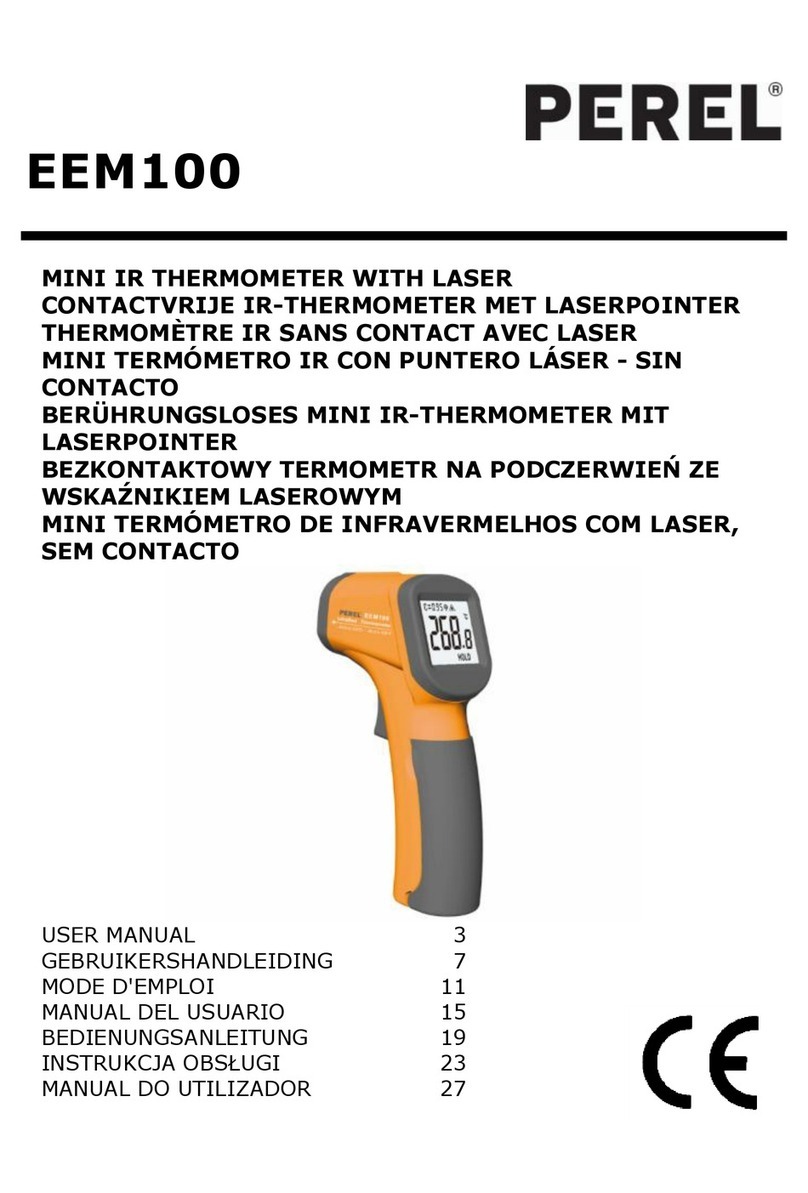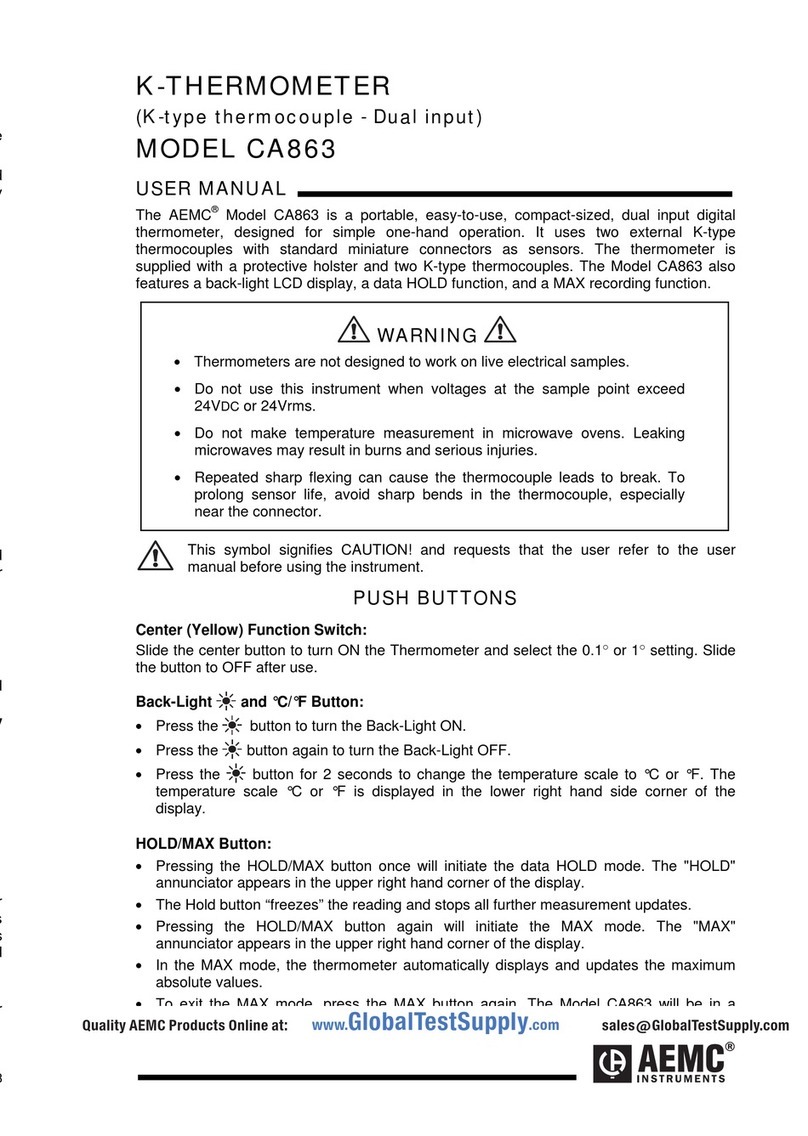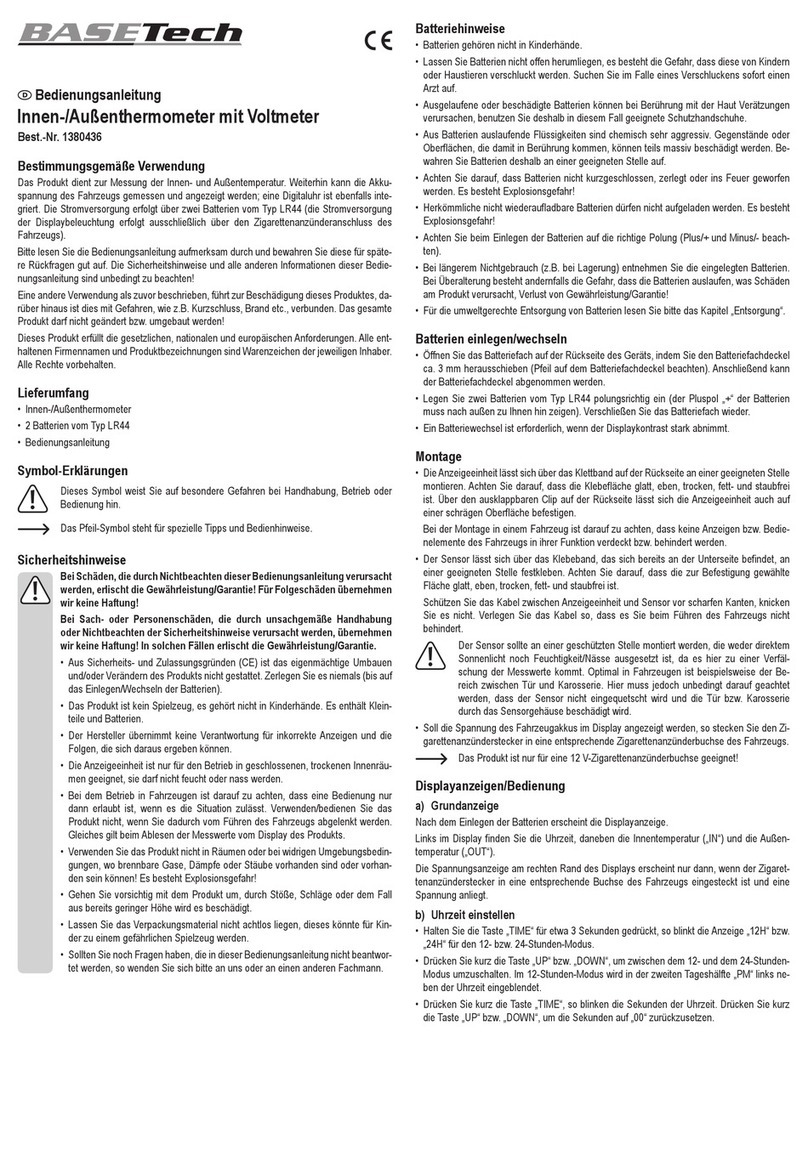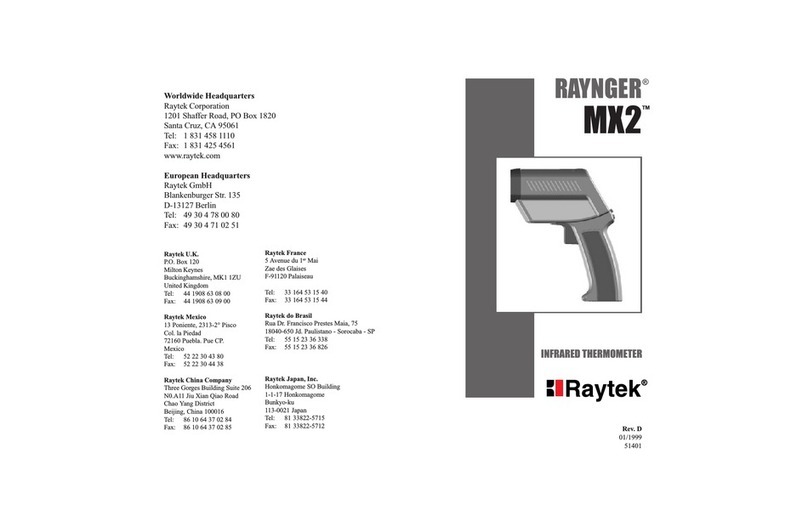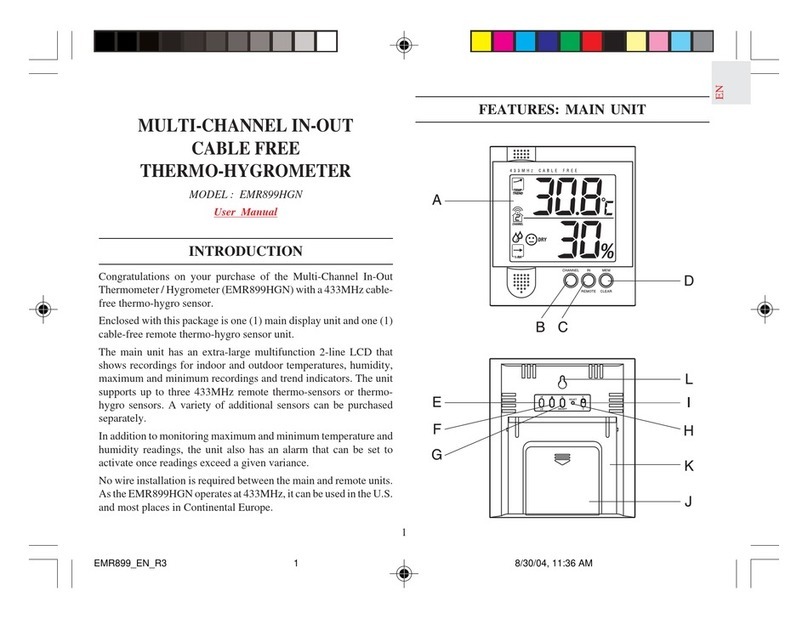WARNING - IPA and other solvents may cause
damage to the case of this instrument.
• Do NOT pry containers, puncture packages, or
lift food items with the probe.
• Do NOT expose the thermometer body to
temperatures above 122°F (50°C).
• Do NOT expose the tip or probe shaft to
temperatures above 572°F (300°C).
• Do NOT stab, jab, or force probe tip into any
solid medium. Do NOT force probe tip into
frozen food.
• Do NOT allow oils or food to collect on
thermometer body. Clean frequently with
sanitizing wipe.
SPECIFICATIONS
INSTRUMENT OPERATION - Where applicable
(Therma 20 Plus and Therma 22 Plus) connect a probe
via the socket located at the top of the instrument,
screw in the collar of the plug, finger tight, to ensure
a secure connection (do not over tighten). Switch the
instrument on and apply the tip of the probe to the
substance or medium to be measured. The instrument
reading may take a few seconds to stabilize, depending
on the nature of the measurement and sensitivity of
the probe.
HOLD - Press the HOLD button to stop measurements
and freeze the display temporarily, press again to
continue measuring.
AUTO-OFF - The unit will switch off automatically after
10 minutes. To disable auto-off press the HOLD button
while switching on the instrument (this is reset when
the instrument is switched off).
OPEN CIRCUIT/FAULTY PROBE - If the probe has
developed an 'Open Circuit' fault the instrument will
display 'Err'.
PROBE - ThermaCheck Plus incorporates a fixed
thermistor probe. Therma 20 Plus operates with an
interchangeable thermistor probe. Therma 22 Plus
operates with either an interchangeable thermistor
or type T thermocouple probe. These instruments
are designed to be compatible with ThermoWorks
manufactured probes.
BATTERY REPLACEMENT - The instrument will display
a low battery symbol to warn that the batteries will need
changing soon. The instrument continues to measure
accurately but after further usage the instrument will
display 'flat bat' and shutdown. Replace the three AAA
batteries located under the rear case half that is held
in place by six screws. Check the seal for damage
and carefully replace the rear case half and re-fit and
tighten the screws.
MAX/MIN - Press the MAX/MIN button to display the
values. The instrument retains the max/min values
when switched off. To reset, press the MAX/MIN button
for three seconds, 'rst' will be displayed.
BACKLIGHT - Press the HOLD button for two seconds.
Please Note: the backlight will not operate if the low
battery symbol is being displayed. (Backlight timeout
= 20 seconds).
°F/°C - Press and hold ON/OFF button for five seconds
at start-up.
INSTRUMENT CLEANING - Clean the instrument
regularly with an anti-bacterial probe wipe to avoid
potential food-borne bacteria growth.
Therma 20 Plus & ThermaCheck Plus
Therma 22 Plus
–40 to 302°F (–39.9 to 149.9°C)
0.1°
±0.7°F (±0.4°C) from 14 to 158°F
(–10 to 70°C)
Thermistor
–4 to –122°F (–20 to –50°C)
IP66/67
3x 1.5V AAA, 10,000 hours
After 10 minutes
0.6 inches (15 mm) LCD
5.6 H x 2.8 W x 1.26 D inches
(141 H x 71 W x 32 D mm)
0.49lb. (220g)
NIST-traceable calibration certificate
–328 to 752°F (–199.9 to 400°C)
–40 to 302°F (–39.9 to 149.9°C)
0.1° to 572°F (300°C) thereafter 1°
±0.4°F (±0.2°C)
±0.9°F (±0.5°C) –58 to 302°F
(–50 to 150°C)
±0.7°F (±0.4°C) –14 to 158°F
(–10 to 70°C)
Type T Thermocouple or Thermistor
–4 to –122°F (–20 to –50°C)
IP66/67
3x 1.5V AAA, 10,000 hours
0.6 inches (15 mm) LCD
5.6 H x 2.8 W x 1.26 D inches
(141 H x 71 W x 32 D mm)
0.49lb. (220g)
NIST-traceable calibration certificate
Range
Resolution
Accuracy
Probe
Environmental Range
Water Resistance
Battery
Auto-Off
Display
Dimensions
Weight
Calibration
Range (Type T T/C)
Range (Thermistor)
Resolution
Instrument Accuracy
Accuracy (Type T T/C)
Accuracy (Thermistor)
Probe
Environmental Range
Water Resistance
Battery
Display
Dimensions
Weight
Calibration