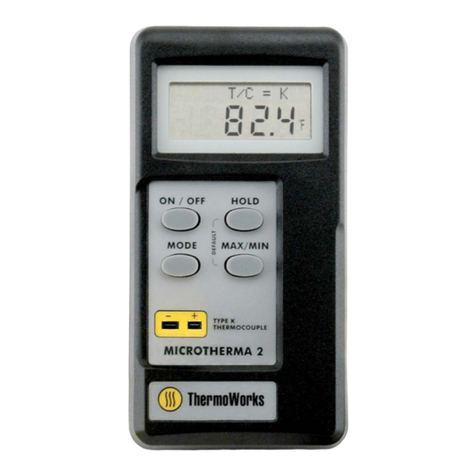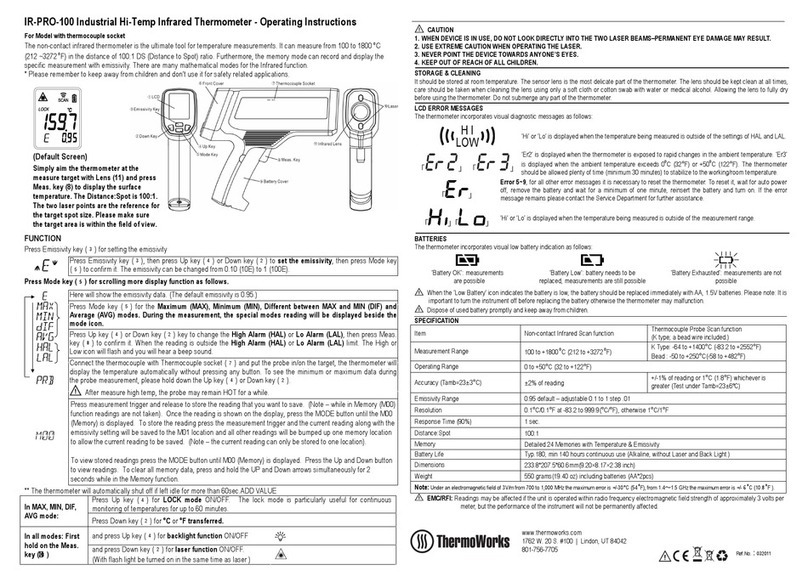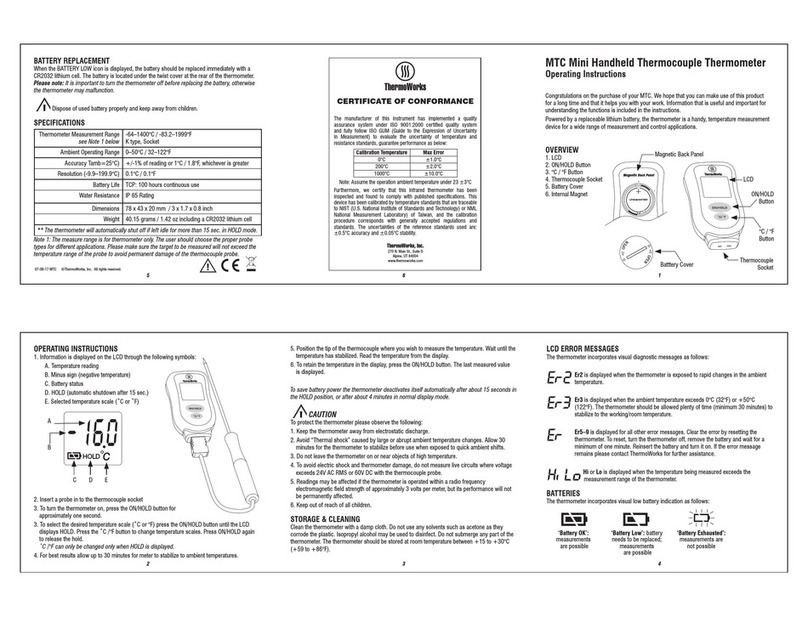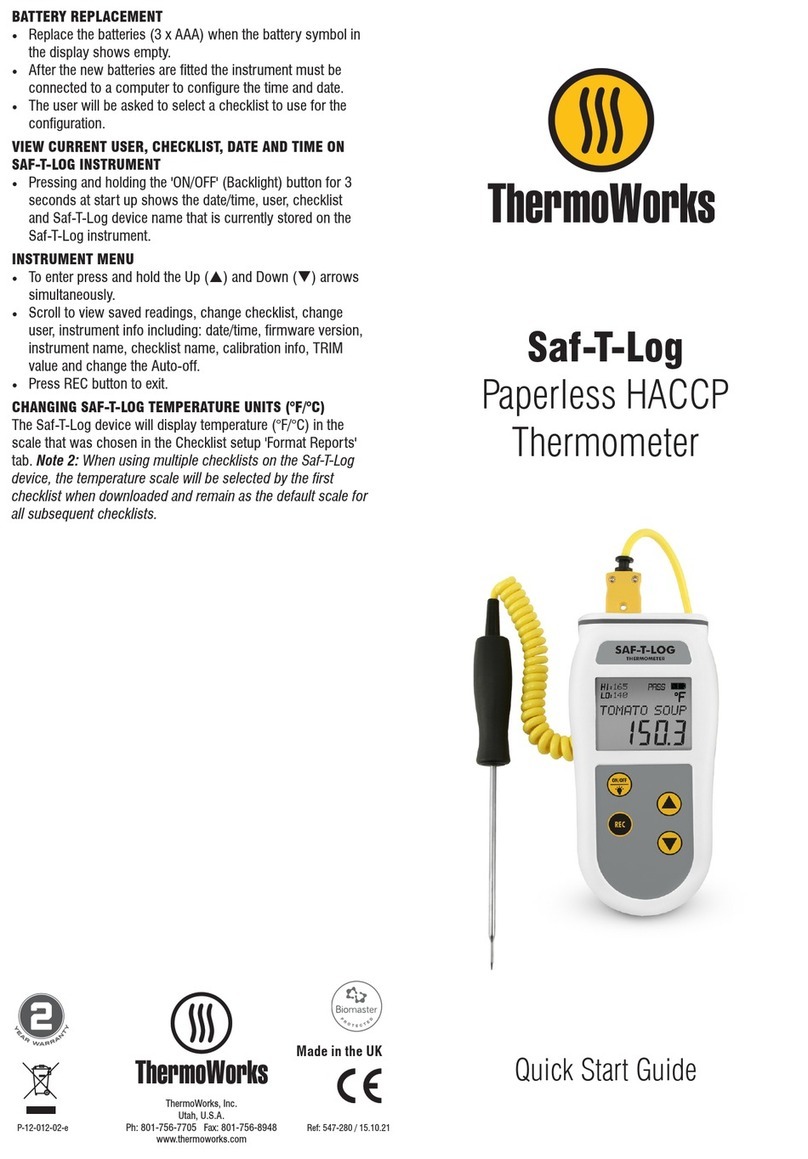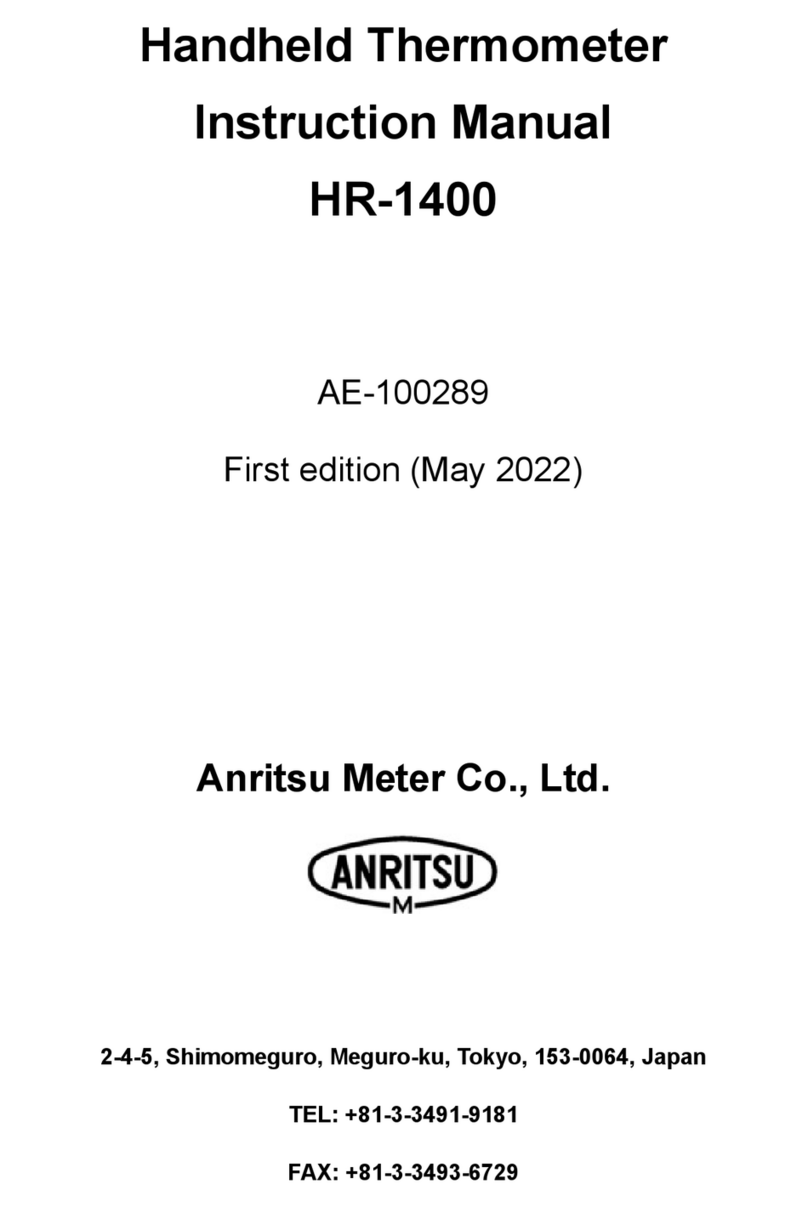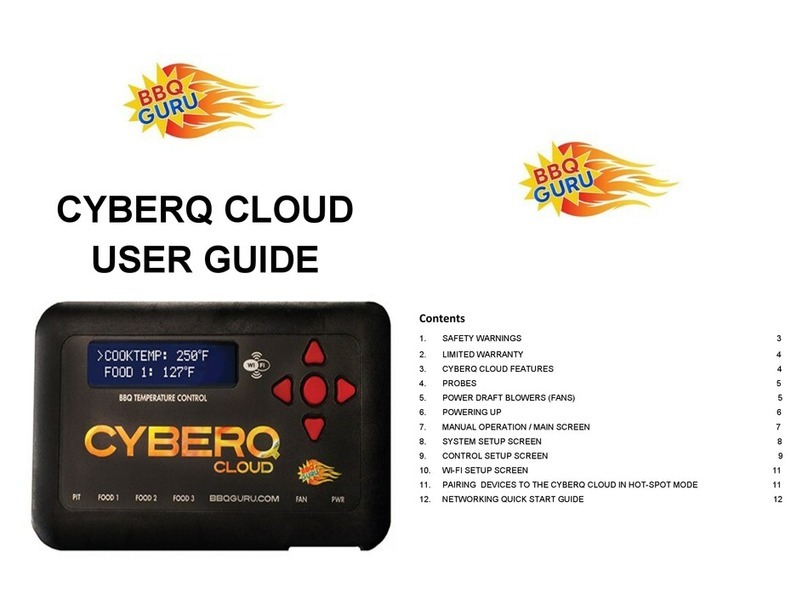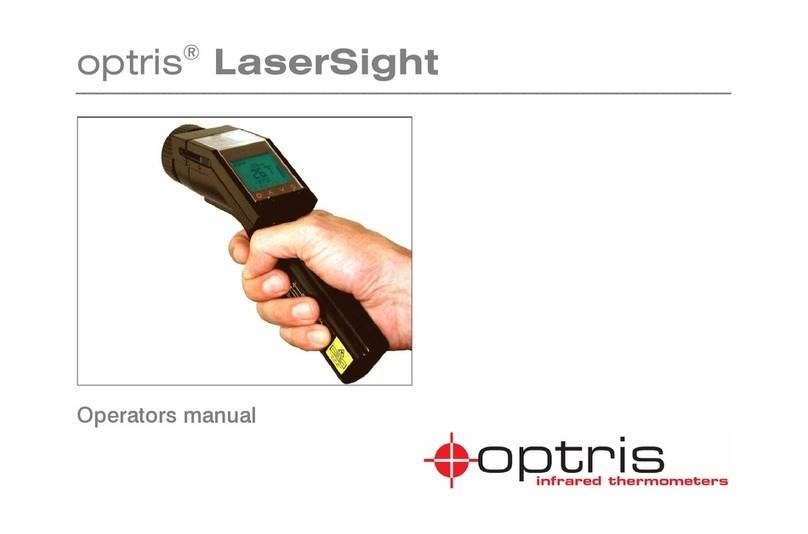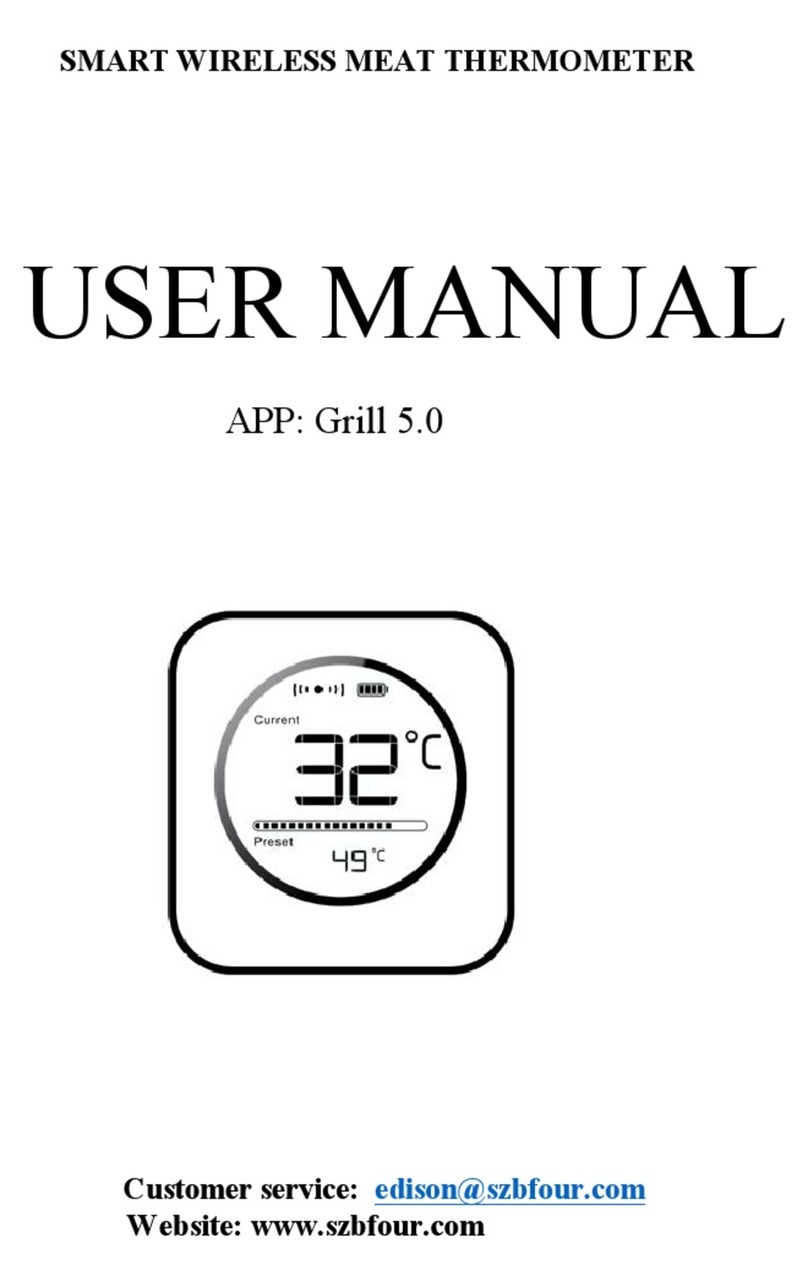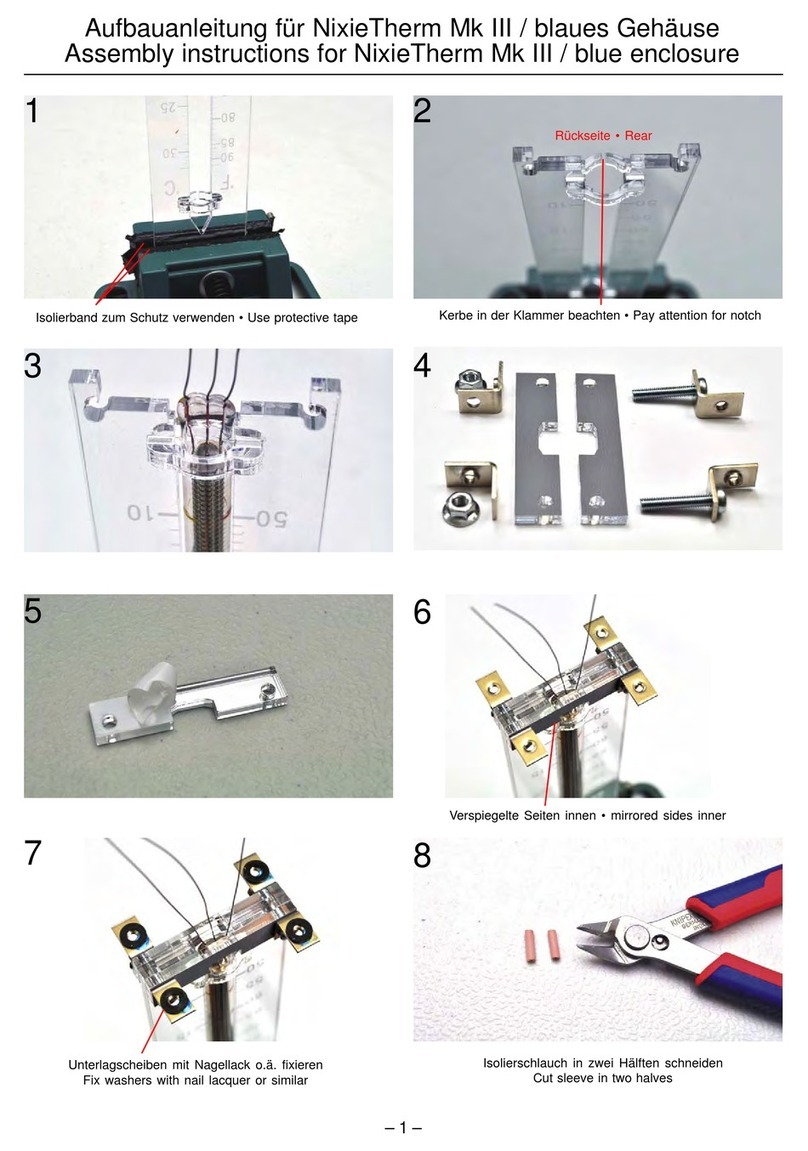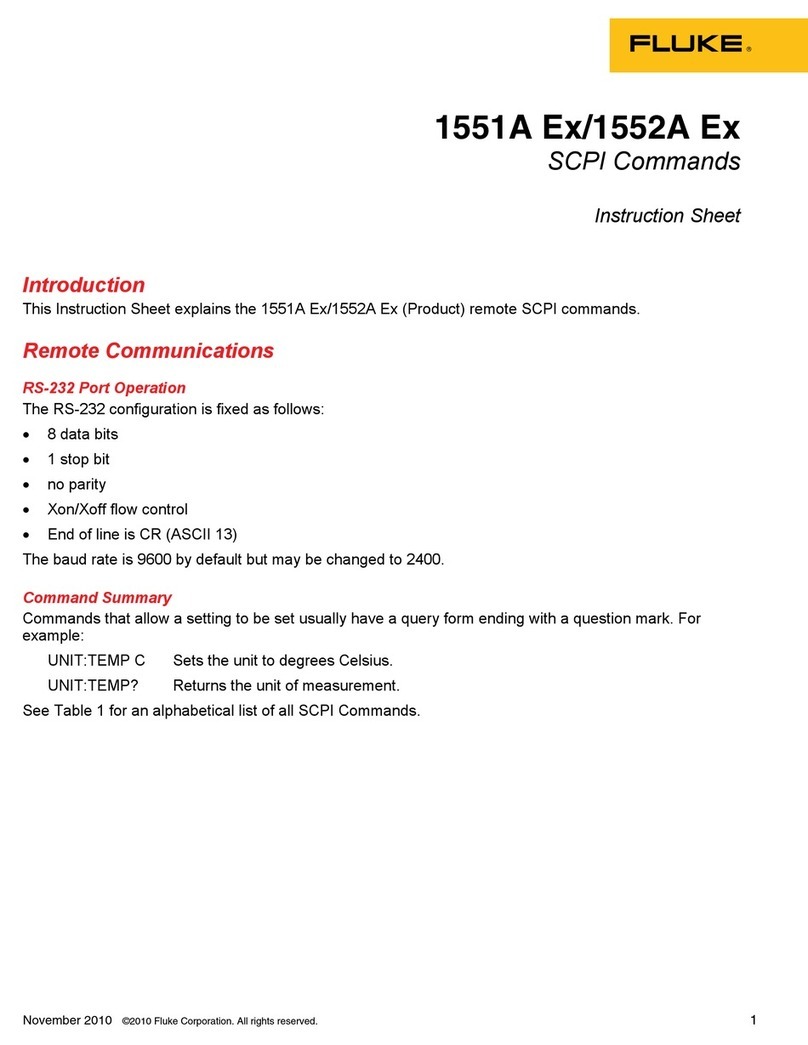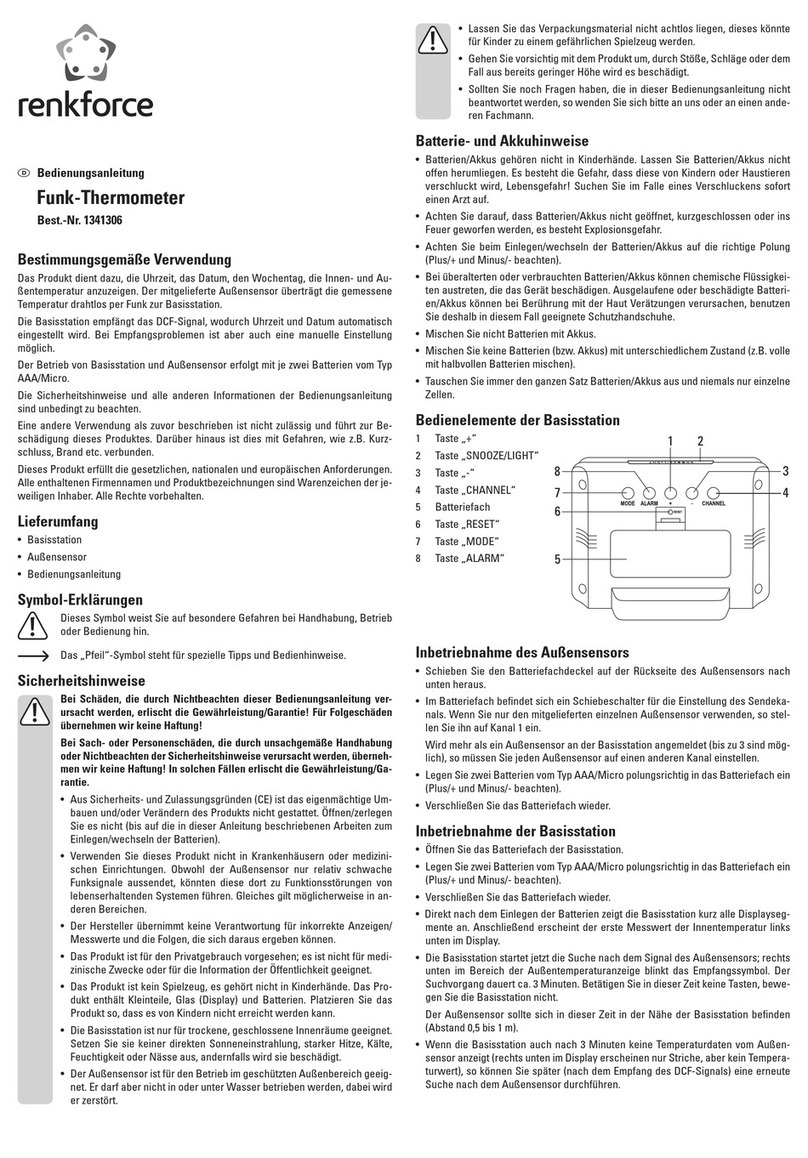CALIBRATION TRIM - THERMA WATERPROOF
ONLY Press the MAX/MIN and ON/OFF buttons
at start-up for five seconds to enter ('Offset' is
displayed). MAX/MIN then cycles (continuous loop)
the trim value in 0.1 steps up to ±3.6°F (2.0°C).
Press ON/OFF to save the value and exit Trim mode.
(Instrument should not require trim adjustment.
Should only be performed by qualified person with
appropriate calibration standards.)
MODE - THERMA DIFFERENTIAL ONLY - Press the
MODE button to scroll through T1, T2 or T1 - T2.
Press the MODE button for three seconds to reset
the differential reading to 0.0°F/°C; null will flash on
the display.
CHANGE FROM FAHRENHEIT TO CELSIUS - Press
and hold ON/OFF button for five seconds at start-up.
INSTRUMENT CLEANING - Clean the instrument
regularly with an anti-bacterial probe wipe to avoid
potential food-borne bacteria growth.
WARNING - IPA and other solvents may cause
damage to the case of this instrument.
GUARANTEE - This instrument carries a two-year
warranty against defects in either components
or workmanship. During this period, products
that prove to be defective will, at the discretion of
ThermoWorks, be either repaired or replaced without
charge. This warranty does not apply to probes,
where a six-month period is offered. Full details of
liability are available within ThermoWorks’ Terms
& Conditions of Sale at www.thermoworks.com/
product-warranty.
For warranty, service, and technical assistance,
please contact ThermoWorks’ Technical Support
at (801) 756-7705 or email at techsupport@
thermoworks.com.
INSTRUMENT OPERATION - Connect probes via
the socket(s) located at the top of the instrument.
(The Therma Waterproof and Therma Differential
use a miniature Type K thermocouple connector/s).
Switch the instrument on and apply the tip of the
probe to the substance or medium to be measured.
The instrument reading may take a few seconds
to stabilize, depending on the nature of the
measurement and sensitivity of the probe.
HOLD - Press the HOLD button to stop
measurements and freeze the display temporarily,
press again to continue measuring.
AUTO-OFF - The unit will switch off automatically
after 10 minutes. To disable auto-off press the HOLD
button while switching on the instrument (this is
reset when the instrument is switched off).
OPEN CIRCUIT/FAULTY PROBE - If the probe has
developed an 'Open Circuit' fault the instrument will
display 'Err'.
SENSORS - Therma Waterproof and Therma
Differential should only be used with Type K (Nickel
Chromium/Nickel Aluminium) thermocouple probes
(to BS EN 60584-2) fitted with miniature Type K
thermocouple plugs (to BS EN 50212).
This instrument is designed to be compatible with
ThermoWorks manufactured probes.
BATTERY REPLACEMENT - The instrument will
display a low battery symbol to warn that the
batteries will need changing soon. The instrument
continues to measure accurately but, after further
usage, the instrument will display 'flat bat' and
shutdown. Replace the three AAA batteries located
under the rear case half that is held in place by six
screws. Check the seal for damage and carefully
replace the rear case half, re-fit, and tighten the
screws.
MAX/MIN - Press the MAX/MIN button to display the
values. The instrument retains the max/min values
when switched off. To reset, press the MAX/MIN
button for three seconds, 'rst' will be displayed.
BACKLIGHT - Press the HOLD button for two
seconds. Please Note: the backlight will not
operate if the low battery symbol is being displayed.
(Backlight timeout = 20 seconds).