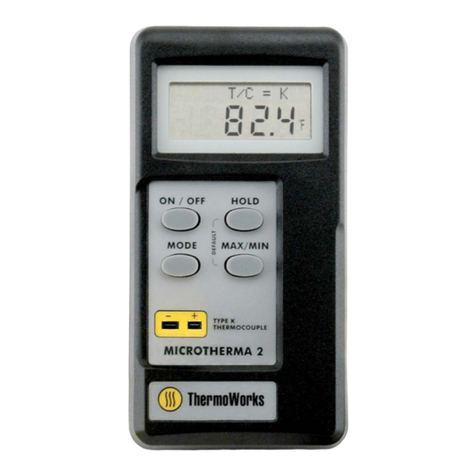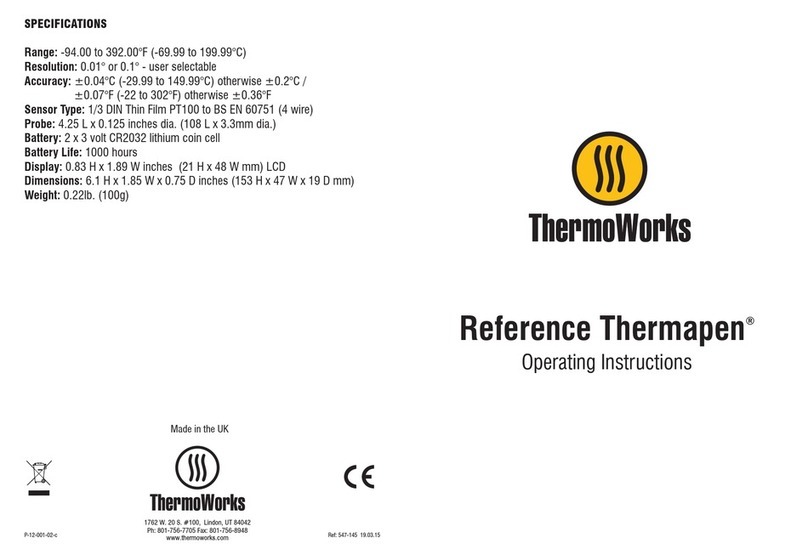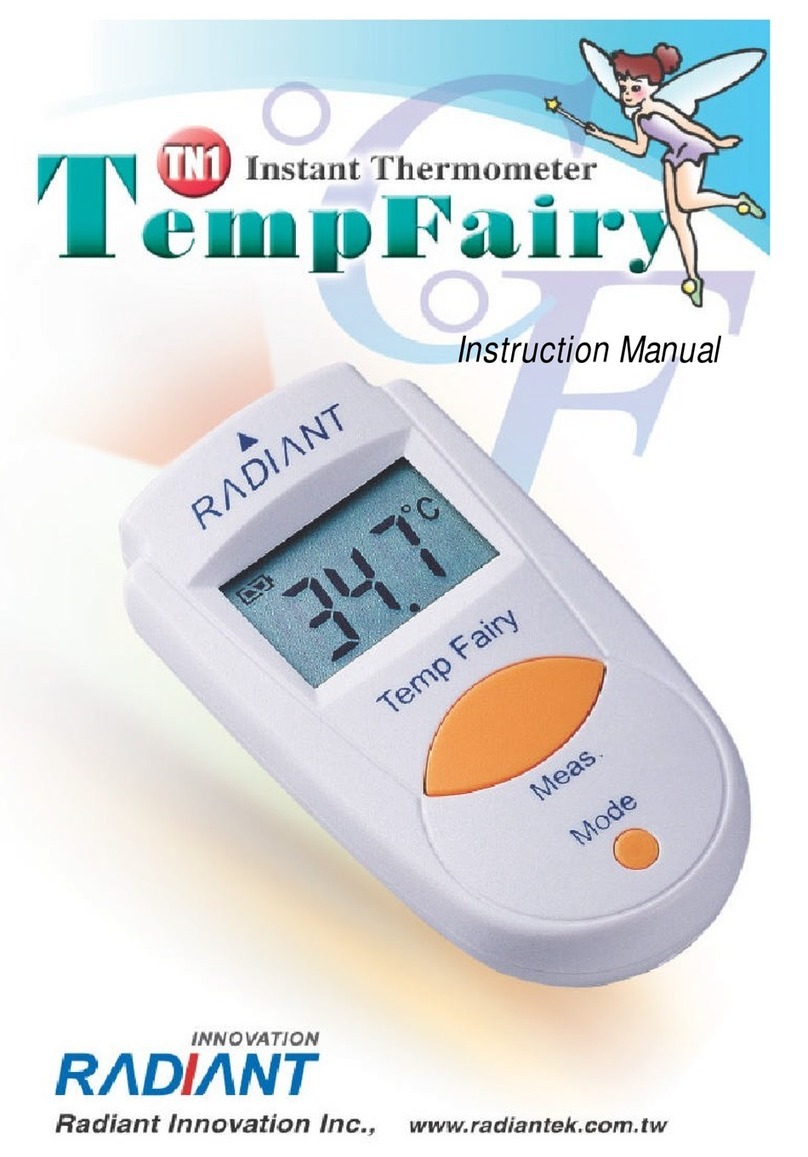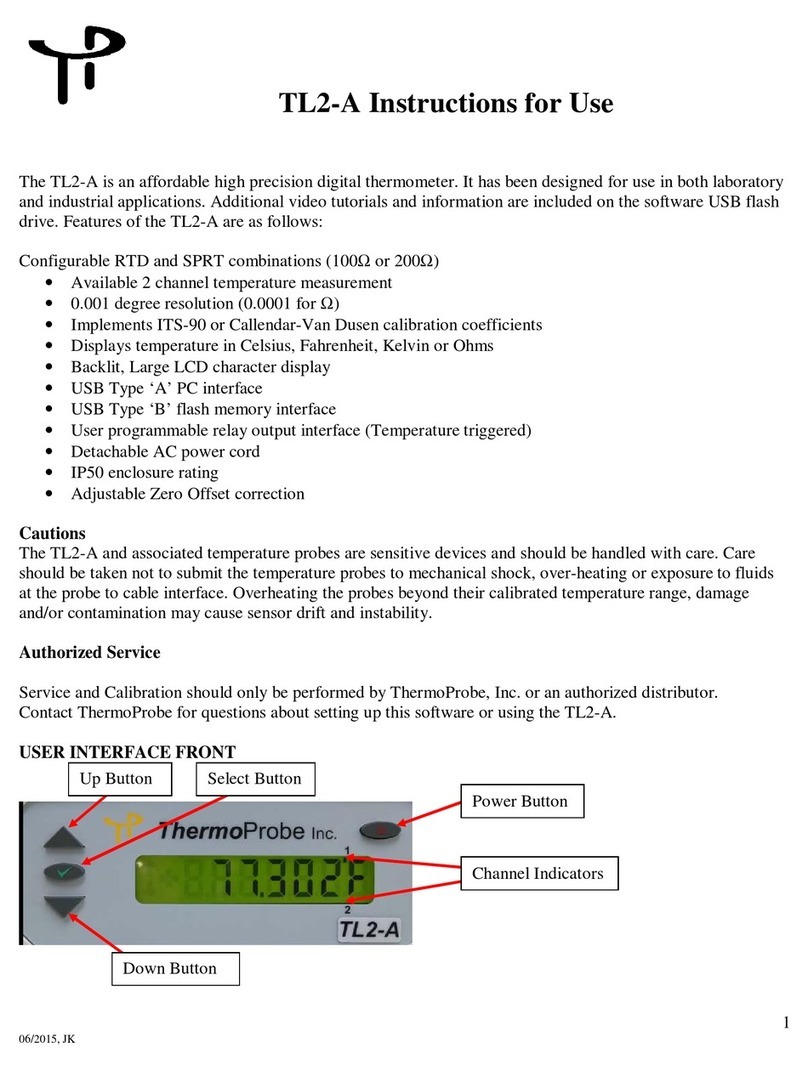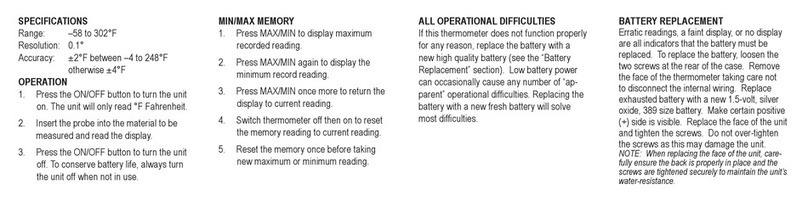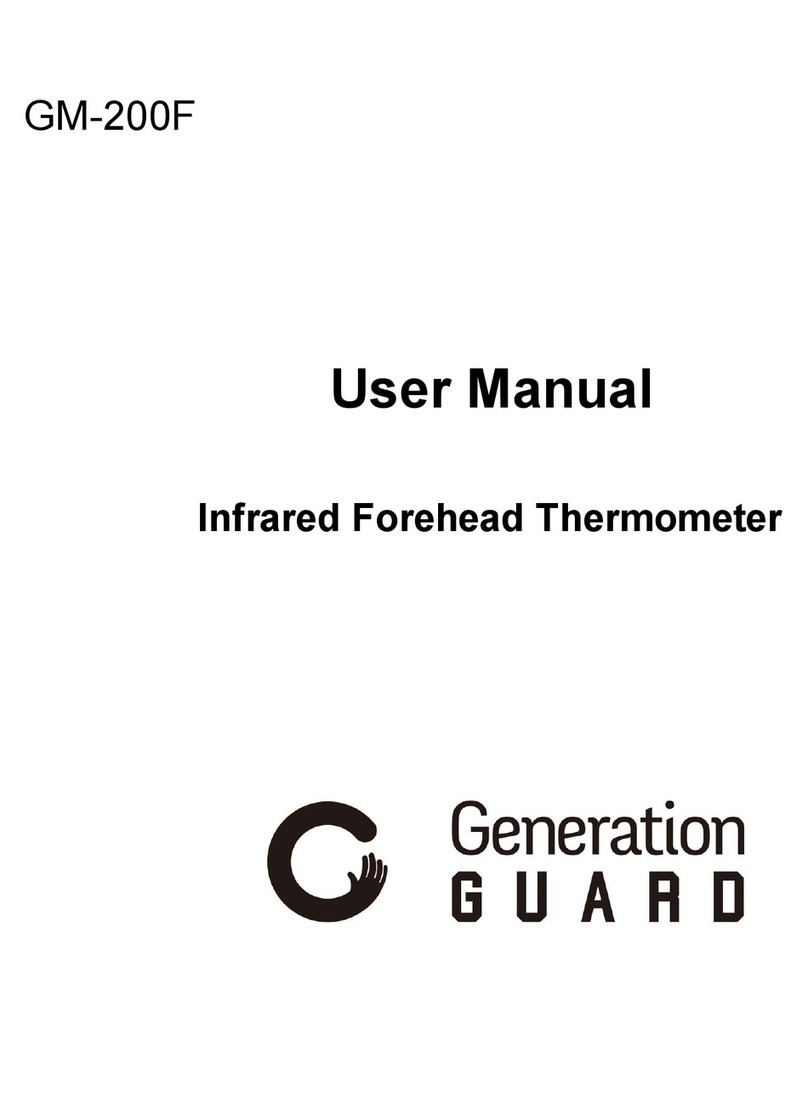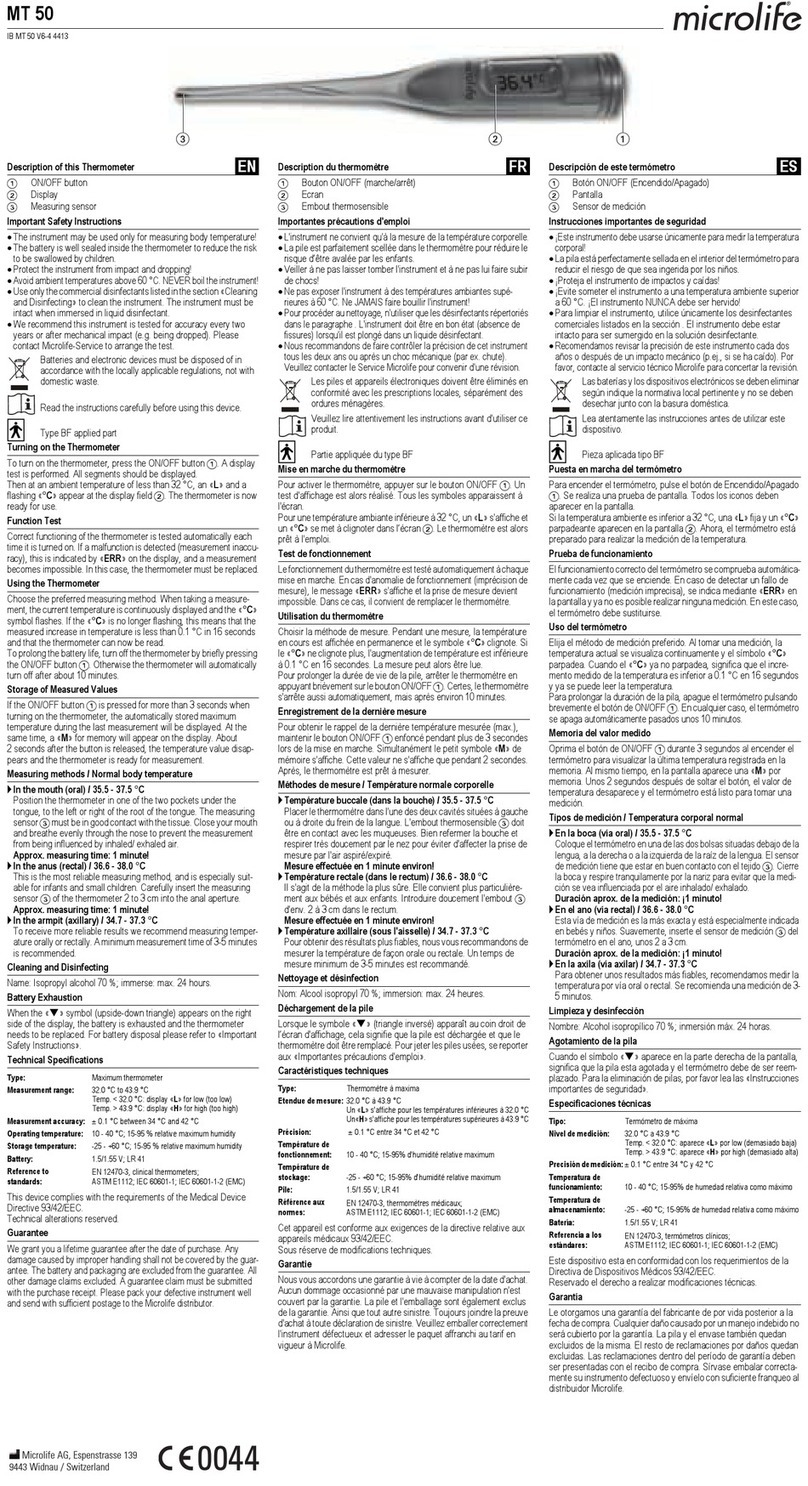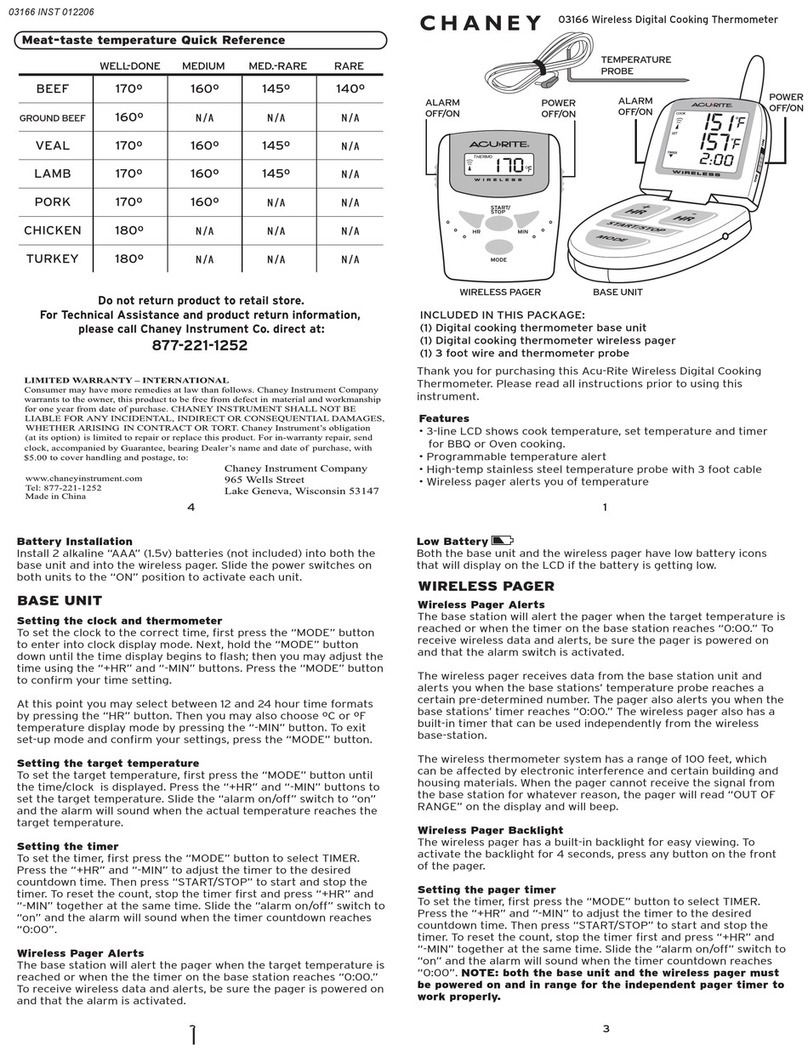INSTRUMENT OPERATION - Simply aim the RayTemp
2 Plus at the target and press the MEASURE button to
measure the surface temperature. When the button is
released the reading is automatically held for 30 seconds
and 'HOLD' will be displayed, after which the thermometer
will shut down.
MEASUREMENT ZONE/TARGET DISTANCE - The
measurement zone is proportional to the distance the
RayTemp is away from the target. The RayTemp 2 Plus is
equipped with a 5:1 lens. If the target is 5 inches away, the
measurement zone will be 1 inches across.
MIN/MAX - The Max/Min function will display the Max and
Min values of the readings previously taken. Press the MAX/
MIN button once to display the maximum reading and twice
to display the minimum reading. Press MAX/MIN once more
to exit that mode and continue normal operation.
EMISSIVITY - The RayTemp 2 Plus is supplied with
variable emissivity from 0.10 to 1.00 (default 0.95). To
display the current emissivity setting, turn the instrument
on by pressing the MEASURE button, then press the
MODE button once. Press the MEASURE button to adjust
emissivity setting. It will read SET on the display. You can
now use the MODE button to decrease the value or the
MAX/MIN button to increase. Holding down either of these
buttons increases/decreases the value in 0.01° steps. Press
the MEASURE button to save setting. When finished press
MODE five times to exit the menu and return to normal
operation. For information relating to the emissivity of
specific materials, please visit our website thermoworks.
com/emissivity_table.
Please note: Non-contact infrared thermometers are not
recommended for use in measuring the temperature of
shiny or polished metals.
AMBIENT - To view the ambient temperature, turn the
instrument on by pressing the MEASURE button, then press
the MODE button twice to display the ambient temperature.
Press MODE four more times to exit the menu and return
to normal operation. The ambient operating range is –4 to
122°F (–20 to 50°C).
°C/°F - To change the thermometer between °C and °F, first
turn the instrument on by pressing the MEASURE button,
then press the MODE button three times. The display will
show 'CorF', now press the MEASURE button to change
between °C and °F. Press MODE three more times to exit
the menu and return to normal operation. '°C' or '°F' will be
displayed in the top right corner of the LCD when in normal
operation.
RESOLUTION - To select between 1° or 0.1° resolution, first
turn the instrument on by pressing the MEASURE button,
then press the MODE button four times to display '1°' or
'0.1°'. Press the MEASURE button to change between the
resolutions and then press the MODE button twice to exit
the menu and return to normal operation.
SCREEN ROTATION - To select LCD rotation, first turn the
instrument on by pressing the MEASURE button, then press
the MODE button five times until 'Display' is shown. Use
the MEASURE button to scroll through and select rotation.
Press the MODE button once to exit the menu and return to
normal operation.
BACKLIGHT - To toggle the backlight on or off press the
MODE button while taking measurements. By default the
backlight is on and will turn off 15 seconds after the last
button press.
LCD ERROR MESSAGES - If the ambient temperature
falls below –4°F (-20°C) or exceeds 122°F (50°C), then
either 'Ambient Lo' or 'Ambient Hi' will be displayed. This
will continue until the ambient temperature has returned
to the operating temperature. The thermometer should be
allowed plenty of time (minimum 30 minutes) to stabilize to
the working/room temperature. 'Hi' or 'Lo' will be displayed
when the temperature being measured is outside of the
measurement range.
BATTERY REPLACEMENT - Replace the batteries when the
battery icon ' ' is displayed. This meter will continue to
measure accurately, but after further usage, the meter will
display 'flat bat' and shutdown. Unscrew the battery cover
screw on the back of the meter and replace the three AAA
batteries, ensuring the polarities are correct.
STORAGE & CLEANING - The sensor lens is the most
delicate part of the thermometer and should be kept clean
at all times. Care should be taken when cleaning the lens,
using only a cotton swab dipped in rubbing alcohol. Allow
the lens to fully dry before using it. The thermometer should
be stored between –4 to 140°F (–20 to 60°C).