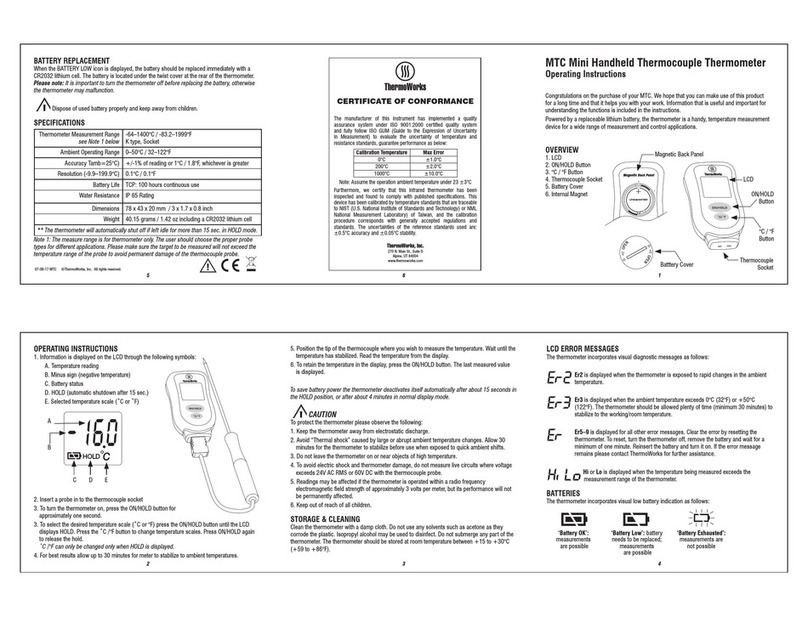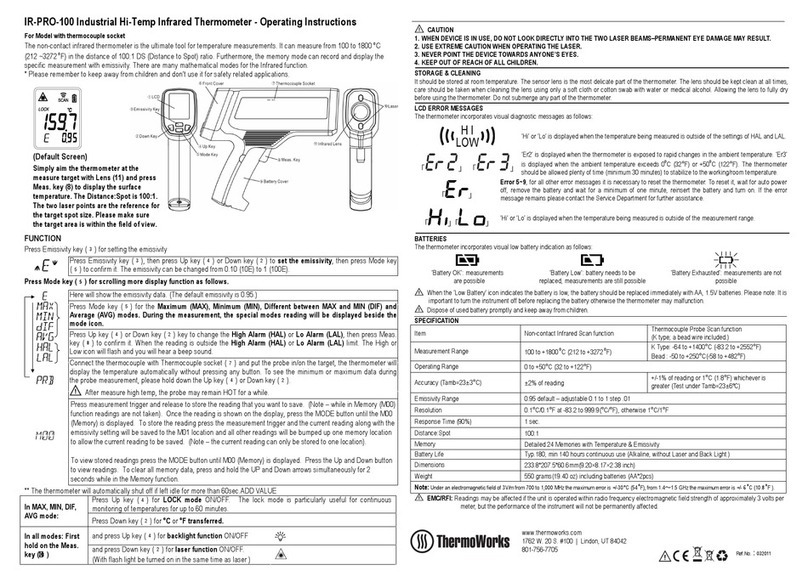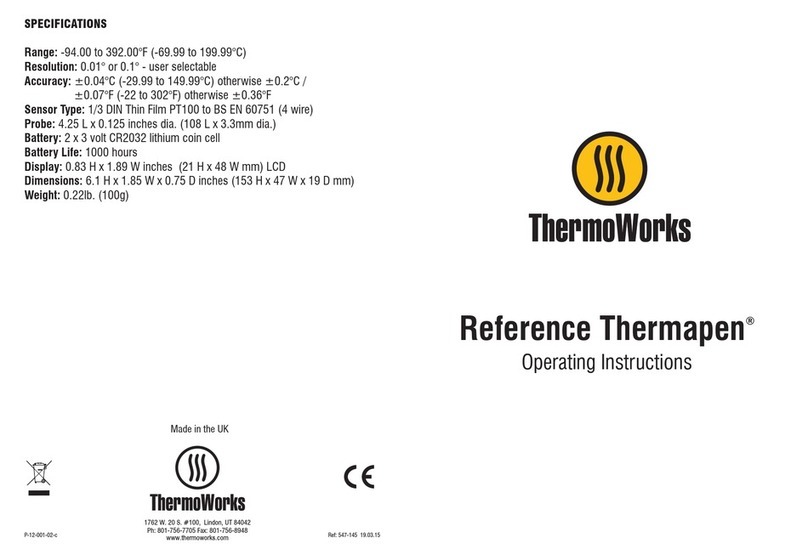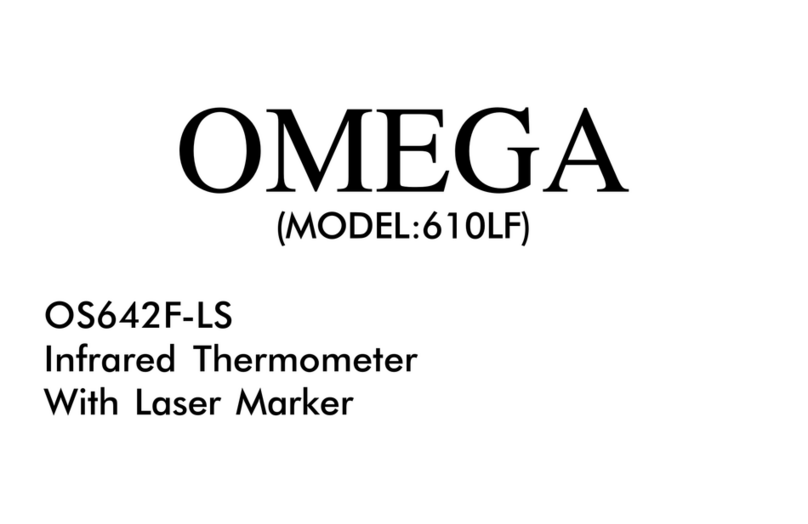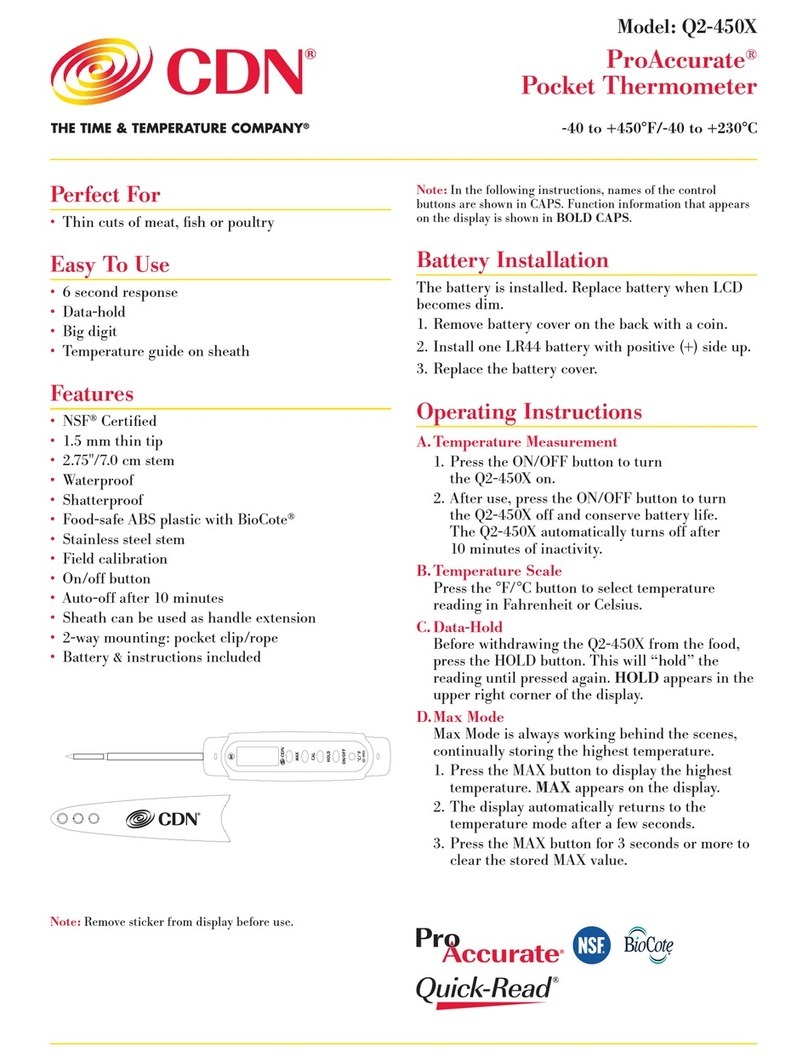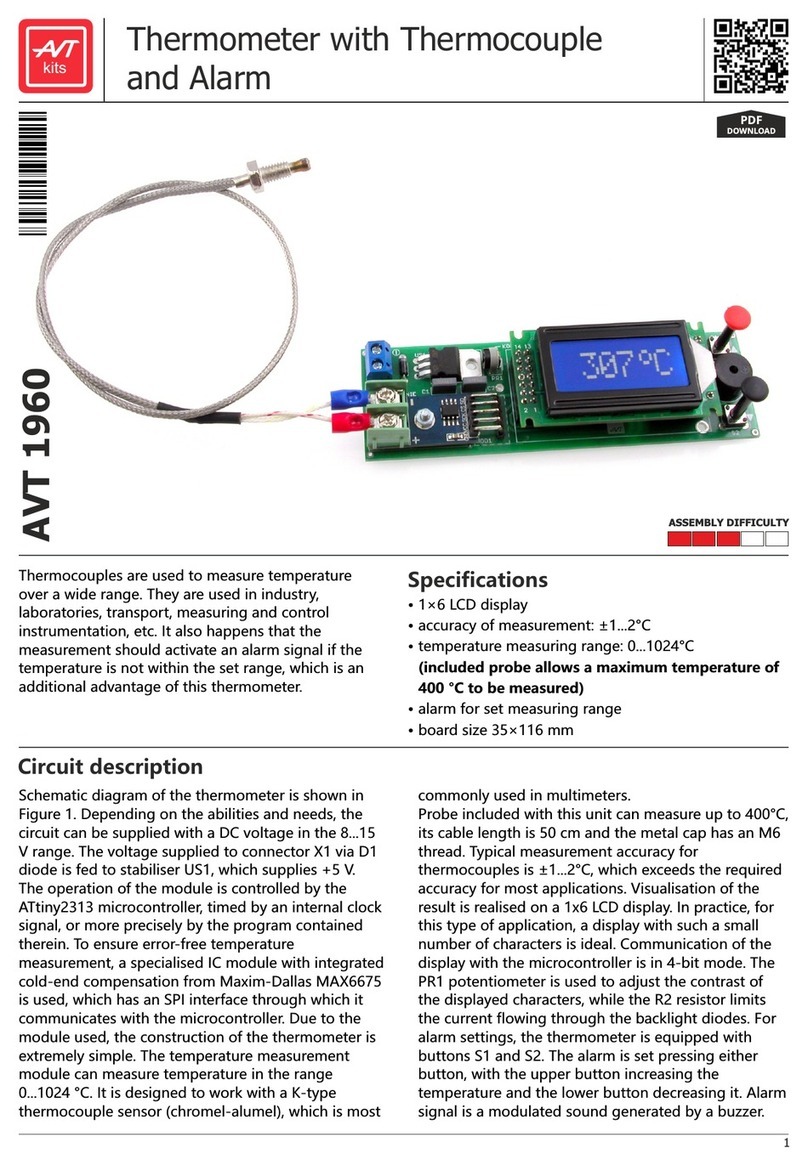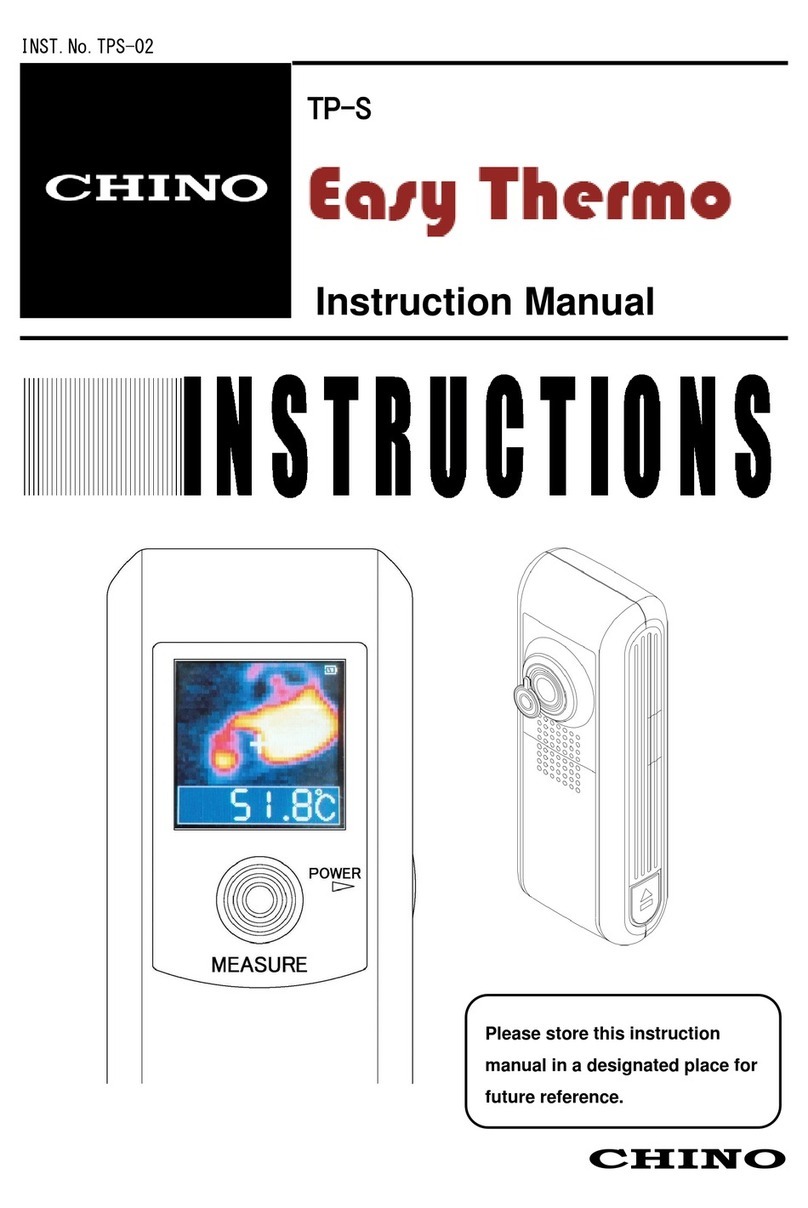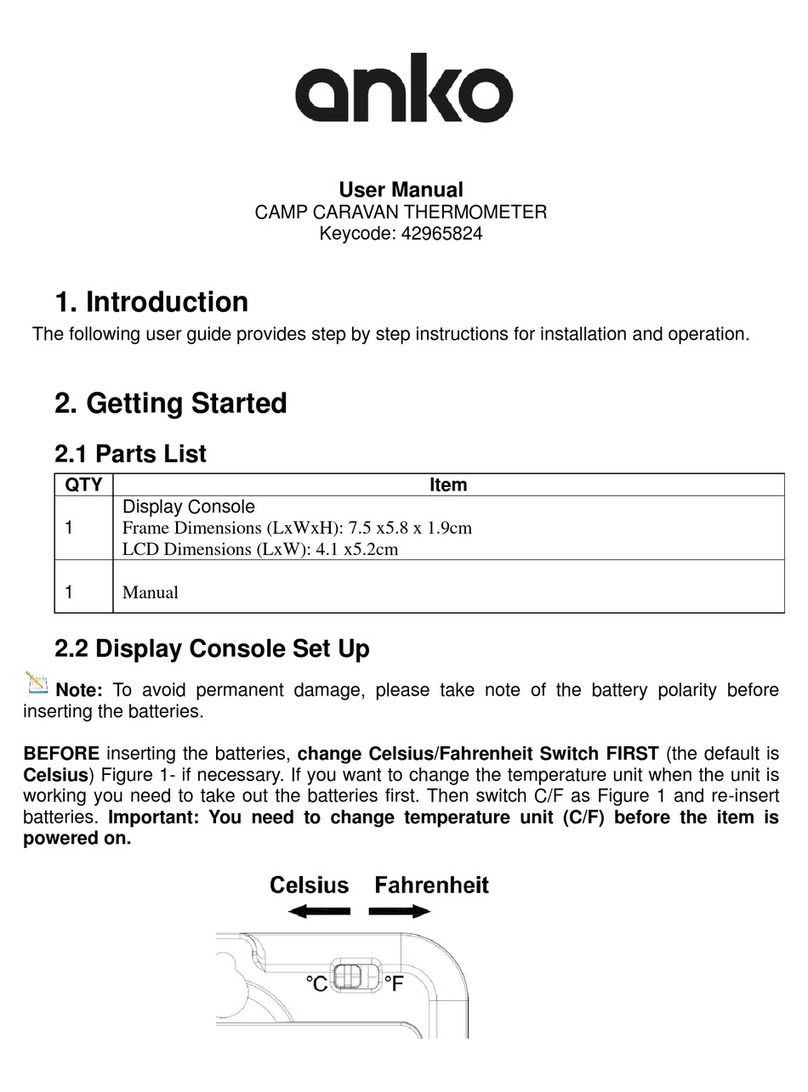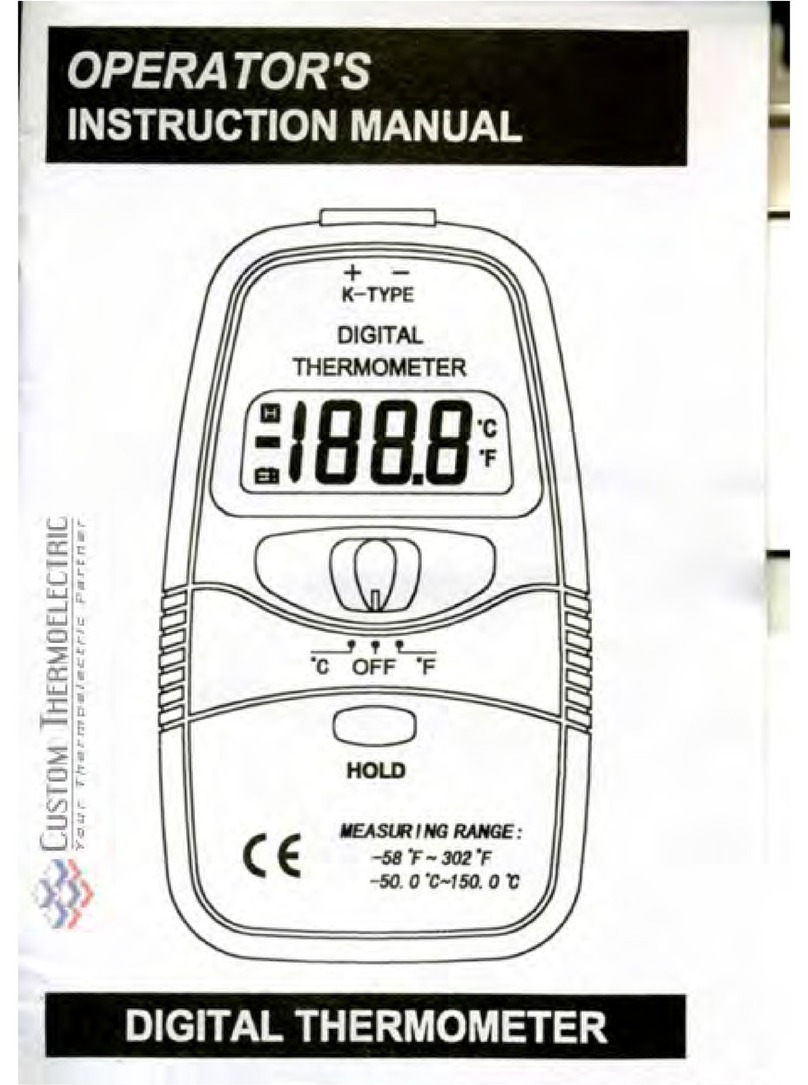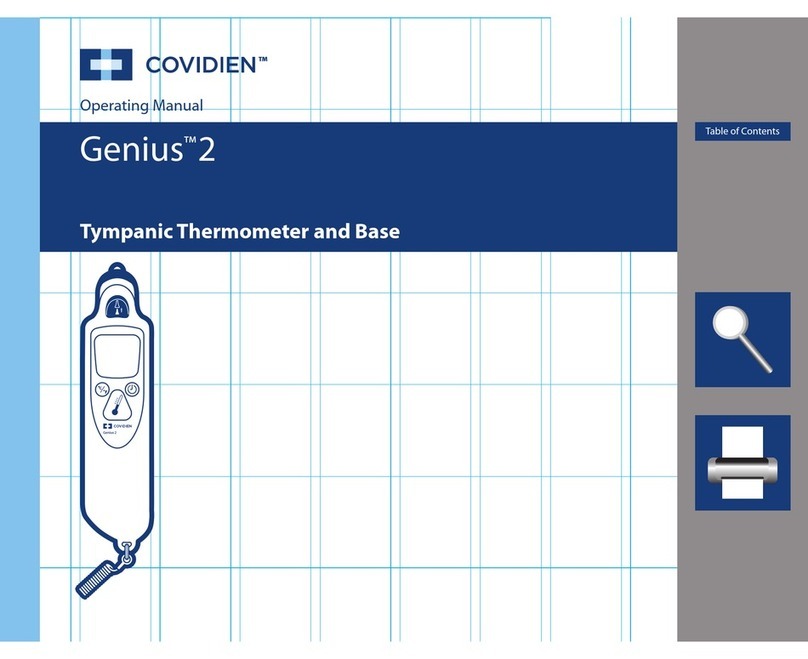Forehead
Temperature
This instrument has been designed for personal use. It is not meant to
replace a visit to the doctor. Please compare the measurement result to
your regular body temperature. Consult with your doctor if you have health
concerns.
Surface
Temperature
Surface mode shows the actual and unadjusted surface temperature, which
is different from the body temperature. To access surface mode, press and
hold while pressing ‘Start’ once. You will see the on the display.
Press and hold ‘Start’ for continuous surface measurements.
High Temp
Alert
If the thermometer detects a temperature of ≥99.5°F (37.5°C) using
forehead mode, you will hear three short beeps followed by one long beep.
Memory
Locations
You can store 25 of the most recent temperature readings. To access these,
start with the instrument turned on and press once. The saved reading
will display indicated by the icon. Press again to advance through
saved readings
Switch °F/°C
Start with the instrument turned off. Press and hold ‘Start’ for approximately
3 seconds while pressing the (power icon) once. The icon will switch from
°F to °C. Complete the process again to switch back to °F.
Please Note: All stored memory readings will be deleted when switching
between units.
Mute
The default setting is for sound on. To turn the sound off, press and hold
the button for 3 seconds. The icon will flash on the display and the
instrument is muted. Complete the process again to turn the sound on and
unmute the instrument.
Press to turn on the instrument. Hold the instrument within 1.5 inches from the center of the forehead and press
and hold ‘Start’ until you hear one beep (unless muted) to indicate the reading is complete. Readings should take
approximately 1 second.
The instrument will automatically turn off after 60 seconds. Manually turn the instrument off by pressing and holding the
for 5 seconds.
The temperature displayed is the “oral equivalent” value. If the temperature is above 99.5°F (37.5°C) you will hear three
short beeps followed by one long beep.
For Best Results:
Keep the forehead area clean. Keep away from sweat, cosmetics, and scars while taking measurements.
Please remain in a stable environment for 5 minutes and avoid exercising, bathing, or showering for 30 minutes,
which can artificially raise your temperature.
Power on WAND Blue and it will begin broadcasting a Bluetooth signal.
Open app and connect to the instrument.
Once connected, pressing the Start button will send temperature data.
Warranty
Symbol Descriptions
This instrument carries a one-year warranty against defects in either components or workmanship. During this period,
products that prove to be defective will, at the discretion of ThermoWorks, be either repaired or replaced without charge.
Full details of liability are available within ThermoWorks Terms & Conditions of Sale at www.thermoworks.com/product-
warranty.
For warranty, service, and technical assistance, please contact ThermoWorks’ Technical Support at (801) 756-7705 or
email at techsupport@thermoworks.com
Caution Please read the instructions for use
BF type applied part Paper recycling
Classification for water ingress and
particulate matter Battery recycling
Power/Memory
Fever alarm
Surface temperature
Forehead temperature
Mute mode
Memory locations
Fever alarm
Surface temperature
Forehead temperature
Mute mode
Memory locations
Fever alarm
Surface temperature
Forehead temperature
Mute mode
Memory locations
Fever alarm
Surface temperature
Forehead temperature
Mute mode
Memory locations
Fever alarm
Surface temperature
Forehead temperature
Mute mode
Memory locations
Fever alarm
Surface temperature
Forehead temperature
Mute mode
Memory locations
Fever alarm
Surface temperature
Forehead temperature
Mute mode
Memory locations
Fever alarm
Surface temperature
Forehead temperature
Mute mode
Memory locations
Fever alarm
Surface temperature
Forehead temperature
Mute mode
Memory locations
Fever alarm
Surface temperature
Forehead temperature
Mute mode
Memory locations
Fever alarm
Surface temperature
Forehead temperature
Mute mode
Memory locations
Warning: No modification of this equipment is allowed
Please read the instructions for use
BF Type applied part
ThermoWorks, Inc
741 E Utah Valley Drive
American Fork, UT 84003
www.thermoworks.com
Features
Functions
Battery Replacement
Operating Instructions for Forehead Use
Bluetooth Instrument Operation
Indications for Use Storage & Cleaning
Specifications
Troubleshooting
Intended Operator - Have eight years of education, no maximum.
The Bluetooth® word mark and logos are registered trademarks owned by Bluetooth SIG, Inc. and any use of such
marks byThermoWorks, Inc. is under license.
ThermoWorks WAND Blue is a non-contact digital forehead thermometer intended for the intermittent measurement of
human body temperature in people of all ages.
The instrument should be stored at room temperature, away from liquids and direct sunlight. If there are any temperature
differences between the place where the instrument is stored and where you are going to measure, please allow the
instrument to stabilize to the ambient temperature for at least 15 minutes. Holding the instrument too long may cause a
higher ambient temperature reading. This could make the body temperature measurement lower than usual.
The sensor lens is the most delicate part of the instrument and should be kept clean at all times. Care should be taken
when cleaning the lens to avoid damage. Use only a soft cloth or cotton swab with medical alcohol, allowing the lens to
dry fully before using the instrument again.
Forehead Range
Surface Range
Operating Range
Storage Range
Transport. Temp
Atmospheric Pressure
Forehead Accuracy
Surface Accuracy
Resolution
Units
Response Time
Wireless
Wireless Approval
Auto-Off
Battery
Dimensions
Weight
Expected Service Life
Contents
93.2 to 108°F (34 to 42.2°C)
–7.6 to 176°F (–22 to 80°C)
50 to 104°F (10 to 40°C) 15 to 85% RH
–4 to 122 (–20 to 50°C), RH≤85%
Shall be less than 158°F (70°C), RH≤95%
800 to 1013 hPa
±0.4°F (0.2°C) within 95 to 107.6°F (35 to 42°C) Otherwise ±0.5°F (0.3°C)
±0.5°F (±0.3°C) with 17.6 to 108°F (22 to 42.2°C) Otherwise ±4% or ±4°F (±2°C), whichever is greater
0.1°
°F/°C
1 second
Bluetooth 4.2
US (FCC), Canada (IC)
60 seconds
2 x AAA, 2,000 hours
6.2 L x 1.9 W x 1.6 D inches (158 L x 48 W x 40.2 D mm)
3.5 oz (100 g)
4 years
Thermometer x 1, Operating Instructions x 1, Battery AAA x 2
Er1 is displayed when the measurement was taken before the instrument had stabilized. Er3 is
displayed when the ambient temperature is not between 50 to 104°F (10 to 40°C). The instrument
should always be allowed plenty of time (minimum of 15 minutes) to stabilize to the ambient
temperature.
Error 5-9 is displayed for all other error messages; it is necessary to reset the thermometer. To reset
the thermometer, turn it off and remove the batteries for at least one minute. Reinsert the batteries
and turn on. If the error message remains, please contact Technical Support at techsupport@
thermoworks.com for further assistance.
‘Hi’ or ‘Lo’ is displayed when the temperature being measured is outside of the measurement range.
In forehead mode this is lower than 93.2°F (34°C) or higher than 108°F (42.°C). In surface mode
this is lower than –7.6°F (–22°C) or higher than 176°F (80°C).
Instrument cannot be powered on. Please try a new battery.
Replace batteries
When the “Low Battery” icon flashes, the batteries should be replaced immediately with 2x AAA, 1.5 volt batteries. To
open the battery cover, use your thumb to press down and slide the battery cover off. Remove and properly dispose the
used batteries promptly, keeping away from children. Insert the new batteries according to the correct polarity. Replace
the battery cover.
Fever alarm
Surface temperature
Forehead temperature
Mute mode
Memory locations
Fever alarm
Surface temperature
Forehead temperature
Mute mode
Memory locations
Fever alarm
Surface temperature
Forehead temperature
Mute mode
Memory locations
Fever alarm
Surface temperature
Forehead temperature
Mute mode
Memory locations
Fever alarm
Surface temperature
Forehead temperature
Mute mode
Memory locations
Fever alarm
Surface temperature
Forehead temperature
Mute mode
Memory locations
Fever alarm
Surface temperature
Forehead temperature
Mute mode
Memory locations
THD2FE
28.9 mm
14.6 mm
18.1 mm
24.1 mm
1639
LCD
Stand-by
(ON/MEM)
START
Probe Lens
Battery Cover
Fever alarm
Surface temperature
Forehead temperature
Mute mode
Memory locations
Fever alarm
Surface temperature
Forehead temperature
Mute mode
Memory locations
Fever alarm
Surface temperature
Forehead temperature
Mute mode
Memory locations
Fever alarm
Surface temperature
Forehead temperature
Mute mode
Memory locations
Fever alarm
Surface temperature
Forehead temperature
Mute mode
Memory locations
Fever alarm
Surface temperature
Forehead temperature
Mute mode
Memory locations
Fever alarm
Surface temperature
Forehead temperature
Mute mode
Memory locations
Manufacturer’s declaration-electromagnetic emissions
WAND Blue is intended for use in the electromagnetic environment (for home healthcare) specified below.The customer or the user of
WAND Blue should assure that it is used in such an environment.
Emissions test Compliance Electromagnetic environment – guidance (for home healthcare environment)
RF emissions
CISPR 11 Group 1 WAND Blue uses RF energy only for its internal function. Therefore, its RF emissions are very low and
are not likely to cause any interference in nearby electronic equipment.
RF emissions
CISPR 11 Class B
WAND Blue is suitable for use in all establishments, including domestic establishments and those
directly connected to the public low-voltage power supply network that supplies buildings used for
domestic purposes.
Manufacturer’s declaration – electromagnetic immunity
WAND Blue is intended for use in the electromagnetic environment (for home healthcare) specified below. The customer or the user of
WAND Blue should assure that it is used in such an environment.
Immunity test IEC 60601 test level Compliance level Electromagnetic environment – guidance
(for home healthcare environment)
Electrostatic
discharge(ESD)
IEC 61000-4-2
Contact: ±8 kV
Air±2 kV,±4 kV,±8
kV,±15 kV
Contact: ±8 kV
Air±2 kV,±4 kV,±8
kV,±15 Kv
Floors should be wood, concrete or ceramic tile. If floors are
covered with synthetic material, the relative humidity should
be at least 30%
Power frequency
(50, 60 Hz)
magnetic field IEC
61000-4-8
30 A/m
50 Hz or 60 Hz
30 A/m
50 Hz and 60 Hz
WAND Blue power frequency magnetic fields should be at levels
characteristic of a typical location in a typical home healthcare
environment.
P-20-009-02-a