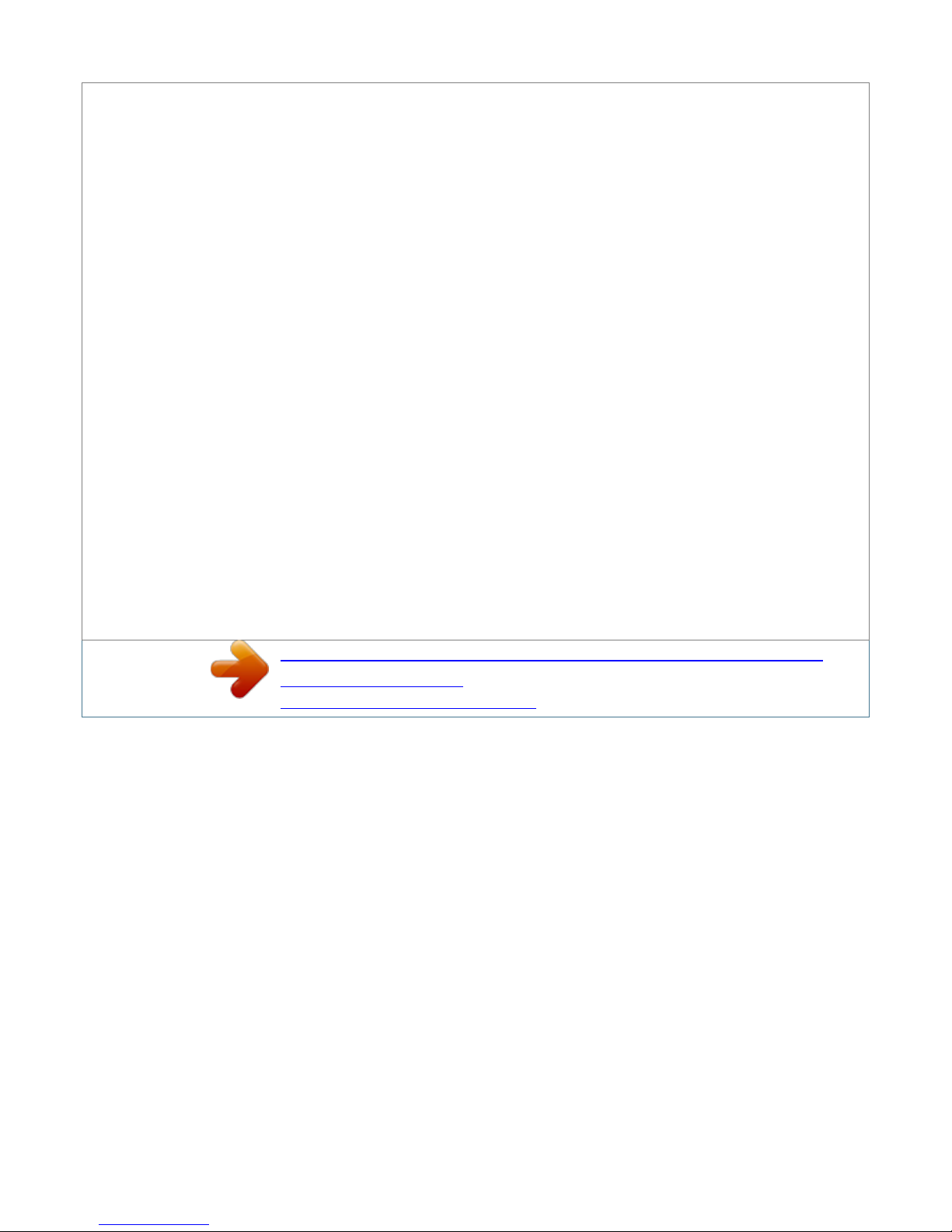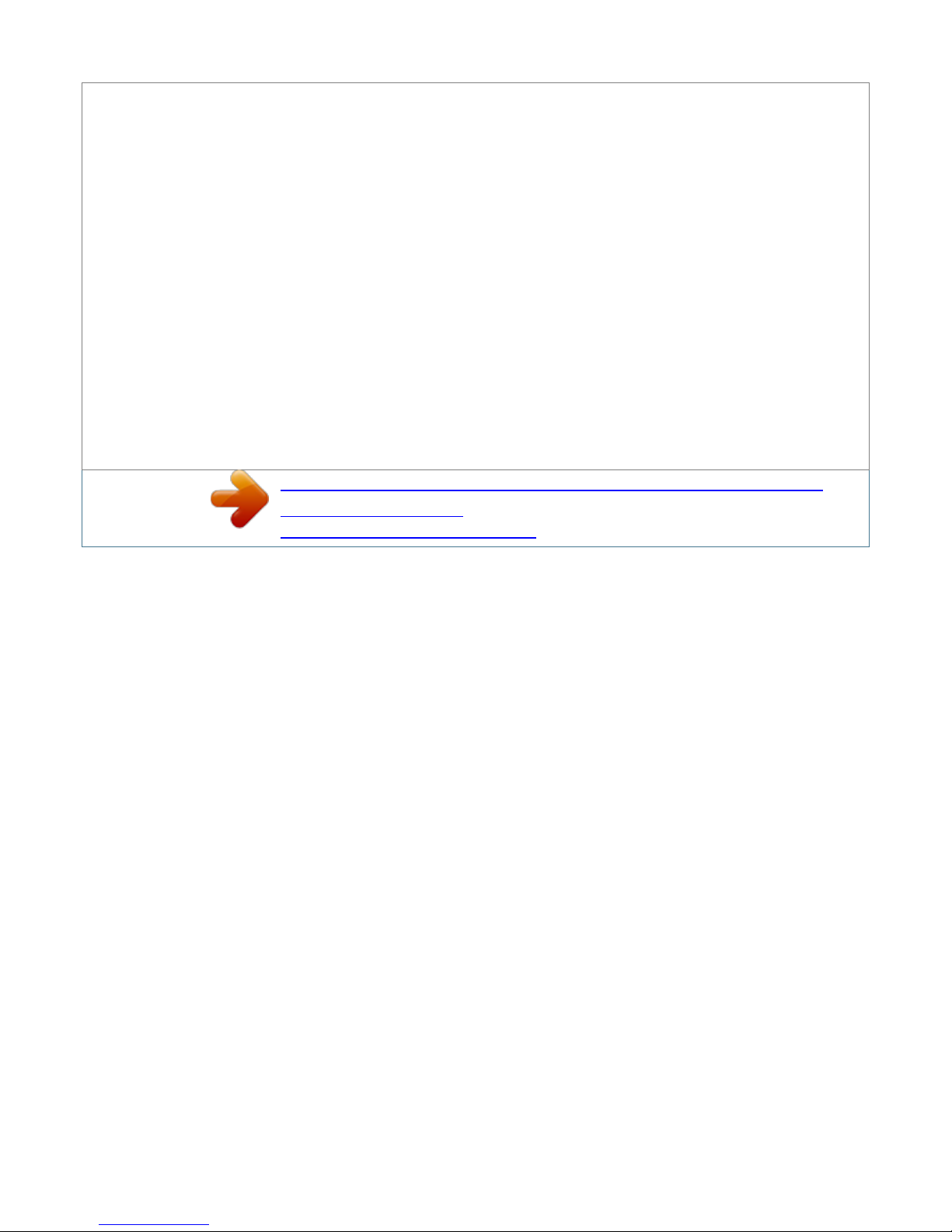Allow the charger to PM004 Rev 2 00/09/21 2 Thomson Technlogy BCM 1220 BATTERY CHARGER 3.2. "EQUALIZE" VOLTAGE ADJUSTMENT NOTE:
Set "float" before proceeding with equalize adjustment. 3.2.1. Switch the charger to the "equalize" mode with switch.
3.2.2. Wait until the battery voltage stabilizes. (The output current should be almost zero, unless a load is also connected to the battery.
This may take many hours!) 3.2.3. If the voltage is incorrect, adjust equalize potentiometer located on the printed circuit card. Turn the adjusting screw
clockwise to increase voltage, and counterclockwise to reduce voltage.
Adjust in small increments, allowing voltage to stabilize after each adjustment. When properly set, return the switch to "float". 3.3. "CURRENT LIMIT"
ADJUSTMENT NOTE: The "current limit" potentiometer is located on the printed circuit card. It is factory set at 100% of the nameplate rating. Do not
exceed this setting or damage to the charger may result. During any testing or adjustment of the charger, observe the charging current. In the event that the
current exceeds the nameplate rating, current limit adjustment is required before further operation. 3.
3.1. It is necessary to connect the charger to a lower than nominal voltage load. This may be accomplished by either: Cranking the engine, preferably with the
engine disabled to prevent it from cranking, or; Connecting the charger to a partial battery (if inter-cell jumpers are exposed) or one of a lower voltage (eg.
12 volt battery for 24 volt charger). 3.3.2. Observe the output current. If the current is within 10% of the nameplate rating, adjustment is not required.
3.3.3. To adjust current limit, turn the potentiometer on the printed circuit board (clockwise to decrease). Do not energize the AC supply, except momentarily,
until you are sure the current limit is not set too high.
4. DISCONNECTING THE BATTERY (e.g. For Engine Servicing) Always turn off the AC supply before disconnecting the battery. This will prevent sparks,
and will ensure that electrical circuits are not fed by the charger alone, which could cause damage.
PM004 Rev 2 00/09/21 3 Thomson Technlogy BCM 1220 BATTERY CHARGER 5. CONNECTIONS CAUTION! Before energizing battery charger AC supply,
verify correct AC supply voltage as indicated on the unit rating plate. CAUTION! Before connecting live battery to the battery charger, verify DC voltage
output as indicated on the unit rating plate and correct polarity. Note: Reverse polarity will result in zero output from battery charger. NOTES: 1.
Recommended Wire Size (AWG): Output Up to 10 ft. Up to 25 ft. 5A 14 12 10A 12 10 15A 10 8 20A 10 8 BCM 1220 TERMINAL STRIP 1 2 3 4 5 6 7 8
FACTORY USE ONLY LINE 2 - NEUTRAL 2. 3. 4.
2 - ½" knockouts are provided in the bottom of the enclosure. Install the battery charger where it will have unrestricted airflow; maximum recommended
ambient temperature 104ºF.40ºC. The transformer is reconnectible with jumpers for 120 or 240VAC input. NEGATIVE POSITIVE GROUND OUTPUT TO
BATTERY (SEE NOTE 1) 120 VAC or 240 VAC INPUT (15A CIRCUIT) #14 AWG MINIMUM (SEE NOTE 4) Note: Specifications subject to change without
notice. PM004 Rev 2 00/09/21 4 Thomson Technlogy LINE 1 BCM 1220 BATTERY CHARGER 6. OPTIONAL APB 1210 ALARM / CONTROL MODULE The
optional APB 1210 alarm/control module is divided into two sections, as follows. (Any or all of these features may be provided according to requirements):
6.1. ALARM SECTION 6.
1.1. A.C.Fail Indicates a loss of A.
C. power supply to the charger (The charger must be connected to the battery for visual indication to be operative. The alarm contact does not require the
battery to alarm). 6.1.
2. Rectifier Fail Indicates an S.C.R. failure in the power circuit of the charger. 6.1.3. Low Battery Voltage Indicates that the battery voltage has dropped
below a preset voltage for longer than three minutes. battery).
6.1.4. High Battery Voltage Indicates that the battery voltage has risen above a preset voltage for longer than 10 seconds.
You're reading an excerpt. Click here to read official THOMSON
BCM 1220 user guide
http://somemanuals.com/dref/3820474