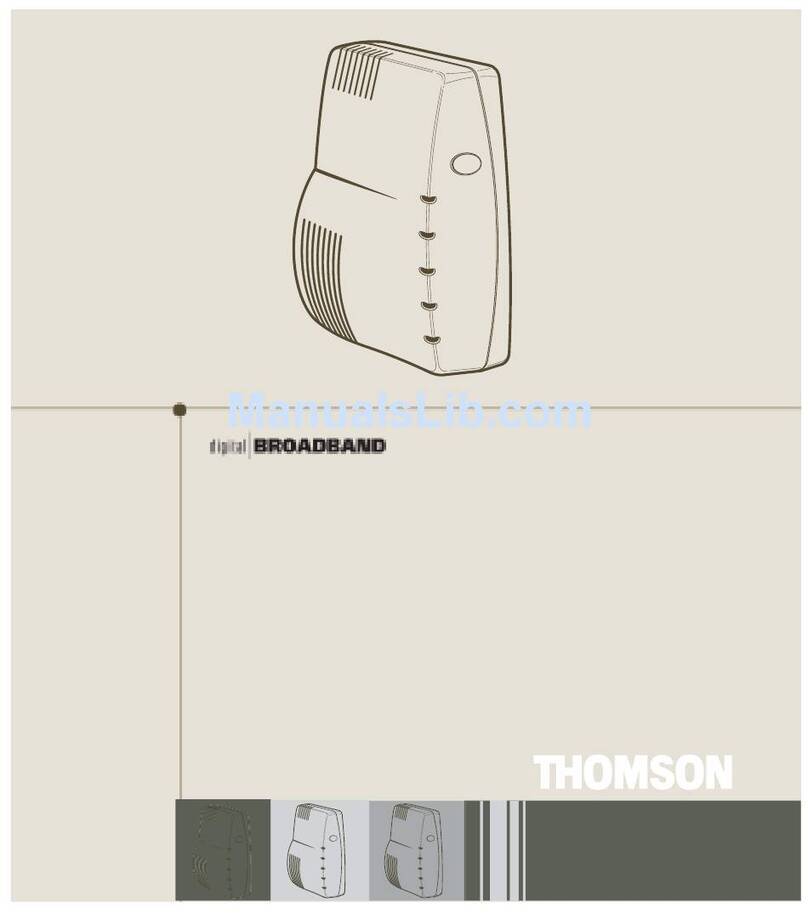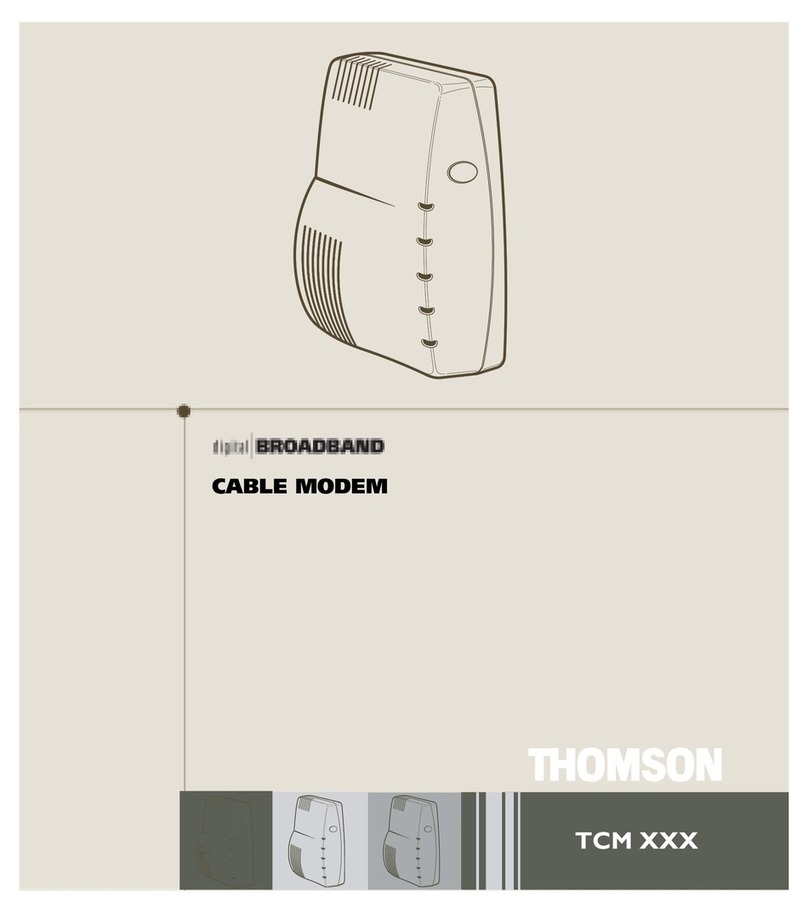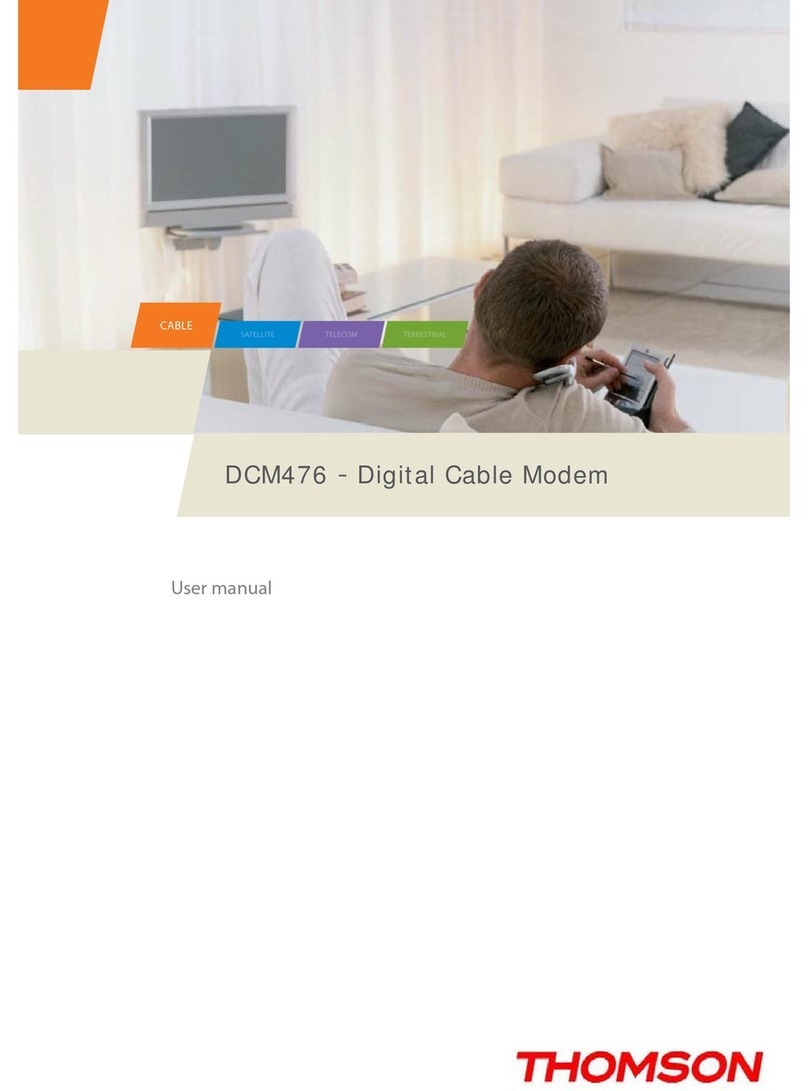Access Platform & Gateways
Telecom
330 - USB ADSL Modem
Plug and surf
With the SpeedTouch 330, surfi ng the Internet becomes
a whole new experience. Just plug your modem into the
USB-port and let the fun begin.
This ADSL modem combined with the Universal Serial
Bus interface of your computer offers a true plug-and-play
installation. The SpeedTouch USB is the ideal solution for
residential customers and teleworkers who want to use
high-performance applications but can’t afford to spend
hours confi guring their system.
Trouble-Free
The Universal Serial Bus is specifi cally designed to add
external peripherals to a computer system in a fast and easy
way. Moreover, USB enables applications like
high-speed Internet access over an ADSL modem by virtue
of its high throughput. This explains why USB is becoming
the most popular computer peripheral interface. Most
computers today come with one or more USB ports.
Easy installation
The software delivered with the unit installs in just a few
mouseclicks. Its ease of use has been fi eld proven by the
millions of users throughout the world that successfully
confi gured their SpeedTouch 330 without any external help.
The installer supports English, French, German, Spanish,
Portuguese, Italian, Dutch and Swedish simultaneously on
the same CD. In no time, the SpeedTouch 330 will be up and
running.
Customization
The setup wizard has been designed to provide easy and
fl exible customization options for service providers looking for
a product that blends nicely into their corporate look and feel
and integrates with their other user interfaces.
All network specifi c parameters can be pre-confi gured in the
host software by the service provider, ensuring a true plug-and-
play customer experience. Aprofi le can be created for each
customer type, giving access to the relevant ADSL service.