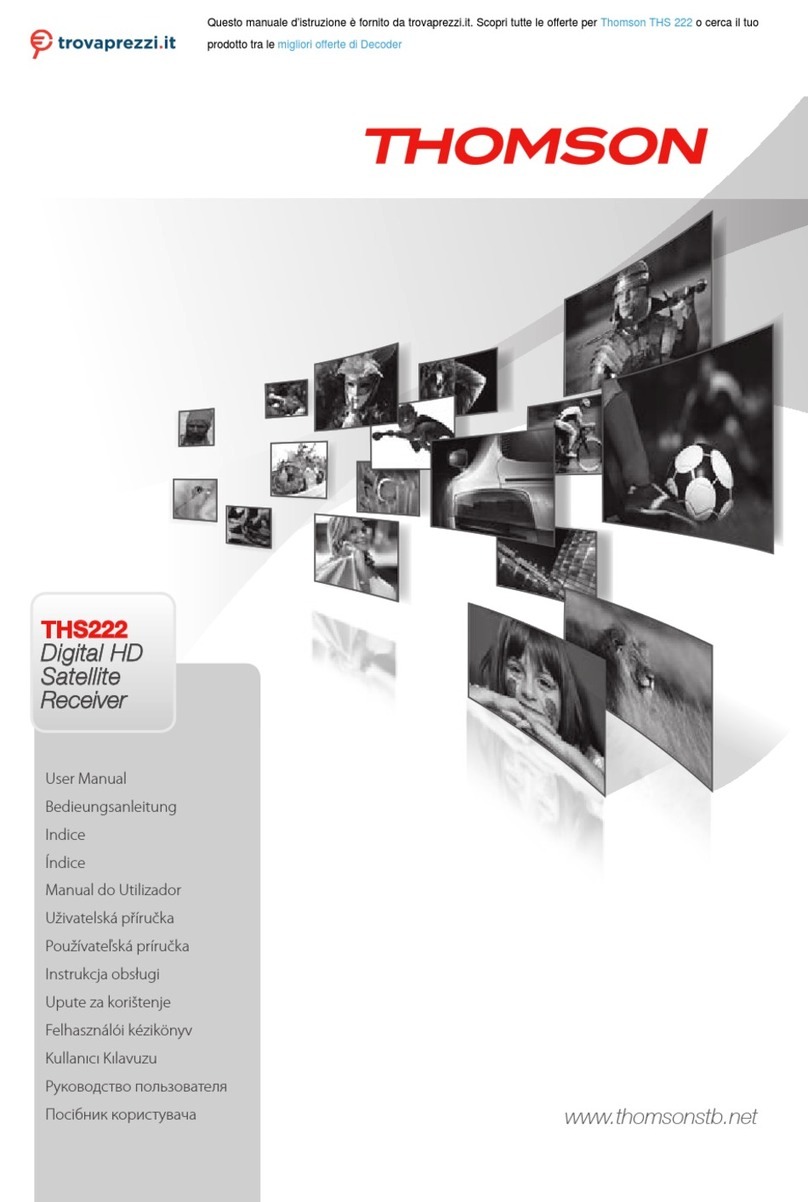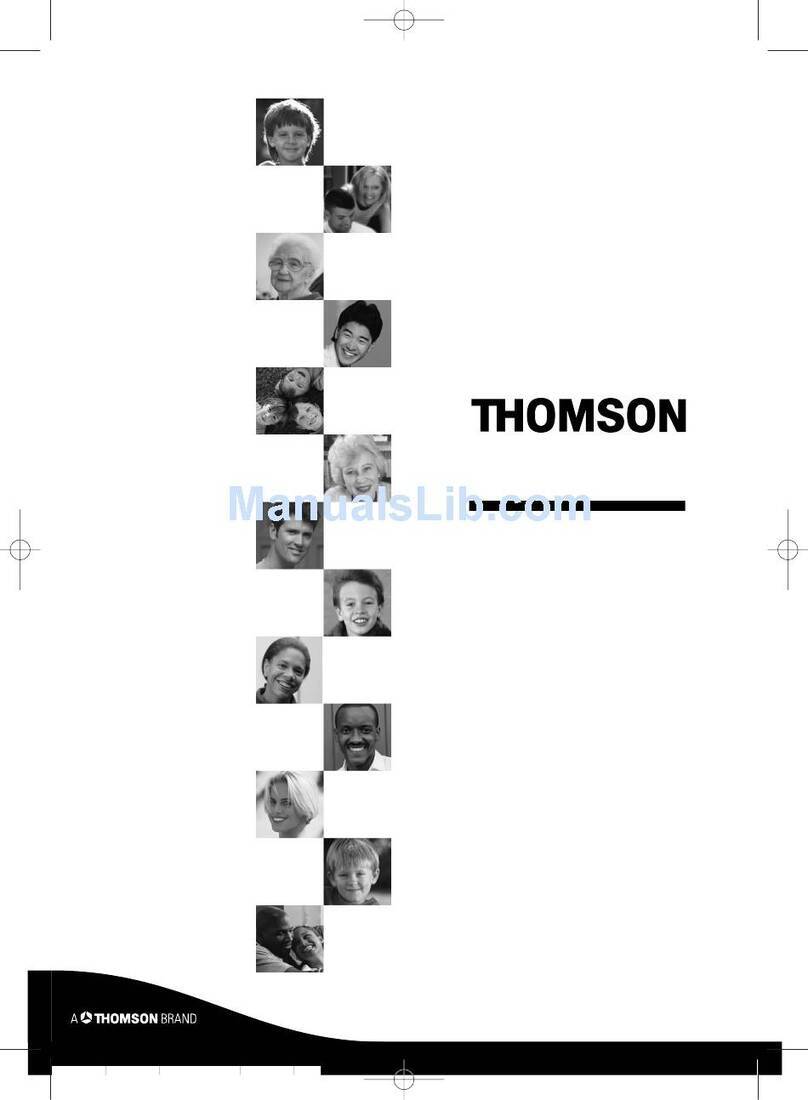Connection described below is also
applicable for any component having
digital output (Cable, Satellite, MD,
CDRW recorder, TV)
NOTE:
• By default, the unit is set to use
the Analog input from the DVD
player.
• After the connections are done,
check the receiver and make sure it
is set to the appropriate input. The
input being used will be displayed
after the source name. (DVD/OPT
means DVD uses Optical Input)
• To change input connection, follow
step 4 to 5 as described below.
• If a COAXIAL cable is used to
connect DVD to the receiver, follow
steps 4 to 5 and select COAXIAL.
• S-Video connection provides better
quality than composite connection.
DVD To A/V Receiver
Speaker
• Match the speaker to the
correct terminal on the receiver
(example: left speaker to left
speaker terminal on receiver)
• Connect the red speaker wire
to the “+” terminal (both speaker
and receiver) and the black
speaker wire to the “-” terminal.
NOTE:
The color of speaker wires may
vary. Please refer to the wires
instruction book for details.
For details, please refer to
Instruction manual chapter
“Connecting the Speakers”
(Pg. 6)
Follow the illustration and instructions provided to hook up
your speakers.
Speakers and Antenna Audio/Video components
Follow the diagram
to connect audio or
video components.
Follow the diagram to connect
your DVD player to receiver.
ANTENNA HOOK-UP
SPEAKER HOOK-UP
Cables
To help you identify the cables used in audio-video, illustrations are provided below for your easy reference.
NOTE: To receive Dolby Digital /
DTS signal, either a coaxial or
optical cable must be connected;
and in step 5, you have to select
coaxial or optical input accordingly.
Connect components capable of outputting digital signals like Dolby Digital (e.g.
DVD player or Satellite/Cable Box) or standard PCM format digital signals (CD
player). Read section on “Input Signal Setting” under “Advanced Sound Control”
carefully to adjust the matching input settings.
RCA Audio cable
(Analog)
1 Piece
Composite Video
Cable (Usually yellow)
1Piece
S-Video cable
Not Included
Optical Cable (Digital)
Not Included
Coaxial Cable
(75Ω/ Digital)
Not Included
to COMPONENT
VIDEO INPUT
(if available)
DVD
to VIDEO IN (TV)
to AUDIO OUT (TV)
to S-VIDEO IN (TV)
(if available)
to OPTICAL OUT (DVD)
to COMPONENT OUT(DVD)
(if available)
to COAXIAL OUT
(DVD)
NOTE: Speakers and speaker cables are not provided.
1Connect either the COAXIAL
or OPTICAL cable (not included)
2Connect the RCA Audio cable.
3Connect the video cable
(composite, s-video or component
video)
4Select DVD
5Press DIGITAL INPUT repeatedly
to select the input being used
(analog, coaxial, or optical) and
release to validate.
5
4
to VIDEO IN (VCR)
to AUDIO IN (VCR)
to AUDIO OUT (VCR)
to VIDEO OUT
(VCR)
1
33
COAXIAL
OUT OPTICAL
OUT
OUT AUDIO
VIDEO
S-VIDEO
OUT OUT COMPONENT OUT
ON/ECO
PHONES
VIDEO S-VIDEO
AUDIO RL
OPEN/CLOSE
BASS/TREBLE
VOLUME
LEVEL
MUTE
HOMETHEATER AUDIO VIDEO RECEIVER DPL 4000
V-AUX
BAND TUNING OK
MEMORY SETUPTEST TONE EQ DIGITALINPUT
ST/M
SOURCE SURR.MODE DSPMODE
Release tab to lock wire in
the terminal.
NOTE: Make sure the
insulation is completely
removed from the ends of
the wire at all connection
points.
Antenna Wire Connection
Push terminal tab down to
insert wire.
to AUDIO OUT (DVD)
S-video to S-video out (DVD)
to VIDEO OUT (DVD) 2