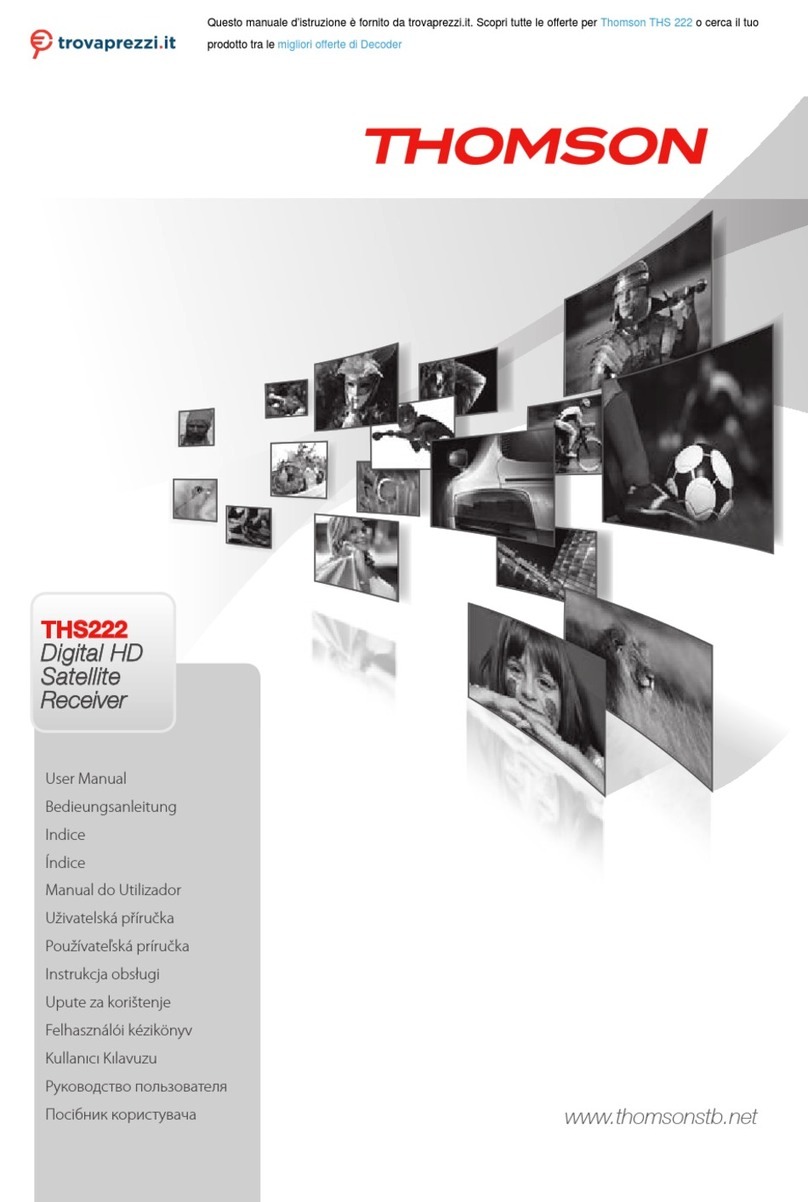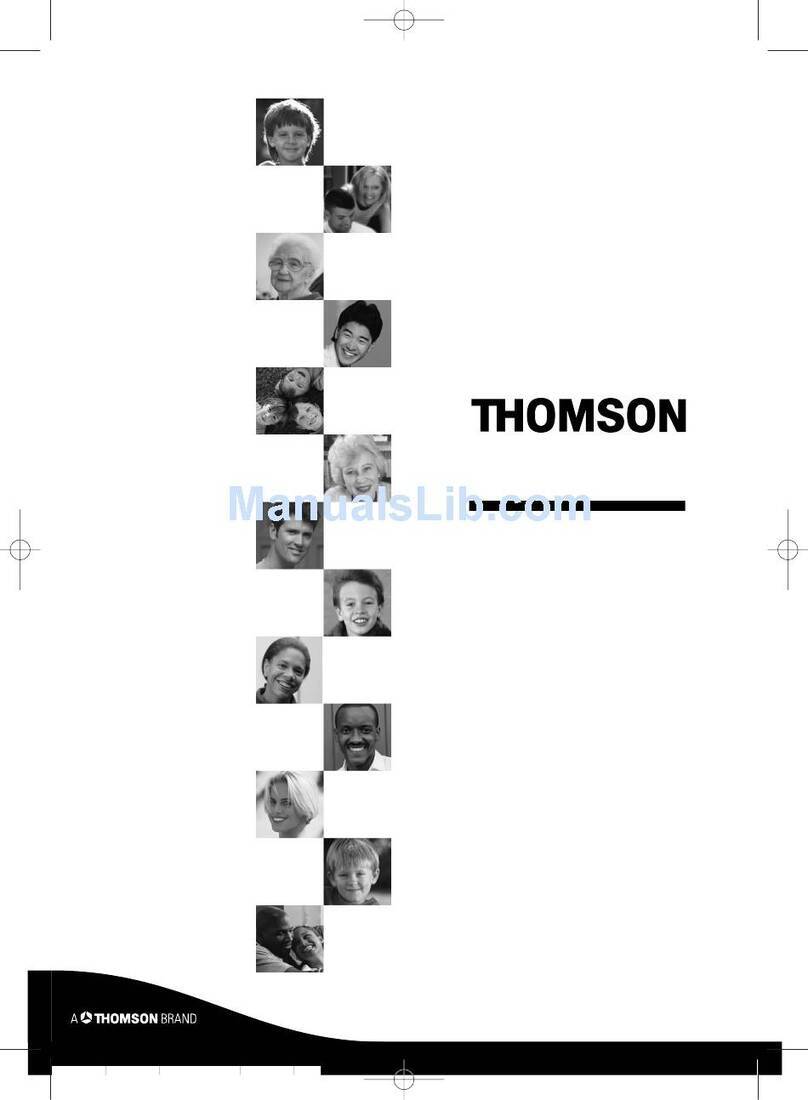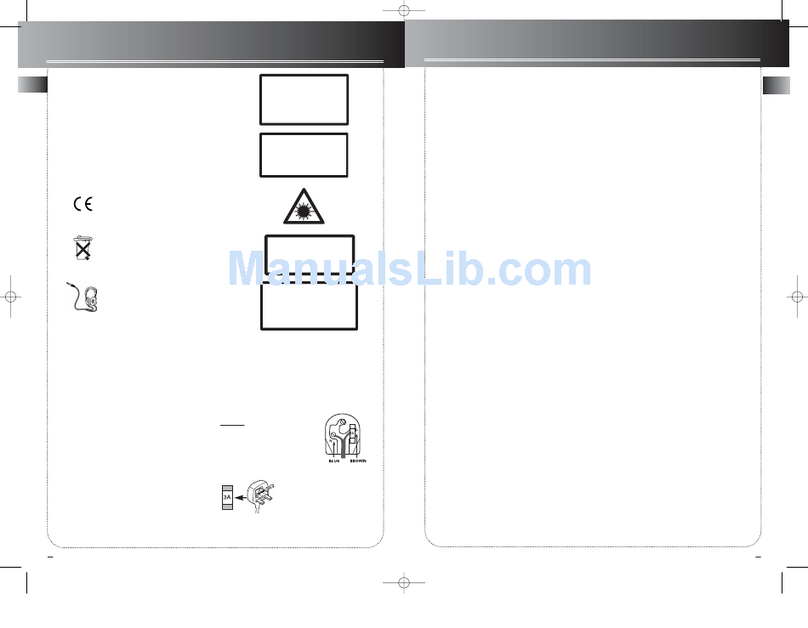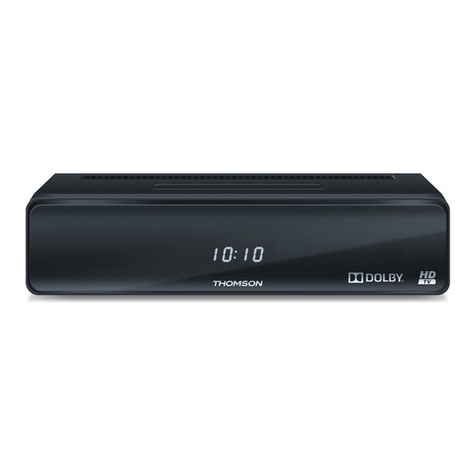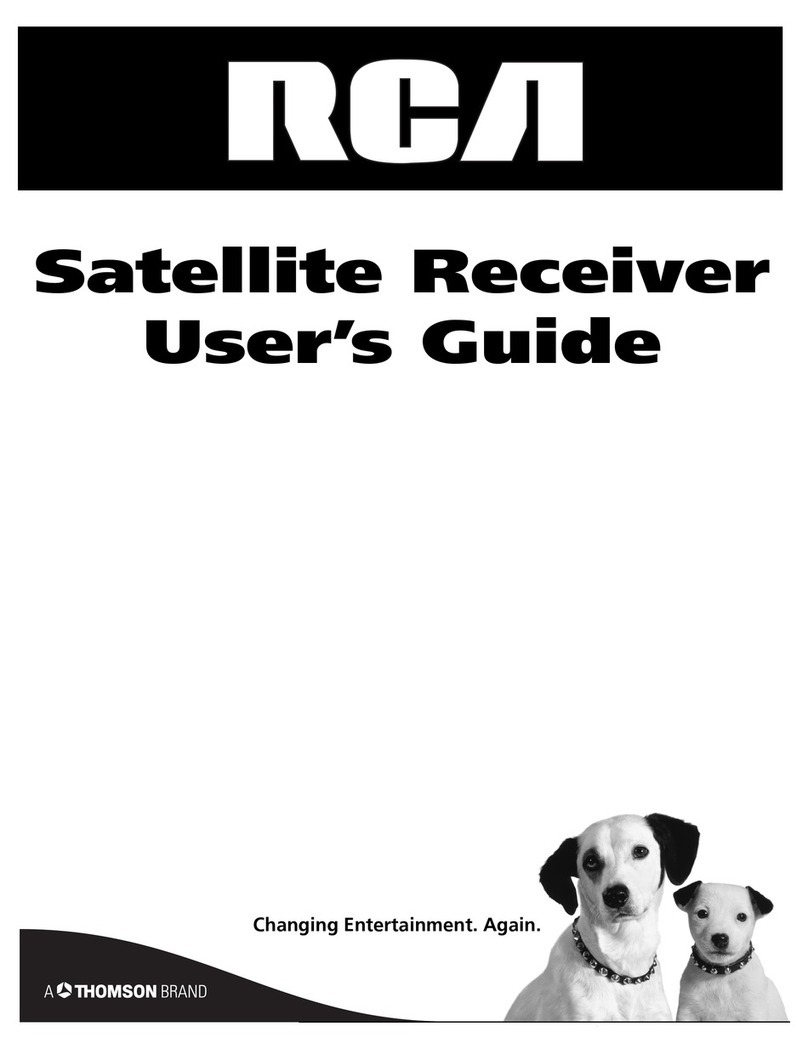MAIN MENU
P7
English
5.0 MAIN MENU
All the important settings and features of your receiver can be operated in the Main Menu.
It consists of the submenus: Channel Organizer, Installation, System setting, Timer and
Multimedia. To open the MAIN MENU press MENU.
5.1 Channel Organiser
In MAIN MENU press pq to move to Channel Organiser and press OK to enter the Channel
Organiser menu. It consists of the submenus Channel Manager and Favourites Manager.
5.1.1 Channel Manager
You can change the order of the channels, move, delete and edit channels. To change the
satellite, use the RED button.
Sort (GREEN button) You can sort channels by Name a~z, Name z~a, Free-CA, Fav–NO
Fav or Frequency Low-High.
Edit (YELLOW button) Select the channel you want to edit and press YELLOW (Edit)
to move into the modify programme menu to modify Programme
Name, Frequency, Symbol rate, Video PID, Audio PID.
Move channel Press pq to focus on channel, press tu to point the focus
to the column Move and press OK to confirm the selection of
the channel. Use pq to move the channel to its new location
and press OK to confirm. Repeat this for every channel you want
to move.
Delete channel Press pq to focus on channel, press tu to point the focus to
the column Del and press OK to mark the channel to be deleted.
Press EXIT/SORTIE and confirm the channel’s deletion by selecting
OK and pressing OK.
Delete all channels To delete all channels from the current satellite, press BLUE (Del
All). You will be asked to confirm the operation.
5.1.2 Favourites Manager
Press pq to select the channel and tu to point the focus to the favourite group. Press
OK to add the selected channel to the favourite group. Repeat the same operation to remove
the channel.
5.2 Installation
The installation menu contains the submenus Antenna Installation, Auto Scan and
Manual Scan.
5.2.1 Antenna Installation
You can add, edit and delete a satellite in this menu.
Add satellite Press the RED button, a satellite list will appear. Press tu to
select the satellite. If the satellite is not in the list, select NEW SAT1.
After the selection of a satellite, the Configure Antenna menu will
appear. Please set the LNB Type, LNB Low Freq, LNB High Freq,
Band control, Polarisation control, DiSEqC Switch and Antenna
mode. Further steps of installation are described in 4.2.
Edit satellite If the parameters of the satellite were changed or the satellite is a
new satellite, you must set the parameters of the satellite, such as
LNB type, LNB low Freq, LNB High Freq, Transponder, LNB Power,
22k Tone, DiSEqC and Antenna Mode. The sequence of editing