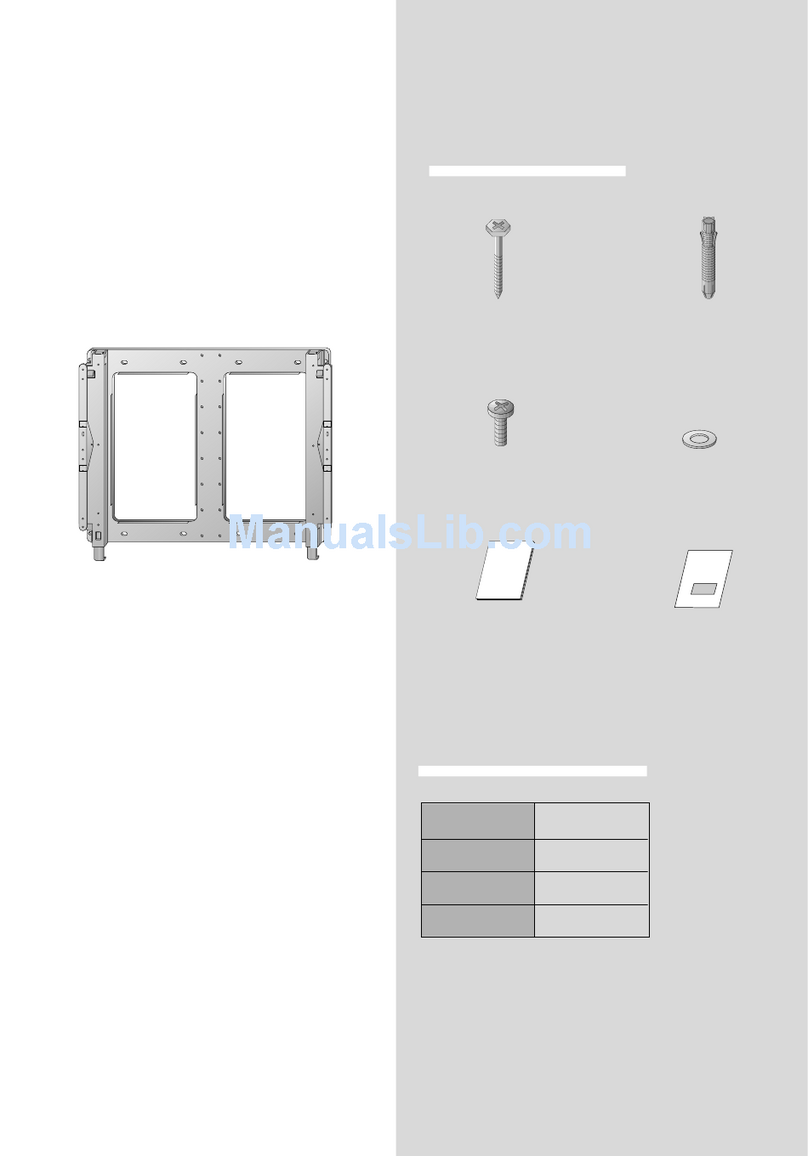6
Installation
EN
Installing the Monitor
1. With the upper hooks on the plasma brackets in the flat wall position, raise the plasma monitor (2 people minimum
recommended) and place the monitor flat against wall, with the upper and lower plasma bracket attaching hooks slightly
higher than the steel receiving rods of the upper and lower wall mount plates.
2. With the plasma reasonably level, lower it until the monitor brackets’ hooks are fully attached to the upper and lower wall
mount plate steel rods.
3. Gently pull the left and right upper edges of the monitor to extend it to its maximum 10°tilt, screw in one safety knob on
each side of the mounting brackets so that they are snug.
Important:
Make sure to install the safety knobs, as they prevent the brackets from detaching from the wall mount plates.
Figure 6
Note:To remove the monitor from the
wall, simply extend the monitor to its
maximum tilt range, remove the two
safety knobs, push the monitor back
to its flat wall position, and lift the
unit up and out from the wall (2
people minimum recommended).
Final Adjustments
Once the monitor is firmly mounted on the wall, you still can move it from side to side to optimize the final position by gently
sliding the unit on the steel rods of the wall mount plate.
Notes:
- When the monitor brackets hooks are fully installed into the upper and lower wall mount plate steel rods and the plasma is flat, there is a 22 mm
gap from the top of the rod to the end of the hook.This is to compensate for tilting.
- The 8 mm nuts are used for the coarse tension adjustment, while the 5 mm screws are for the fine tension adjustment.
CLEARANCE
WALL STRUCTURE WALL STRUCTURE
Safety knob
LATERAL MOVEMENT
22 mm
0°
Figure 7