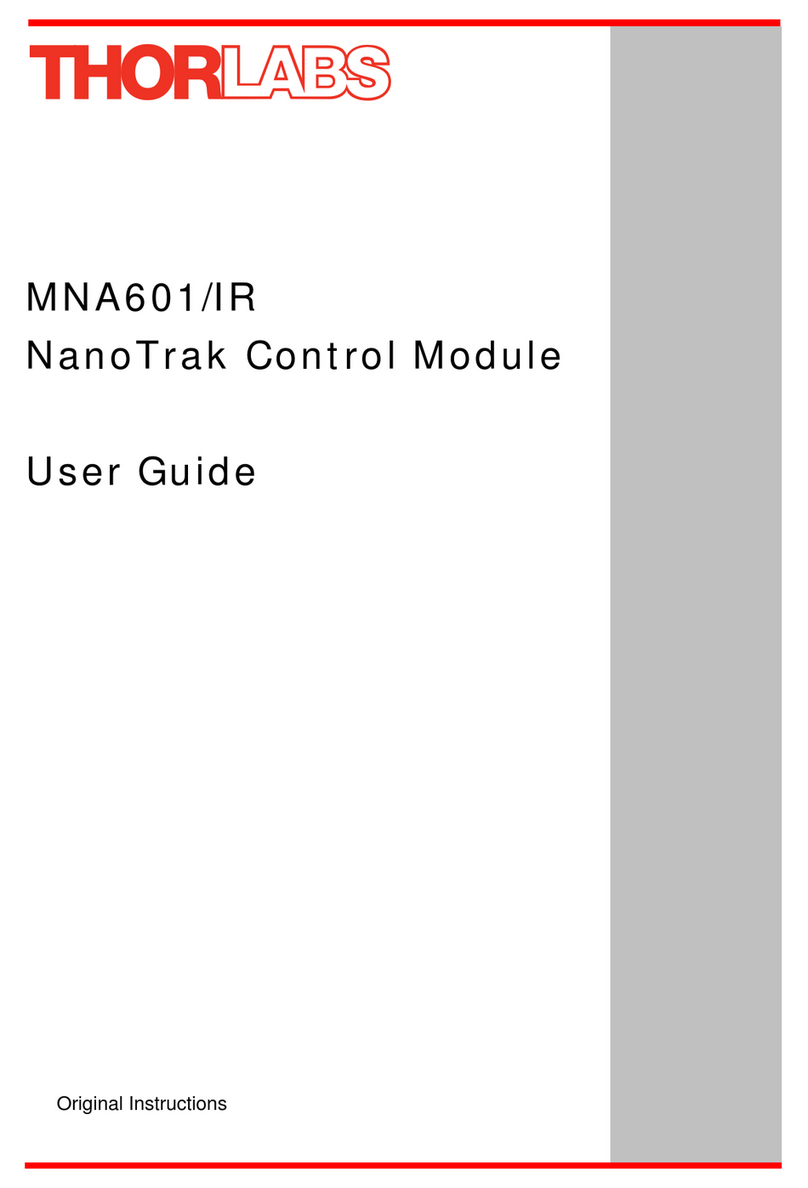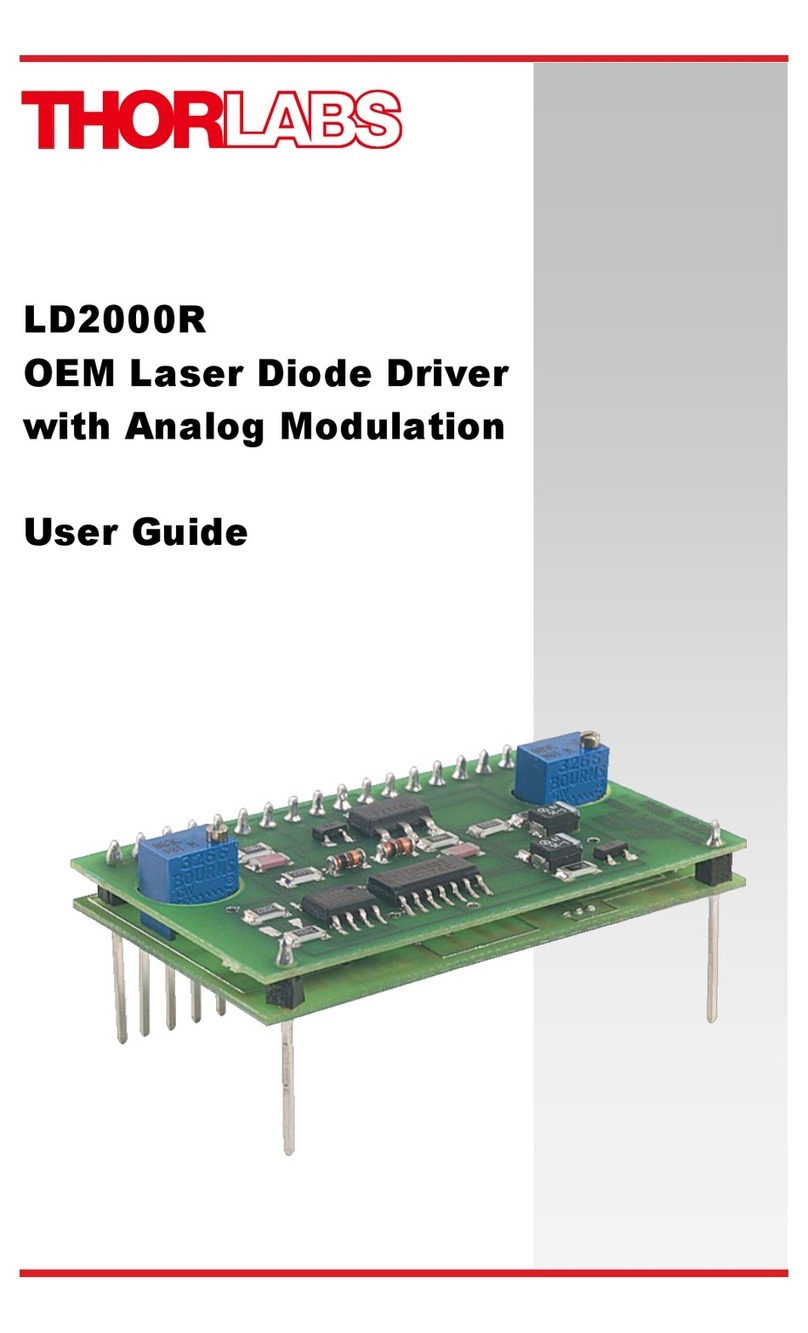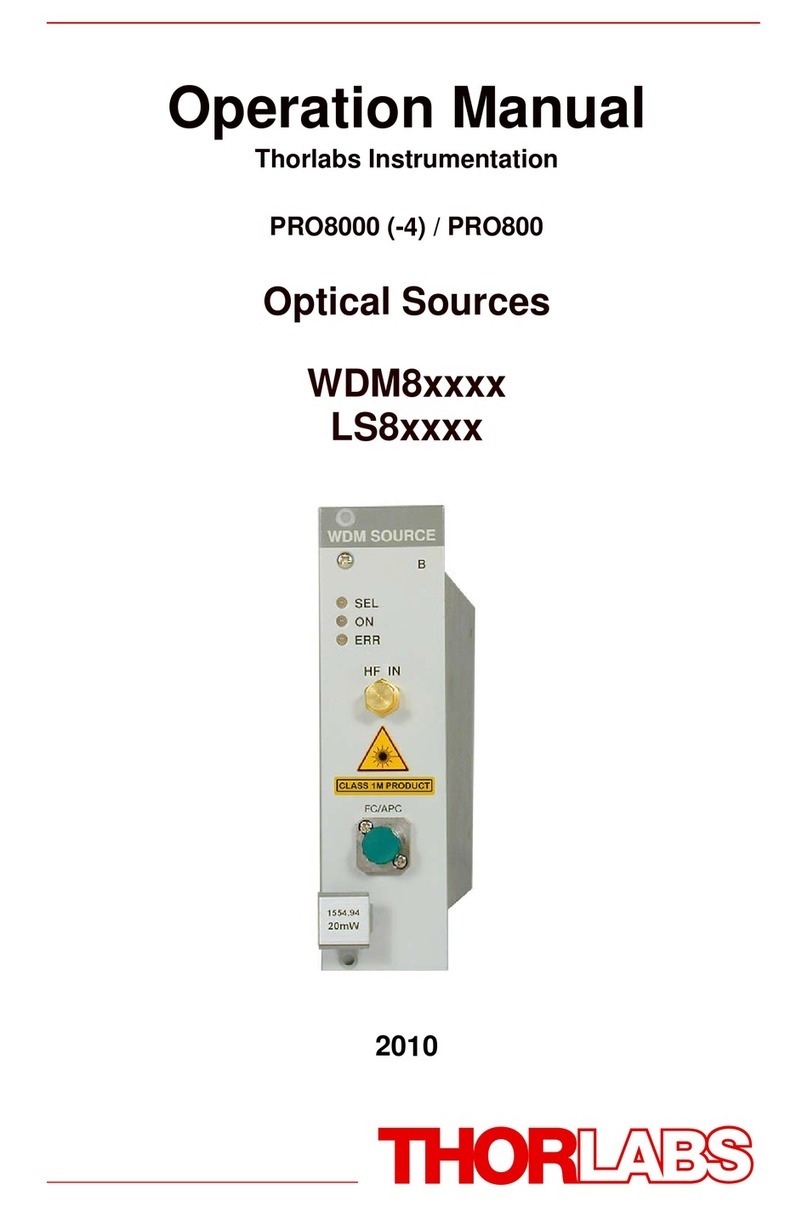4
SPCMxxA
© 2019 Thorlabs
1 General Information
Thorlabs' Single Photon Counter Modules use a silicon avalanche photodiode to detect single
photons. The SPCM counters are sensitive to photons emitted in the 350 to 900 nm range with
the maximum sensitivity at 500 nm. They work by converting an incoming photon into a TTL
pulse in the detector, which is counted by the internal 31-bit counter. An additional SMA con-
nection offers a direct output pulse signal from the module that can be viewed on an oscillo-
scope or connected to an external counter.
An integrated Peltier element stabilizes the diode's temperature below the ambient temperature
to reduce the dark count rate. The two available models, SPCM20A and SPCM50A, have low
typical dark count rates of 25 and 150 counts per second, respectively, which allows them to
detect power levels down to 0.14 fW.
The active quenching circuit integrated into the diode of the SPCM enables high count rates. Its
high speed allows users to count a photon every 35 - 45 ns, depending on the model chosen.
The SPCM20A provides an active area of Ø20 µm and the SPCM50A offers Ø50 µm.
The SPCM includes a software package with GUI for out-of-the-box operation.
1.1 Safety
Attention
The safety of any system incorporating the equipment is the responsibility of the assem-
bler of the system.
All statements regarding safety of operation and technical data in this instruction manual
will only apply when the unit is operated correctly as it was designed for.
The SPCMxxA must not be operated in explosion endangered environments!
Do not remove covers!
Do not open the cabinet. There are no parts serviceable by the operator inside!
This precision device is only serviceable if properly packed into the complete original
packaging including the plastic foam sleeves. If necessary, ask for replacement pack-
aging.
Refer servicing to qualified personnel!
Only with written consent from Thorlabs may changes to single components be made or
components not supplied by Thorlabs be used.
All modules must only be operated with proper shielded connection cables.
1.2 Ordering Codes and Accessories
Imperial versions:
SPCM20A Single Photon Counter Module, 350-900 nm, 20 µm active area
SPCM50A Single Photon Counter Module, 350-900 nm, 50 µm active area
Metric versions
SPCM20A/M Single Photon Counter Module, 350-900 nm, 20 µm active area, metric
SPCM50A/M Single Photon Counter Module, 350-900 nm, 50 µm active area, metric