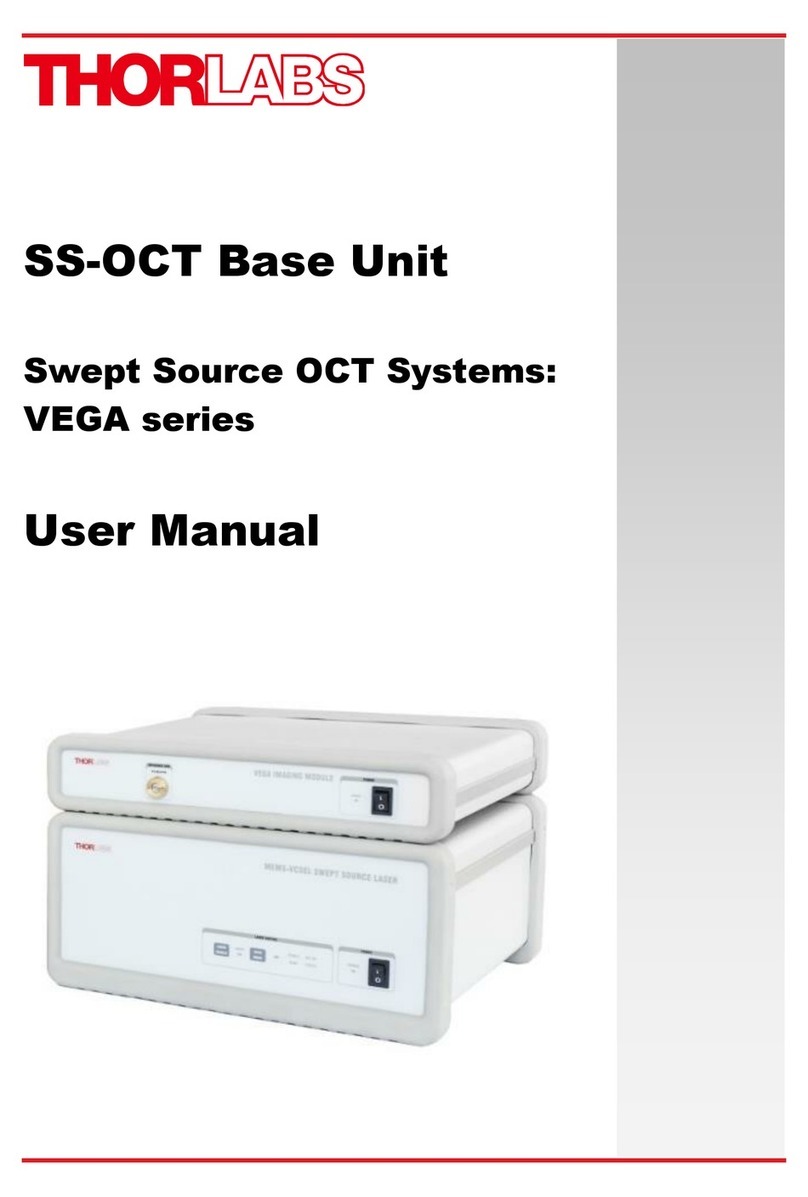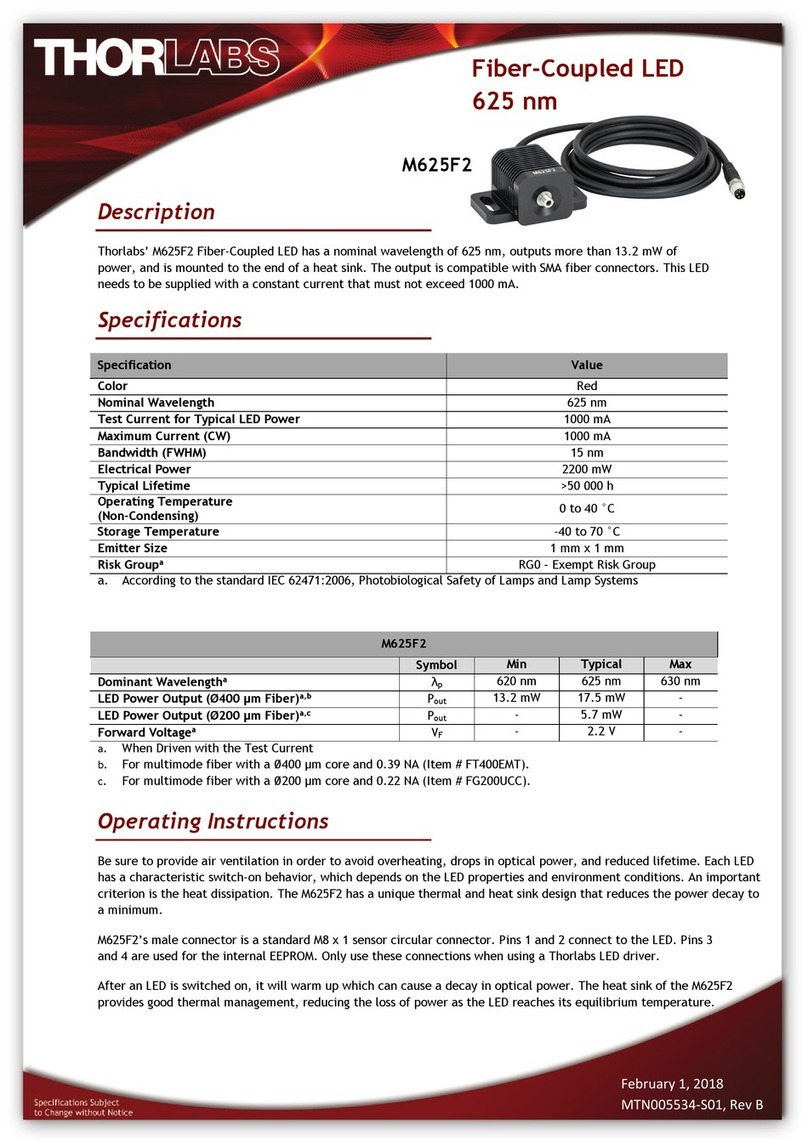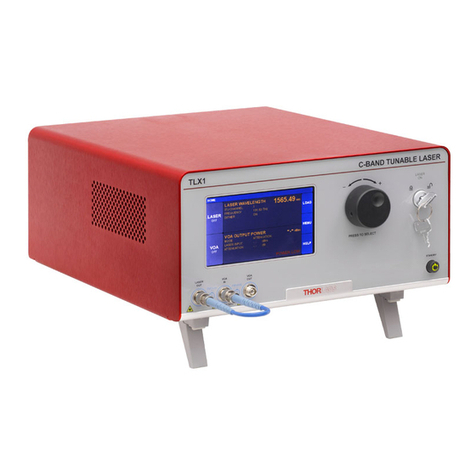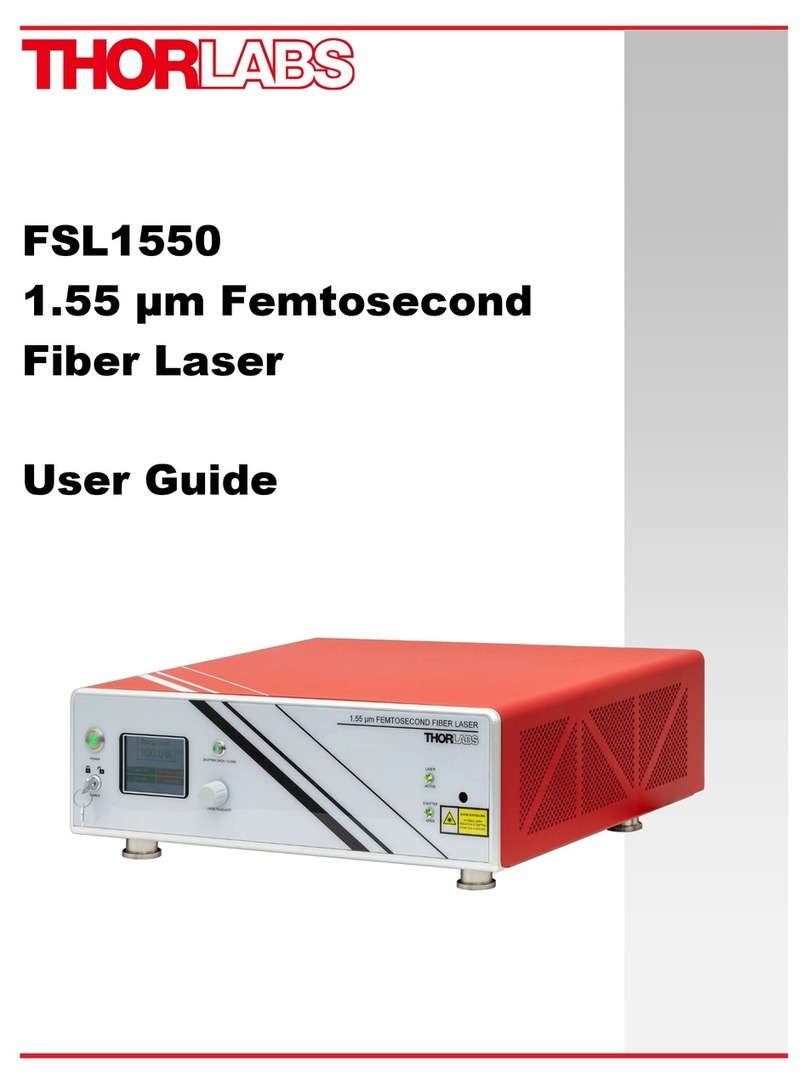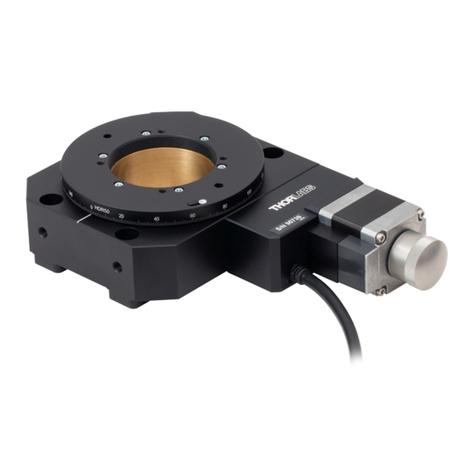Interferometric Autocorrelator Chapter 4: Setup and Operation
Rev B, May 1, 2017 Page 7
target. Note that when the FSAC is grossly misaligned, spurious reflections may appear on the alignment target, so
be sure to look for the brightest spot.
Once the beam is centered on both the input aperture and target, use the CL5 clamps (or other mechanism) to
secure the FSAC to the table. Finally, alternate between using the adjustment on M1 to align the beam to the input
aperture and using M2 to align the beam to the alignment target, stopping when it is very well centered in both
places. The coarse alignment is complete.
WARNING
Up to 100% of the input light may exit the alignment aperture if it is not blocked by the fluorescent
target or an end cap.
Alternatively, if space is constrained or the position of the FSAC is fixed, M1 and M2 may be used to perform the
full alignment. The input beam should first be aligned so that it is centered on the input aperture, and approximately
perpendicular to the input aperture of the autocorrelator. Attaching the R1DS3N negative crosshair reticle to the
input port and using the back reflection can help with this coarse alignment (you may need to take care that the
beam is not perfectly retroreflected back to the laser cavity). Alternating between the two, the first mirror (M1 in the
diagram) should be used to roughly center the beam on the reticle, and the second mirror (M2 in the diagram)
should be used to adjust the reflected angle to within a few degrees of the incident beam. Next, remove the reticle
from the input aperture. The beam should now appear on the VRC2SM1 fluorescent target. If not, try scanning M2
until it appears. If it still does not appear, confirm that the beam is very close to perpendicular to the FSAC input
surface. Once the beam is visible on the alignment target, alternate between using M1 to center the beam on the
input aperture and using M2 to center the beam on the fluorescent alignment disk. Note that when the FSAC is
grossly misaligned, spurious reflections may appear on the alignment target, so be sure to look for the brightest
spot.
4.3. Operation and Fine Optical Alignment
4.3.1. Power
Figure 3 shows the side panels for the FSAC. Ensure that the LDS1212 power supply is on and connected. Push
the power switch on the FSAC up to turn the device on. The momentary switch will return to the neutral position,
and the power LED will turn green to indicate that the device is on. Push the power switch down to turn the power
off.
4.3.2. Auto Shut Off
When not in use, the FSAC should be turned off by the user. In order to preserve the lifetime of the device, the
FSAC is equipped with an auto-shut-off feature. Once the device is turned on, it will automatically turn off after
approximately 12 hours.
4.3.3. Output Signals
Trigger, delay reference, and photodiode BNC outputs are available on the control panel as shown in Figure 5. The
trigger signal is a 5 Hz, 5 V TTL signal synchronized with the delay scan rate which may be used to trigger acquisition
by an oscilloscope or a digital acquisition (DAQ) card. This signal is particularly useful during setup and alignment.
Once the autocorrelation trace is visible, triggering off of the autocorrelation signal itself allows for a more stable
view. The delay reference output provides a voltage between -5 and +5 V that is proportional to the delay position,
which can be helpful when setting up the autocorrelation trace (discussed below). The photodiode output provides
the voltage signal from a variable-gain transimpedance amplifier connected to the photodiode. The output signal
will contain the autocorrelation trace, and is between 0 and +10 V.
4.3.4. Controls
In addition to the BNC outputs, the control panel also provides four controls as shown in Figure 5. The delay stage
is driven with a sinusoidal wave that is nominally centered about the zero-delay point (the center of the
autocorrelation trace). The amplitude knob is connected to a 3-turn potentiometer which controls the amplitude of