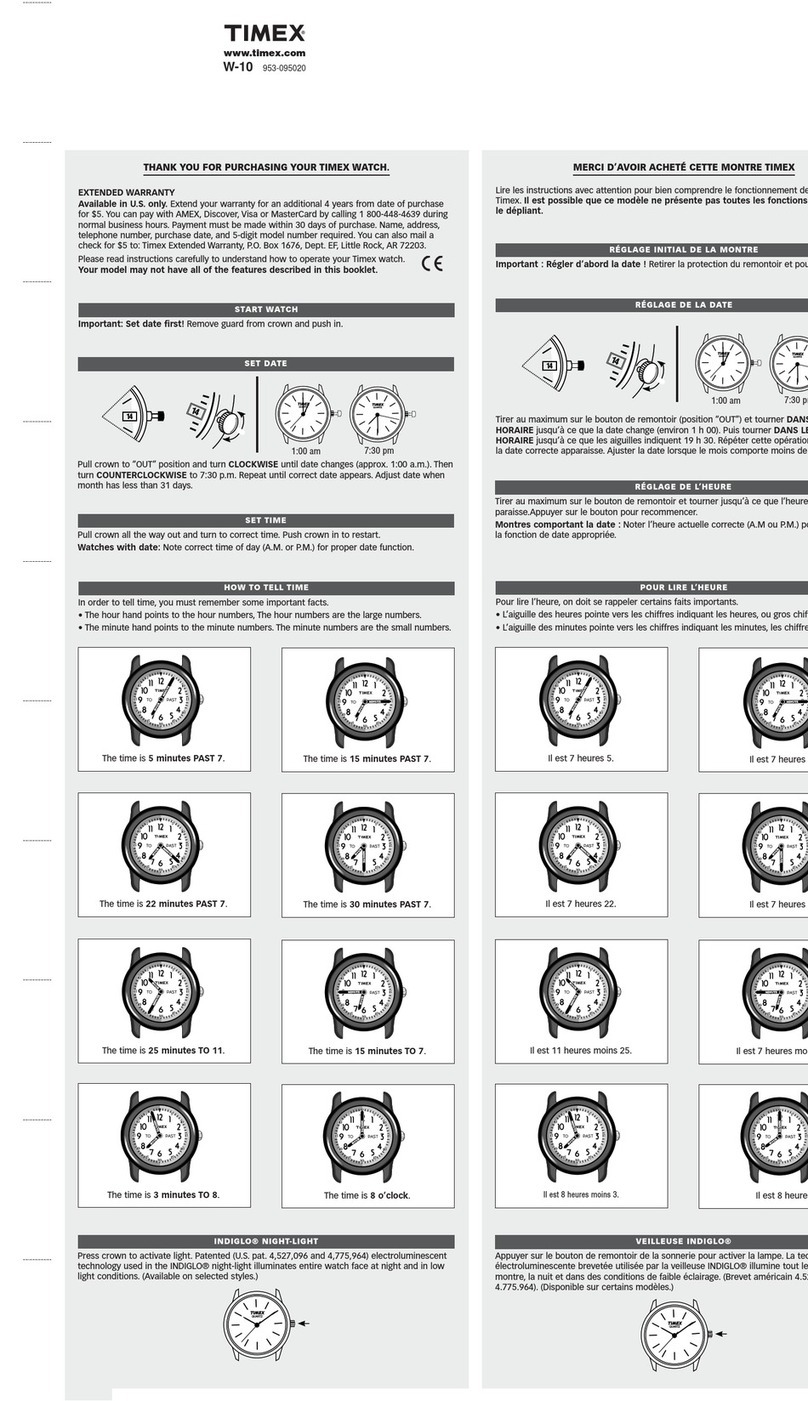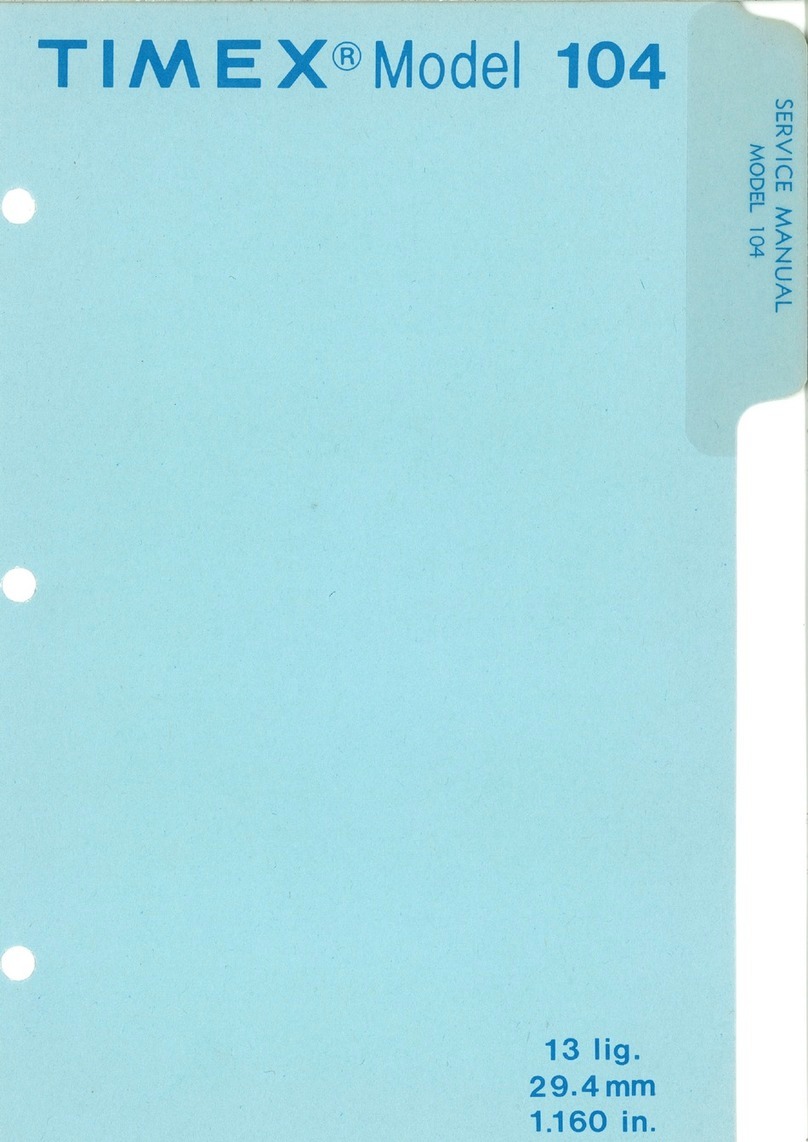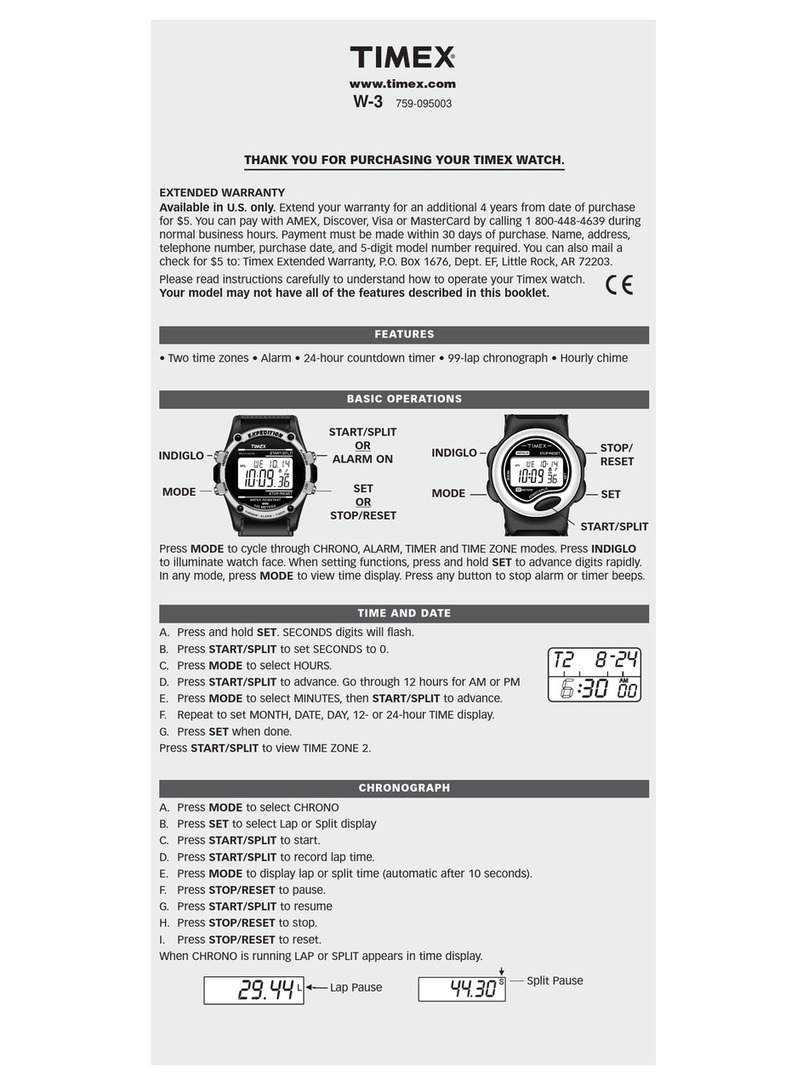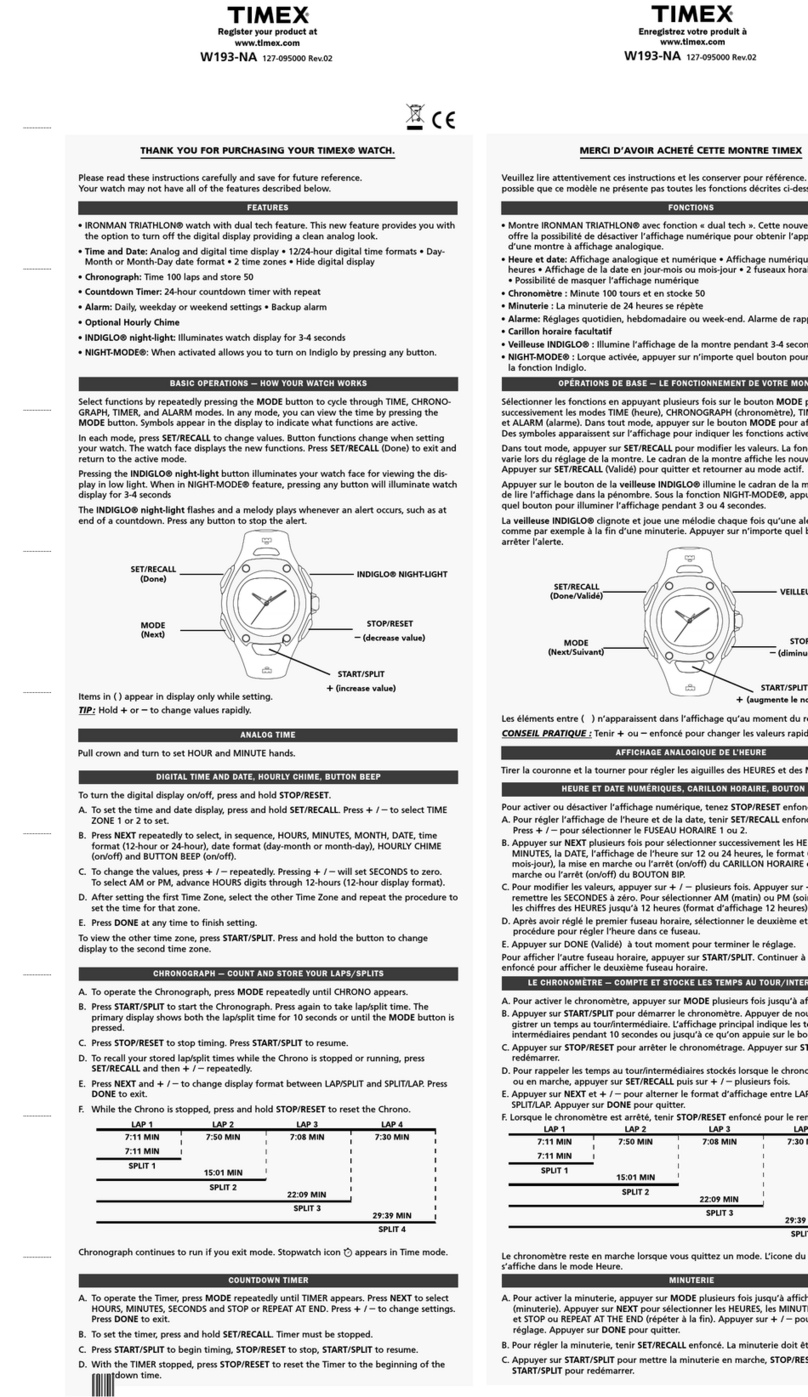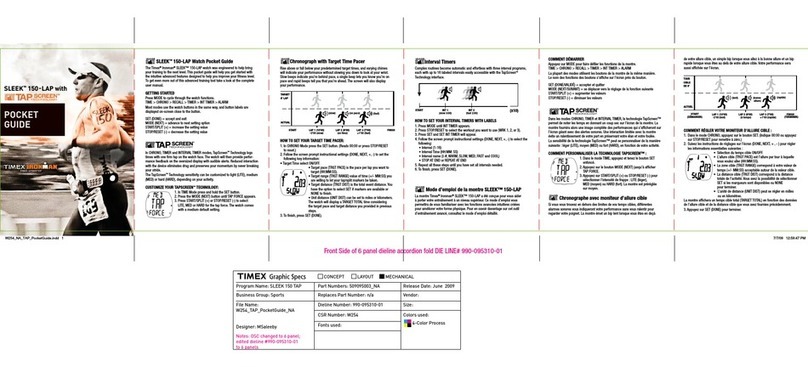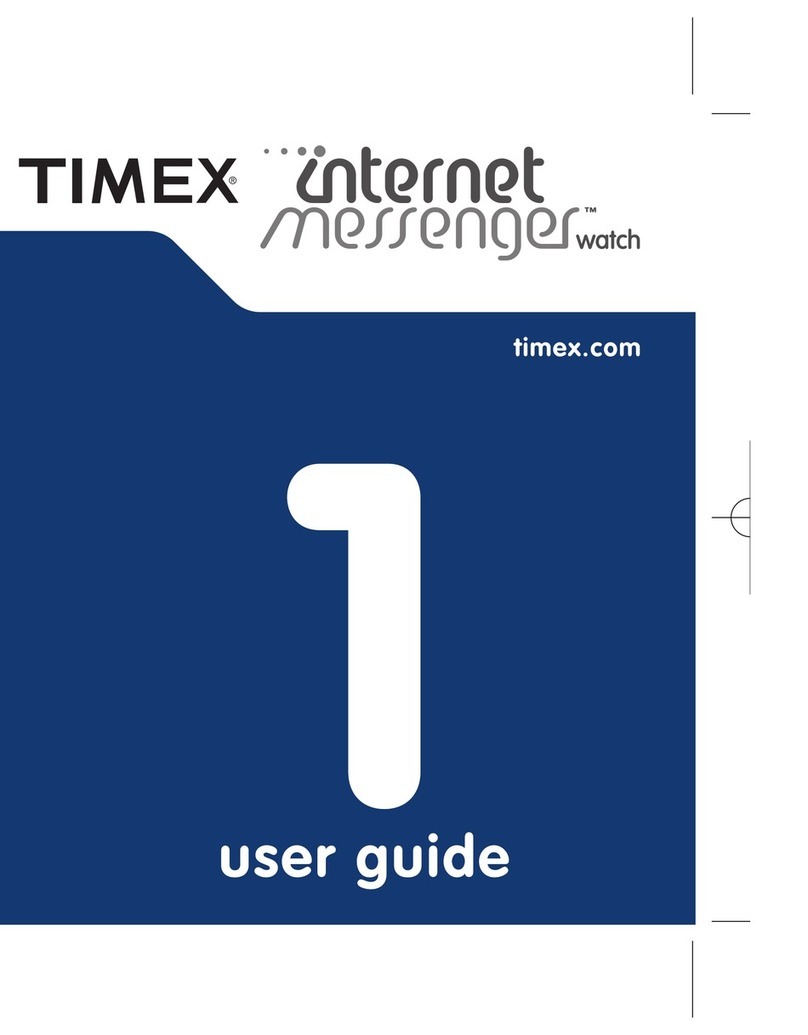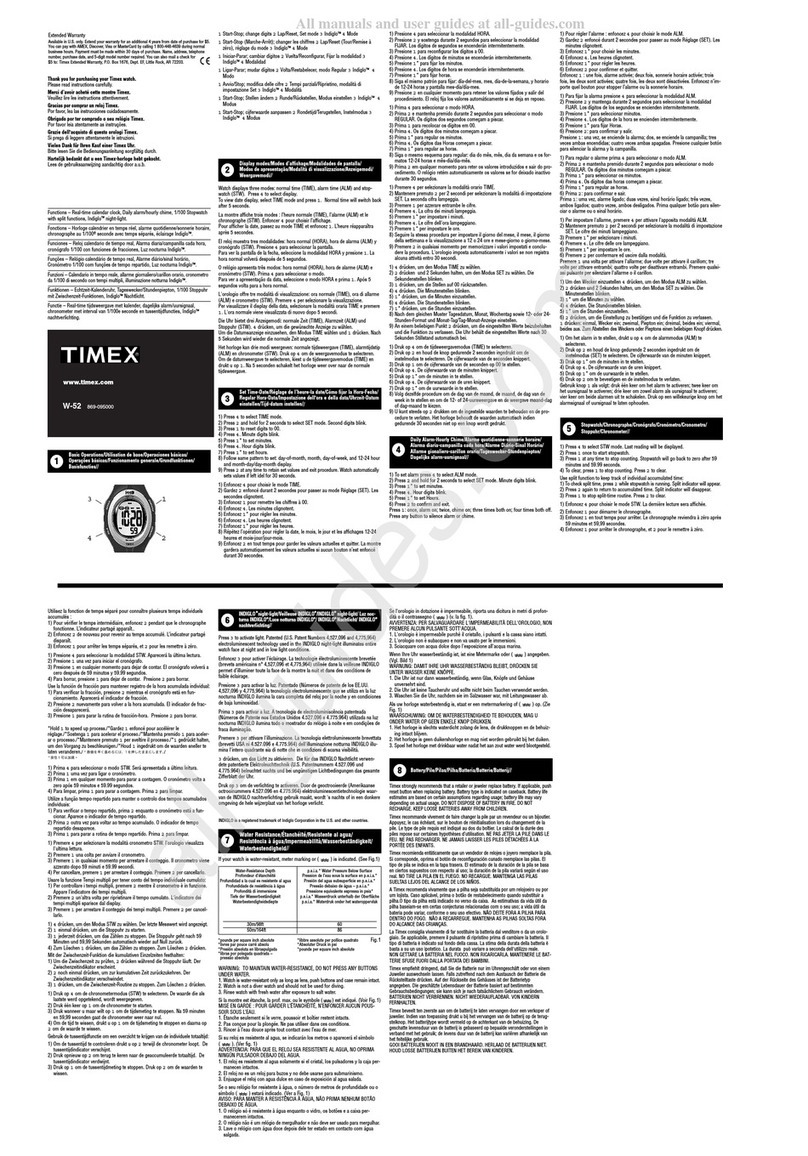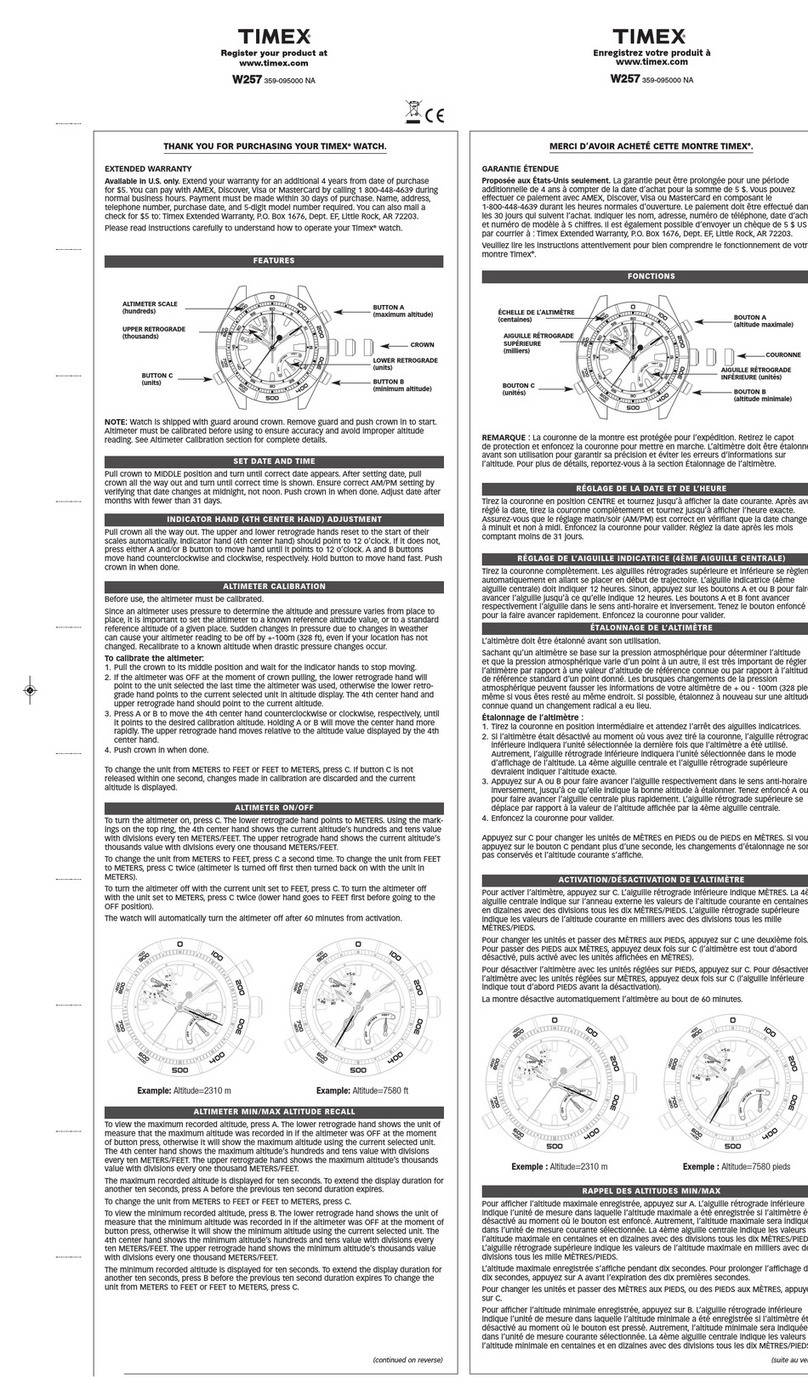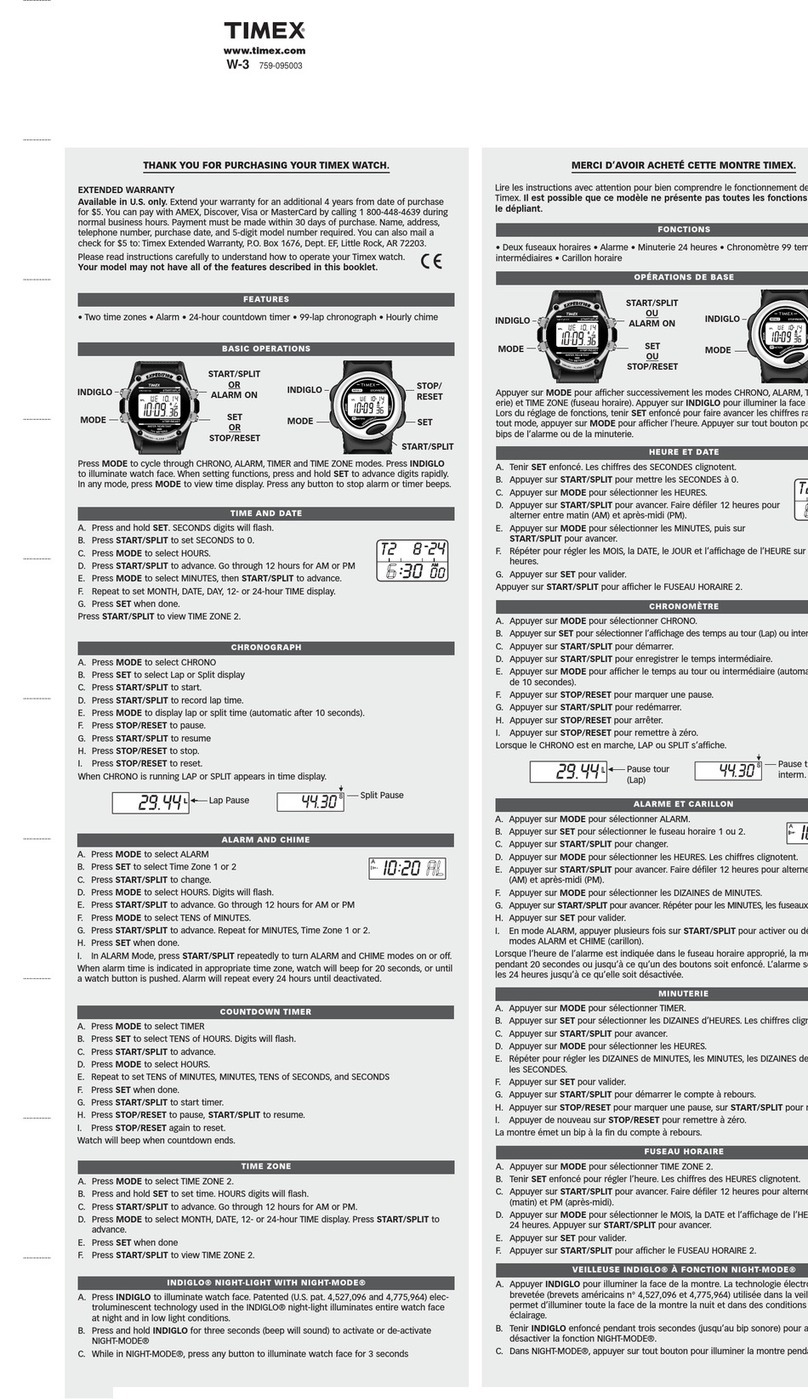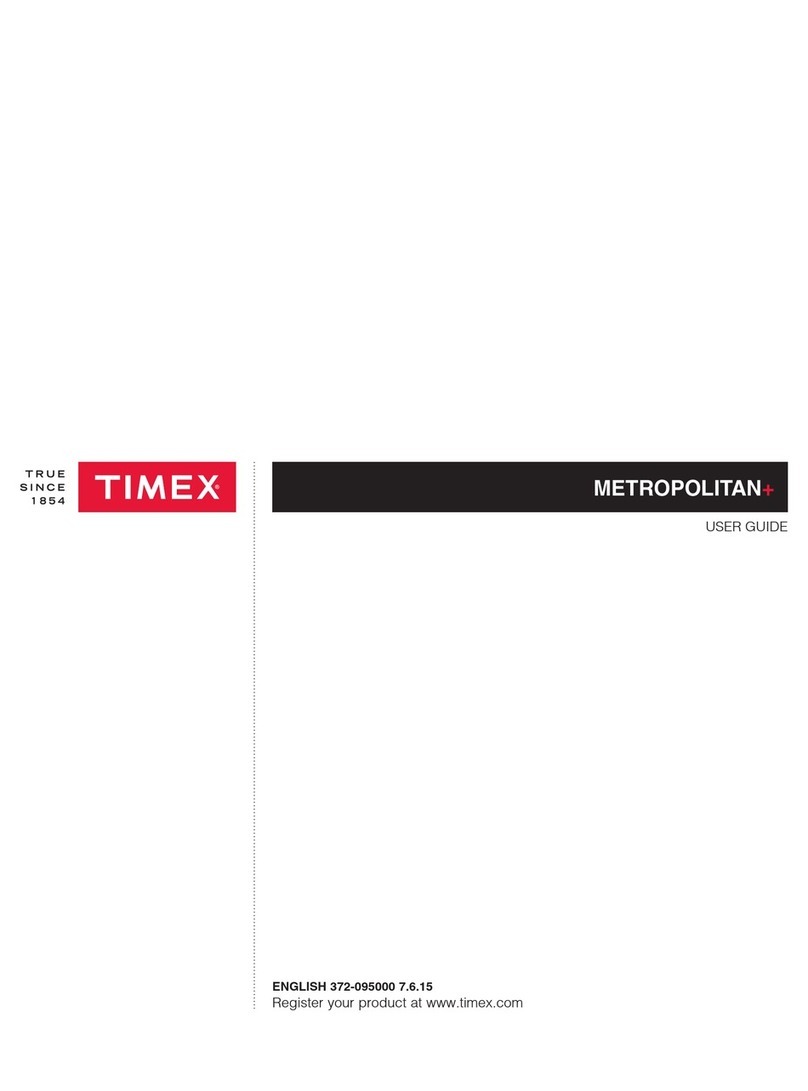ENGLISH 745-096000
1
EXTENDED WARRANTY
Available in U.S. only. Extend your warranty for an additional 4 years from date
of purchase for $5. You can pay with AMEX, Discover, Visa or MasterCard by
calling 1 800-448-4639 during normal business hours. Payment must be made
within 30 days of purchase. Name, address, telephone number, purchase date,
and 5-digit model number required. You can also mail a check for $5 to: Timex
Extended Warranty, P.O. Box 1676, Dept. EF, Little Rock, AR 72203.
Please read instructions carefully to understand how to operate your Timex®
watch. Your model may not have all of the features described in this
booklet.
FEATURES
• Two time zones
• Alarm
• 24-hour countdown timer
• 99-lap chronograph
• Hourly chime
BASIC OPERATIONS
MODE
INDIGLO®START/SPLIT
OR +
ALARM ON
SET
OR –
STOP/RESET
TIME AND DATE
A. Press and hold SET. SECONDS digits will flash.
B. Press START/SPLIT to set SECONDS to 0.
C. Press MODE to select HOURS.
D. Press START/SPLIT to advance. Press and hold to advance quickly.
Go through 12 hours for AM or PM.
E. Press MODE to select MINUTES, then START/SPLIT to advance. Press and
hold to advance quickly.
F. Repeat to set MONTH, DATE, DAY, 12- or 24-hour TIME display.
G. Press SET when done.
Note: Press START/SPLIT to view TIME ZONE 2.
CHRONOGRAPH
A. Press MODE to select CHRONO.
B. Press SET to select Lap or Split display.
C. Press START/SPLIT to start.
D. Press START/SPLIT to record lap time.
E. Press MODE to display lap or split time (automatic after 10 seconds).
F. Press STOP/RESET to pause.
G. Press START/SPLIT to resume.
H. Press STOP/RESET to stop.
I. Press STOP/RESET to reset.
Note: When CHRONO is running LAP or SPLIT appears in time display.
ALARM AND CHIME
A. Press MODE to select ALARM.
B. Press SET to select Time Zone 1 or 2 (T-1 or T-2).
C. Press START/SPLIT to change.
D. Press MODE to select HOURS. Digits will flash.
E. Press START/SPLIT to advance. Press and hold to advance quickly. Go
through 12 hours for AM or PM
F. Press MODE to select TENS of MINUTES.
G. Press START/SPLIT to advance. Press and hold to advance quickly. Repeat
for MINUTES, Time Zone 1 or 2.
H. Press SET when done.
I. In ALARM Mode, press START/SPLIT repeatedly to turn ALARM and CHIME
modes on or o.
Note: When alarm time is indicated in appropriate time zone, watch will beep
for 20 seconds, or until a watch button is pushed. Alarm will repeat every 24
hours until deactivated.
COUNTDOWN TIMER
A. Press MODE to select TIMER.
B. Press SET to select TENS of HOURS. Digits will flash.
C. Press START/SPLIT to advance. Press and hold to advance quickly.
D. Press MODE to select HOURS.
E. Repeat to set TENS of MINUTES, MINUTES, TENS of SECONDS, and
SECONDS.
F. Press SET when done.
G. Press START/SPLIT to start timer.
H. Press STOP/RESET to pause, START/SPLIT to resume.
I. Press STOP/RESET again to reset.
Note: Watch will beep when countdown ends.
SECOND TIME ZONE
A. Press MODE to select TIME ZONE 2.
B. Press and hold SET to set time. HOURS digits will flash.
C. Press START/SPLIT to advance. Go through 12 hours for AM or PM.
D. Press MODE to select MONTH, DATE, 12- or 24-hour TIME display. Press
START/SPLIT to advance.
E. Press SET when done.
F. Press START/SPLIT to view TIME ZONE 2.
INDIGLO®NIGHT-LIGHT / NIGHT MODE®FEATURE
Press INDIGLO®button to activate night-light. Electroluminescent technology
used in INDIGLO®night-light illuminates entire watch face at night and in low
light conditions.
Press and hold INDIGLO®button for 4 seconds to activate NIGHT-MODE®
feature. Moon icon Pwill appear. Once activated, any button pushed will cause
INDIGLO®night-light to stay on for 3 seconds. NIGHT-MODE®feature will stay
activated for 8 hours or until deactivated by pressing and holding INDIGLO®
button again for 4 seconds.
WATER & SHOCK RESISTANCE
If your watch is water-resistant, meter marking or (O) is indicated.
Water-Resistance Depth p.s.i.a. * Water Pressure Below Surface
30m/98ft 60
50m/164ft 86
100m/328ft 160
*pounds per square inch absolute
WARNING: TO MAINTAIN WATER-RESISTANCE, DO NOT PRESS ANY
BUTTONS UNDER WATER.
1. Watch is water-resistant only as long as lens, push buttons and case remain
intact.
2. Watch is not a diver watch and should not be used for diving.
3. Rinse watch with fresh water after exposure to salt water.
4. Shock-resistance will be indicated on watch face or caseback. Watches are
designed to pass ISO test for shock-resistance. However, care should be
taken to avoid damaging crystal/lens.