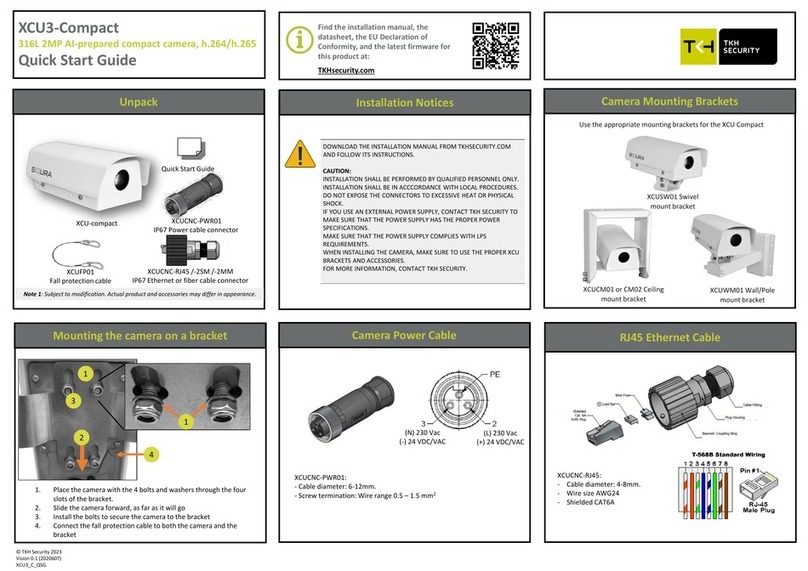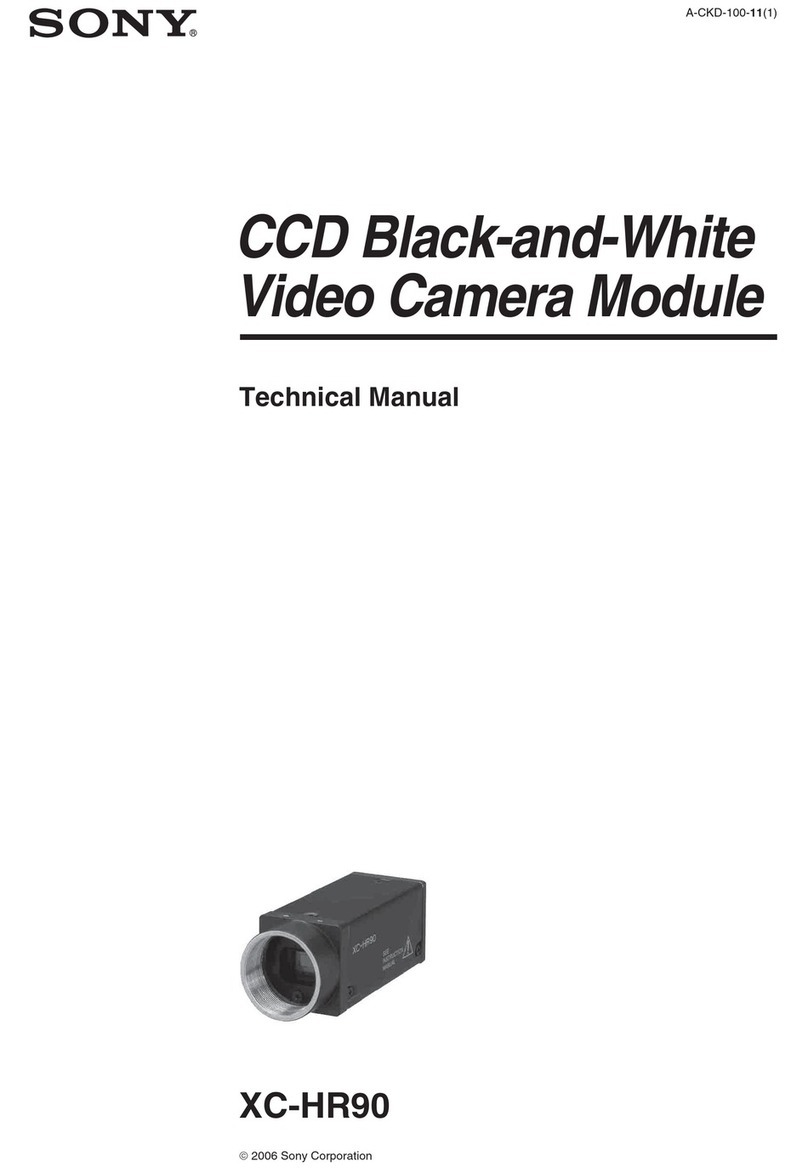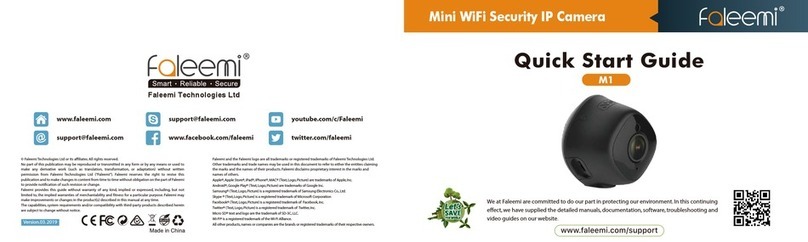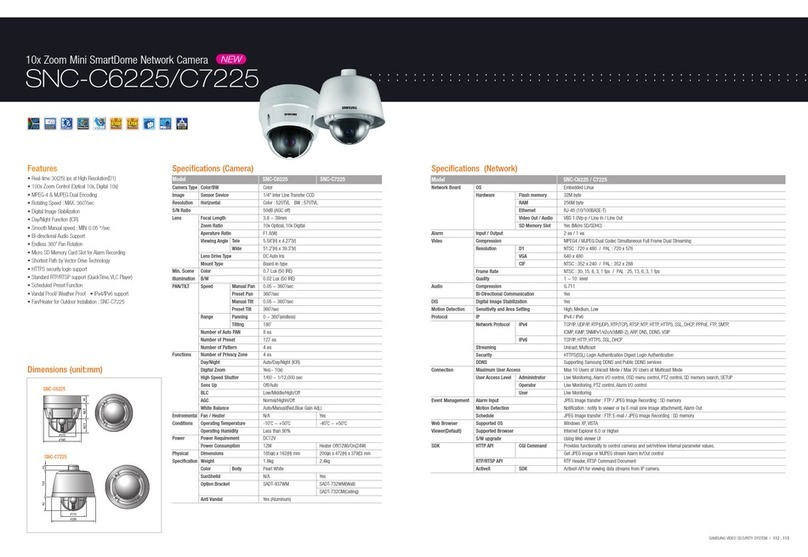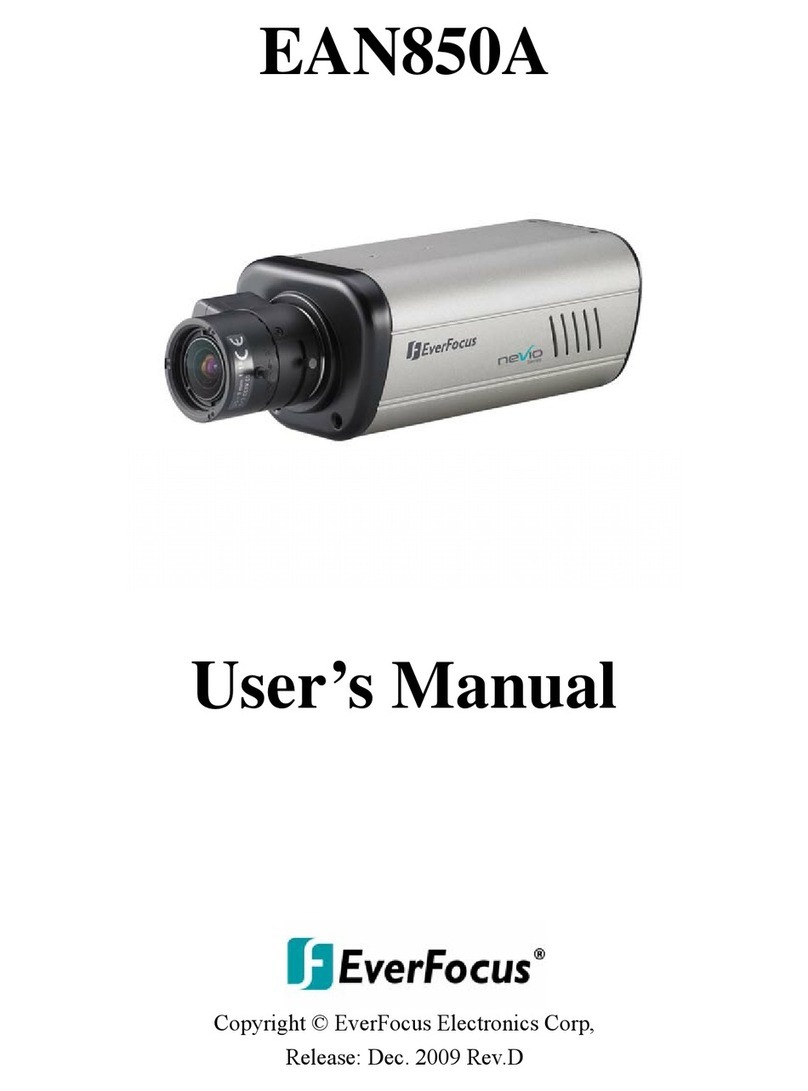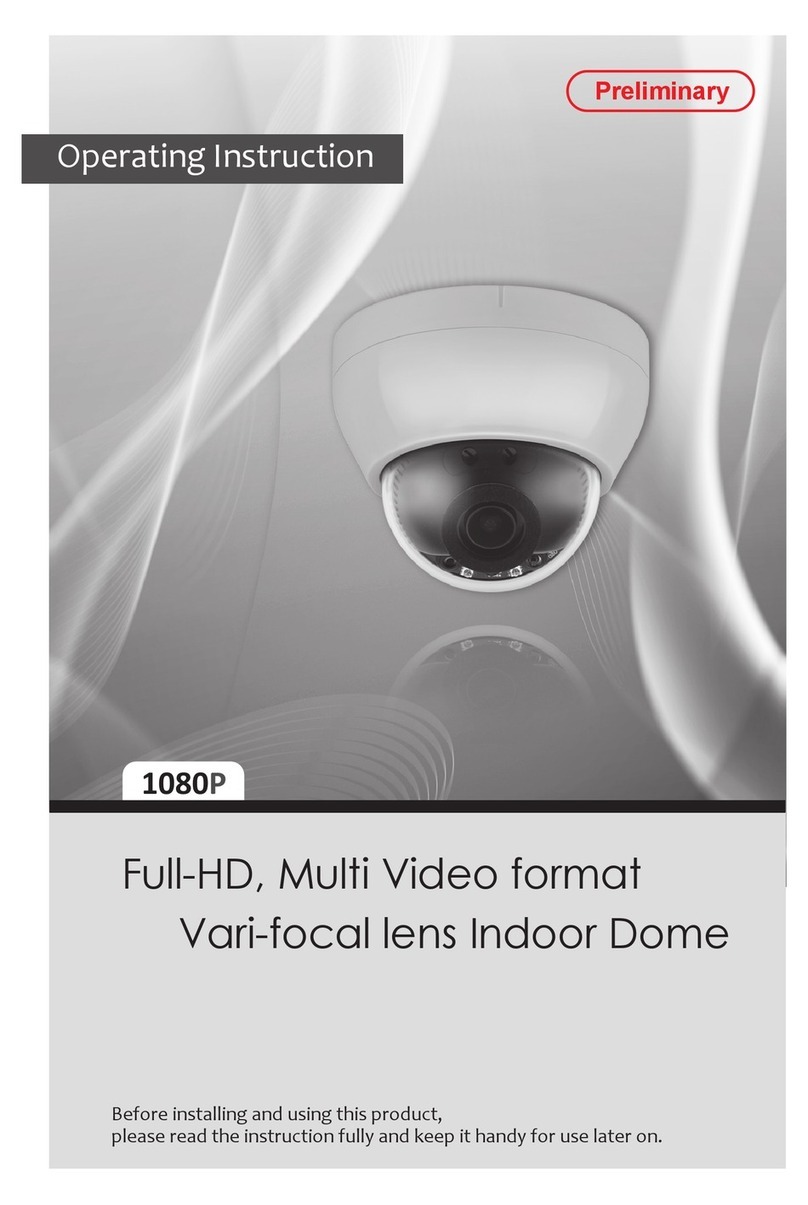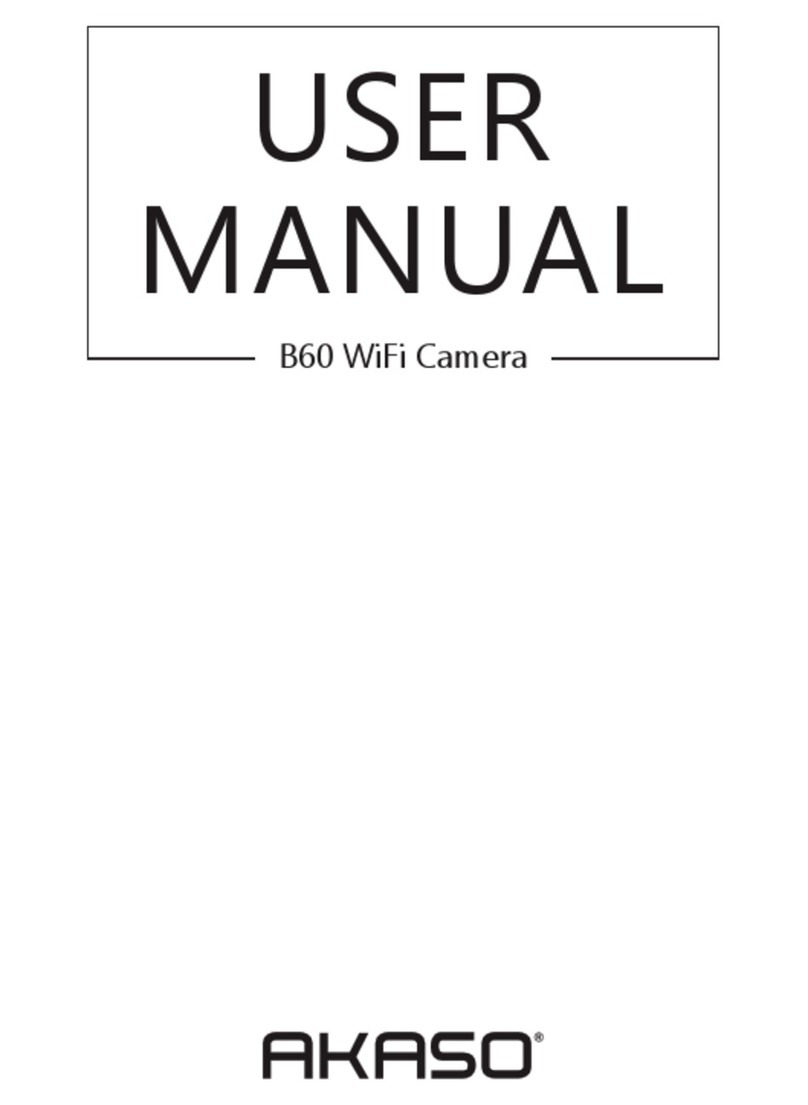TKH security FD2002v2M User manual
Other TKH security Security Camera manuals
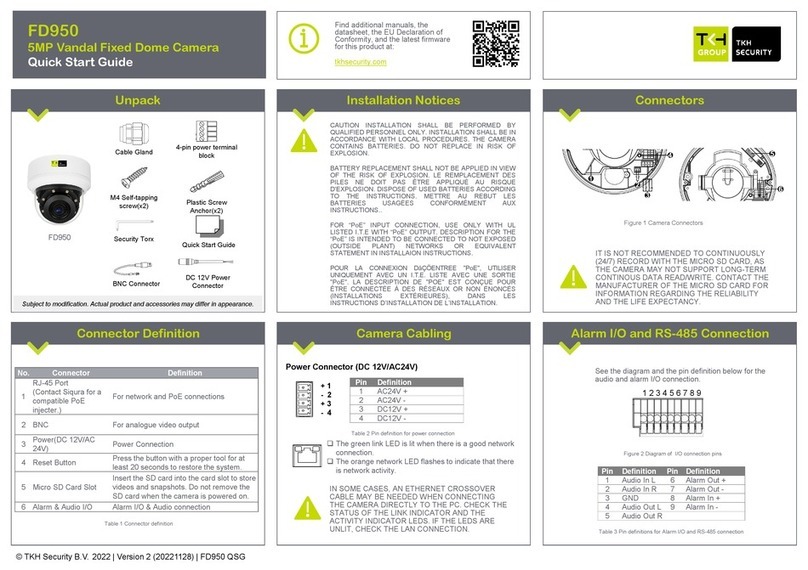
TKH security
TKH security FD950 User manual

TKH security
TKH security Siqura EX-PD24 User manual

TKH security
TKH security BL950 User manual

TKH security
TKH security CD1002F2-EIS User manual

TKH security
TKH security PD1022v2 User manual

TKH security
TKH security SIQURA XCU3 Series User manual

TKH security
TKH security TKIM25F2S User manual

TKH security
TKH security FD950 User manual

TKH security
TKH security BC950 User manual
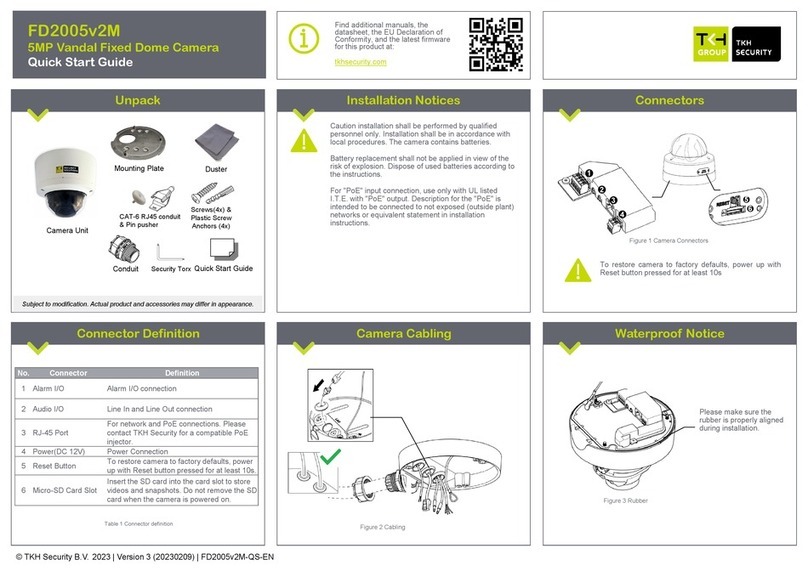
TKH security
TKH security FD2005v2M User manual
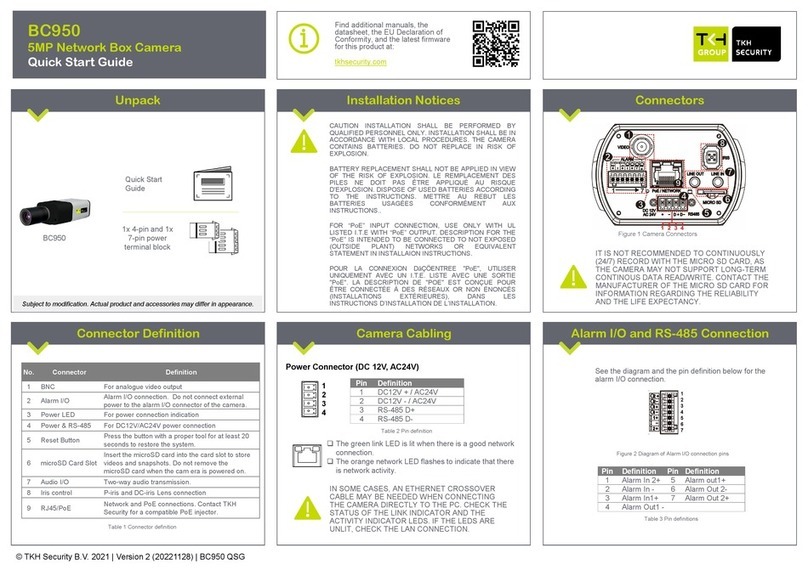
TKH security
TKH security BC950 User manual
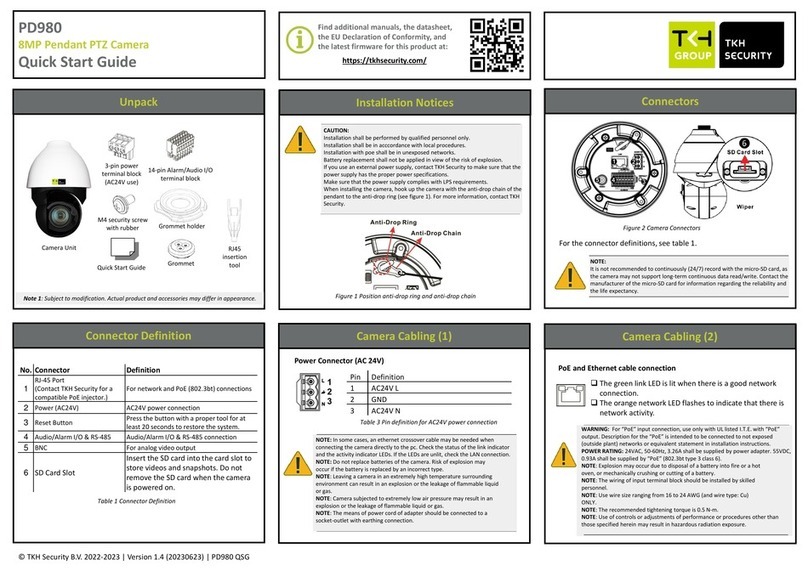
TKH security
TKH security PD980 User manual

TKH security
TKH security SIQURA SA FIX Series User manual

TKH security
TKH security BL1002F4-EI/T User manual

TKH security
TKH security Siqura EX Fixed Series User manual

TKH security
TKH security BL2002v2M User manual

TKH security
TKH security Siqura EX-PD24 User manual

TKH security
TKH security FD2002v2F User manual

TKH security
TKH security BL2002v2LPR User manual
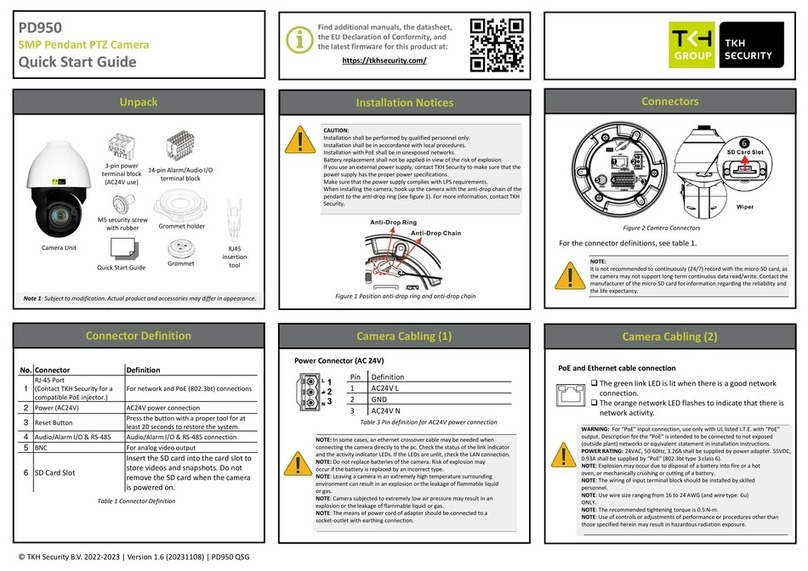
TKH security
TKH security PD950 User manual