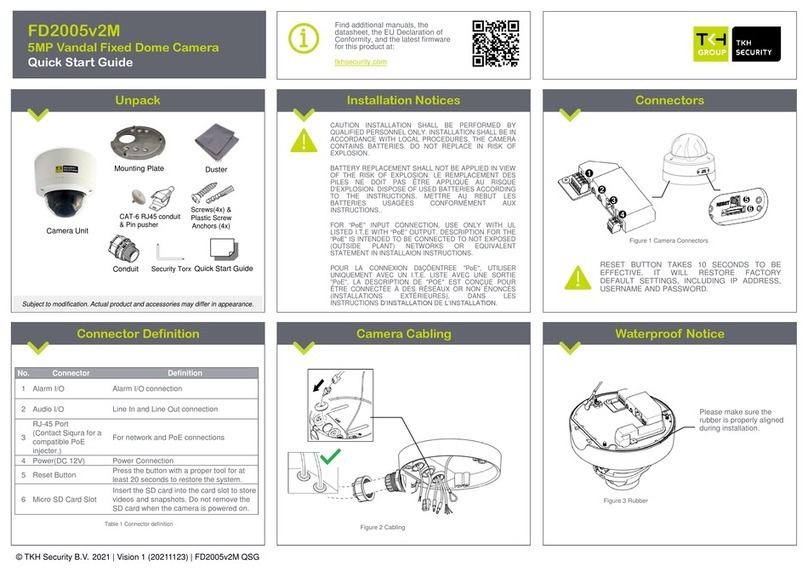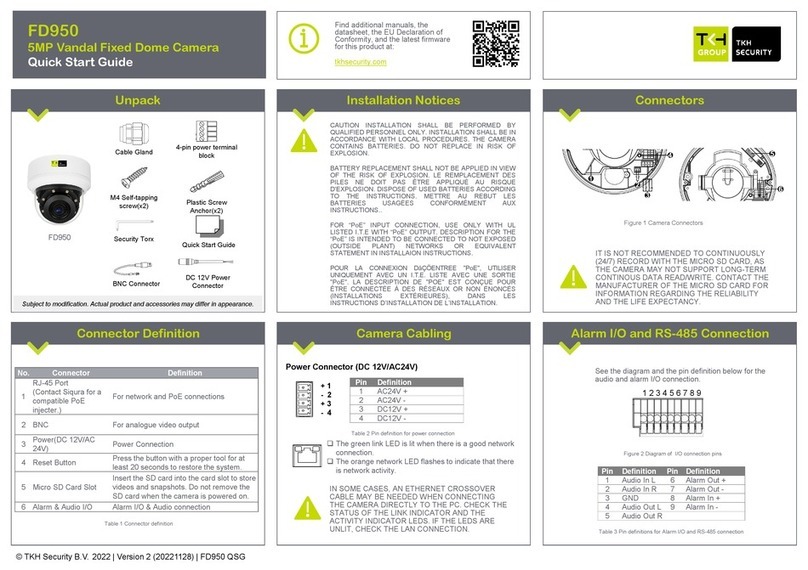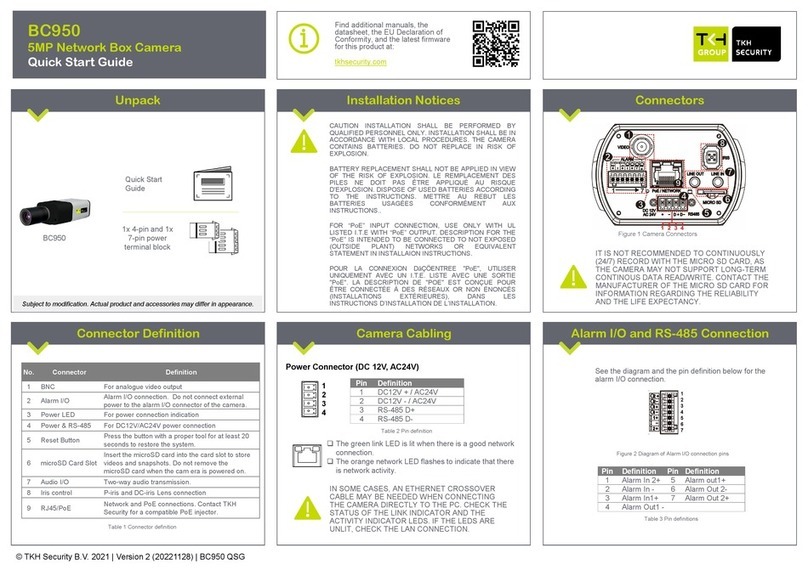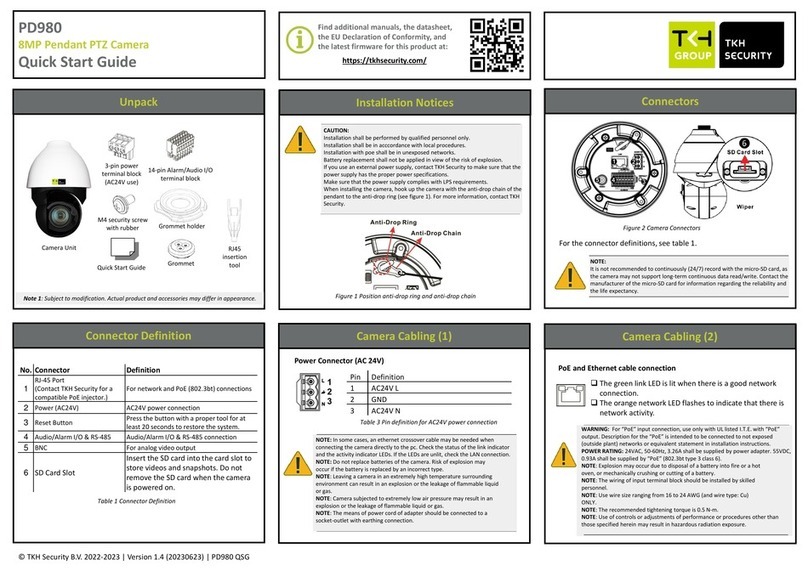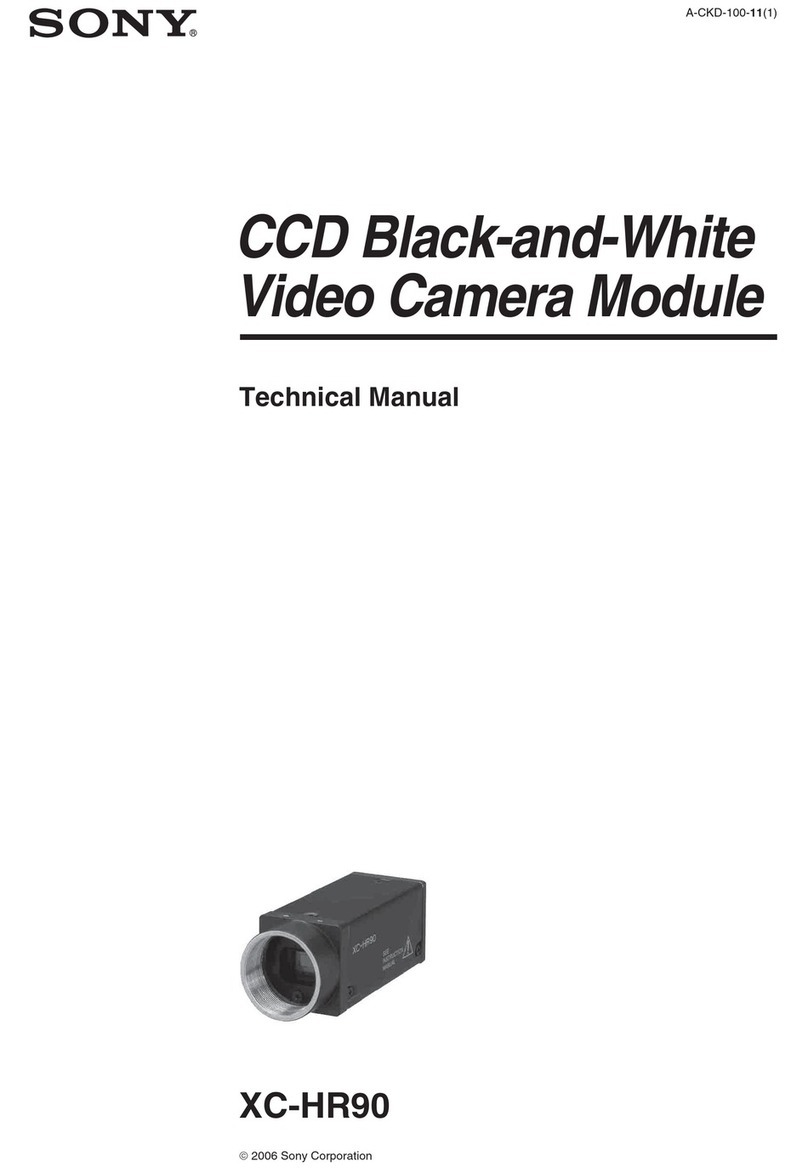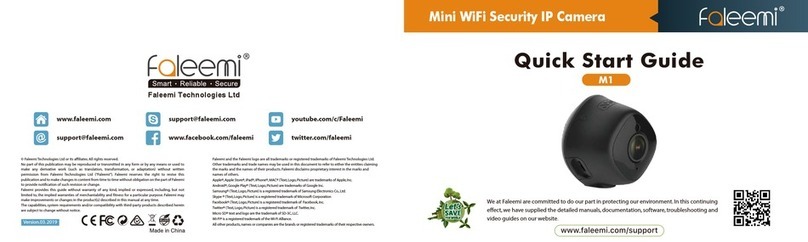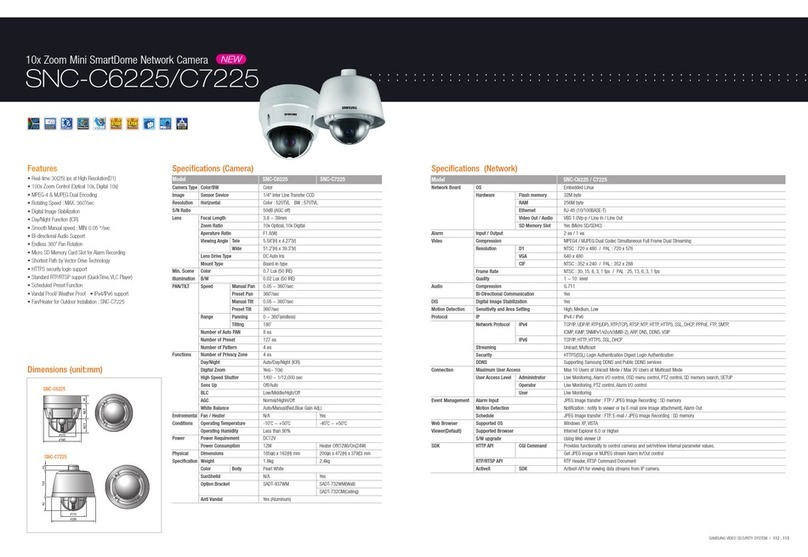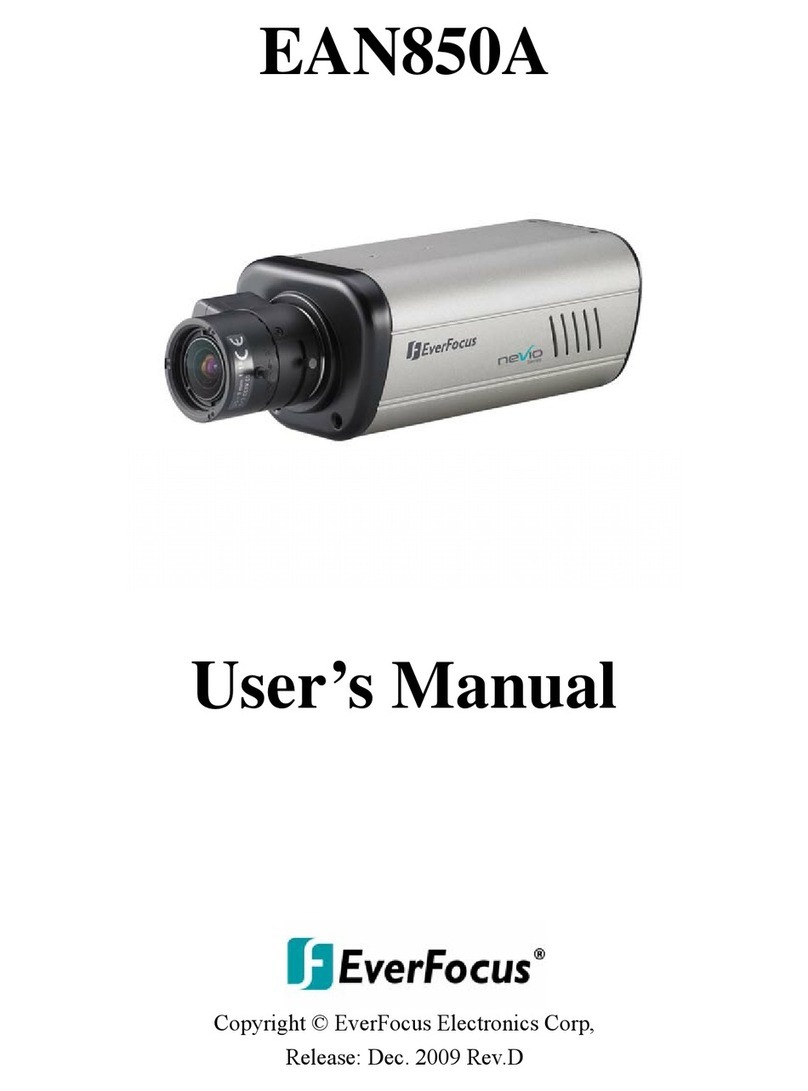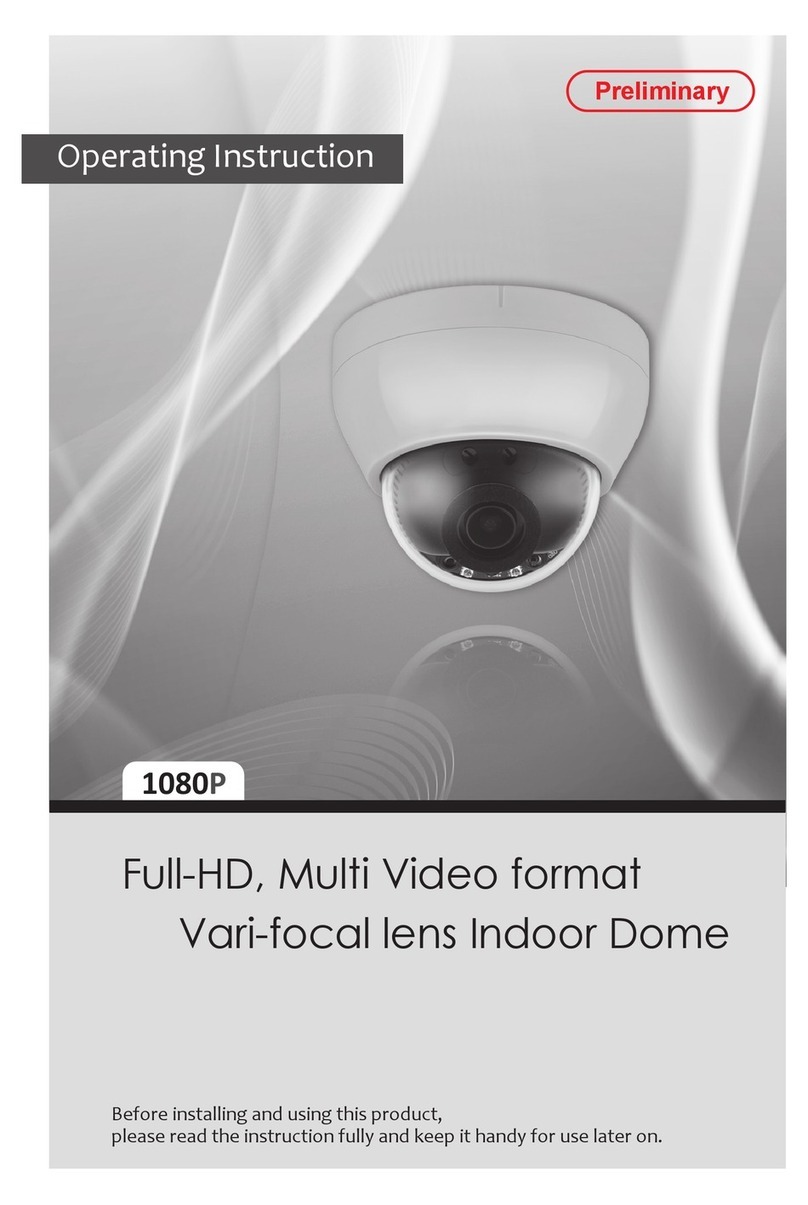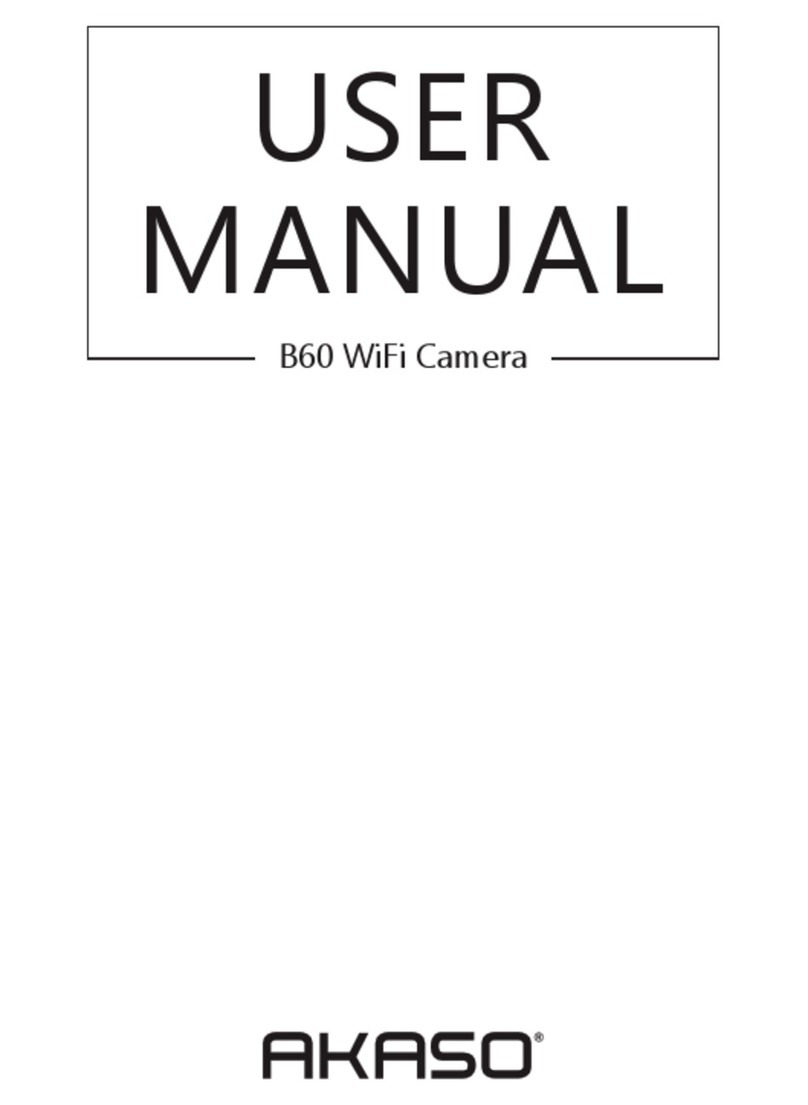Unpack
Connector Definition
Installation Notices Connectors
Camera Cabling (2)
Camera Cabling (1)
PD950
5MP Pendant PTZ Camera
Quick Start Guide
Find additional manuals, the datasheet,
the EU Declaration of Conformity, and
the latest firmware for this product at:
https://tkhsecurity.com/
Camera Unit
Note 1: Subject to modification. Actual product and accessories may differ in appearance. Figure 1 Position anti-drop ring and anti-drop chain
Figure 2 Camera Connectors
NOTE:
It is not recommended to continuously (24/7) record with the micro-SD card, as
the camera may not support long-term continuous data read/write. Contact the
manufacturer of the micro-SD card for information regarding the reliability and
the life expectancy.
For the connector definitions, see table 1.
Table 3 Pin definition for AC24V power connection
Power Connector (AC 24V)
NOTE: In some cases, an ethernet crossover cable may be needed when
connecting the camera directly to the pc. Check the status of the link indicator
and the activity indicator LEDs. If the LEDs are unlit, check the LAN connection.
NOTE: Do not replace batteries of the camera. Risk of explosion may
occur if the battery is replaced by an incorrect type.
NOTE: Leaving a camera in an extremely high temperature surrounding
environment can result in an explosion or the leakage of flammable liquid
or gas.
NOTE: Camera subjected to extremely low air pressure may result in an
explosion or the leakage of flammable liquid or gas.
NOTE: The means of power cord of adapter should be connected to a
socket-outlet with earthing connection.
PoE and Ethernet cable connection
❑The green link LED is lit when there is a good network
connection.
❑The orange network LED flashes to indicate that there is
network activity.
M5 security screw
with rubber
14-pin Alarm/Audio I/O
terminal block
Quick Start Guide
CAUTION:
Installation shall be performed by qualified personnel only.
Installation shall be in acccordance with local procedures.
Installation with PoE shall be in unexposed networks.
Battery replacement shall not be applied in view of the risk of explosion.
If you use an external power supply, contact TKH Security to make sure that the
power supply has the proper power specifications.
Make sure that the power supply complies with LPS requirements.
When installing the camera, hook up the camera with the anti-drop chain of the
pendant to the anti-drop ring (see figure 1). For more information, contact TKH
Security.
WARNING: For “PoE” input connection, use only with UL listed I.T.E. with “PoE”
output. Description for the “PoE” is intended to be connected to not exposed
(outside plant) networks or equivalent statement in installation instructions.
POWER RATING: 24VAC, 50-60Hz, 3.26A shall be supplied by power adapter. 55VDC,
0.93A shall be supplied by “PoE” (802.3bt type 3 class 6).
NOTE: Explosion may occur due to disposal of a battery into fire or a hot
oven, or mechanically crushing or cutting of a battery.
NOTE: The wiring of input terminal block should be installed by skilled
personnel.
NOTE: Use wire size ranging from 16 to 24 AWG (and wire type: Cu)
ONLY.
NOTE: The recommended tightening torque is 0.5 N-m.
NOTE: Use of controls or adjustments of performance or procedures other than
those specified herein may result in hazardous radiation exposure.
© TKH Security B.V. 2022-2023 | Version 1.6 (20231108) | PD950 QSG
3-pin power
terminal block
(AC24V use)
Grommet
Grommet holder
RJ45
insertion
tool