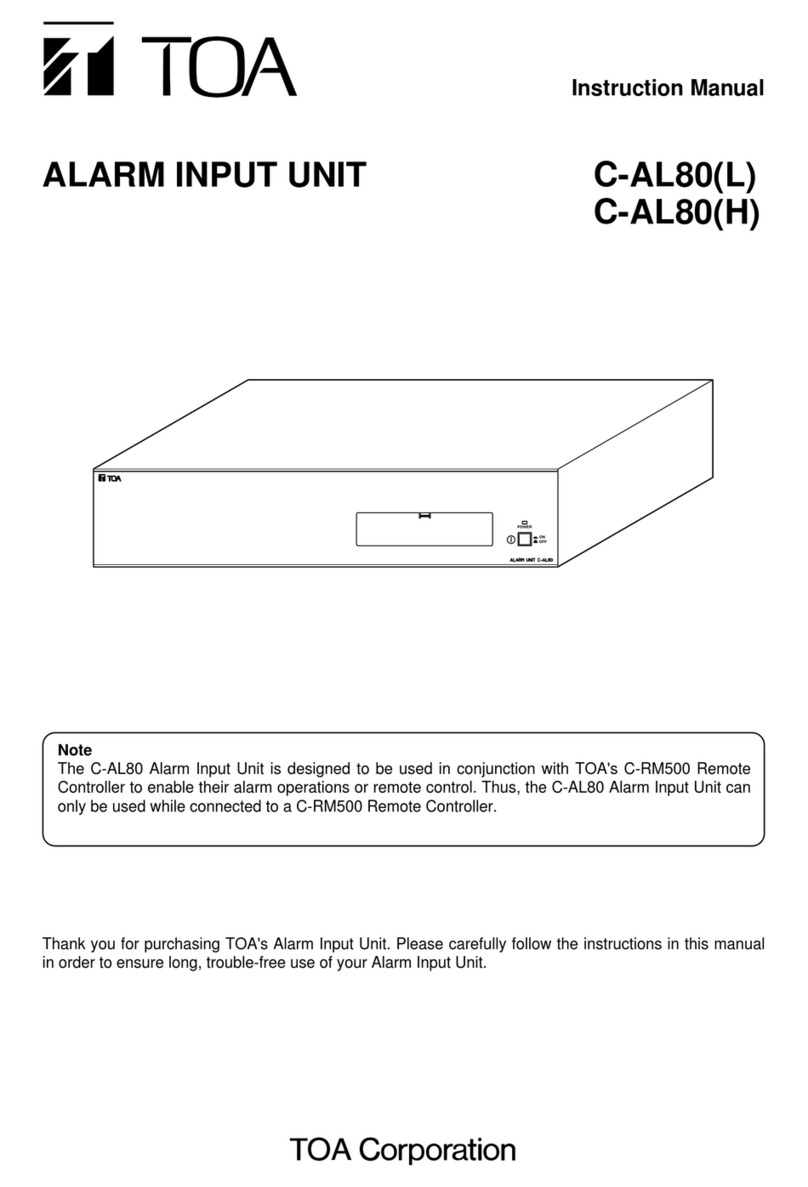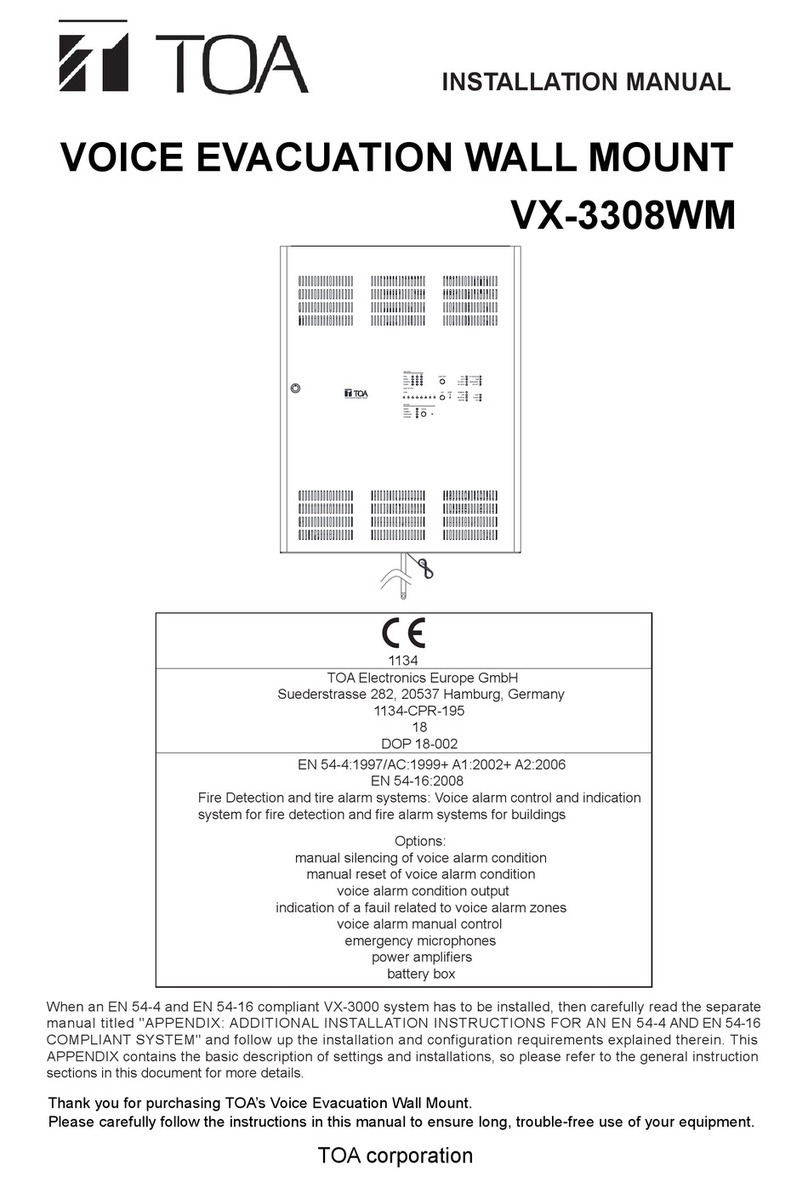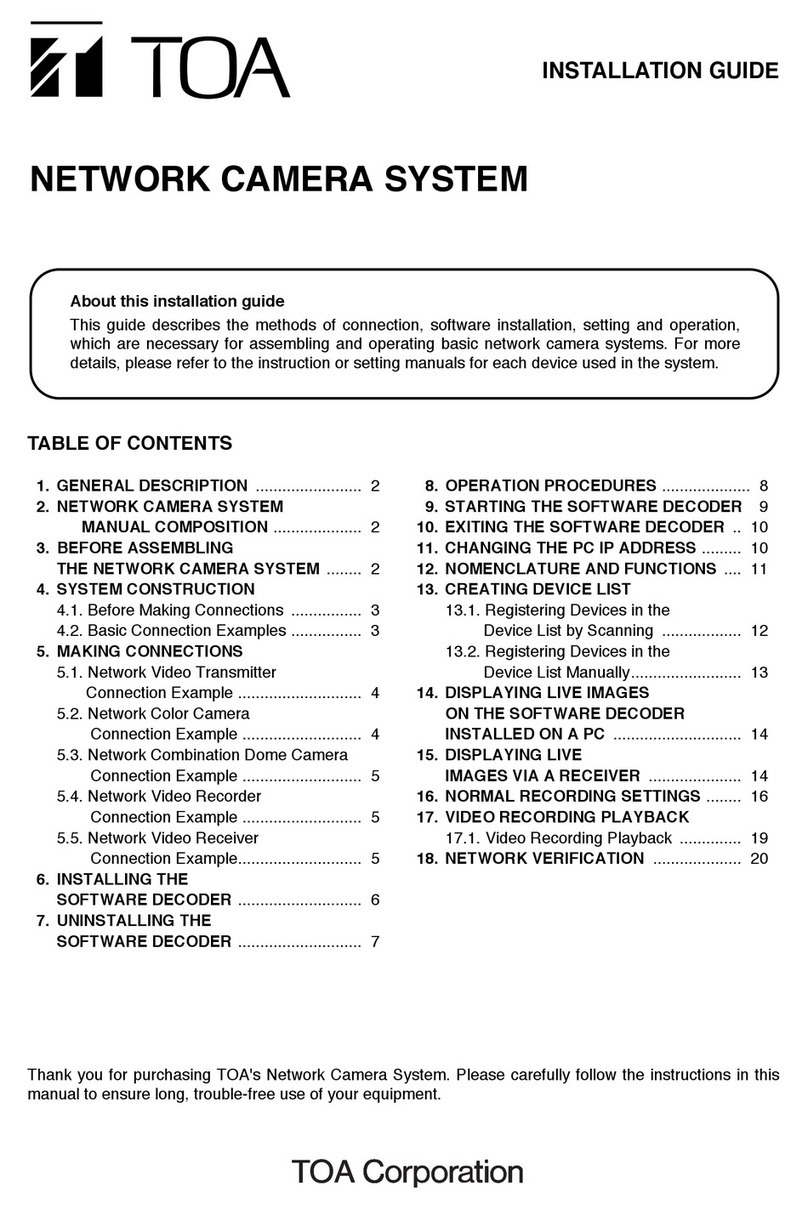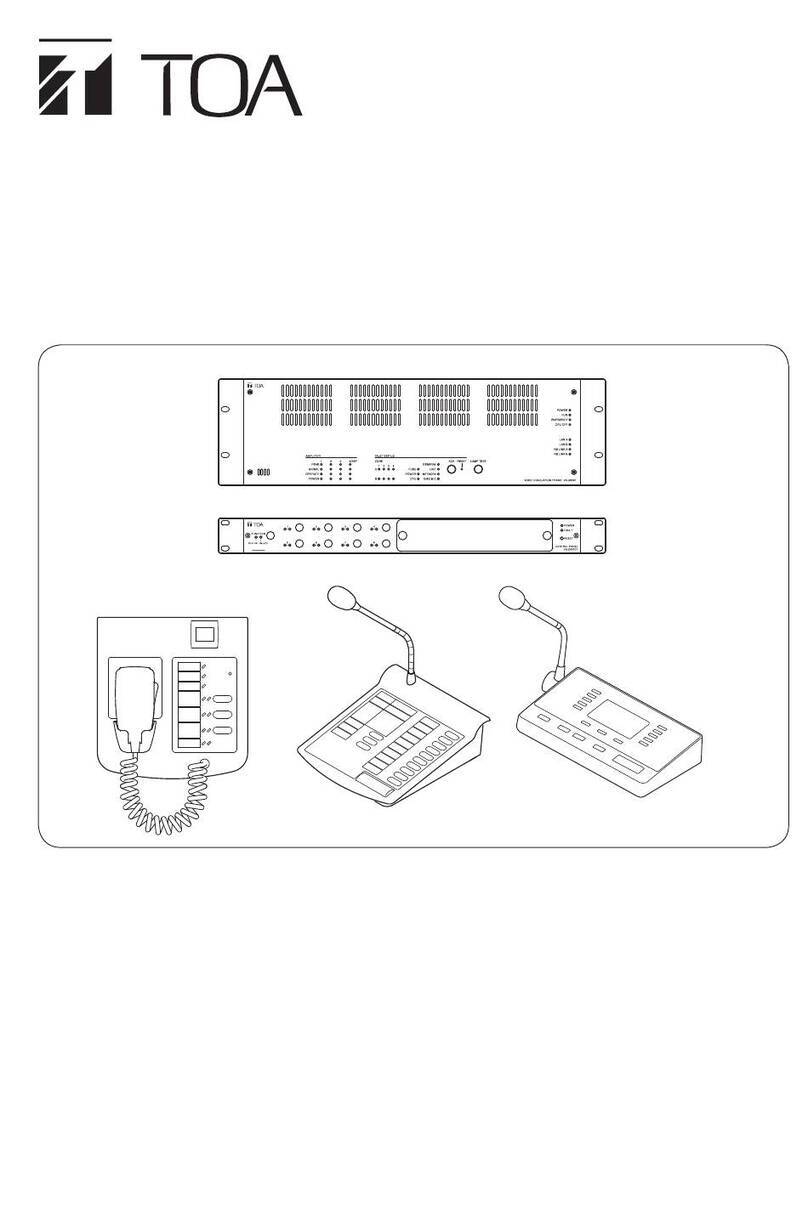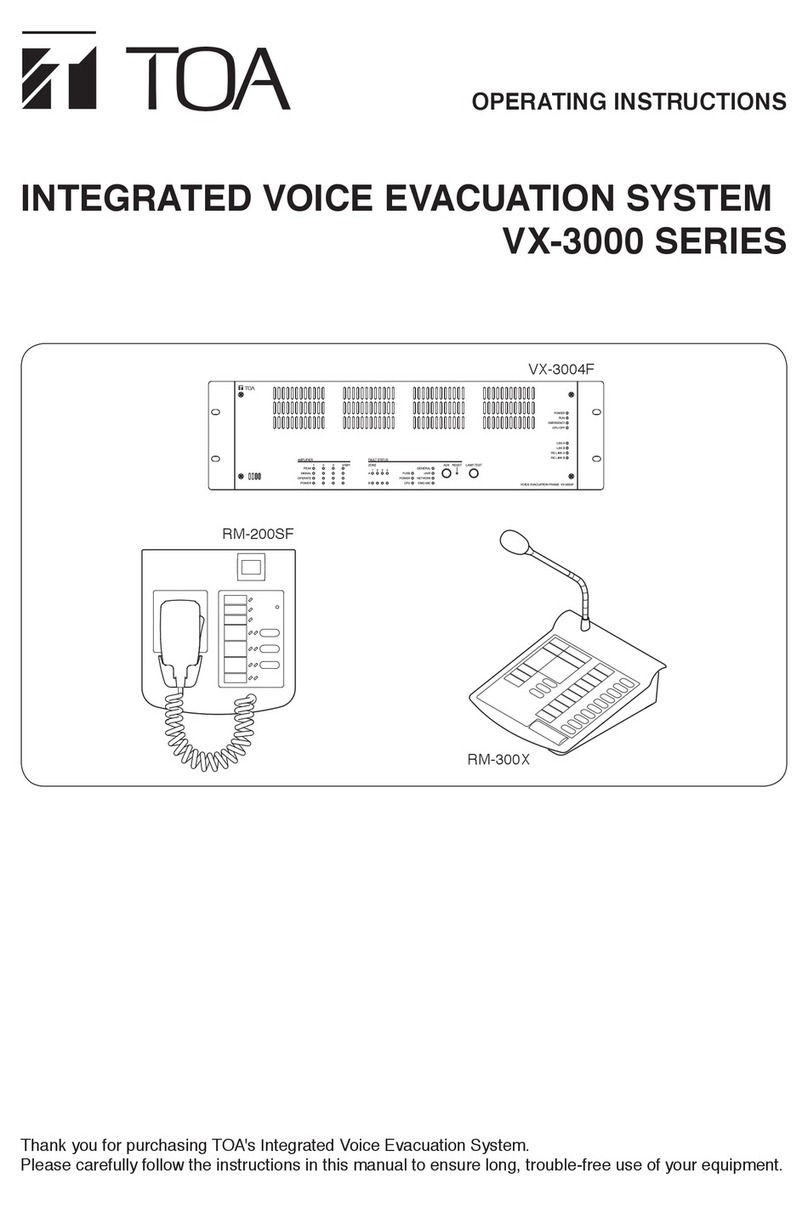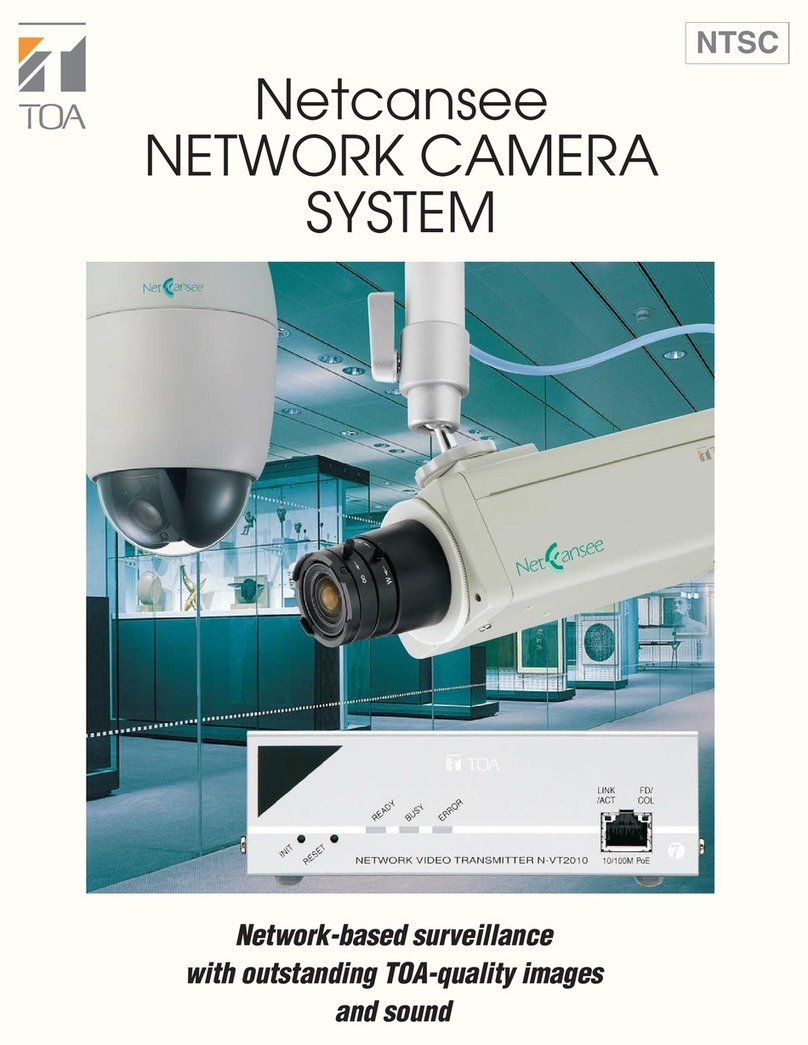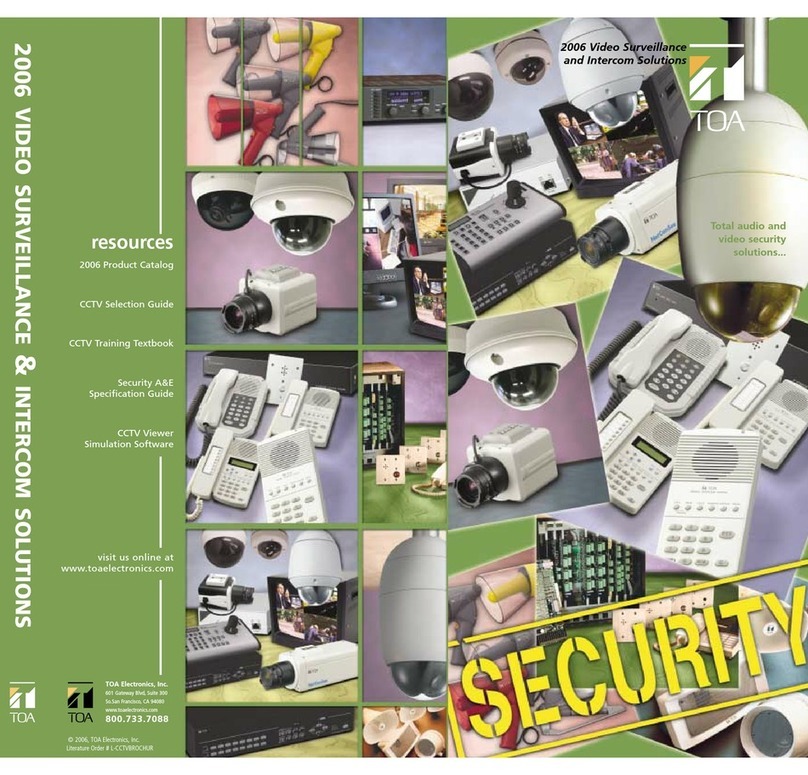10
SAFETY PRECAUTIONS
• Besuretoreadtheinstructionsinthissectioncarefullybeforeuse.
• Makesuretoobservetheinstructionsinthismanualastheconventionsofsafetysymbolsandmessages
regarded as very important precautions are included.
• Wealsorecommendyoukeepthisinstructionmanualhandyforfuturereference.
Safety Symbol and Message Conventions
Safety symbols and messages described below are used in this manual to prevent bodily injury and property
damage which could result from mishandling. Before operating your product, read this manual first and
understand the safety symbols and messages so you are thoroughly aware of the potential safety hazards.
[All units]
• Topreventafireorelectricshock,neveropennorremovetheunitcaseastherearehighvoltagecomponents
inside the unit. Refer all servicing to your nearest TOA dealer.
• Donotplacecups,bowls,orothercontainersofliquidormetallicobjectsontopoftheunit.Iftheyaccidentally
spill into the unit, this may cause a fire or electric shock.
[RM-200XF, RM-200X, RM-210 only]
• Avoidinstallingormountingtheunitinunstablelocations,suchasonaricketytableoraslantedsurface.
Doing so may result in the unit falling down and causing personal injury and/or property damage.
• Installtheunitonlyinalocationthatcanstructurallysupporttheweightoftheunitandthemountingbracket.
Doing otherwise may result in the unit falling down and causing personal injury and/or property damage.
[VX-2000DS, VX-3000DS, VX-200PS only]
• Donotexposetheunittorainoranenvironmentwhereitmaybesplashedbywaterorotherliquids,asdoing
so may result in fire or electric shock.
• Usetheunitonlywiththevoltagespecifiedontheunit.Usingavoltagehigherthanthatwhichisspecified
may result in fire or electric shock.
• Donotcut,kink,otherwisedamagenormodifythepowersupplycord.Inaddition,avoidusingthepowercord
in close proximity to heaters, and never place heavy objects -- including the unit itself -- on the power cord,
as doing so may result in fire or electric shock.
• Shouldthefollowingirregularitybefoundduringuse,immediatelyswitchoffthepower,disconnectthepower
supply plug from the AC outlet and contact your nearest TOA dealer. Make no further attempt to operate the
unit in this condition as this may cause fire or electric shock.
· If you detect smoke or a strange smell coming from the unit.
· If water or any metallic object gets into the unit
· If the unit falls, or the unit case breaks
· If the power supply cord is damaged (exposure of the core, disconnection, etc.)
· If it is malfunctioning (no tone sounds.)
• Donotinsertnordropmetallicobjectsorflammablematerialsintotheunit,asthismayresultinfireorelectric
shock.
• Donottouchaplugduringthunderandlightning,asthismayresultinelectricshock.
[VX-2000DS, VX-3000DS only]
• Toavoidelectricshock,disconnectboththeACplug andbatteryterminalsbeforeperformingcomponent
installation or service.
[VX-200SP, VX-200SZ, VP-2000 series amplifiers, VP-3000 series amplifiers only]
• Componentsorpartshavingthesymbol" " are live and dangerous. Refer connections of these terminals to
a professional electrical contractor to avoid electric shocks.
[VX-2000SF, VP-2000 series amplifiers, VP-3000 series amplifiers only]
• Donotinsertnordropmetallicobjectsorflammablematerialsintotheunit,asthismayresultinfireorelectric
shock.
Indicates a potentially hazardous situation which, if mishandled, could
result in death or serious personal injury.
WARNING