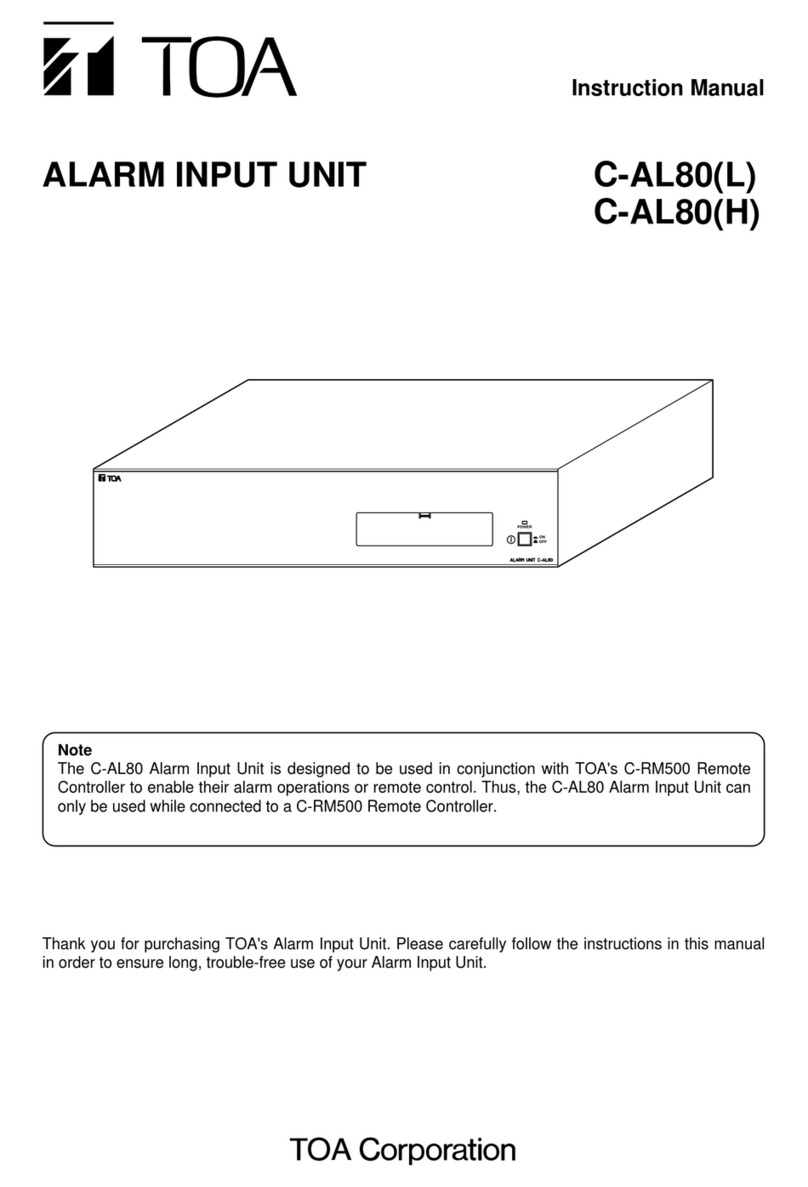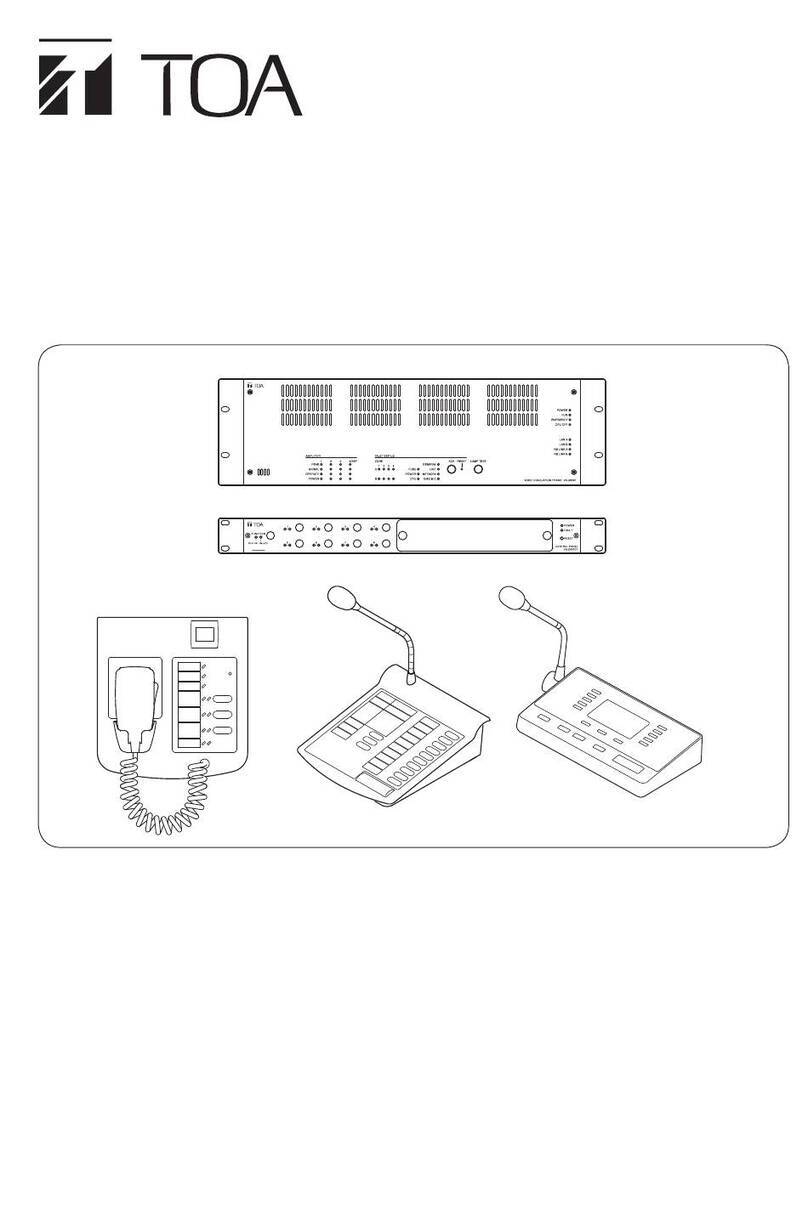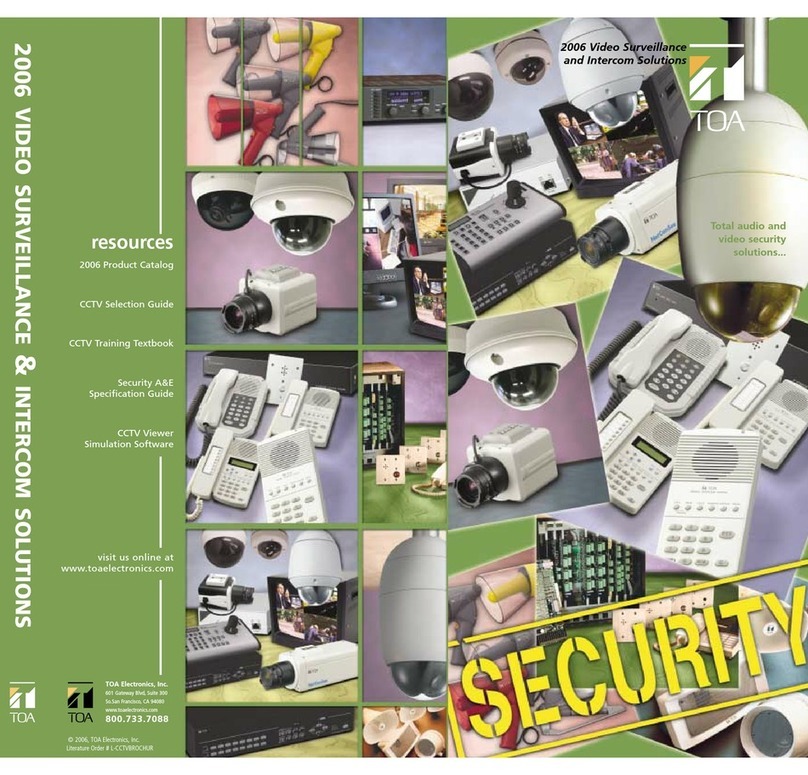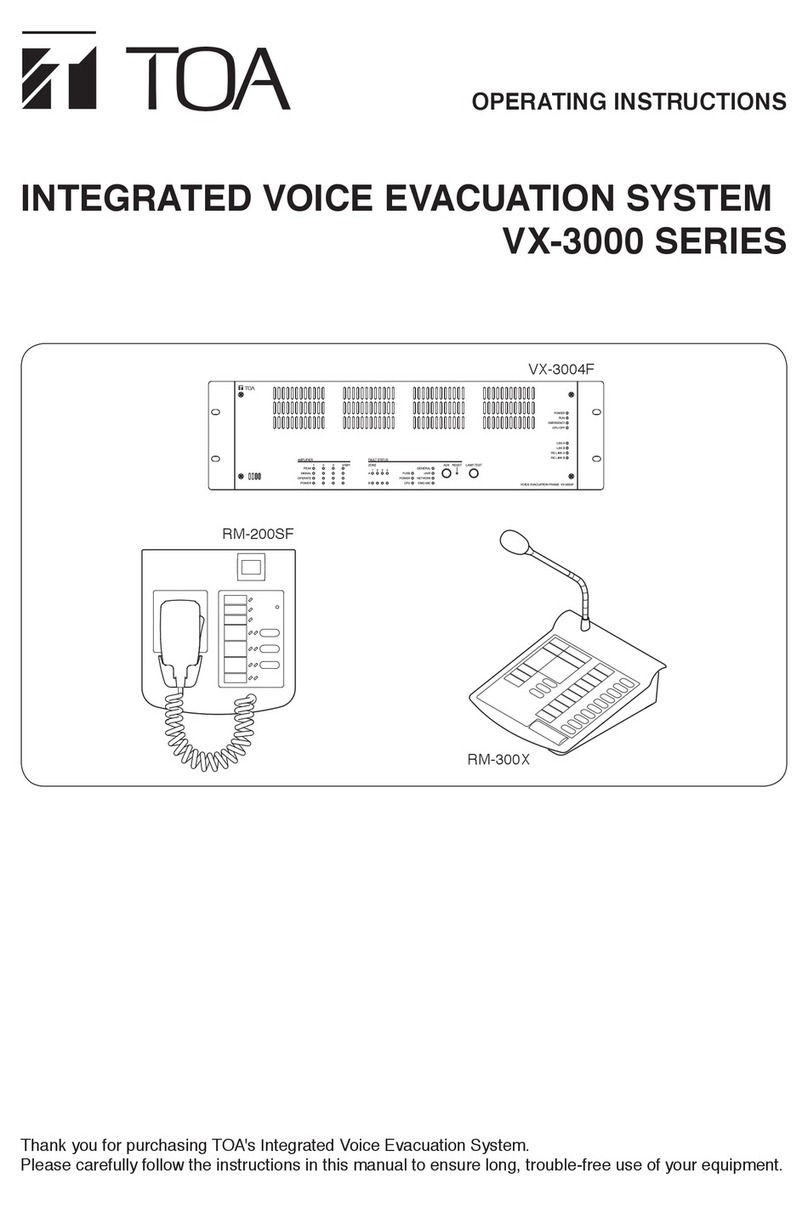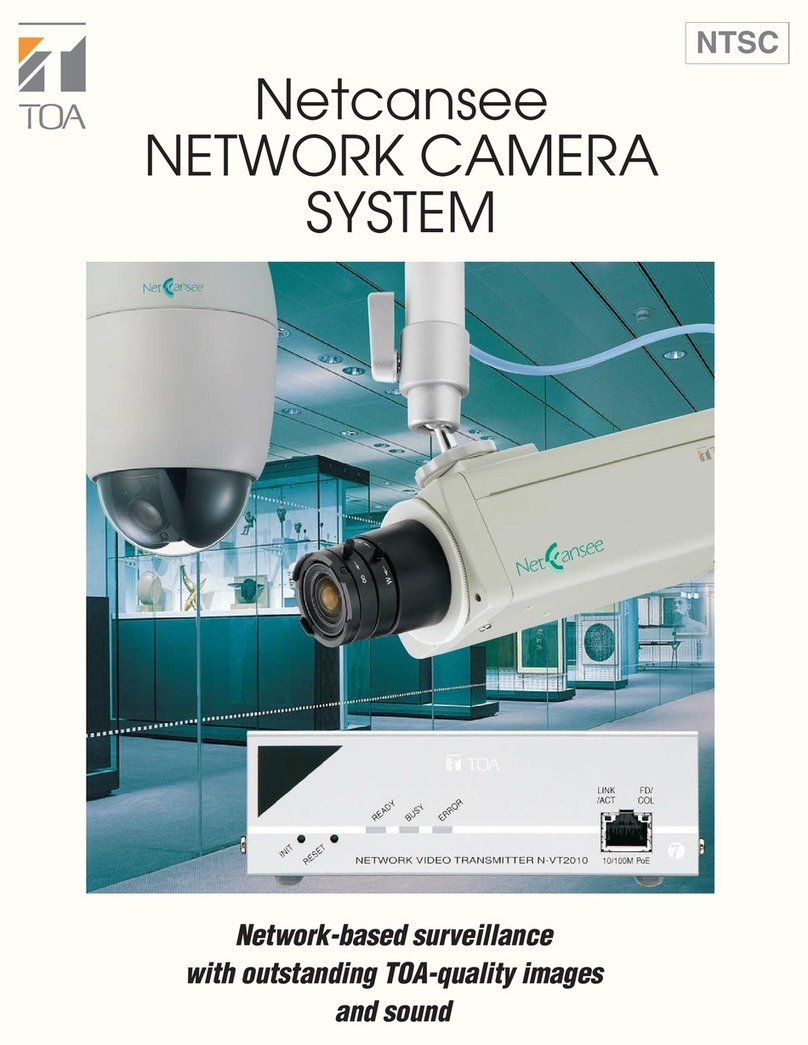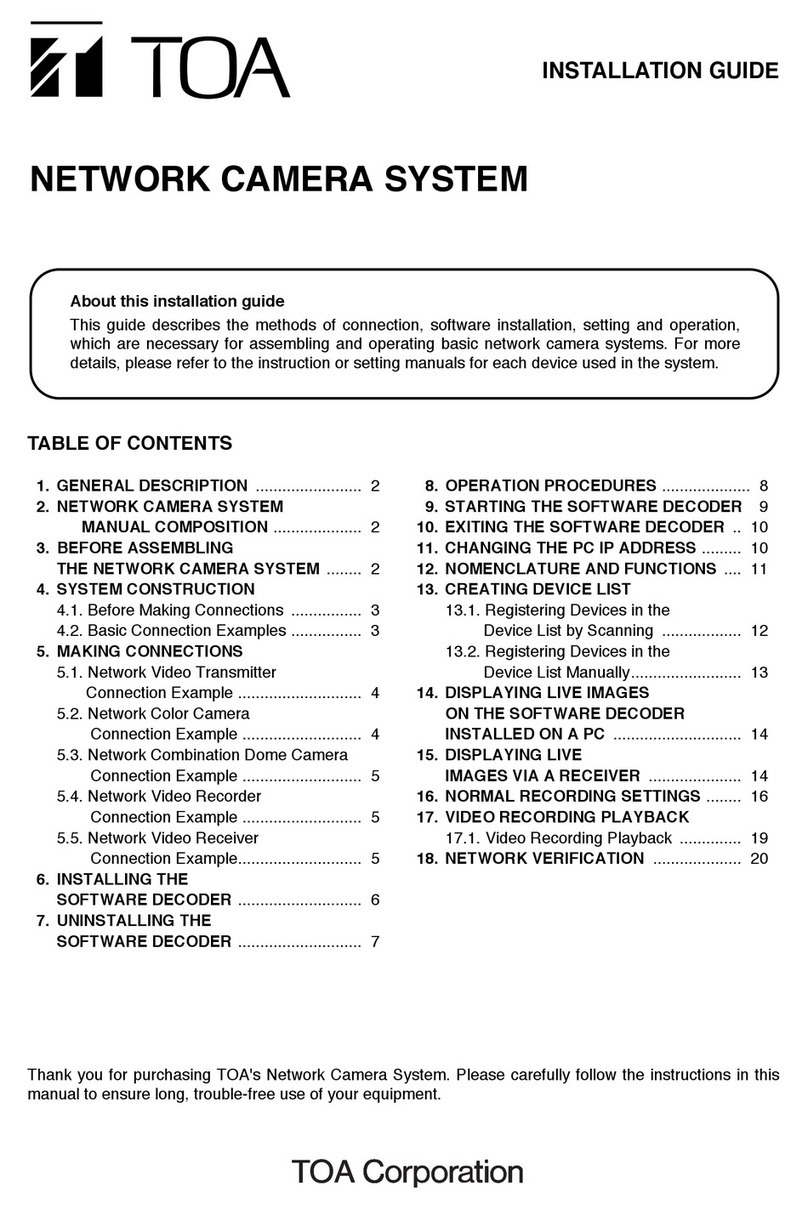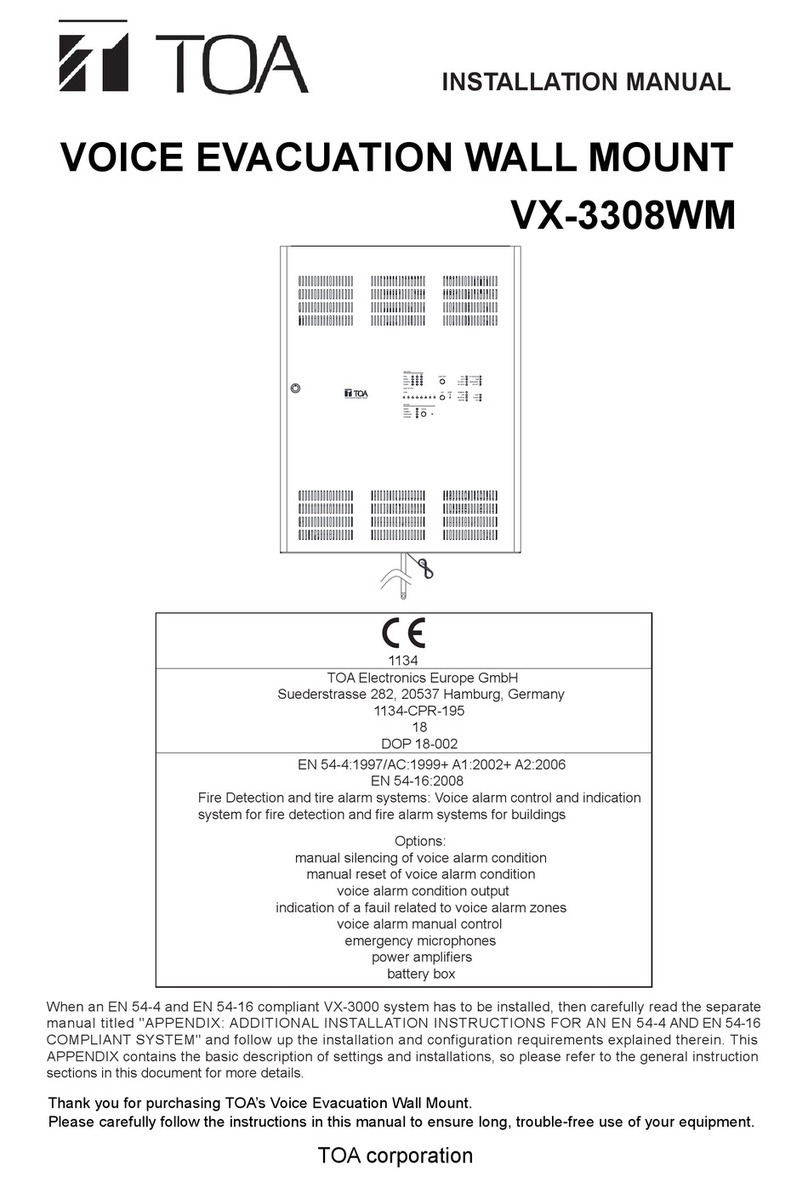7
•Use Listed Lowell Manufacturing Rack, Model LER1822, or an equivalent Listed Rack with the
following minimum ventilation openings:
Fully perforated Front and Back door that has a minimum 90% of the surface area provided with
perforated openings.
Top Enclosure of the rack shall be provided with a ventilation openings that cover a minimum
surface area equal to 40% of the overall top enclosure surface area.
The side enclosures of the rack shall be provided with minimum ventilation openings located at
the upper 1/3 and lower 1/3 of each of the side enclosure, each set of ventilation openings shall
cover a minimum surface area equal to 8% of the overall side enclosure surface area.
•Use the following UL2572 listed NAC Extenders or an equivalent.
Edward Booster Power Supplies;
Models APS6AC, APS10AC
Auxiliary Power Supplies;
Models BPS6A, BPS6AC, BPS10A, BPS10AC, BPS6A/230, BPS10A/230, BPS6CAA,
BPS10CAA, MIRBPS6A, MIRBPS6AC, MIRBPS6A/230, MIRBPS10A, MIRBPS10AC,
MIRBPS10A/230, XLS-BPS6A, XLS-BPS6A/230, XLS-BPS10A, XLS-BPS10A/230, EBPS6A,
EBPS6A/230, EBPS10A, EBPS10A/230, ZBPS6A, ZBPS6A/230, ZBPS10A, ZBPS10A/230,
BPS6CAA
Remote Booster Power Supplies;
Models APS6A, APS6A/230, APS6CAA, APS10A, APS10A/230, APS10CAA, MIRAPS6A,
MIRAPS6A/230, MIRAPS10A, MIRAPS10A/230, XLS-APS6A, XLS-APS6A/230, XLS-APS10A,
XLS-APS10A/230, EAPS6A, EAPS6A/230, EAPS10A, EAPS10A/230
•In the case where MNS is lower priority than FACP, the FACP active common alarm relay of the
FACP must connect to the Emergency RESET input of VM-3000.
MNS cannot resume until the FACP is reset and initiated manually at the VM-3000.
This functionality is only permitted for a life safety system that consists of a single ACU and FACP
with no voice and the ACU does only ALL Zone Broadcast during MNS Event.
•UPS should be located in the same room as the equipment it is powering.
UPS must be hardwired to the branch circuit and hardwired to the MNS Rack and any other MNS
Device if powered by the UPS.
The connection between the UPS and the MNS Rack and any other MNS Device shall in conduit and
not exceed 20 ft (6.1 m), or equivalently protected against mechanical damage.
•For Canadian Installations the NAC Extender provide 2 hours of alarm condition.
If 2 hours loading exceeds the NAC Extender Battery capacity, the unit needs to be powered by the
UPS.