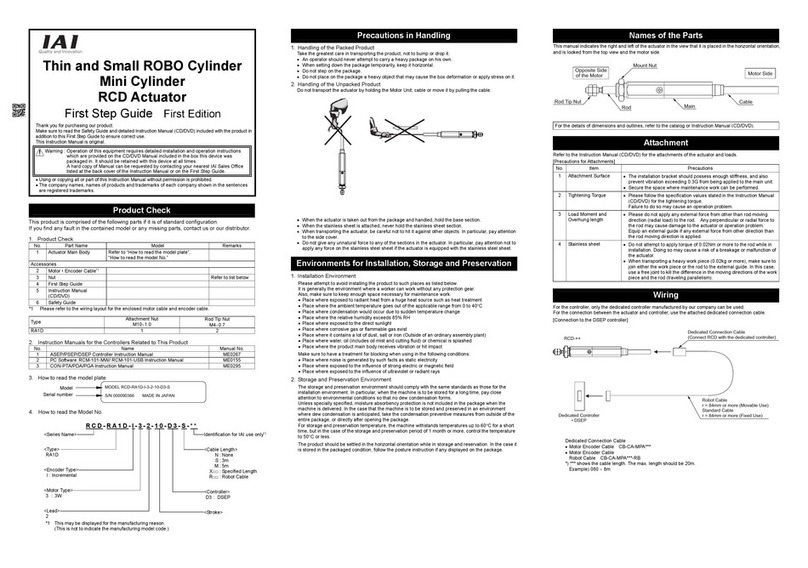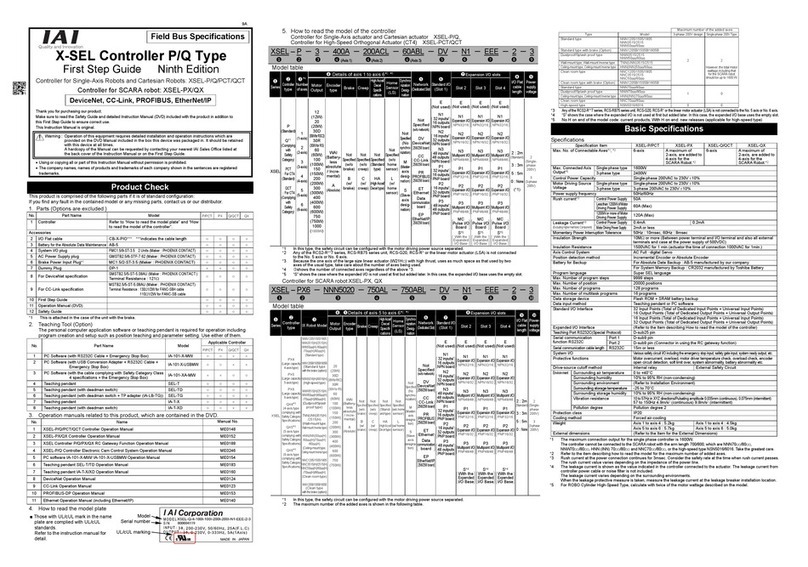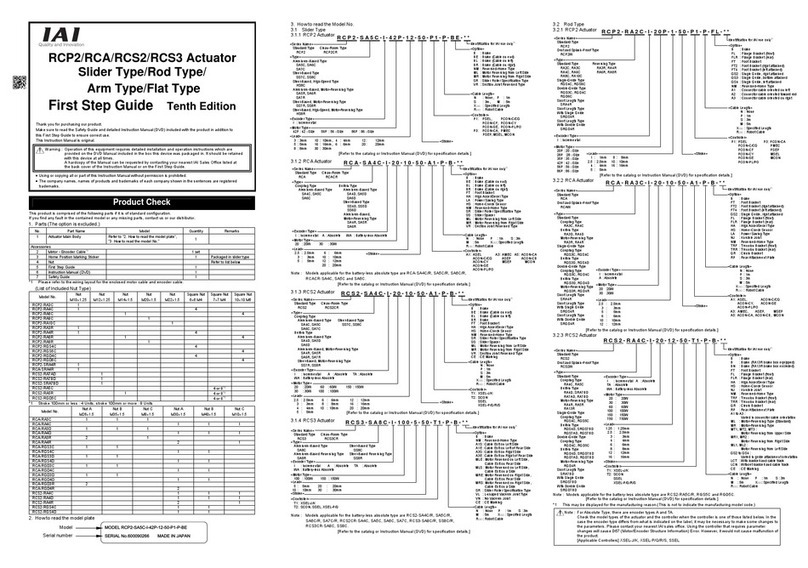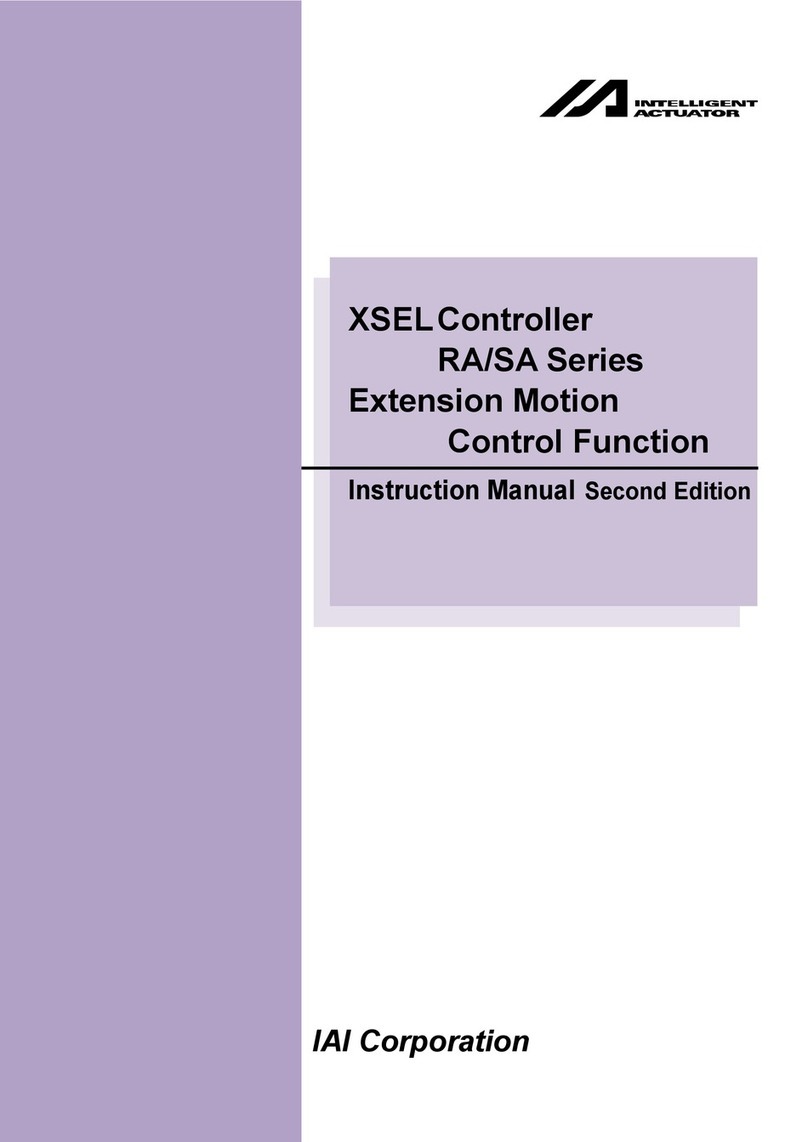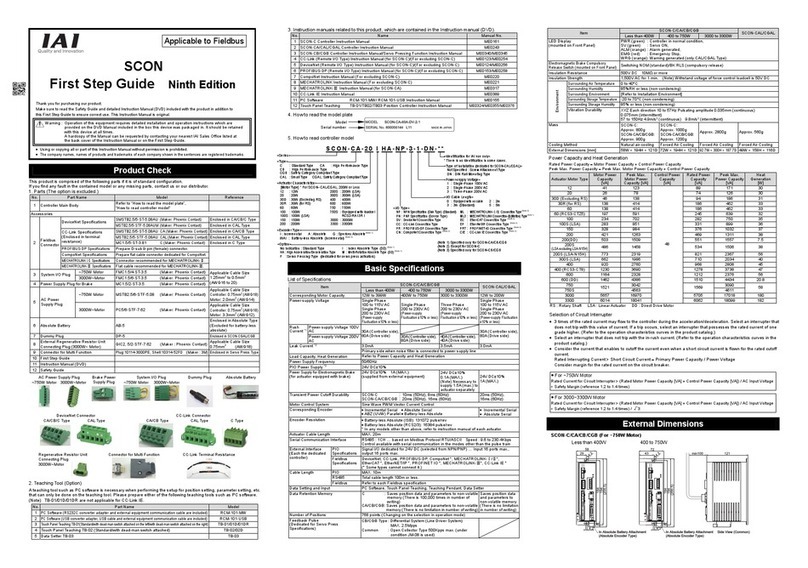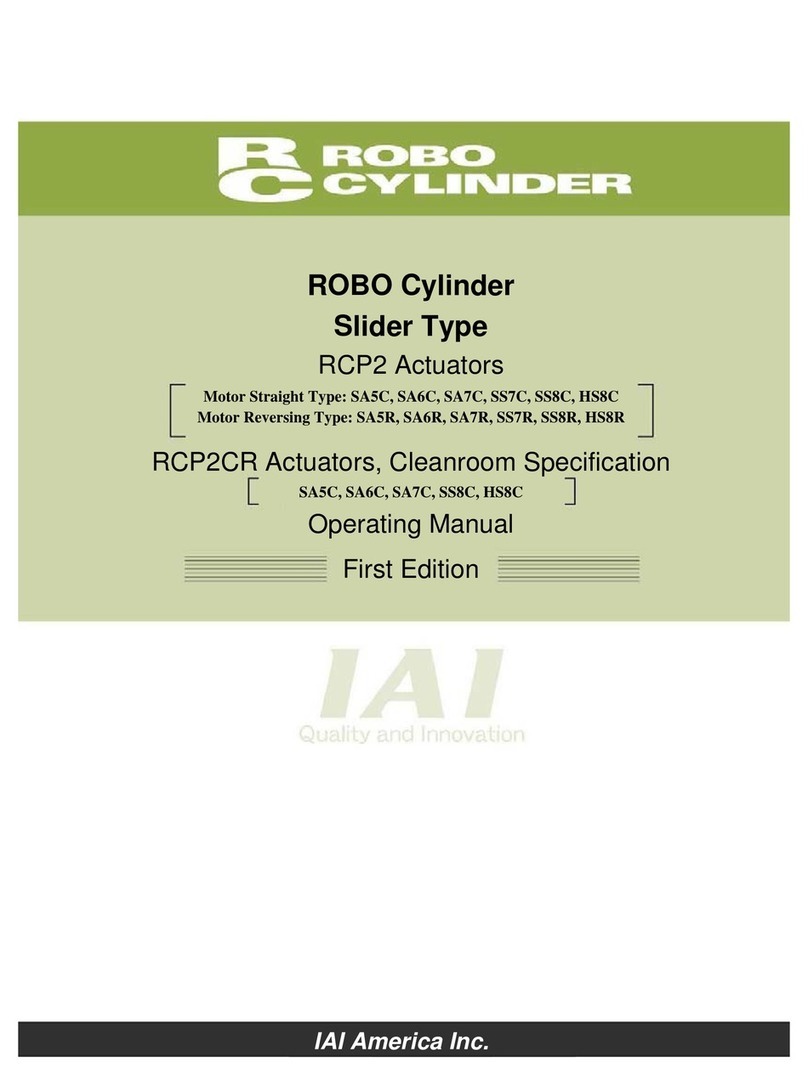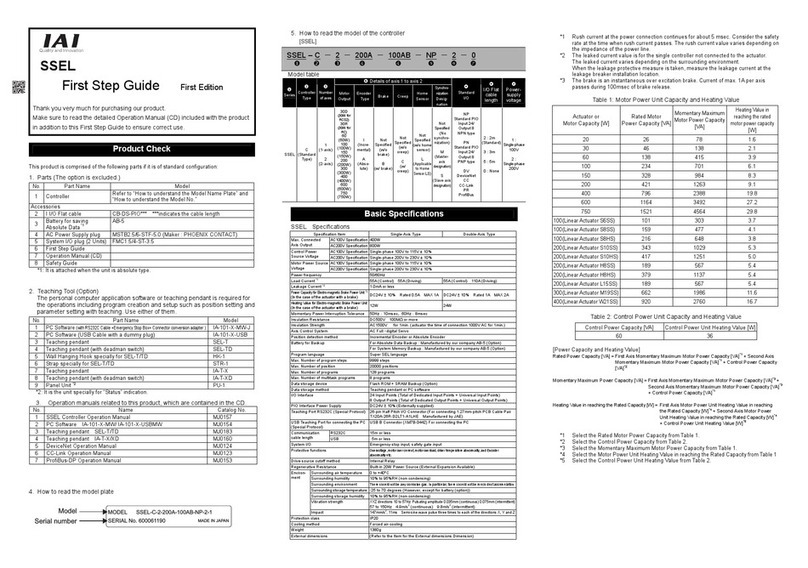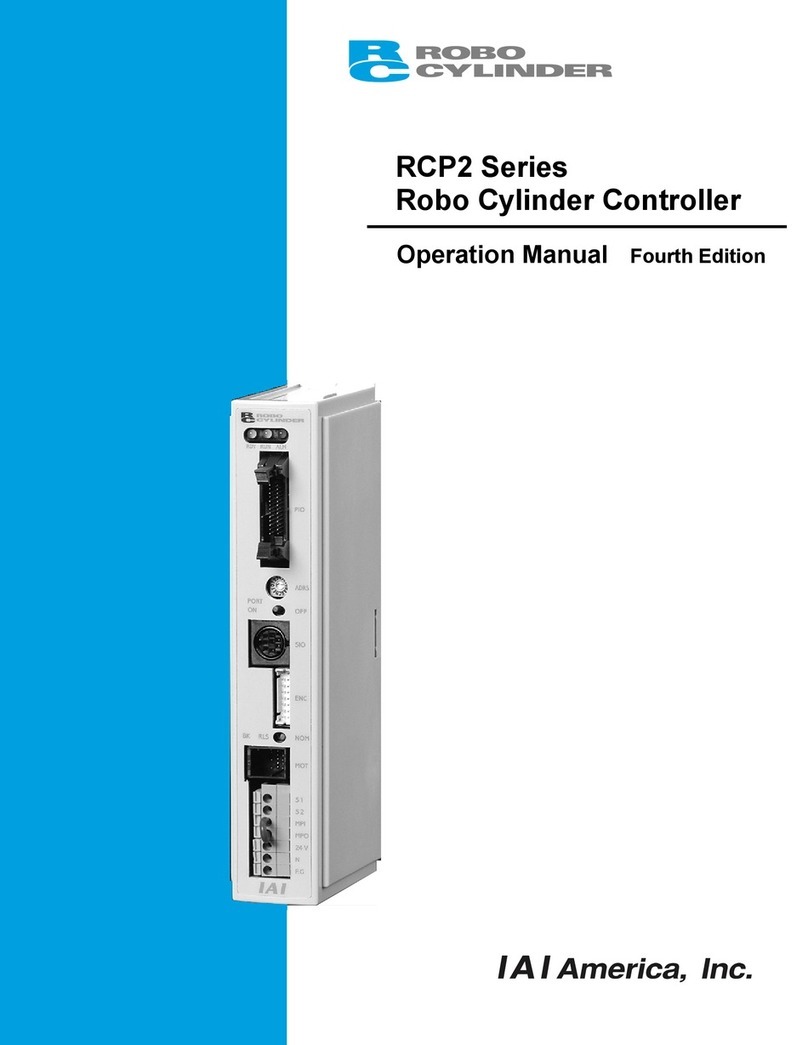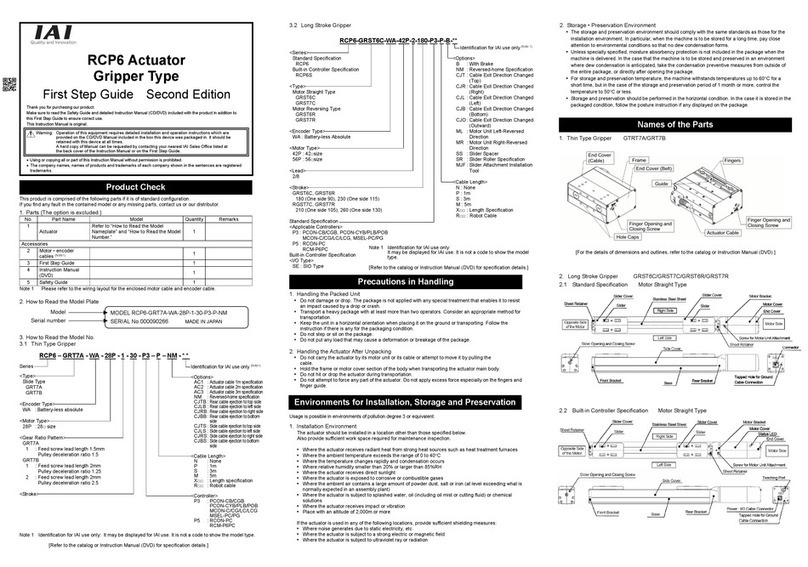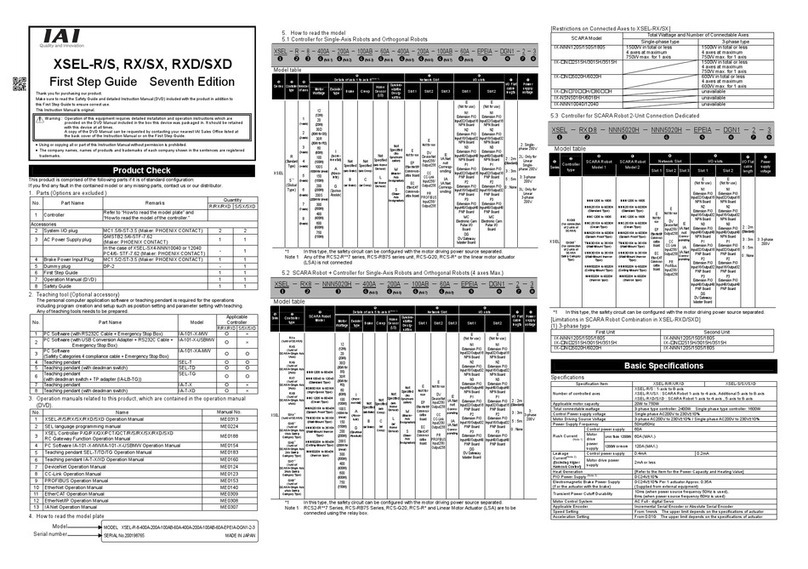Specification Item XSEL-R/RX/RXD XSEL-S/SX/SXD
Teaching port RS232C: 1CH (X-SEL Serial Communication protocol (Format B))
Baud rate : MAX. 115.2kbps Connector: D-sub 25 pin
Port 1
RS232C: 1CH (X-SEL Serial Communication protocol (Format B))
Baud rate: MAX. 115.2kbps Connector: D-sub 9 pin
Control available with serial communication (Cable length Max.10m)
[General-purpose RS232C]
RS232C: 1CH (X-SEL Serial Communication protocol (Format B))
Baud rate: MAX. 115.2kbps Connector: D-sub 9 pin
Control available with serial communication (Cable length Max.10m)
Serial
Communication
Interface
Port 2 [RC Gateway]
RS485: 1CH (Modbus protocol RTU/ASCII conformance)
Baud rate: MAX. 230.4kbps Connector: D-sub 9 pin
Control available with serial communication (Cable length Max.100m)
PIO Type
PIO Board MAX. 2 pieces
Signal I/O dedicated for 24V DC (Input and output ports, selected from
NPN/PNP) [Refer to 5. How to read controller model code]
External
Interface
Field Network Type
DeviceNet, CC-Link, PROFIBUS, EtherNet/IP, EtherCAT
(For either of DeviceNet, CC-Link or PROFIBUS and either of EtherNet/IP or
EtherCAT, the boards can be inserted at the same time.)
[Refer to each Fieldbus Instruction Manual]
Expanded I/O Unit (option) PIO Board MAX. 4 pieces
Data Setting and Input PC software or teaching pendant
Program Specification Super SEL language
Max. Number of Program Steps 9999 Step
Max. Number of Positions
1-Axis Type: 53332 positions, 5-Axis Type: 22856 positions
2-Axis Type: 40000 positions, 6-Axis Type: 20000 positions
3-Axis Type: 32000 positions, 7-Axis Type: 17776 positions
4-Axis Type: 26666 positions, 8-Axis Type: 16000 positions
Max. Number of Programs 128 programs
Max. Number of Multitask Programs 16 programs
Data Retention Memory Flash ROM + FRAM
Clock Function
Retaining time after power turned OFF: approximately 10 days
Time for battery charge after power is ON after the clock data is lost:
approximately 100 hours
Panel Unit PU-1 (option) Controller status display
System I/O Emergency stop input, safety gate input, system ready output and other safety
circuit inputs and outputs
Drive-source Cutoff Method Internal Relay External Safety Circuit
Emergency-Stop Input B Contact Input
(internal power supply)
B Contact Input (external power supply,
duplication available)
Safety Circuit
Configuration
Enable Input B Contact Input
(internal power supply)
B Contact Input (external power supply,
duplication available)
System Ready Output No-voltage contact (relay) output Max.200mA (24V DC)
Protective Functions
Motor over current, overload, motor driver temperature check, overload check,
encoder open circuit detection, soft limit over, system abnormality, battery
abnormality
Regenerative Resistor Equipped with built-in 1kΩ/20W regenerative resistor
Extension available with connecting an external regenerative resistor
Absolute Battery Actuators except for SCARA Robot: Built in controller (AB-5)
SCARA Robot: Built in main body
Protection Function against Electric Shock Class I In case grounding conducted on ground terminal in addition to basic
insulation for electric shock proof.
Overvoltage Category Category II Voltage durability 2500V at less than 300V AC for input rating
Insulation Resistance 10MΩor more (Between power terminal and I/O terminal and also all external
terminals and case at the power supply of 500V DC)
Insulation strength 1500V AC for 1 min.
Cooling Method Forced Air-Cooling
Surrounding air temperature 0 to +40°C
Surrounding humidity 85% RH or less (non-condensing)
Surrounding environment [Refer to the Item for the Installation Environment]
Surrounding storage
temperature -20 to 70°C (The Absolute Battery is excluded.)
Surrounding storage humidity 85% RH or less (non-condensing)
Maximum Operation Height 1000m
Vibration Resistance
10 to 57Hz in XYZ directions/Pulsating amplitude 0.035mm (continuous),
0.075mm (intermittent) 57 to 150Hz/4.9m/s² (continuous),
9.8m/s² (intermittent)
Protection Class IP20
Environment
Pollution Degree Pollution Degree 2
External Dimensions [Refer to the External dimensions]
With no Absolute Battery Unit Approx. 5.2kg 3-phase type: Approx. 4.7kg
Single-phase type: Approx. 5.2kg
Weight
With the Absolute Battery Unit Approx. 5.8kg 3-phase type: Approx. 5.3kg
Single-phase type: Approx. 5.8kg
Note 1 Rush current at the power connection continues for 3 msec. Note that the value of in-rush current differs
depending on the impedance of the power supply line.
Note 2 Leak current varies depending on the capacity of connected motor, cable length and the surrounding environment.
Measure the leak current at the point where a ground fault circuit interrupter is to be installed when leakage
protection is conducted.
Regarding the leakage breaker, it is necessary to have a clear purpose for selection such as a fire protection or
protection of human body. Use the harmonic type (for inverter) for a leakage breaker.
Note 3 Power supply is not necessary if PIO is not to be used.
Note 4 The converter box is to be used for the connection when connecting an actuator of ABZ (UVW) Parallel Encoder
LSA Series or RCS2-RA7/SRA7 Series.
[Power Capacity and Heating Value]
Rated Power Capacity [VA] = Total Capacity of Motor Power [VA] + Total of the power consumption at the control part [VA]
Heating Value [W] = Total Output Loss [W] + (Total of internal power consumption [VA] × 0.7 (Efficiency) × 0.6 (Power
factor))
•Select the Motor Driving Power [VA] from the Table 1 and 2.
•Figure out the total of the power consumption at the control part [VA] with the total of power of the actually mounted
components • quantity, by selecting the applicable ones from Table 3 Control Power Source (Internal Consumption
and External Consumption).
•To calculate the sum total of output loss [W], refer to the “Output Loss” column in Table 1 below and select the values
corresponding to the output losses of each connected actuator.
•For the inner power demand (VA) for calculating the heating value (W) in the control unit, select the components
which are being placed, from the columns of Control Power Supply (Internal Consumption) and External Power
Supply (Internal Consumption) in Table 3 and calculate it using the formula “Power • Quantity of the Placement
Component”
Table: 1 Motor Volt Amperage of Single-Axis Actuator and Output Loss
Wattage of Actuator Motor [W] Motor Power Capacity [VA] Output loss = Heat Generation [W]
20 26 1.58
30 46 2.07
60 138 3.39
100 234 6.12
150 328 8.30
200 421 9.12
40 796 19.76
600 1164 27.20
750 1521 29.77
100 (Linear Actuator LSAS-N10SS) 379 37
200 (Linear Actuator LSAS-N15SS) 486 37
200 (Linear Actuator LSAS-N15HS) 773 39
Table: 2 Motor Volt Amperage of SCARA Robot and Output Loss
SCARA Robot Wattage [W]
(Rated output)
Motor Power Capacity
[VA]
(Note 1)
Output loss =
Heat Generation
[W]
NN1205, NN1505, NN1805 129.8 216.3 8.13
NN2515H, NN3515H, TNN3015H,
TNN3515H, UNN3015H, UNN3515H 1117.9 1863.1 44.8
NN50H, NN60H,
HNN5020H, HNN6020H,
INN5020H, INN6020H
2218.0 3696.7 69.7
NN70H, NN60H,
HNN7020H, HNN8020H,
INN7020H, INN8020H
3880.6 6467.7 93.2
NSN5016H, NSN6016H 4102.9 6338.1 95.2
Note 1 Calculated with 0.6 for power factor
Table: 3 Motor Driving Power and Output Loss
Control power supply External Power Source
(24VDC)
Internal
Consumption
[VA]
External
Consumptio
[VA]
Internal
Consumption
[VA]
External
Consumption
[VA]
Quantity
Base Unit 31.4 1
Driver Per Board 6.26
Encoder
Section Per axis 2.38 3.57
Fan Unit Per fan 5.71
Axis Sensor Per axis 4.57
Multiply the coefficient
[Refer to Table 4] on the
values on the left for each
number of the connected
axes.
DIO (48 points) N1, N2
P1, P2 5.95 14.52 0 to 2
DIO (96 points) N3, P3 8.33 26.81 0 to 2
I/O Board
Electronic Cam MC 16.7 0 to 2
Number of PCBs
on PIO Board 1
and 2
DeviceNet DV 1.98 3.43 0 to 1
CC-Link CC 5.67 0 to 1
PROFIBUS-DP PR 1.98 0 to 1
Number of PCBs
on Field Network
Board 1
EtherNet/IP EP 1.98 0 to 1
Network
Module
EtherCAT EC 3.93 0 to 1
Number of PCBs
on Field Network
Board 2
IA-T-X/XD 3.57 0 to 1Teaching
pendant SEL-T/TD/TG 6.67 0 to 1
SCARA
Robot
0.28
SCARA
Robot
1.0
Brake Per axis
Added Axis
0.14
2.5
Added Axis
5.8
Total number of brake-
equipped actuators 0 to 8
Connector
terminal Per axis 5.7 0 to 8
Table: 4 Number of Controlled Parts
Number of the connected axes. 1-Axis 2-Axis 3-Axis 4-Axis 5-Axis 6-Axis 7-Axis 8-Axis
Driver 1 1 2 2 3 3 4 4
Encoder Section 1 2 3 4 5 6 7 8
Fan Unit
XSEL-R/RX/RXD : 6 Unit
XSEL-S/SX/SXD (3-phase type) : 5 Unit
XSEL-S (Single-phase type) : 6 Unit
Axis Sensor 1 2 3 4 5 6 7 8
[Selection of Circuit Interrupter]
•3 times of the rated current flows to the controller during the acceleration/deceleration. Select one that does
not trip when the above current passes. When it trips, select the breaker with a rated current one rank
above. (Confirm that Operation Characteristic Curve described in the catalogue of each manufacturer.)
•Select the breaker that does not trip with the rush current.
(Confirm that Operation Characteristic Curve described in the catalogue of each manufacturer.)
•For the rated breaking current, select the current value which can break the current even when a short
circuit occurs.
Rated Breaking Current > Short-circuit Current = Primary Power Supply Capacity / Power Voltage
•Consider margin for the rated current on the circuit breaker.
Rated current of circuit breaker >
rated voltage amperage [VA] / AC input voltage × Margin (1.2 to 1.4 for reference)
[Selection of Leakage Breaker]
•Regarding the leakage breaker, it is necessary to have a clear purpose for selection such as a fire
protection or protection of human body.
•Leak current varies depending on the capacity of connected motor, cable length and the surrounding
environment. Measure the leak current at the point where a ground fault circuit interrupter is to be installed
when leakage protection is conducted.
•Use the applicable to higher harmonics type leakage breaker.
External Dimensions
Controller
Type
R/RX/RXD
S (Single-phase type)
S/SX/SXD
(3-phase type) Side View
Absolute
Battery
Non-
Equipped
Type
Absolute
Battery
Equipped
Type
(80)
125.3
3
Brake Box (Option): RCB-110-RA13-0
Brake Box: A brake release unit dedicated for NS-MZMS, NS-MZMM, NS-LZMS, NS-LZMM, ZR
Brakes for two axes can be controlled with one brake box.
[Specification] [External Dimensions]
Item Specification
Input Power Supply Voltage 24V DC/10%
Input Power Supply Current 1A
Heat Generation 1.2W
Connection Cable Encoder Cables
(Model CB-RCS2-PLA010) 1m
Environment Follows the environmental specifications
of the main body
External Dimensions W162 × H94 × D65.5mm
Weight
0.8kg
[24V Power Supply Connector]
Connector on
Cable Side
(Enclosed in
standard package)
MC1.5/2-STF-3.5 (PHOENIX CONTACT)
Applicable Cable AWG28 to 16
Pin No. Signal Information
1 0V
Power Supply Grounding for
Brake Excitation
Terminal
Assignment
2
24VIN
For Brake Excitation and
24V Power Supply
[Connectors 1 and 2 for external brake release switch connection]
Connected
Equipment Brake Release Switch
Connector on
Cable Side
(
Please prepare
separately
)
XAP-02V-1
(Contact BXA-001T-P0.6)(JST)
Switch Rating 30V DC Minimum Current 1.5mA
Pin No. Signal Information
1
BKMRL
Brake Release Switch Input
Terminal
Assignment 2 COM
Power Supply Output for Brake
Release Switch Input
(Note) Short circuit of pin No. 1 and 2 of this connector releases the brake compulsorily.
Brake release is available in the same manner as the brake release switch equipped on the main
body.
Do not keep the compulsory release condition while in automatic operation.
Regenerative Resistor Unit (Option): REU-1
This is a unit that converts the regenerative current to heat when the motor decelerates.
[Specification] [External Dimensions]
Item Specification
Internal Regenerative Resistor 220Ω/80W
Accessories
*1
Controller link cable
(Model CB-ST-REU010) 1m
Environment Follows the environmental
specifications of the main body
External Dimensions W34 × H195 × D126mm
Weight 0.9kg
[Number of Connectable]
To calculate the total number of necessary units, select the suitable conditions from the table below for the
actuator type connected to XSEL controller and sum up the numbers.
Total Number of Connected Units = Number in 1) + Number in 2) + Number in 3)