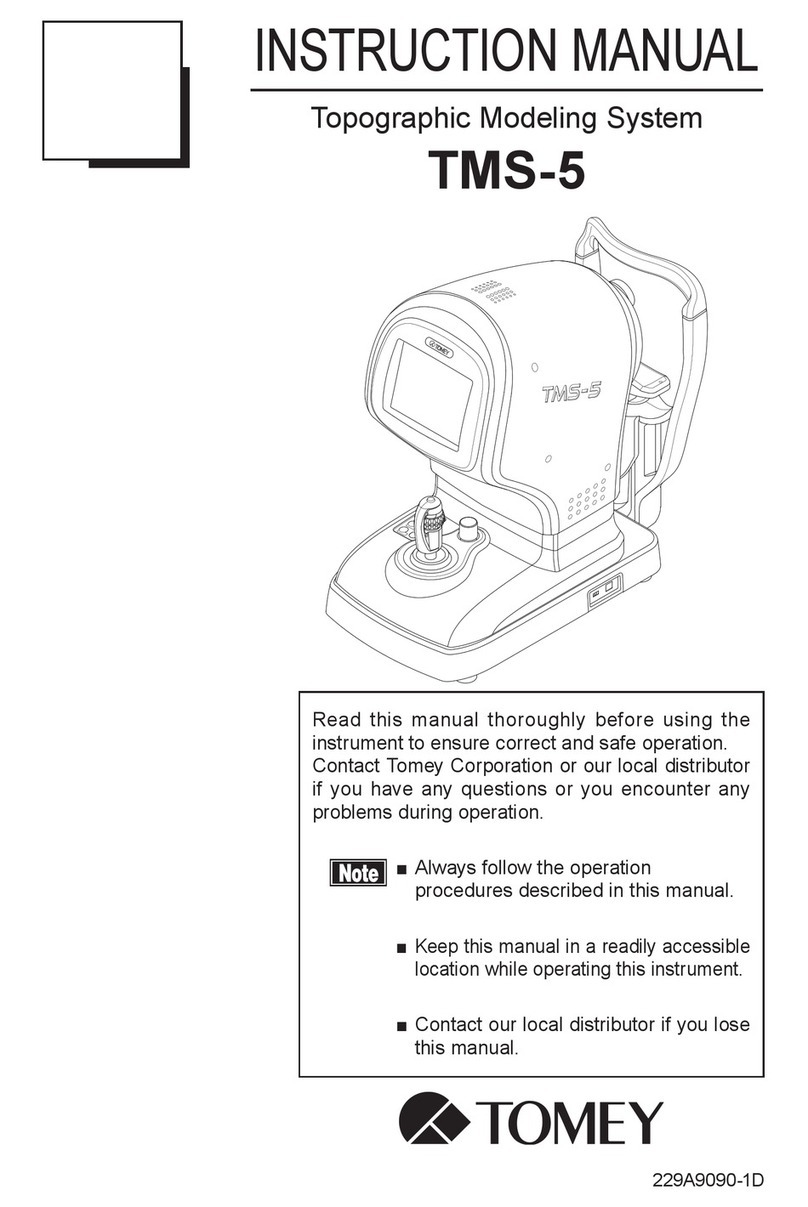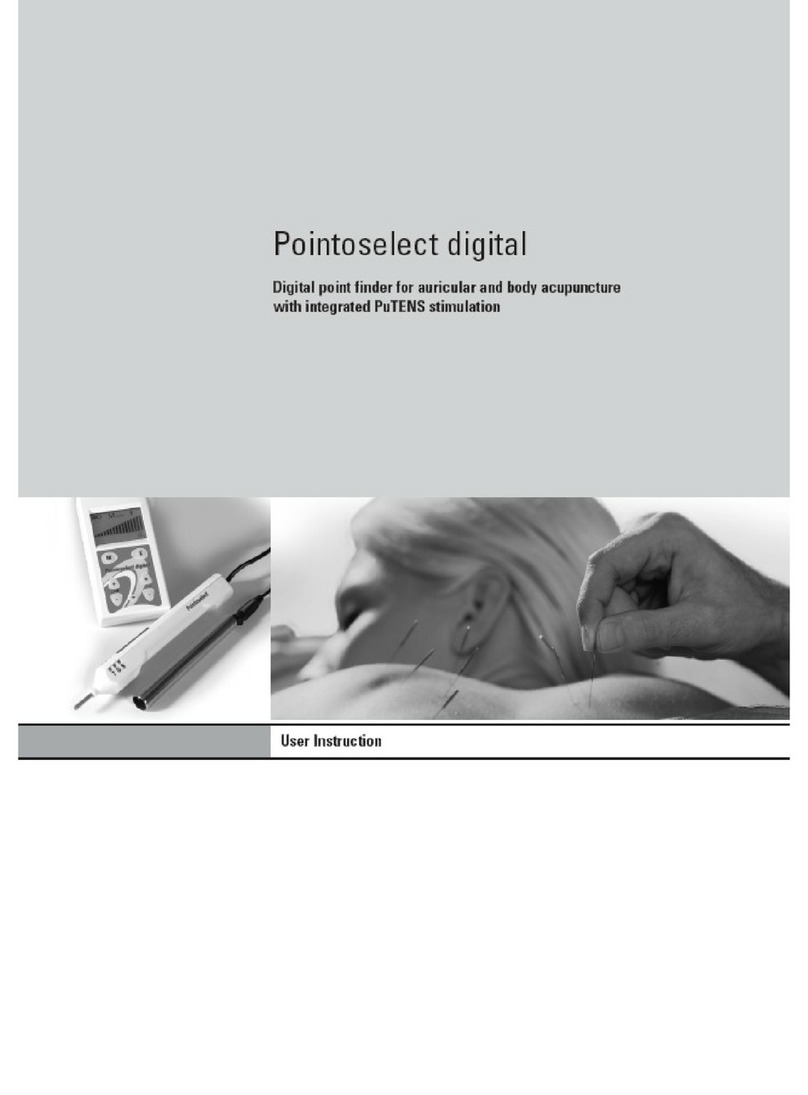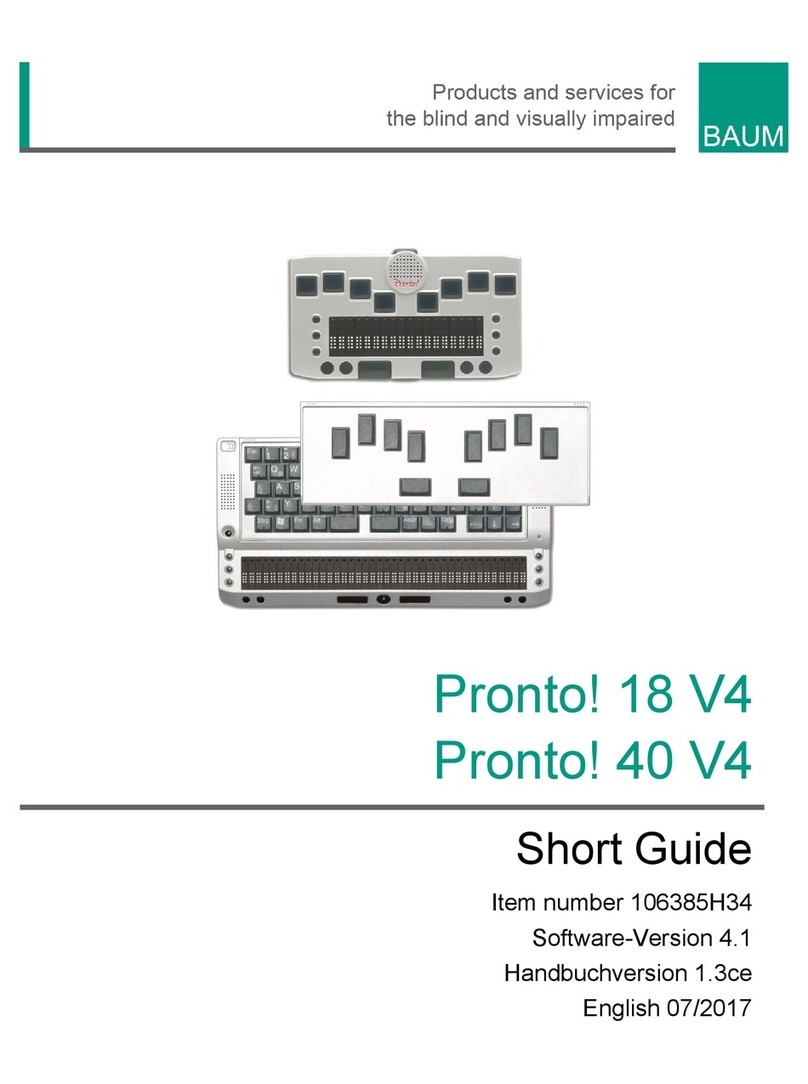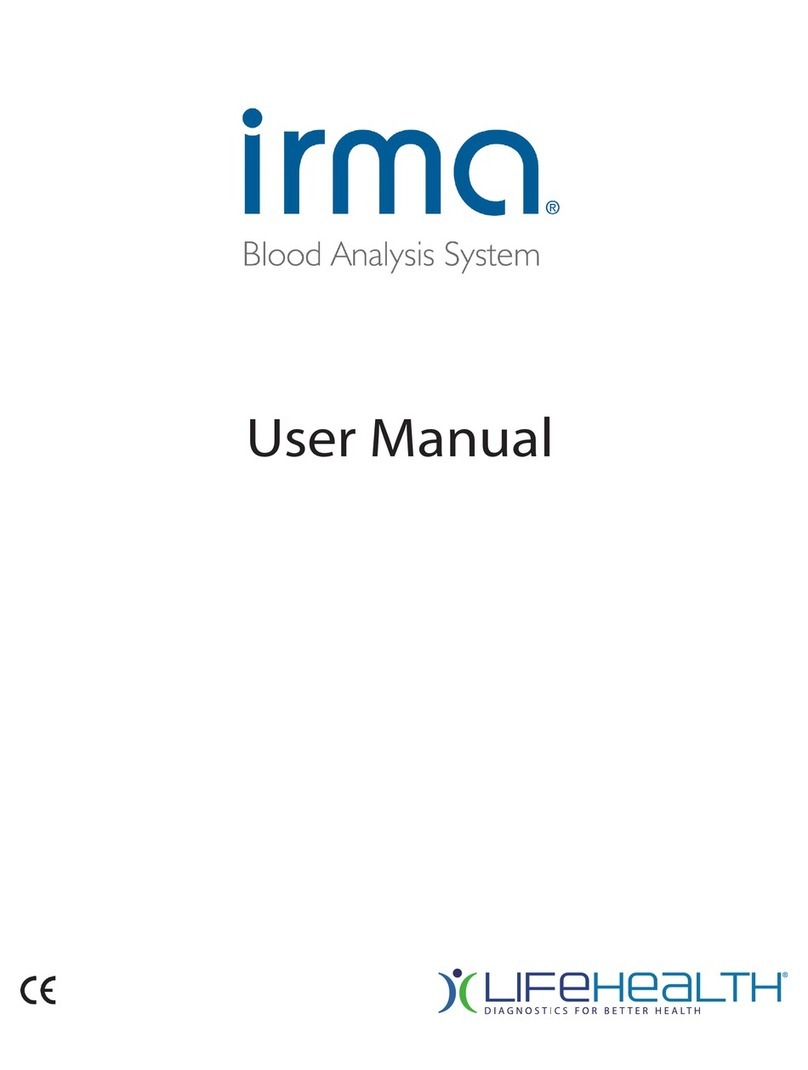Tomey SP-100 User manual
Other Tomey Medical Equipment manuals

Tomey
Tomey H Series User manual
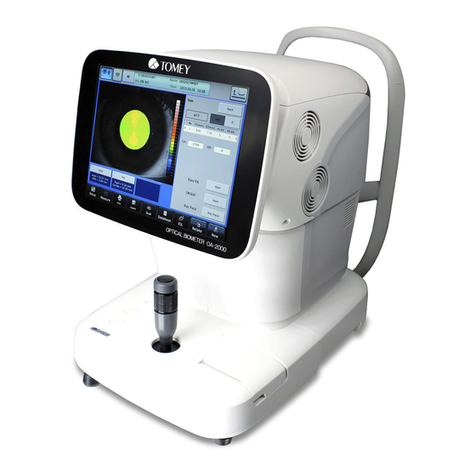
Tomey
Tomey OA-2000 User manual

Tomey
Tomey TSL-7000Hdigital User manual

Tomey
Tomey UD-8000 User manual

Tomey
Tomey AL-2000 User manual
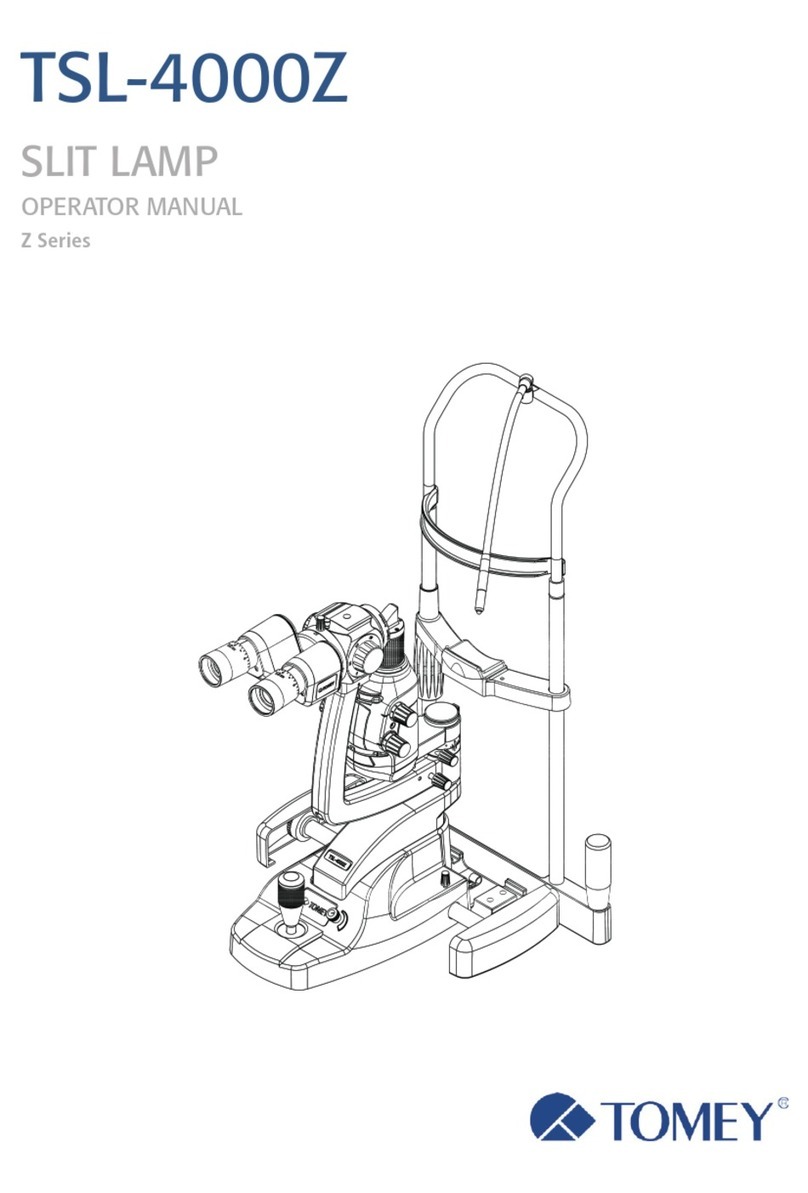
Tomey
Tomey TSL-4000Z User manual

Tomey
Tomey TL-100 User manual
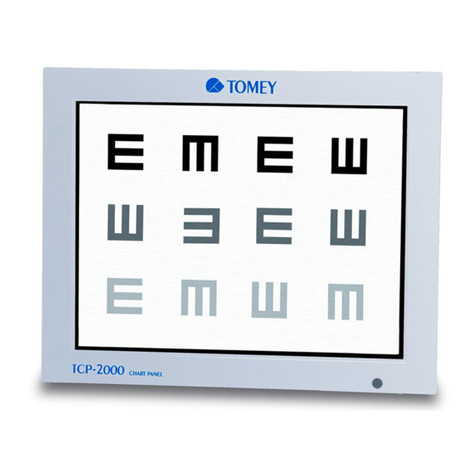
Tomey
Tomey TCP-2000 User manual

Tomey
Tomey Z Series User manual

Tomey
Tomey H Series User manual
Popular Medical Equipment manuals by other brands

Amico
Amico Roll Stand INE-0909-12-12-F4-M installation instructions
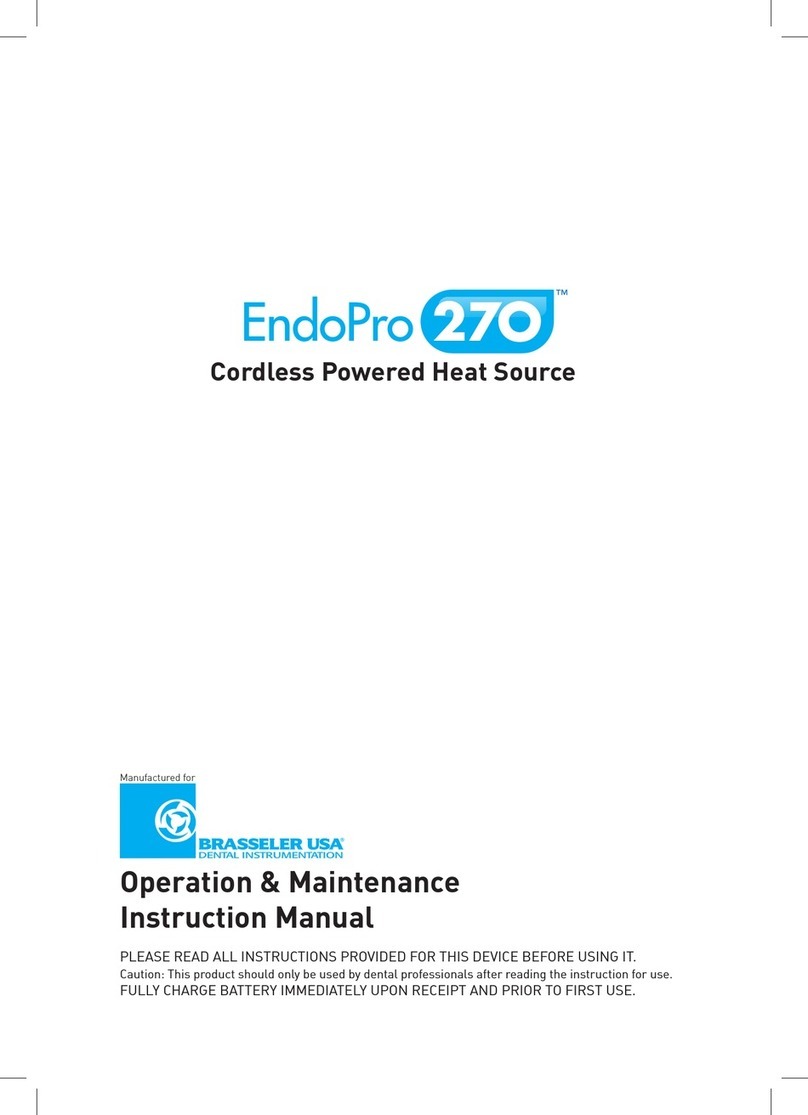
BRASSELER USA
BRASSELER USA EndoPro 270 Operation, maintenance & instruction manual

Defibtech
Defibtech Lifeline/ReviveR DDU-100 user manual

Beurer
Beurer IL 30 Instructions for use

kENDALL
kENDALL SCD SEQUEL tyco Healthcare 6325 Operation & service manual

SLE
SLE SLE1000 user manual