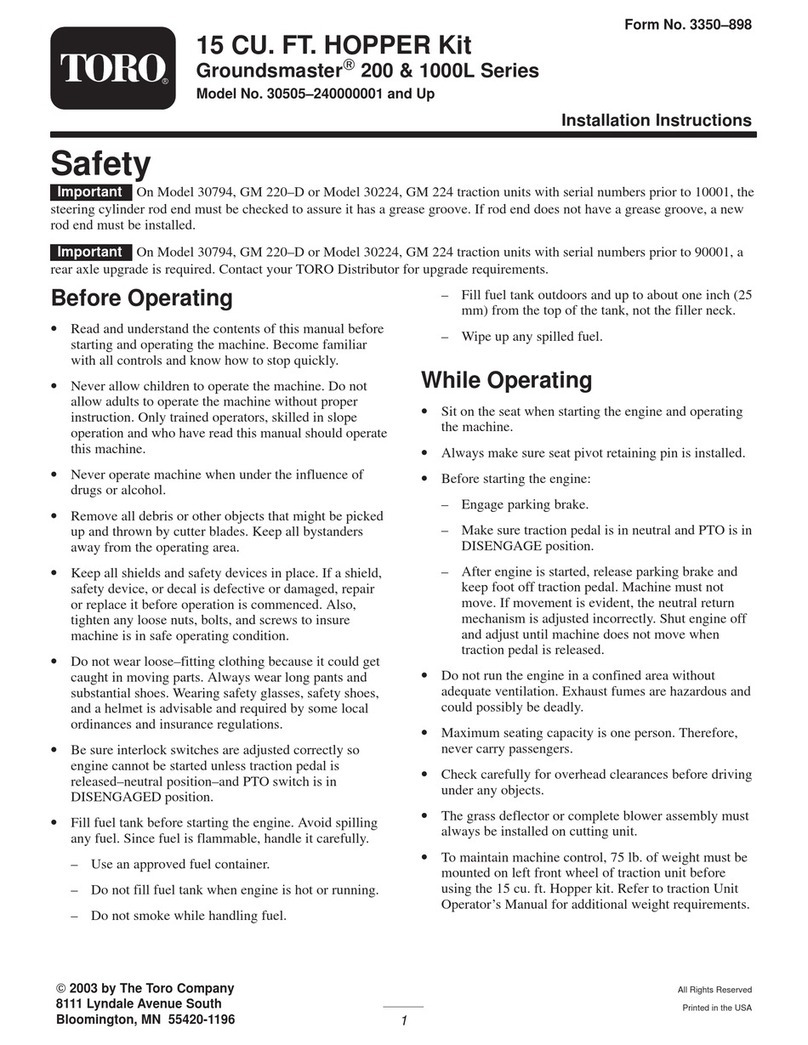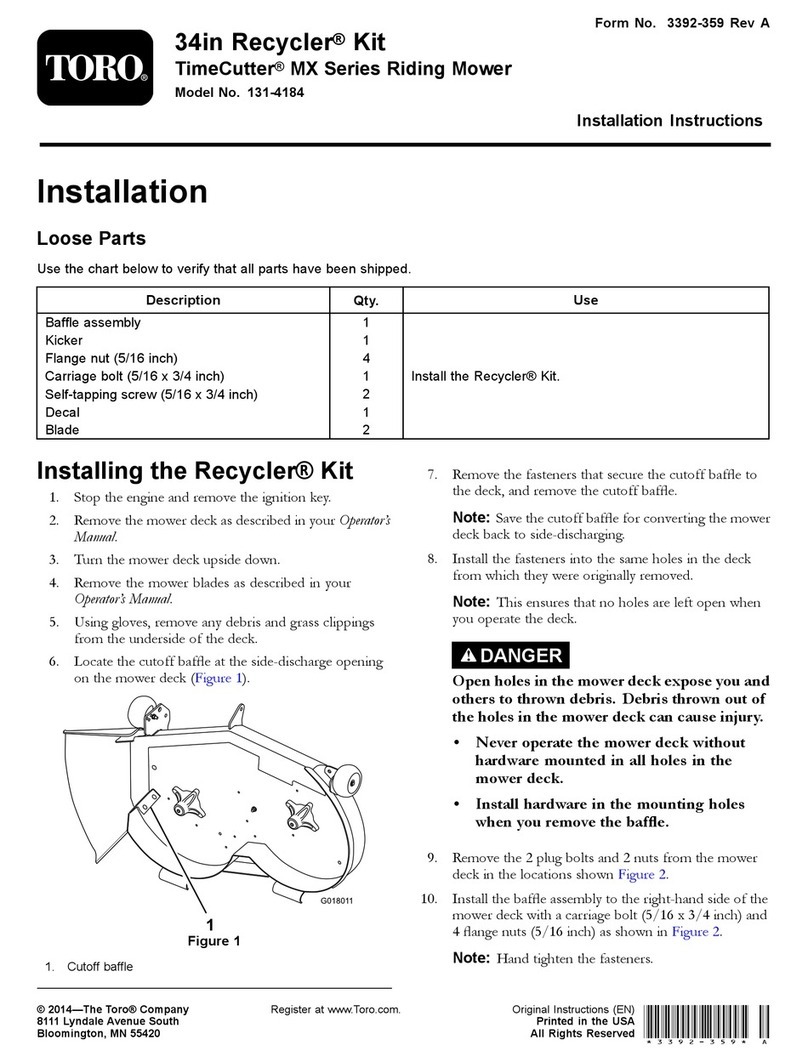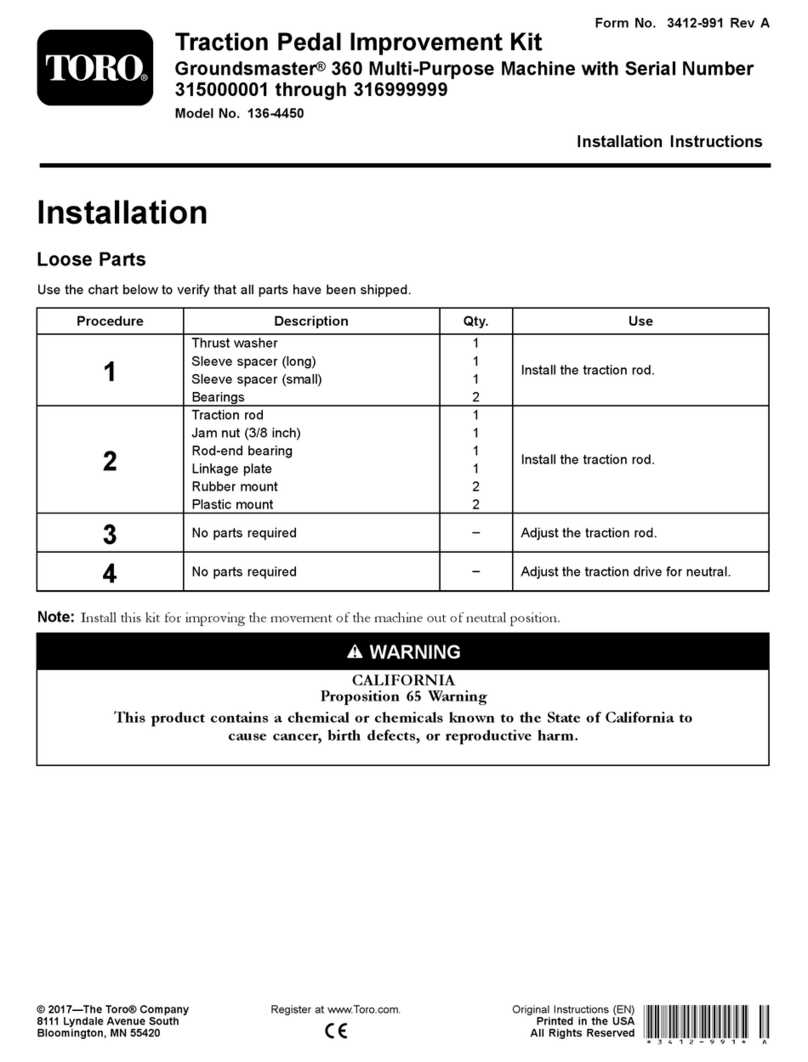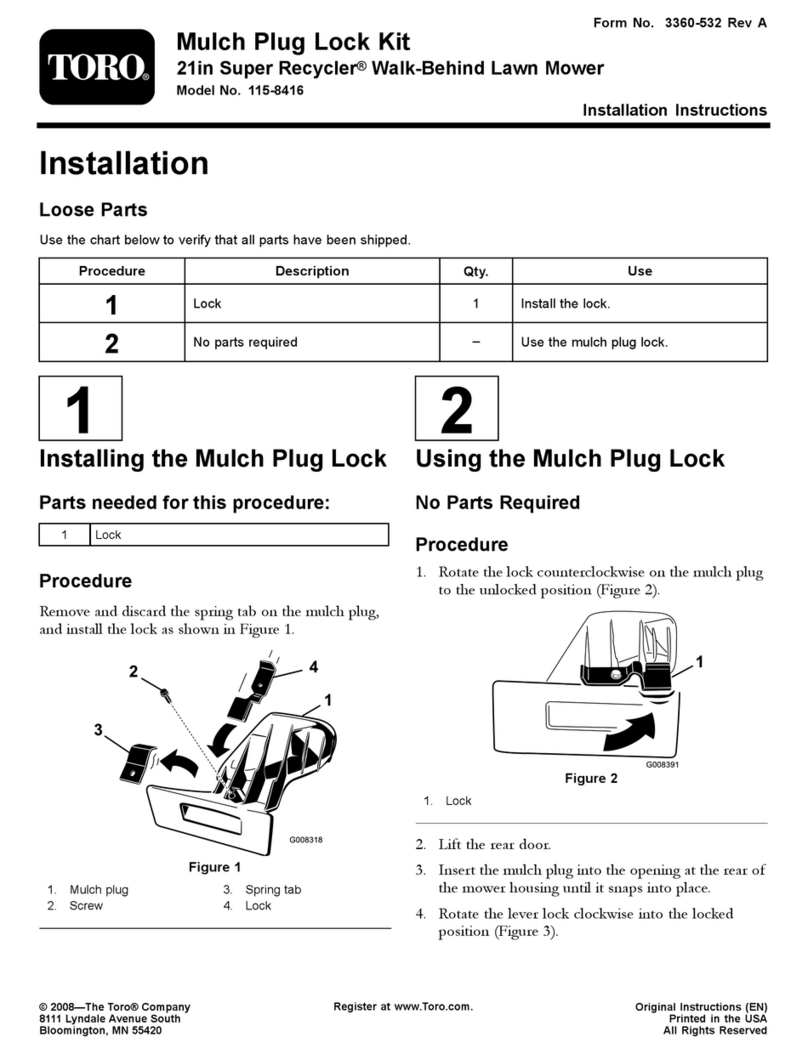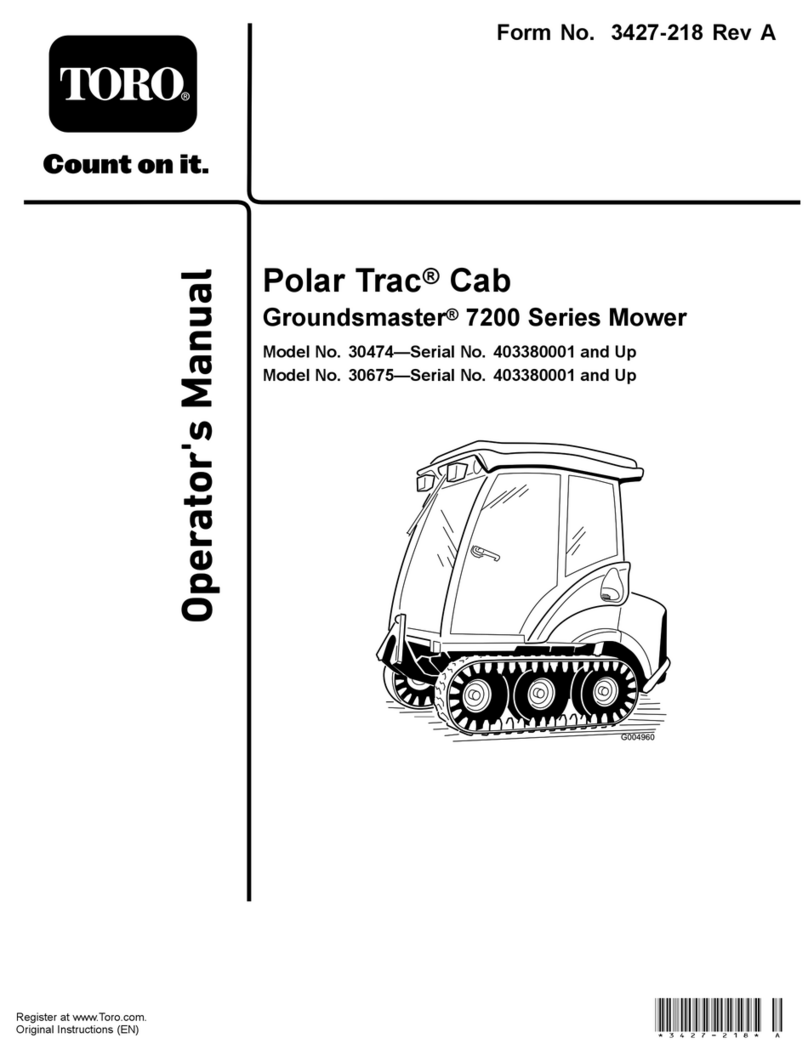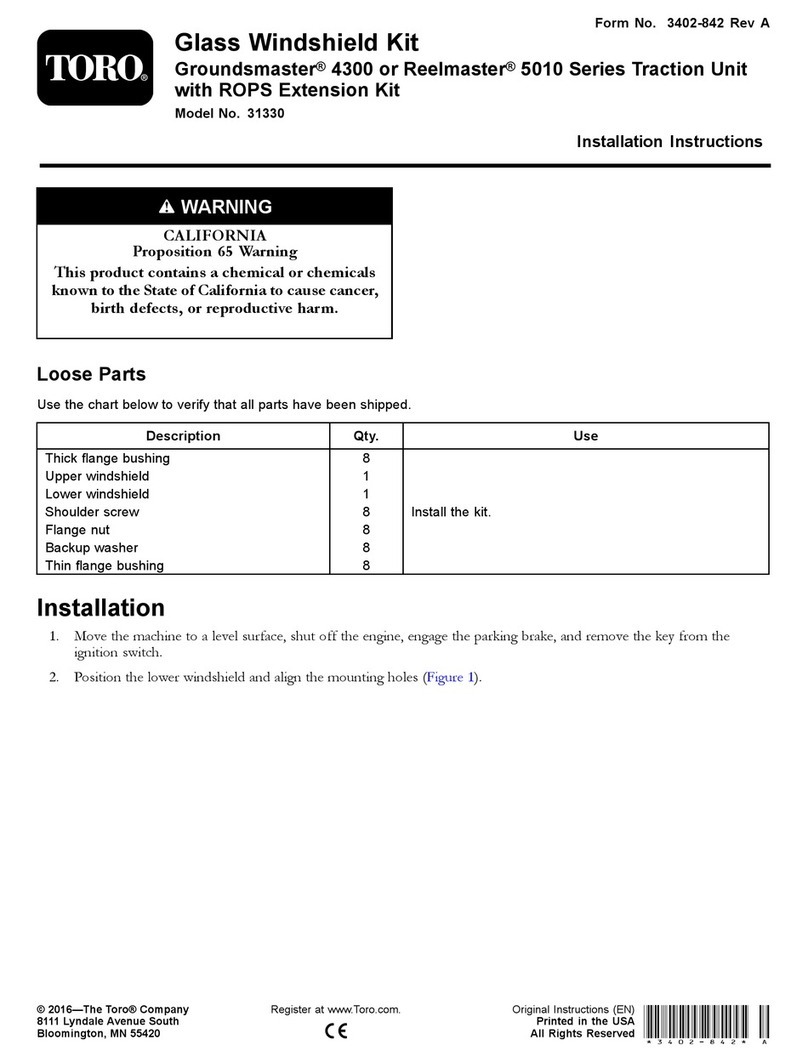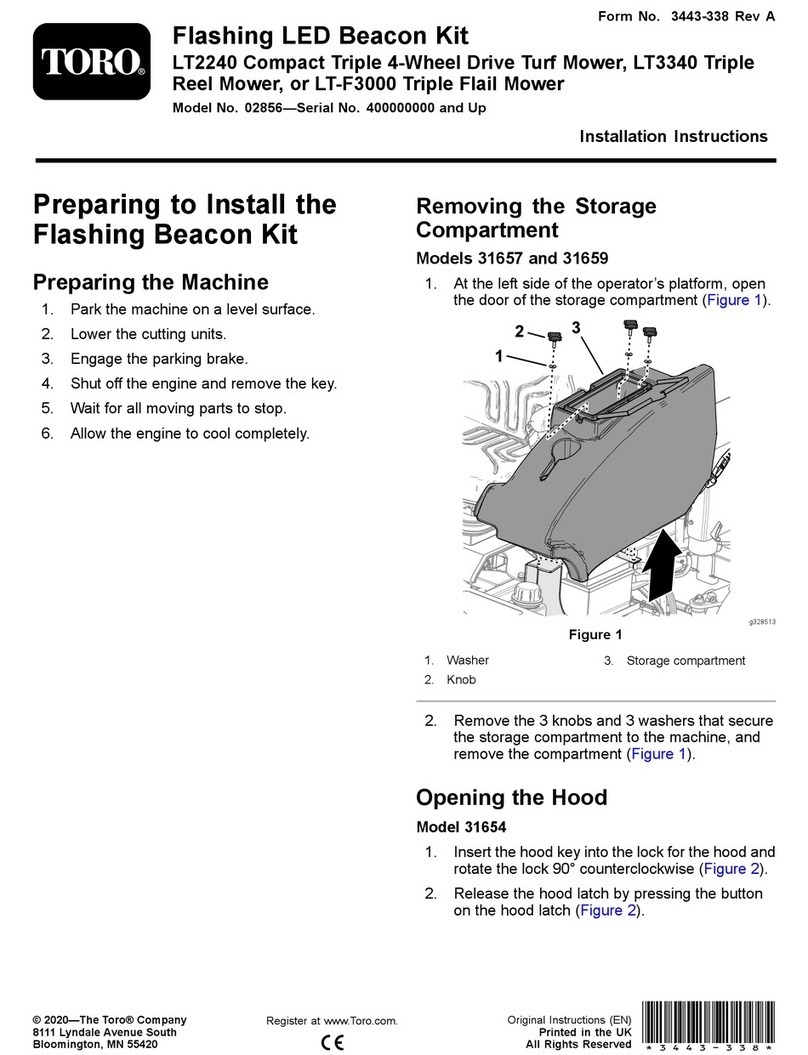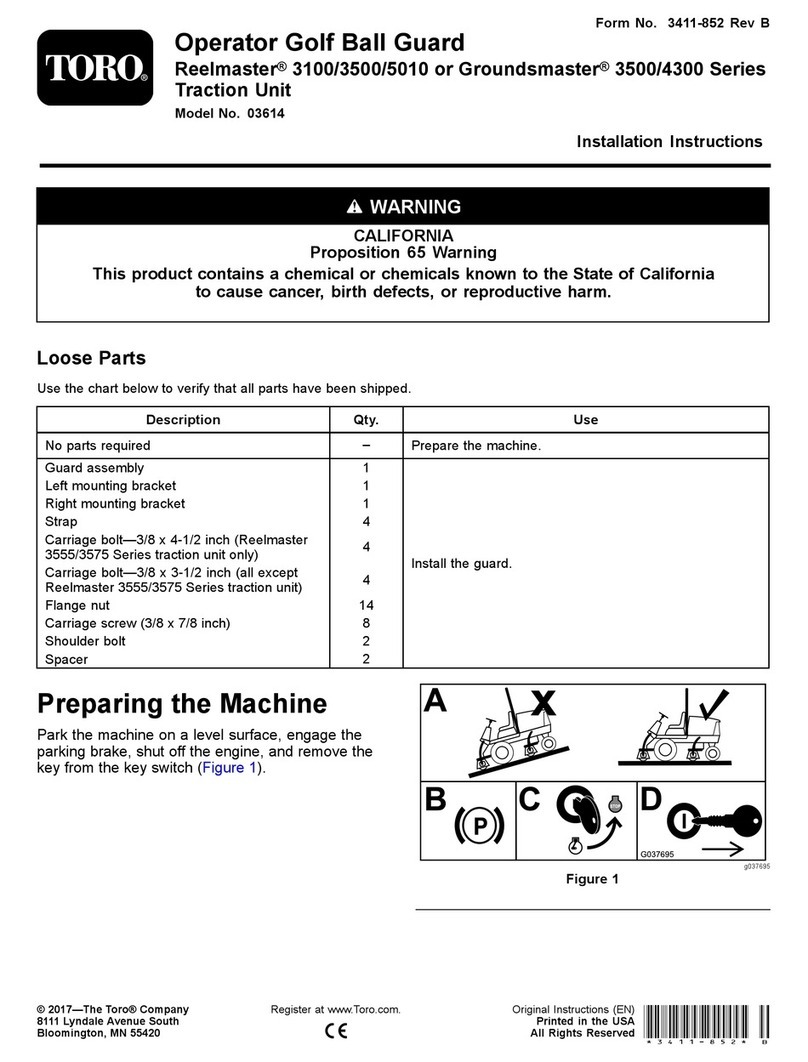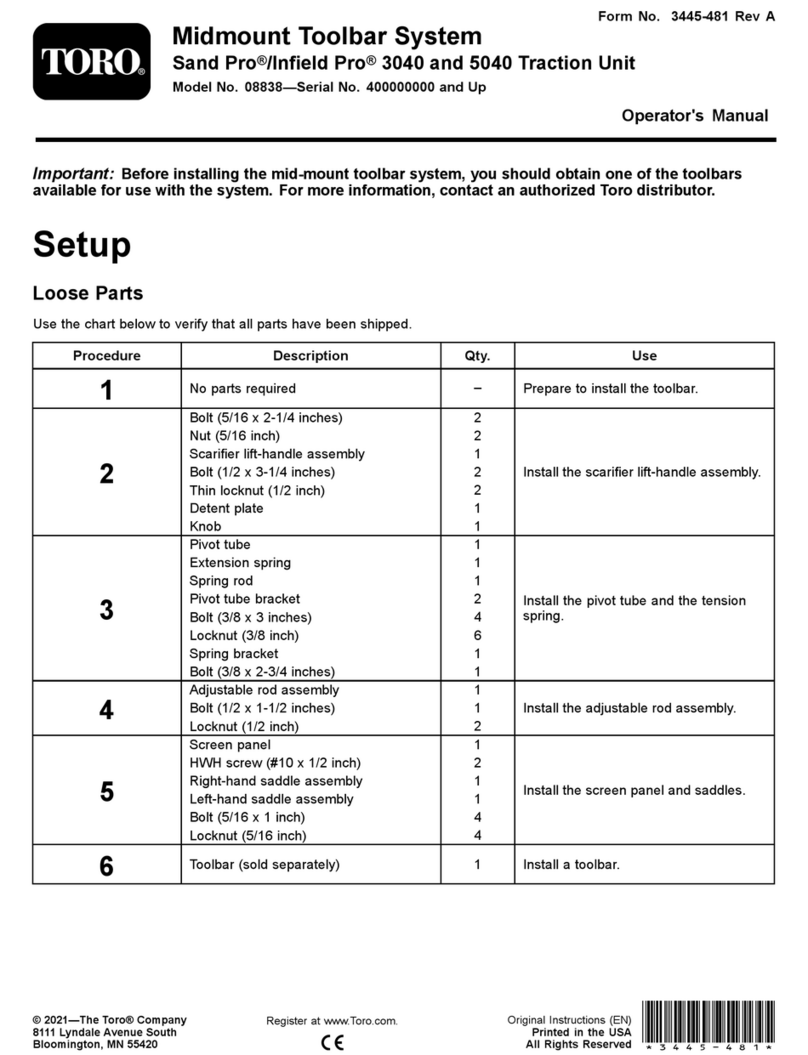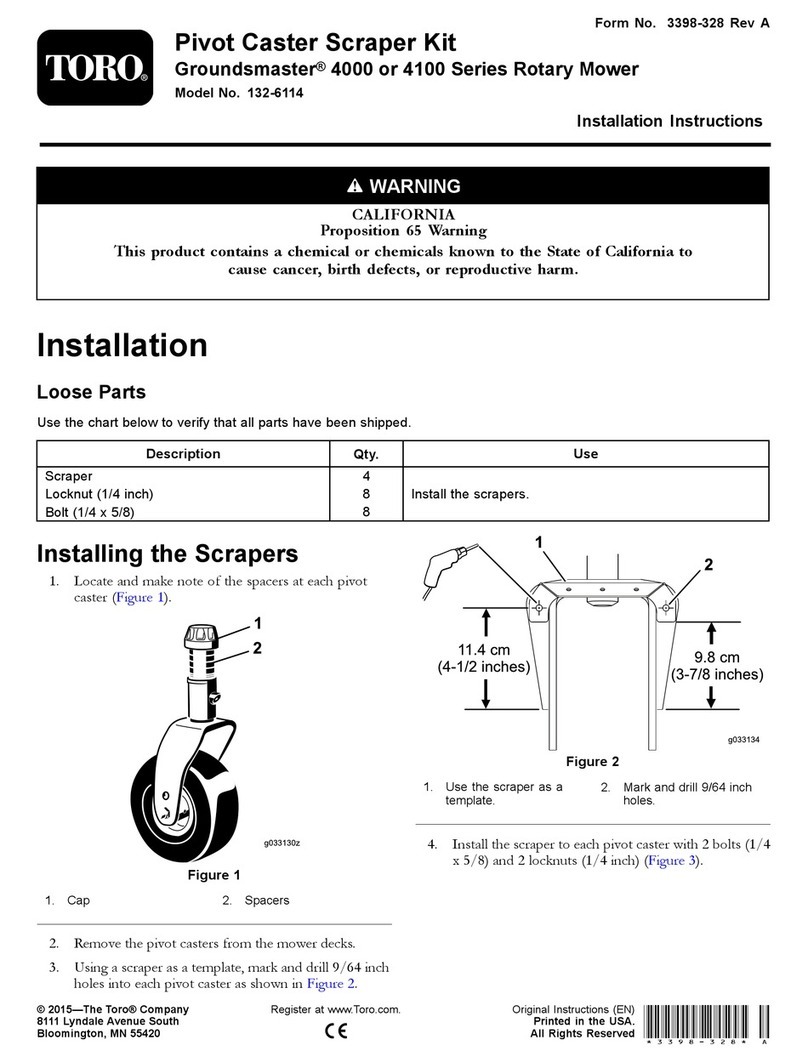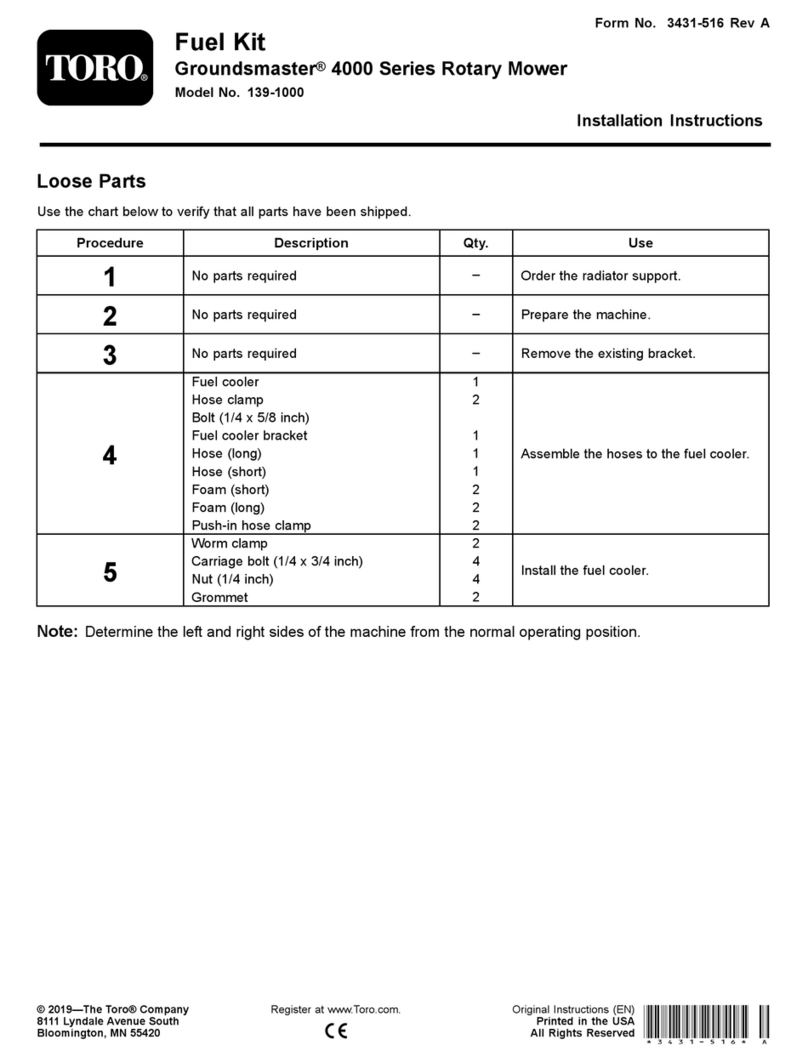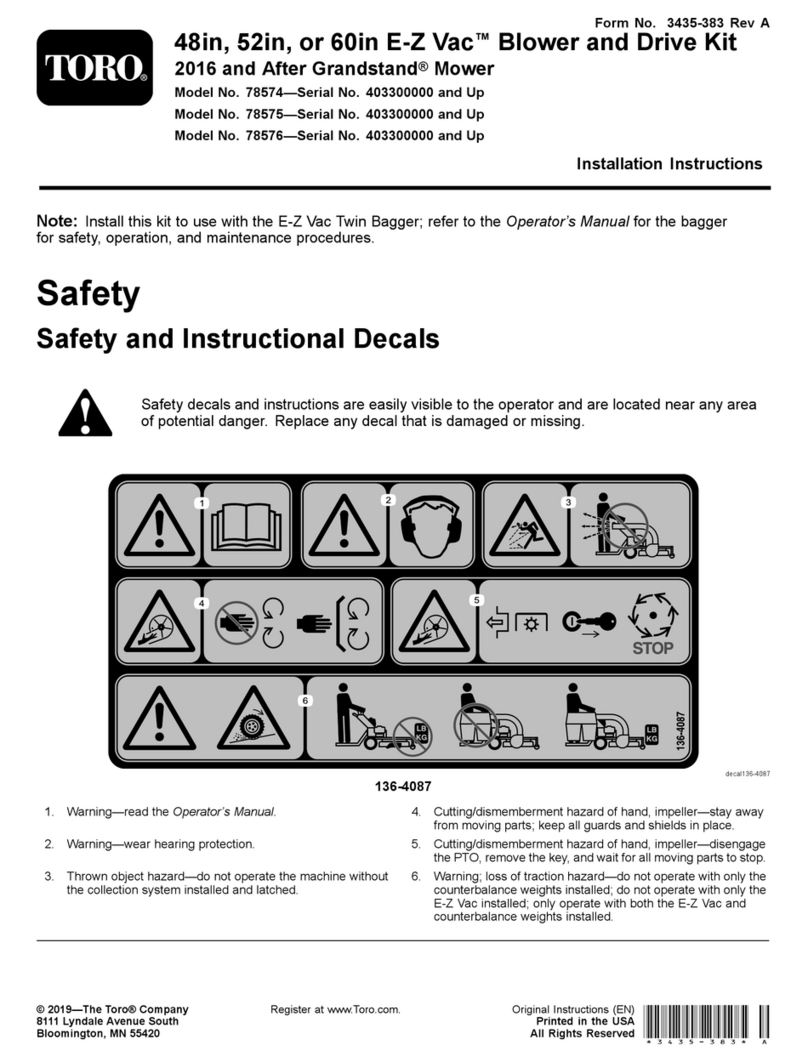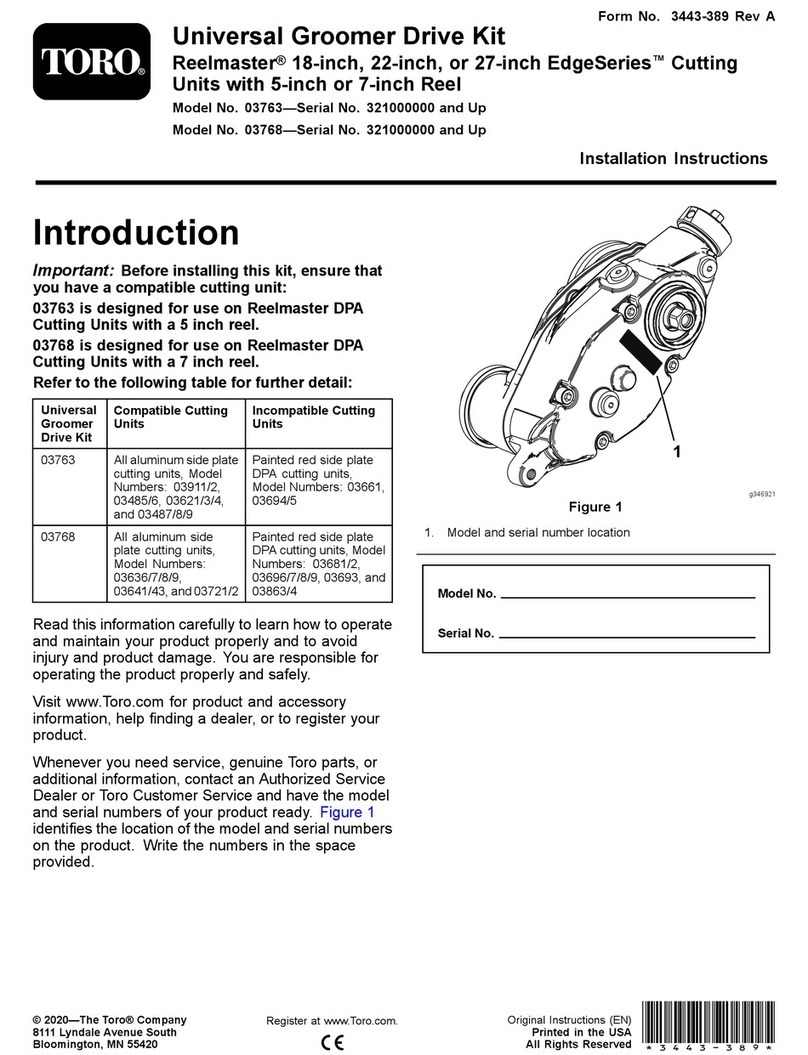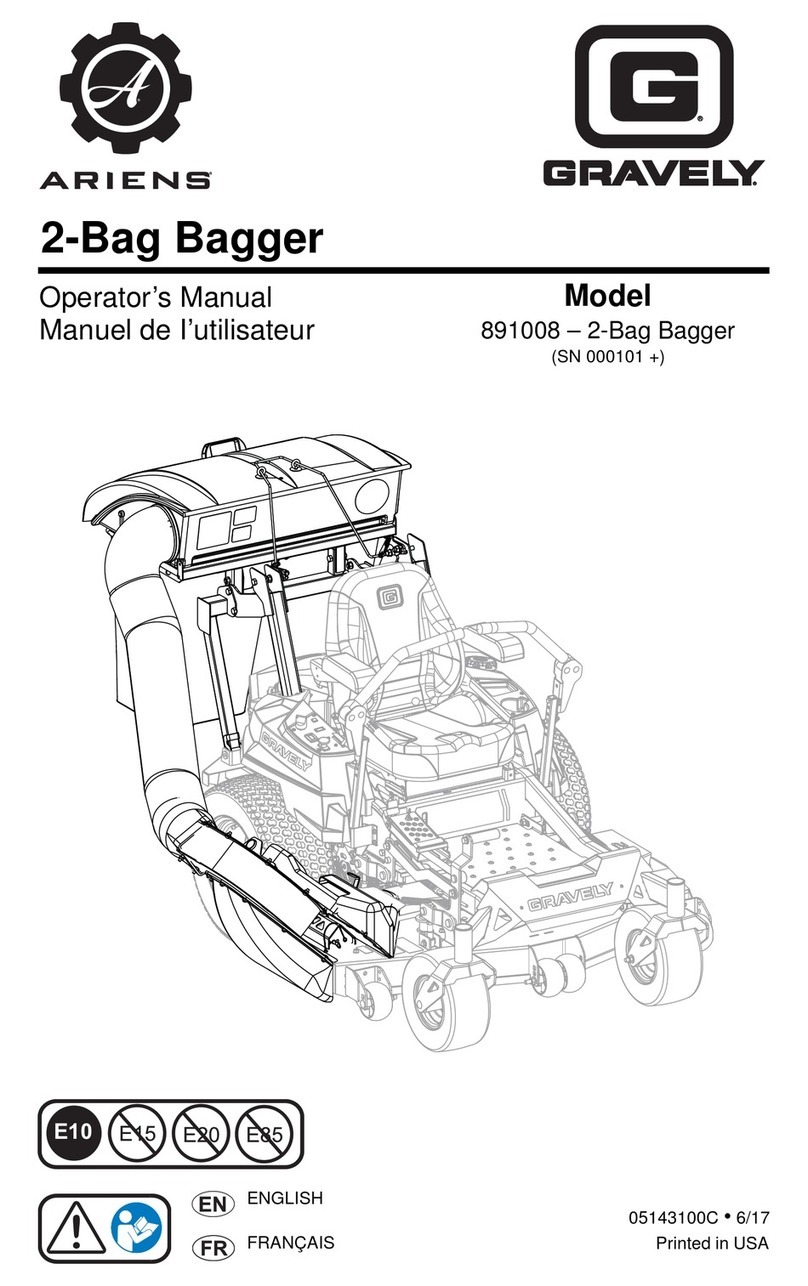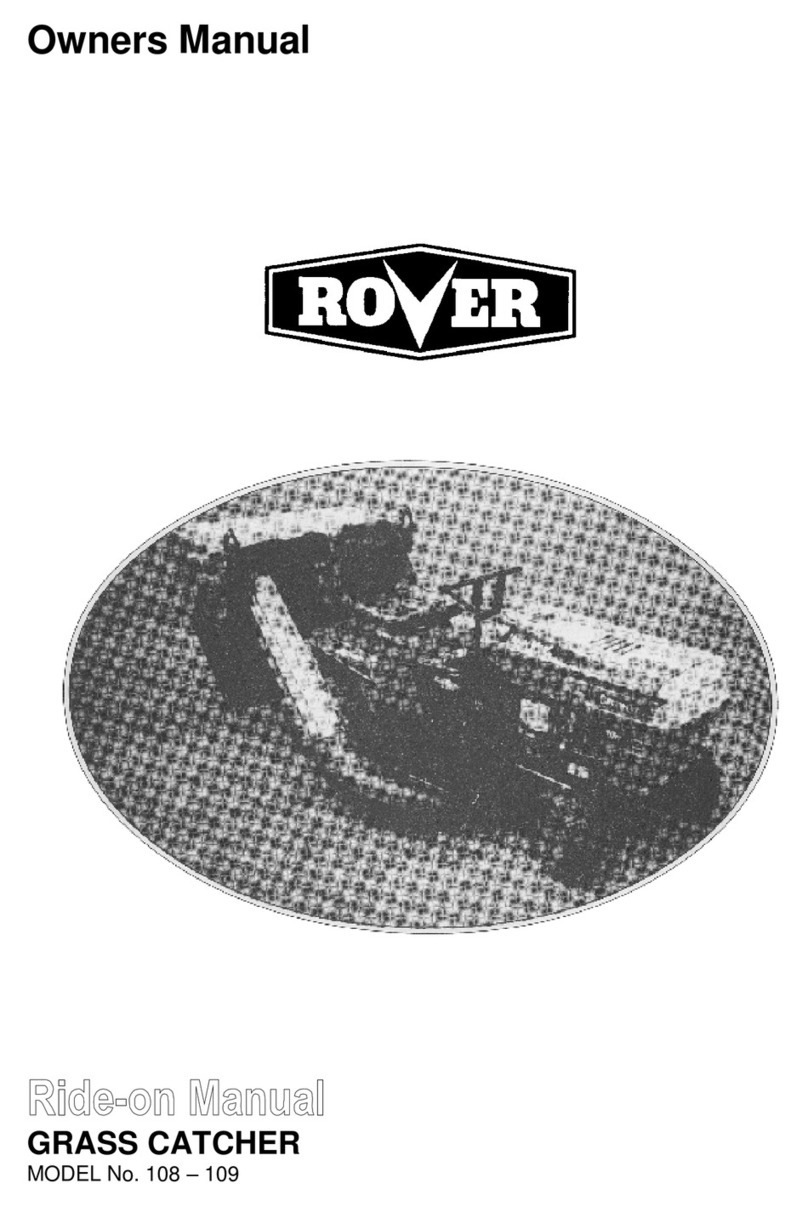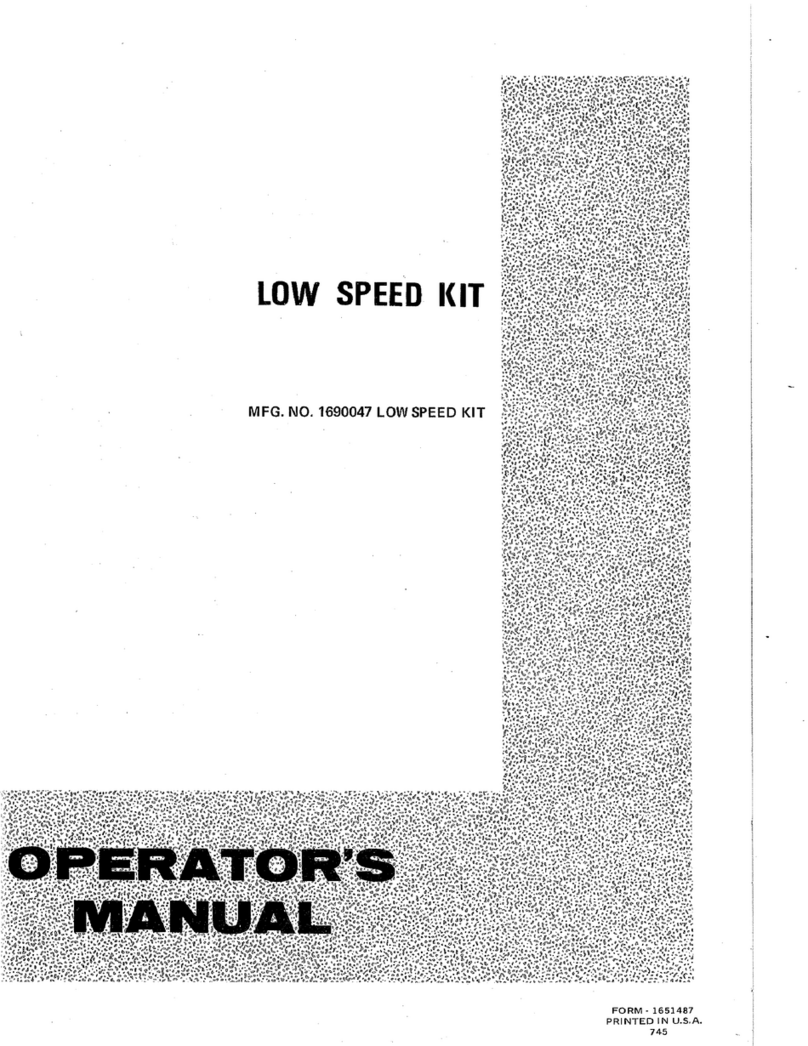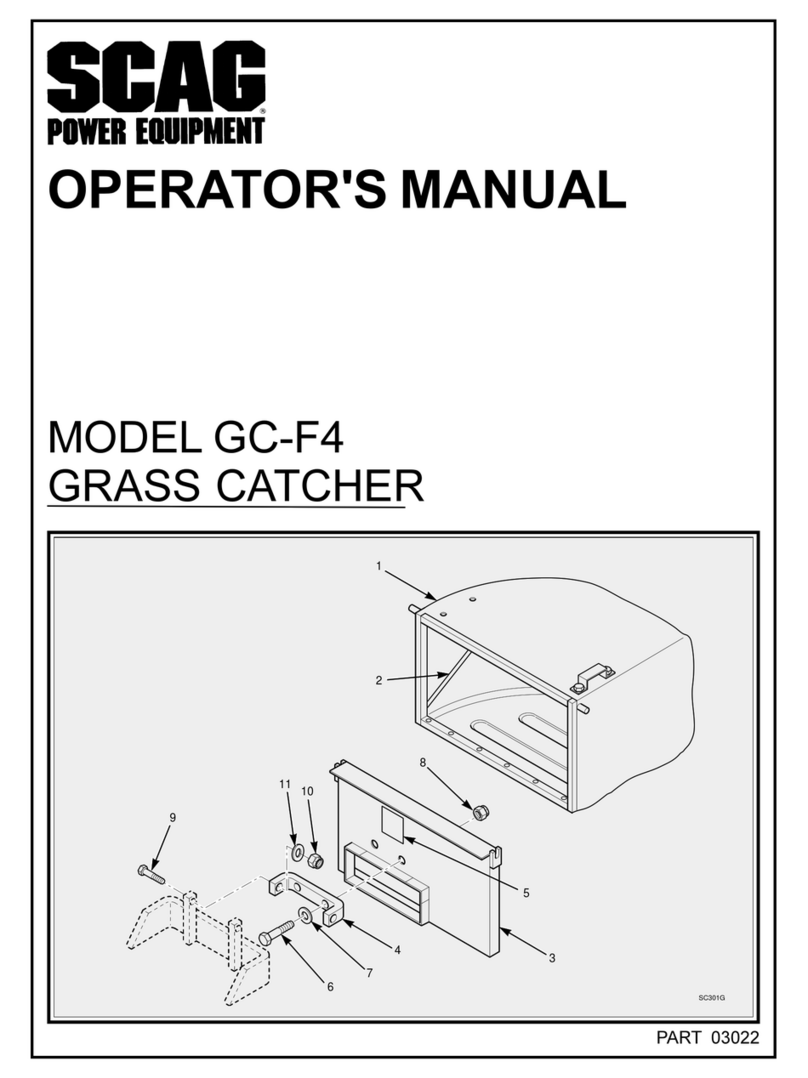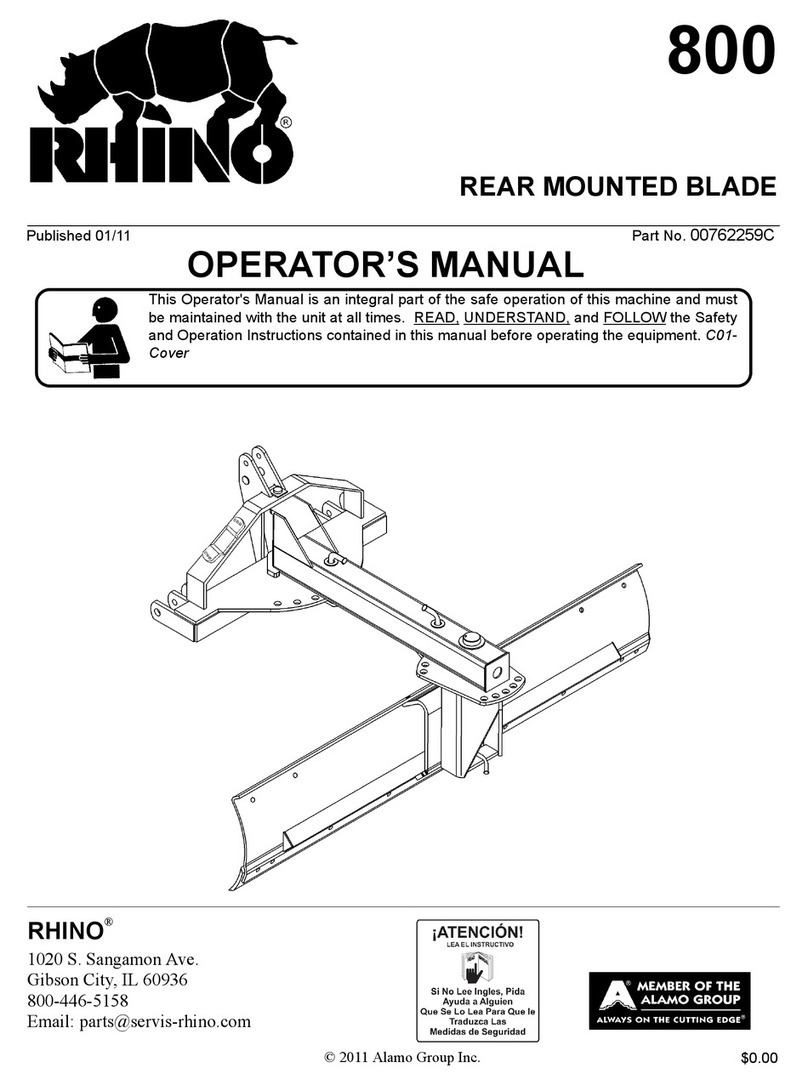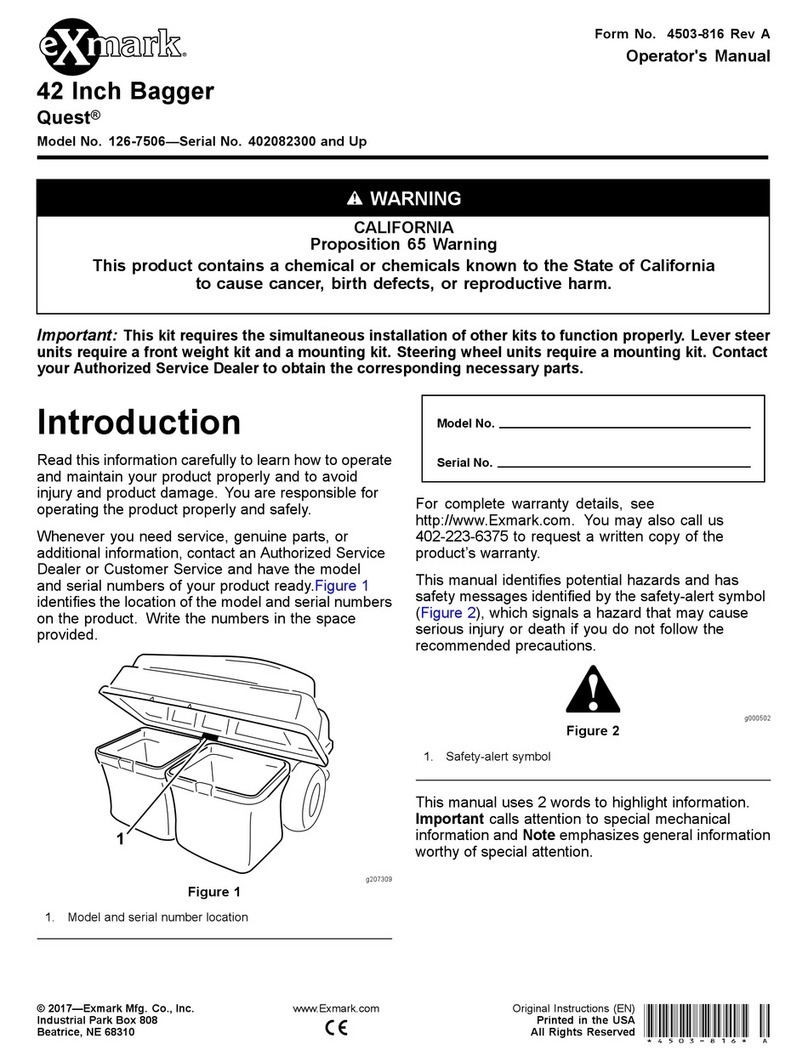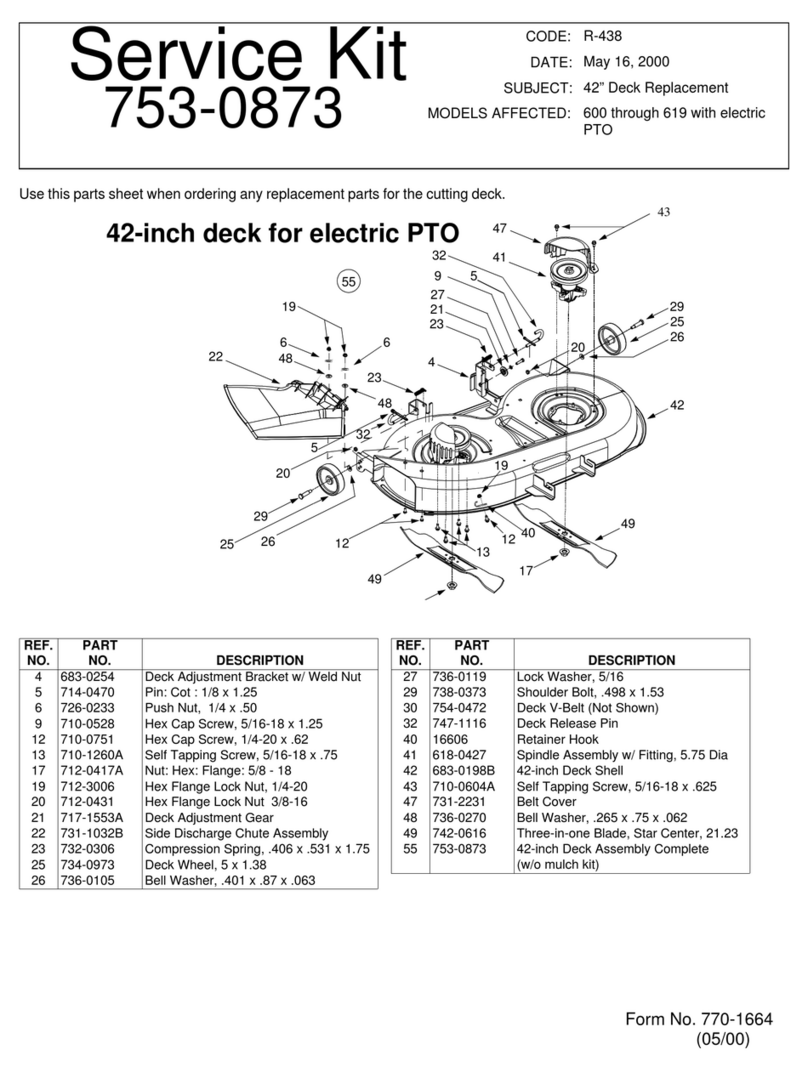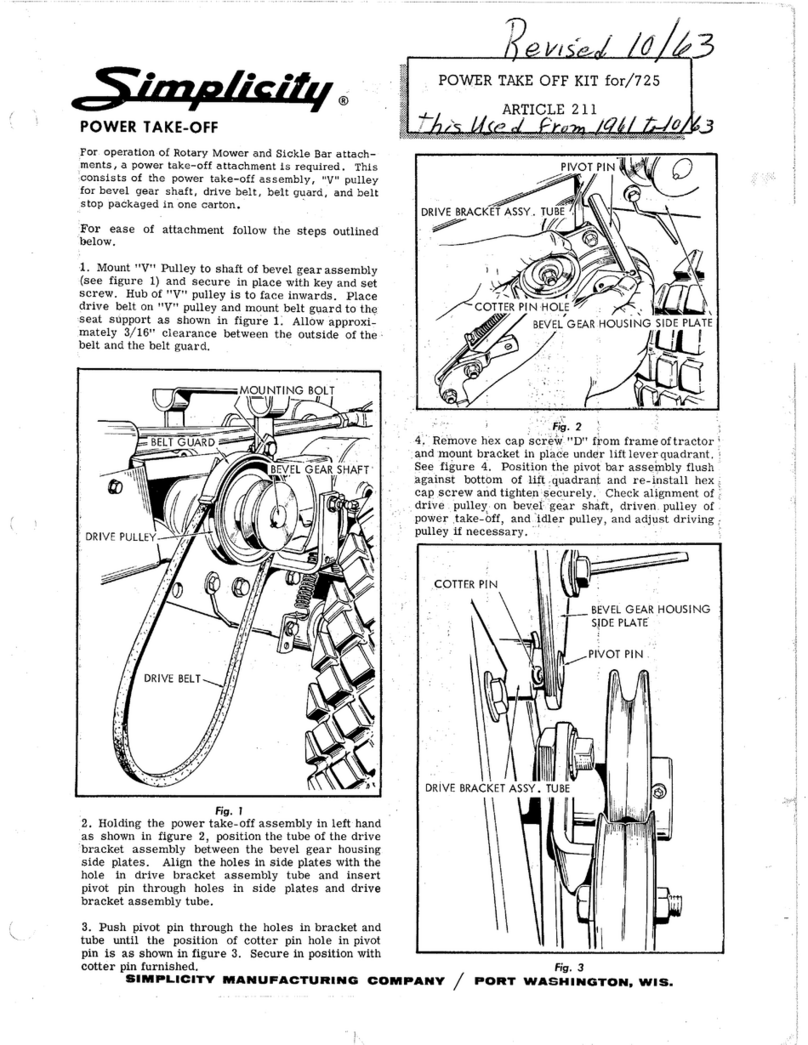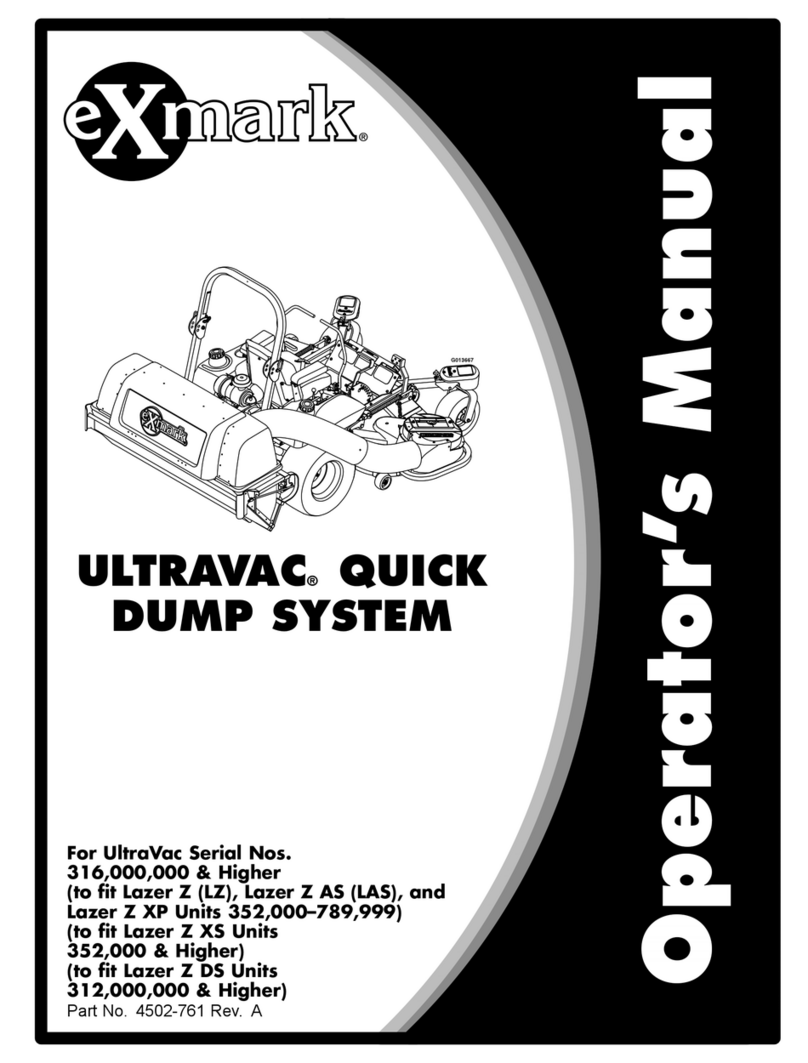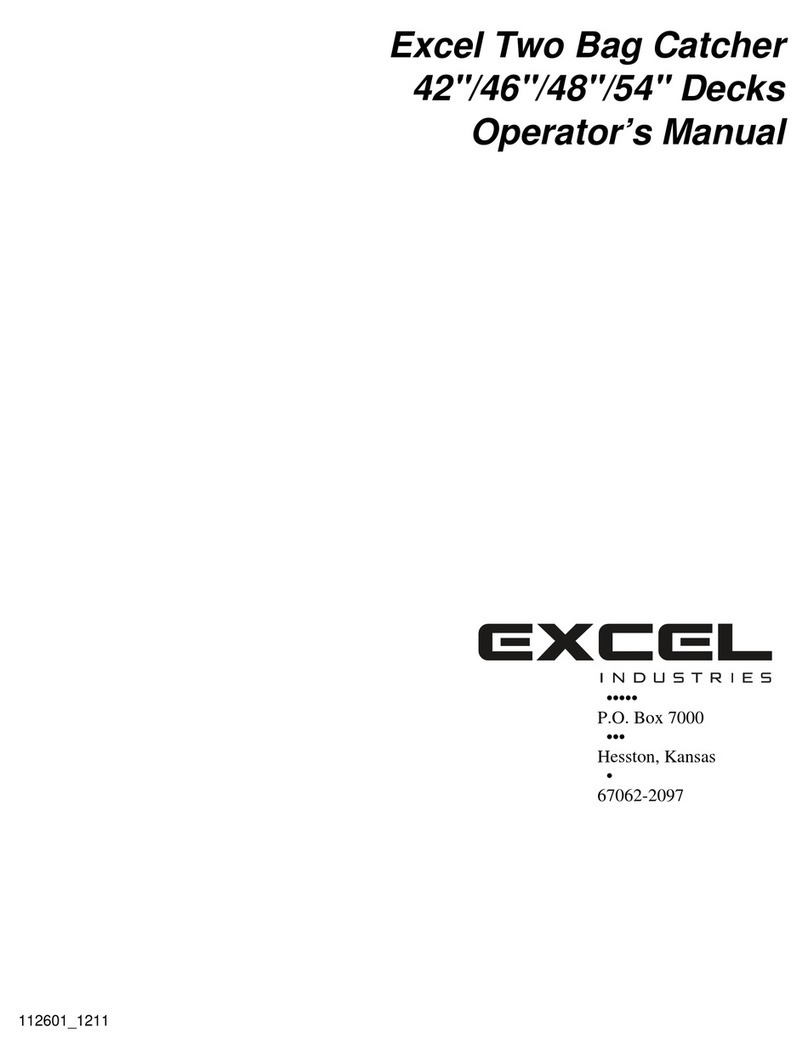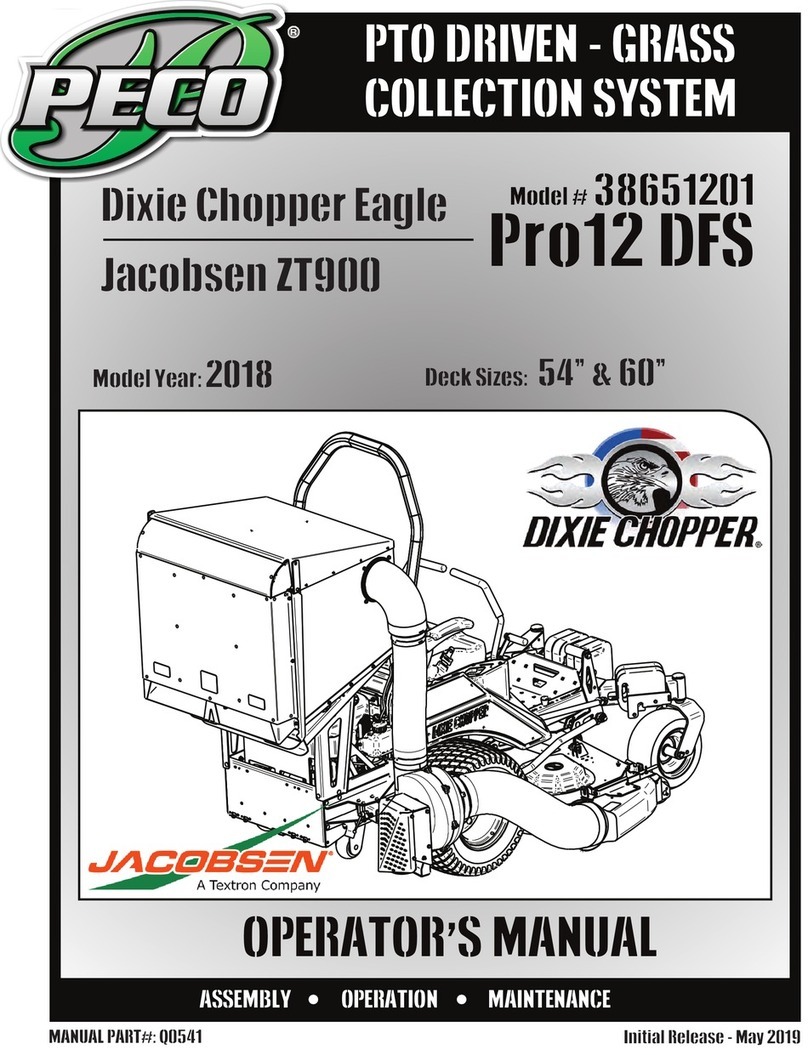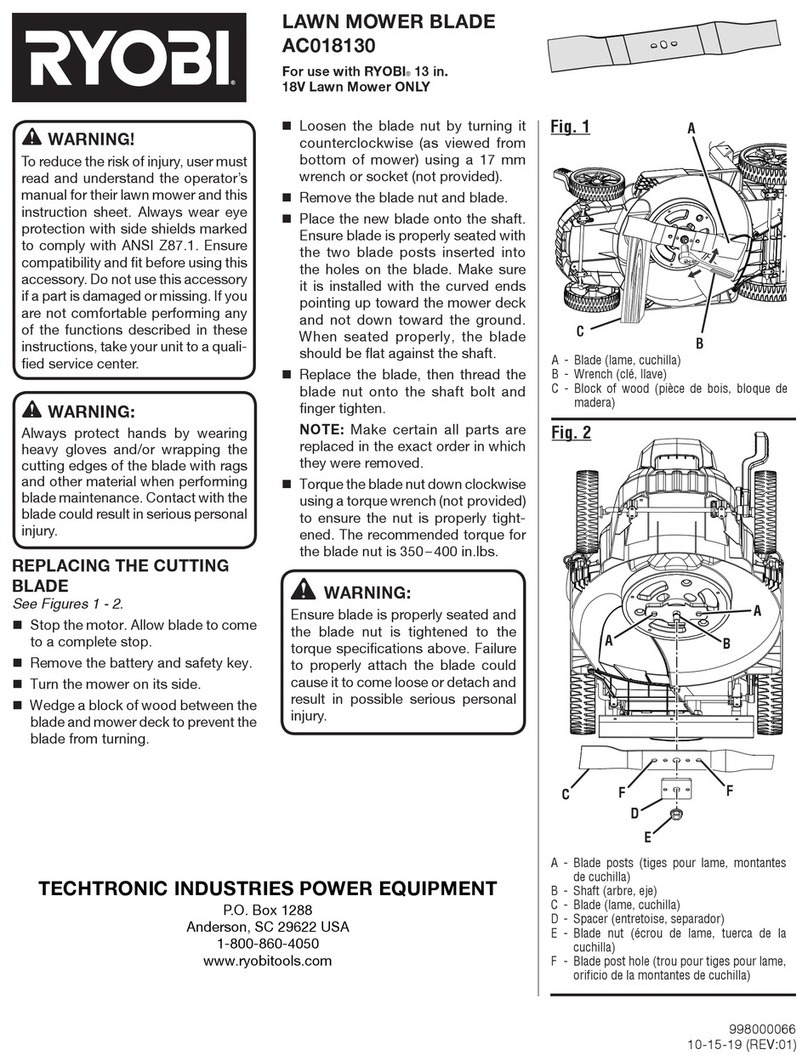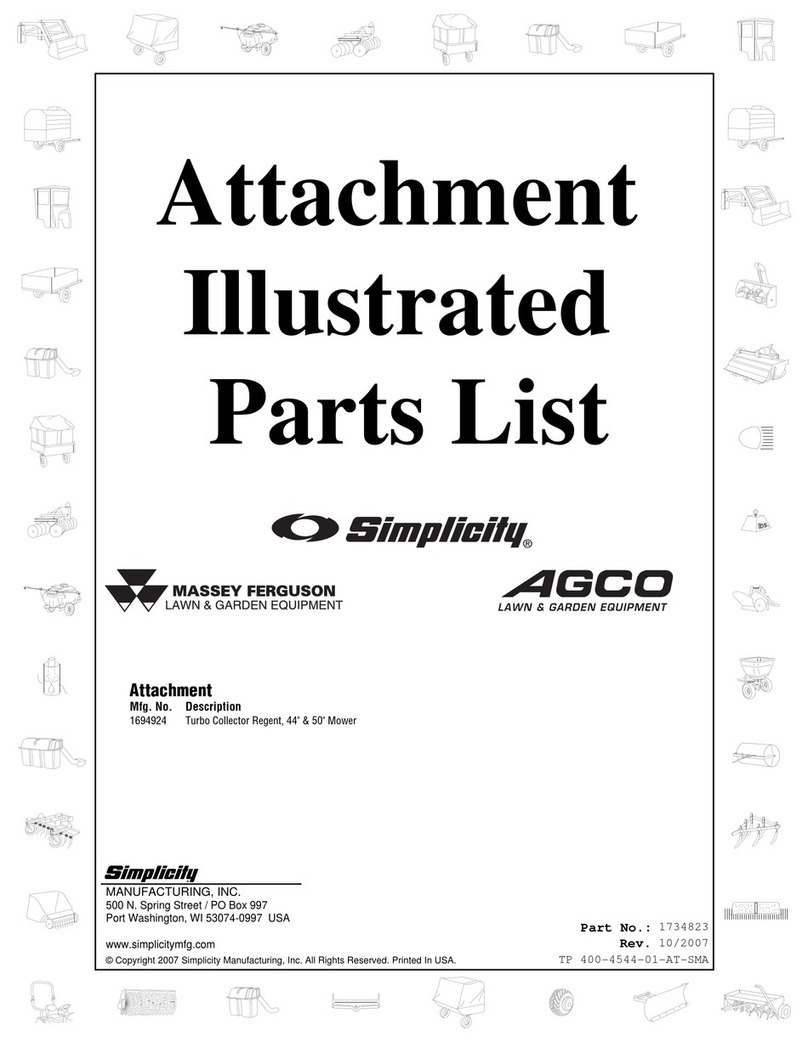2
RemovingtheControl-Panel
Cover(1800or2100Series
Machines)
NoPartsRequired
Procedure
1.Removethe4ange-headscrews(1/4x1/2inch)that
securethecontrol-panelcovertothesupportbracket
ofthehandlebar(Figure3).
Figure3
1.Control-panelcover3.Supportbracket(handle
bar)
2.Flange-headscrew(1/4x
1/2inch)
2.Movethecontrol-panelcoverupandforwardfromthe
controlpanel,andremovethecoverfromthemachine
(Figure3).
Note:Retaintheange-headscrewsandcontrol-panel
coverforassemblyin6FinishingtheLEDLightand
WirelessHourMeterHarnessKitInstallation(page
10).
3
AssemblingtheVoltage
Regulator
Partsneededforthisprocedure:
2Flangeheadscrew
1Voltageregulator
1Mountingbracket
1Wireharness
AssemblingtheVoltageRegulator,
MountingBracket,andWireHarness
1.Alignthegroundterminalandtheslotsinthevoltage
regulatortotheholesinthemountingbracket(Figure
4).
Figure4
1.Flangeheadscrew3.Voltageregulator
2.Groundterminal4.Mountingbracket
2.Assembletheterminalandregulatortothebracket
with2angeheadscrews(Figure4).
3.Torquetheangeheadscrewsto283to395N∙cm(25
to35in-lb).
4.Connectthe3-pinconnectorofthewireharnesswith
the3-socketconnectorofthevoltageregulator(Figure
5).
Note:Ensurethattheconnectorsarefullyseatedand
thelatchoftheconnectorssnaptogethersecurely.
3