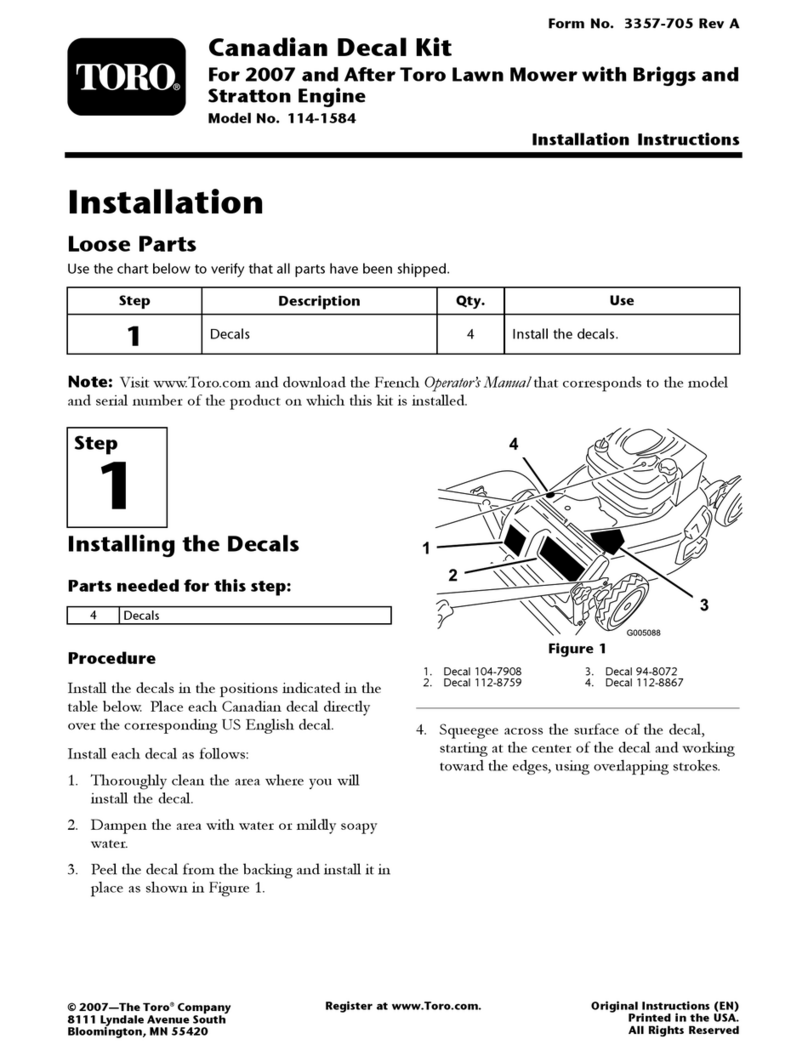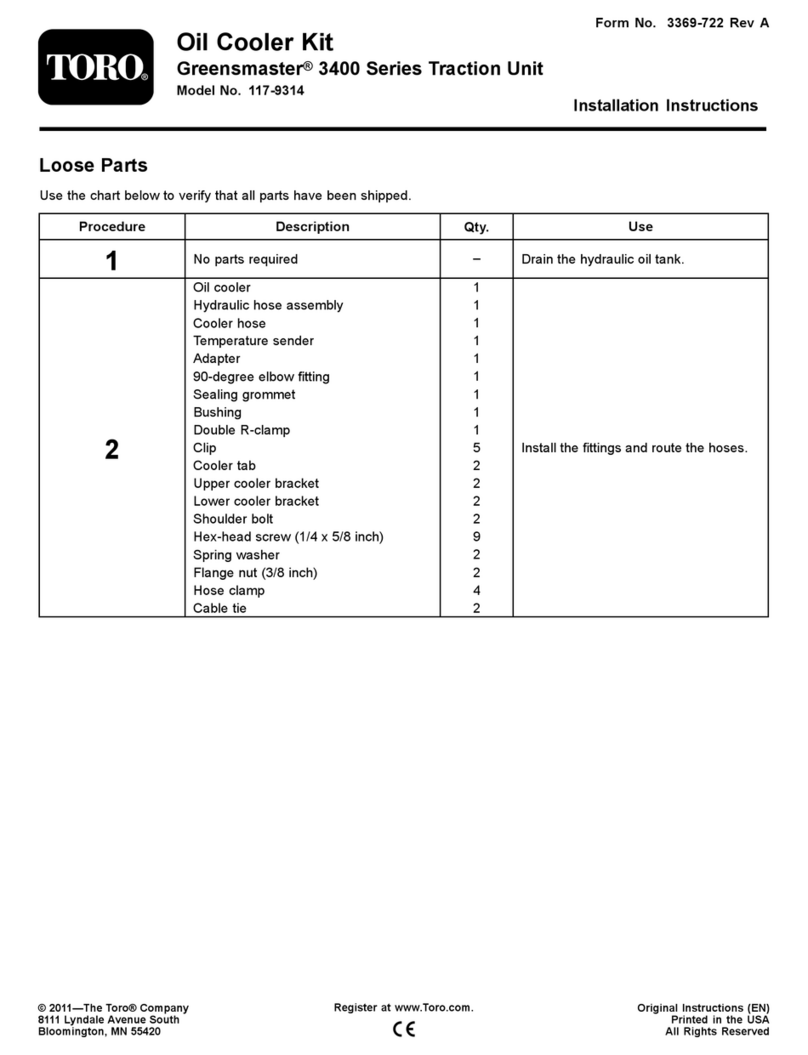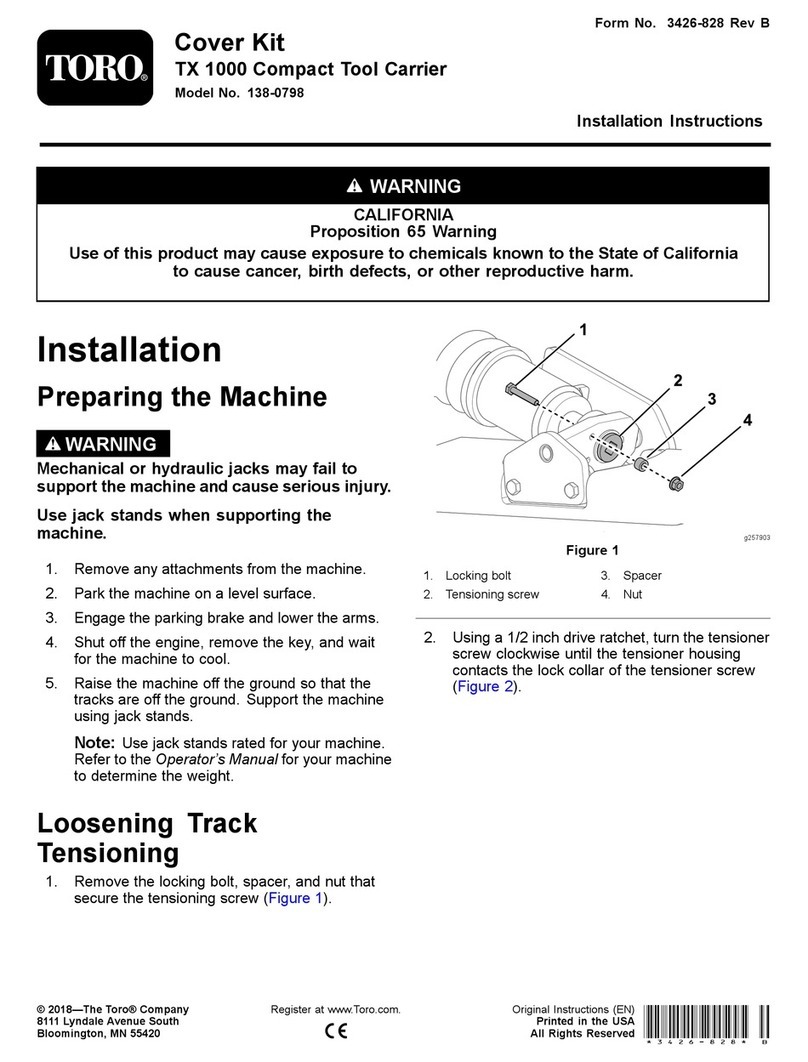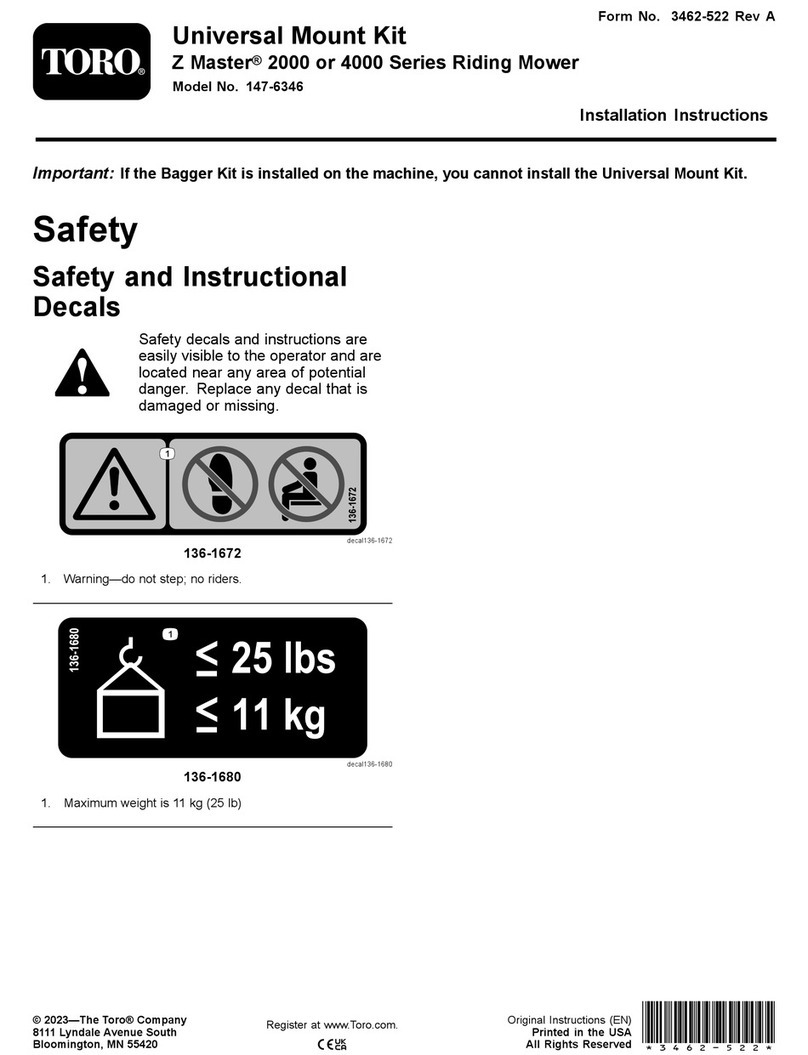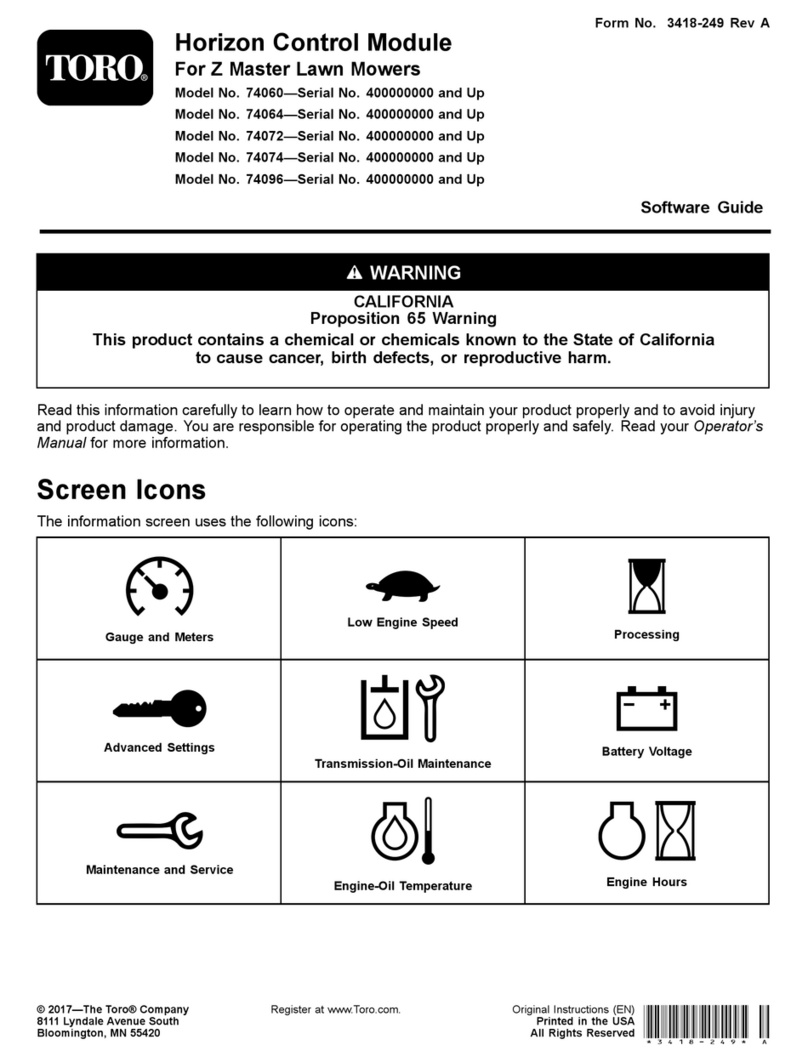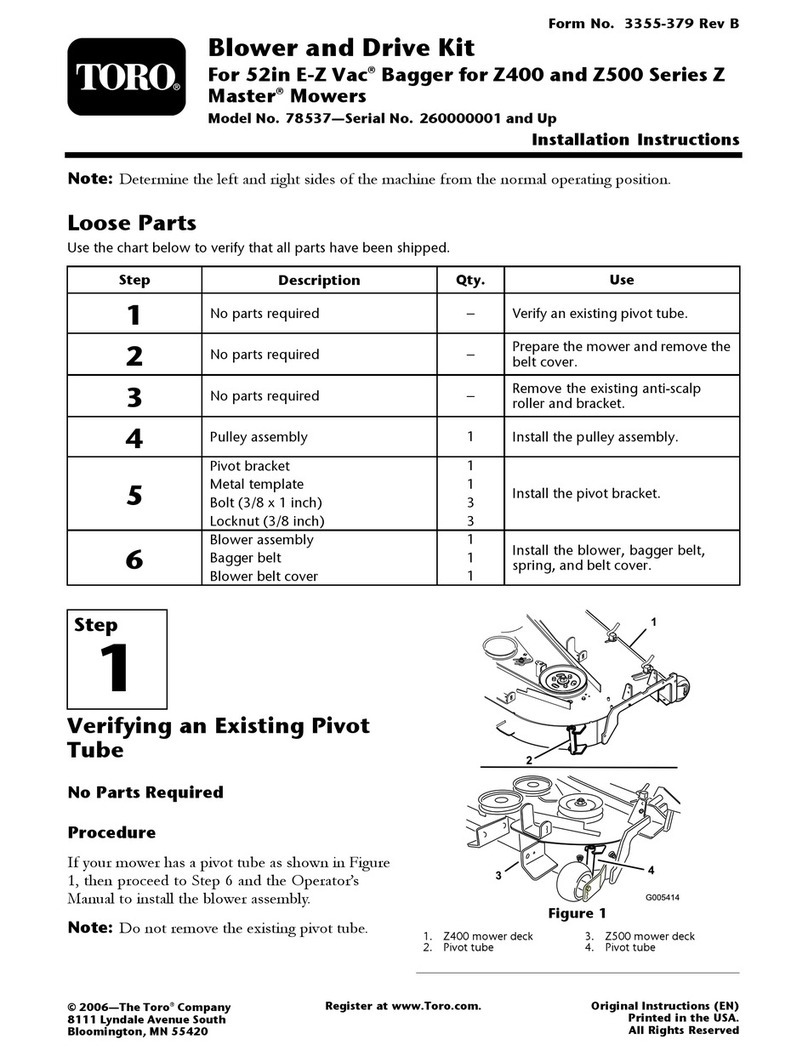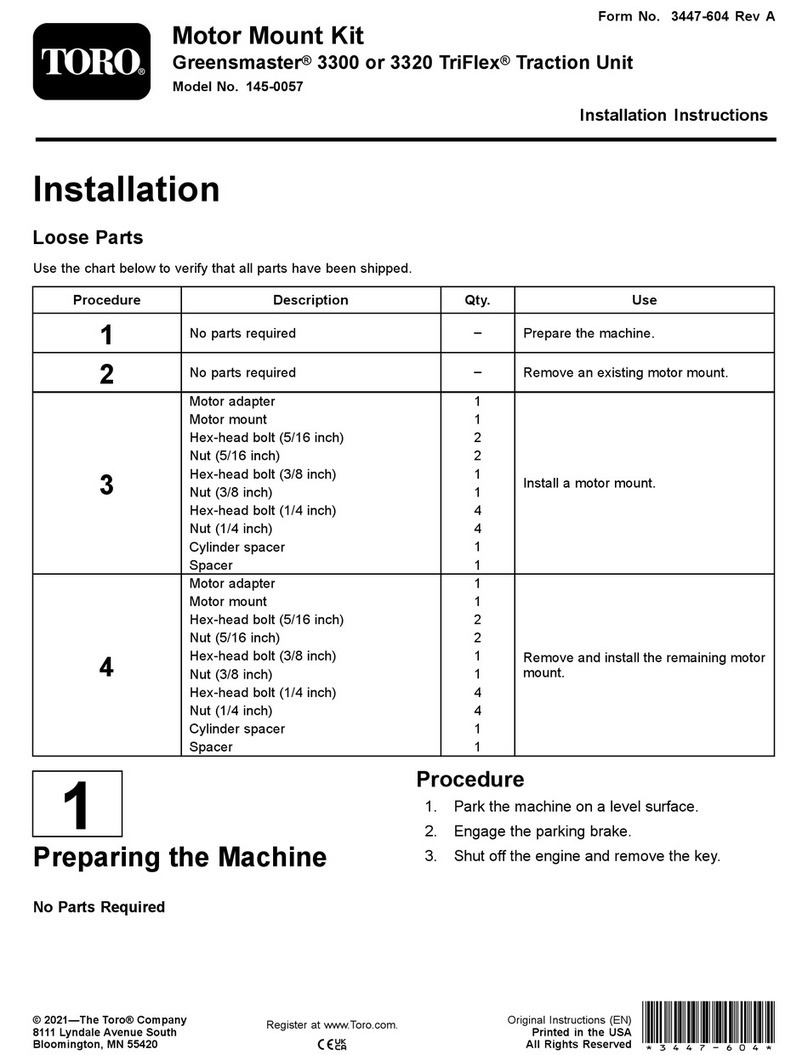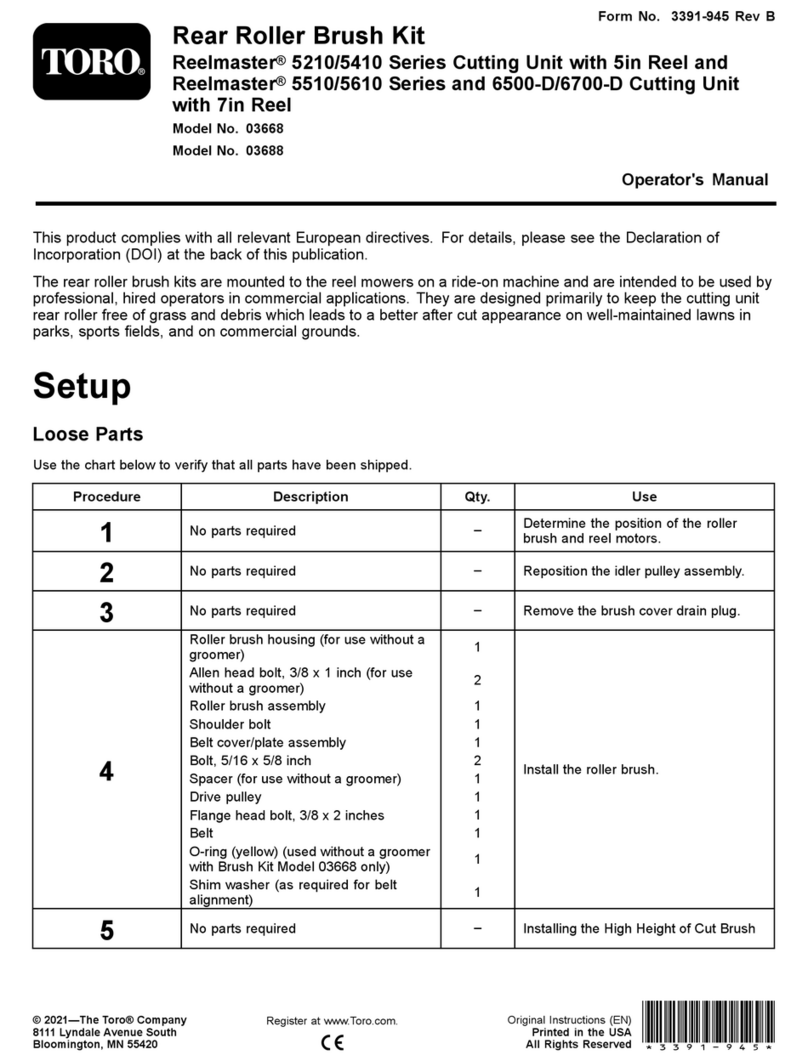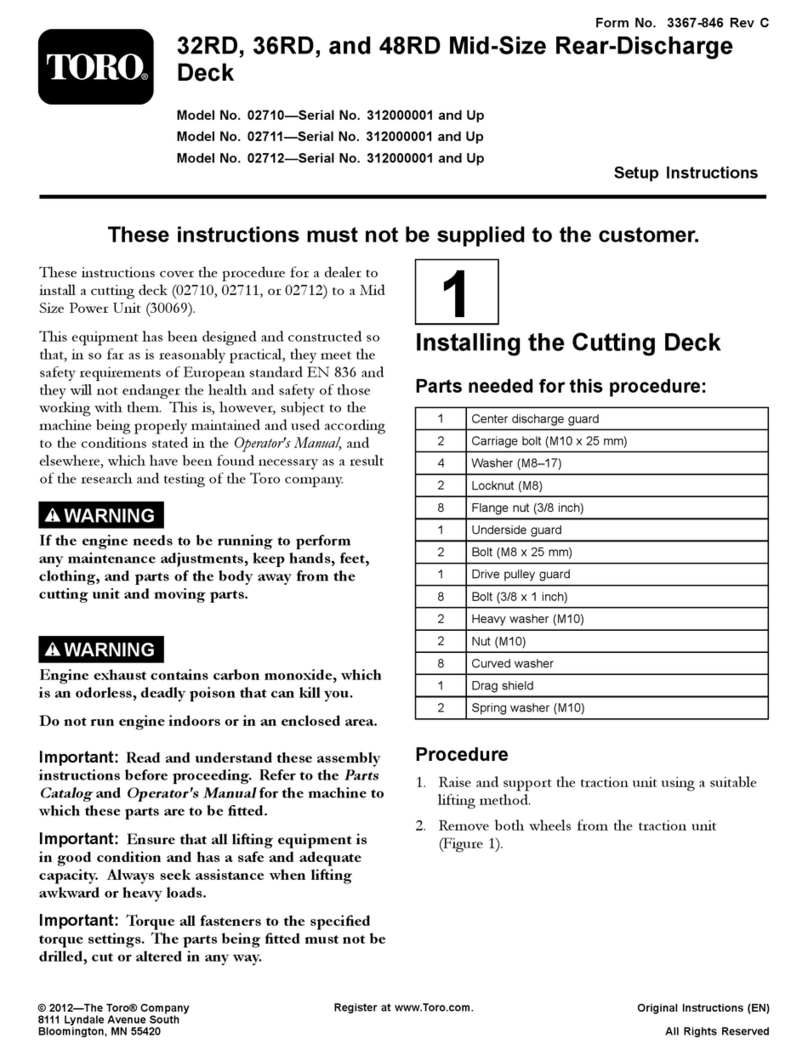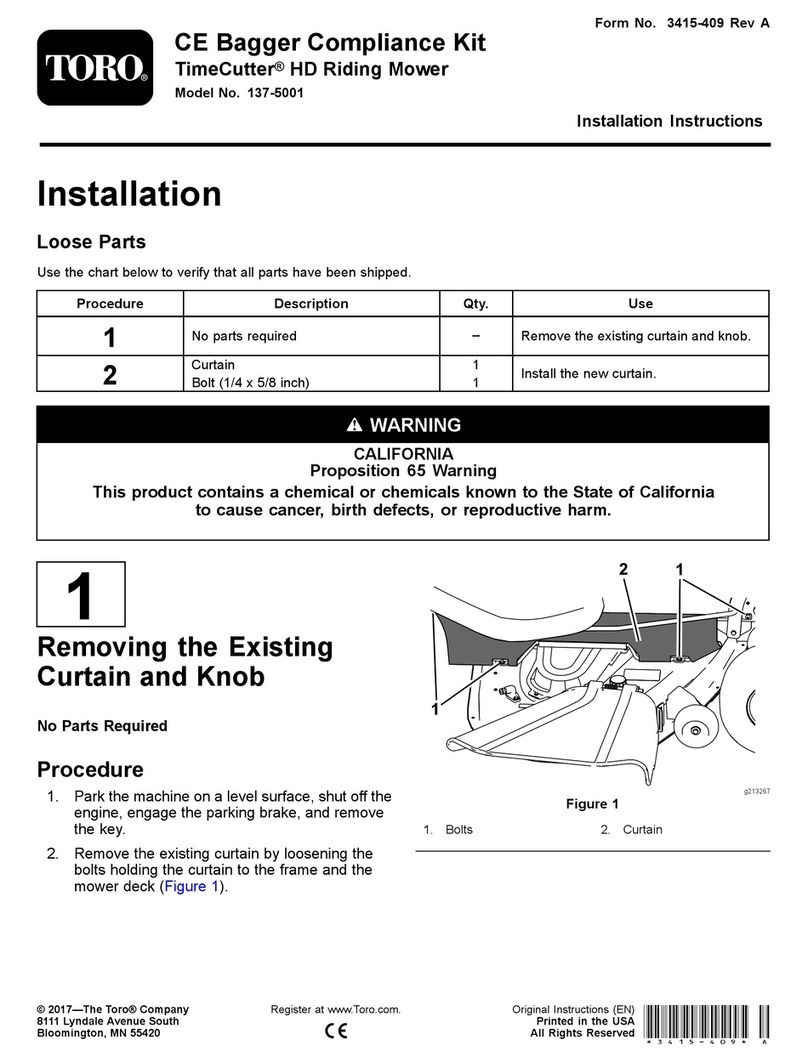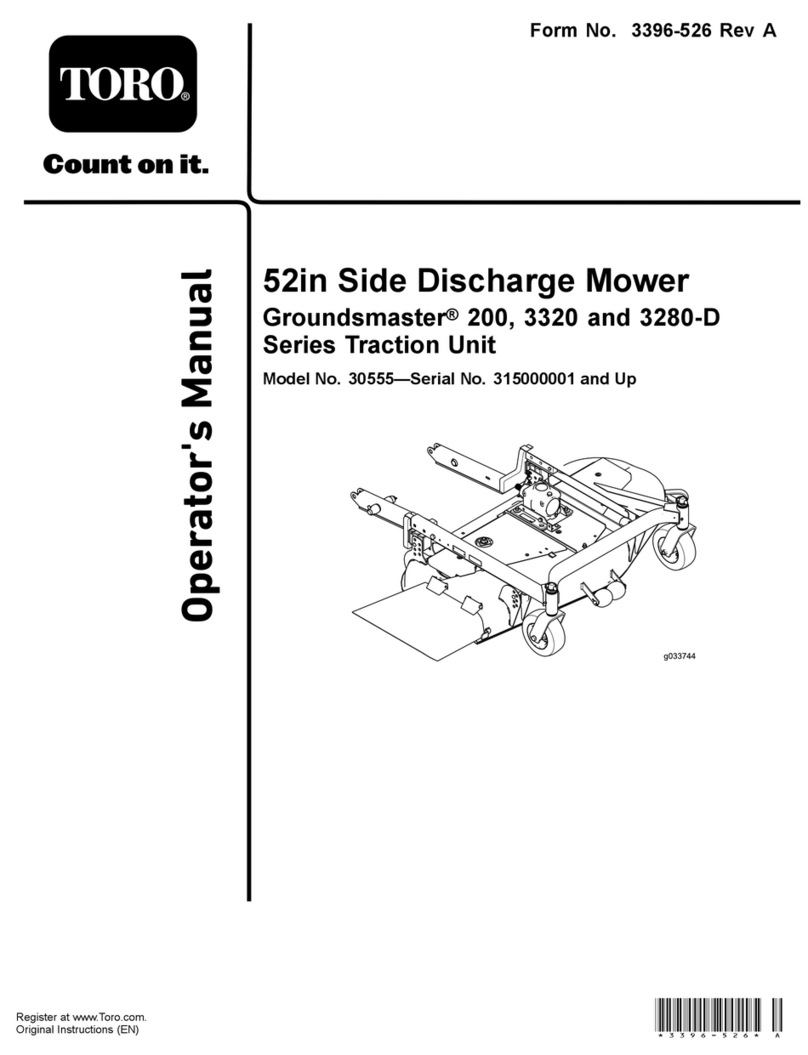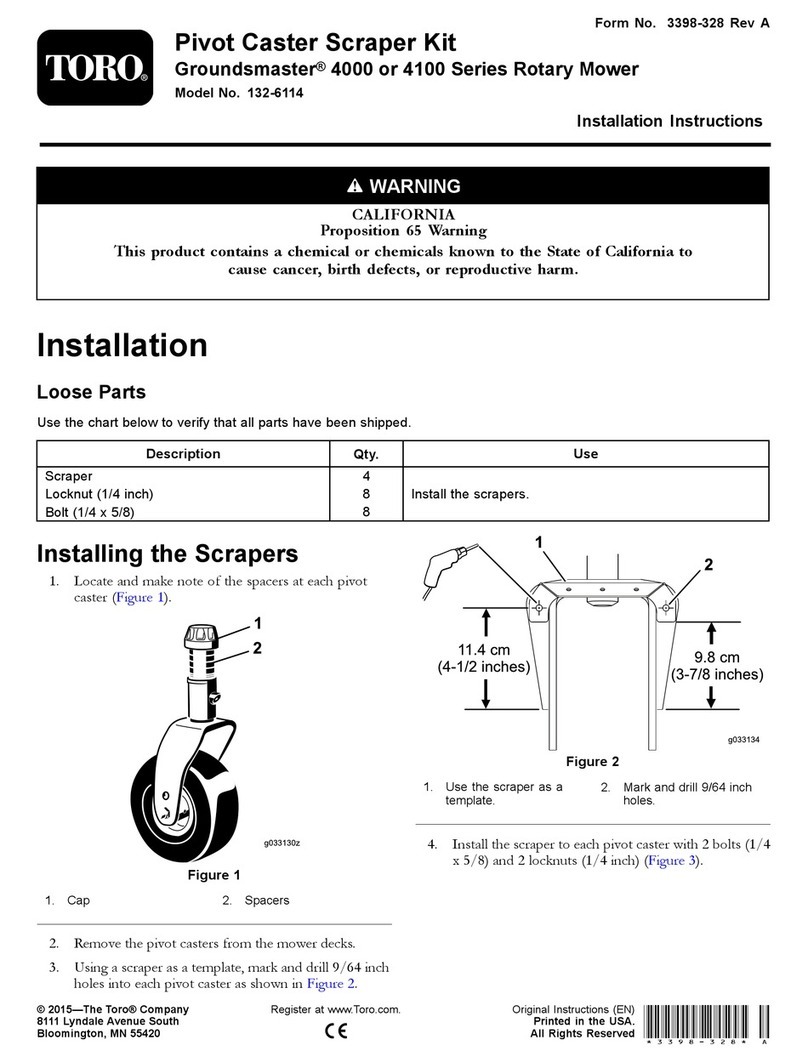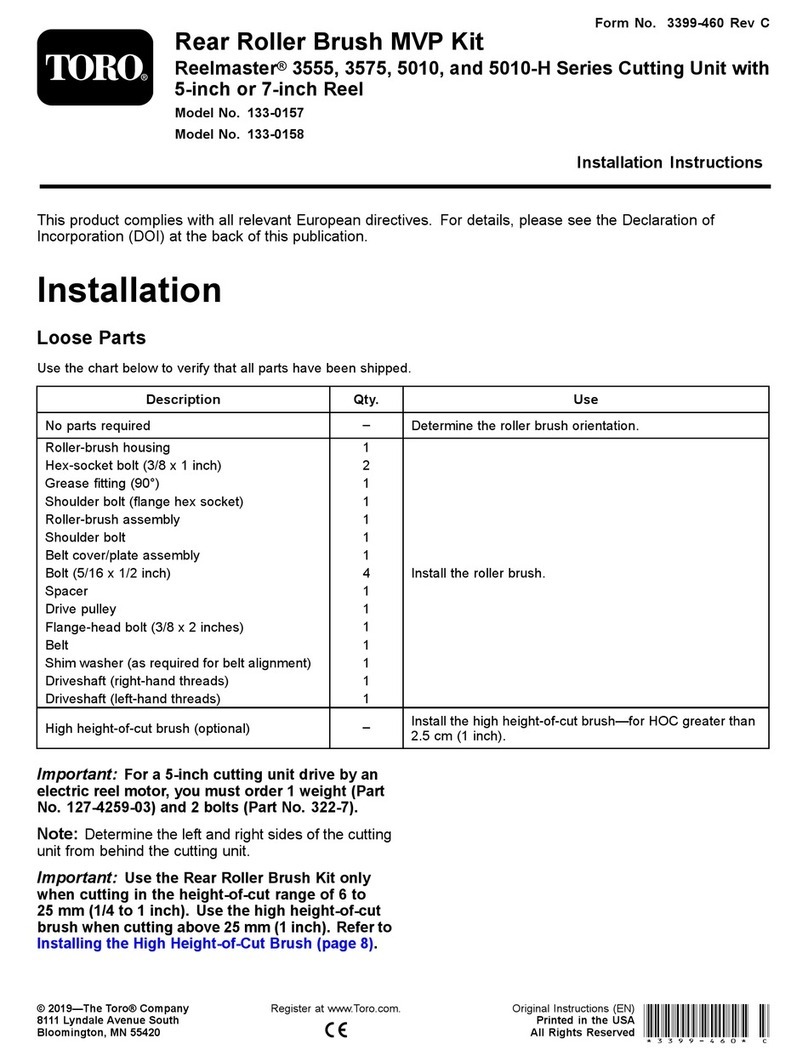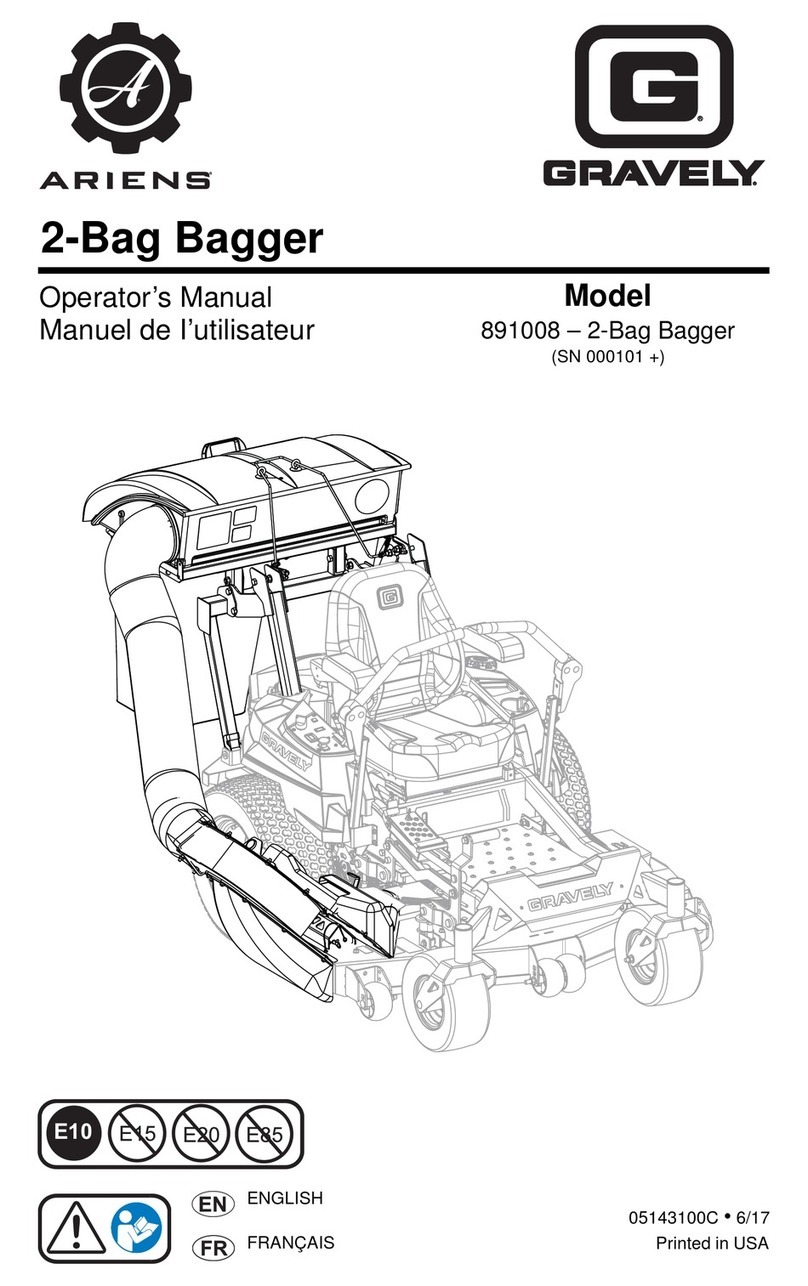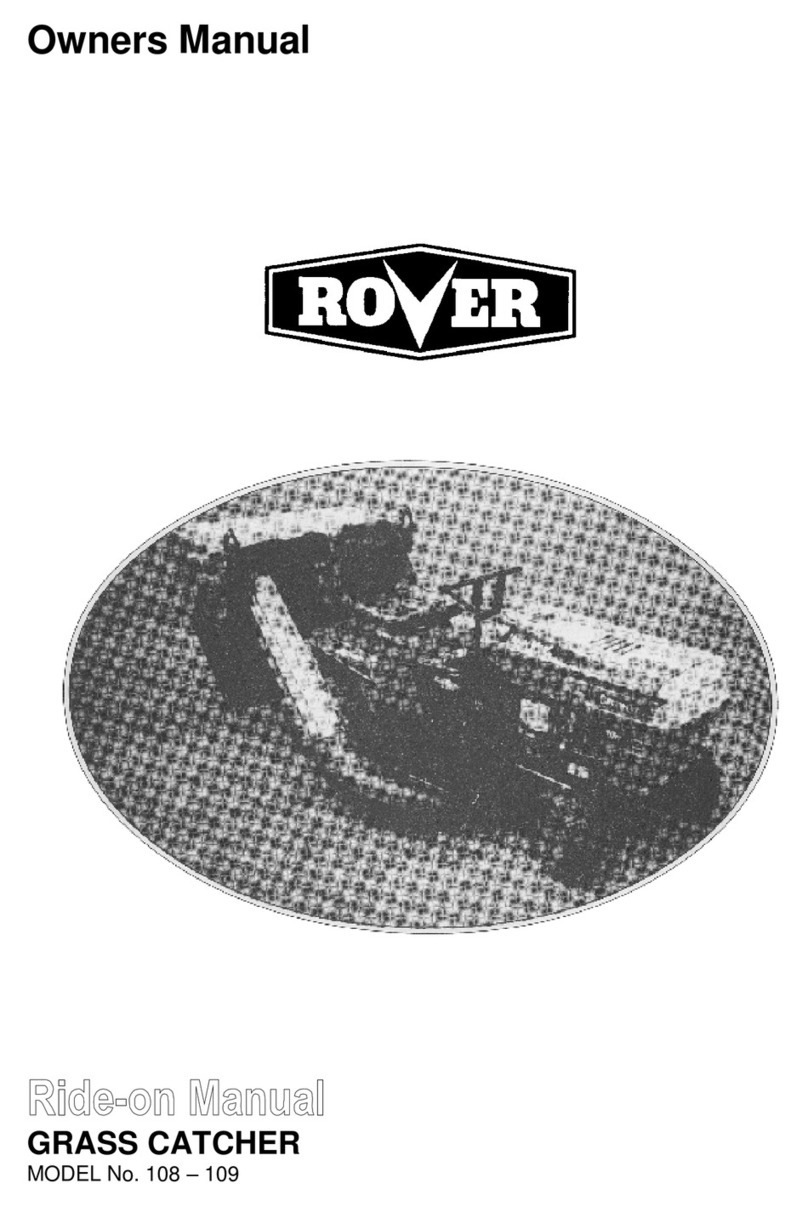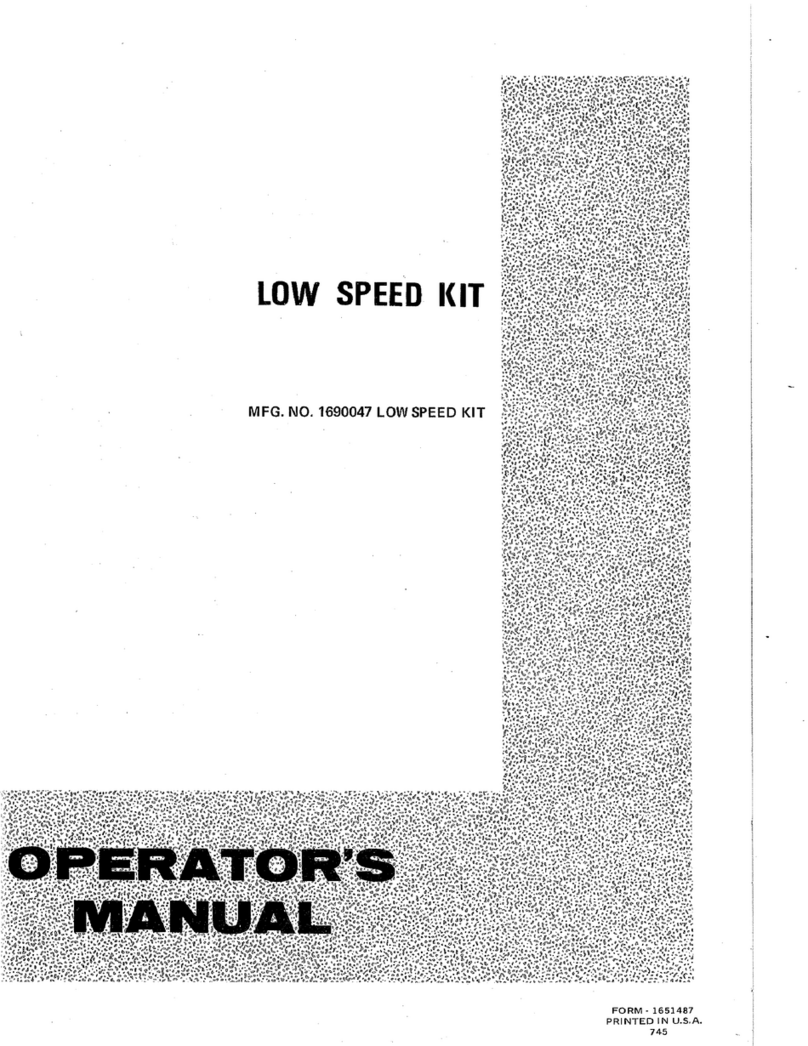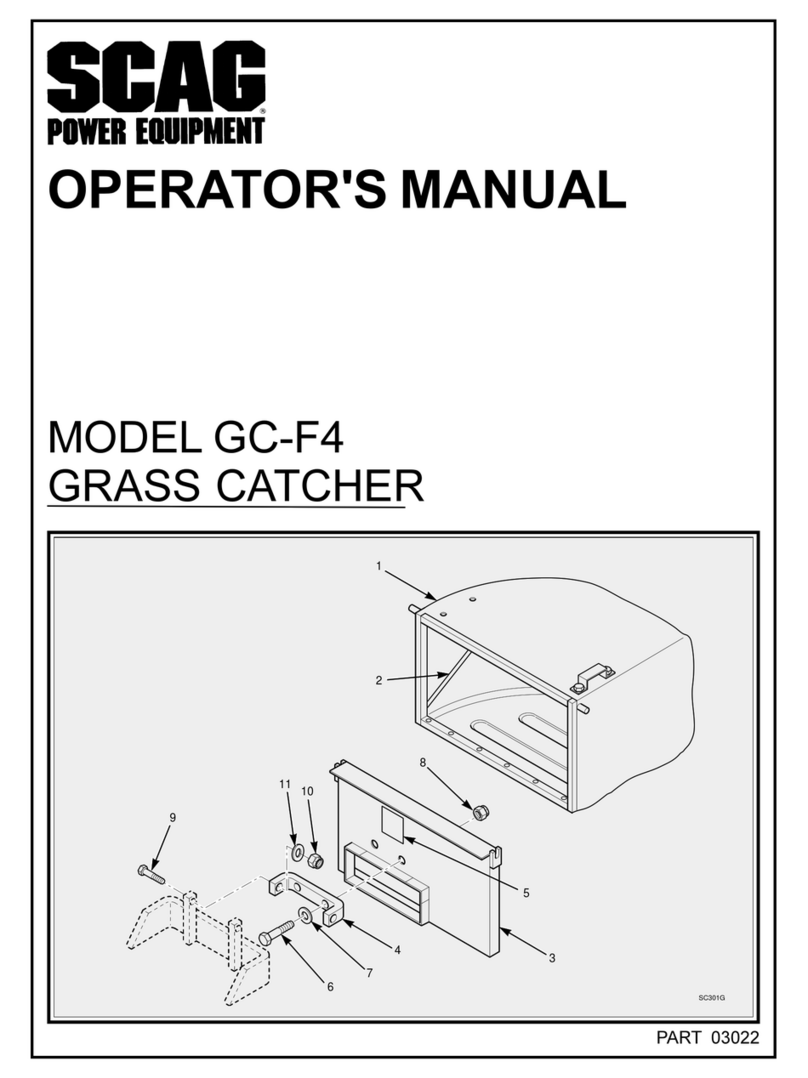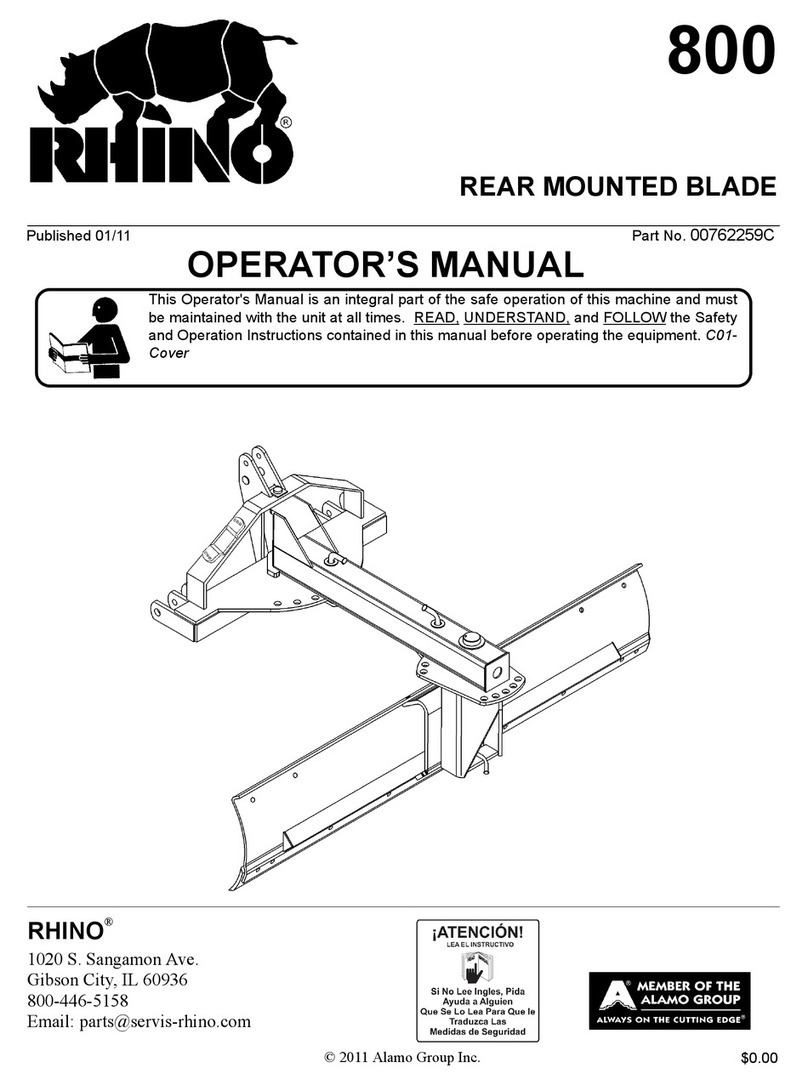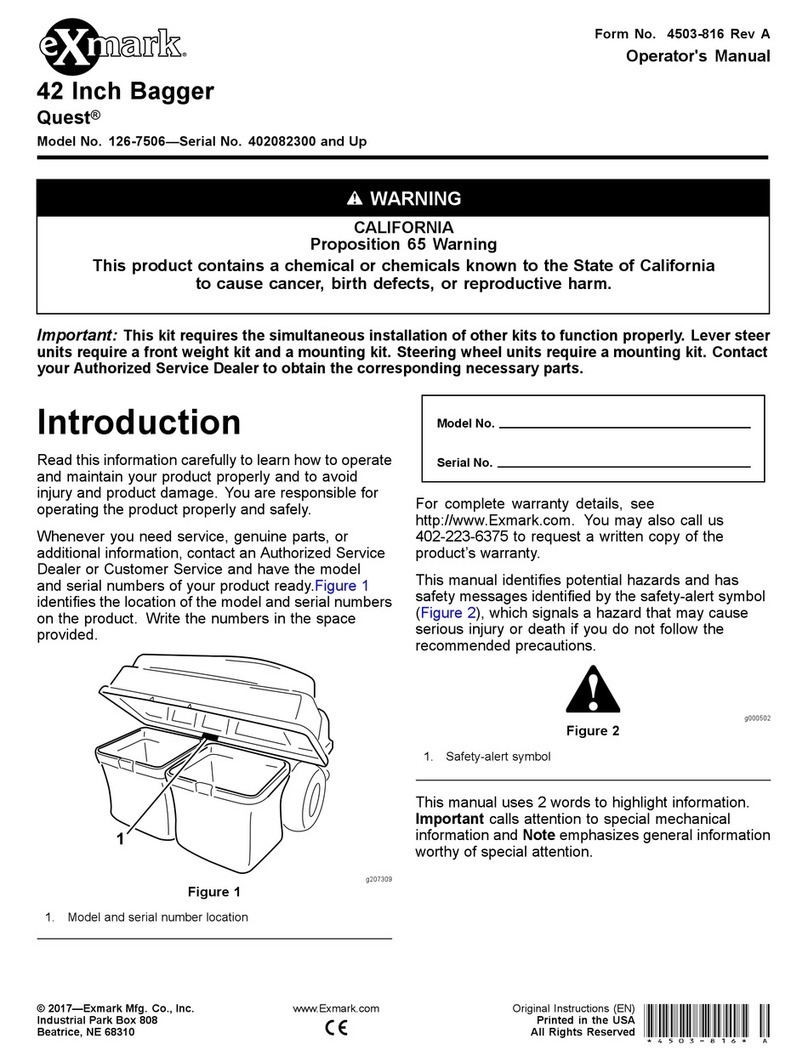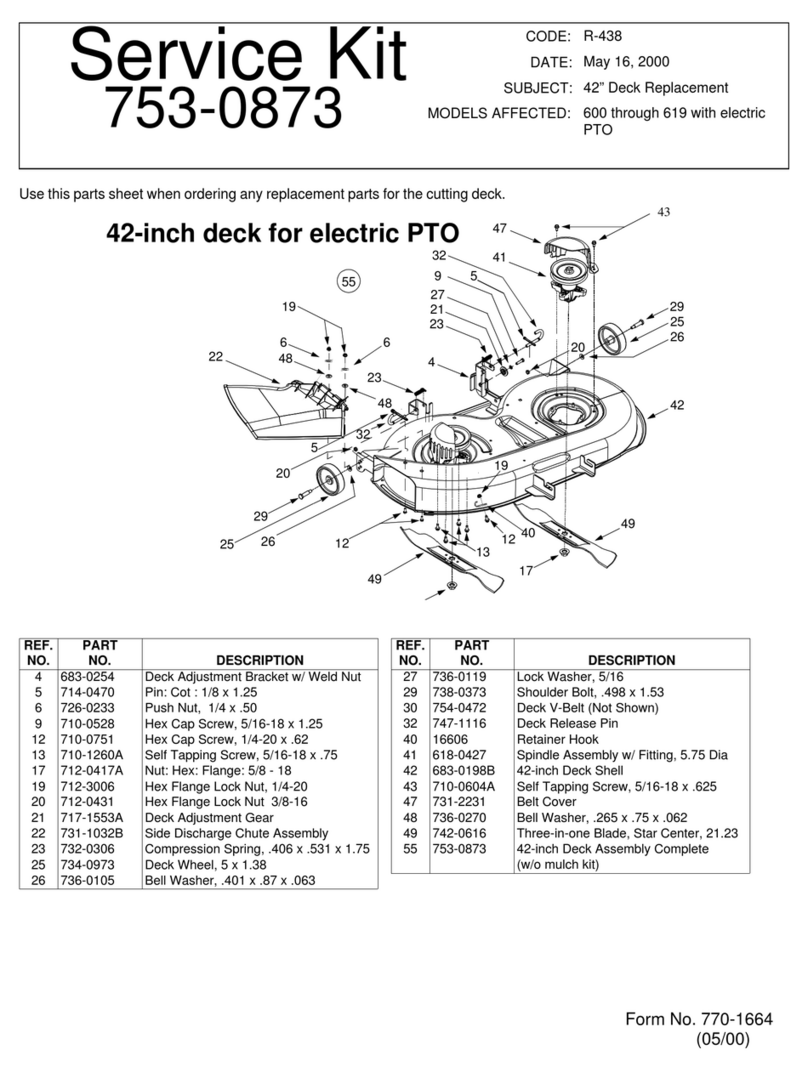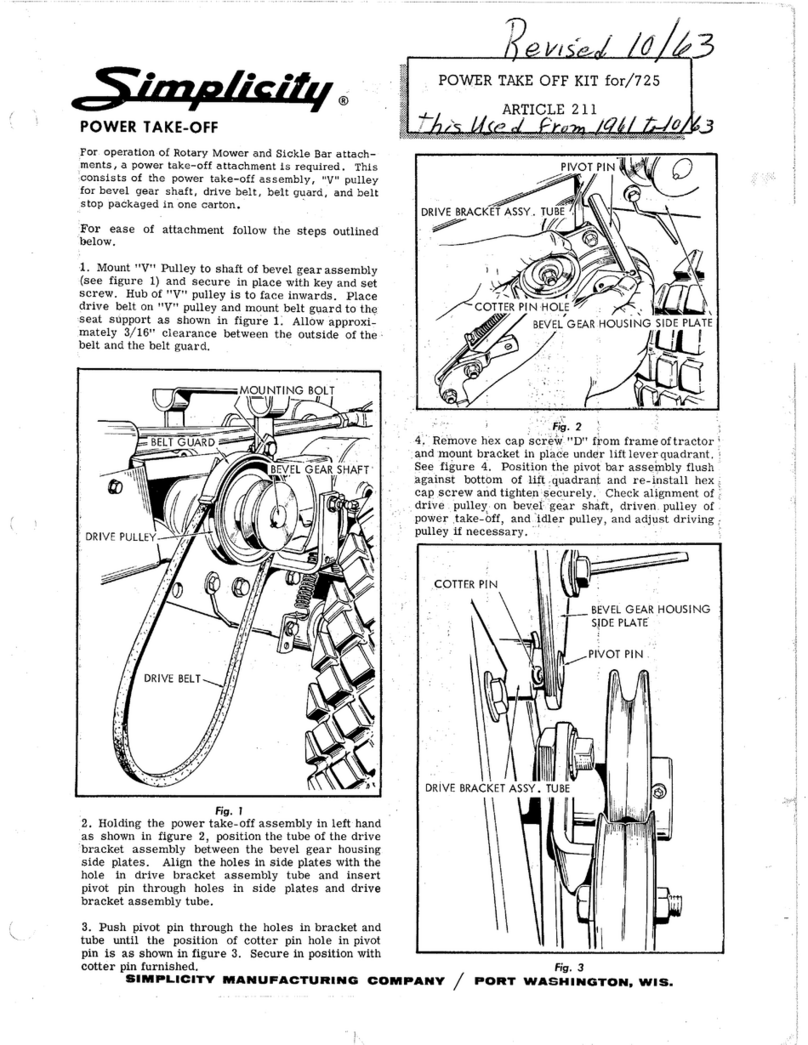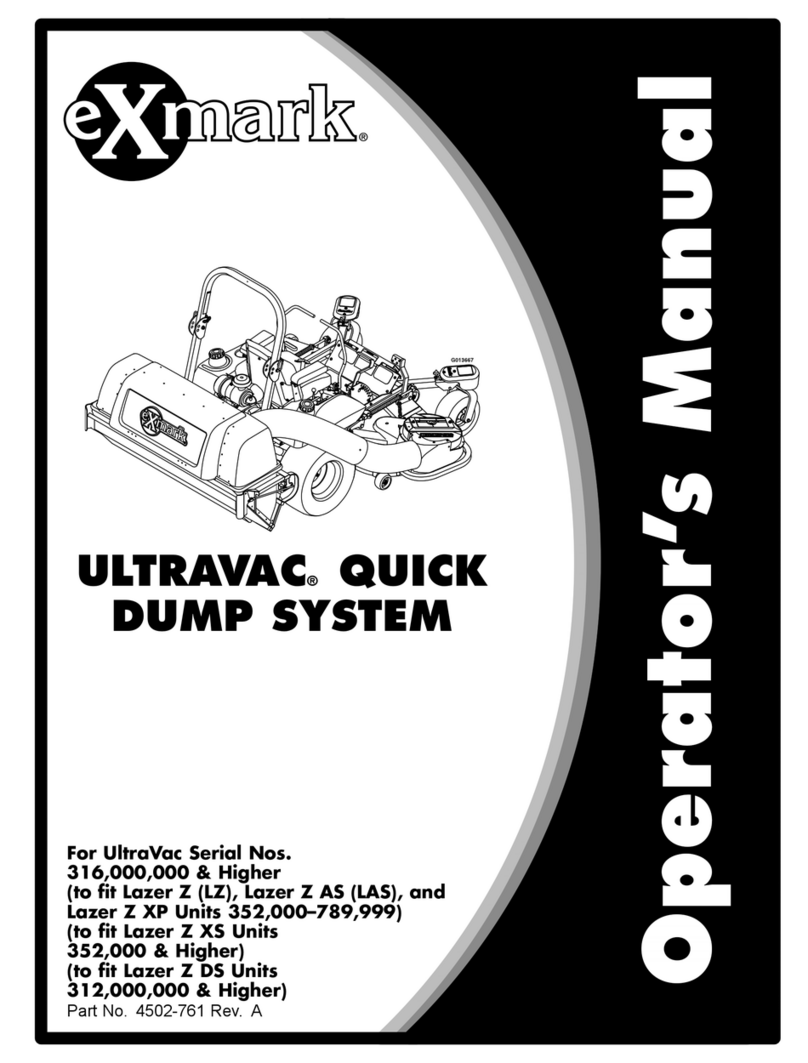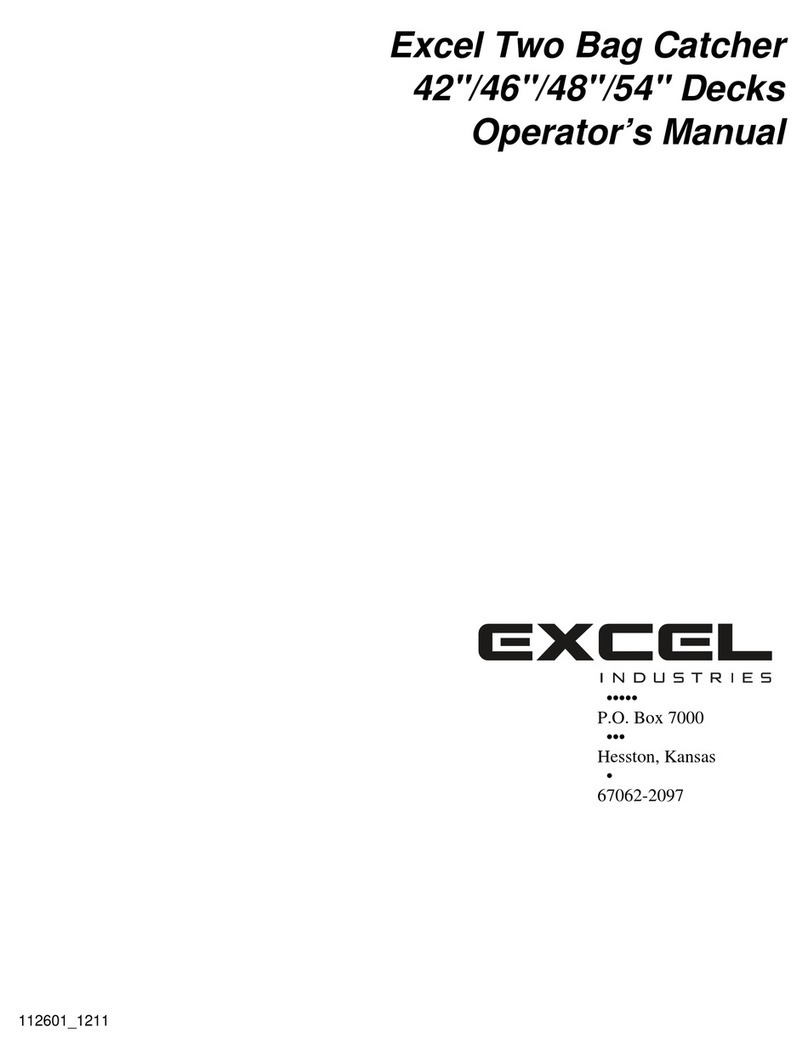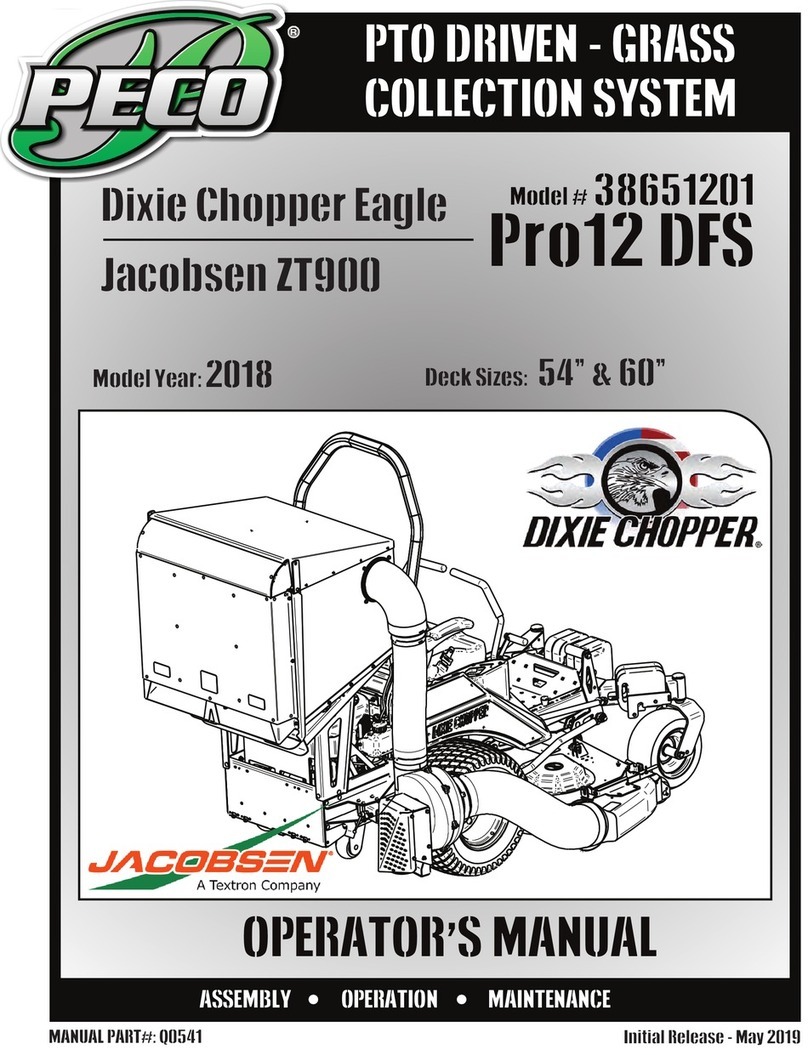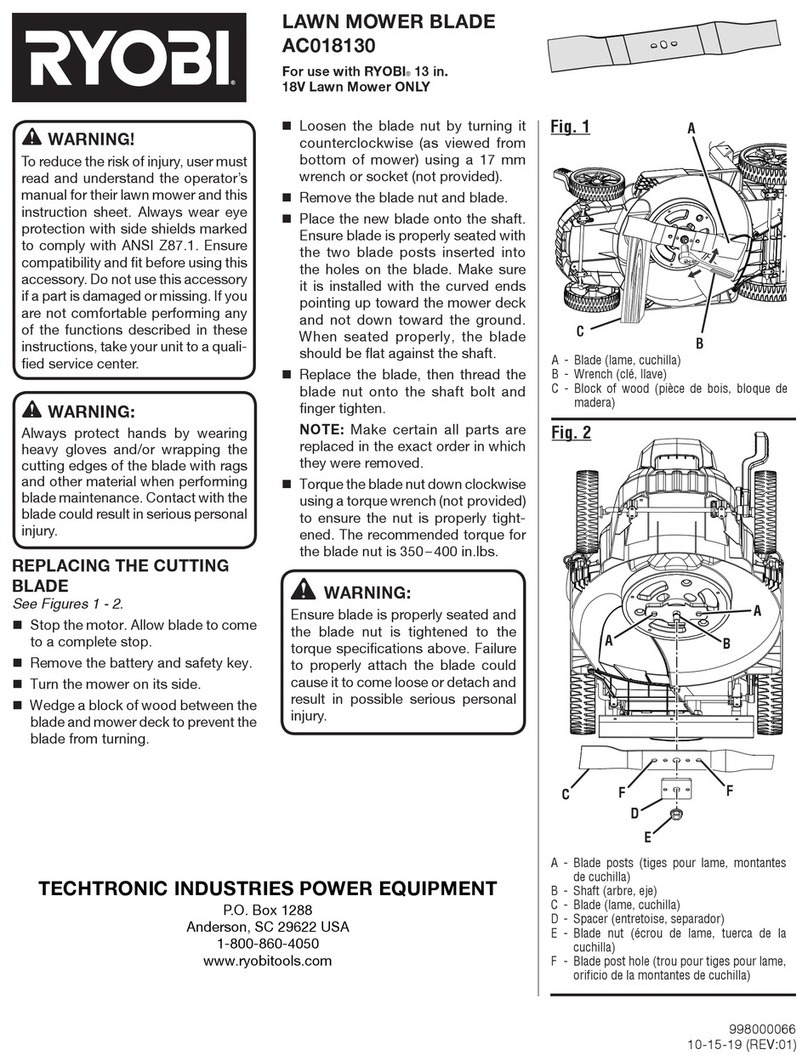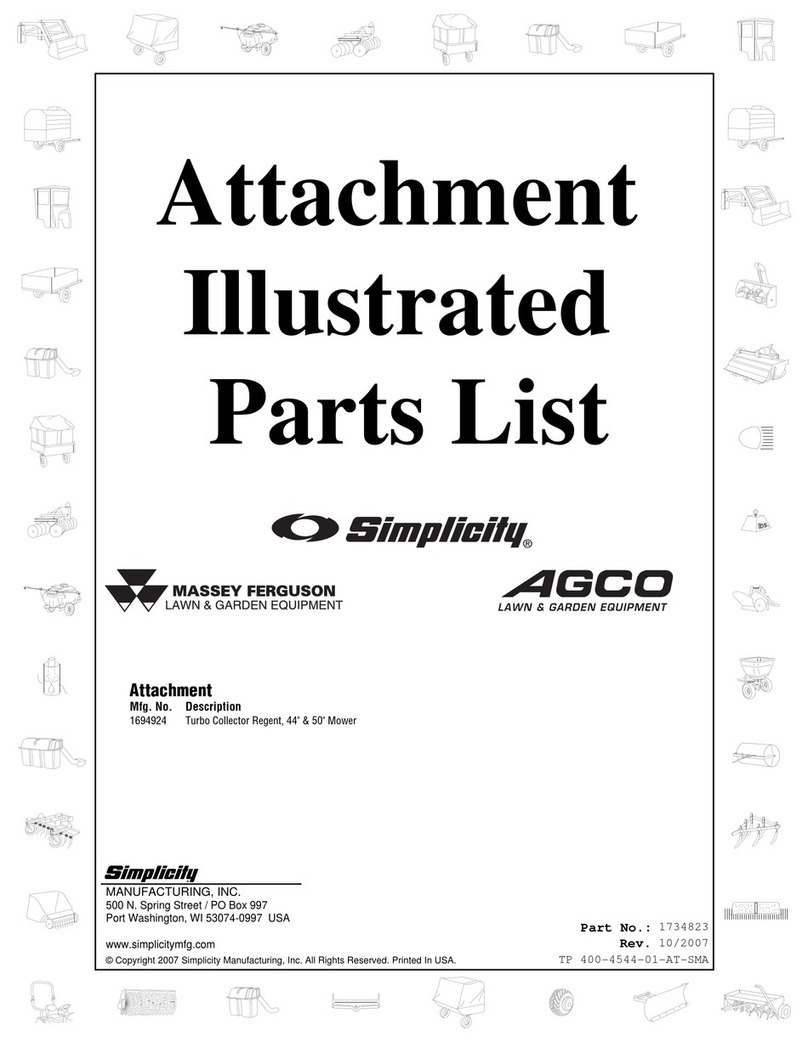g035802
Figure14
1.Holes(beaconbracket)
InstallingtheSwitch
1.Onthemaincontrolpanelattherearofthecontrol
pad,removeanddiscardtheblankingplug.
2.Pullouttheswitchconnectorcontainingorangeand
red/orangeandblackwiresandplugintheswitch.
3.Presstheswitchintothecutoutuntilitclicksintoplace
(Figure15).
g034461
Figure15
1.Switch
CompletingtheInstallation
InstallingtheBulkheadPanel
1.Alignthe4holesinthebulkheadpanelwiththe4clip
nutsonthechassis;refertoFigure6inRemovingthe
BulkheadPanel(page3).
2.Securethebulkheadpaneltothechassisofthemachine
withthe4bolts,4lockwashers,and4atwashers;refer
toFigure6inRemovingtheBulkheadPanel(page3).
3.Torquetheboltsto7.7to11.6N∙m(68to103in-lb).
ConnectingtheBatteryCables
WARNING
Incorrectbatterycableroutingcoulddamagethe
machineandcables,causingsparks.Sparkscan
causethebatterygasestoexplode,resultingin
personalinjury.
•Alwaysdisconnectthenegative(black)battery
cablebeforedisconnectingthepositive(red)
cable.
•Alwaysconnectthepositive(red)batterycable
beforeconnectingthenegative(black)cable.
1.Connectthepositivebatterycabletothebatterypost;
refertoDisconnectingtheBattery(page2)
2.Aligntheinsulatorcoverofthebattery-cableterminal
andclosethecover;refertoDisconnectingtheBattery
(page2).
Note:Closingthecoverwilltightenthebatterycable
terminalfromthepositivebatterypost.
3.Connectthenegativebatterycabletothebatterypost;
refertoFigure5inDisconnectingtheBattery(page2).
4.Aligntheinsulatorcoverofthebattery-cableterminal
andclosethecover;refertoFigure5inDisconnecting
theBattery(page2).
Note:Closingthecoverwilltightenthebatterycable
terminalfromthenegativebatterypost.
ApplyingtheSerialLabelandLowering
theHood
1.Applytheseriallabeltotheleftframerail,adjacentto
themachineseriallabel.
2.Closeandsecurethehood;refertoOpeningtheHood
(page1).
3.Rotatethelock90°clockwisetotheLOCKposition;
refertoOpeningtheHood(page1).
6