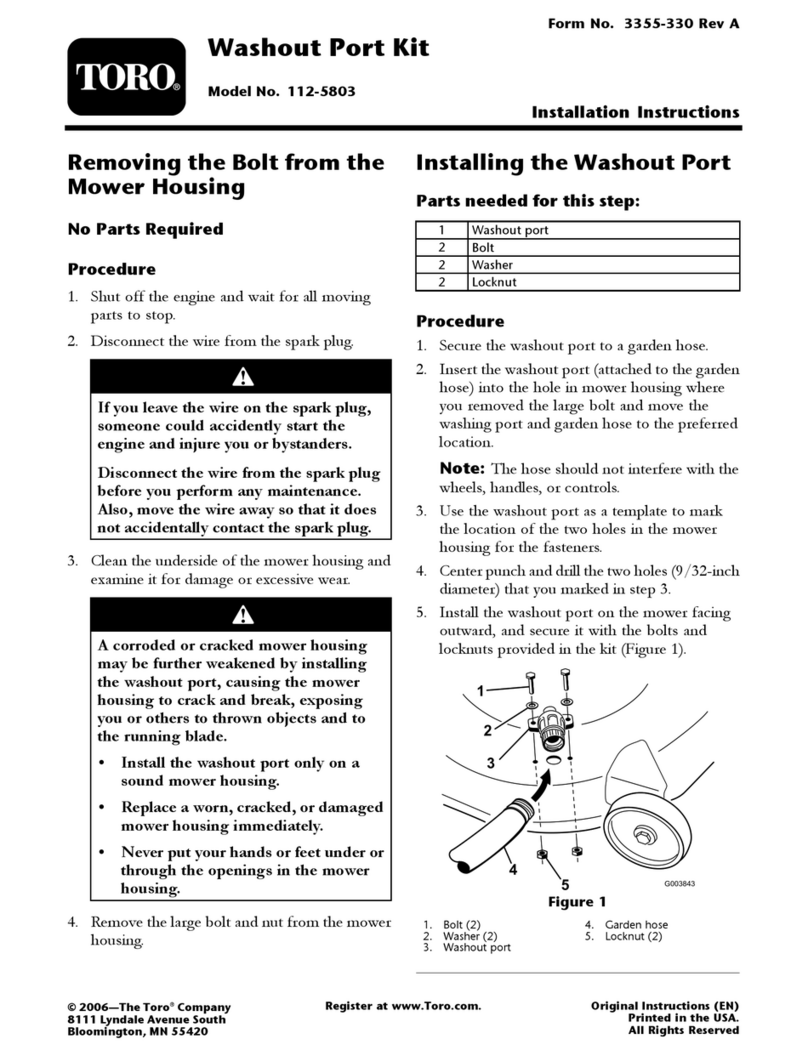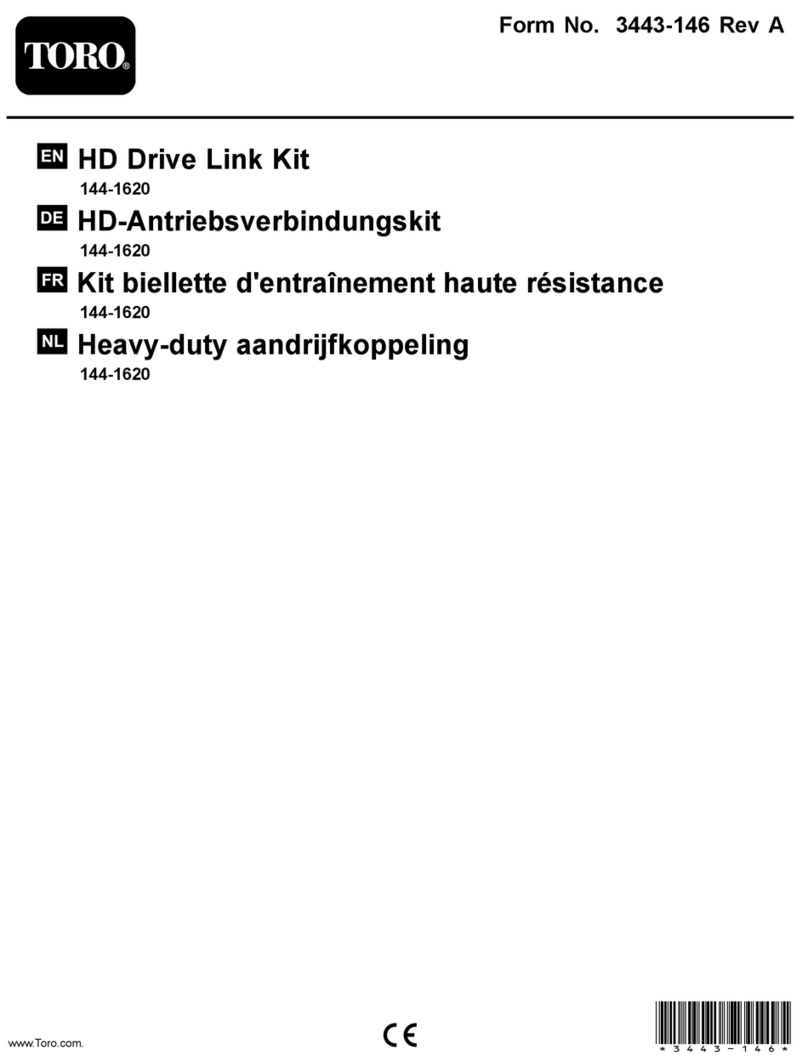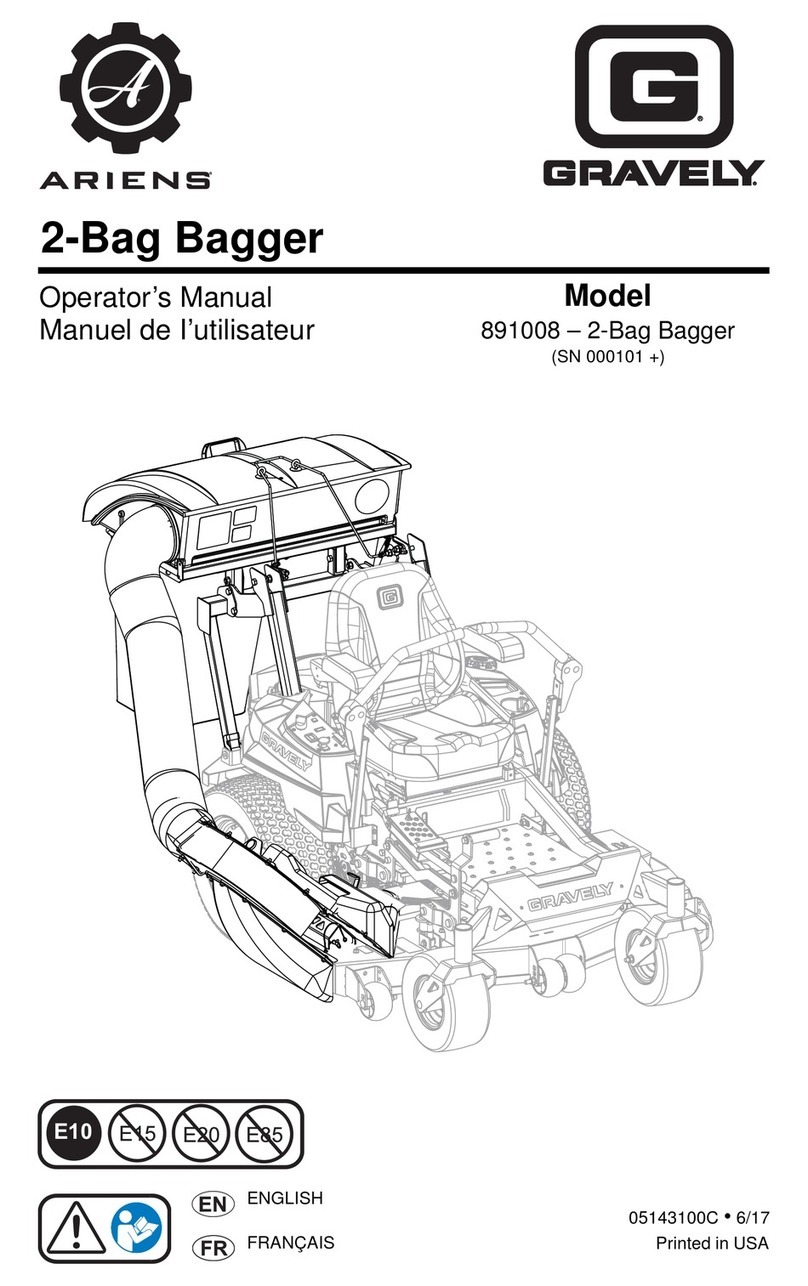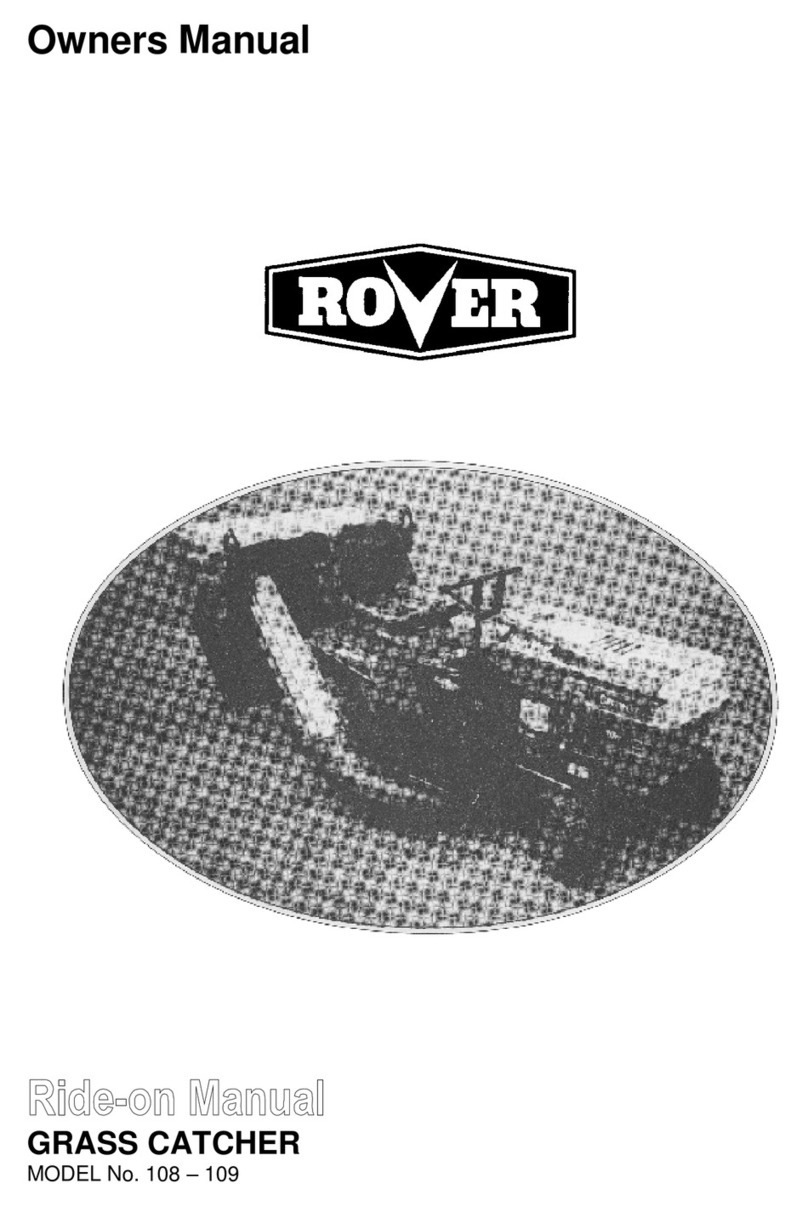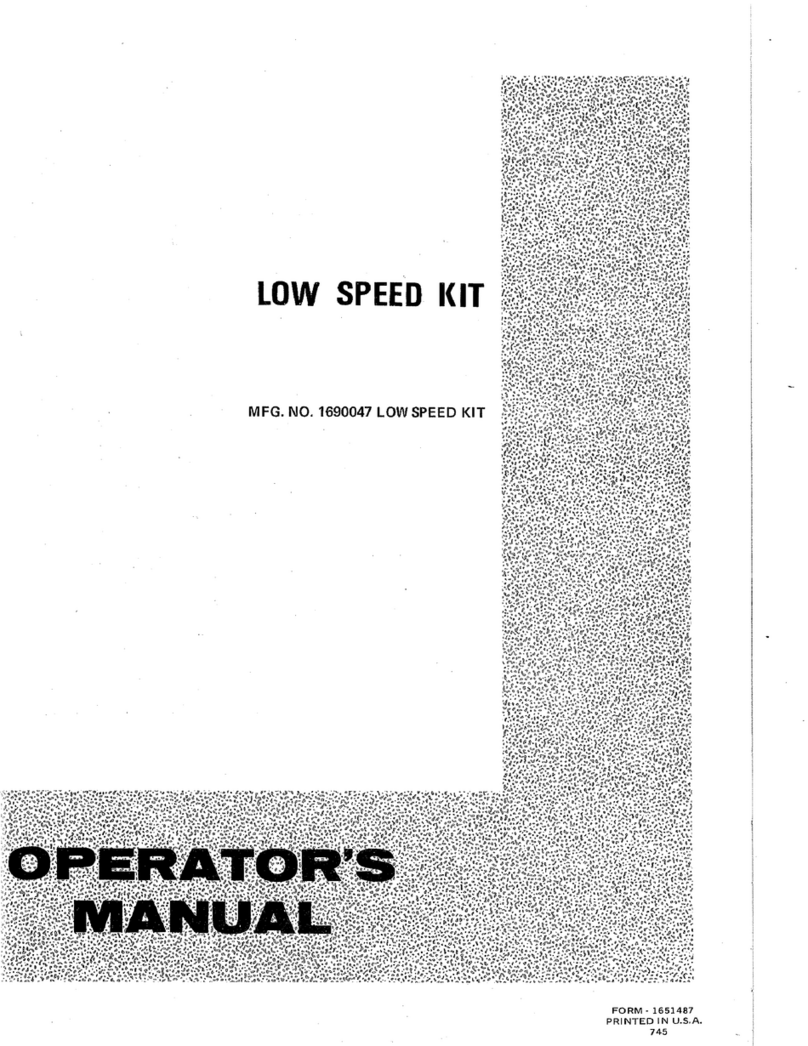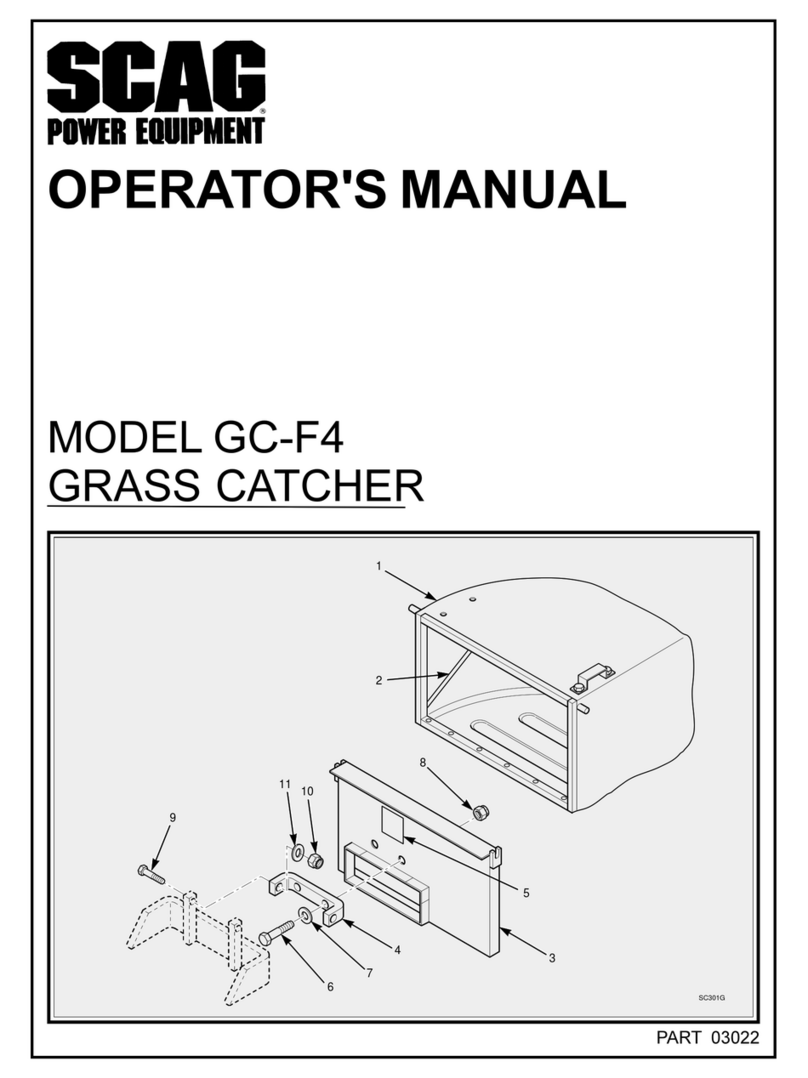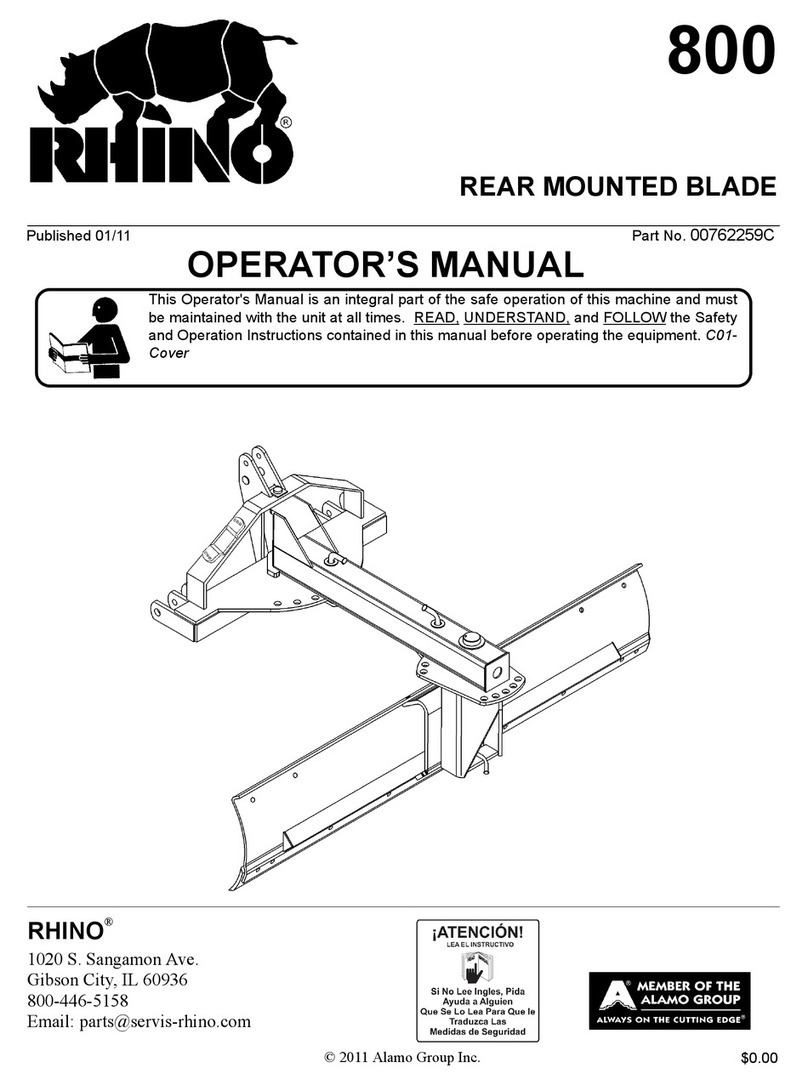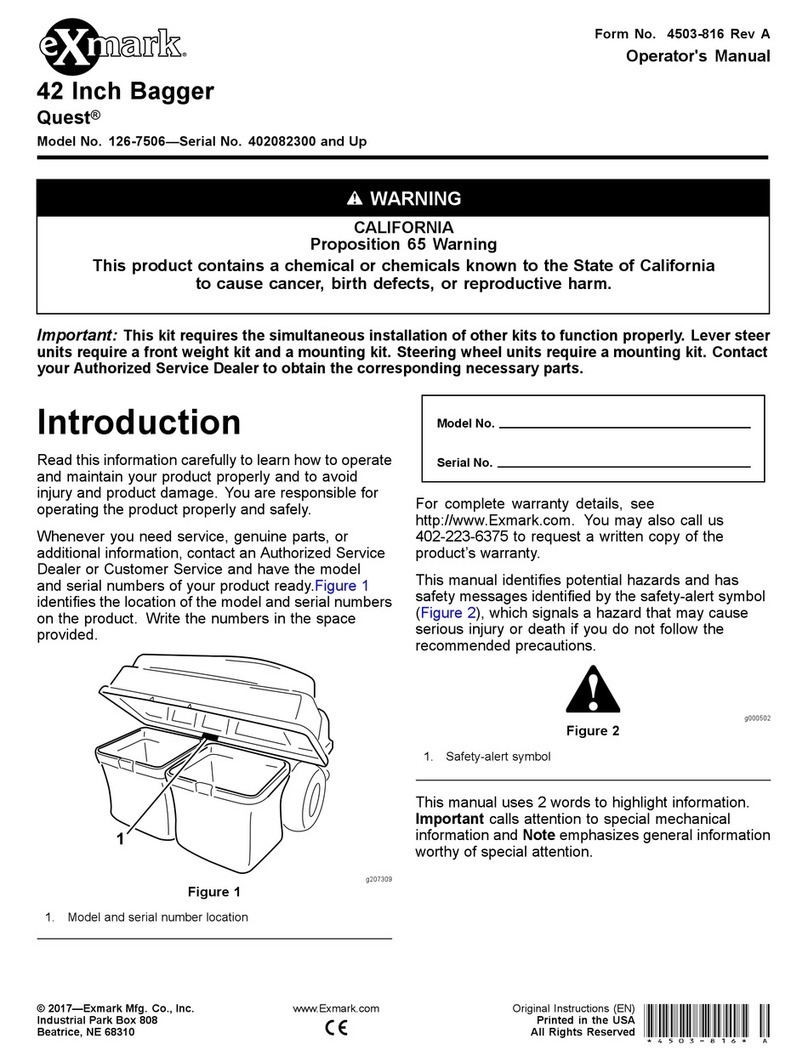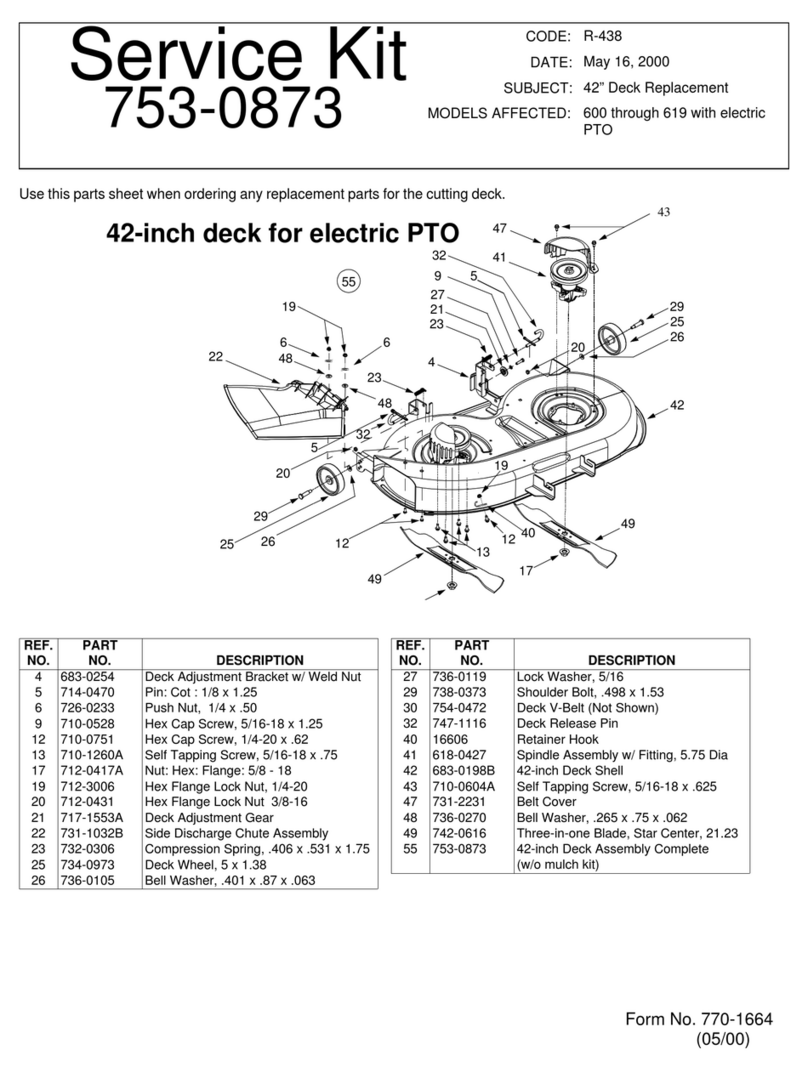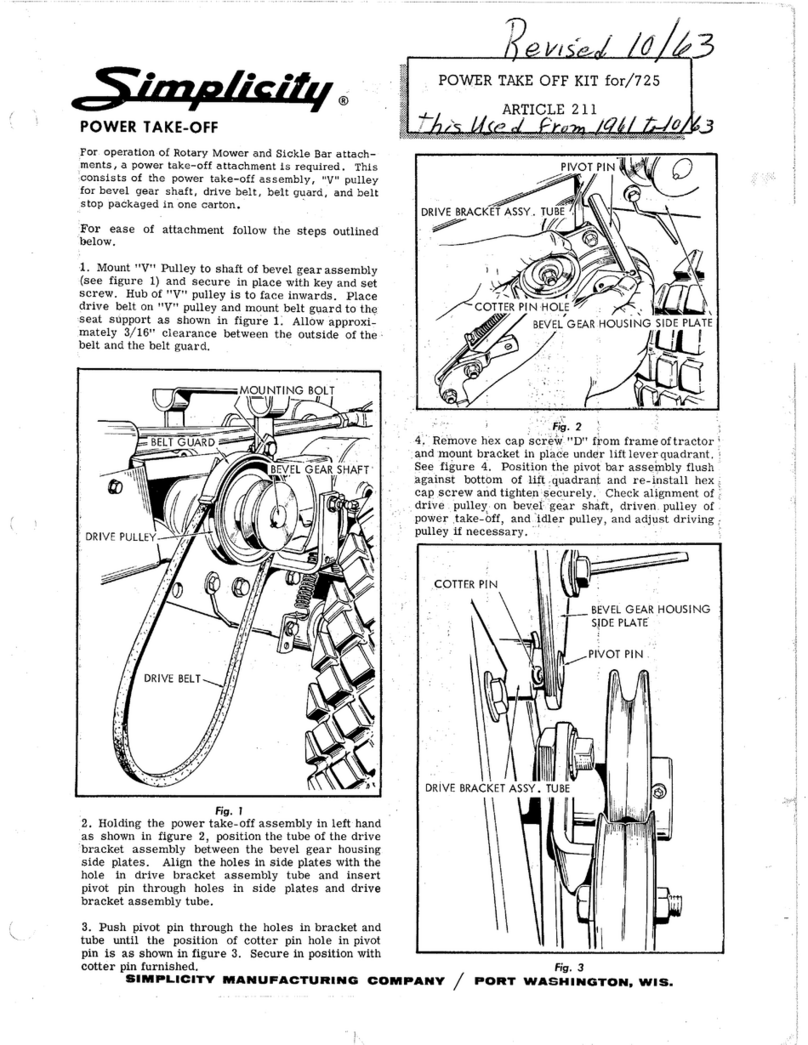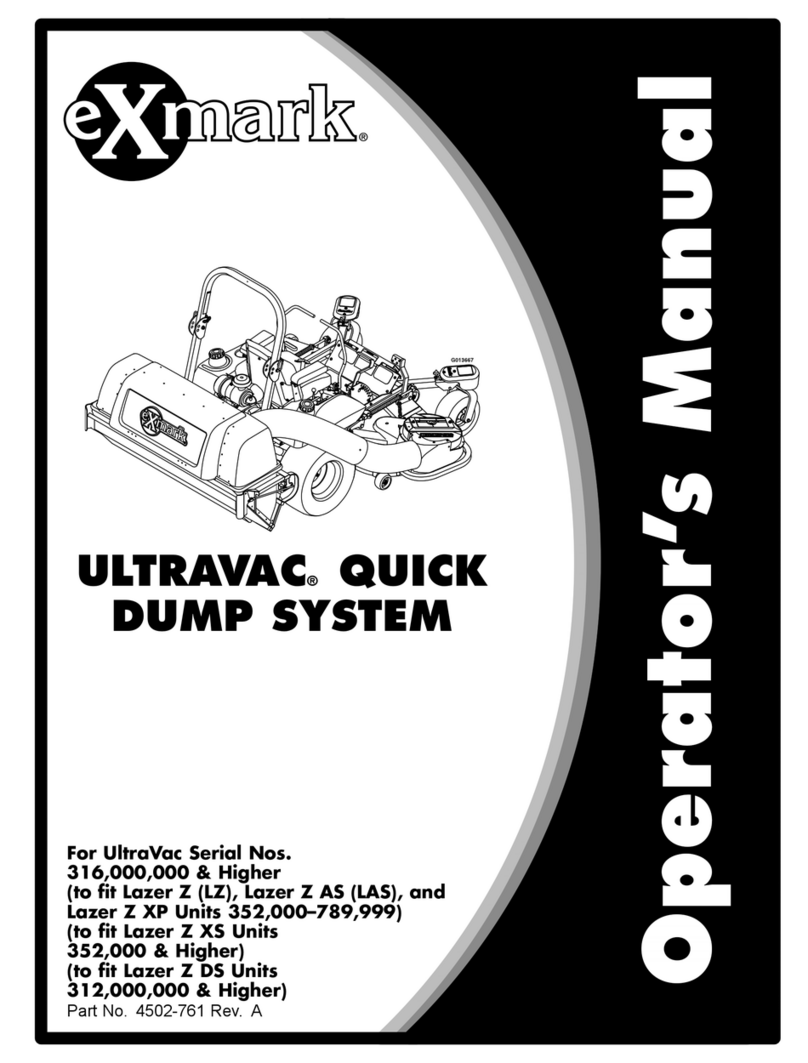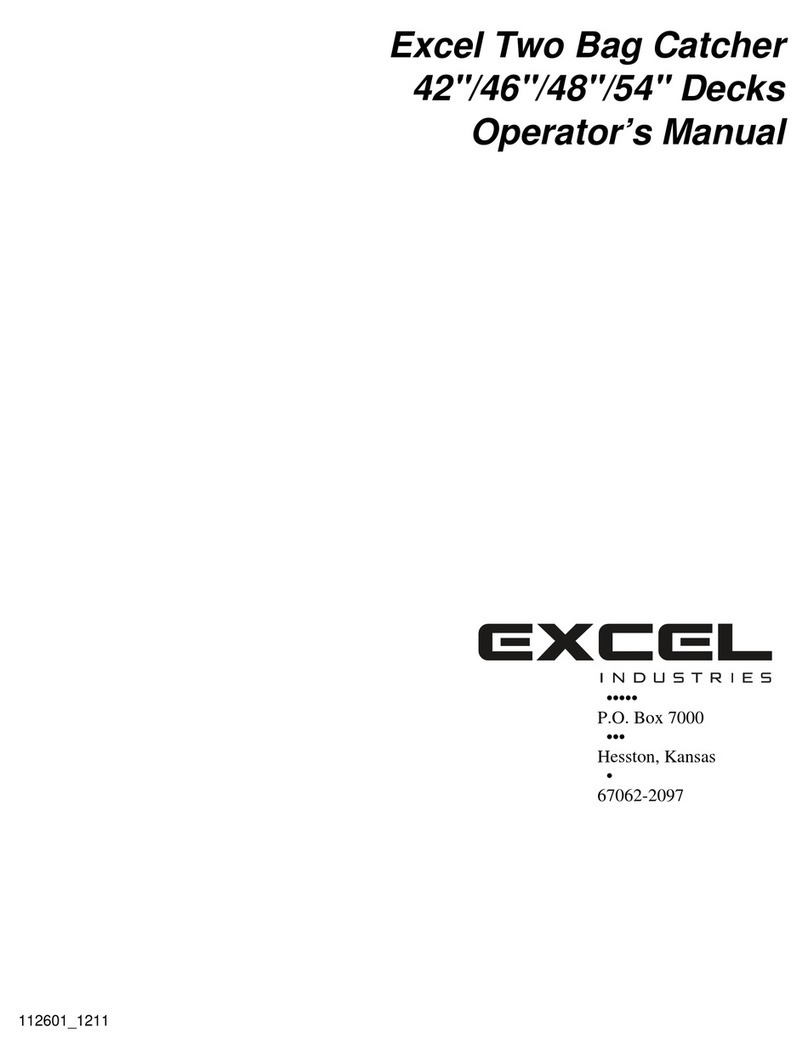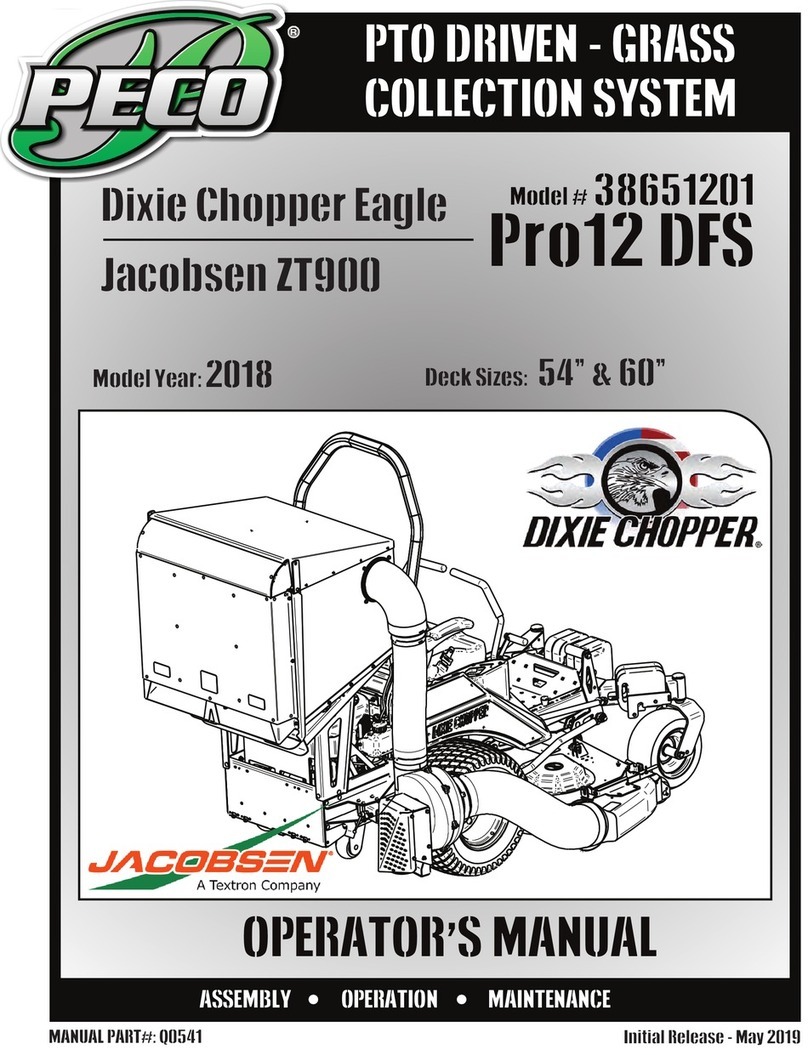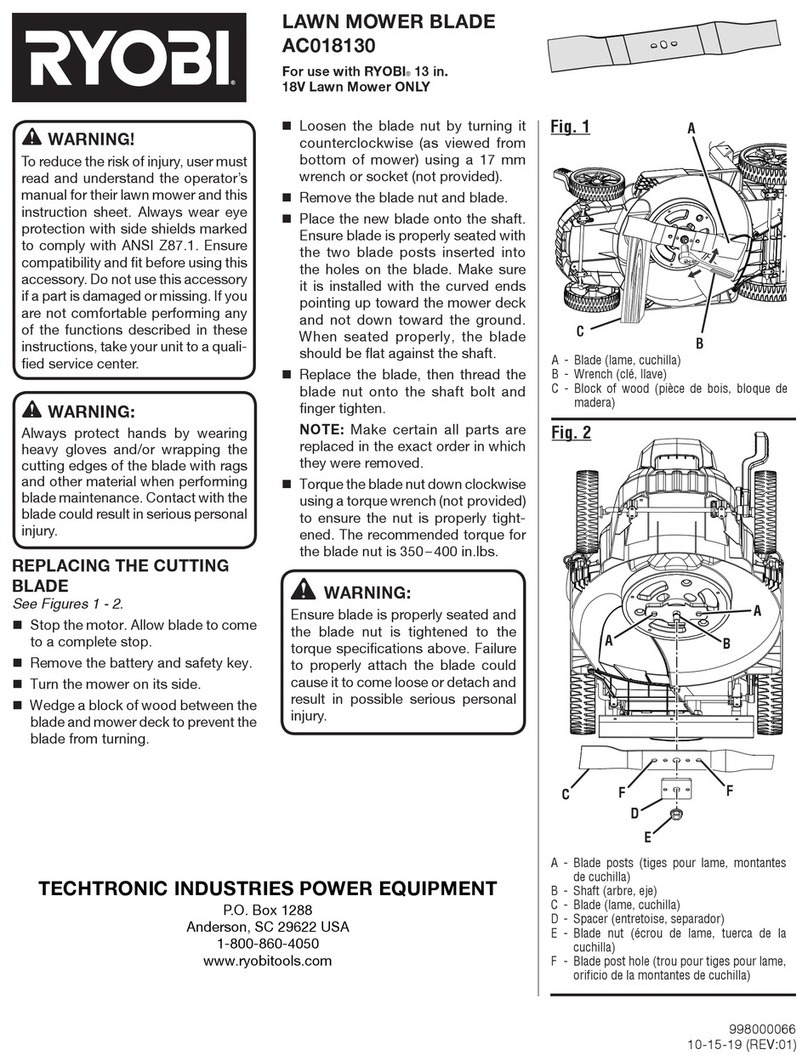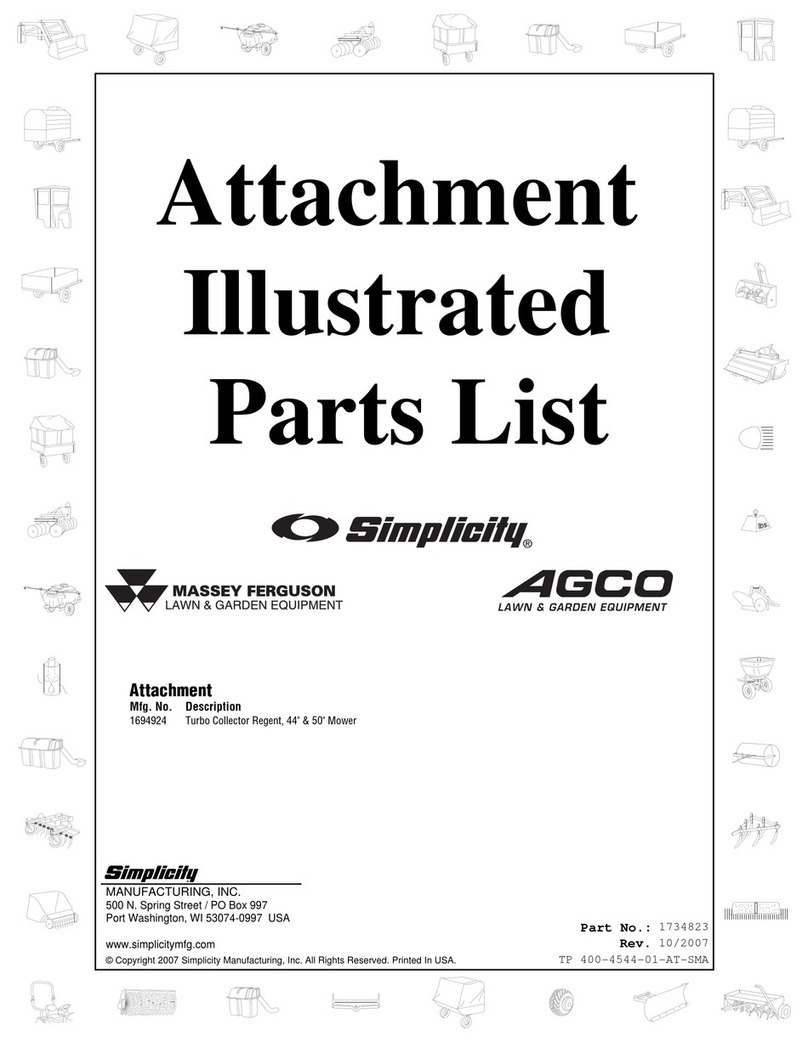Toro Groundsmaster 4500-D User manual
Other Toro Lawn Mower Accessories manuals
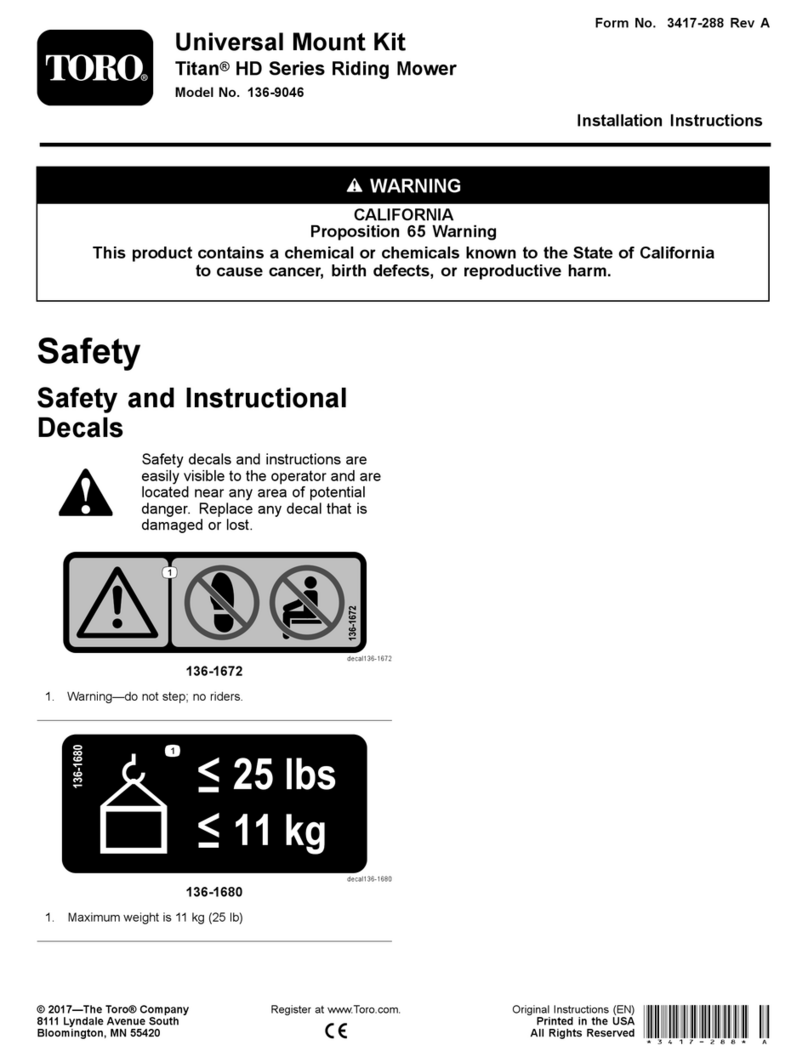
Toro
Toro 136-9046 User manual
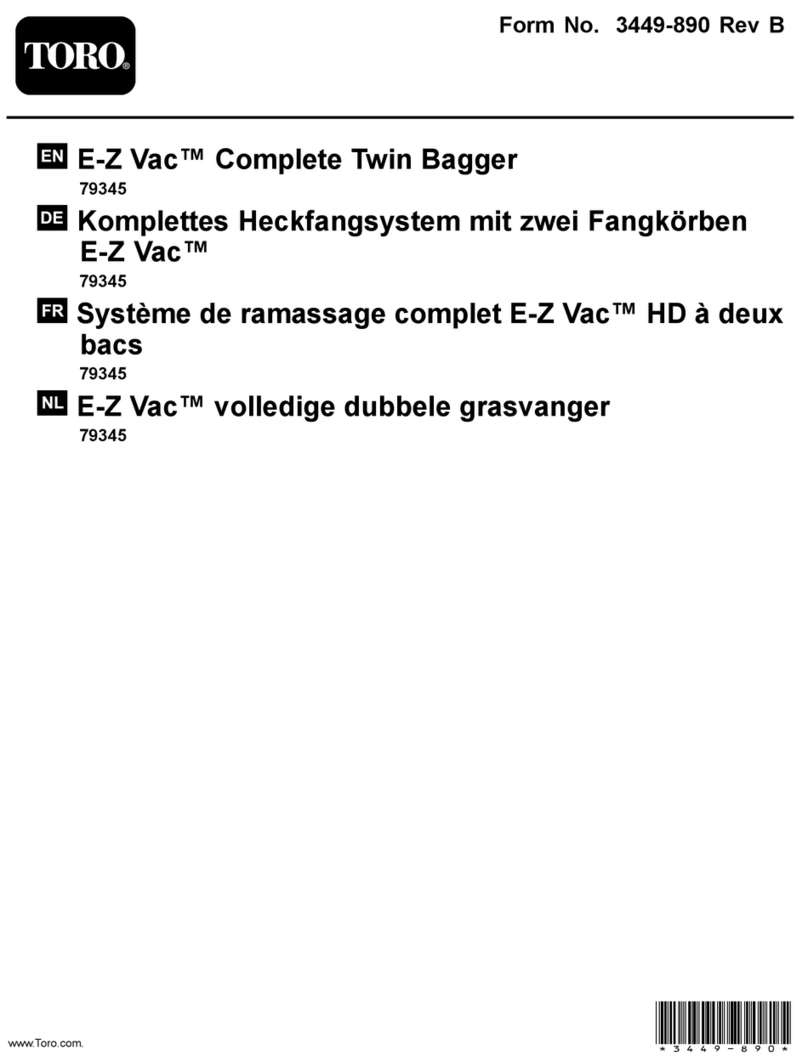
Toro
Toro E-Z Vac 79345 User manual
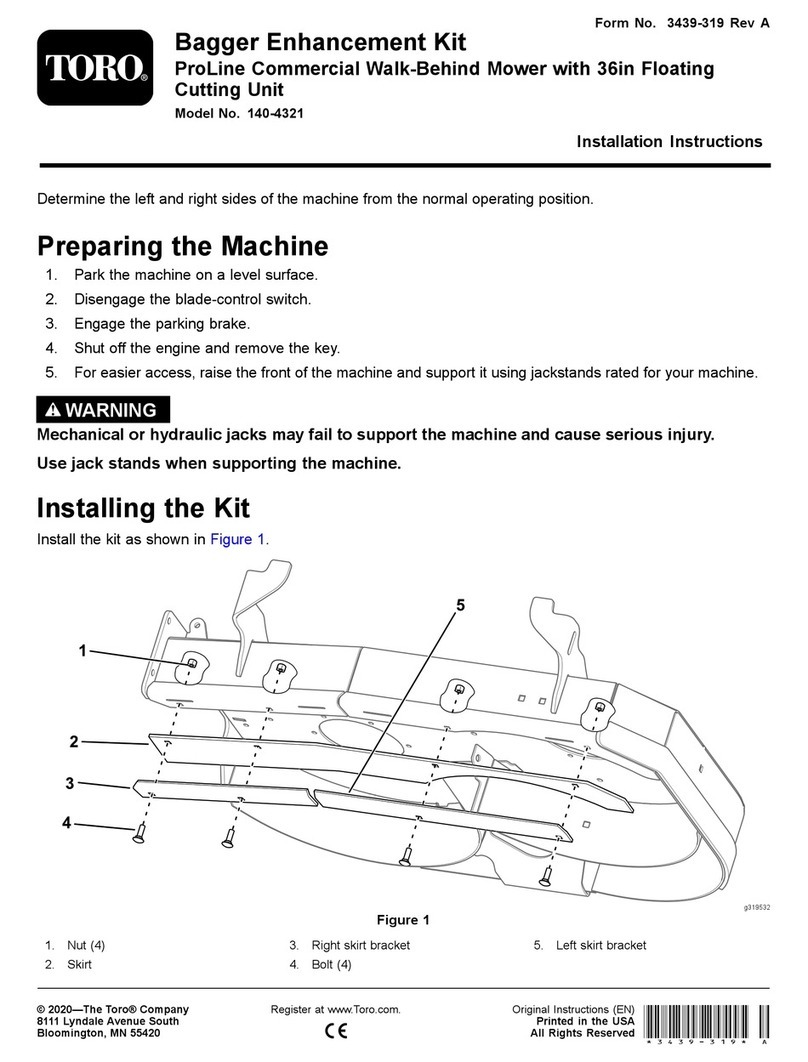
Toro
Toro 140-4321 User manual
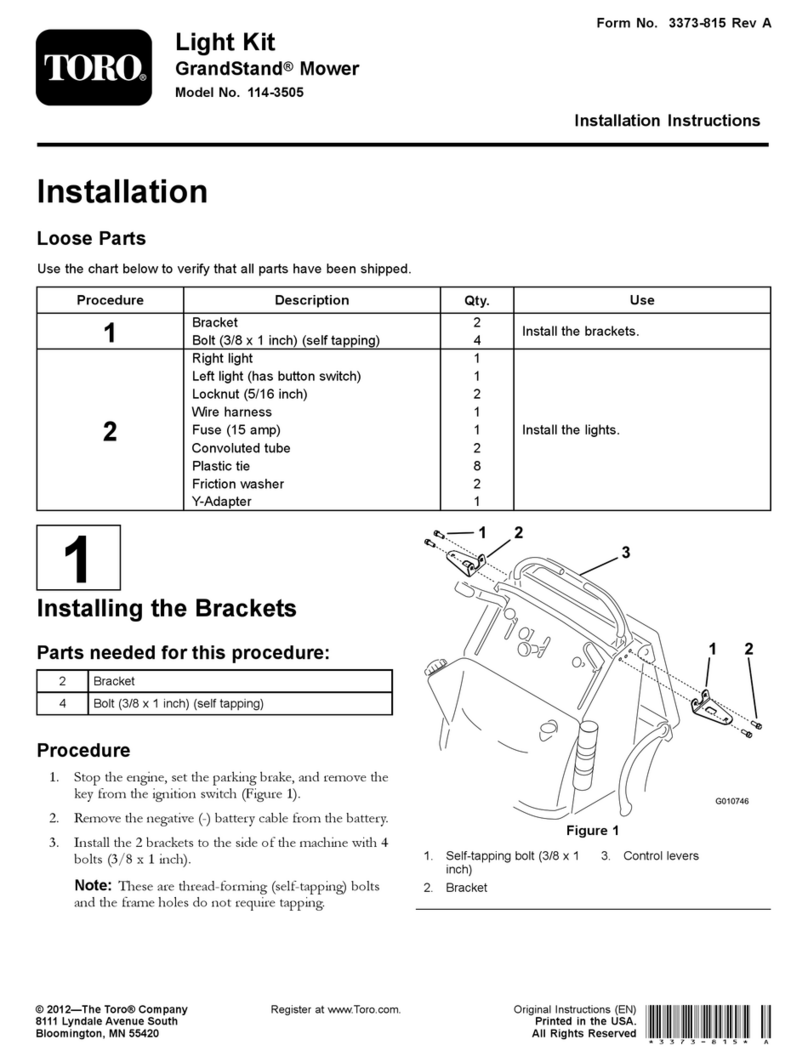
Toro
Toro GrandStand 114-3505 User manual

Toro
Toro 161-4520 User manual

Toro
Toro 25465 User manual

Toro
Toro Groundsmaster 4000-D User manual
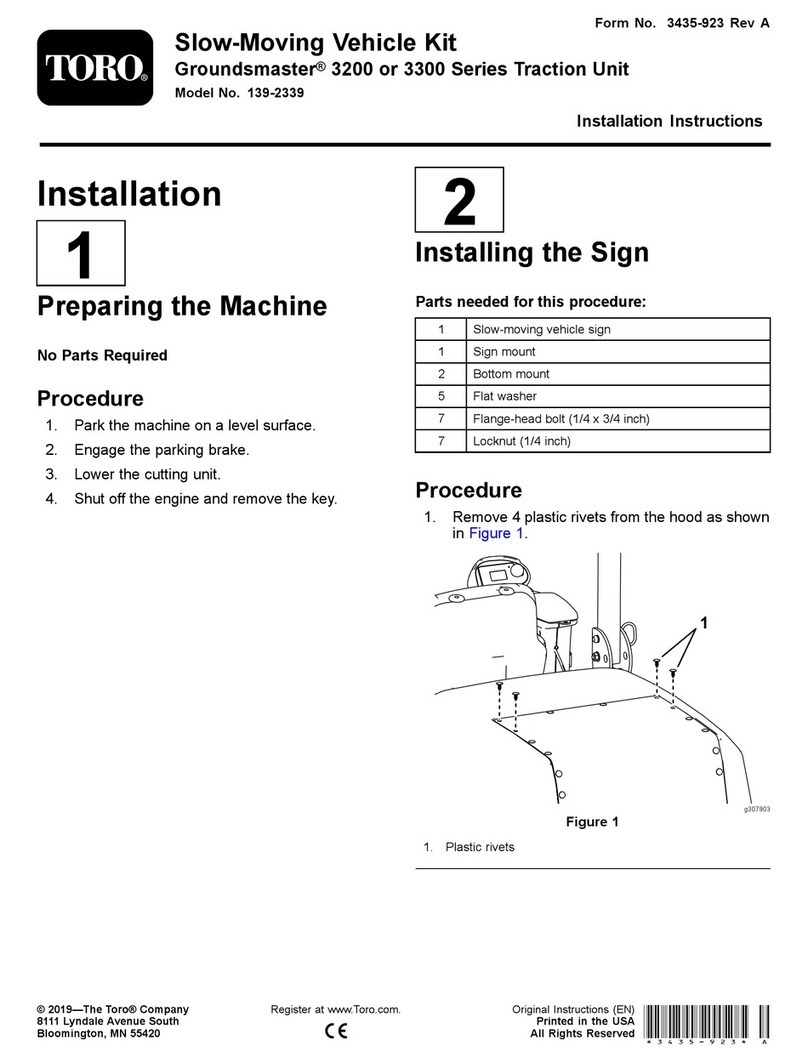
Toro
Toro 3200 User manual
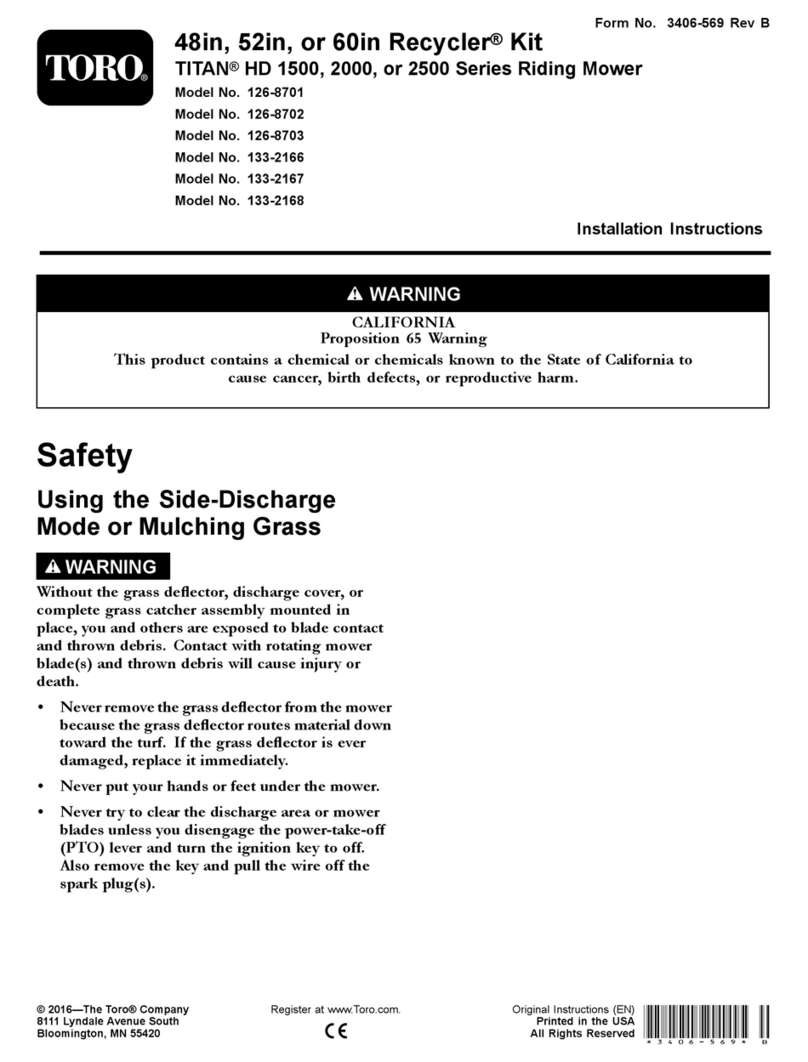
Toro
Toro Recycler 126-8701 User manual

Toro
Toro Wheel Horse 5xi User manual
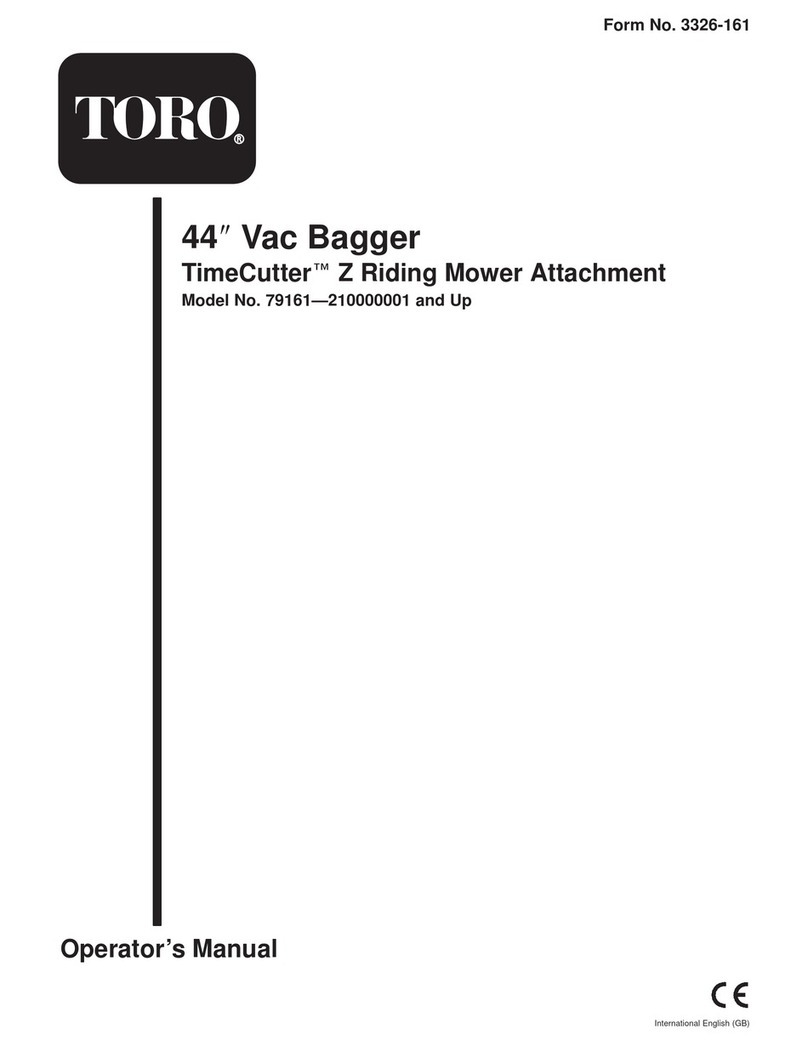
Toro
Toro 79161 User manual
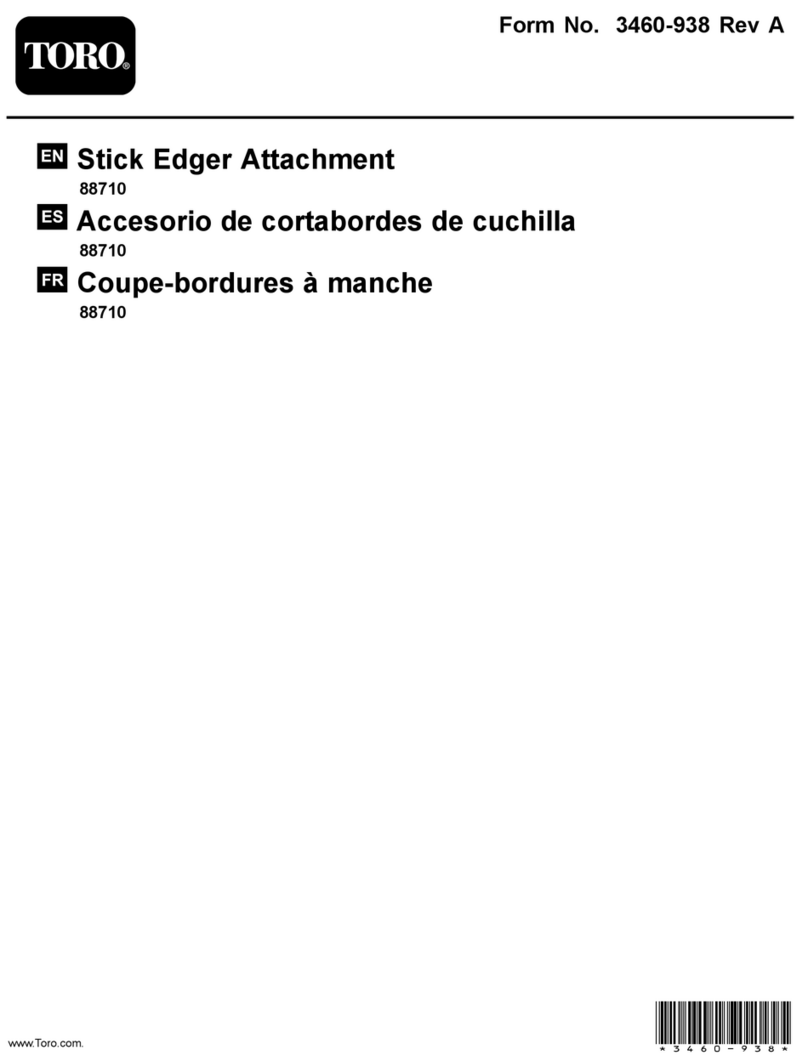
Toro
Toro 88710 User manual
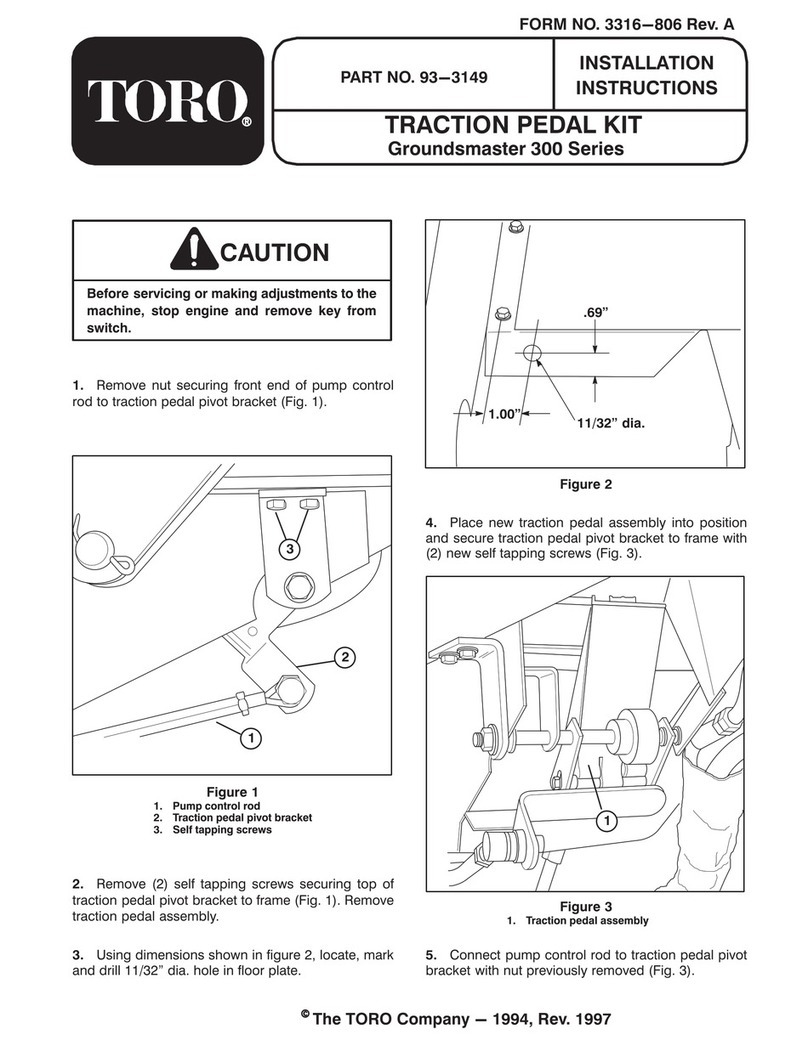
Toro
Toro Groundsmaster 300 Series User manual
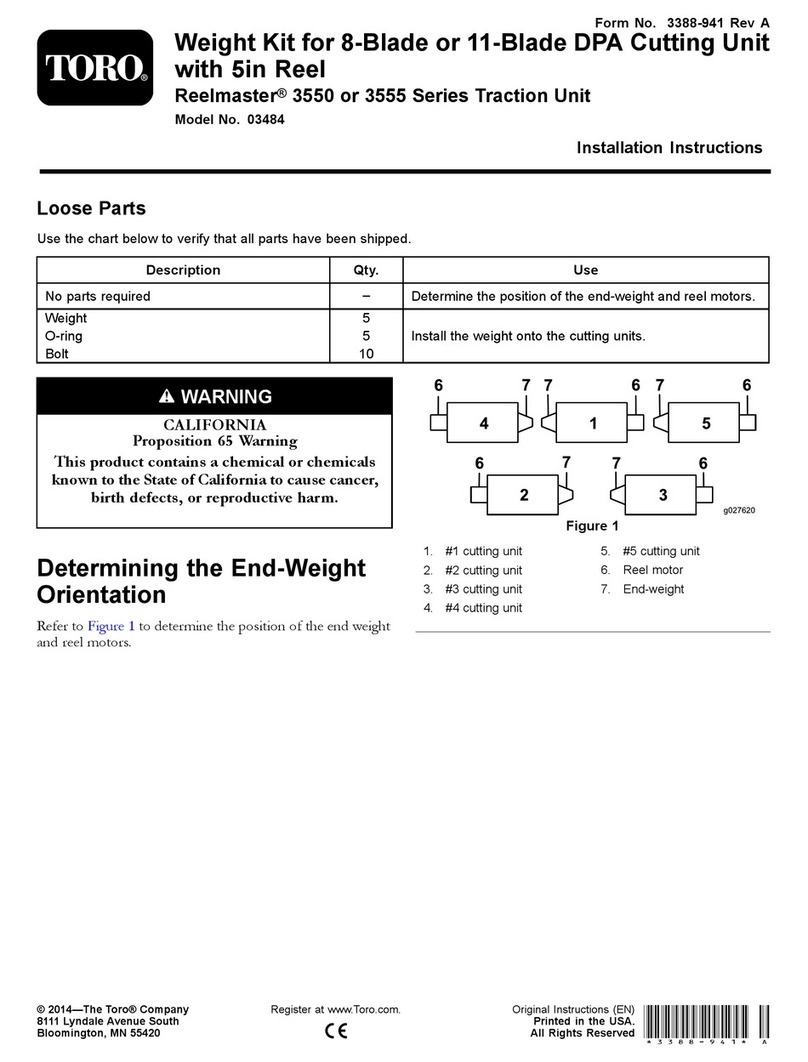
Toro
Toro 03484 User manual
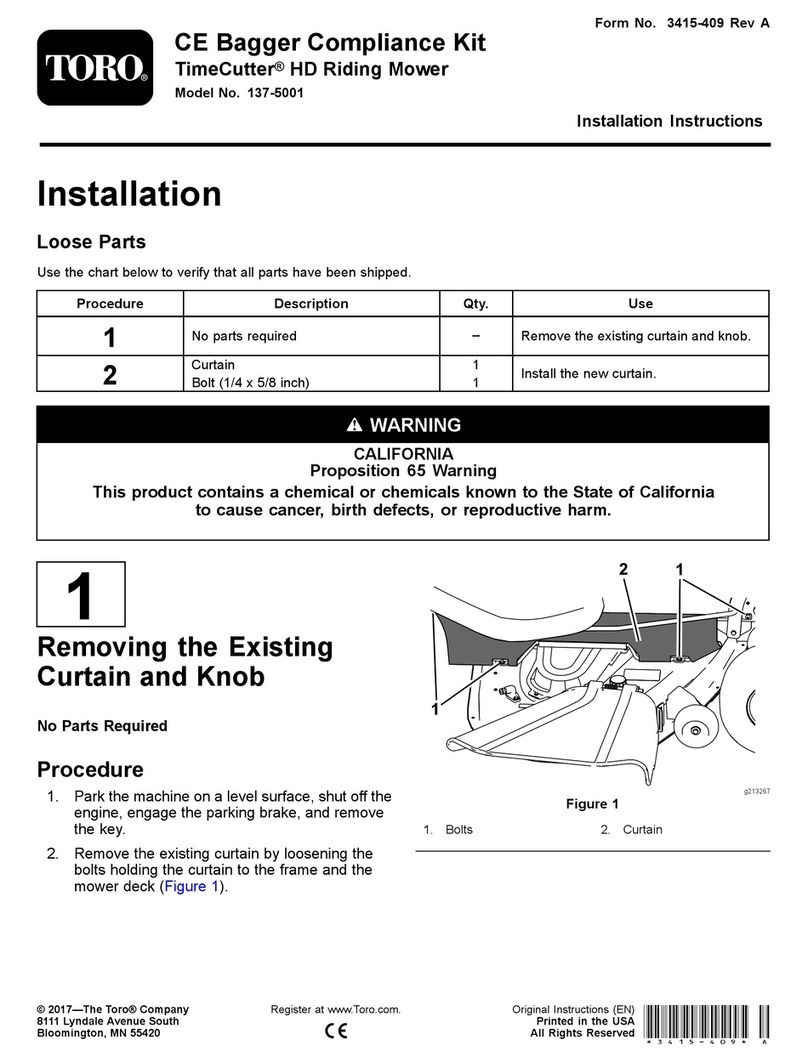
Toro
Toro 137-5001 User manual

Toro
Toro 04650 User manual
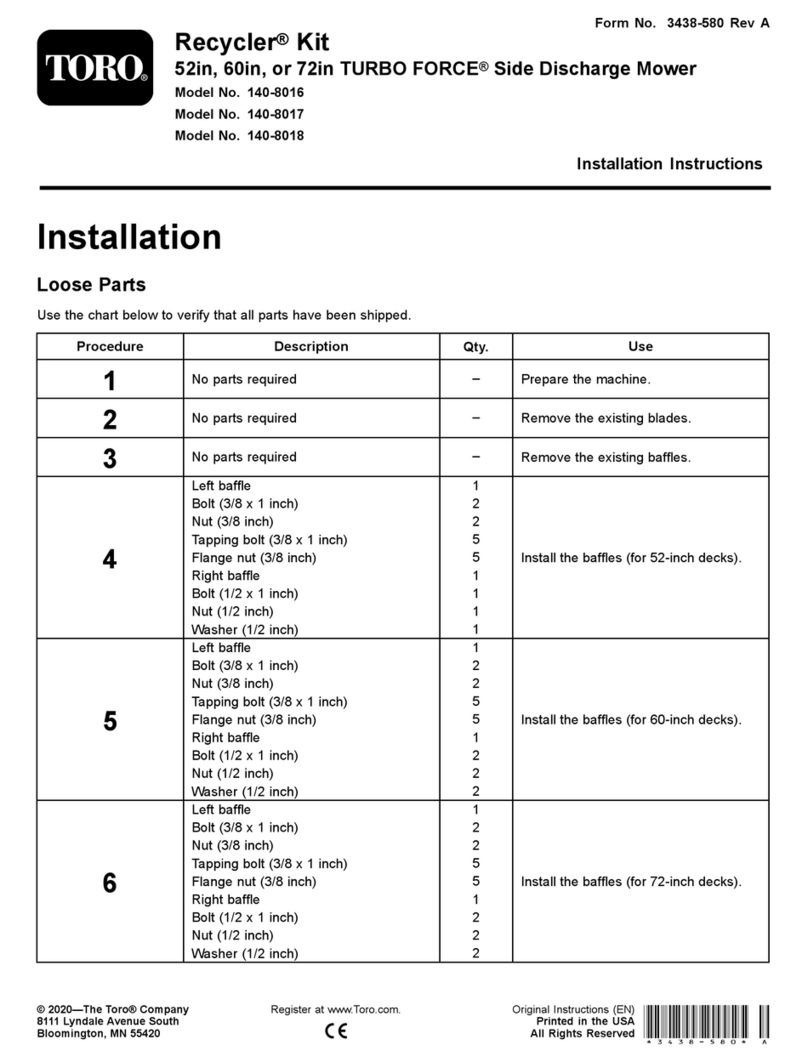
Toro
Toro 140-8016 User manual

Toro
Toro Groundsmaster 4500 Series User manual
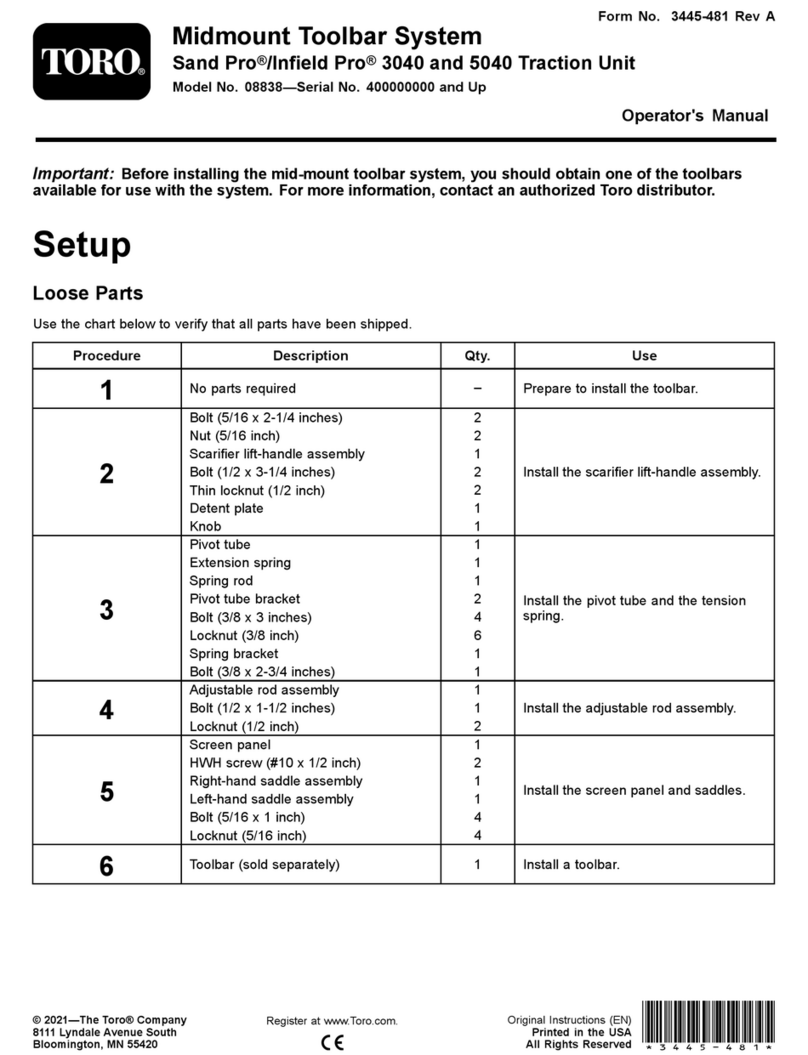
Toro
Toro 08838 User manual
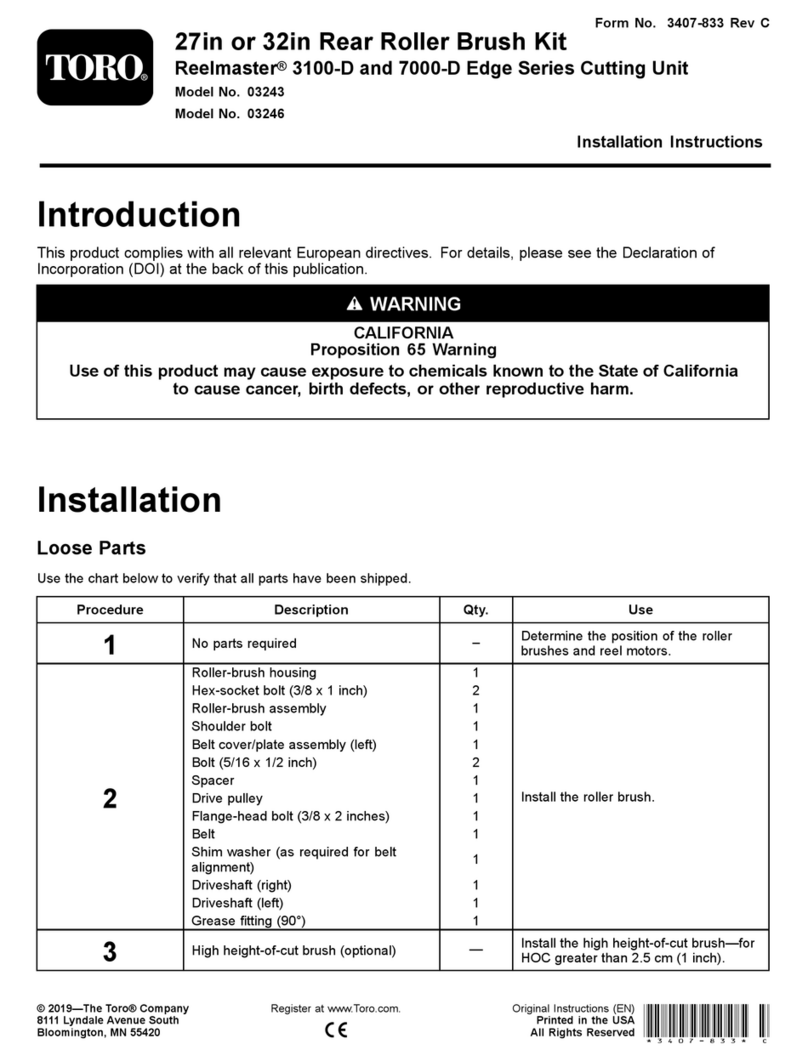
Toro
Toro 03200 Reelmaster 3100-D User manual