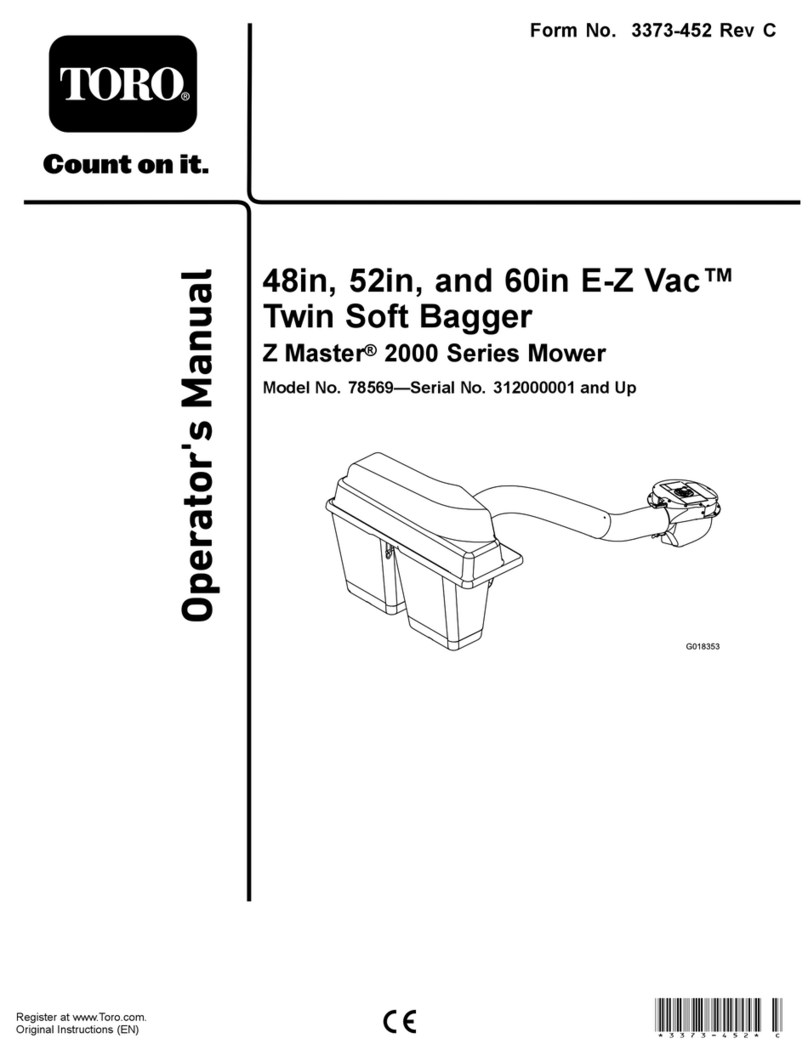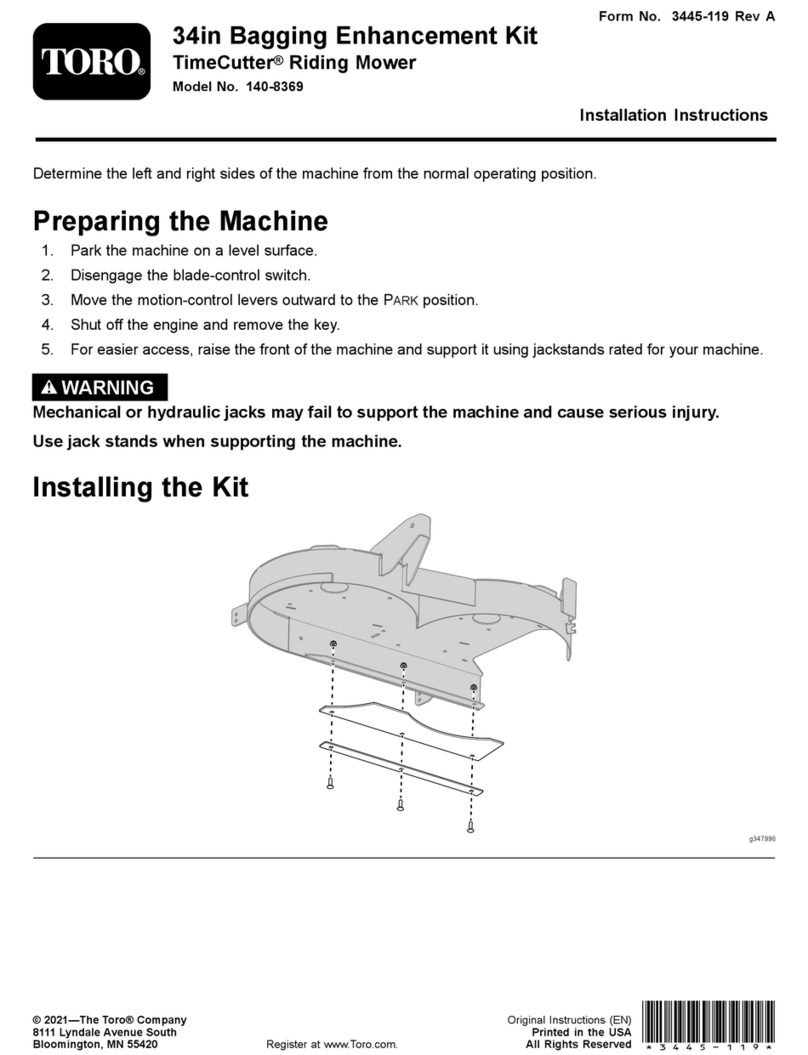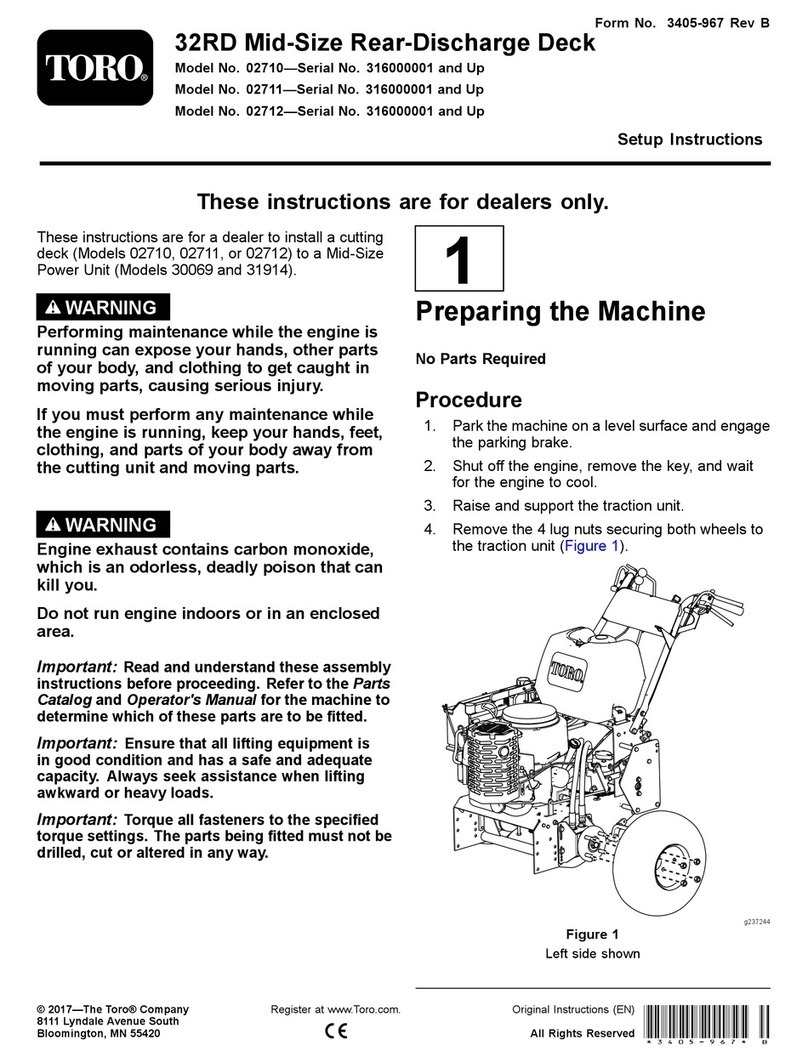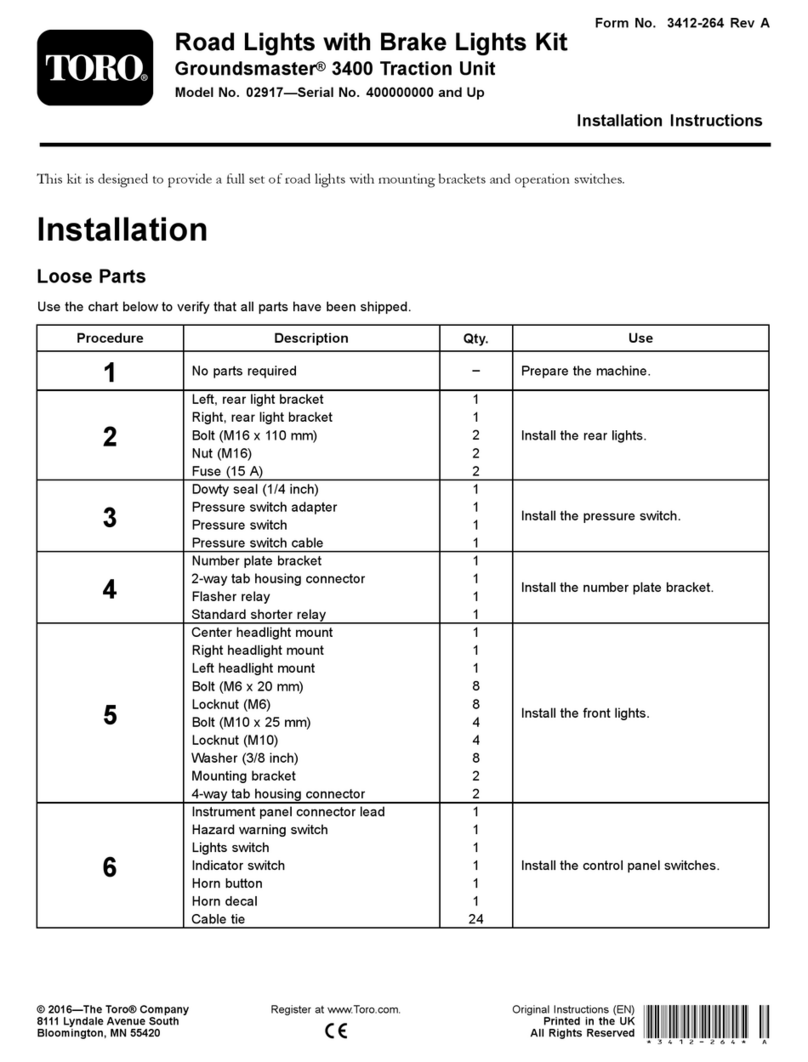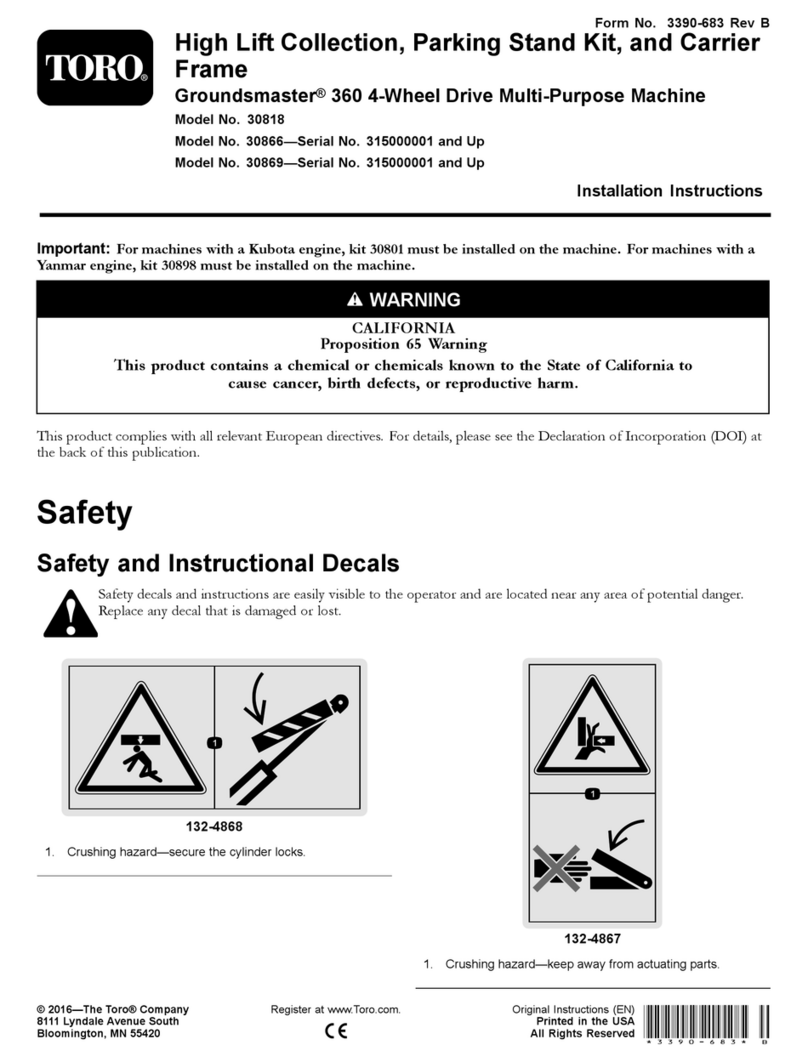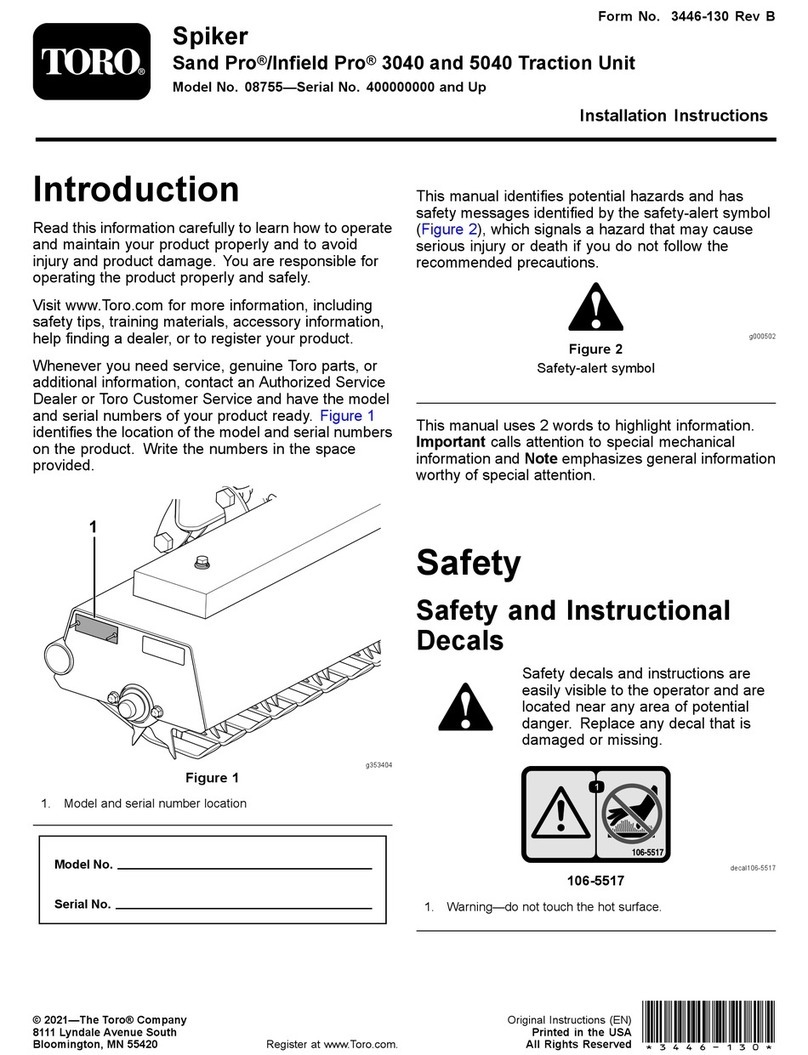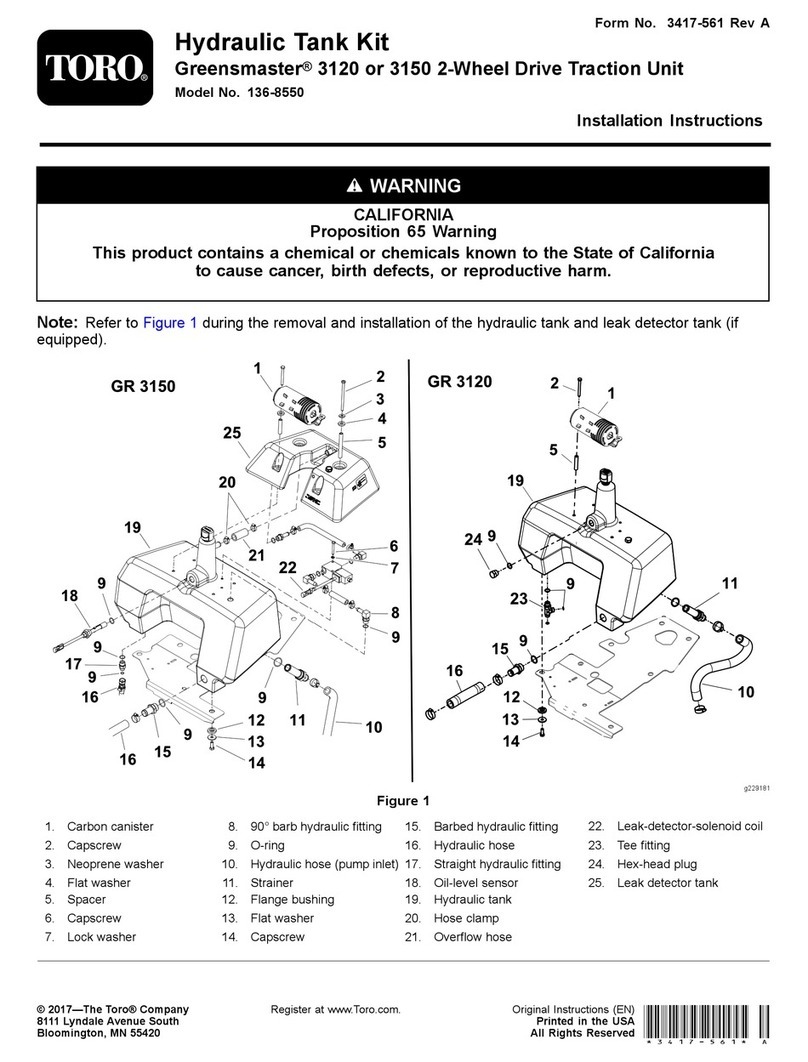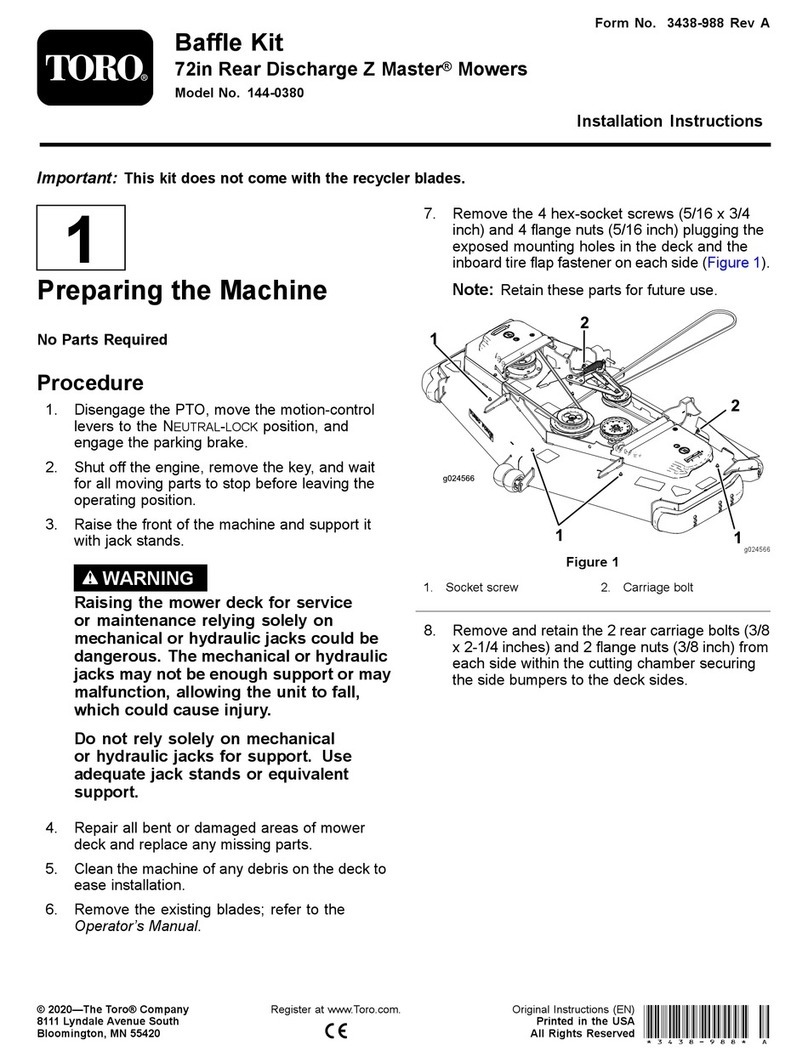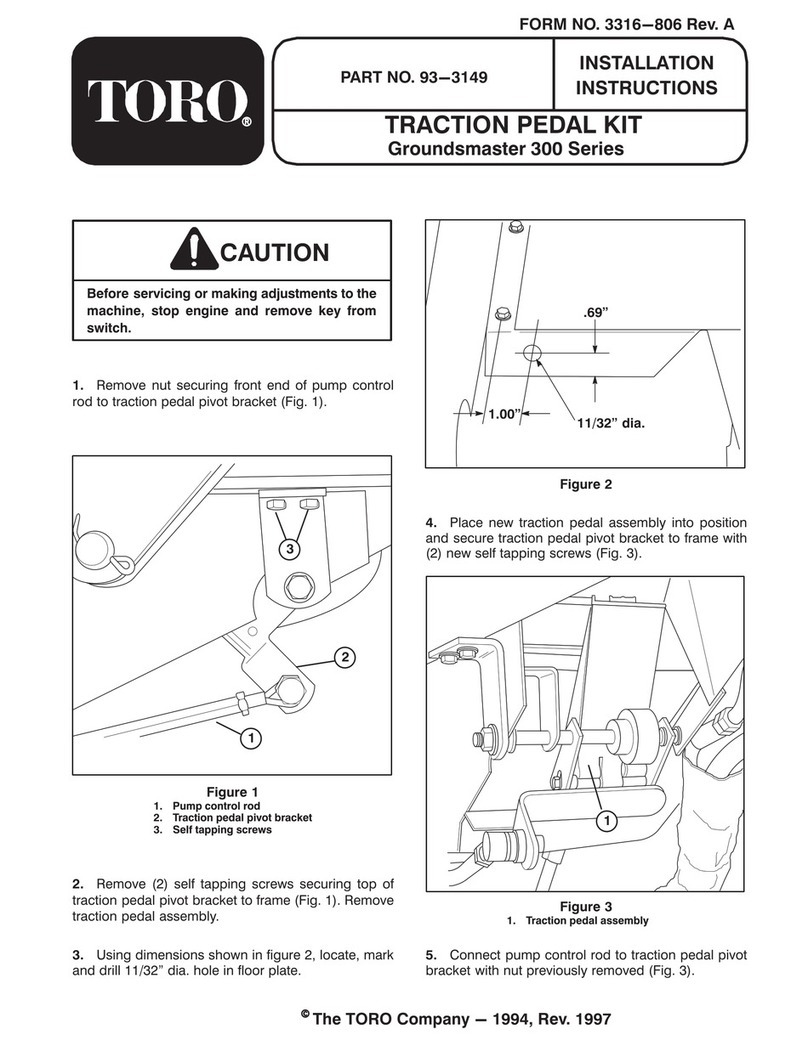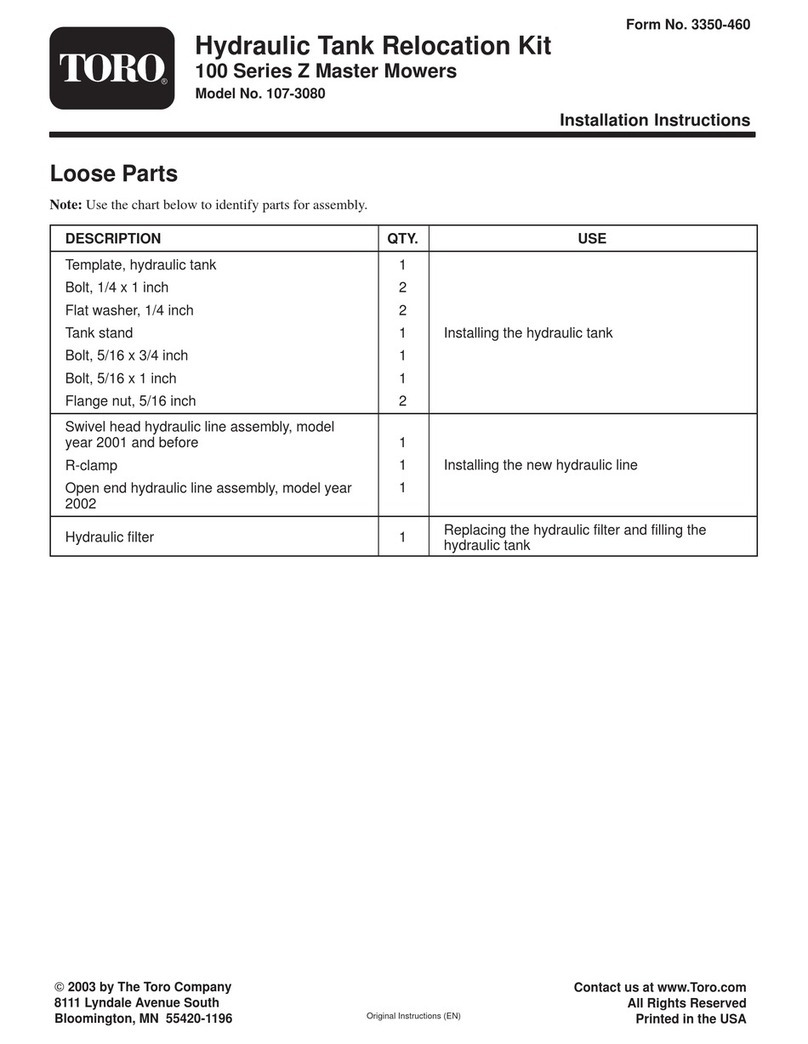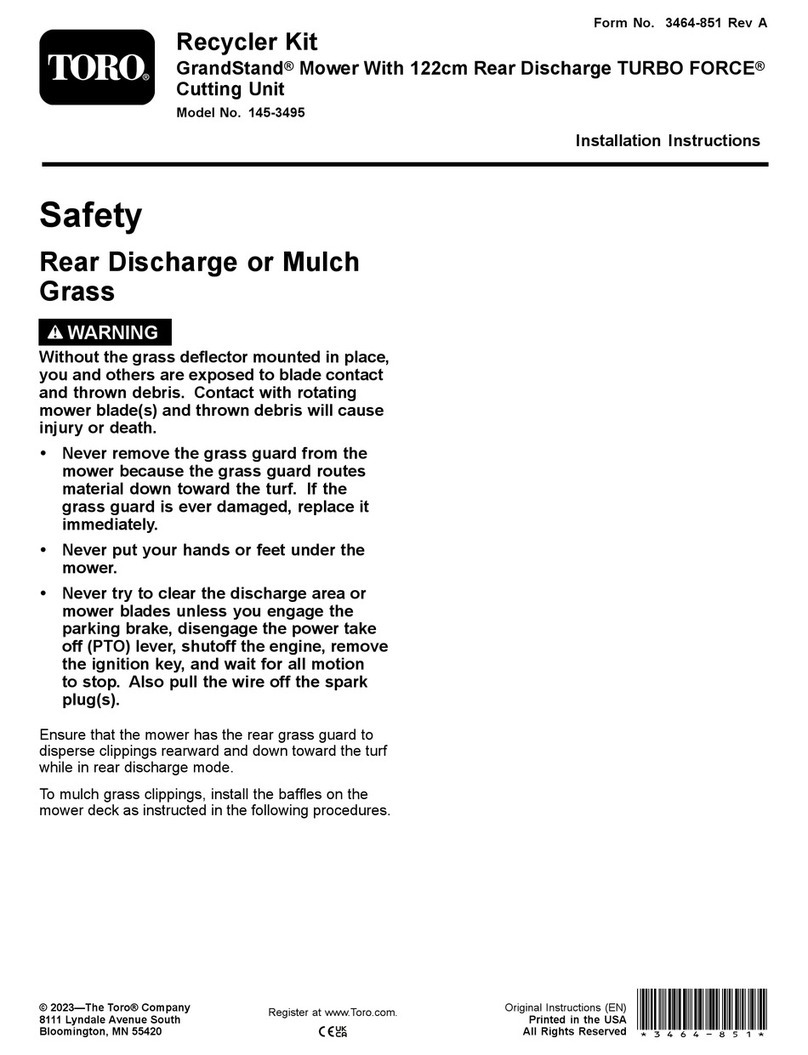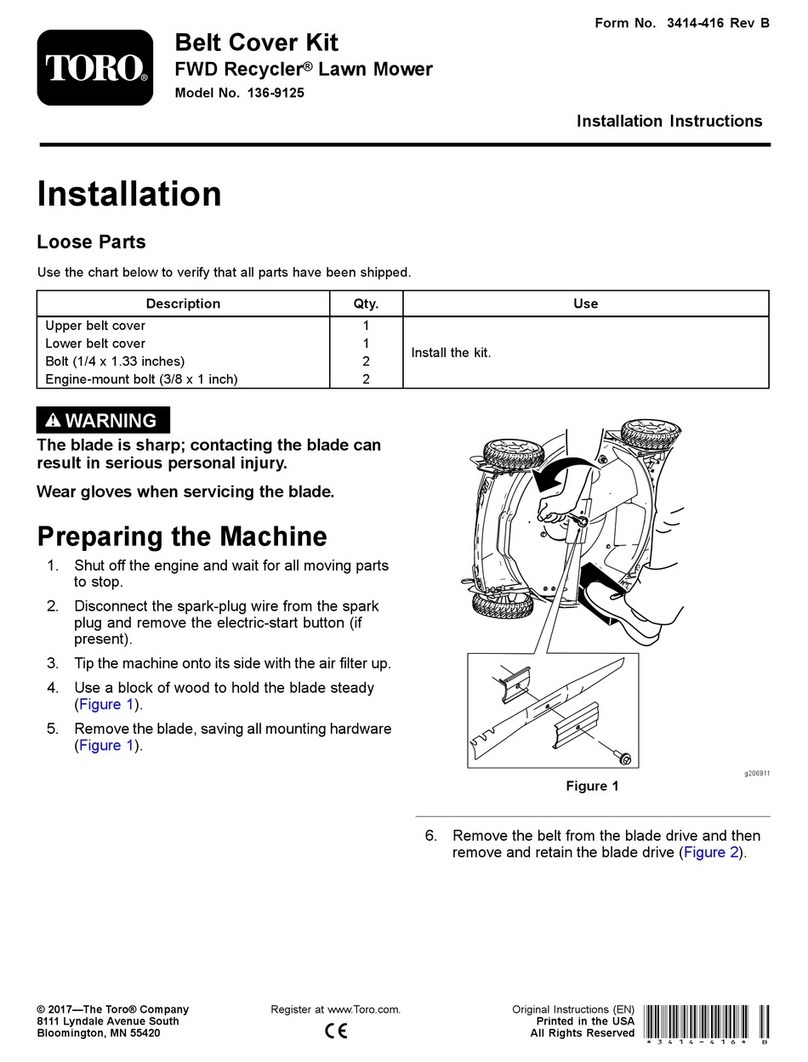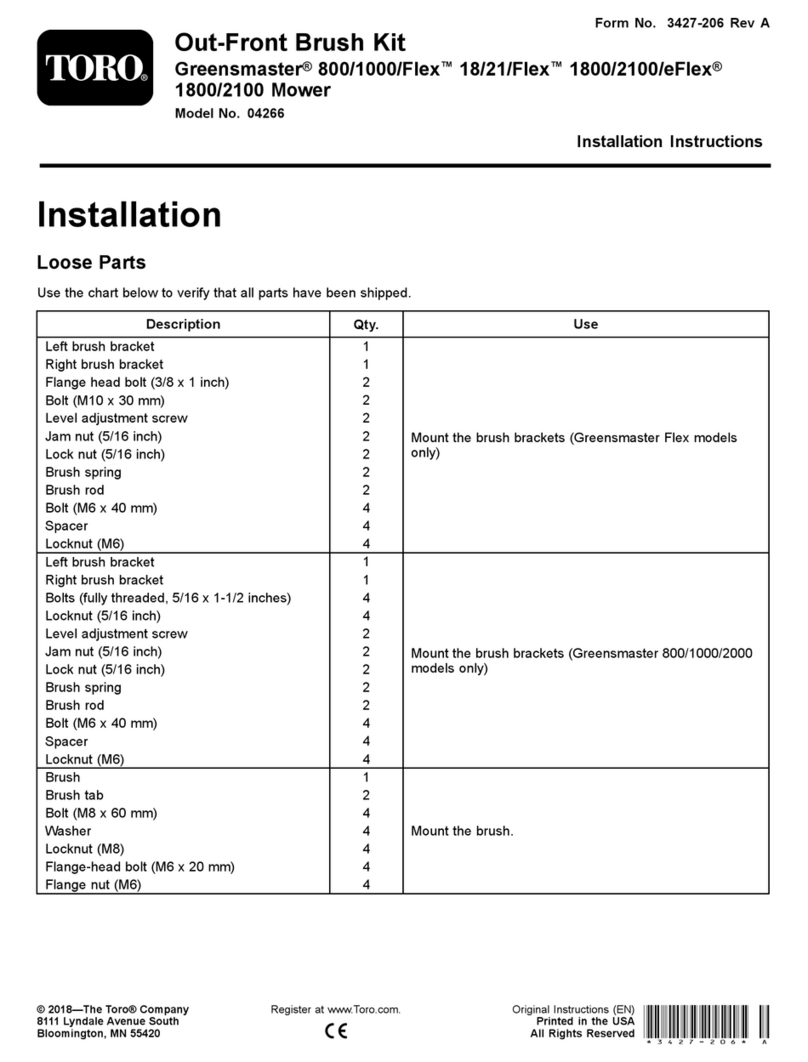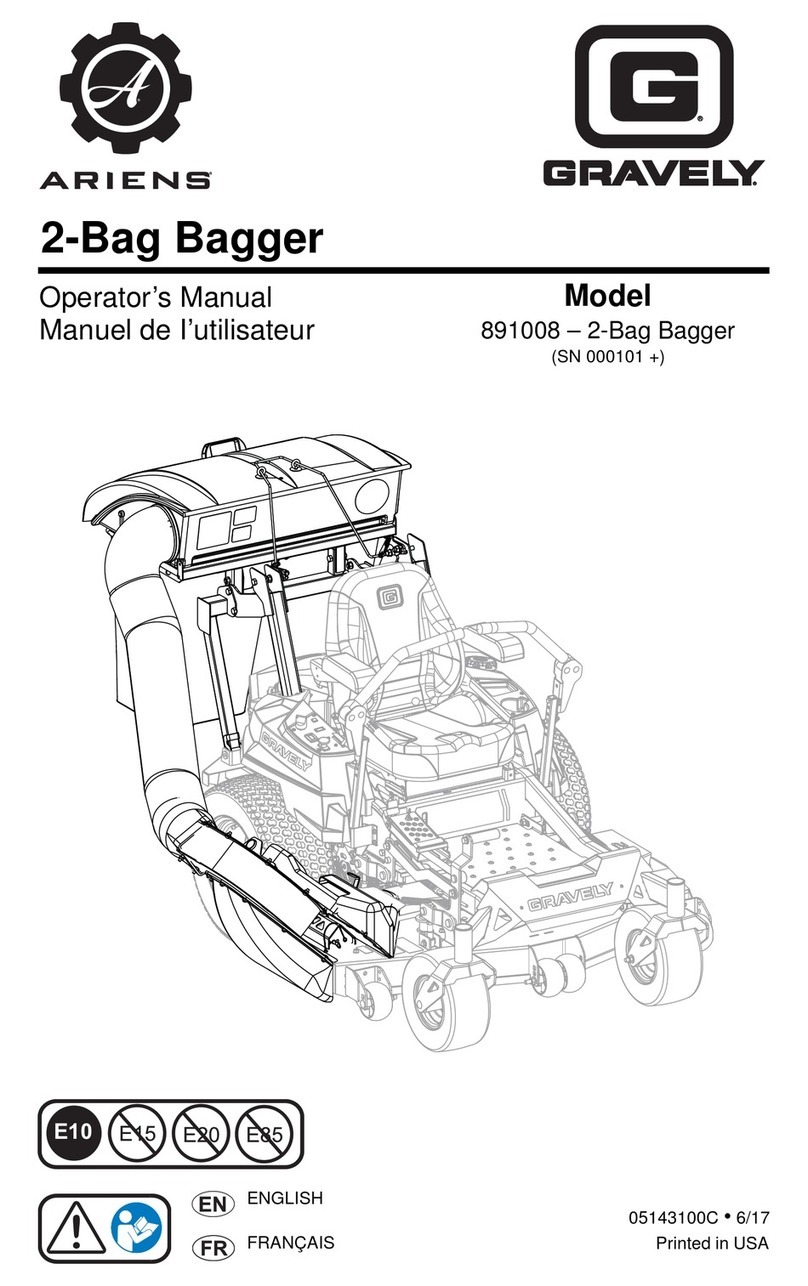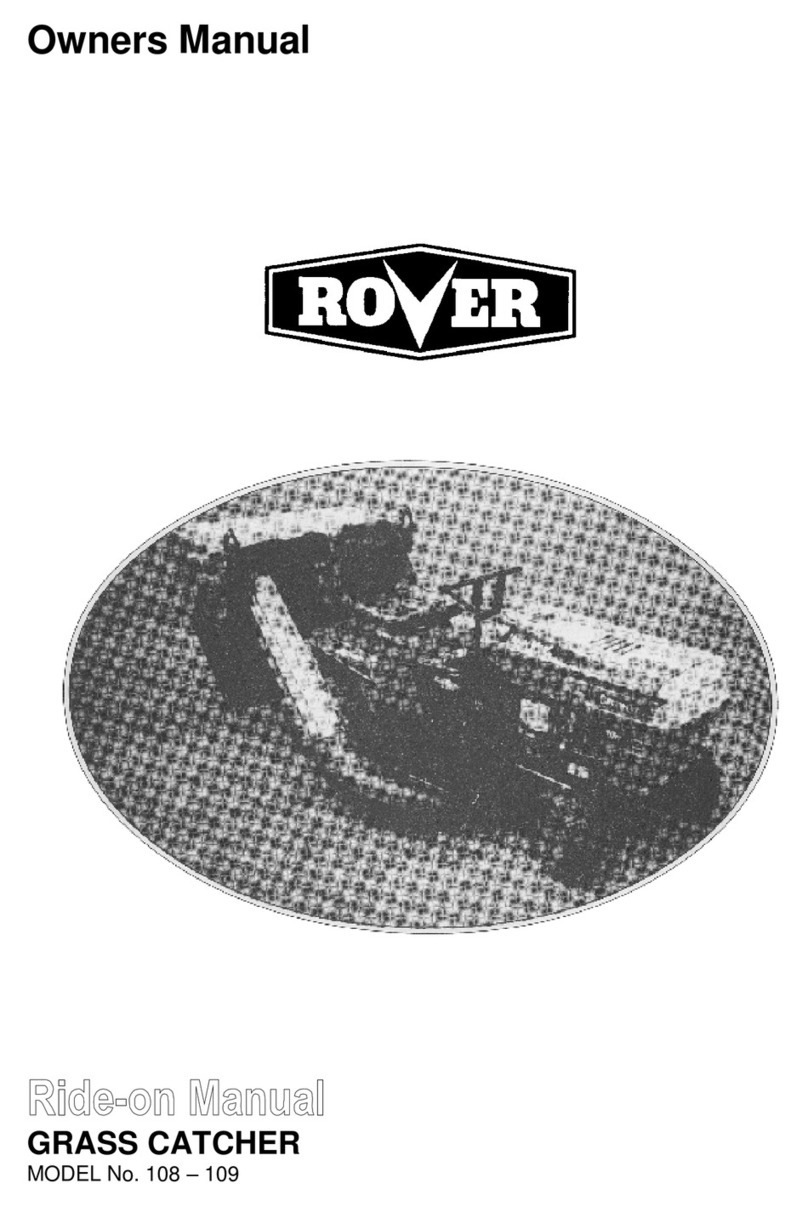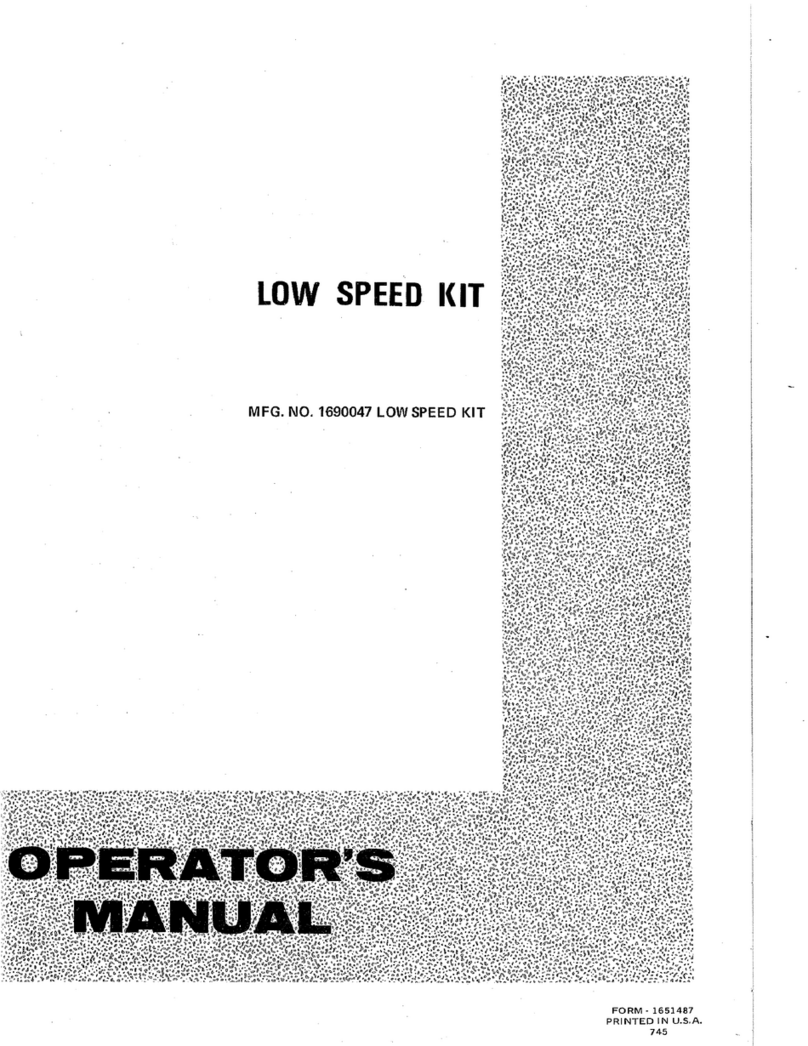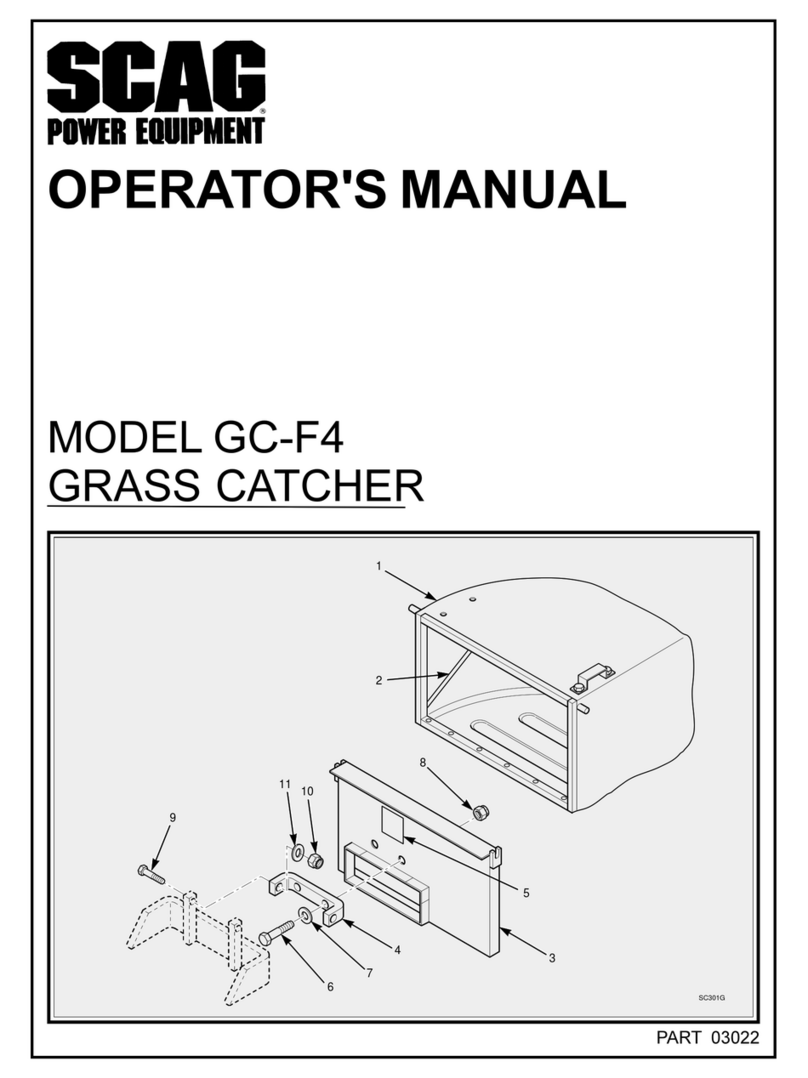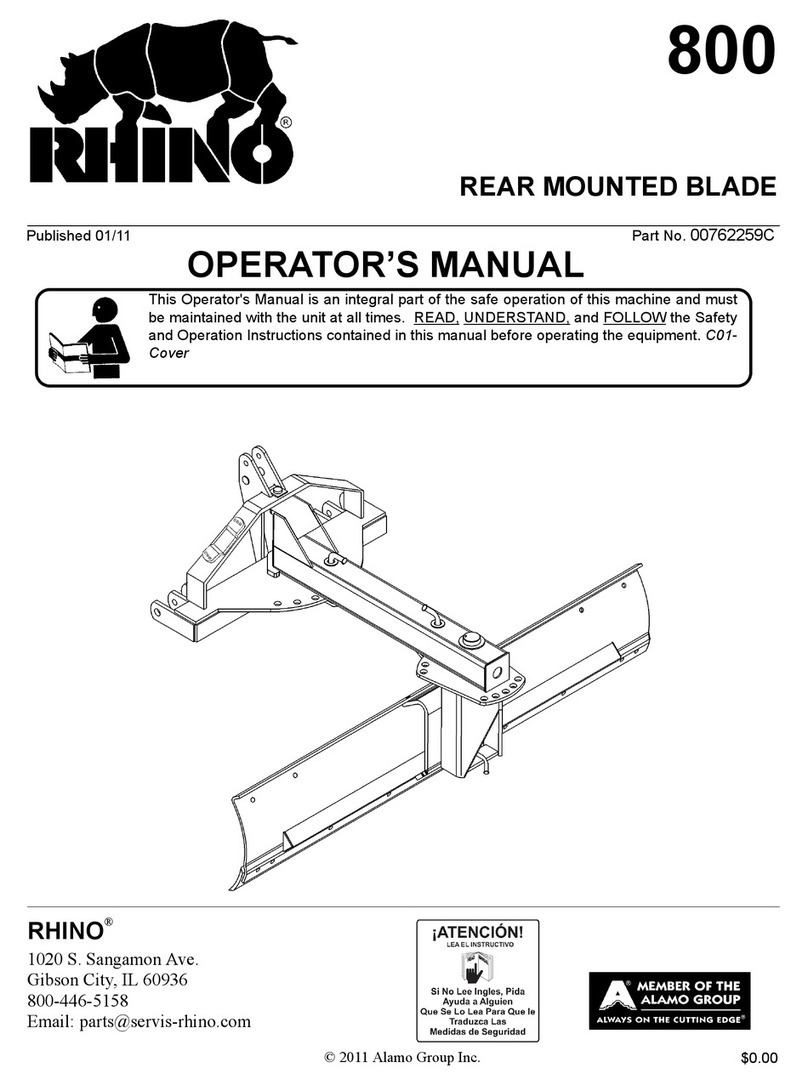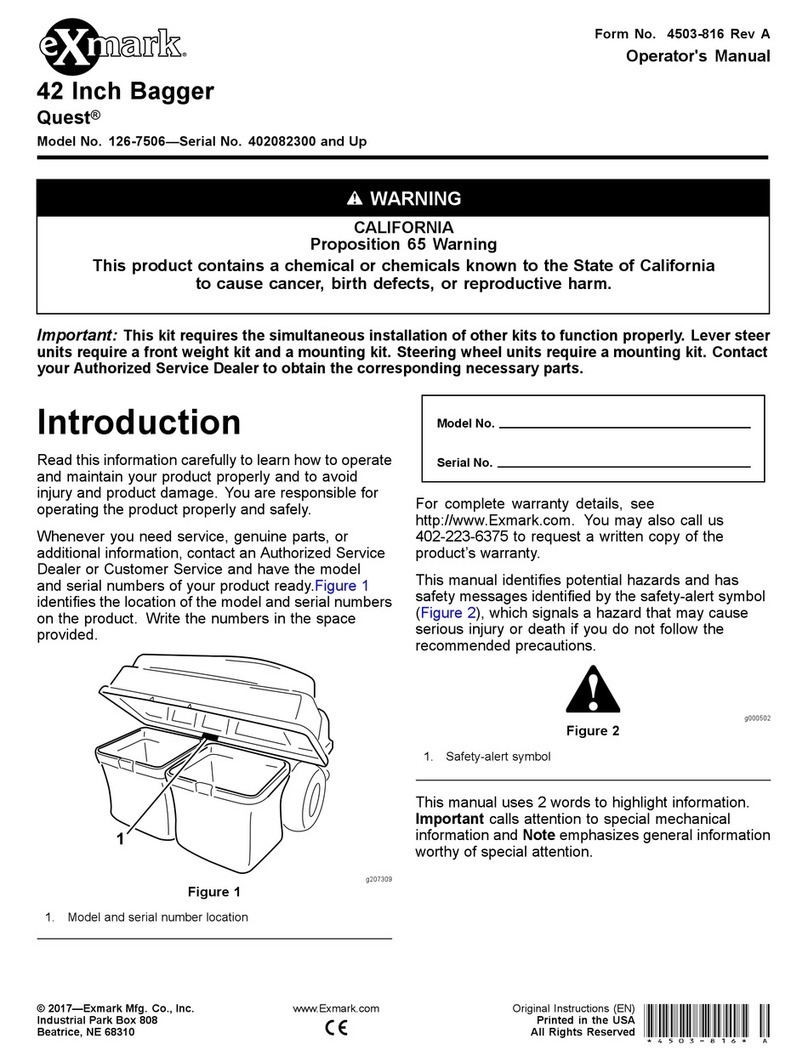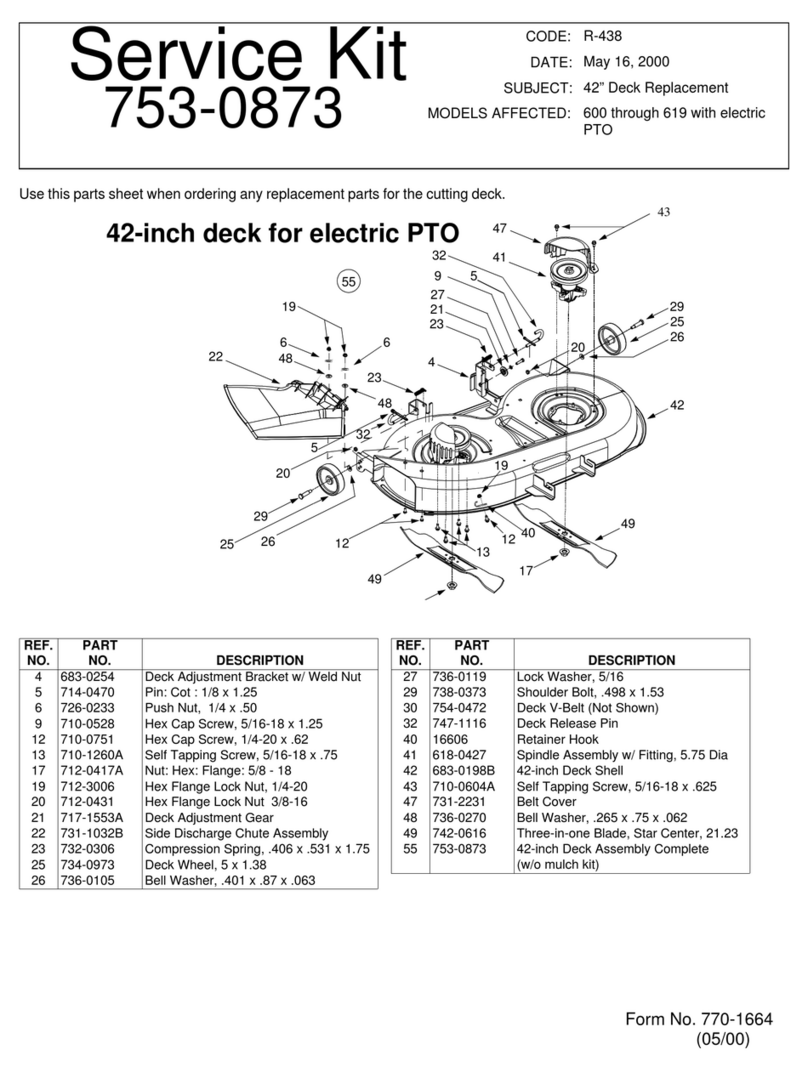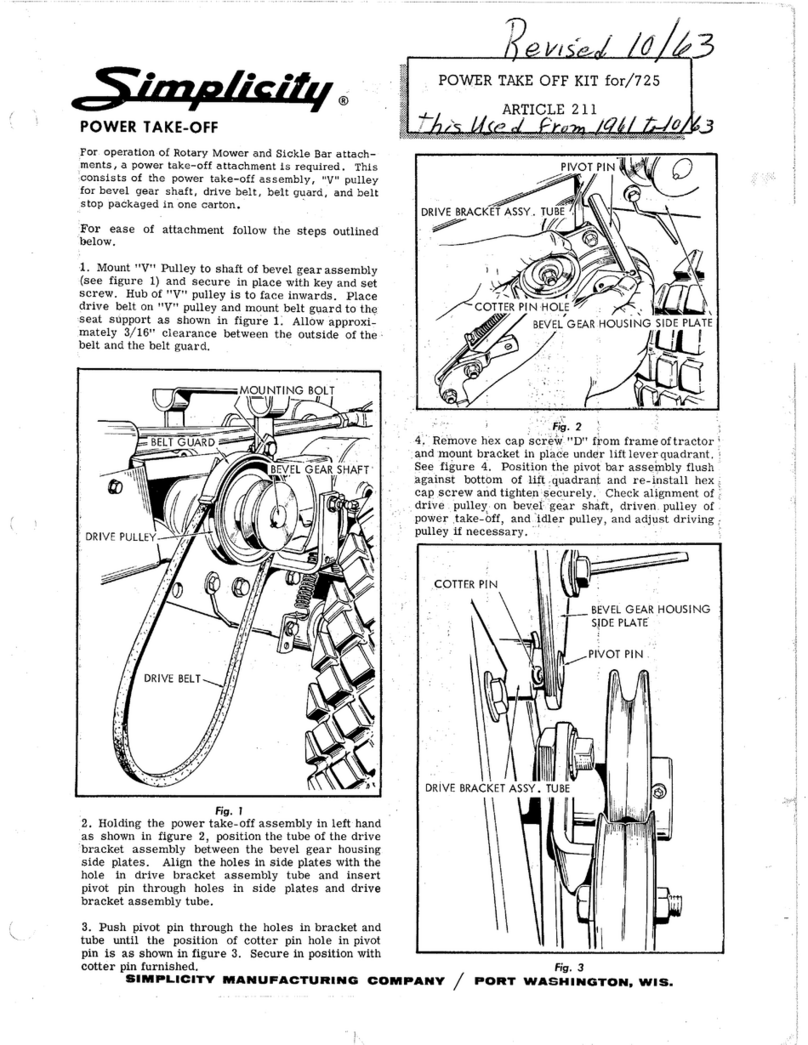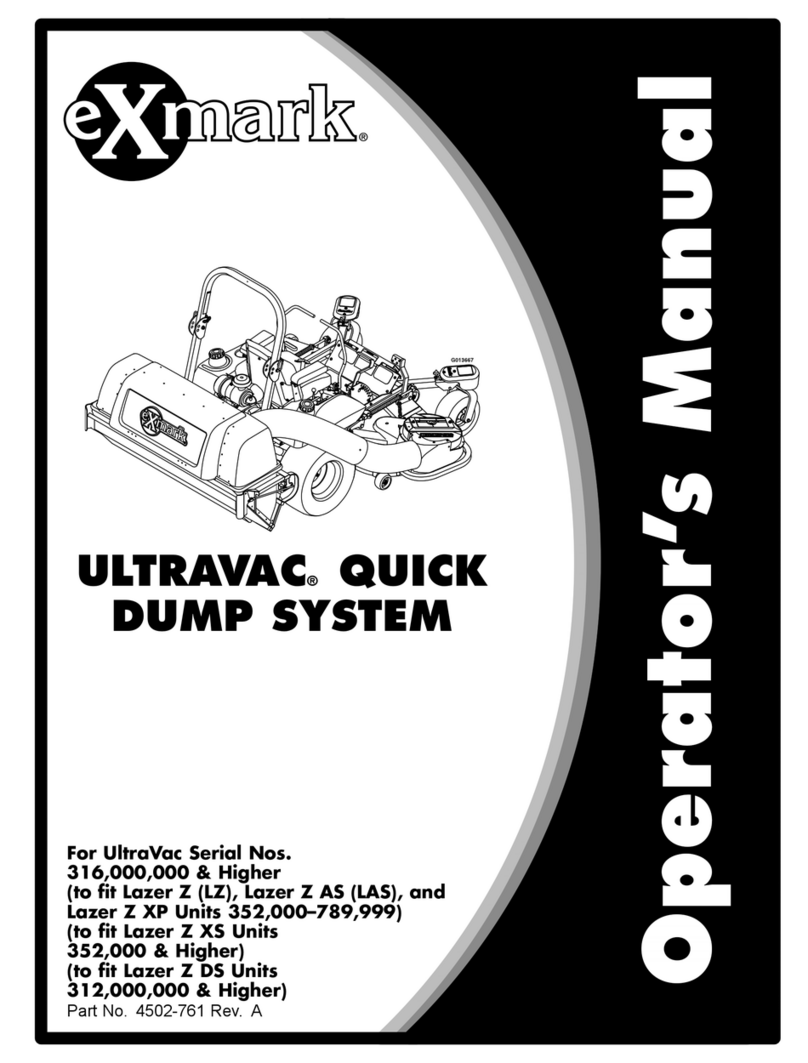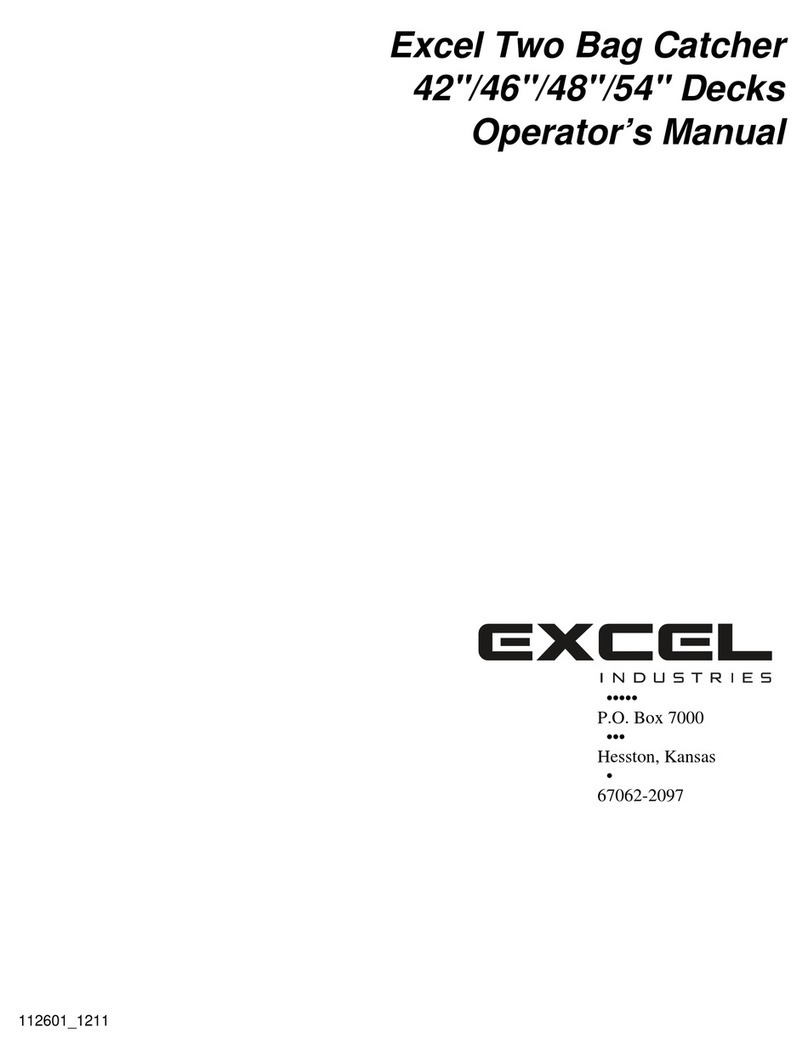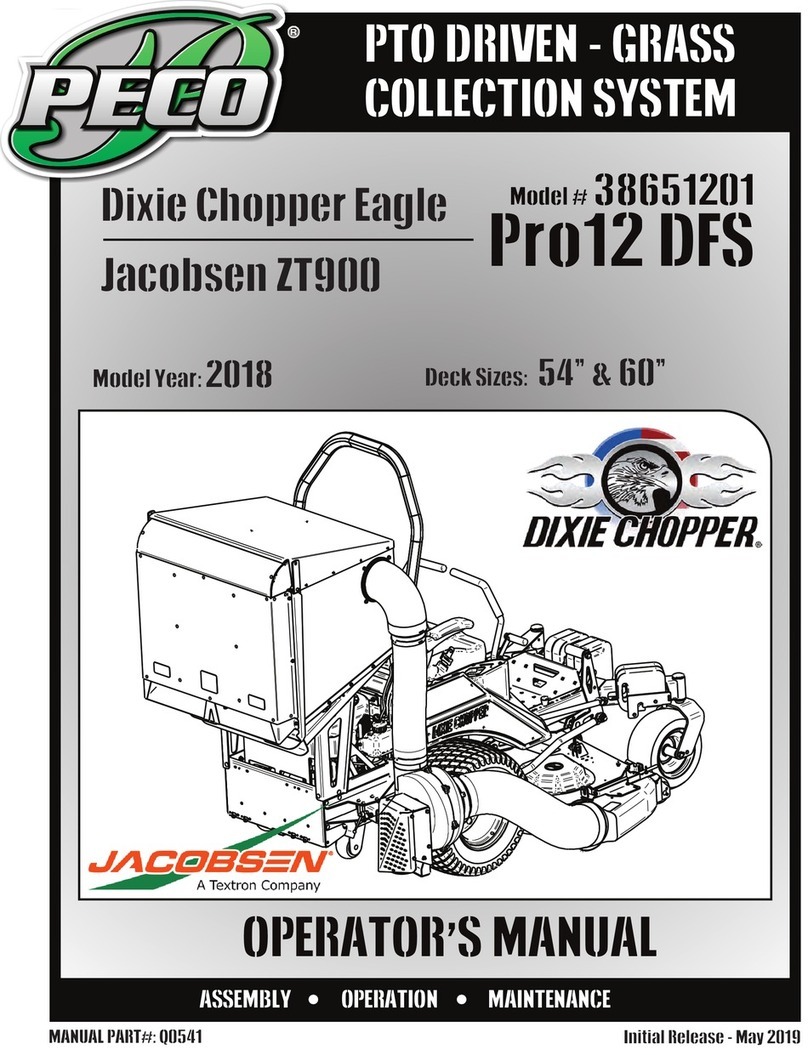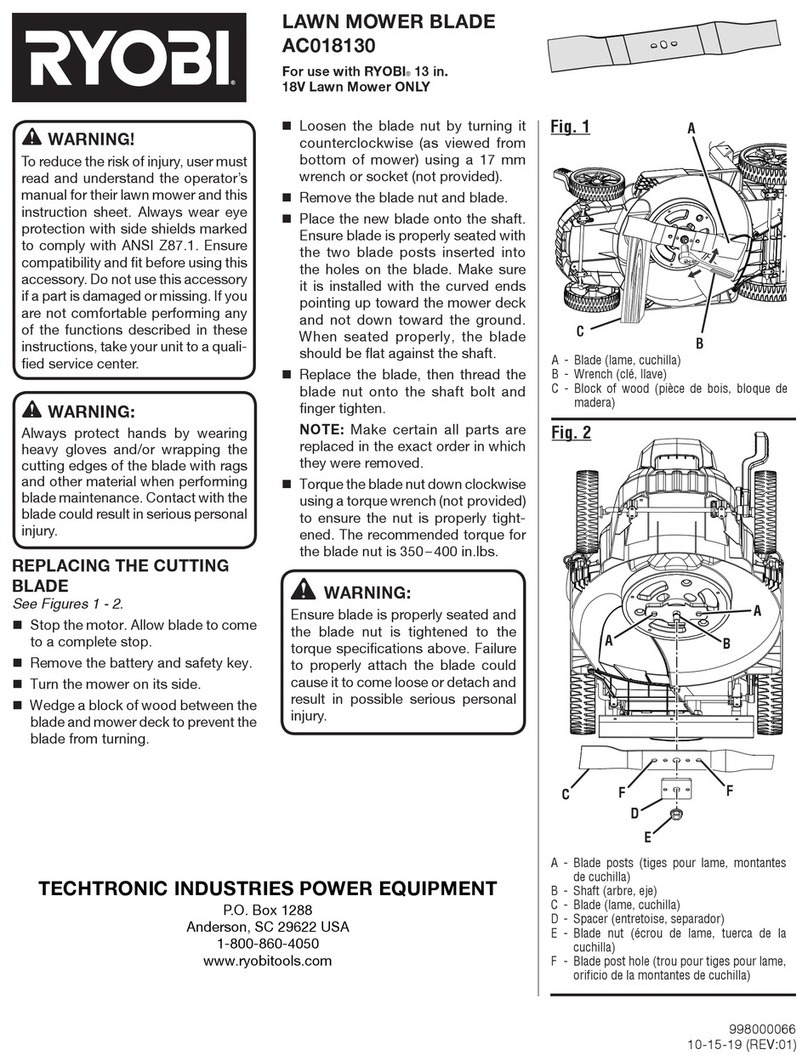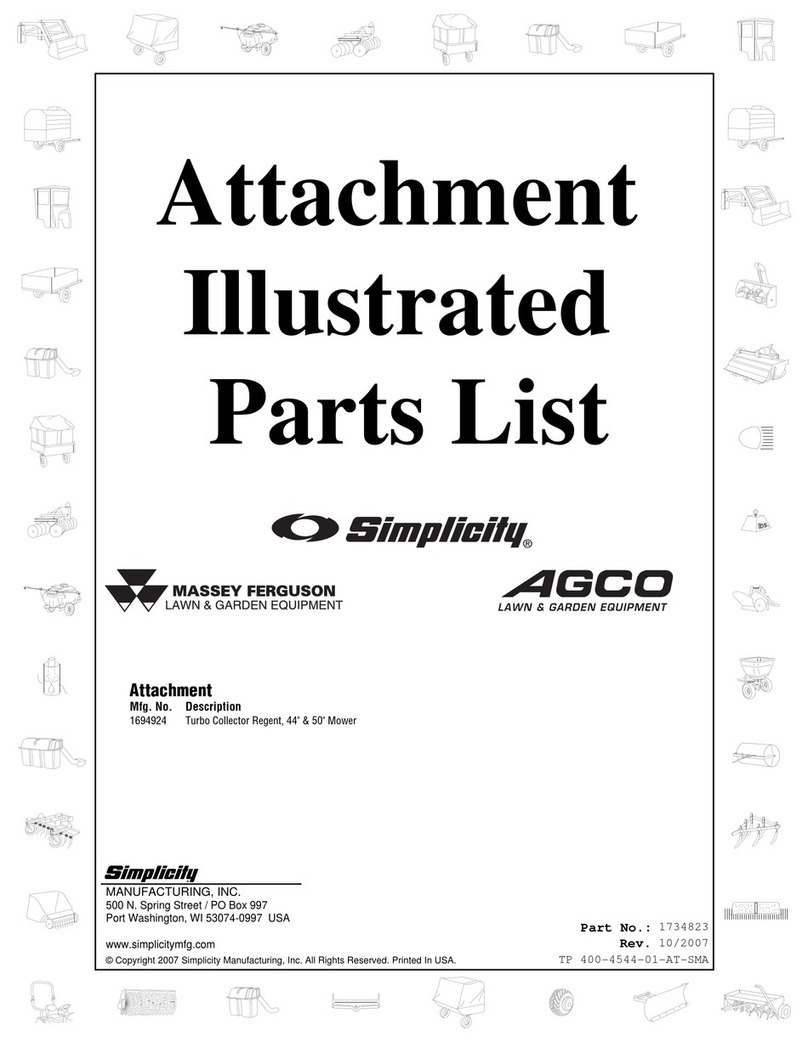2.Insertthecabletiethroughtheslotsinthe
columnmountbracketsothattheendsare
outward,butdonottiethem.
3.Installthesteering-columnbracketontothe
steeringcolumnwiththemountingbracket,2
carriagebolts,and2angenuts(Figure14).
Important:Ensurethatthetopofthe
steering-columnbracketis21mm(0.83inch)
belowthetopofthesteeringcolumn.
Important:Torquethefastenersto19to24
N∙m(14to18ft-lb).Donotovertightenthe
carriagebolts;otherwise,youmaydeform
thesteering-columnbracket.
8
InstallingtheBrake-Sensor
Bracket
Partsneededforthisprocedure:
1Carriagebolt(#10x5/8inch)
1Locknut(#10)
1Sensorplate
2Flangenut(1/4inch)
1Brake-sensorbracket
2Bolts(1/4x3/4inch)
2Slottedscrew(#6x1inch)
4Washer(#6)
1Brakesensor
2Locknut(#6)
Procedure
Note:Thisprocedureisonlyformachineswith
halogenheadlights.UseFigure15todetermineifyou
havehalogenheadlights.
g312027
Figure15
1.Halogenheadlight2.LEDheadlight
1.Disassembletheproximity-sensorassemblyon
thebrake-pedallever(Figure16)andsetaside
allthepartsexcepttheproximitysensor.
g029761
Figure16
1.Forwardfootrest4.Proximitysensor
2.Carriagebolt(#10x5/8
inch)
5.Brake-pedallever
3.Brake-sensorplate6.Locknut(#10)
2.Assembletheproximity-sensorassemblytothe
brakeleverusingthecarriagebolt(#10x5/8
inch),brake-sensorplate,proximitysensor,and
locknut(#10)asshowninFigure16.
Note:Ensurethatyoudonotovertightenthe
bolts.Overtighteningtheboltswilldamagethe
sensor.
3.Locatethebrake-sensorbracketmountingholes
onthefrontfootrestandlooselyinstallthe
brake-sensorbrackettothefrontfootrestusing2
bolts(1/4x3/4inch)and2angenuts(1/4inch).
Note:Youwillneedtomovethebrake-sensor
bracketupordowntoalignthebrakesensorto
thebrake-sensorplate(Figure17).
10