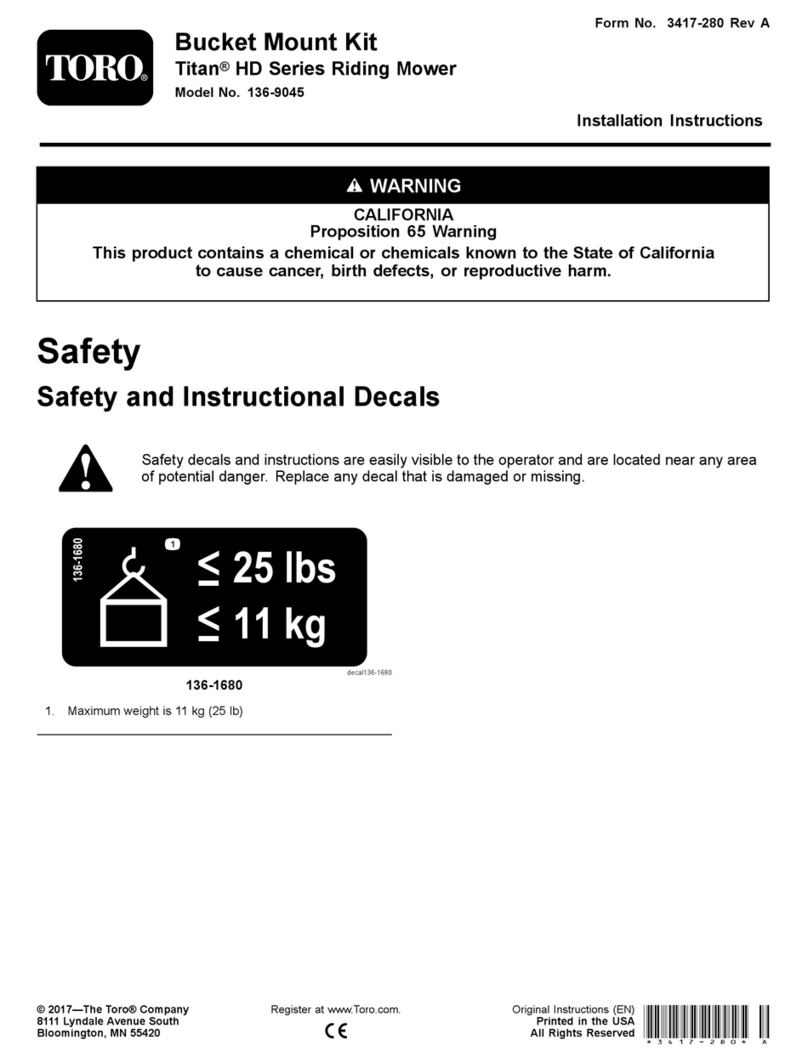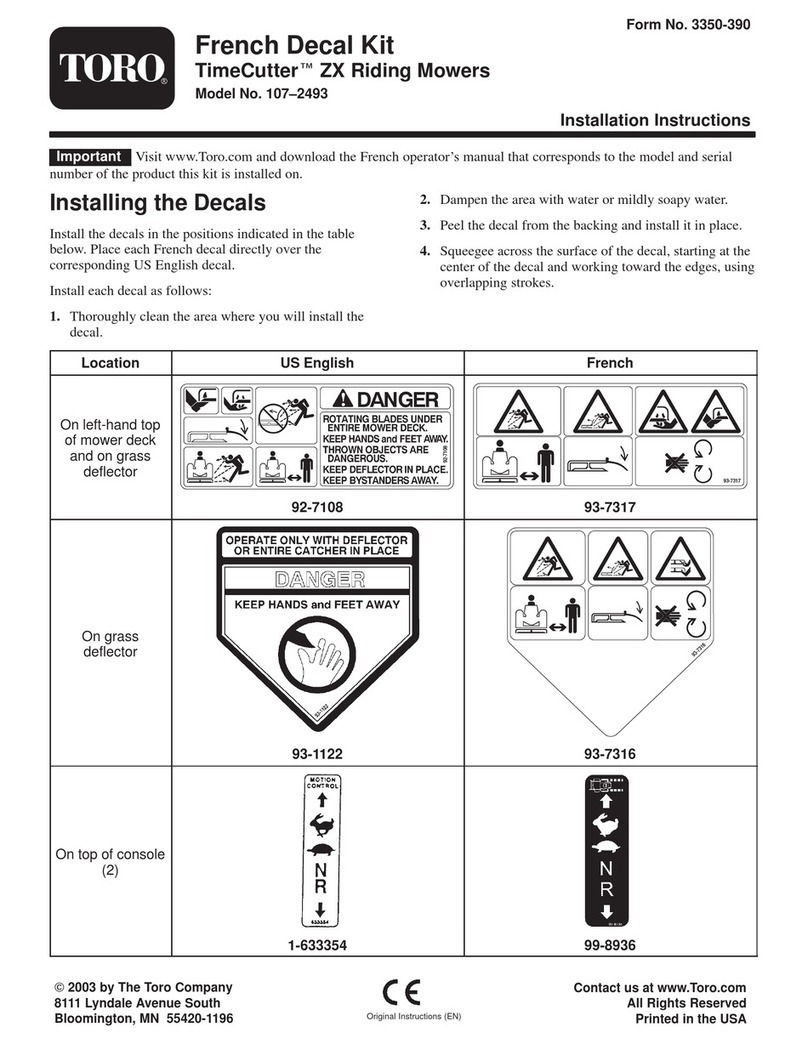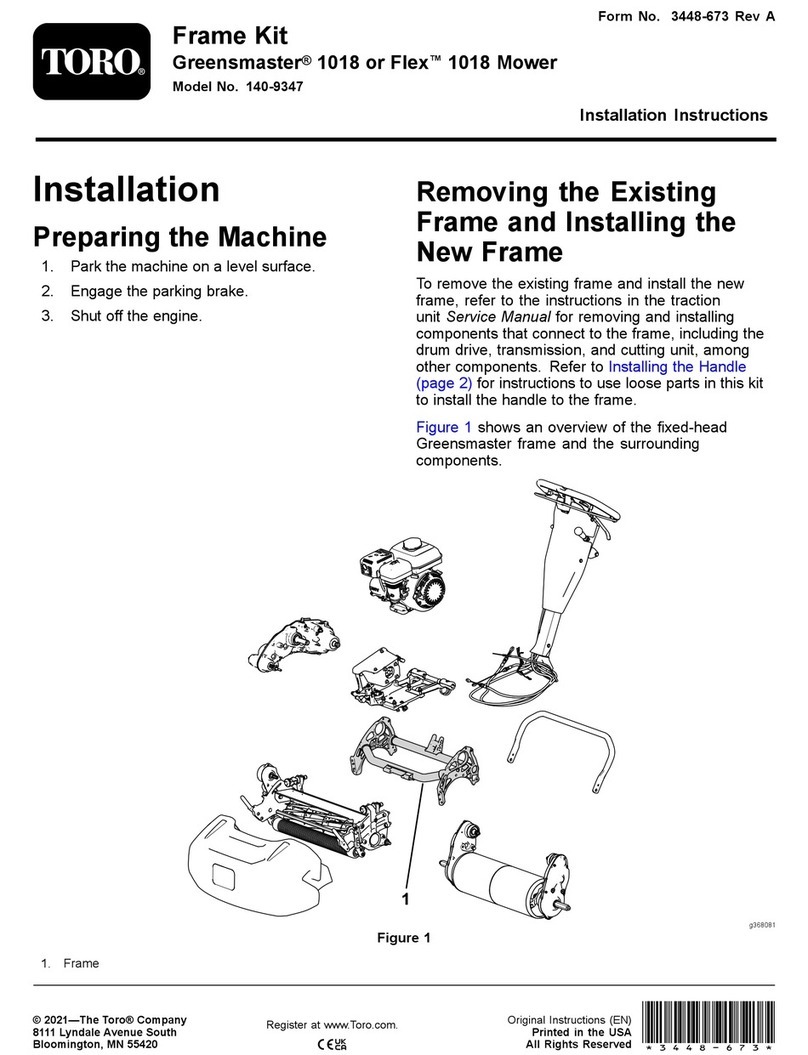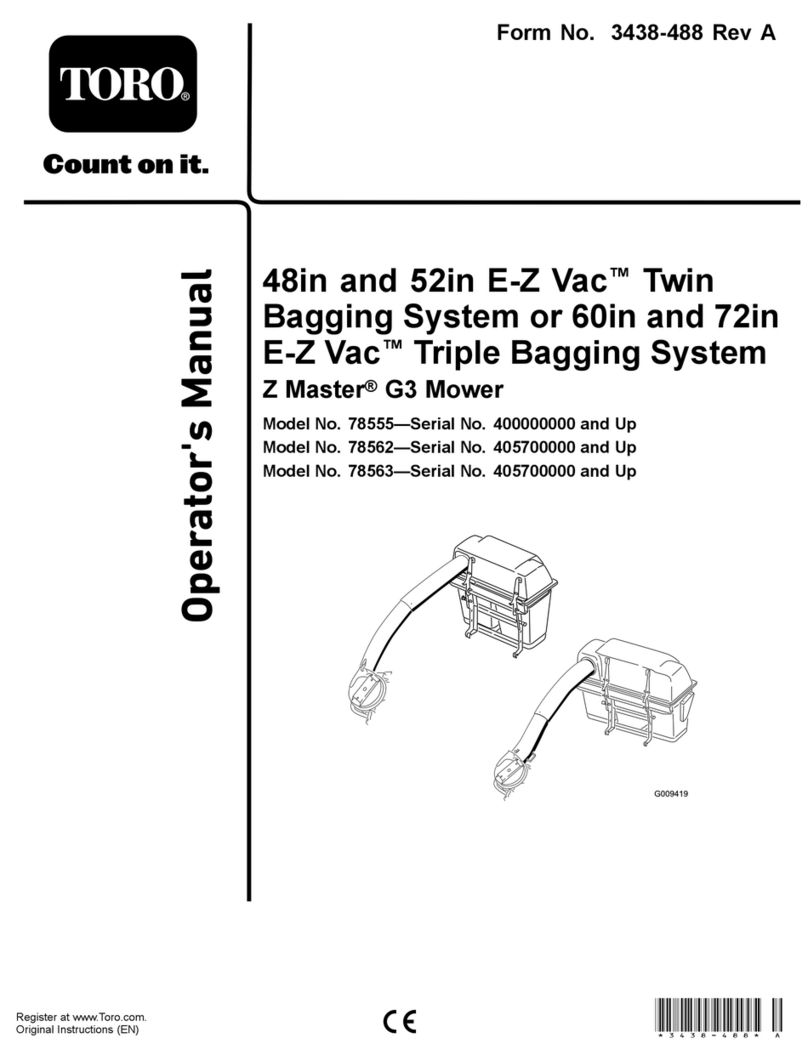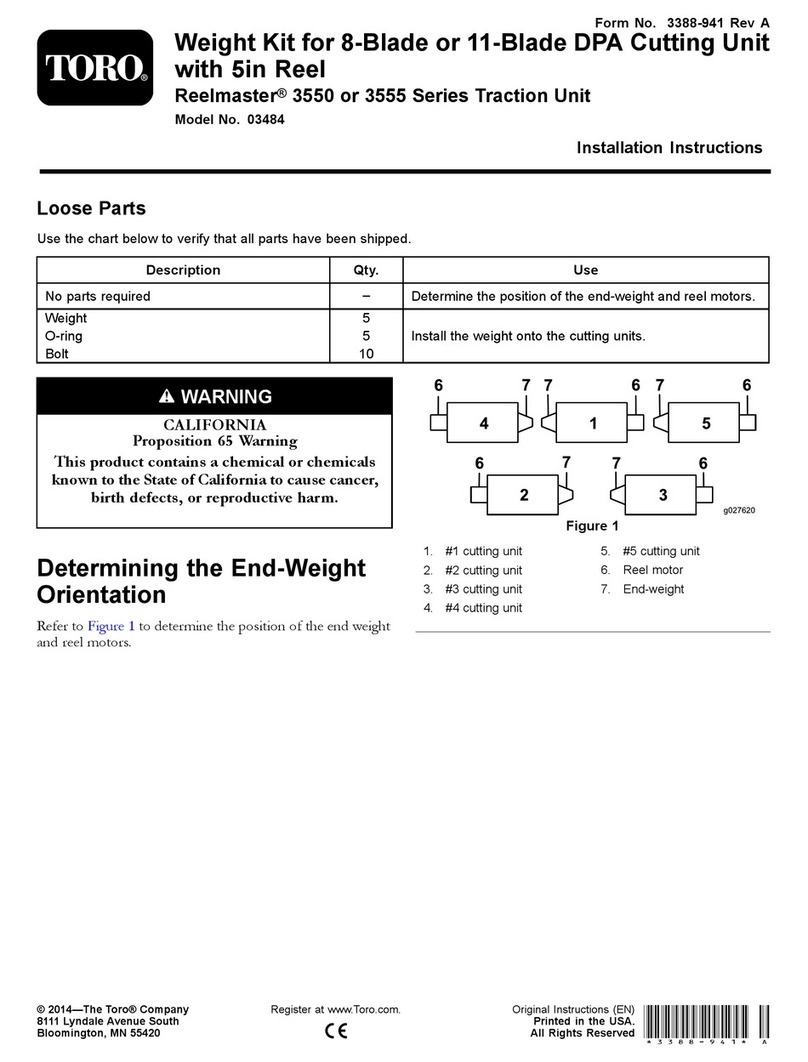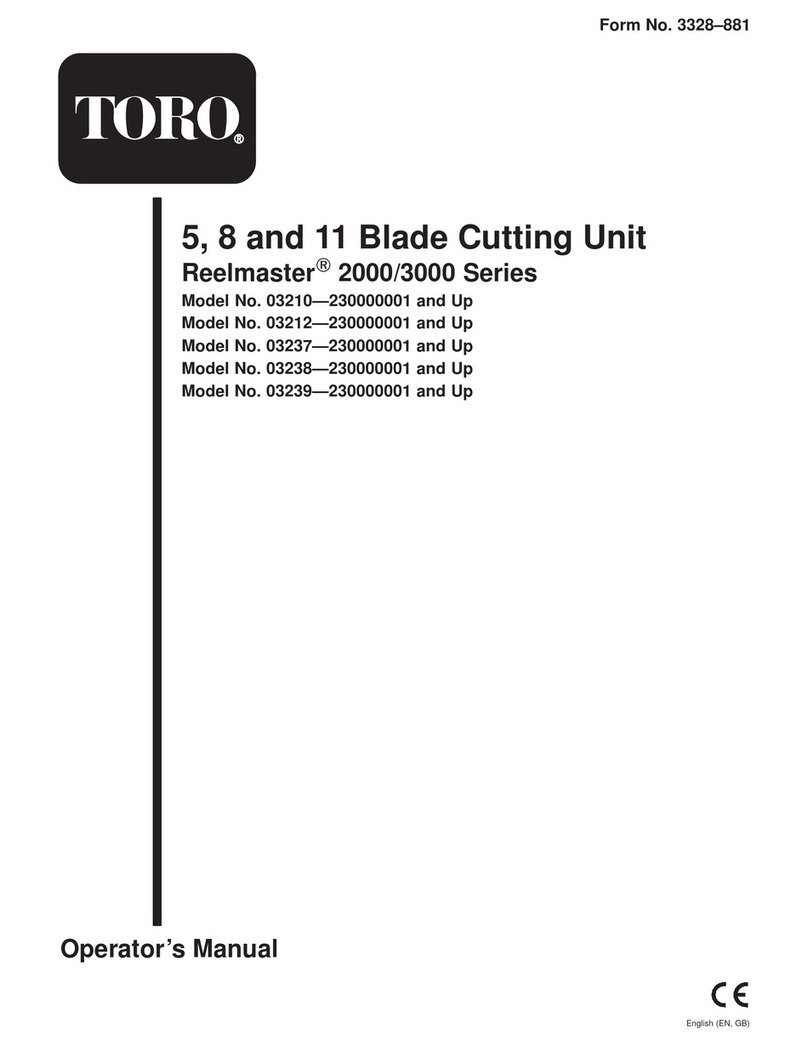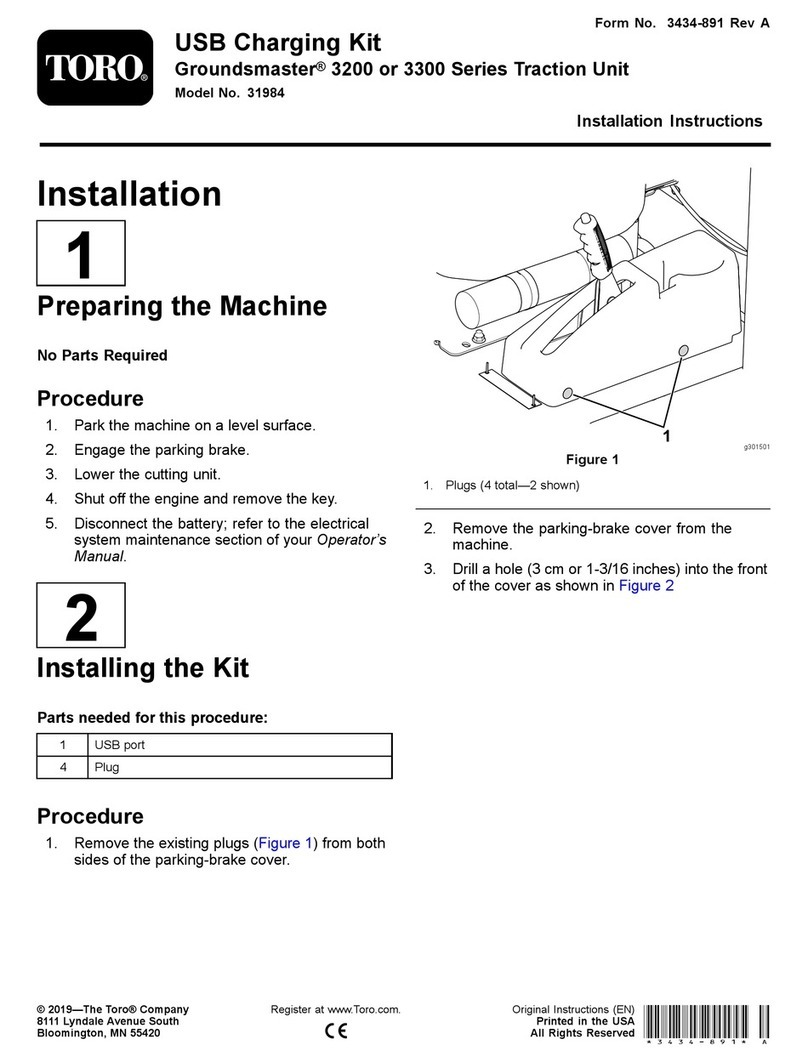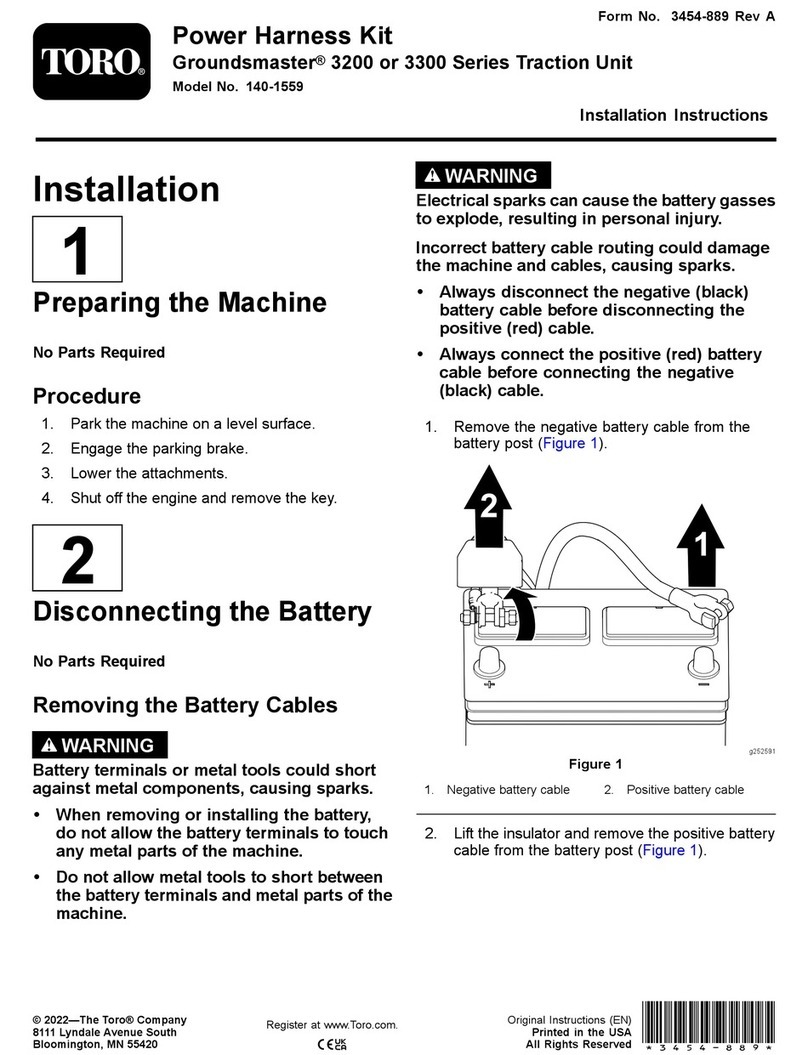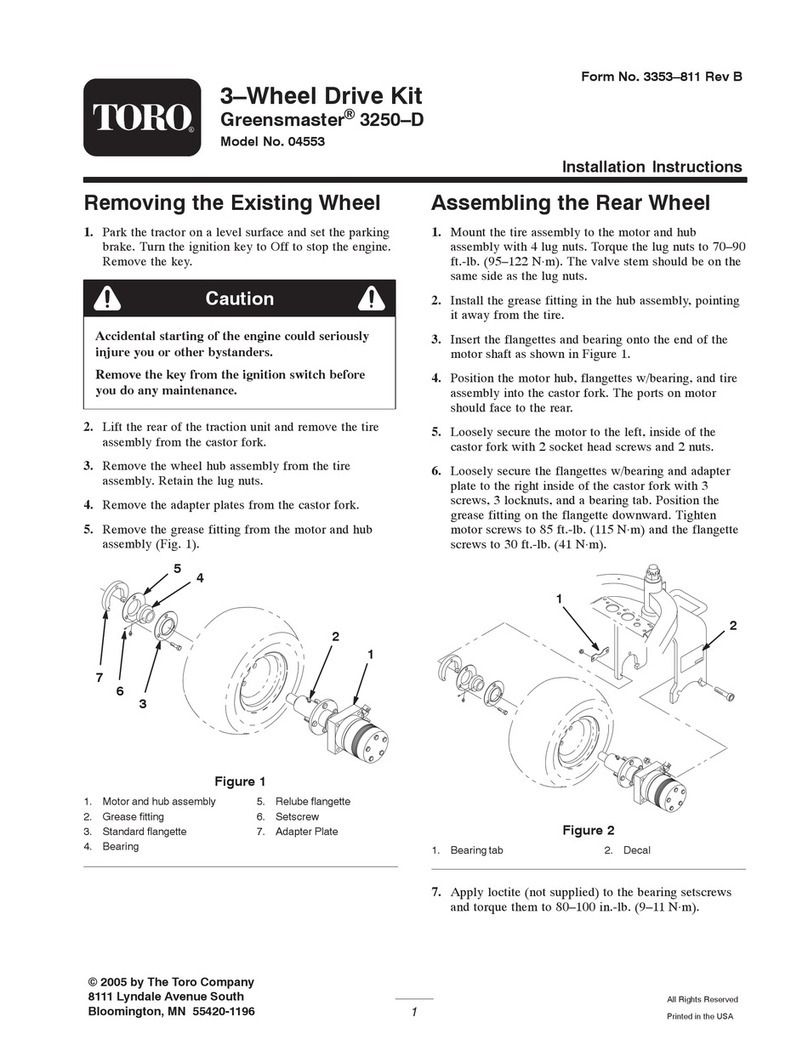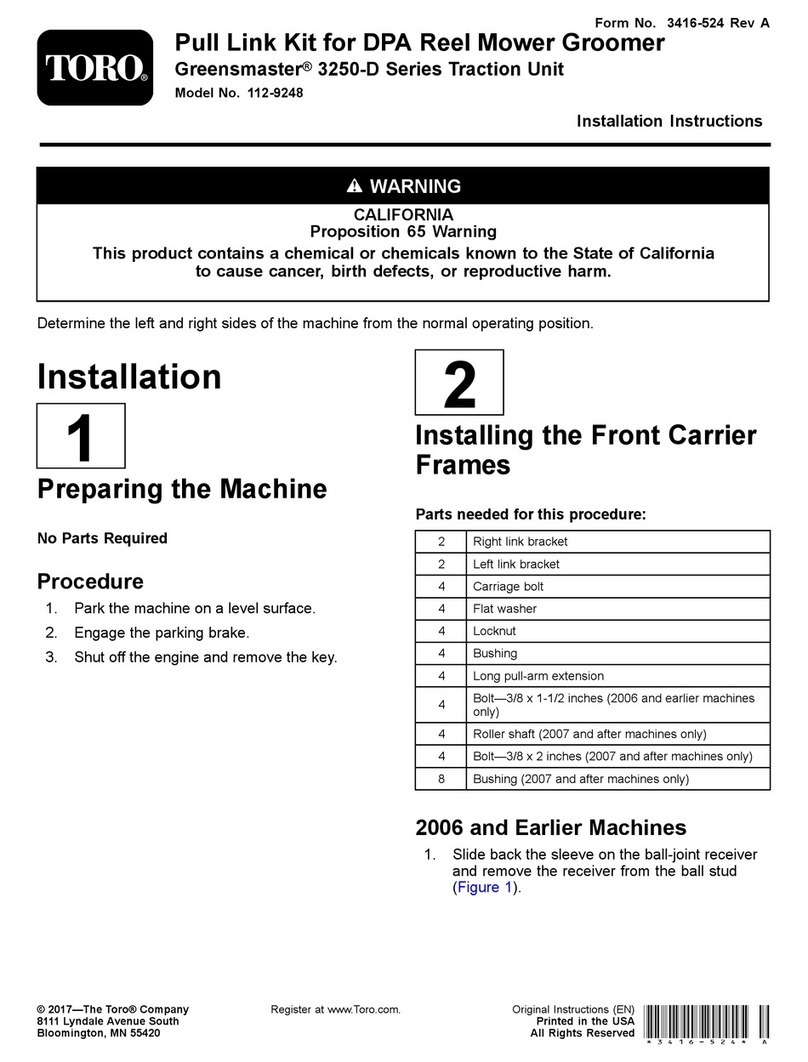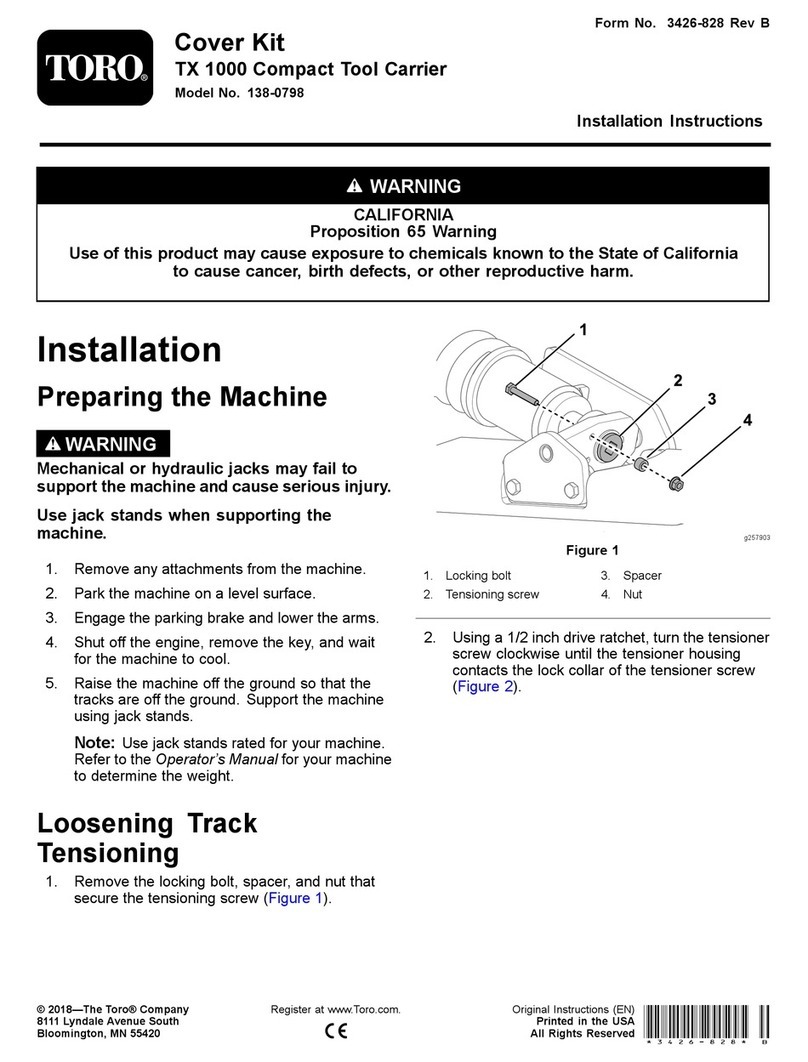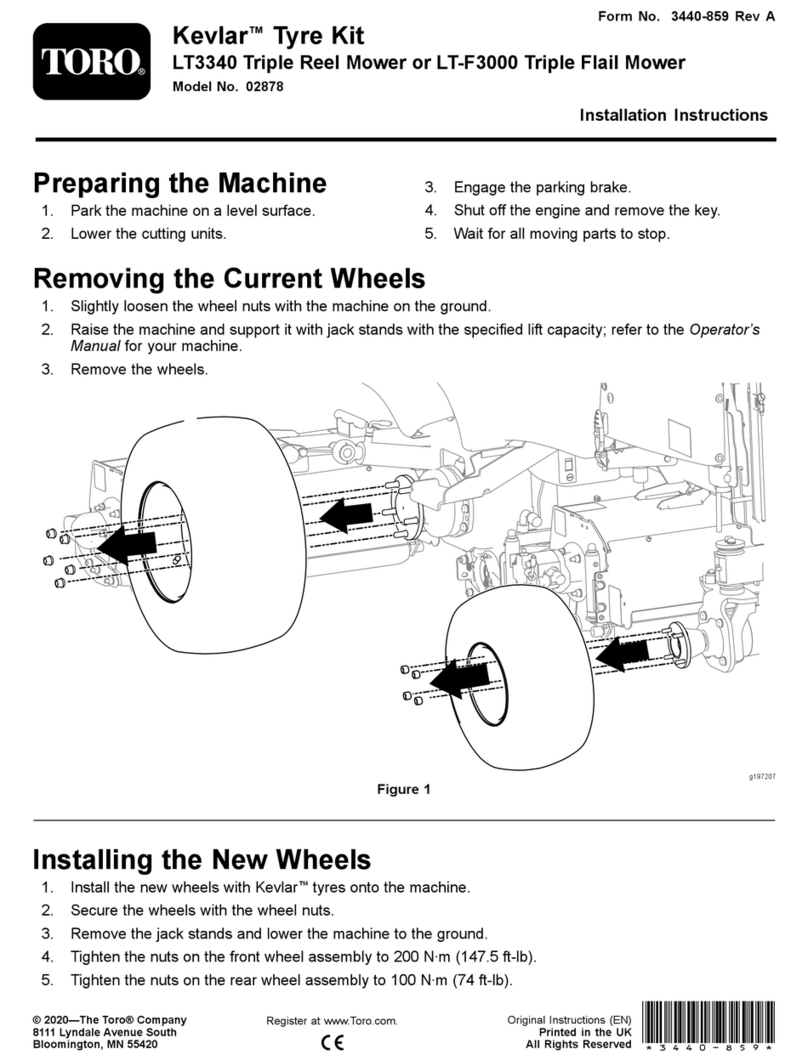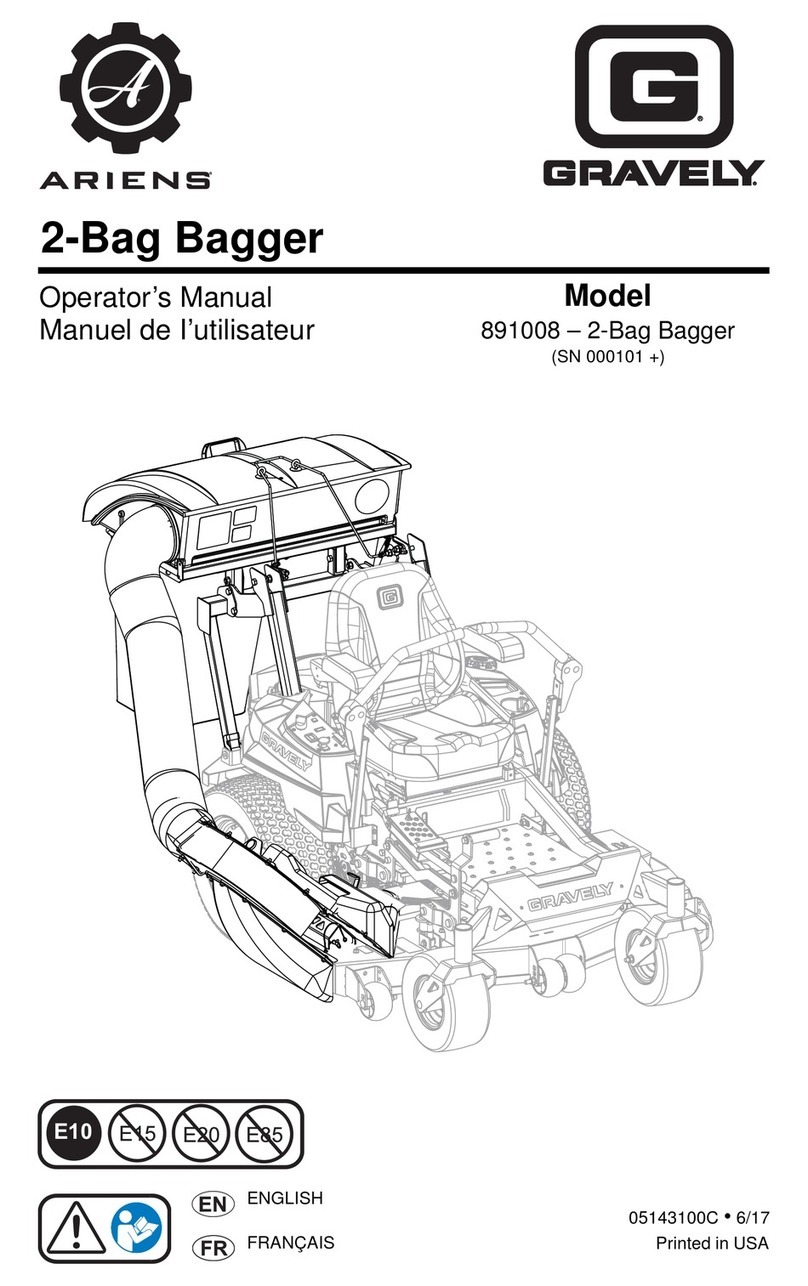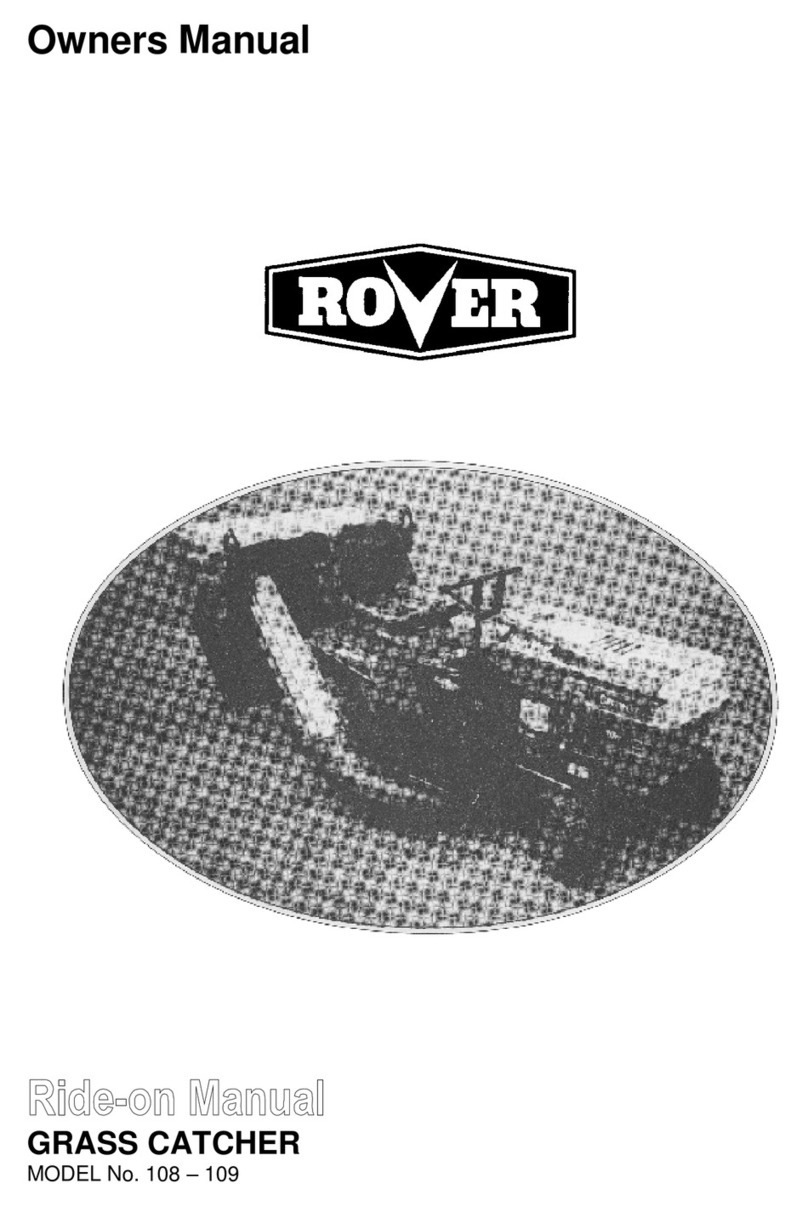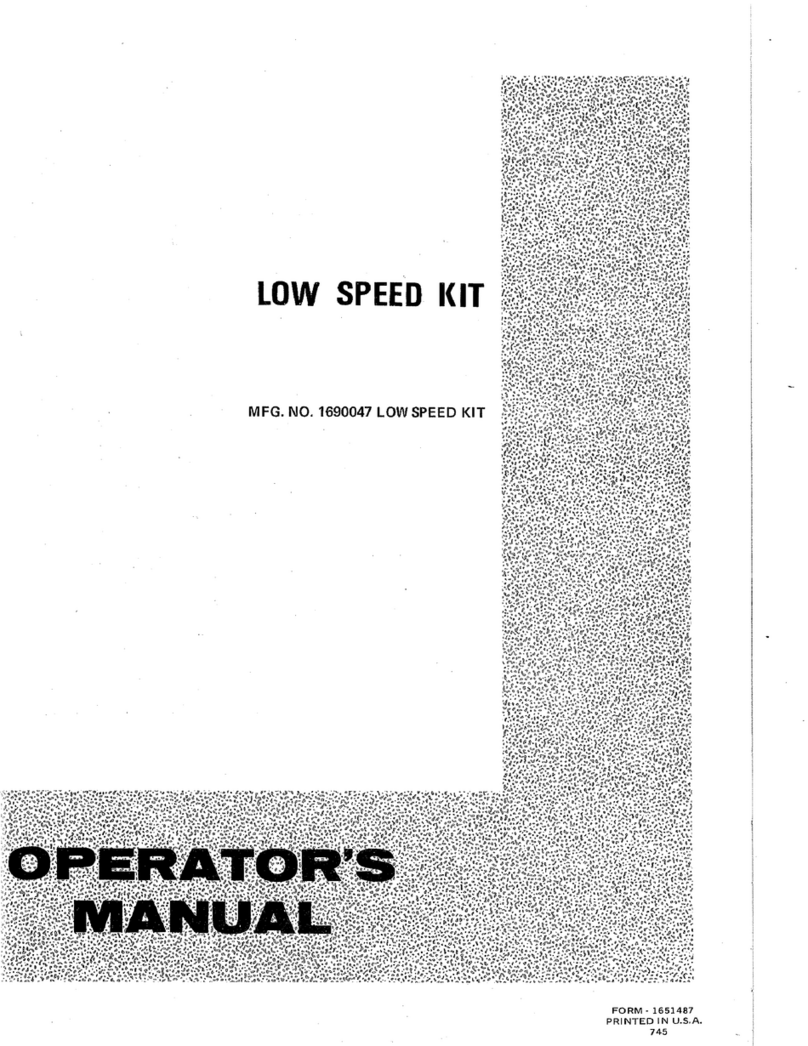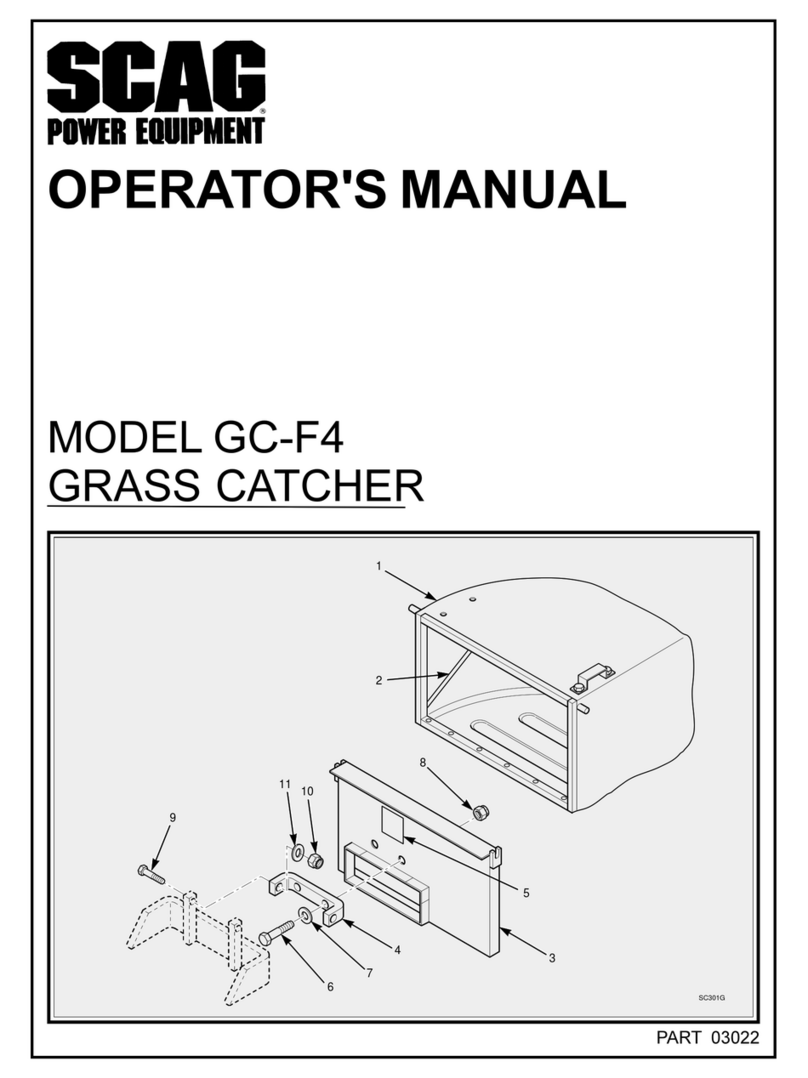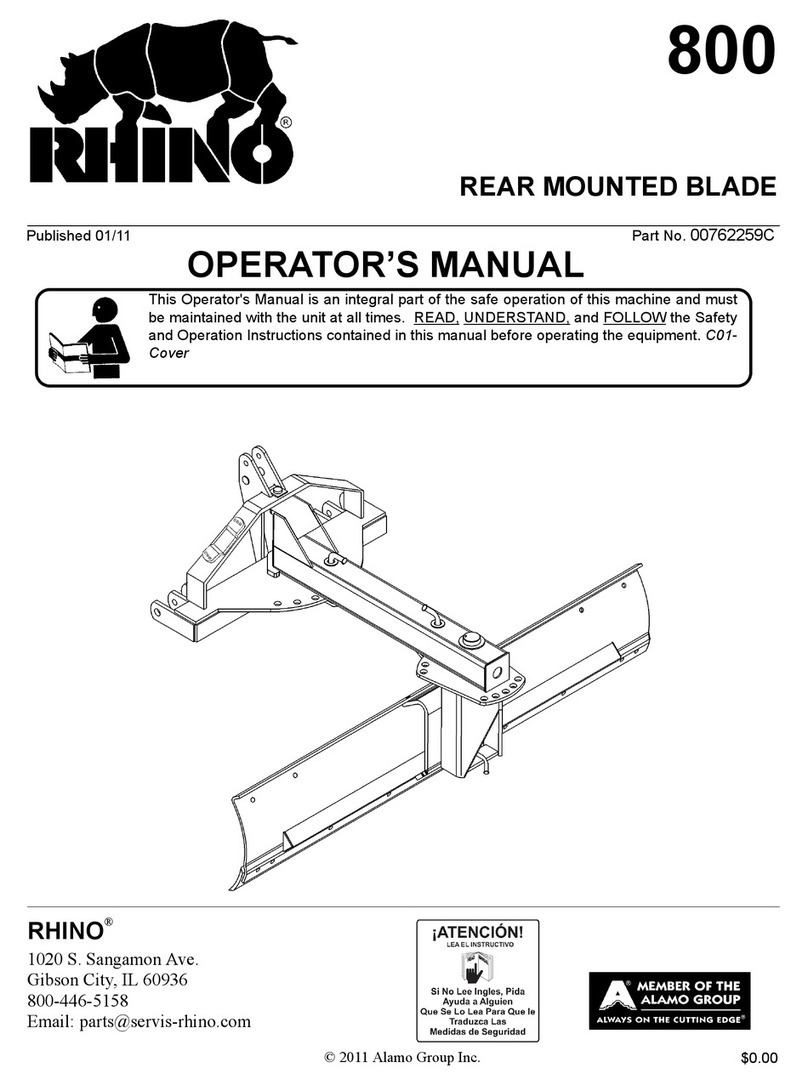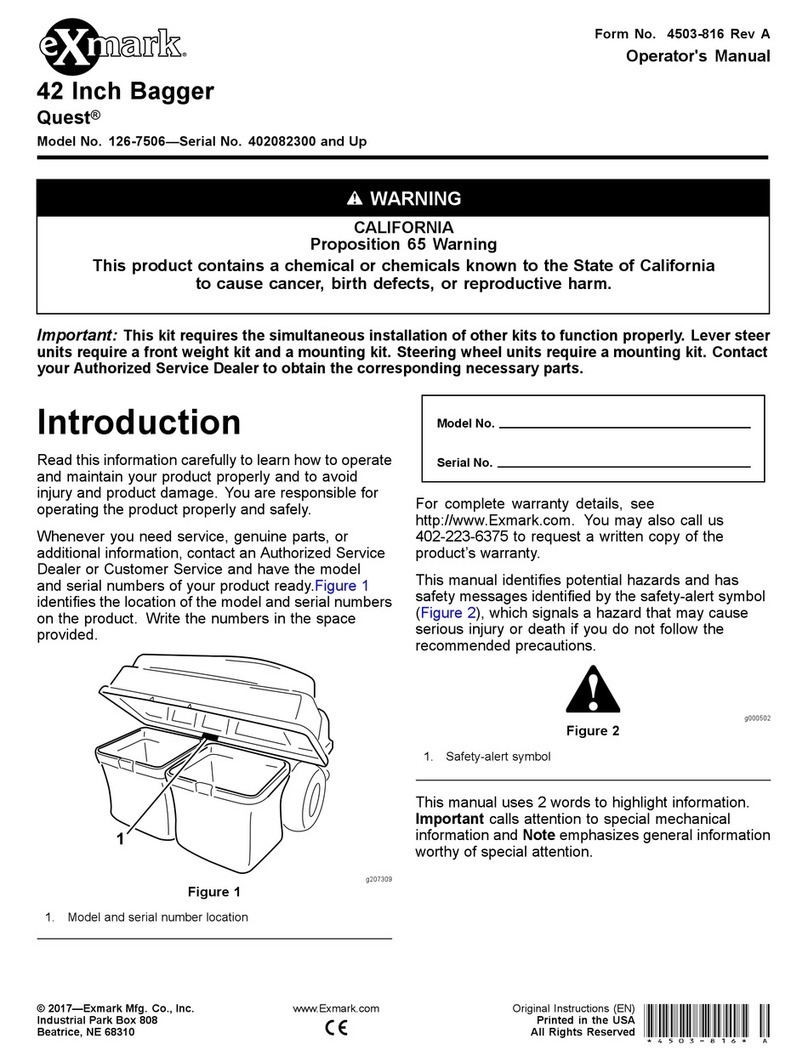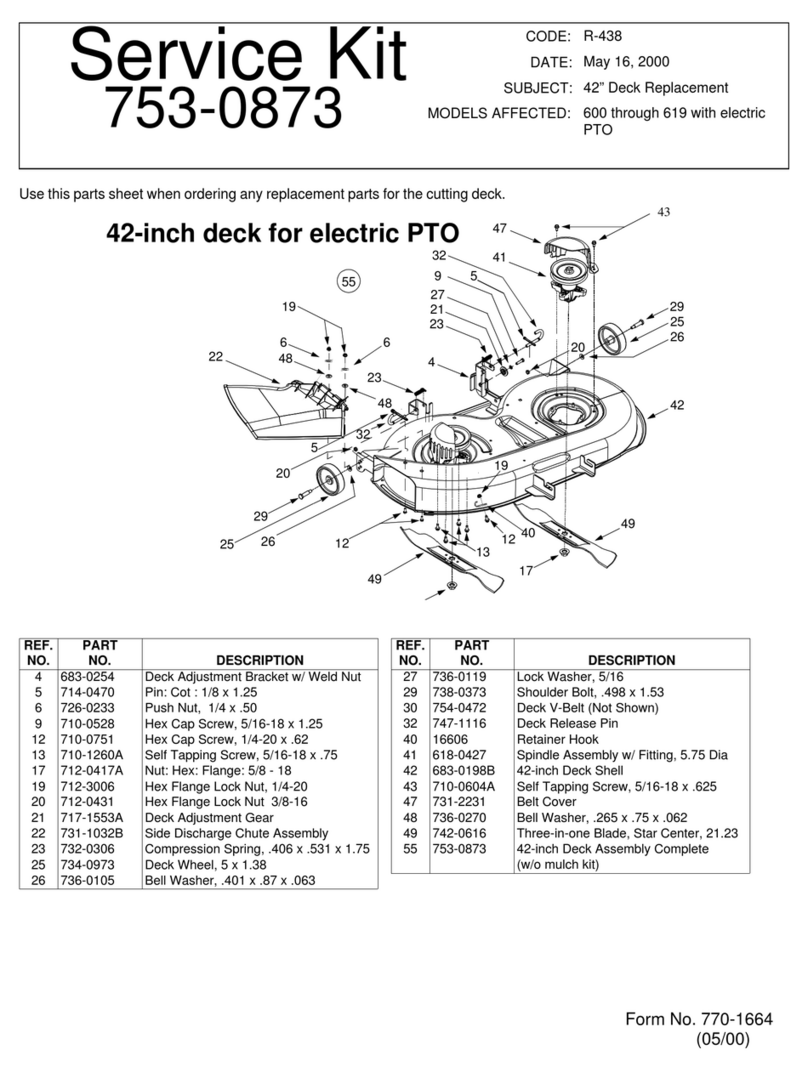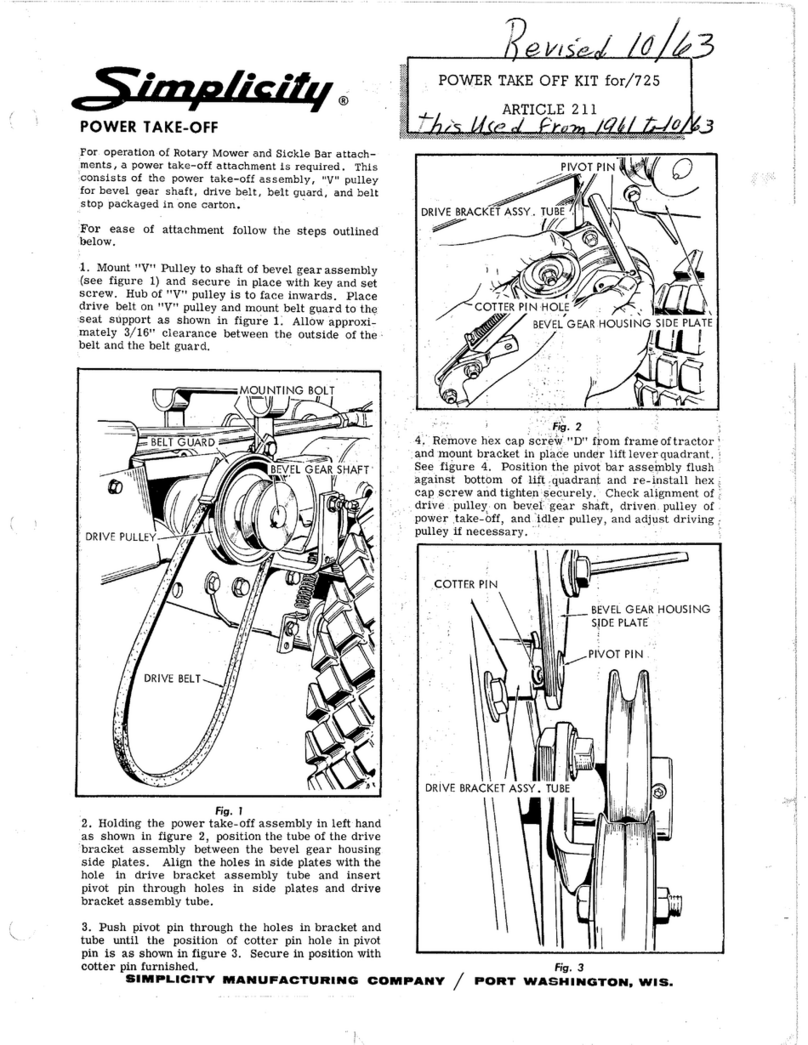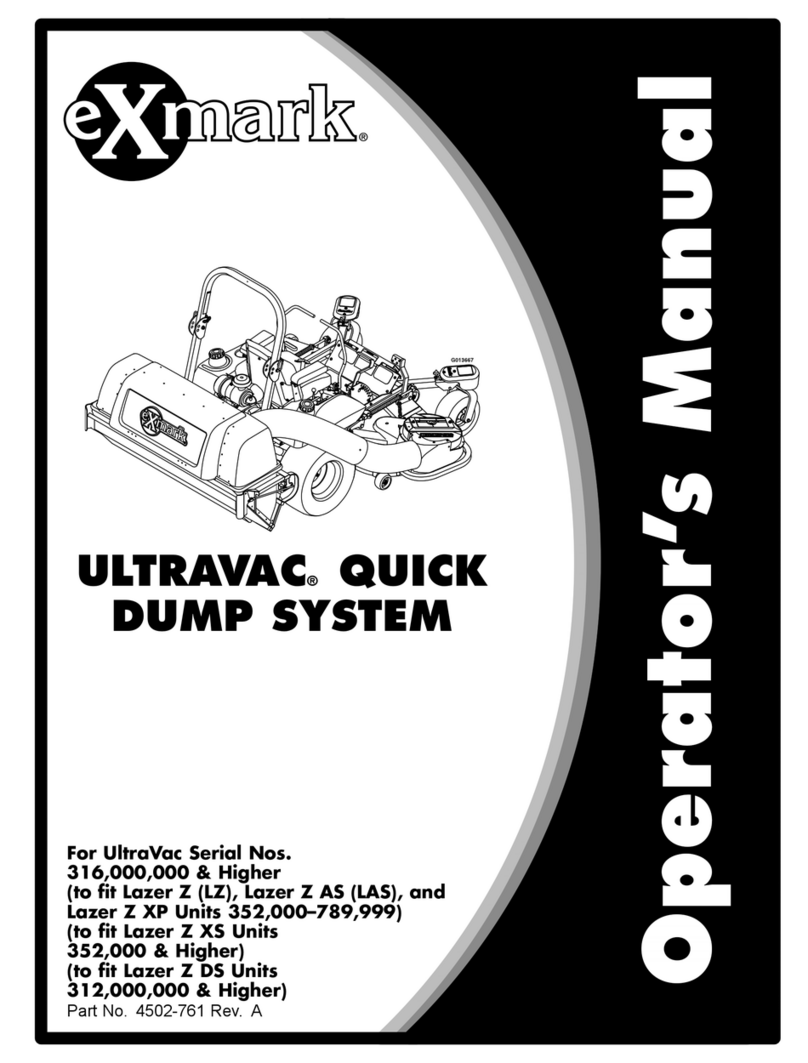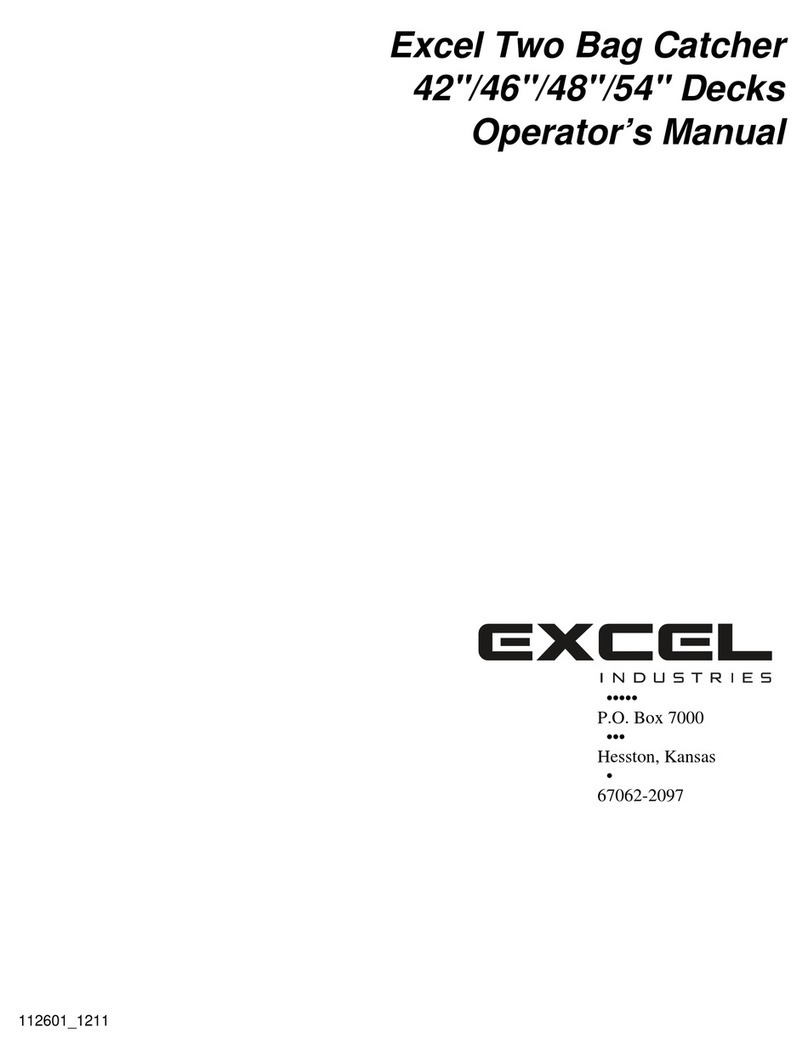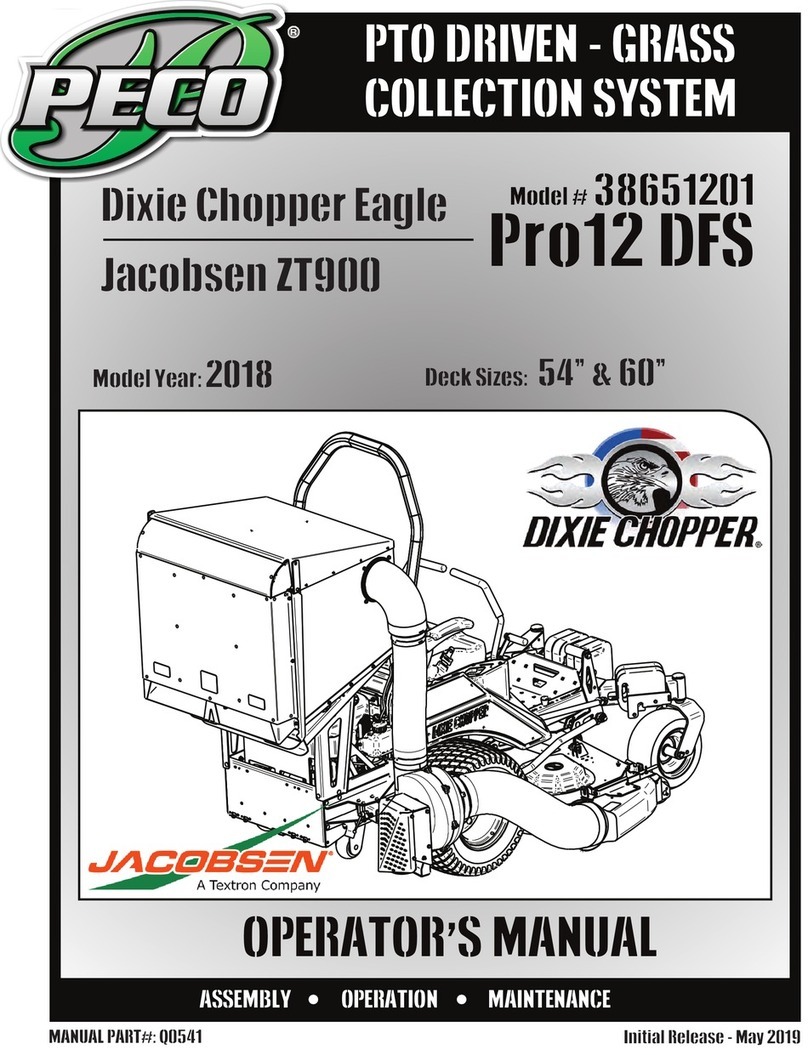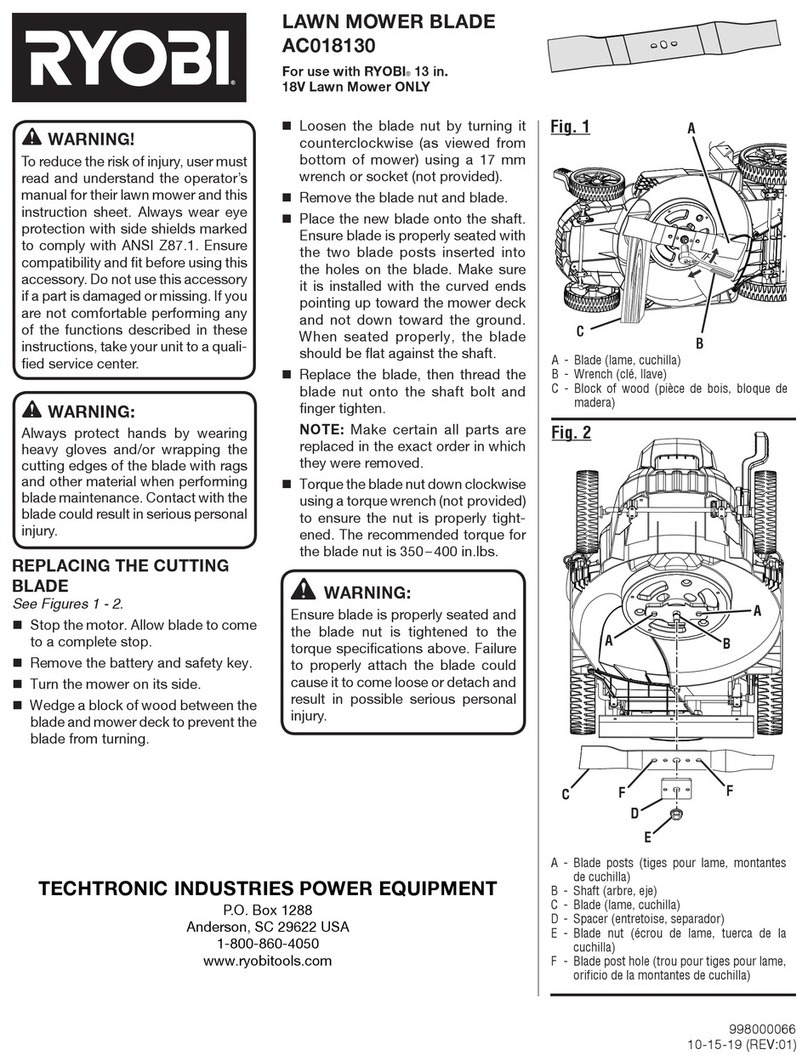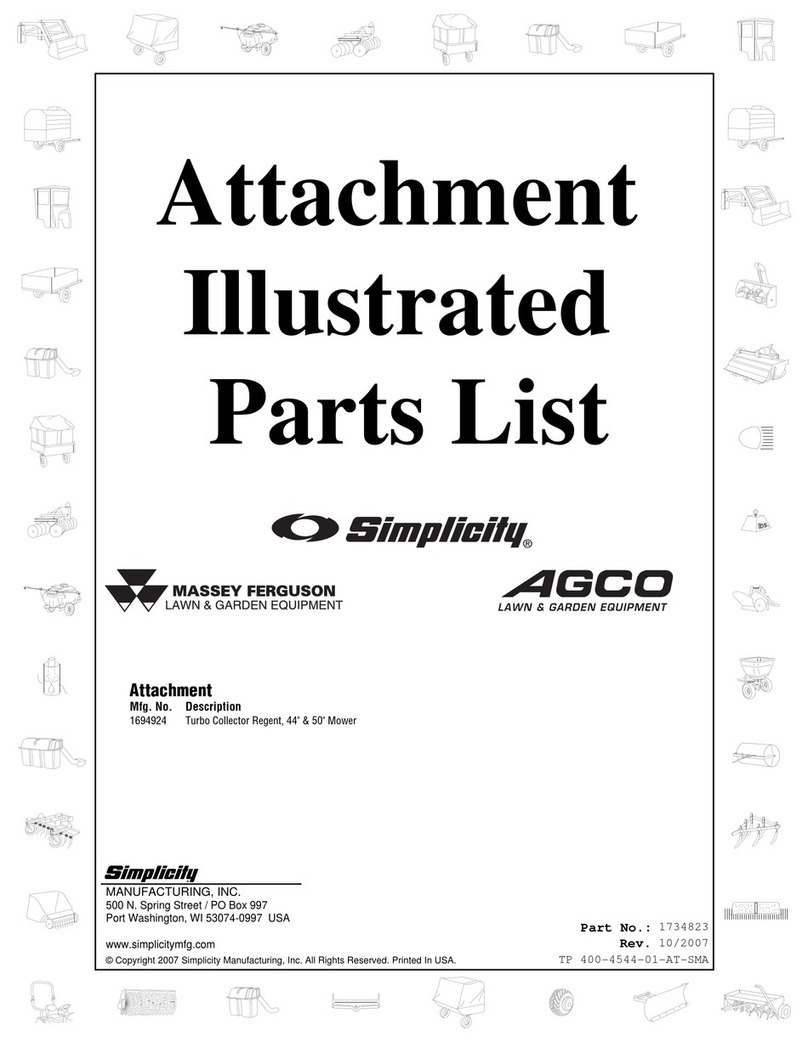2
InstallingtheLights
Partsneededforthisprocedure:
1Rightlight
1Leftlight(hasbuttonswitch)
2Locknut(5/16inch)
1Wireharness
1Fuse(15amp)
2Convolutedtube
8Plastictie
2Frictionwasher
1Y-Adapter
Procedure
1.Installtheconvolutedtubeontotheexposedwires
connectedtothelights.
Note:Use4plastictiesoneachendoftheconvoluted
tubetosecureittothewires(Figure3).
2.Slidethelightconnectorsintotheholesinthebrackets
(Figure2).
Figure2
1.Rightlight3.Leftlight(hasbutton
switch)
2.Bracketinstalled
Note:Thelockwashertsinsidethefrictionwasher
andcentersthefrictionwasher.
Important:Donotovertightenthehardwarefor
thelights.Gentlytightenthenuttosecurethe
lightandtestthefrictiontomovelight.Loosenor
tightenthenuttocontrolthefrictionholdingthe
lightandallowingthelighttobeaimed.
3.Discardthe2nutsincludedwiththelights.
4.Installtheleft-handlight(withthebuttonswitch)to
theleftbracketwithalocknut(5/16inch),afriction
washer,andalockwasherandboltincludewiththe
light(Figure3).
Note:Ensurethelightisinplacesothefrictionallows
thelighttopivotandswivel.
5.Installtherightlighttotherightbracketwithalocknut
(5/16inch),africtionwasher,andalockwasherand
boltincludedwiththelight(Figure3).
Note:Ensurethelightisinplacesothefrictionallows
thelighttopivotandswivel.
Figure3
1.Leftlight(hasbutton
switch)
6.Boltincludedwithlight
2.Locknut(5/16inch)7.Rightlight
3.Lockwasherincludedwith
light
8.Plastictie
4.Frictionwasher9.Convolutedtube
5.Bracketinstalled
2