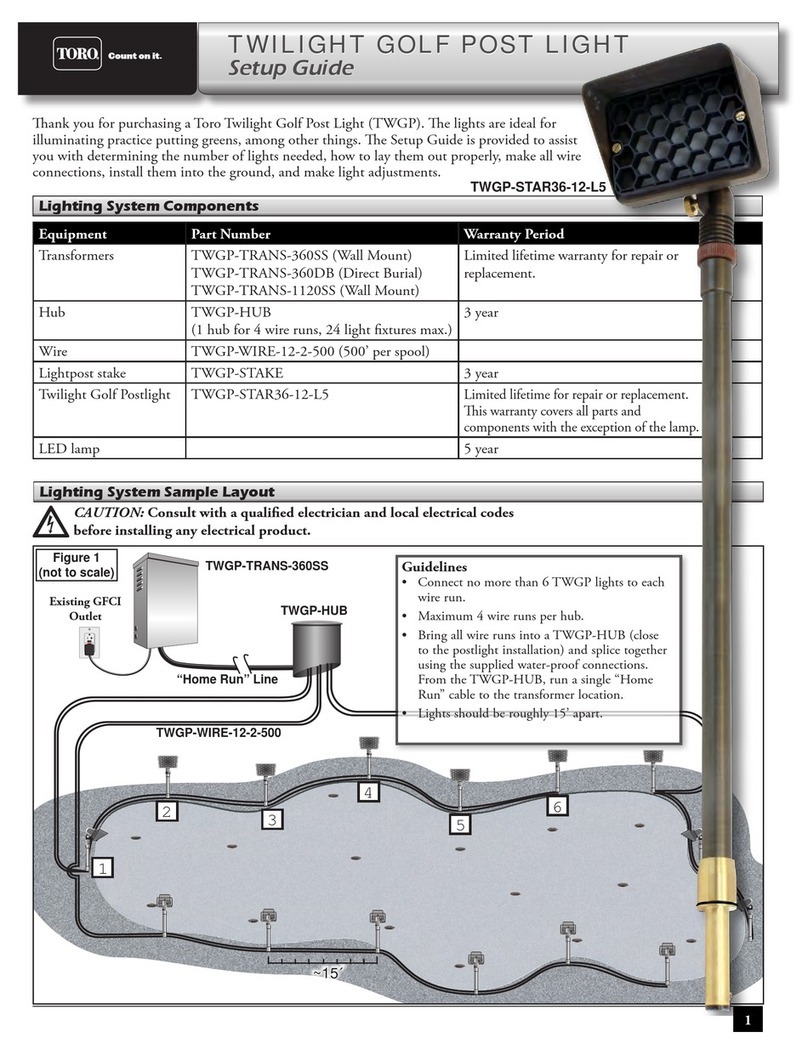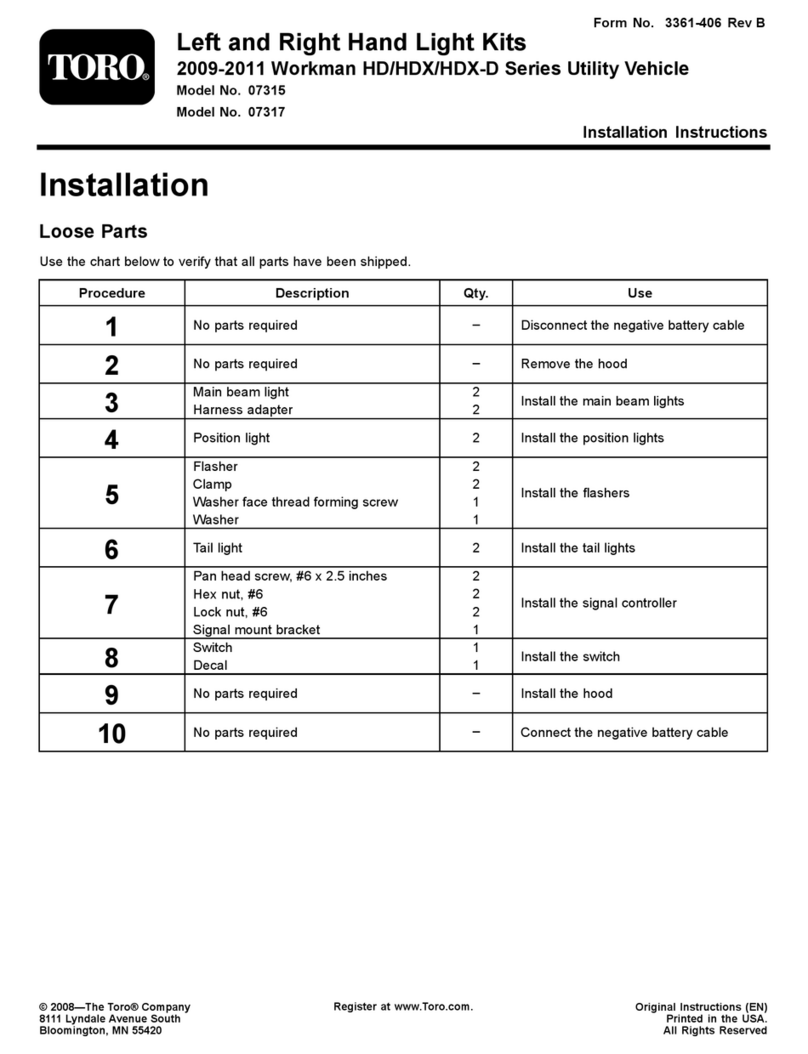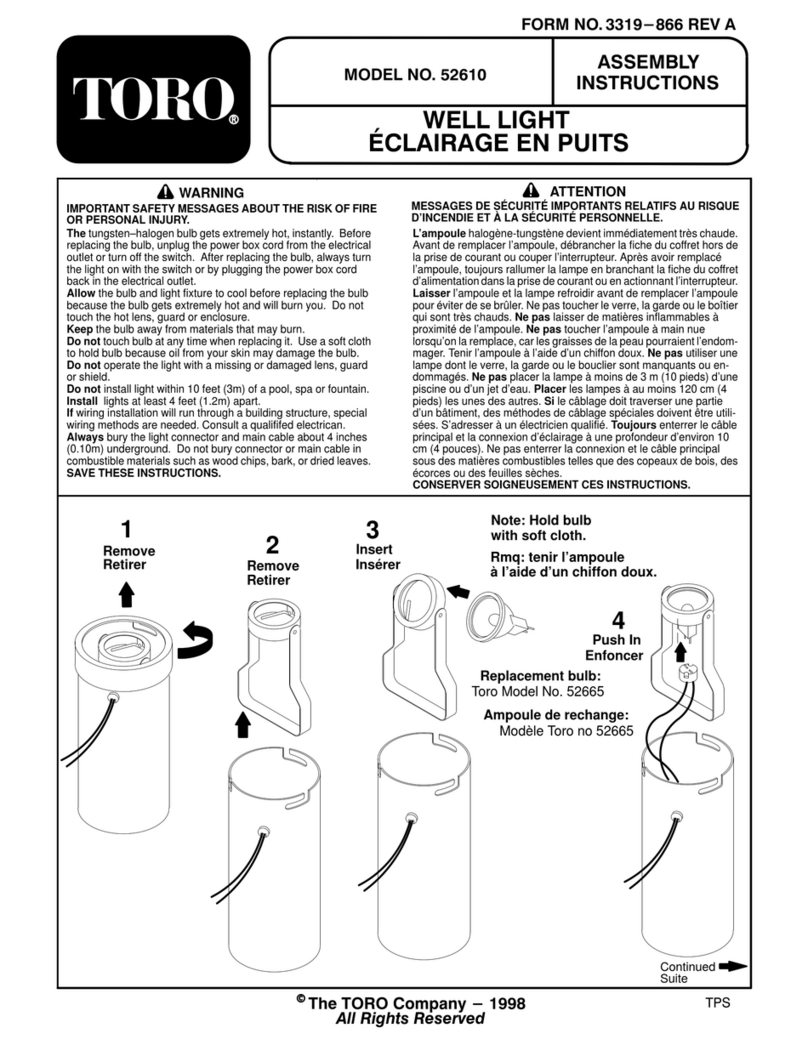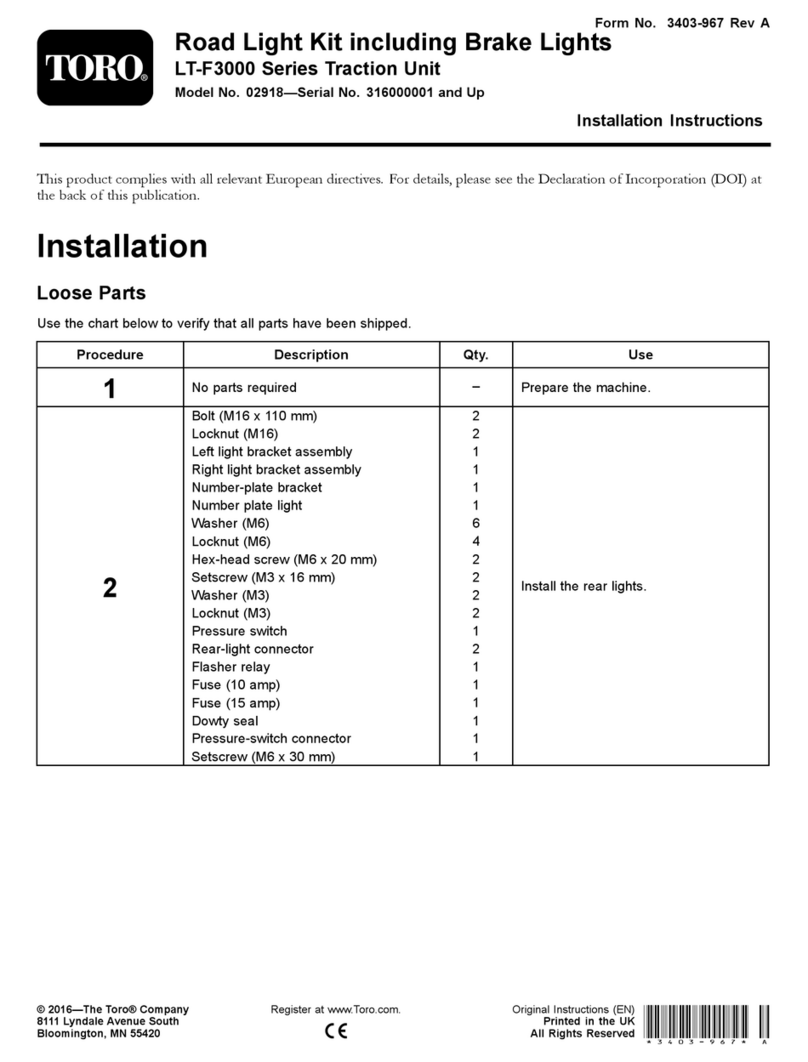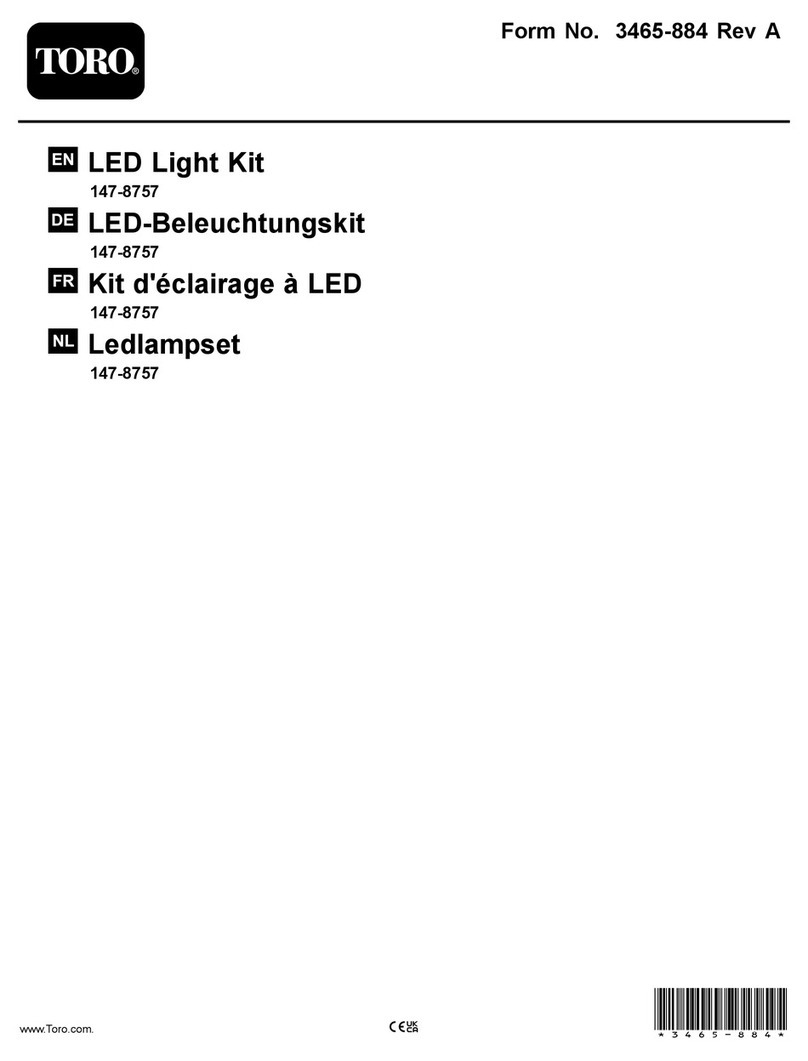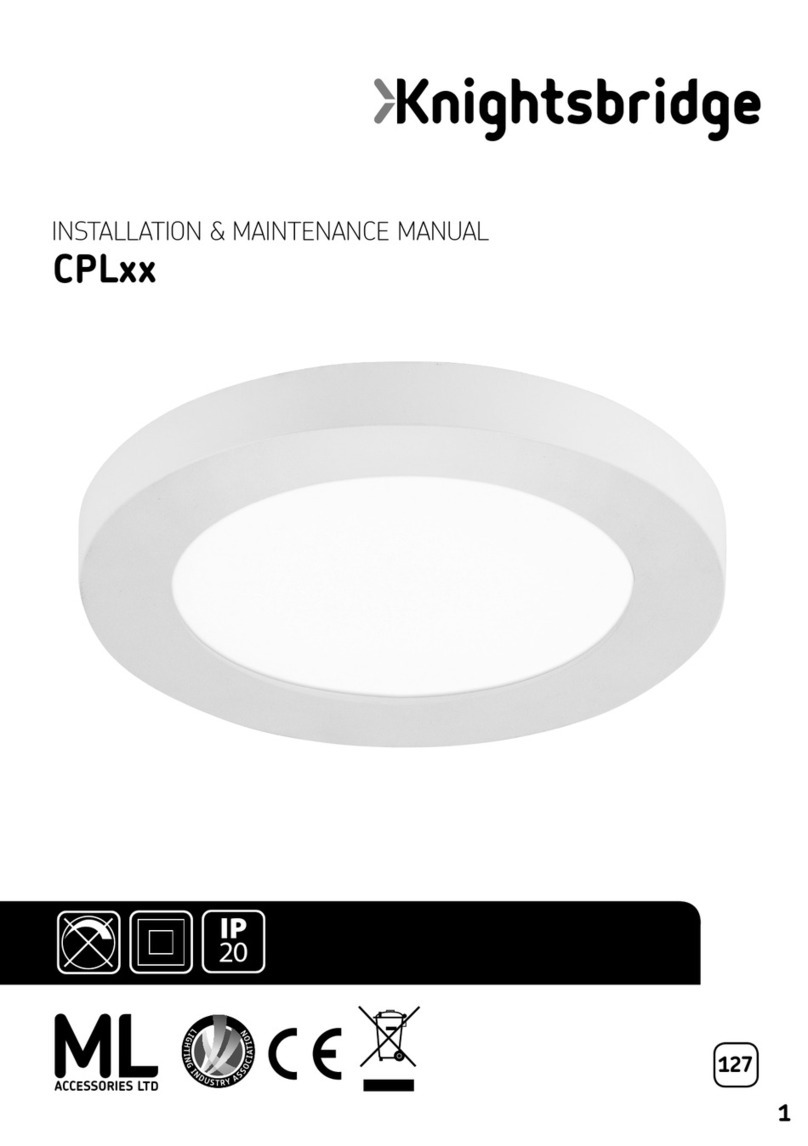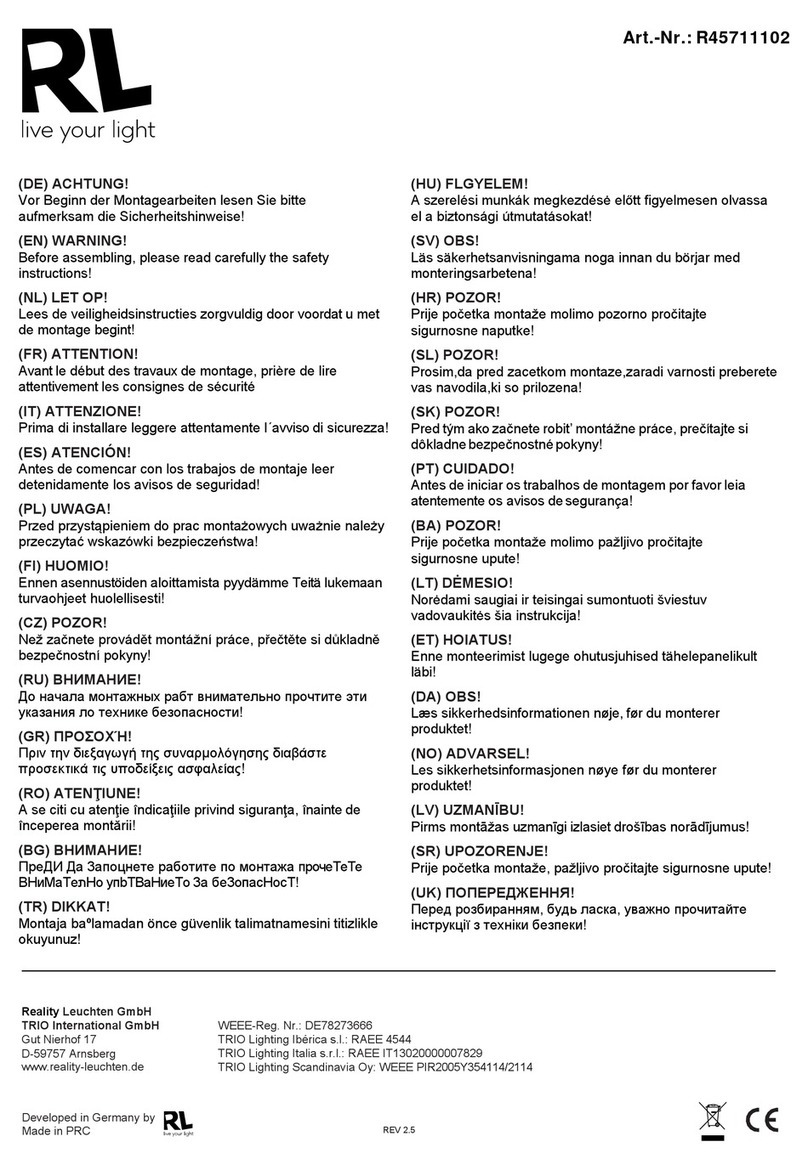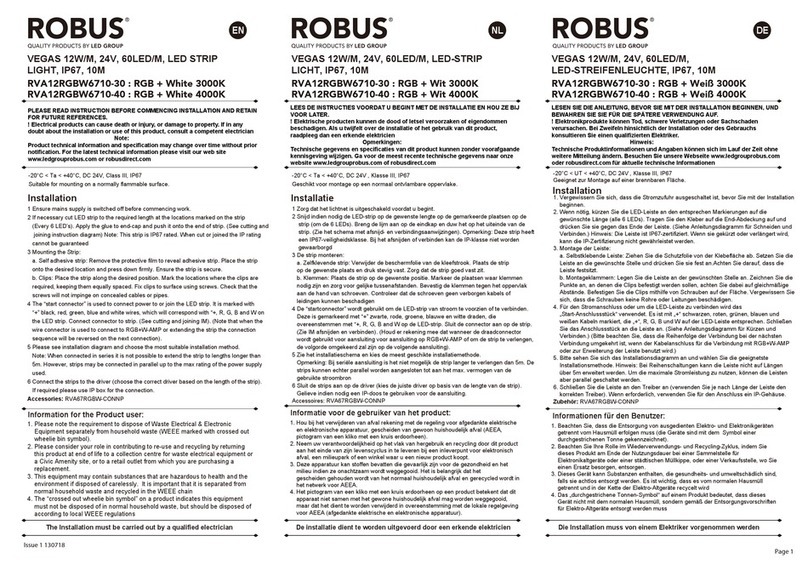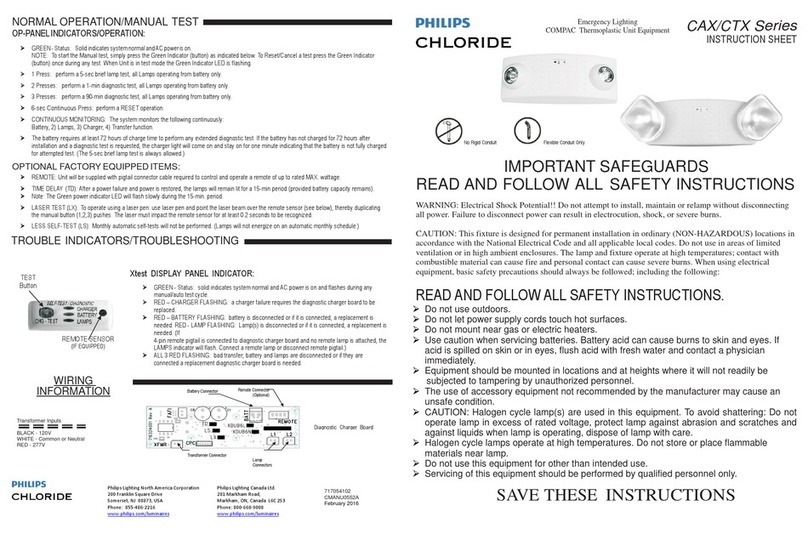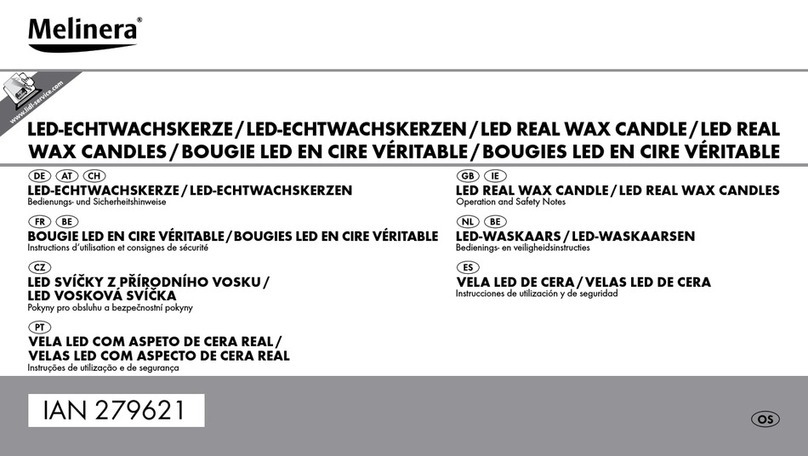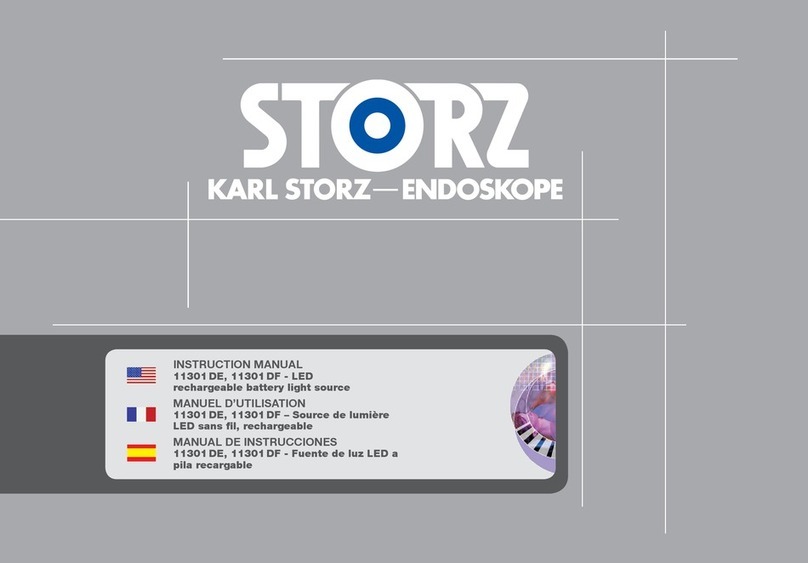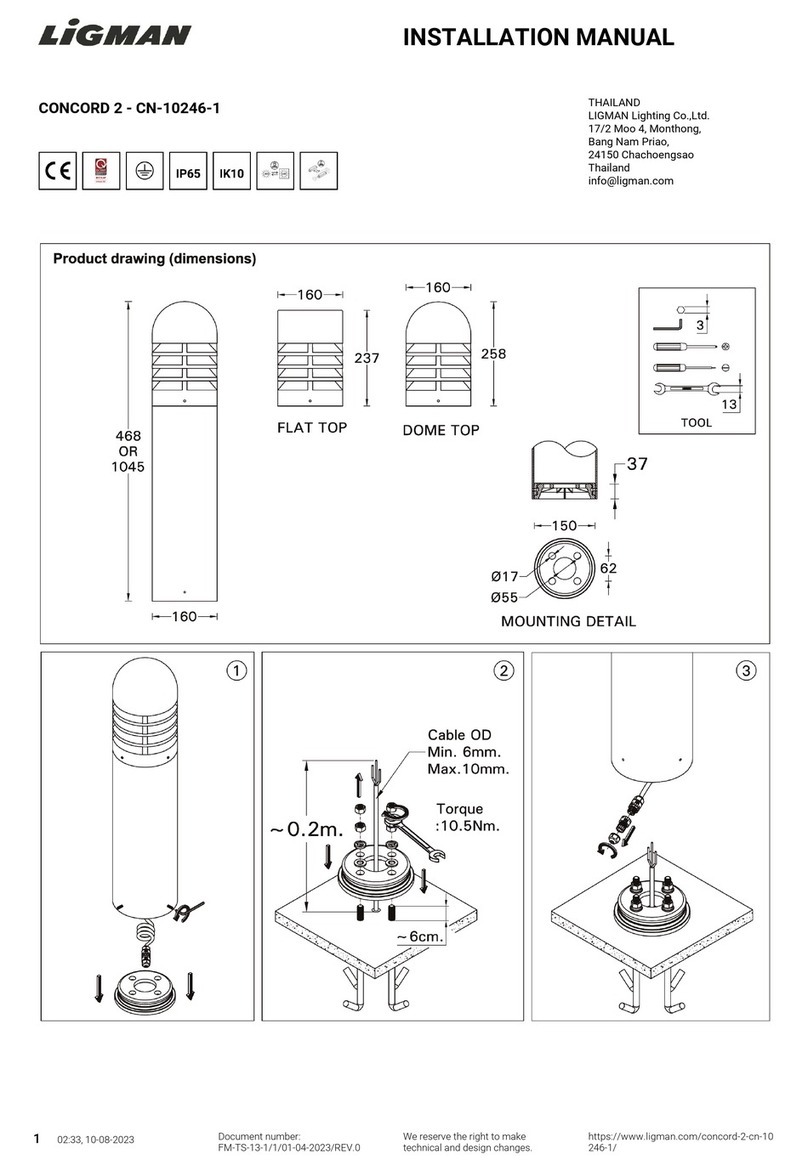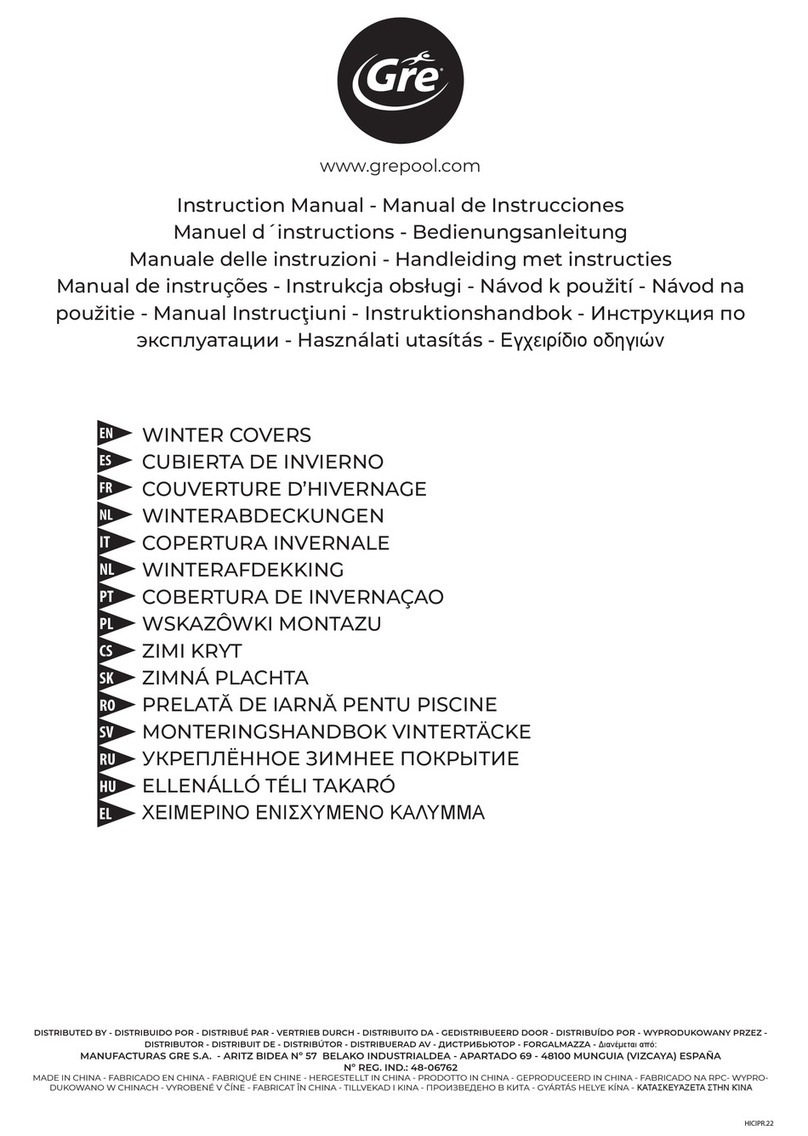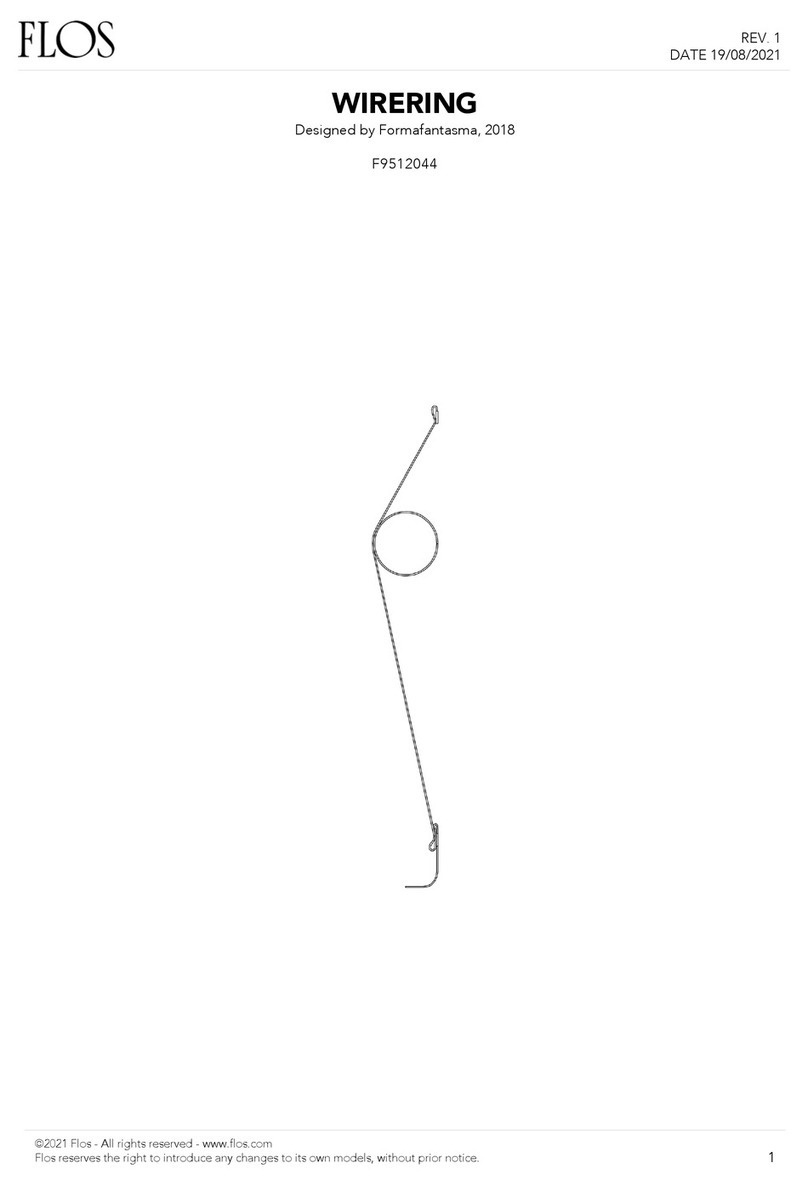Toro 30660 User manual

FormNo.3378-192RevA
CELightKit
Groundsmaster®4000SeriesTractionUnitwithYanmarEngine
ModelNo.30660
InstallationInstructions
WARNING
CALIFORNIA
Proposition65Warning
ThisproductcontainsachemicalorchemicalsknowntotheStateofCaliforniato
causecancer,birthdefects,orreproductiveharm.
Installation
LooseParts
Usethechartbelowtoverifythatallpartshavebeenshipped.
ProcedureDescriptionQty.Use
1Nopartsrequired–Disconnectthebattery
Flashermount1
Screw,1/4x5/8inch2
Flangenut,1/4inch2
Flashermodule1
Machinescrew,#10x5/8inch1
Flatwasher,216x.5002
2
Locknut,#101
Installtheashermodule
Switch,turnsignal1
Switch,hazard1
3Wireharness,platform1
Installtheturnsignalandhazard
switches
Horn1
Bolt(5/16x3/4inch)1
Flangenut(5/16inch)1
Hornswitch1
4
Hornbutton,rubber1
Installthehorn
©2013—TheToro®Company
8111LyndaleAvenueSouth
Bloomington,MN55420
Registeratwww.T oro.com.OriginalInstructions(EN)
PrintedintheUSA.
AllRightsReserved*3378-192*A

ProcedureDescriptionQty.Use
Headlampbracket,R.H.(formodels
30605and30609)1
Headlampbracket,L.H.(formodels
30605and30609)1
Rubbergrommet(formodels30605and
30609)2
Headlampbracket(formodel30602,
30603,30606and30607)2
Headlampbracket,R.H.(formodel
30604and30608)1
Headlampbracket,L.H.(formodel
30604and30608)1
Screw,1/2x1inch2
Locknut,1/2inch2
HeadlampR.H.1
HeadlampL.H.1
Wireharness,headlight1
5
Harnessclip2
Installtheheadlights
6Switch,light1Installthelightswitch
L.H.lightmount1
R.H.lightmount1
Rearlampassembly2
Jumperwireharness2
7
Harnessclip2
Installtherearlamps
8Fuse,10amp3Installthefuses
MediaandAdditionalParts
DescriptionQty.Use
Installationinstructions1Readinstructionsbeforeinstallingandoperatingthekit
Partscatalog1Usetoreferencepartnumbers
2

1
DisconnectingtheBattery
NoPartsRequired
Procedure
1.Positionthemachineonalevelsurface,settheparking
brake,lowerthecuttingunits,turntheignitionoff,and
removethekeyfromtheignitionswitch.
CAUTION
Ifyouleavethekeyintheignitionswitch,
someonecouldaccidentlystarttheengineand
seriouslyinjureyouorbystanders.
Removethekeyfromtheignitionswitch
beforeyoudoanymaintenance.
2.Disconnectthenegativebatterycablefromthebattery
post.
2
InstallingtheFlasherModule
Partsneededforthisprocedure:
1Flashermount
2Screw,1/4x5/8inch
2Flangenut,1/4inch
1Flashermodule
1Machinescrew,#10x5/8inch
2Flatwasher,216x.500
1Locknut,#10
Procedure
1.Removethesteeringtowercoverfromthesteering
tower(Figure1).
g021747
1
Figure1
1.Steeringtowercover
2.Securetheashermounttothesteeringtowerwith
(2)screws(1/4x5/8inch)andangenuts(1/4inch)
(Figure2).
g021713
1
2
3
4
5
7
2
6
Figure2
1.Screw,#10x5/8inch5.Flangenut,1/4inch
2.Flatwasher,(.216x.500)6.Wireharness
3.Flasherbracket7.Screw,1/4x5/8inch
4.Flashermodule
3.Securetheashermoduletothemountwithamachine
screw(#10x5/8inch),(2)atwashers(.216x.500)
andalocknut(#10)(Figure2).
3

3
InstallingtheTurnSignaland
HazardSwitches
Partsneededforthisprocedure:
1Switch,turnsignal
1Switch,hazard
1Wireharness,platform
Procedure
1.Fromtheundersidethesteeringtowerdashpanel,
presstheplugsoutoftheholesshowninFigure3.
Note:Onmodels30602,30603,30606and30607the
turnsignalandhazardswitchesarealreadyinstalledon
themachine.SkiptoStep4.
g021754
Figure3
1.Removetheseholeplugs
2.Installtheturnsignalswitchintothelowerholeinof
thesteeringtowerdashpanel(Figure4).Theturn
signalswitchisaOn-Off-Onswitch.
g021714
1
2
Figure4
1.Hazardswitch2.Turnsignalswitch
3.Installthehazardswitchintotheupperrightholeinthe
steeringtowerdashpanel(Figure4).Thehazardswitch
isaOn-None-Onswitchandhasahazardsymbolonit.
4.Plugtheconnectorbodyfromtheenclosedplatform
wireharnessintothewireharnessunderthesteering
coveropening.
Note:Onmodels30602,30603,30606and30607,
unplugtheexistingwireharnessconnectorsfromthe
turnsignalandhazardswitches.
5.Plugtheconnectorsfromtheplatformwireharness
intotheconnectorsfromtheashermodule,turn
signalandhazardswitches(Figure2).
6.Securethewireharness.
Note:Whenroutingthewires,ensurethatthe
operationofthetiltsteeringdoesnotdamagethe
harnessorpullonthewires.
4

4
InstallingtheHorn
Partsneededforthisprocedure:
1Horn
1Bolt(5/16x3/4inch)
1Flangenut(5/16inch)
1Hornswitch
1Hornbutton,rubber
Procedure
1.Installthehornbrackettothetab,undertheplatform,
withabolt(5/16x3/4inch)andlocknut(3/8inch)
(Figure5).Rotatethehornsoitfacestowardtheback
ofthemachine.
g021716
1
2
3
Figure5
1.Flangenut3.Bolt
2.Horn
2.Insertthehornswitchthroughtheholeinthesteering
columntower(Figure6).
g021715
12
Figure6
1.Hornswitch2.Hornbutton
3.Securethehornswitchtothetowerbythreadingon
therubberhornbutton(Figure6).
4.Locatethewireharnessconnectorsinsidethesteering
columntower.Plugthewireharnessconnectors
labeled“horn”intothehornandswitch.
5.Securethewireharness.
Note:Whenroutingthewires,ensurethatthe
operationofthetiltsteeringdoesnotdamagethe
harnessorpullonthewires.
5
InstallingtheHeadlights
Partsneededforthisprocedure:
1Headlampbracket,R.H.(formodels30605and30609)
1Headlampbracket,L.H.(formodels30605and30609)
2Rubbergrommet(formodels30605and30609)
2Headlampbracket(formodel30602,30603,30606
and30607)
1Headlampbracket,R.H.(formodel30604and30608)
1Headlampbracket,L.H.(formodel30604and30608)
2Screw,1/2x1inch
2Locknut,1/2inch
1HeadlampR.H.
1HeadlampL.H.
1Wireharness,headlight
2Harnessclip
ForGroundsmaster4000,Model30605
and30609
1.Removethe(2)bolts,washersandnutsfromthefront
oftheoperator'splatform(Figure7).
5

g021734
Figure7
1.Bolt,washerandnut(2)
2.Installarubbergrommetintotheholeineachheadlight
bracket(Figure8).
3.FastentheR.HandL.H.headlightbracketstothe
frontoftheoperator'splatformwiththebolts,washers
andnutspreviouslyremoved.Positionthebracketsas
showninFigure8.
g021709
2
3
7
4
5
6
1
Figure8
1.Wireharness5.Harnessclip
2.Headlightassembly,R.H.6.Rubbergrommet
3.Headlightbracket,R.H.7.Headlightassembly,L.H.
4.Headlightbracket,L.H.
4.FastentheR.HandL.H.headlightassembliesto
theheadlightbrackets(Figure8)withthefasteners
suppliedwiththelights.Makesuretheturnsignallens
ontheheadlightispositionedtowardtheoutsideof
themachine.
5.Plugtheconnectorbodyfromtheenclosedheadlight
wireharnessintotheharnessconnectorofthesteering
towerwireharnessunderthesteeringcoveropening.
6.Routetheheadlightwireharnessunderneaththefront
edgeoftheoperator'splatform.
7.Inserteachharnessconnectorthroughtheendofthe
appropriateharnessbracket,outthehole(grommet)
andconnectittotheheadlight(Figure8).
8.Securetheheadlightwiringharnesstotheheadlight
bracketsandoperator'splatformwiththeharnessclips
andcableties.
9.Installthesteeringtowercover.
ForGroundsmaster4010and4110,
Models30602,3060330606and30607
1.Fastentheheadlightbracketstotheexistingbrackets
onthefrontofthecabwithscrews(1/2x1inch)and
locknuts(1/2inch).Positionthebracketsasshown
inFigure9.
g021707
2
3
4
5
3
6
1
Figure9
1.Wireharness4.Headlightassembly,L.H.
2.Headlightassembly,R.H.5.Screw,1/2x1inch
3.Headlightbracket(2)6.Locknut,1/2inch
2.FastentheR.H.andL.H.headlightassembliesto
theheadlightbrackets(Figure9)withthefasteners
suppliedwiththelights.Makesuretheturnsignallens
ontheheadlightispositionedtowardtheoutsideof
themachine.
3.Plugtheconnectorbodiesfromtheenclosedheadlight
wireharnessintotheharnessconnectorsofthesteering
towerwireharness.
4.Routetheheadlightwireharnessunderneaththefront
edgeoftheoperator'splatformandconnectittothe
headlights(Figure9).
6

5.Securetheheadlightwiringharnesstotheoperator's
platformwiththeharnessclipsandcableties.
6.Installthesteeringtowercover.
7.ThefrontandrearcablightscannotbeusedforCE
applications.Disablethefrontandrearcablightsas
follows:
•Front-Popthelightsoutofthecabroofand
disconnectthewiresfromthelights.Reinstallthe
lightsintothecab.
•Rear-Removethescrewssecuringthelensesto
lights.Removethebulbsfromthelightsand
reinstallthelensestothelights.
ForGroundsmaster4100,Models30604
and30608
1.Removethe(2)bolts,washersandnutsfromthefront
oftheoperator'splatform(Figure10).
g021734
Figure10
1.Bolt,washerandnut(2)
2.FastentheR.HandL.H.headlightbracketstothe
frontoftheoperator'splatformwiththebolts,washers
andnutspreviouslyremoved.Positionthebracketsas
showninFigure11.
3.FastentheR.HandL.H.headlightassembliesto
theheadlightbrackets(Figure11)withthefasteners
suppliedwiththelights.Makesuretheturnsignallens
ontheheadlightispositionedtowardtheoutsideof
themachine.
4.Plugtheconnectorbodyfromtheenclosedheadlight
wireharnessintotheharnessconnectorofthesteering
towerwireharnessunderthesteeringcoveropening.
5.Routetheheadlightwireharnessunderneaththefront
edgeoftheoperator'splatformandconnectittothe
headlights(Figure11).
g021708
2
4
1
5
6
3
Figure11
1.Wireharness4.Headlightbracket,R.H.
2.Headlightassembly,R.H.5.Headlightassembly,L.H.
3.Harnessclip6.Headlightbracket,L.H.
6.Securetheheadlightwiringharnesstotheheadlight
bracketsandoperator'splatformwiththeharnessclips
andcableties.
7.Installthesteeringtowercover.
6
InstallingtheLightSwitch
Partsneededforthisprocedure:
1Switch,light
Procedure
Note:Thelightswitchisalreadyinstalledonmodels30602,
30603,30606and30607.
1.Removethe(2)screwsthatsecuretheplatetotheright
coverofthecontrolarm(Figure12).
7

Figure12
1.Plate3.Controlarm
2.Rightcover
2.Removethe(6)screwsthatsecuretherightcoverto
therightsideofthecontrolarm(Figure12).
Note:
3.Frominsidethecontrolarmswitchpanel,pressthe
plugoutoftheholeinthesideofthecontrolpanel
(Figure13).
g021722
1
Figure13
1.Plug2.Switch
4.Presstheswitchintothecontrolpanelmountinghole
(Figure13).
5.Locatethewireharnessunderthecontrolpanel.Plug
thewireharnessconnectorlabeled“lights”intothe
switch.
6.Installthecoverandplatetotherightsideofthe
controlarm.
7
InstallingtheRearLamps
Partsneededforthisprocedure:
1L.H.lightmount
1R.H.lightmount
2Rearlampassembly
2Jumperwireharness
2Harnessclip
Procedure
1.Removethetopbolt,washerandnutsecuringthe
rearbumperbrackettotheleftframerail(Figure14).
Retainthebolt,washerandnut.
g021723
Figure14
1.Rearbumperbracketbolt,washerandnut
2.Usingthebolt,washerandnutpreviouslyremoved,
securetheL.H.lampmounttothebracketandframe
(Figure15).Makesurethebottomholeinthelamp
mountispositionedoverthebottombumpermounting
bolt.
Note:TheL.H.andR.H.lampmountsaredifferent.
Makesuretousethecorrectmount.
8

g021710
2
1
13
4
5
Figure15
1.Jumperwireharness4.L.H.lampmount
2.R.H.lampmount5.Rearlamp(2)
3.Harnessclip
3.Mounttherearlamptolampmountwithboltsand
nutsincludedwiththelamp(Figure15).
Note:Makesurethelampispositionedsotheplugis
throughtheholeinthelampmountandtheamberend
istowardtheoutsideofthemachine.
4.Repeattheprocedureontherightsideofthemachine.
5.Plugtheenclosedrearlightwireharnessjumpersinto
theharnessconnectorsofthemachinesrearwire
harness.
6.Routetherightharnessundertherightsideofthe
tractionunittotherightrearlamp.Plugtheharness
connectorintothelampspigtailconnector(Figure15).
7.Routetheleftharnessundertheleftsideofthetraction
unittotheleftrearlamp.Plugtheharnessconnector
intothelampspigtailconnector(Figure15).
8.Securethewiringharnessandjumperwirestheharness
clipsandcableties.
8
InstallingtheFuses
Partsneededforthisprocedure:
3Fuse,10amp
Procedure
Insertthe10ampfusesintothefuseblockslotsshownin
Figure16andFigure17.
g021712
1
Figure16
1.Fuses,10amp(3)
g02171 1
1
Figure17
1.Fuselocationsondecal
9

9
ConnectingtheBattery
NoPartsRequired
Procedure
Connectthenegativebatterycabletothebatterypost.
10

Operation
Controls
LightSwitch
Pressthelightswitch(Figure18)totheOnpositionto
activatetheheadlamps.
g021721
1
Figure18
1.Lightswitch
HazardSwitch
Pressthehazardswitch(Figure19)totheOnpositionto
activatethefrontandrearashinghazardlights.
g021733
3
Figure19
1.Hazardswitch3.Hornbutton
2.Turnsignalswitch
TurnSignalSwitch
Pressdownontheleftsideoftheturnsignalswitch(Figure
19)toactivatetheleftturnsignal.Thecenterpositionisoff.
Pressdownontherightsideoftheturnsignalswitch(Figure
19)toactivatetherightturnsignal.Thecenterpositionisoff.
Horn
Pressthehornbuttontoactivatethehorn(Figure19).
AimingtheHeadlights
1.Loosenthemountingnutsandpositioneachheadlight
sothatitpointsstraightahead.
2.Tighteneachmountingnutjustenoughtoholdthe
headlightinposition.
3.Placeaatpieceofsheetmetaloverthefaceofthe
headlight.
4.Mountamagneticprotractorontotheplate.
5.Whileholdingtheassemblyinplace,carefullytiltthe
headlightdownward3degrees,thentightenthenut.
6.Repeattheprocedurefortheotherheadlight.
11

Table of contents
Other Toro Lighting Equipment manuals