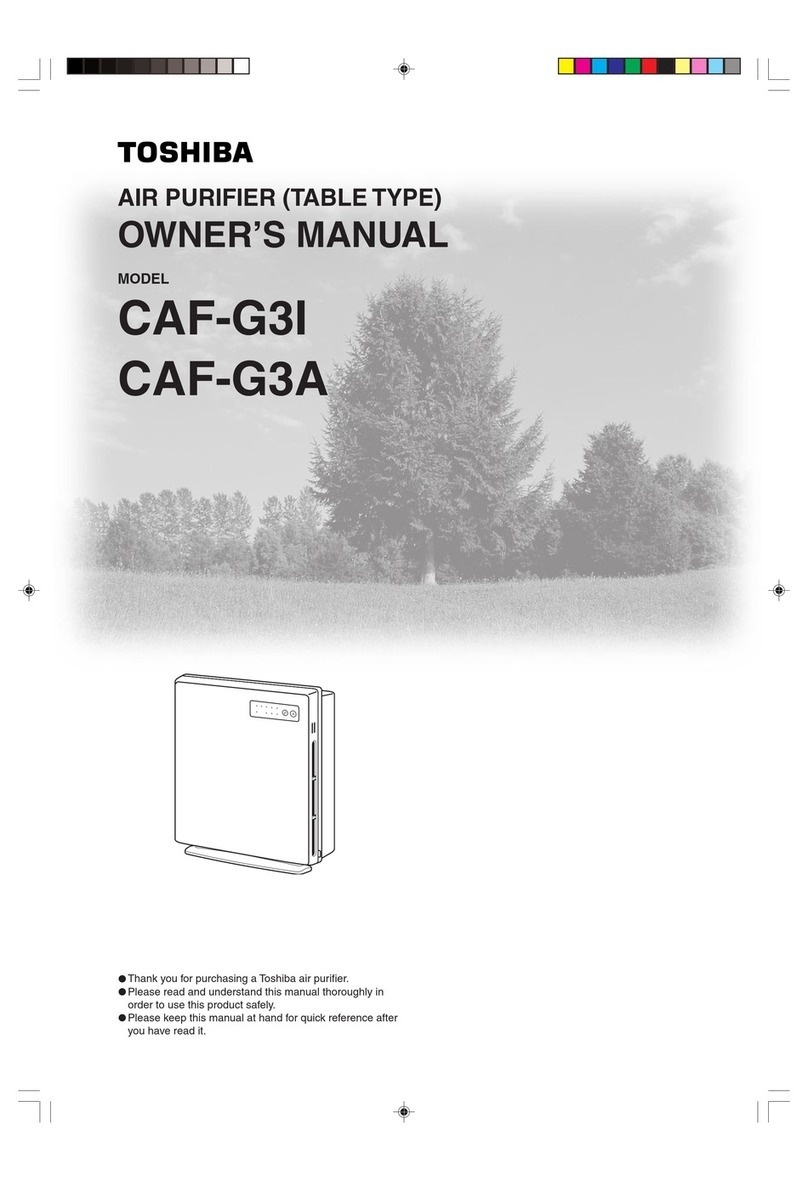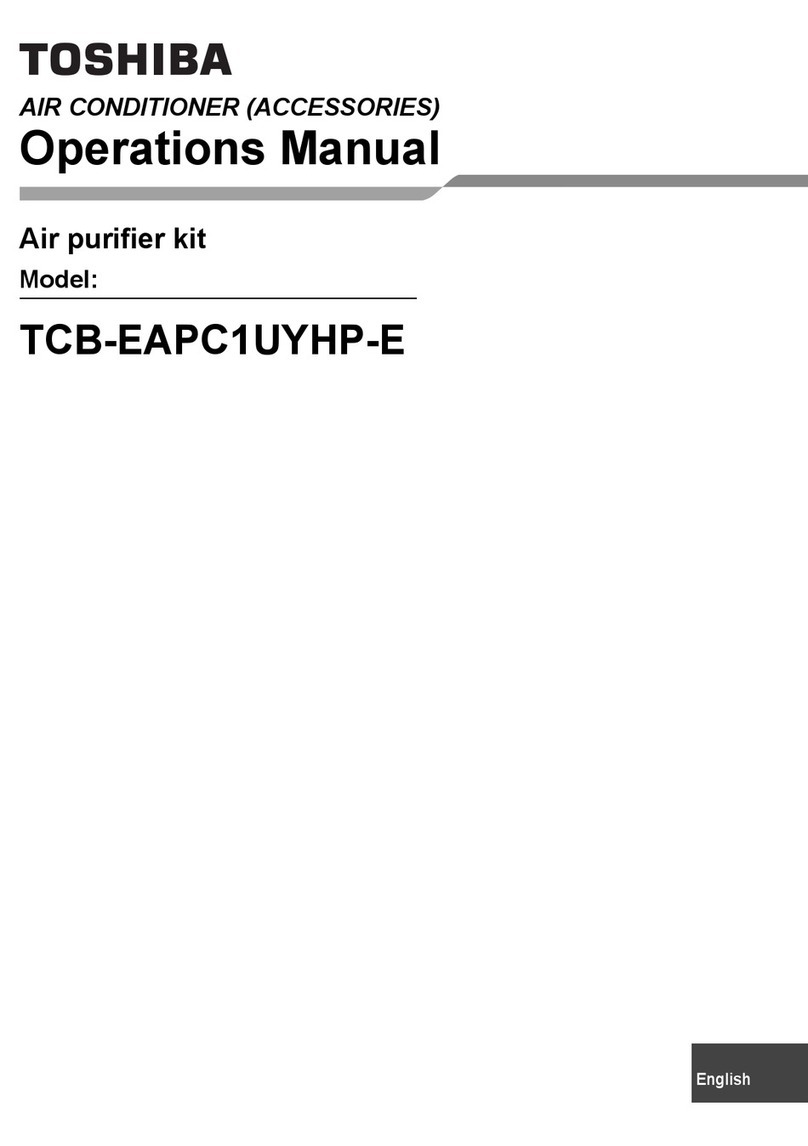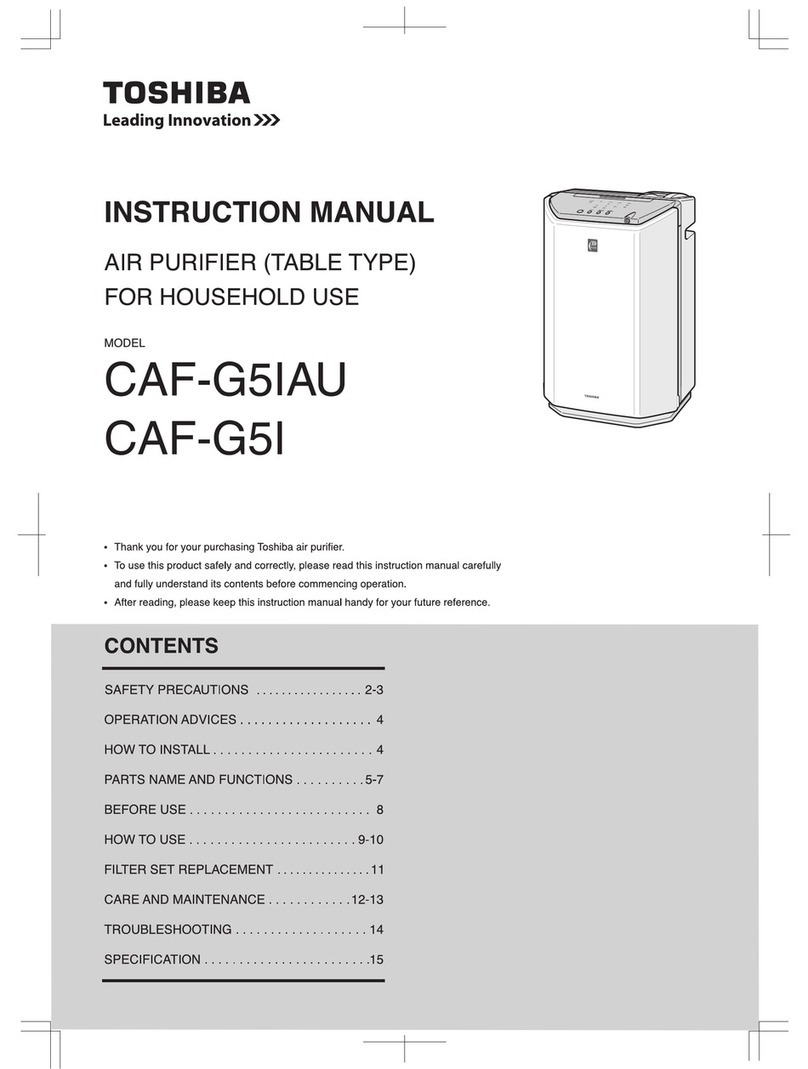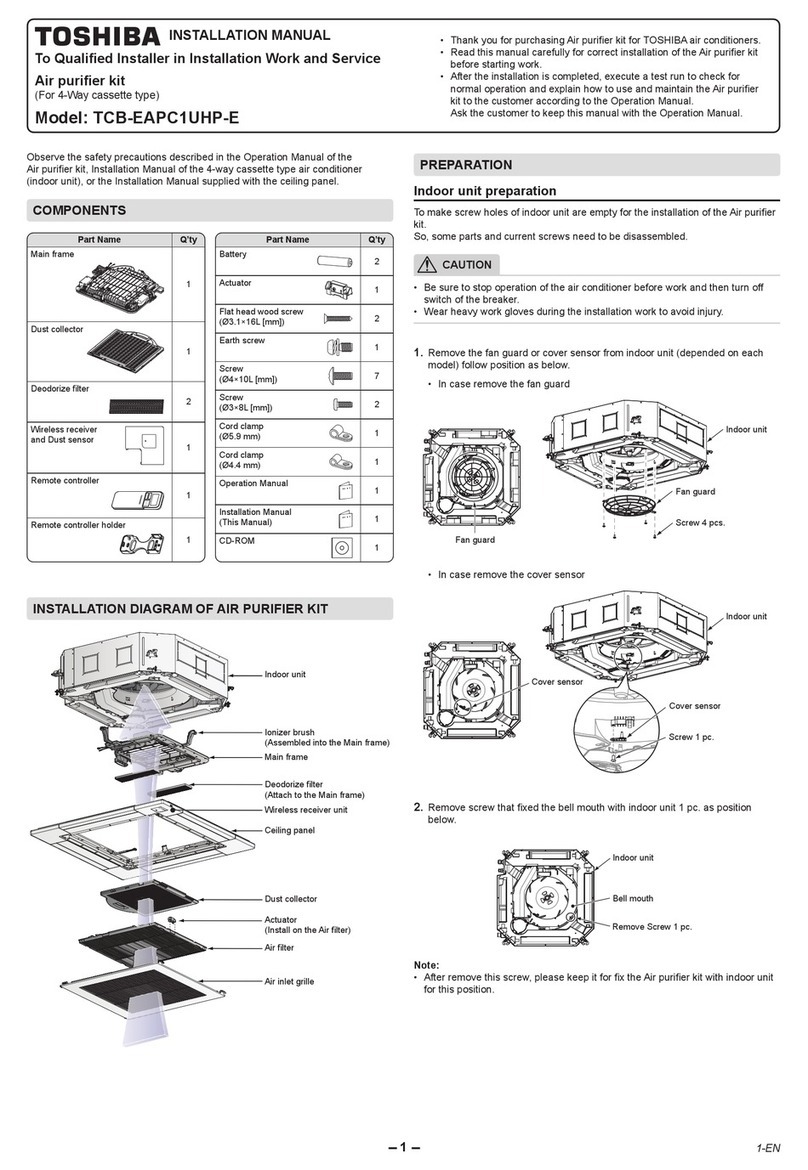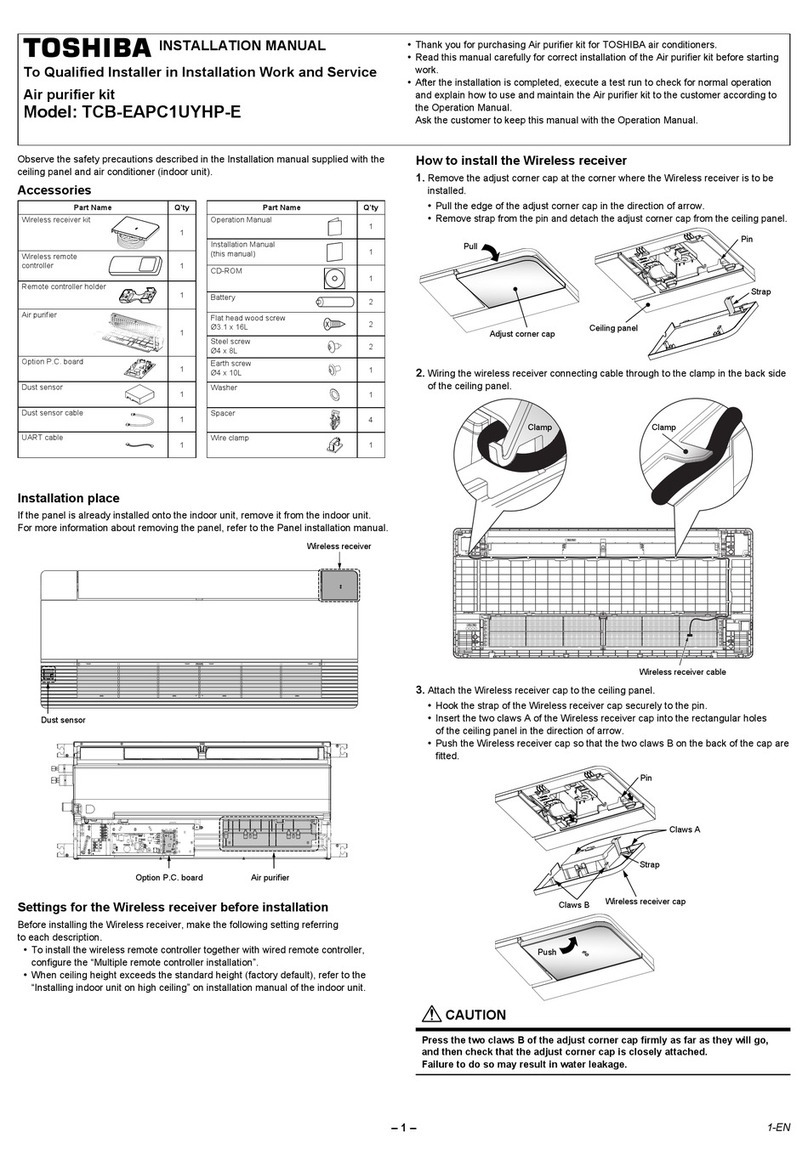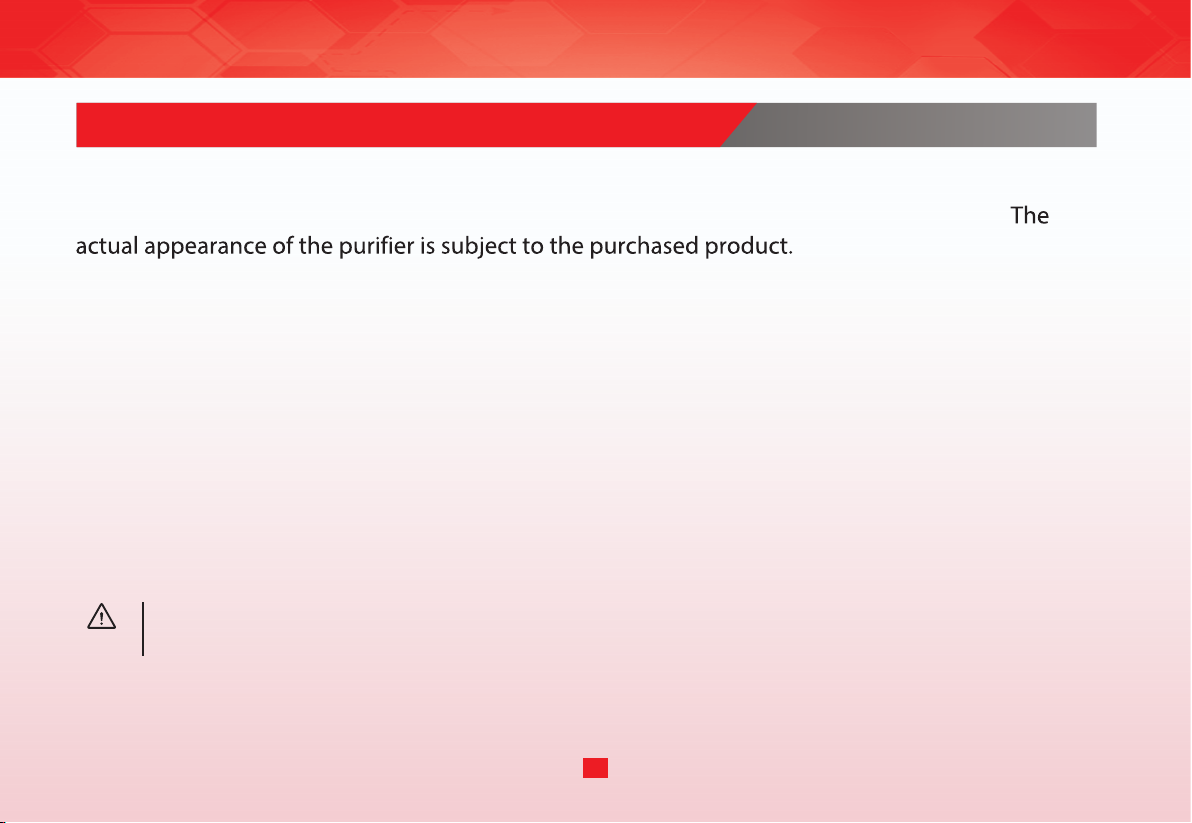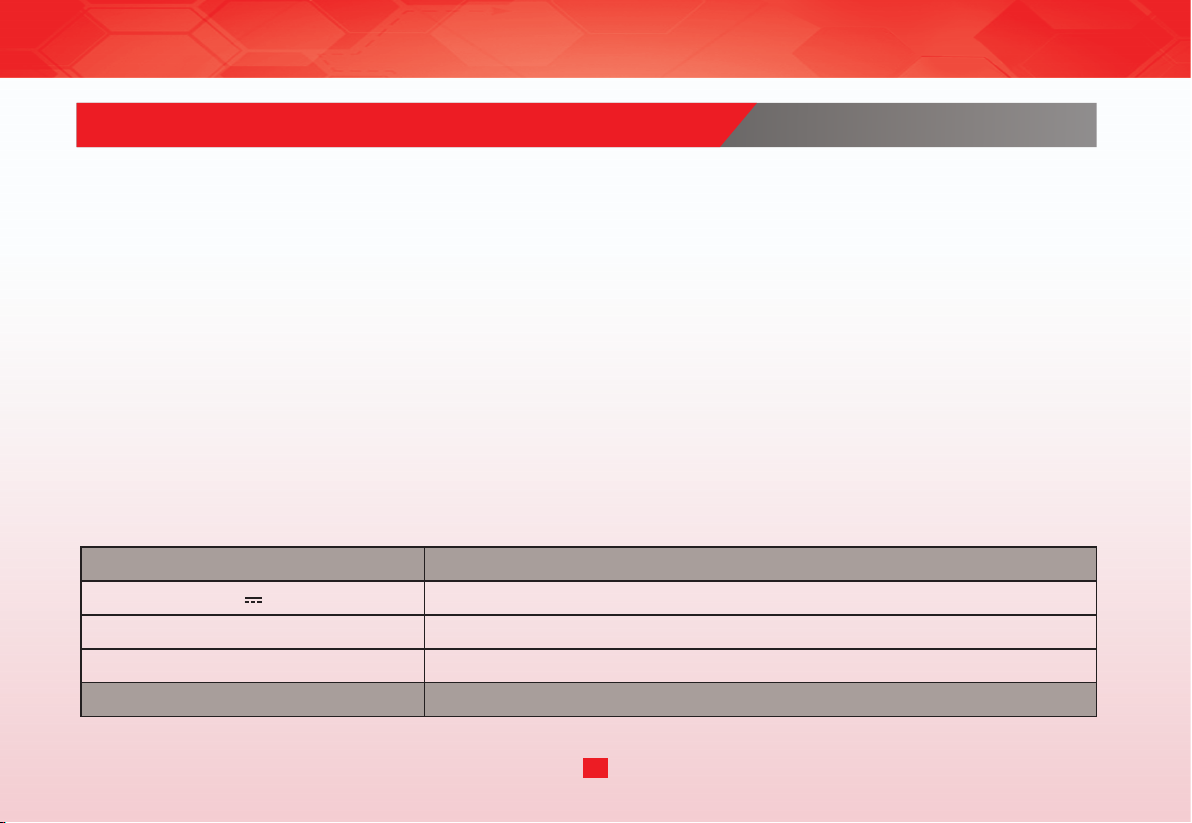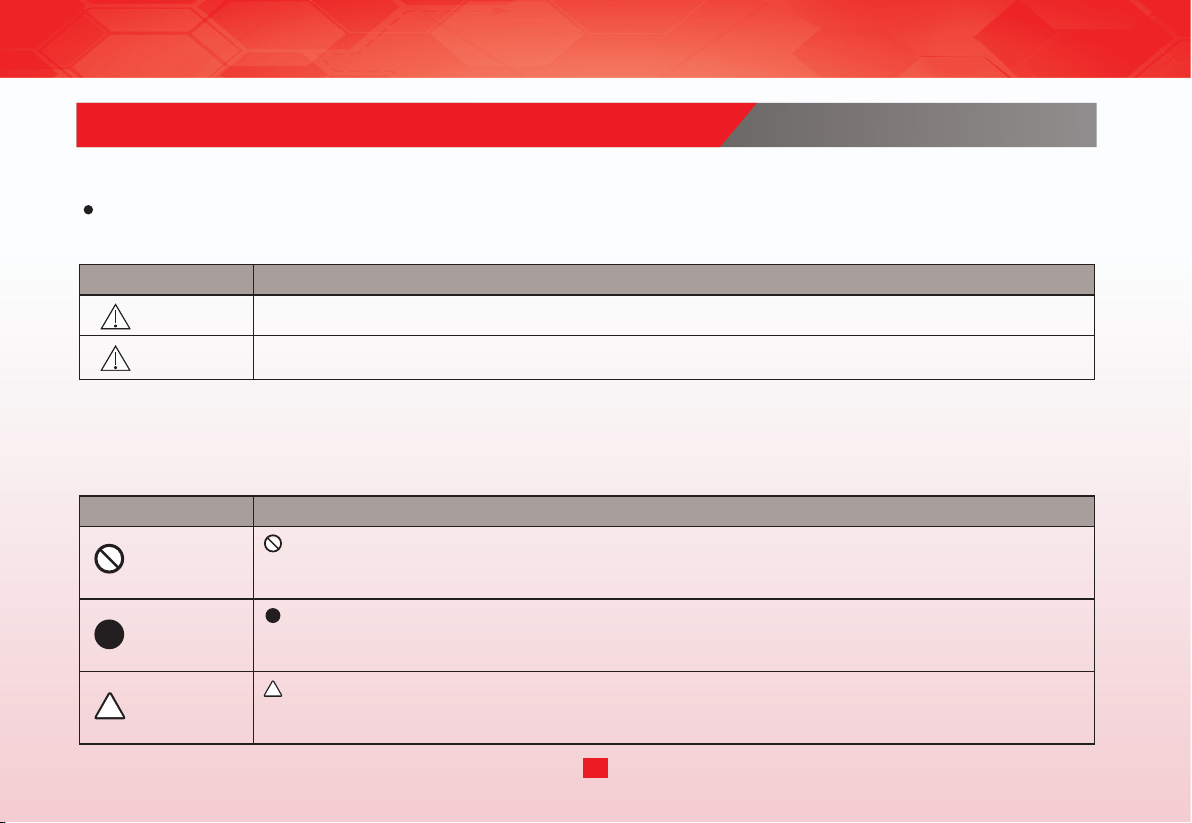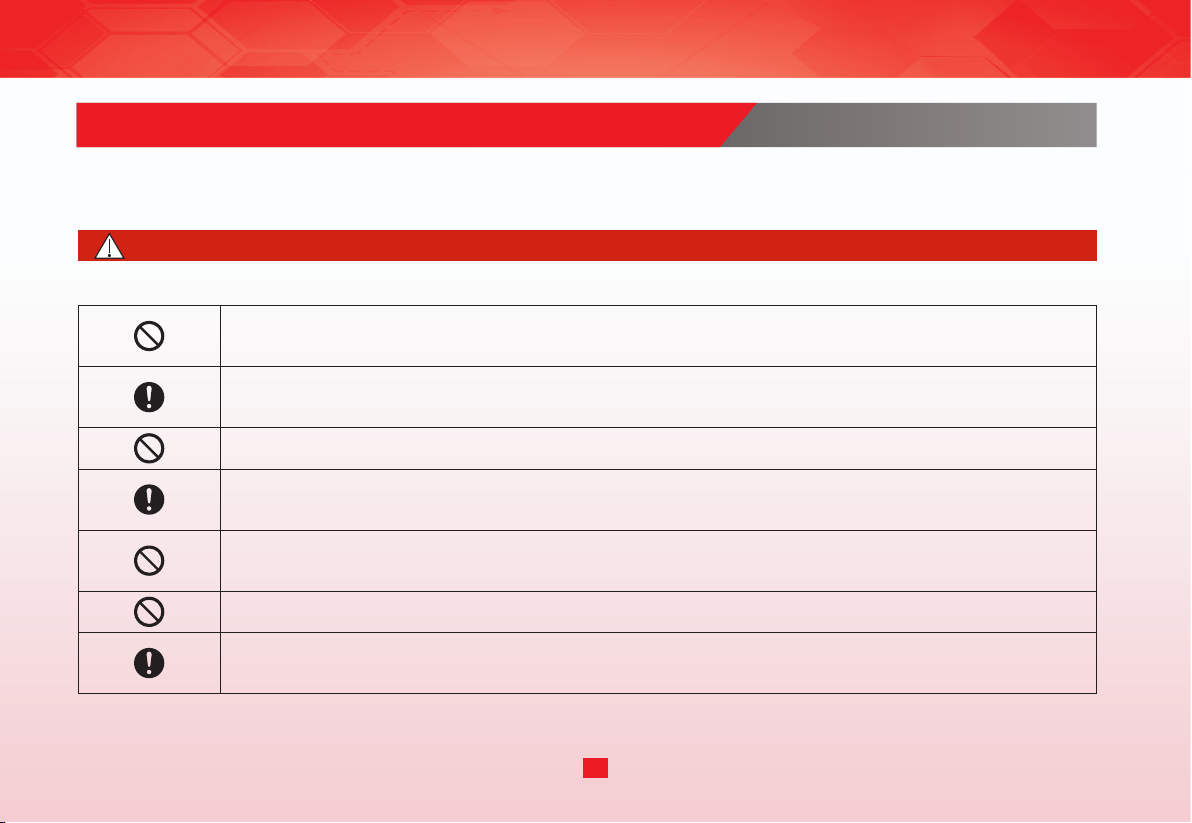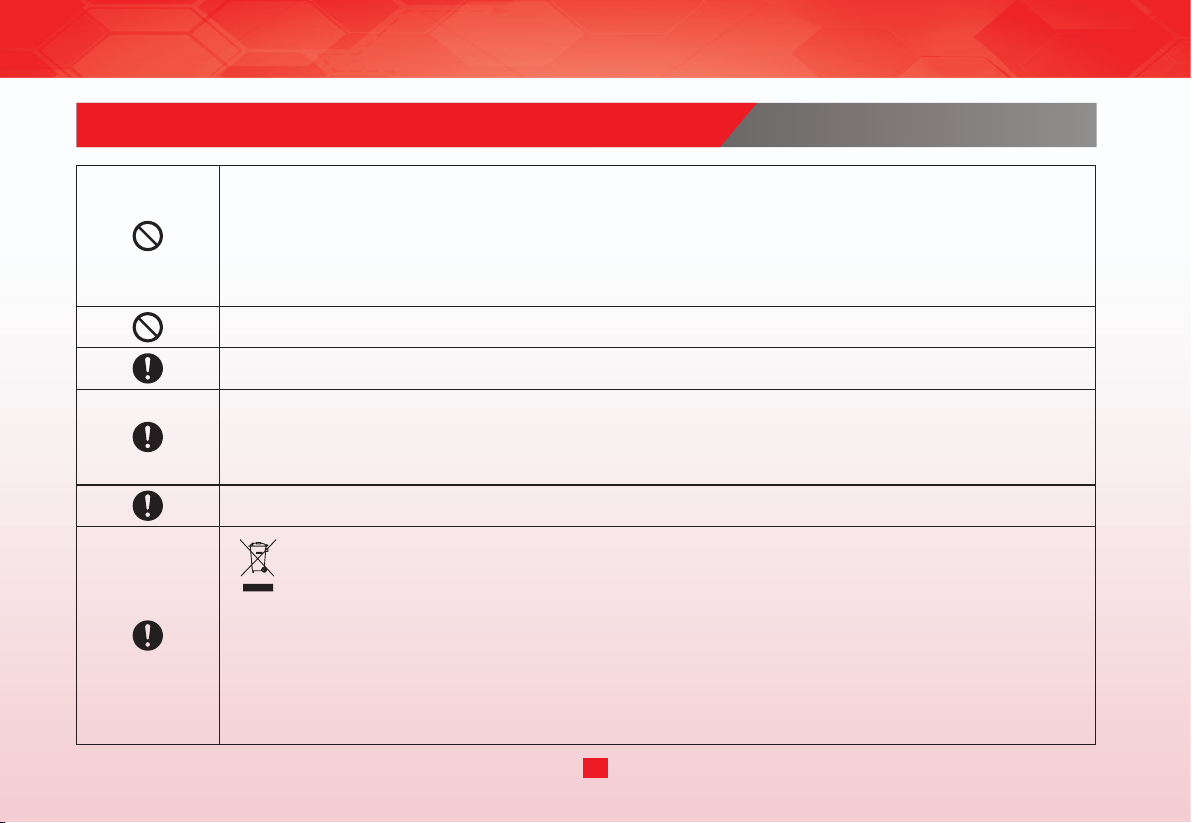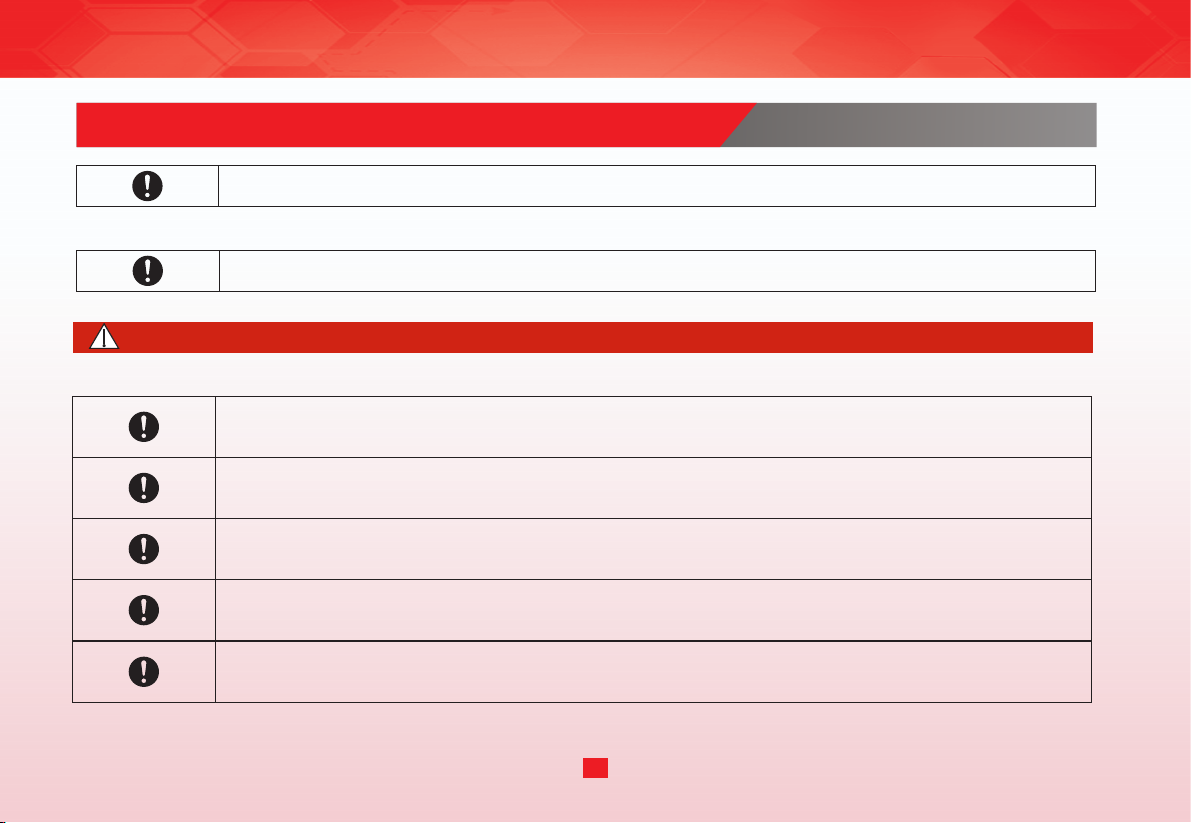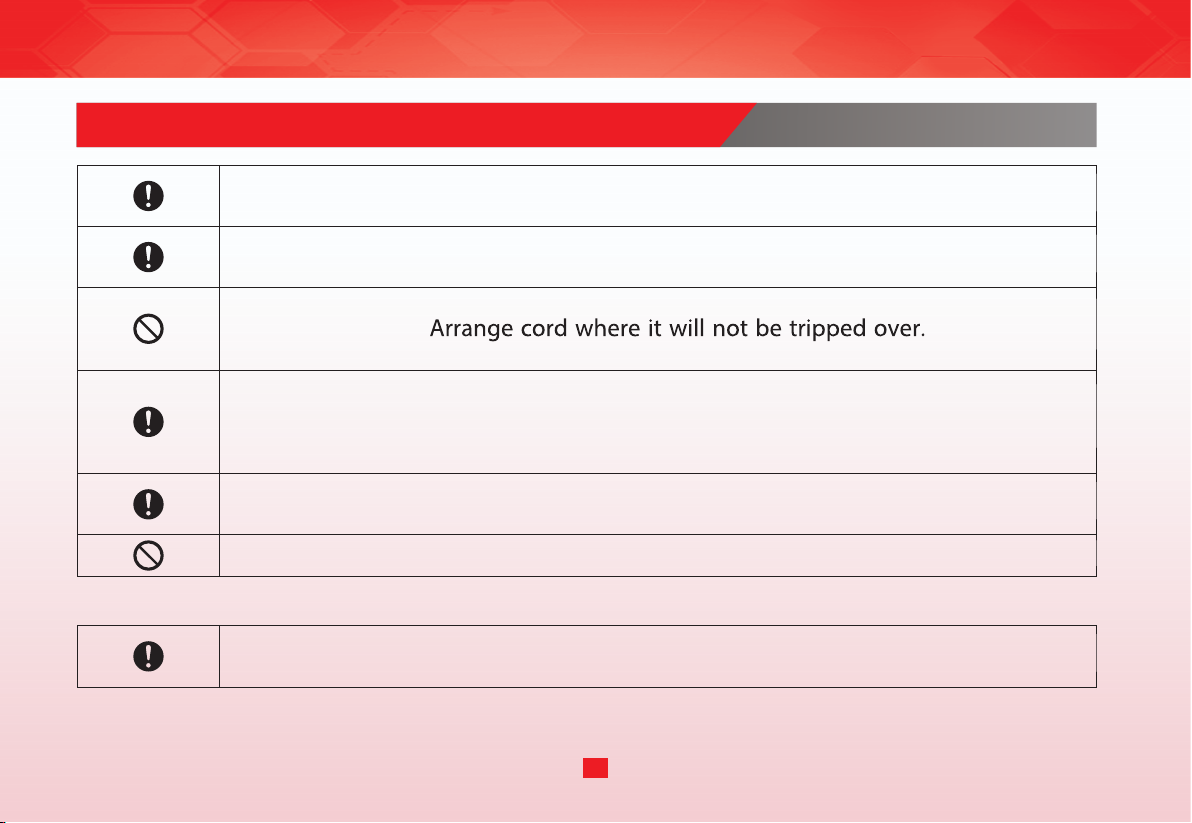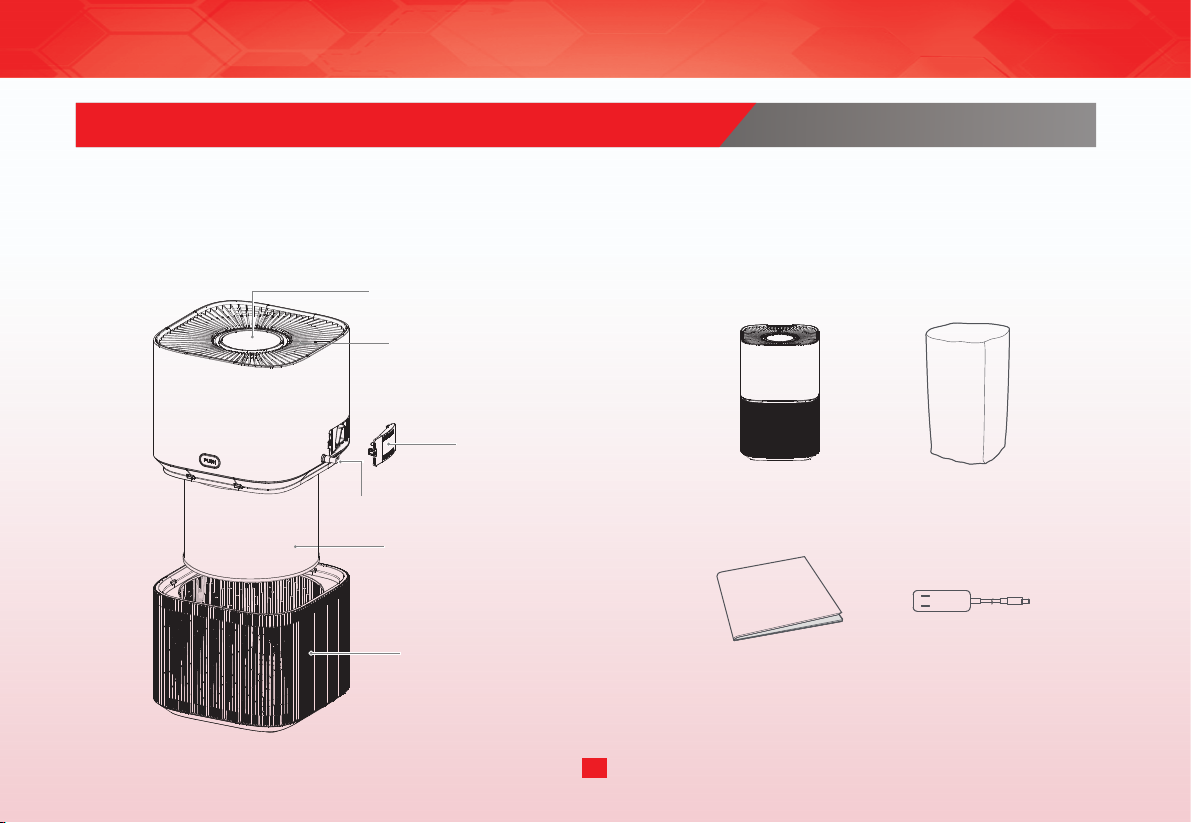IMPORTANT SAFETY INSTRUCTIONS
This appliance is not intended for use by people (including children) with
reduced physical, sensory or mental capabilities, or lack of experience and
knowledge, unless they have been given supervision or instruction concerning
use of the appliance by a person responsible for their safety.
Children shall be supervised not to play with the appliance.
Unintended use of the appliance or damage to the housing may result in the
escape of dangerous UV-C radiation. UV-C radiation may, even in little doses,
cause harm to the eyes and skin.
This appliance contains a UV-C emitter.
The replacement of the UV-C emitter by the user is not allowed.
Correct Disposal of this product
This marking indicates that this product should not be disposed with other
household wastes throughout the EU. To prevent potential harm to the
environment or human health from uncontrolled waste disposal, recycle it
responsibly to promote the sustainable reuse of material resources. To return
your used device, please use the return and collection systems or contact the
retailer where the product was purchased. They can take this product for
environmental safe recycling.
5