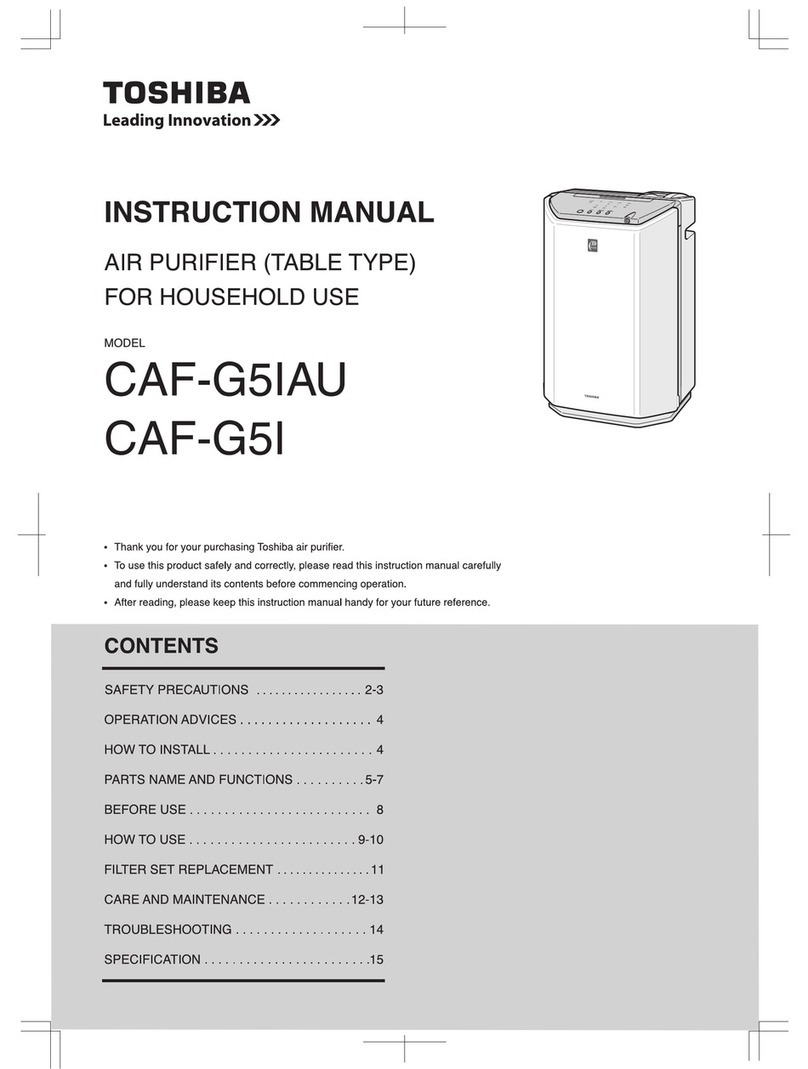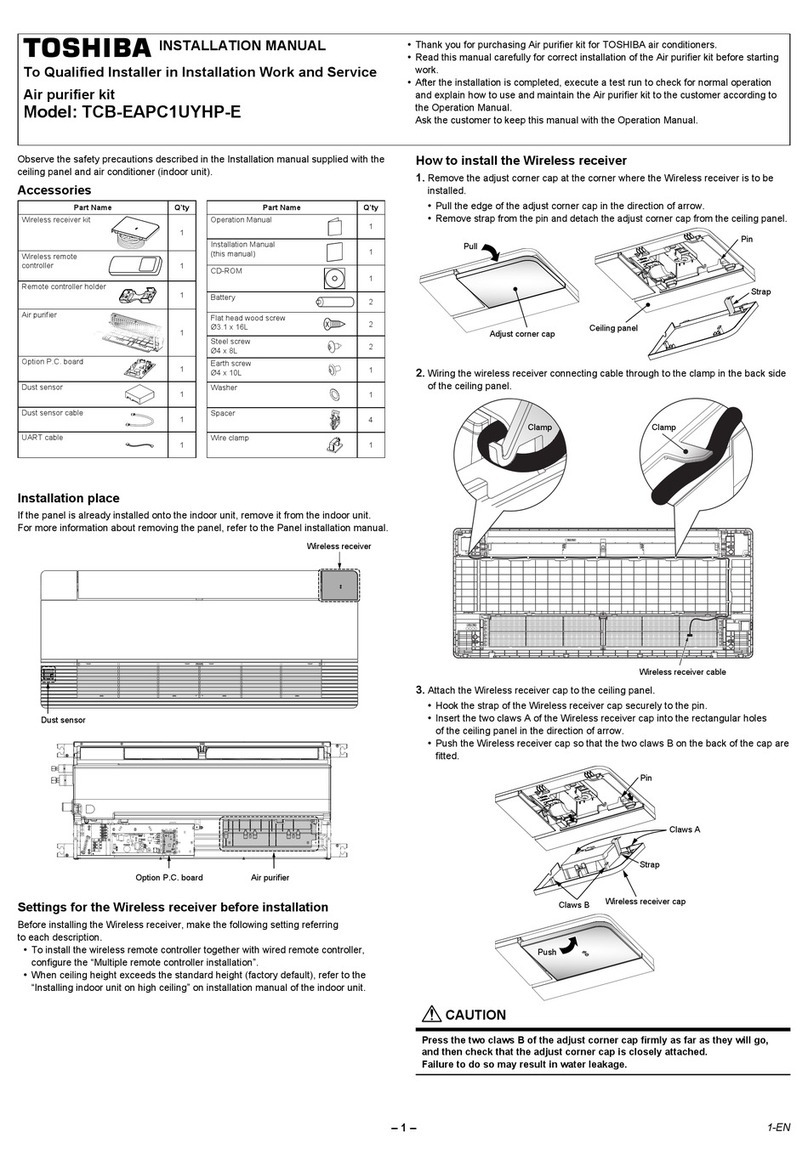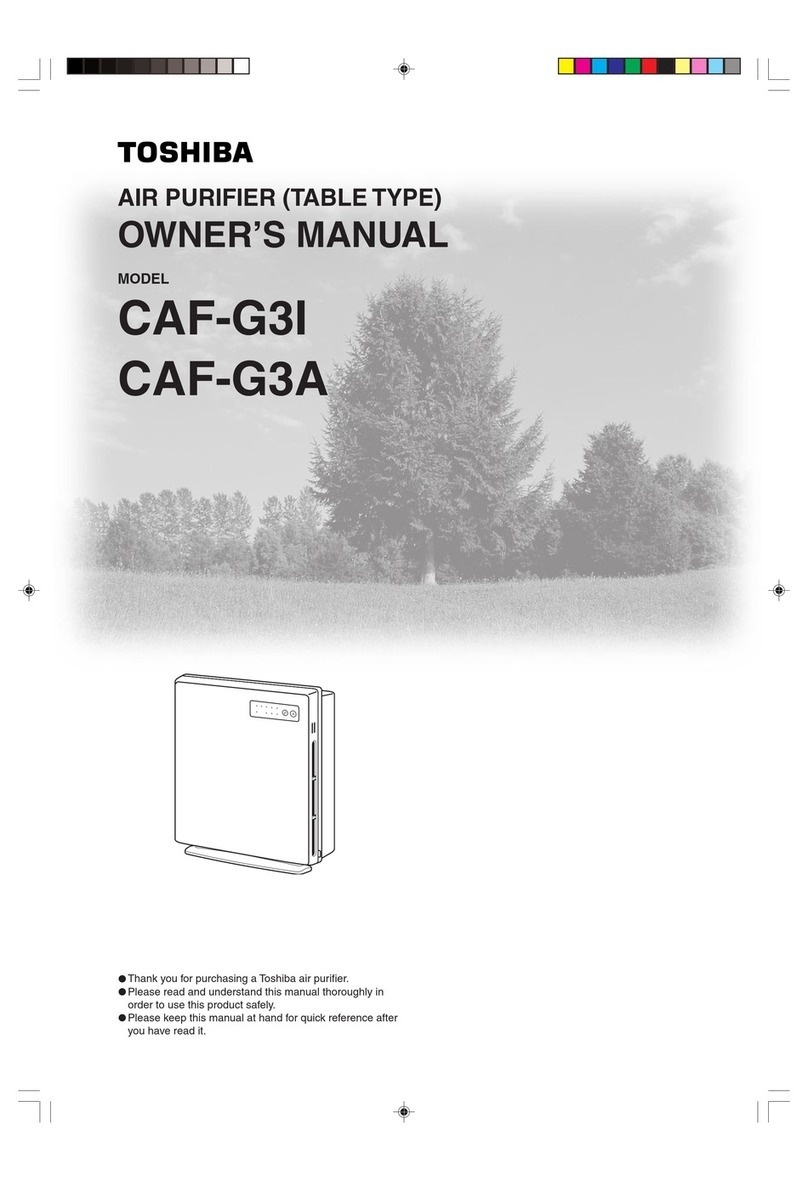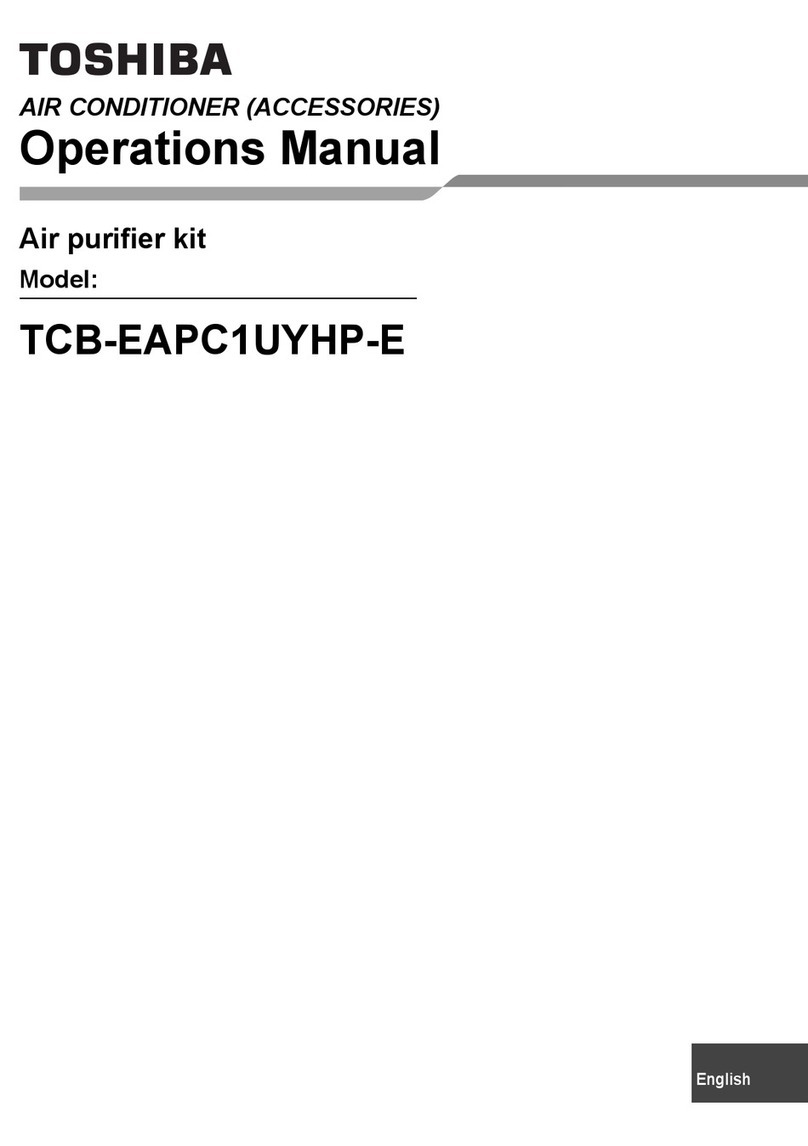-
6
-
6-EN
REMOTE CONTROLLER ADDRESS (A-B SELECTION)
SETTING
• When two or more Wireless receiver are installed in a room, a unique address
can be set for each Wireless receiver unit to prevent interference.
• Address (A-B selection) must be changed on Wireless remote controller.
TEST RUN (FORCED COOLING OPERATION)
REQUIREMENT
• Finish the forced cooling operation in a short time because it applies excessive
strength to the air conditioner.
How to perform forced cooling operation
1. When TEMPORARY button is pushed for 10 seconds or more, “Pi!” sound is
heard and the operation changes to a forced cooling operation. After approx.
3 minutes, a cooling operation starts forcedly. Check cool air starts blowing.
If the operation does not start, check wiring again.
2. To stop a test operation, push TEMPORARY button once again
(Approx. 1 Sec.).
• Check wiring / piping of the indoor and outdoor unit in forced cooling
operation.
TEMPORARY
button
PREPARATION AND CHECK BEFORE USE
1. Loading Batteries
• Remove the battery cover.
• Insert 2 new batteries (R03 [AAA])
following the (+) and (-) positions.
2. Removing Batteries
• Remove the battery cover.
• Remove the 2 used batteries.
BATTERIES
• To replace the batteries, use two new batteries (R03 [AAA]).
• In normal use, the batteries will last about one year.
• Replace the batteries if there is no receiving beep from the indoor unit or when
the air conditioner cannot be operated using the Remote controller.
• To avoid malfunctions by battery leakage, remove the batteries when not using
the Remote controller for more than one month.
• Please dispose of the used batteries according to the local regulation.
INSTALLING THE REMOTE CONTROLLER HOLDER
• Before you actually install the remote
controller holder on a wall or pillar, check
whether the Remote controller signals can
be received by the indoor unit.
Remote
control holder
Flat head
wood screw
MOUNTING AND REMOVING THE REMOTE CONTROLLER
• To mount the remote controller hold it parallel to
the remote controller holder and push it in fully.
To remove the Remote controller slide the Remote
controller upwards and out from the holder.
FAN CONTROL SETUP
The high ceiling setting is necessary to change the setup value to High ceiling (3)
when installing Air purifier kit.
Follow to the basic operation procedure (1→2→3→4→5→6).
• For the CODE No. in Procedure 3, specify [5d].
• Select the SET DATA for Procedure 4from the “Height list of ceiling possible to
be installed” table in this manual.
Data Setup of high ceiling
0000 Standard (Factory default)
0003 High ceiling (3)
DN,CODE No. [5D]
Remote controller-less setting
Change the high-ceiling setting with the DIP switch on the receiver section
P.C. board.
For details, refer to the manual of the Wireless remote controller kit. The settings
can also be changed with the switch on the indoor microcomputer P.C. board.
* Once the setting is changed, setting to 0001 or 0003 is possible, however
setting to 0000 requires a setting data change to 0000 using the Wired remote
controller (separately sold) with the normal switch setting (factory default).
MCU(IC501)
SW501-2
SW501-1
SET DATA SW501-1 SW501-2
0000
(Factory default) OFF OFF
0003 OFF ON
To restore the factory defaults
To return the DIP switch settings to the factory defaults, set SW501-1 and
SW501-2 to OFF, connect a separately sold Wired remote controller, and then set
the data of CODE No. [5d] to “0000”.