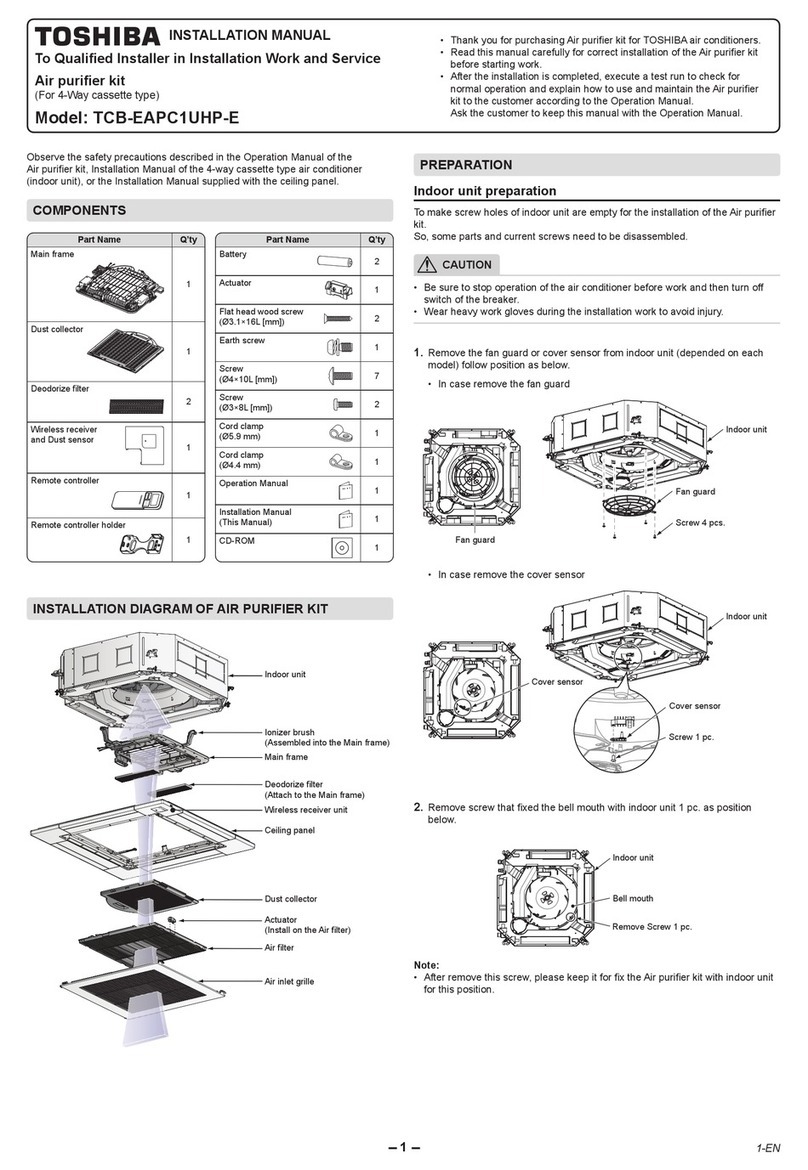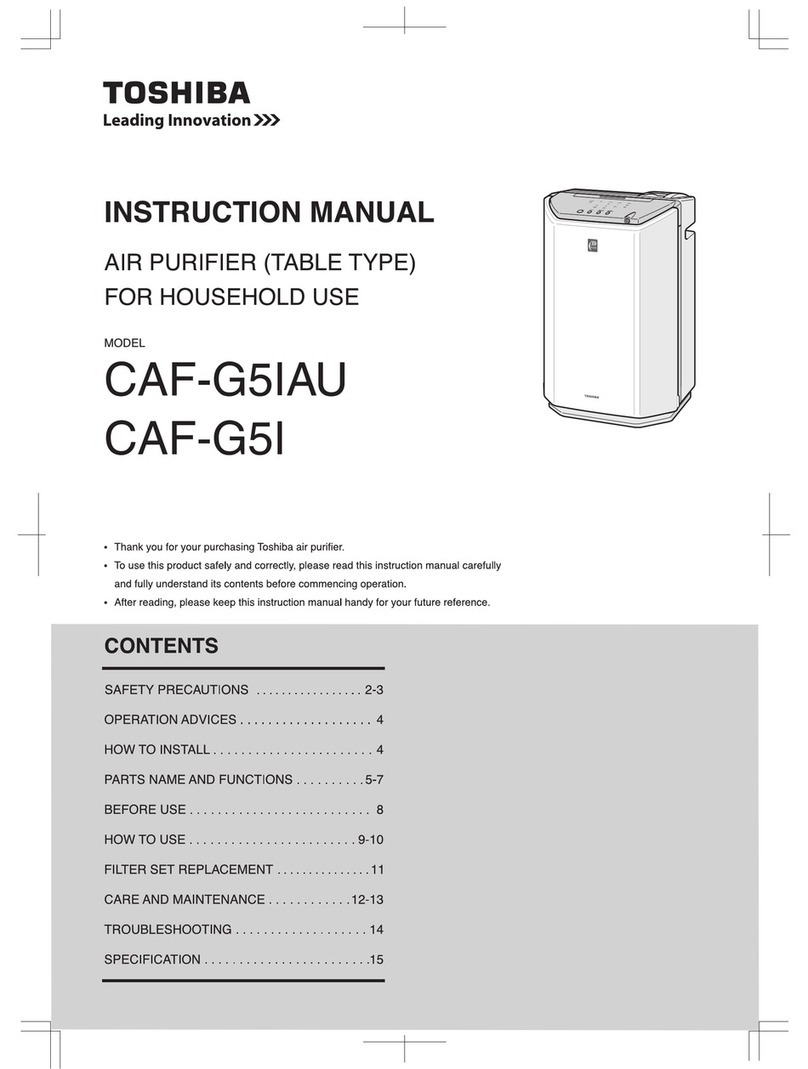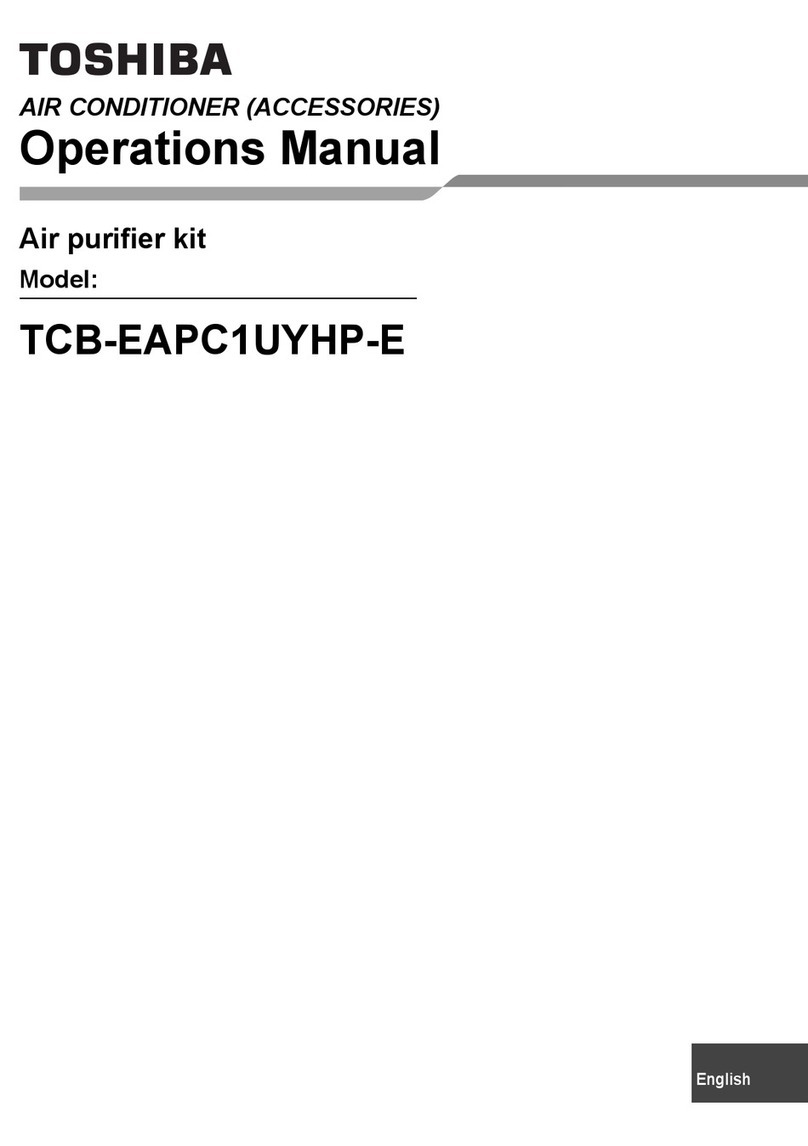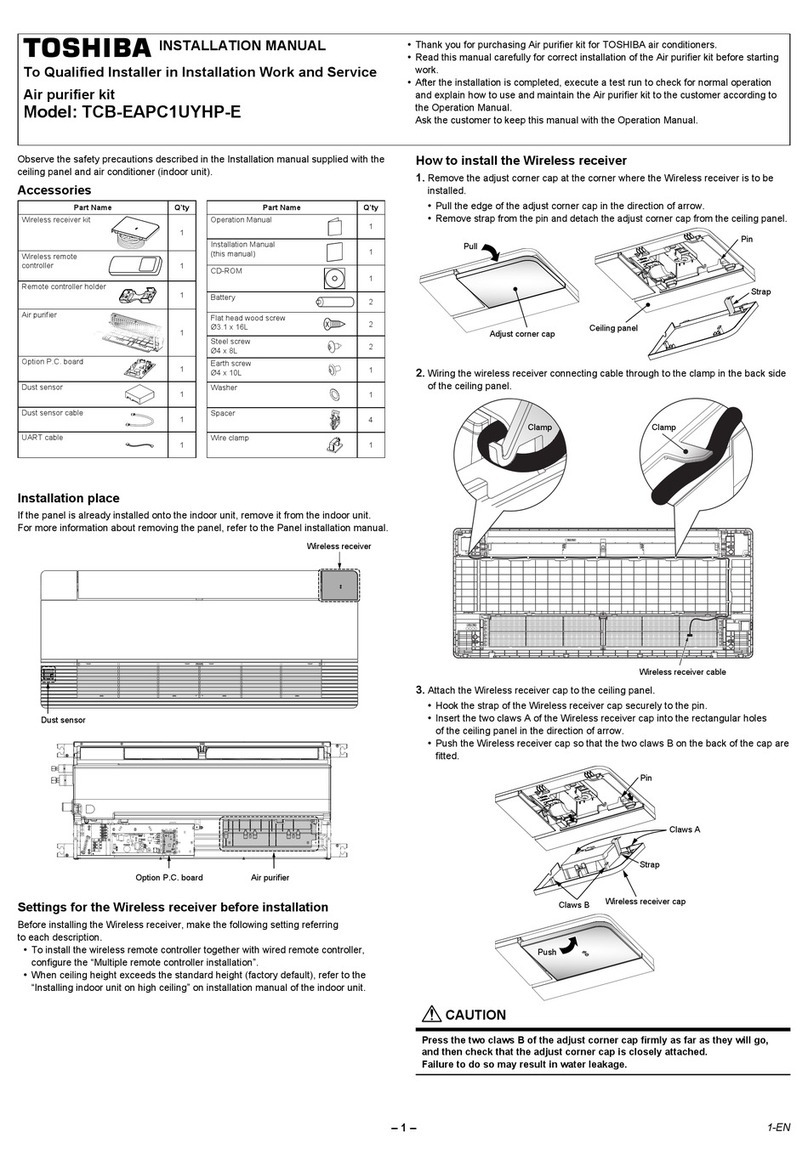3
Do not use this product at a place with humidity
or water nearby such as a bathroom.
A short-circuit may cause a fire or electric shock.
PROHIBITED
Ventilate when you use this product with a heating
appliance simultaneously in a closed room.
This product does not have capability to purify the
combustion gas. The CO intoxication may be caused.
It can not eliminate carbon monoxide gas.
Caution for ventilation
Do not put a water or liquid container near or on this
product.
When it falls down, the water or liquid is spilled into the
product and fire or electric shock may be caused.
PROHIBITED
Do not sit or ride on this product.
You may drop off or fall and be injured.
PROHIBITED
Never insert objects of any kind into the air intake or
the air outlet of the product.
This could take a risk of electric shock.
PROHIBITED
When you unplug, pull on the plug to disconnect a
cable.
When you pull on the cable, the cable may be damaged
and may cause a fire and electric shock.
Hold the plug
This appliance is not intended for use by person
(including children) with reduce physical, sensory
or mental capabilities, or lack of experience and
knowledge, unless they have been given supervision
or instruction concerning use of the appliance by a
person responsible for their safety.
CAUTION
When you do not use for a long period, disconnect the
cable from the plug outlet.
Degraded insulation may cause a fire.
Disconnect the Cable
Do not spray flammable gas, such as hair spray, or
thinner.
It may cause a fire and explosion.
PROHIBITED
Do not wipe with benzine or thinner, or spray
pesticide.
It may cause a fire and electric shock.
PROHIBITED
Pesticide of indoor smudge-type (smoking-type)
should be not be used when the product is on.
Chemical substances remain inside the product and will
be blown out when the product is on, and may cause a
health problem.
PROHIBITED
Do not use at a place where oily substance such as
product oil stands.
Falling of the product may cause injury.
PROHIBITED
Children should be supervised to ensure that they
do not play with the appliance.
Whenever you maintain, disconnect the power cable
from the plug outlet.
When you clean the product, use a solution of neutral
detergent for kitchen use. If you use alkaline synthetic
detergent, thinner, benzine, lamp oil, benzol or alcohol,
they may cause a transformation or damage.
Do not rub with a chemical rag or leave a chemical rag
touching the product for a long time as it may transform
the product.