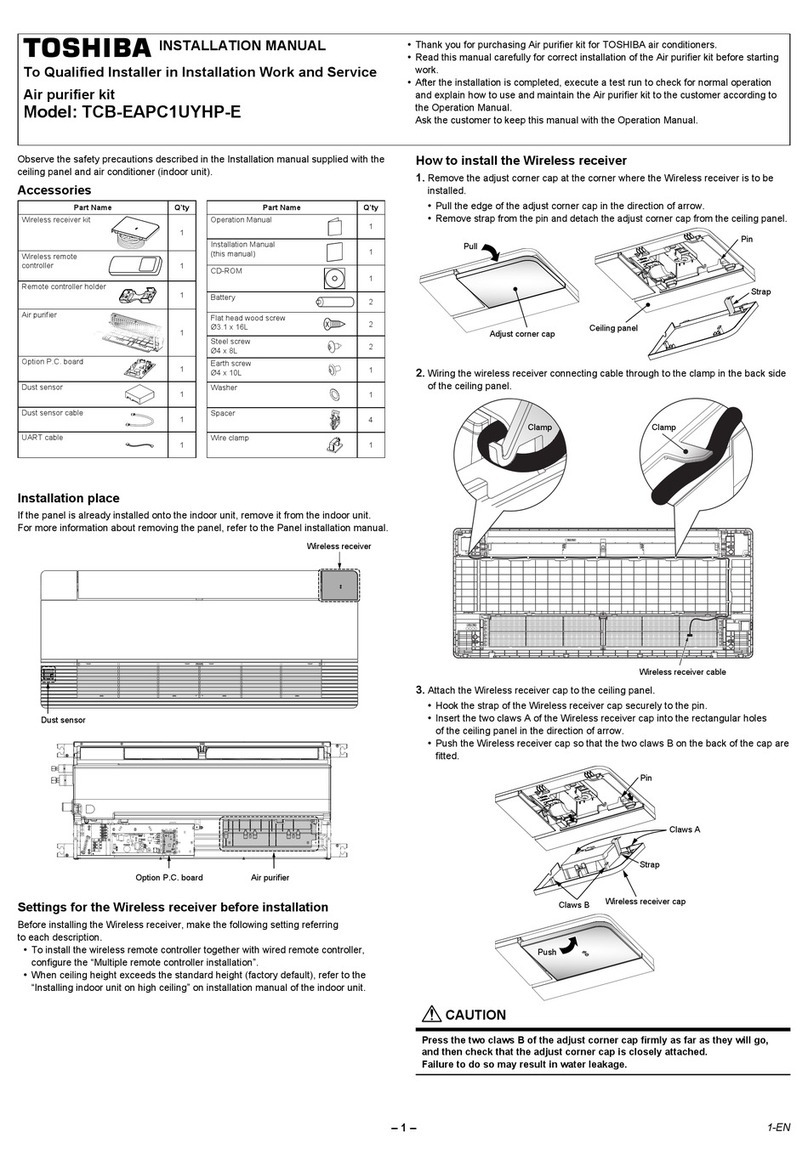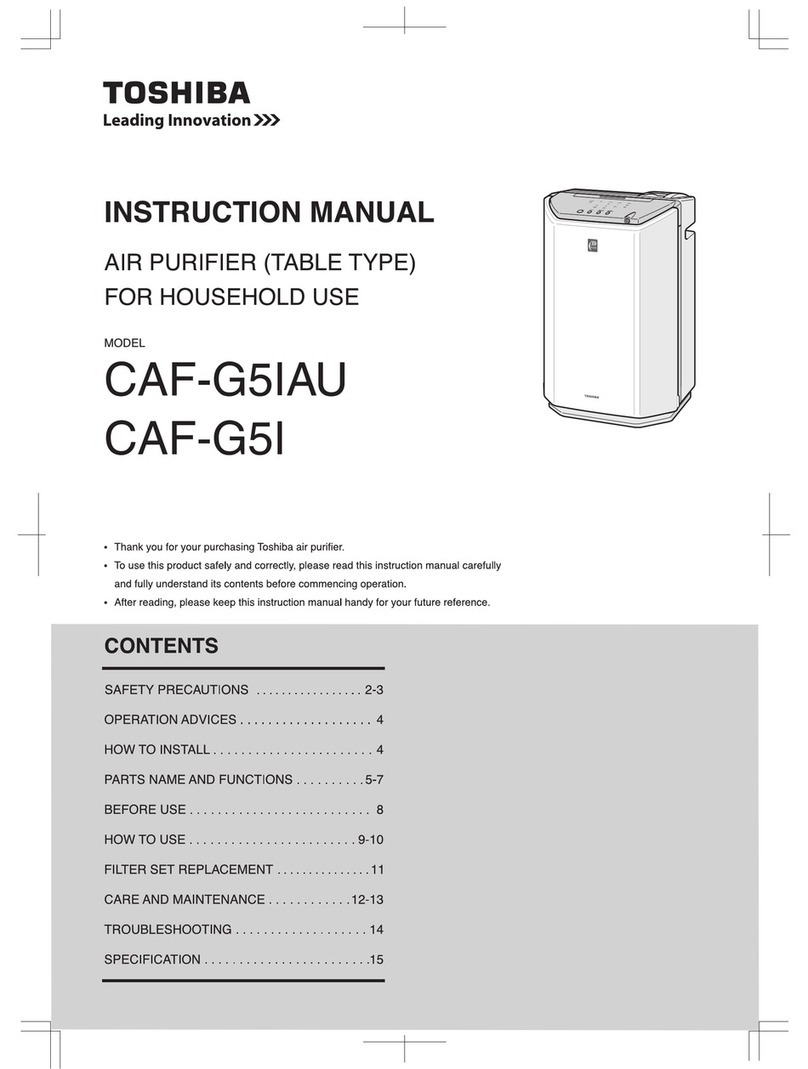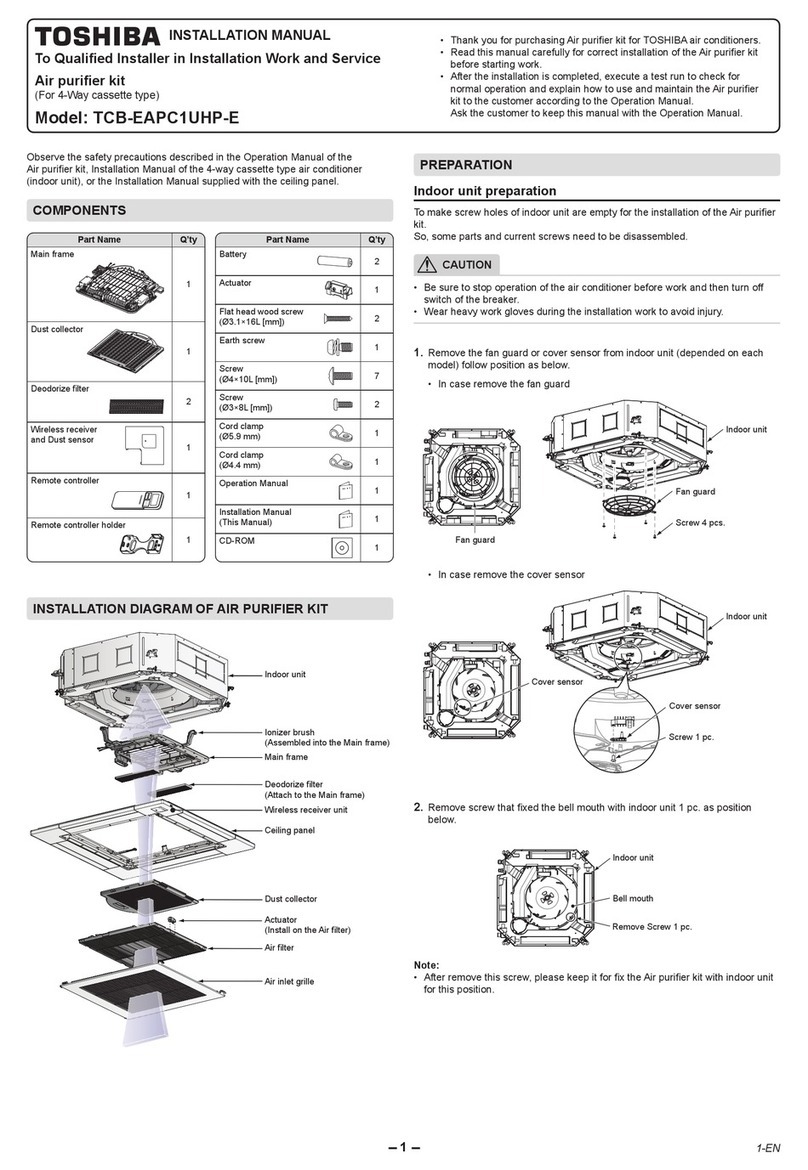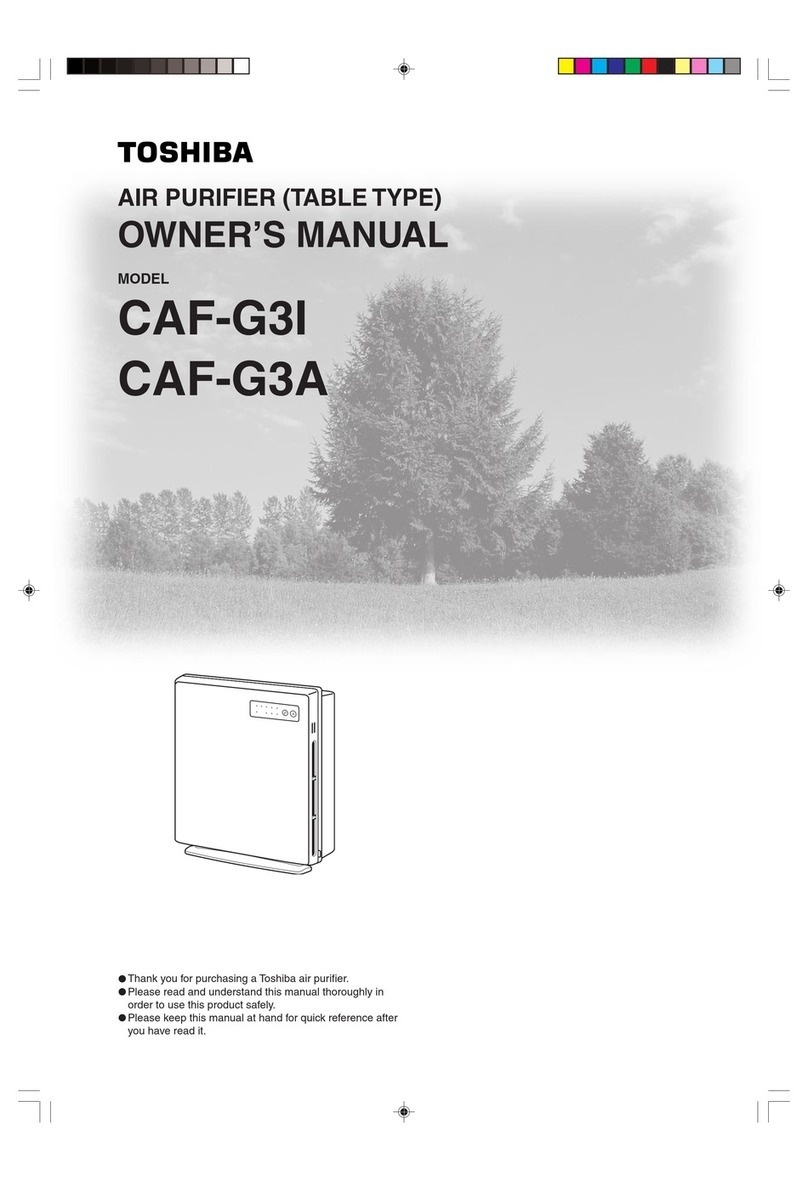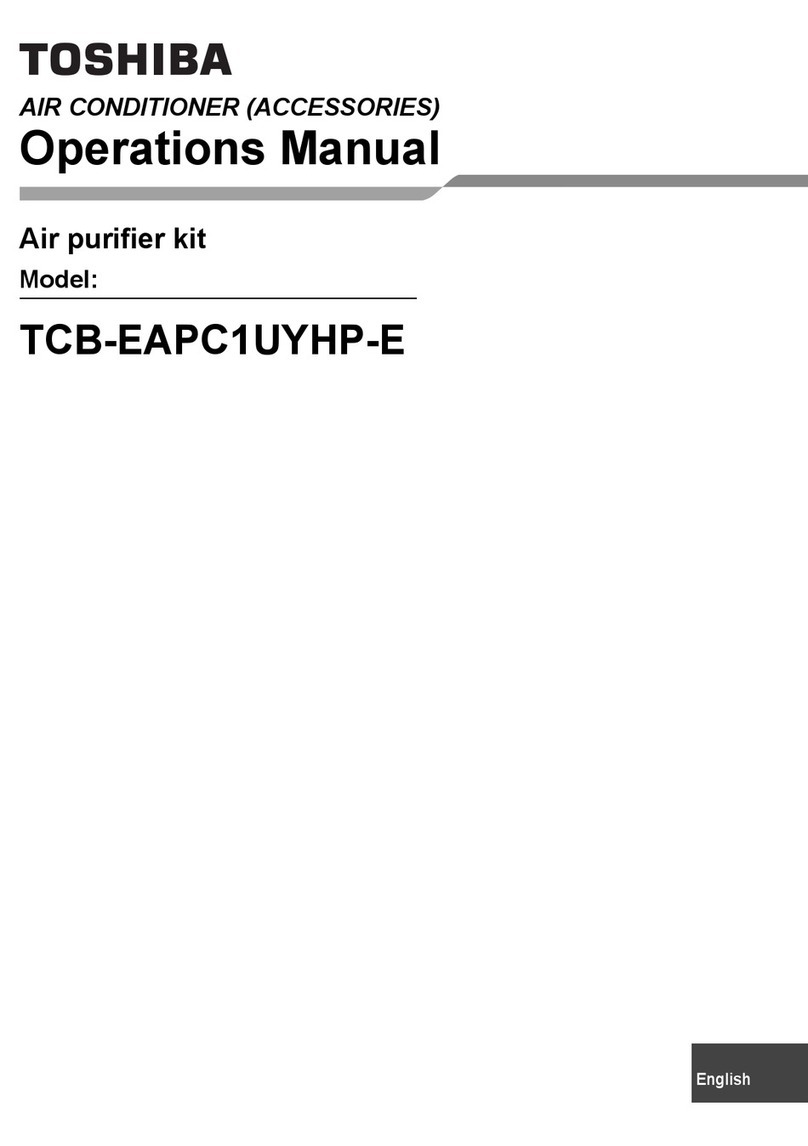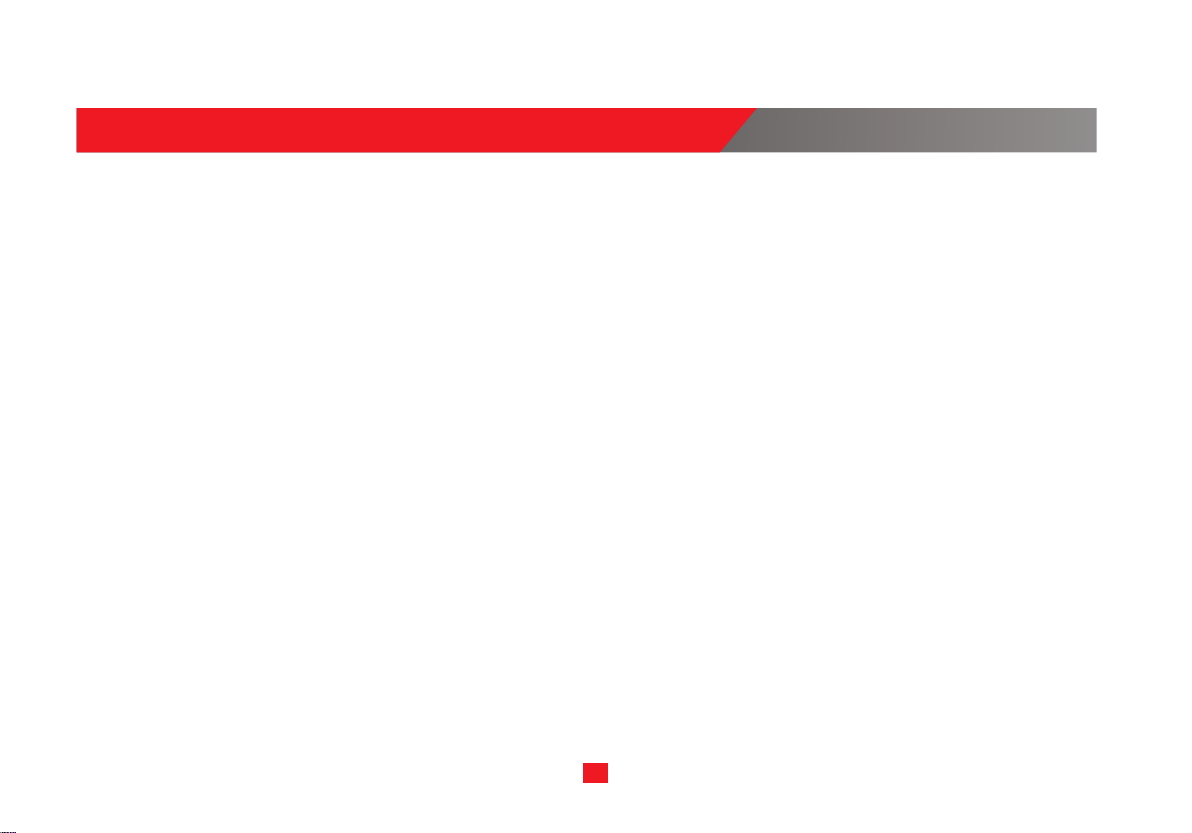2
IMPORTANT SAFETY INSTRUCTIONS
Caution
Read Rules for Safe Operation and Instructions Carefully.
WARNING 9. Do not use this unit near gas appliances or fireplaces.
10. When cleaning theunit, or when the unit is not in use, be sure
to unplug the unit. Electrical shock and/or fire from a short circuit
may occur as a result.
11. If the power cord is damaged, it must be replaced by the
manufacturer, its service agent, a Toshiba Service Center or
similarly qualified person in order to avoid a hazard.
12. Do not operate when using aerosol insecticides or in rooms
where there is oily residue, incense, sparks from lit cigarettes,
chemical fumes in the air, or in locations where the unit may get
wet, such as a bathroom.
13. Be cautious when cleaning the unit. Strong corrosive cleans-
ers may damage the exterior
14. Only a Toshiba Authorized Service Center should service this
air purifier. Contact the nearest Service Center for any problems,
adjustments, or repairs.
15. When carrying or removing the unit, hold the unit by handle.
16. If this air purifier should cause interference to radio or
television reception, try to correct the interference by one or more
of the following measures:
1) Reorient or relocate the receiving antenna of radio or TV
2) Increase the separation distance between the unit and radio/TV
receiver.
3) Connect the equipment into an outlet on a circuit different from
that to which the receiver is connected
4) Consult the dealer or an experienced radio/TV technician for
help.
- This appliance has a polarized plug (one blade is wider than the
other).
To reduce the risk of electric shock, this plug is intended to fit in a
polarized outlet only one way. If the plug does not fit fully in the
outlet, reverse the plug. If it still does not fit, contact a qualified
electrician. Do not attempt to defeat this safety feature.
- To Reduce The Risk Of Fire Or Electric Shock, Do Not Use This
Air Purifier With Any Solid-State Speed Control Device.
- Skin or eye damage may result from directly viewing the light
produced by the lamp in this apparatus. Always disconnect power
before relamping or servicing. Never replace the UV lamp without
authorized technician!
1. Read all safety instructions before using the unit.
2. Use only a 120 volt outlet.
3. Please place the unit on the ground when using.
4. Do not use the unit if the power cord or plug is damaged or the
connection to the wall outlet is loosened.
5. Periodically remove dust from the plug.
6. Do not insert fingers or foreign objects into the air intake or air
outlet.
7. When removing the power plug, always hold the plug and never
pull on the cord. Electrical shock and/or fire from a short circuit
may occur as a result.
8. Do not remove the plug when your hands are wet.