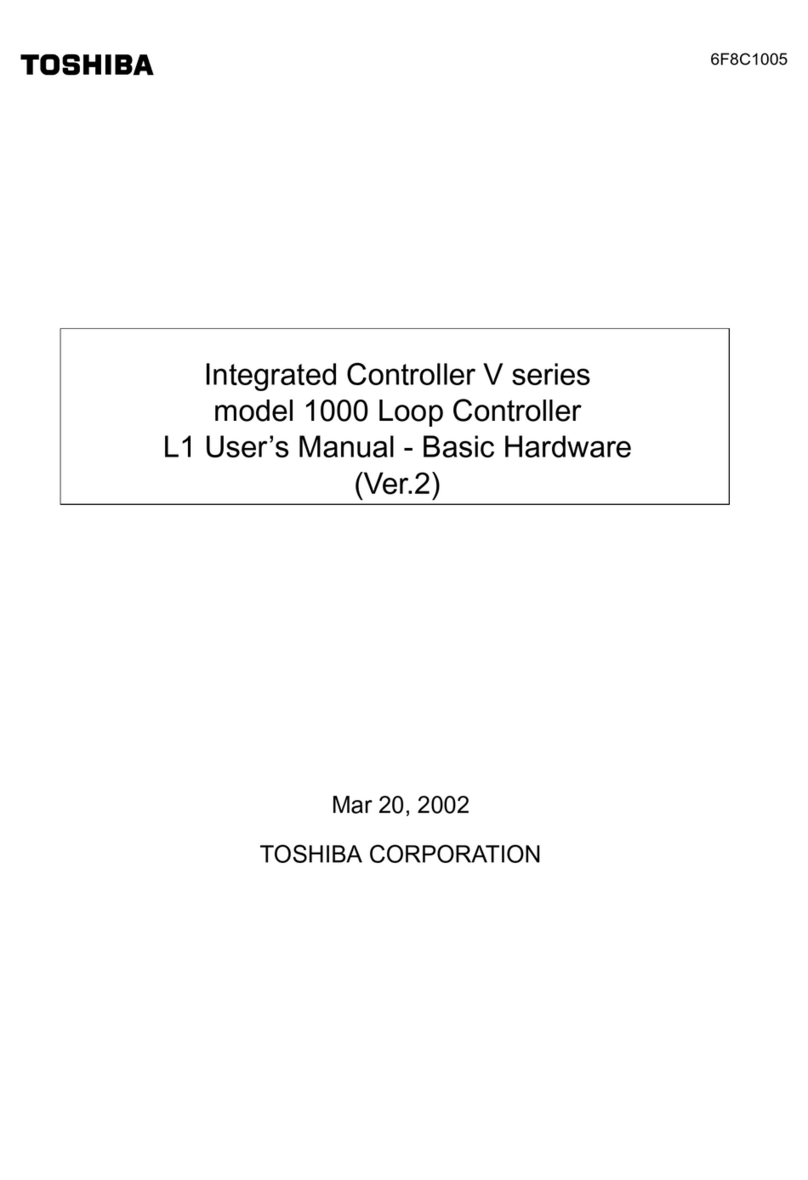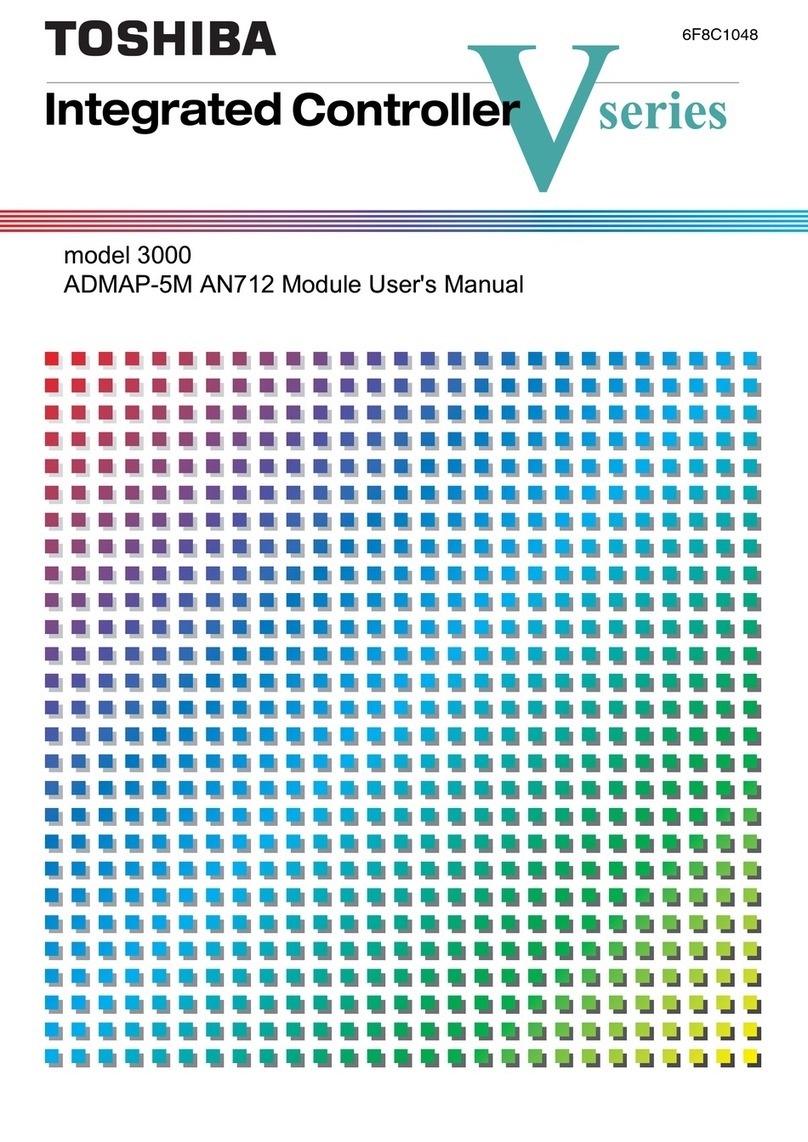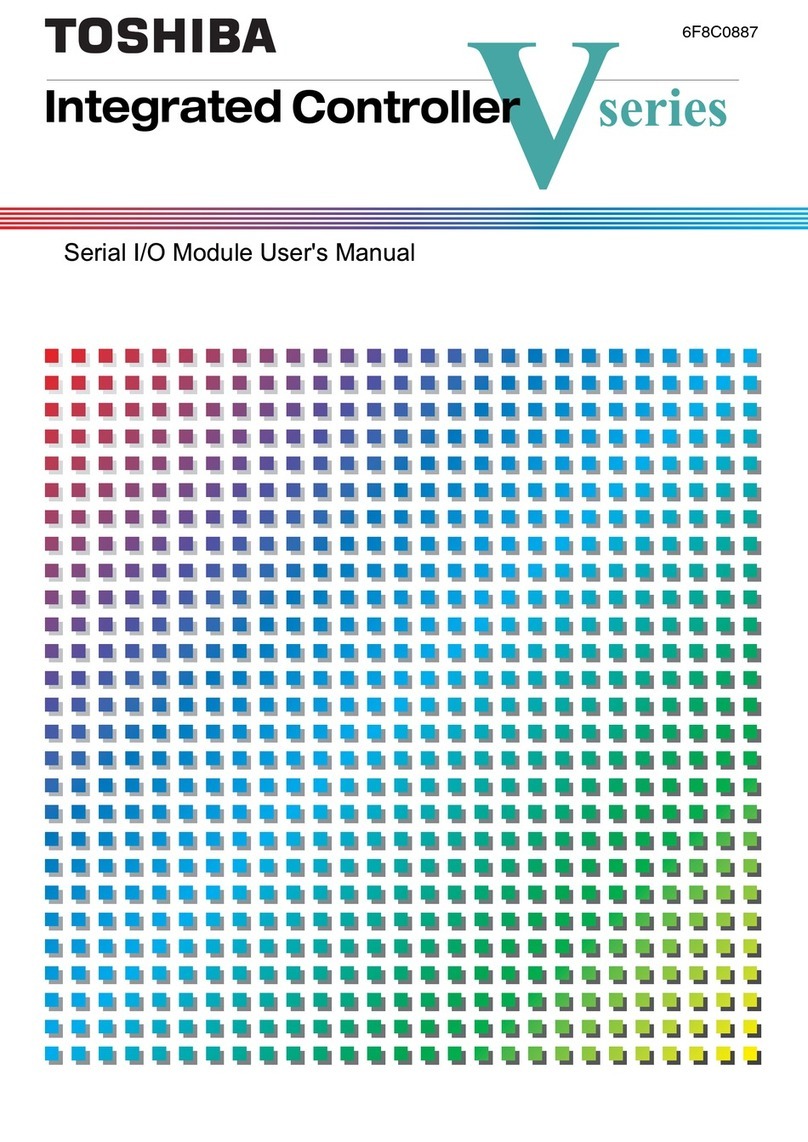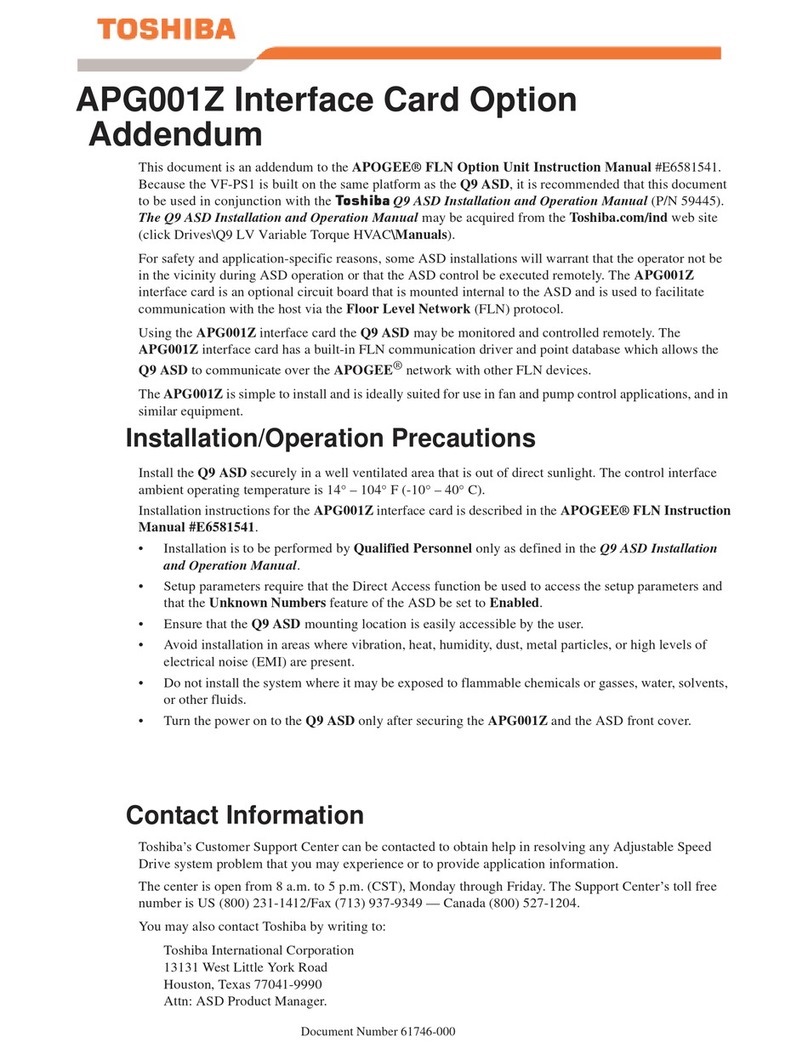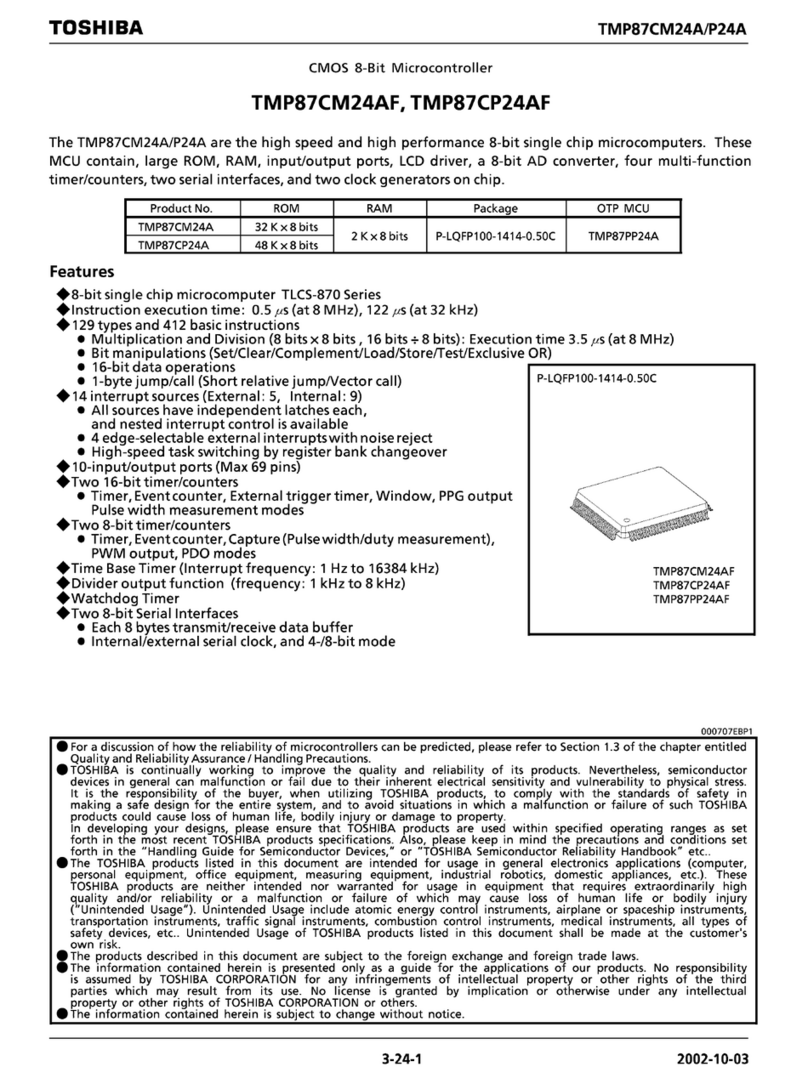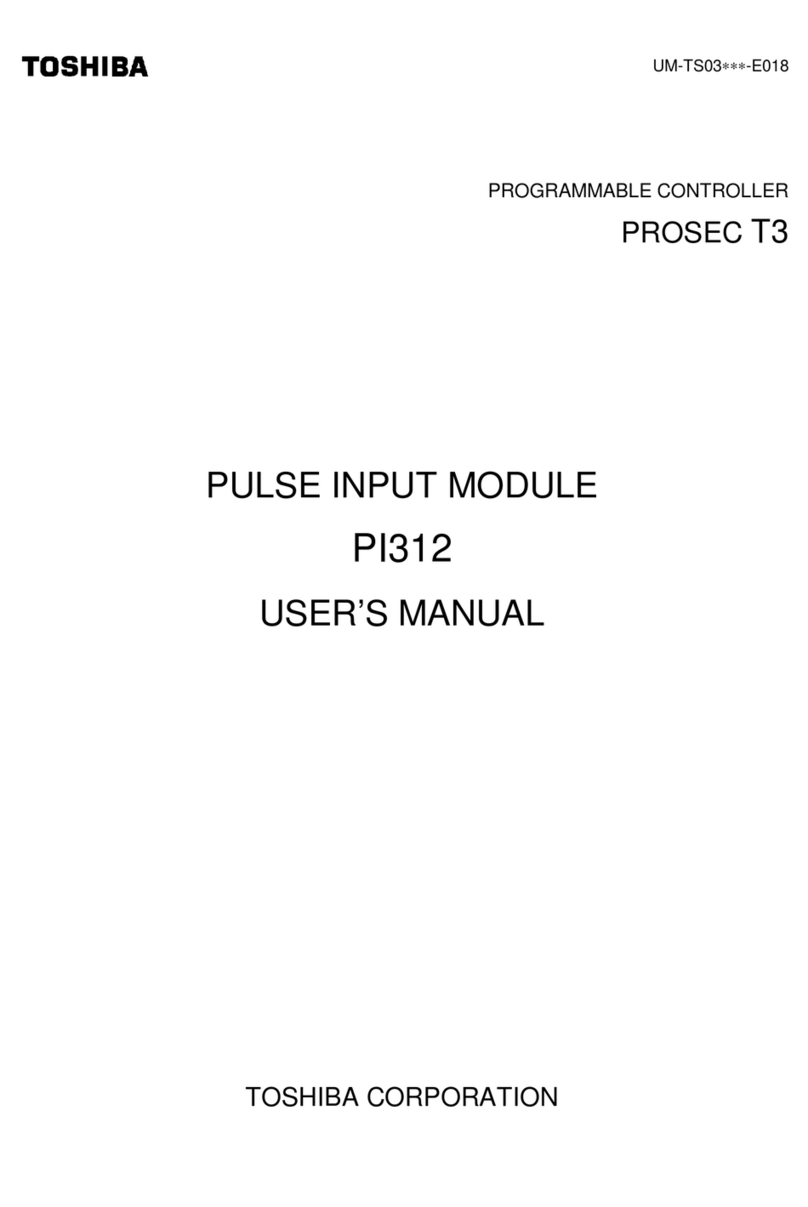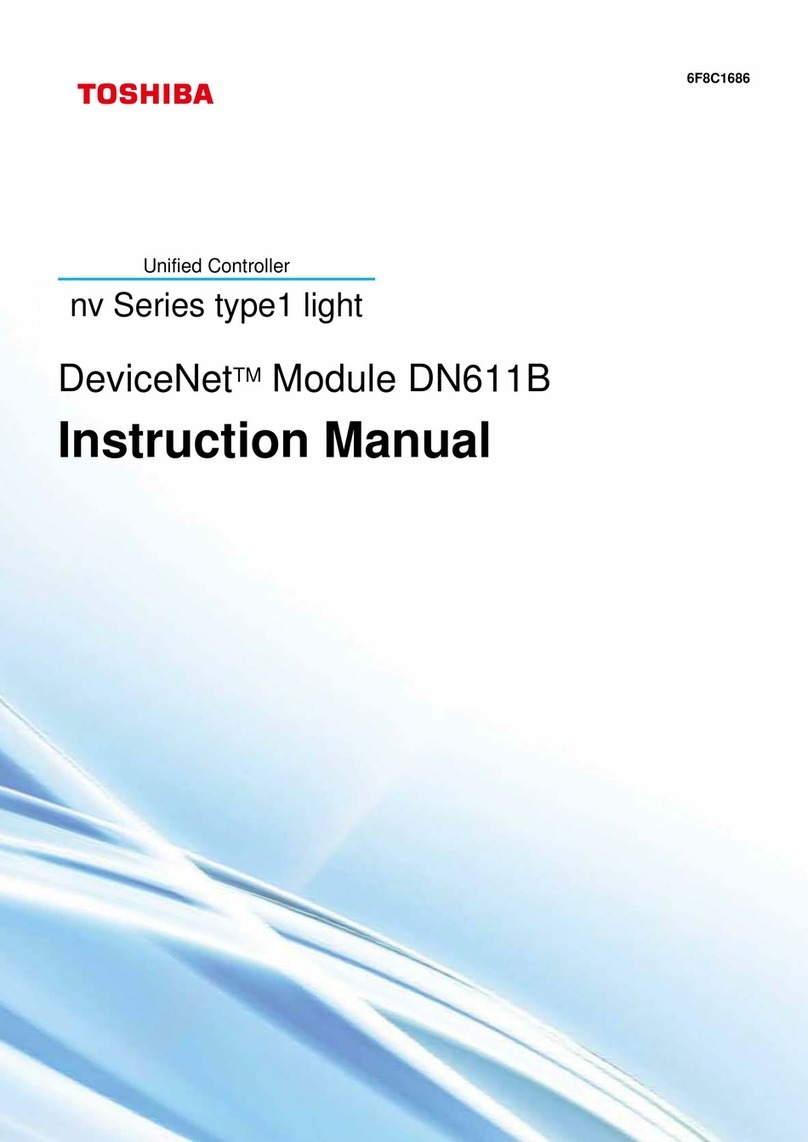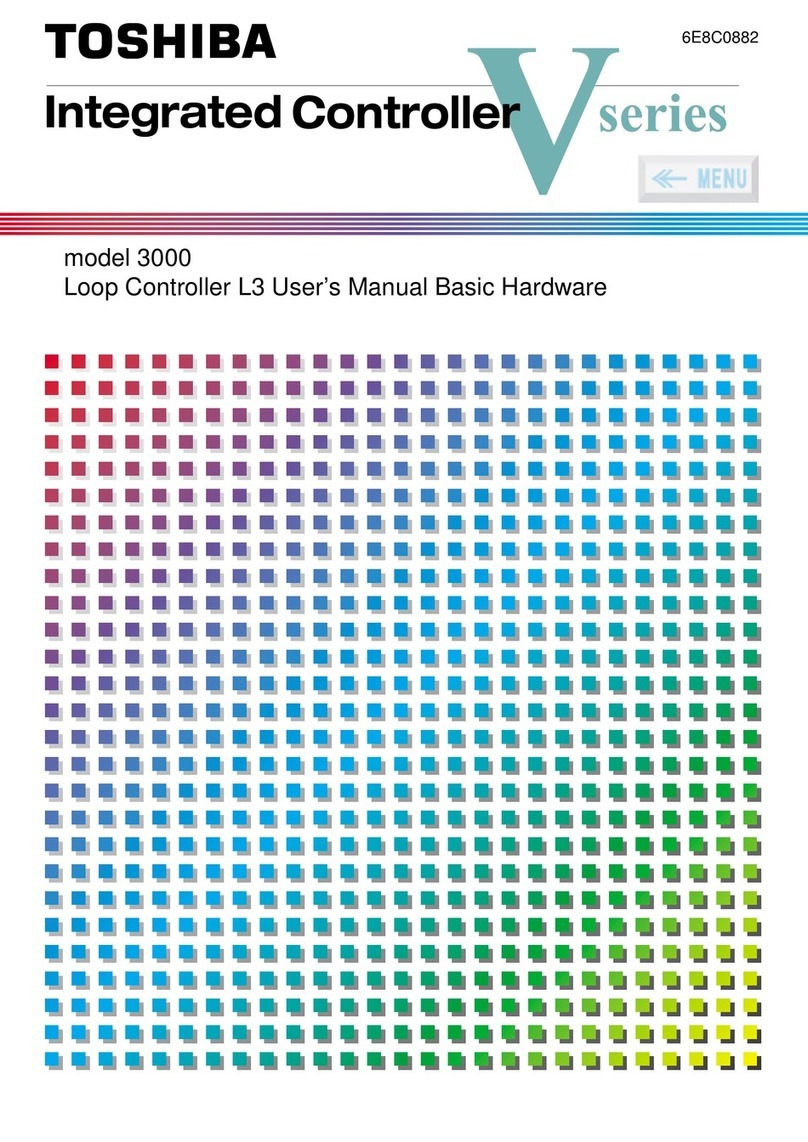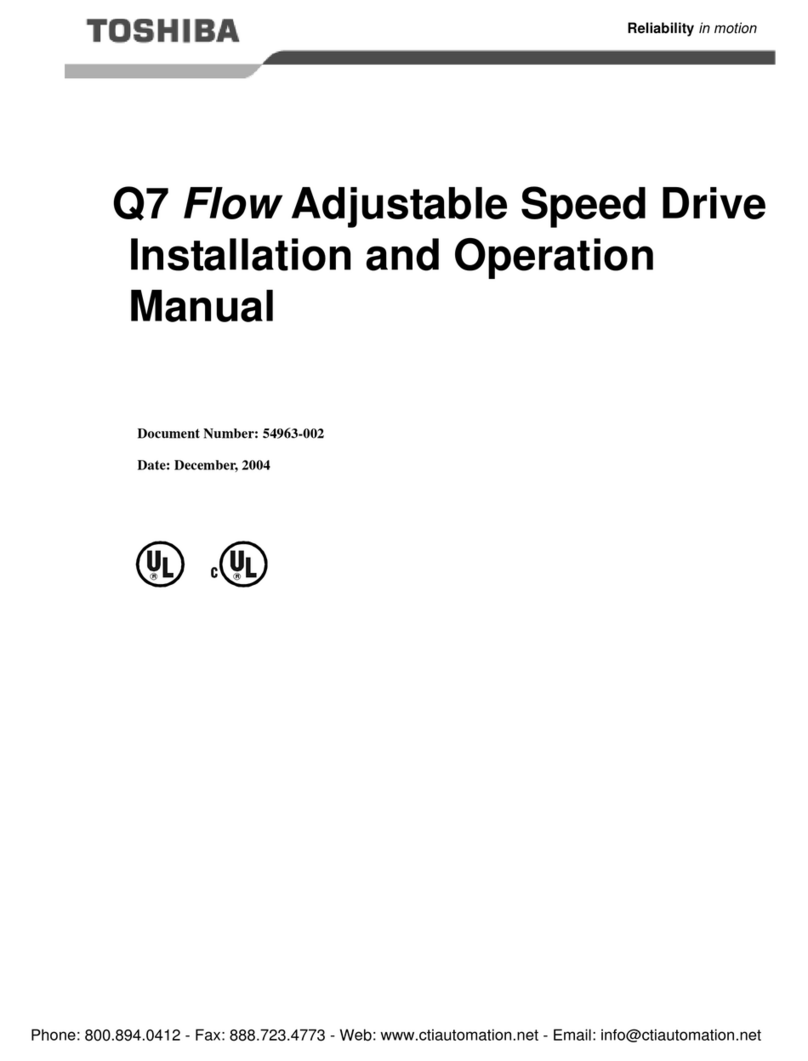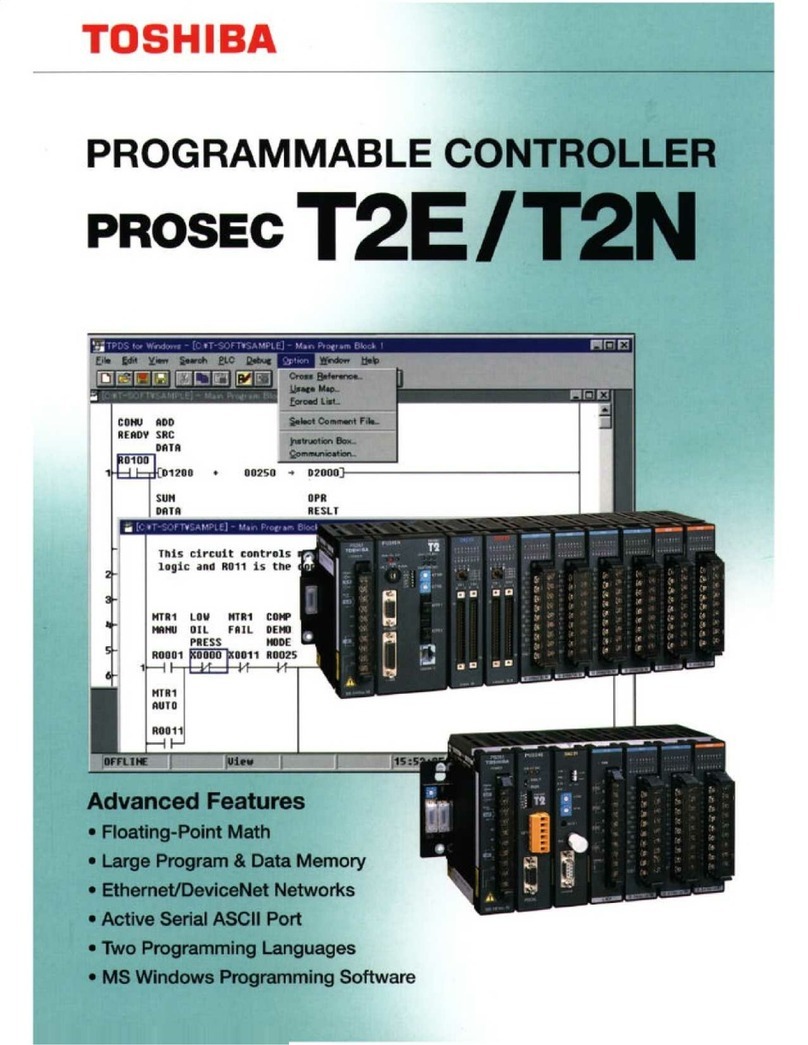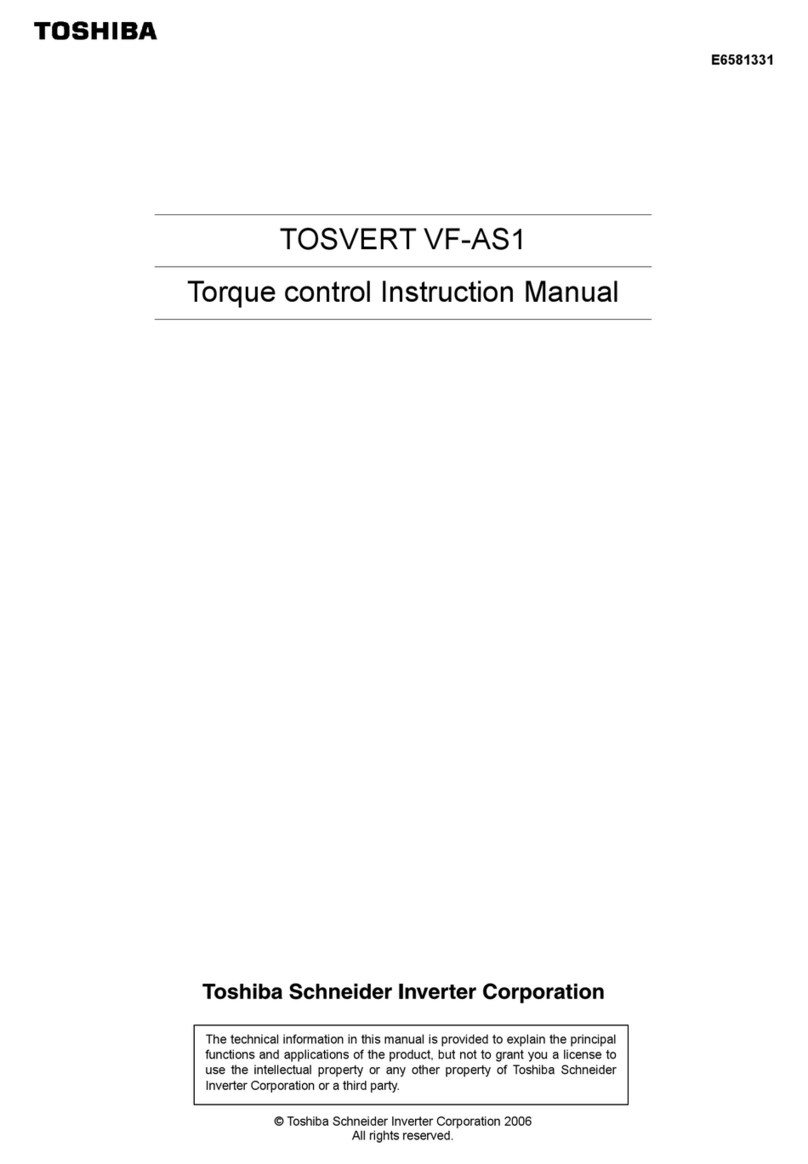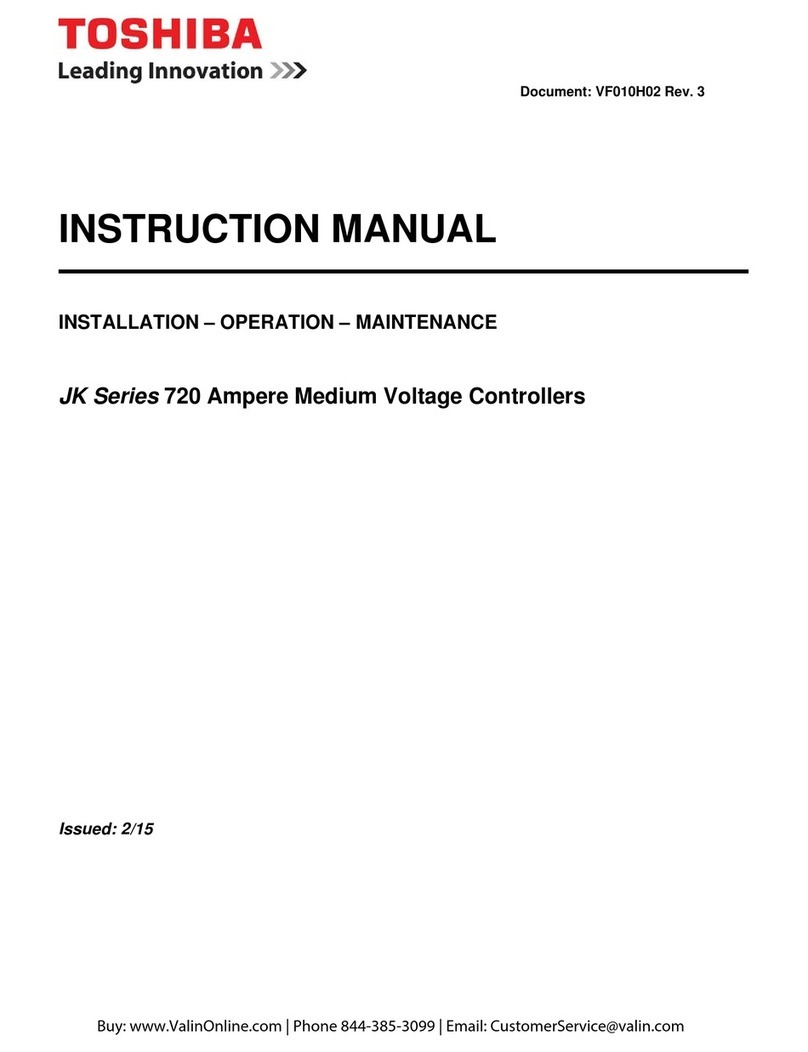Contents
Operation manual 5
7. Program Monitor Mode................................................................53
7.1 General rules..................................................................................53
7.2 Zoom function ................................................................................55
7.3 Program execution monitor............................................................56
7.4 Search function..............................................................................57
7.4.1 Instruction search.......................................................................57
7.4.2 Operand search.........................................................................57
7.4.3 Instruction with operand search.................................................58
7.4.4 Search using corsor...................................................................58
7.4.5 Label number search.................................................................58
7.5 Data format changing.....................................................................59
7.6 Screen hold function ......................................................................60
7.7 Menu function.................................................................................60
7.7.1 Auxiliary data monitor ...............................................................60
7.7.2 Change device...........................................................................62
7.7.3 Setting data................................................................................63
7.7.4 Force function............................................................................66
7.7.5 Device ON/OFF .........................................................................68
7.7.6 Debug support function..............................................................69
7.7.6.1 Breakpoint setting..................................................................70
7.7.6.2 Single step execution.............................................................71
7.7.6.3 Single rung execution............................................................72
7.7.6.4 Force stop..............................................................................73
7.7.6.5 1-scan execution....................................................................74
7.7.6.6 D-HALT transition .................................................................75
7.7.6.7 In case of debug mode error .................................................76
8. Program Editing ...........................................................................77
8.1 Programming rules.........................................................................77
8.2 Writing a program...........................................................................79
8.2.1 Writing contacts and coils..........................................................80
8.2.2 Writing basic instructions ...........................................................82
8.2.2.1 Writing timer instructions........................................................83
8.2.2.2 Writing counter instruction ....................................................84
8.2.2.3 Writing line connectors .........................................................85
8.2.2.4 Writing an edge execution modifier........................................86
8.2.3 Writing function instructions.......................................................87
8.2.4 Entering an operand with index modification .............................89
8.2.5 Entering an operand with digit designation................................90
8.2.6 Entering a double-Iength constant operand...............................91
8.3 Modifying a program.......................................................................92