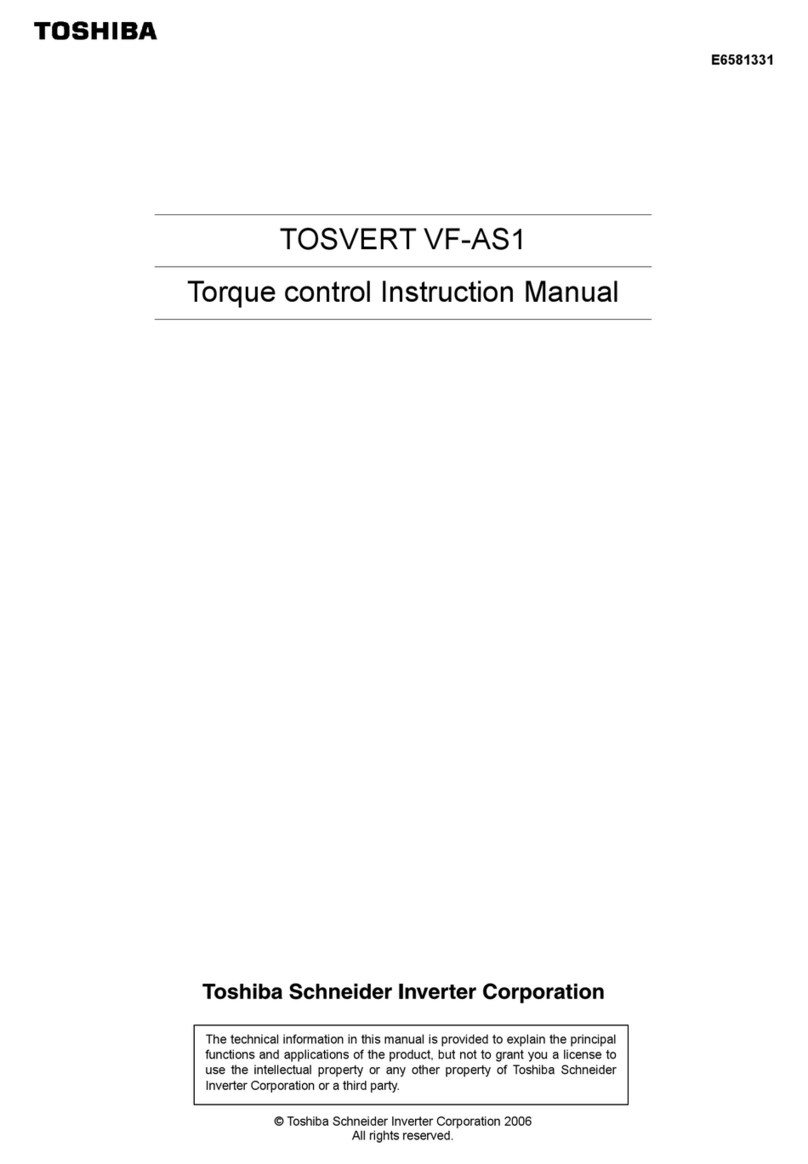Toshiba TE3 Series User manual
Other Toshiba Controllers manuals

Toshiba
Toshiba RBC-AMS51E User manual
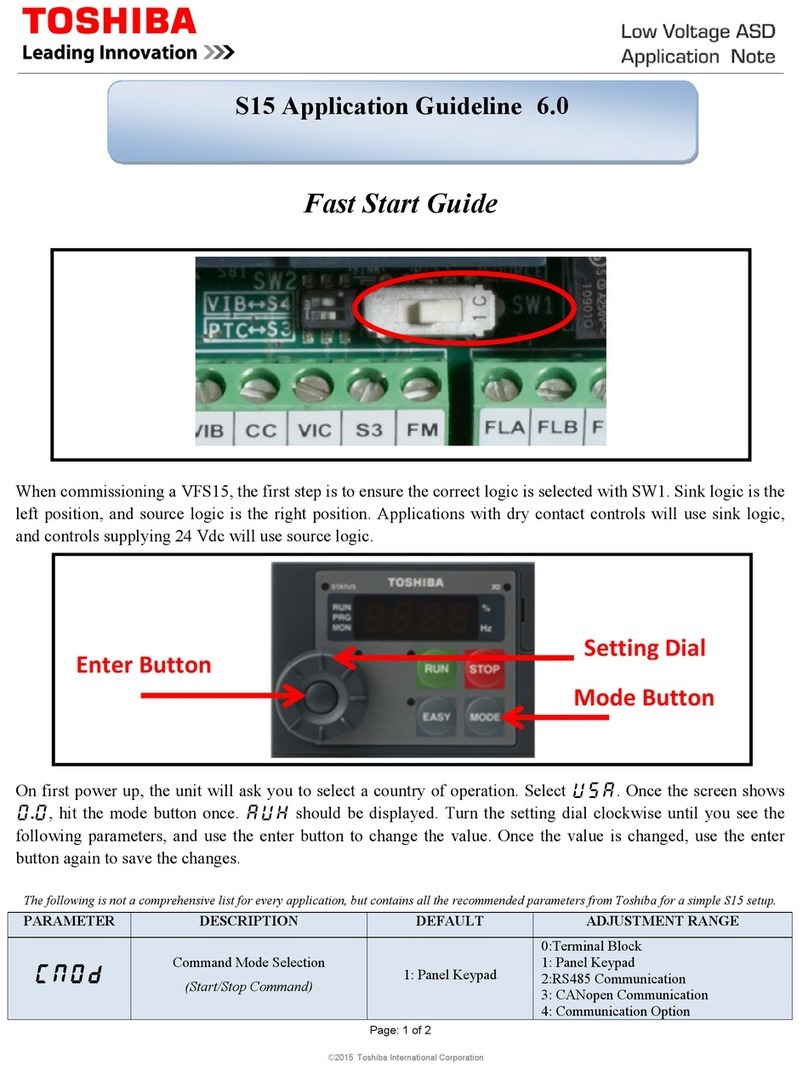
Toshiba
Toshiba S15 Instruction Manual

Toshiba
Toshiba TSL3000E User manual

Toshiba
Toshiba TS1000 Installation and operation manual

Toshiba
Toshiba TS3000 Series User manual

Toshiba
Toshiba Q9 Plus ASD User manual

Toshiba
Toshiba P9 User manual

Toshiba
Toshiba V Series User manual
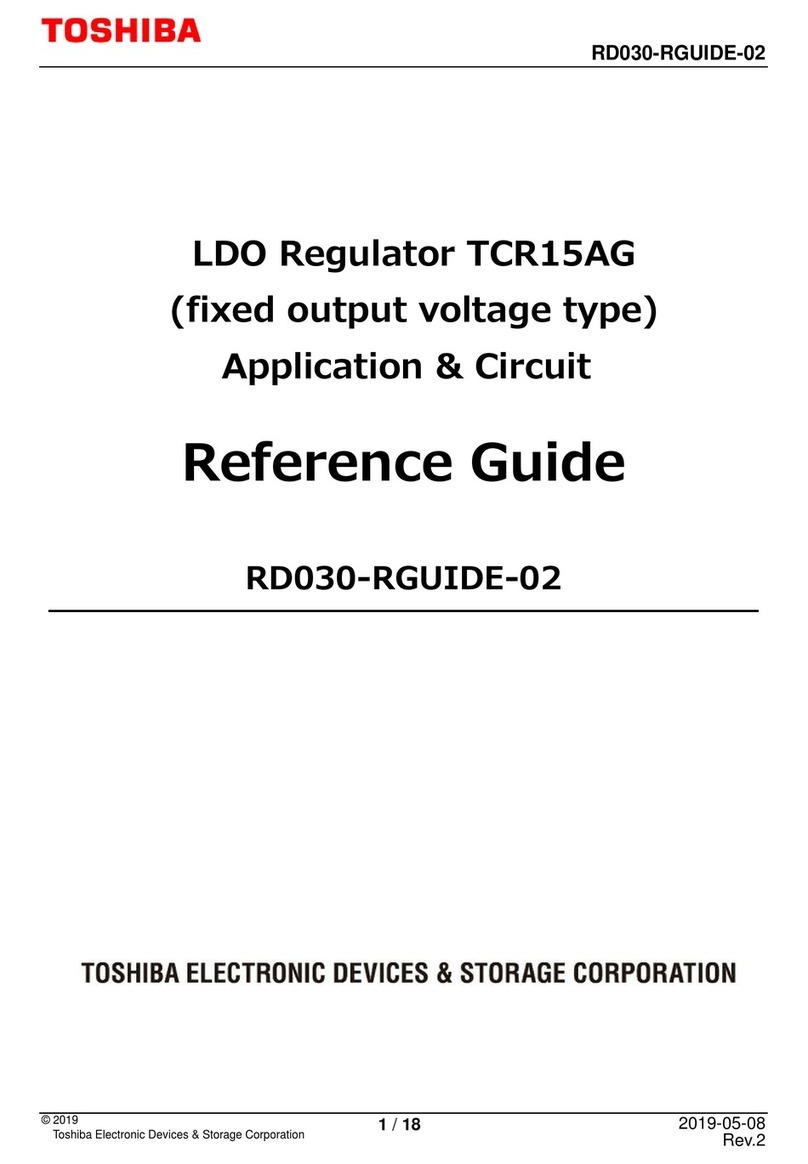
Toshiba
Toshiba TCR15AG Series User manual

Toshiba
Toshiba V200 Series User manual
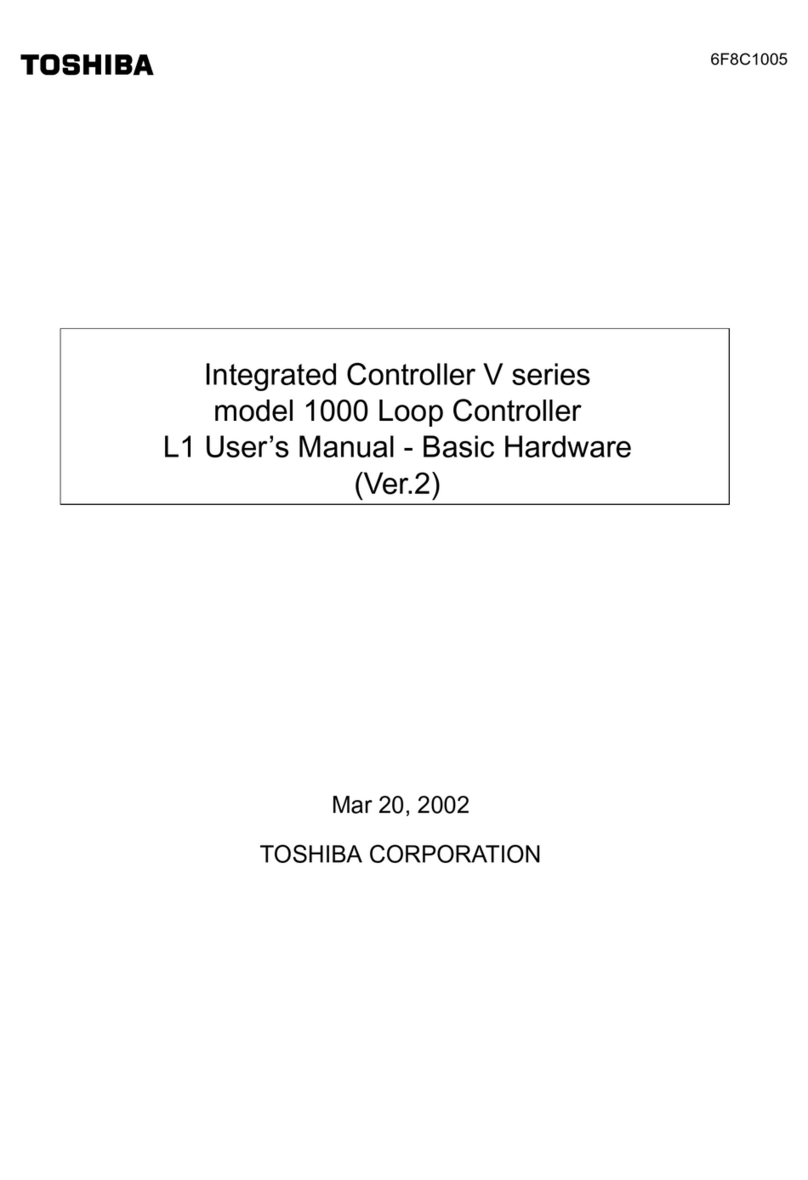
Toshiba
Toshiba V Series User manual

Toshiba
Toshiba RB-RXS34-E User manual
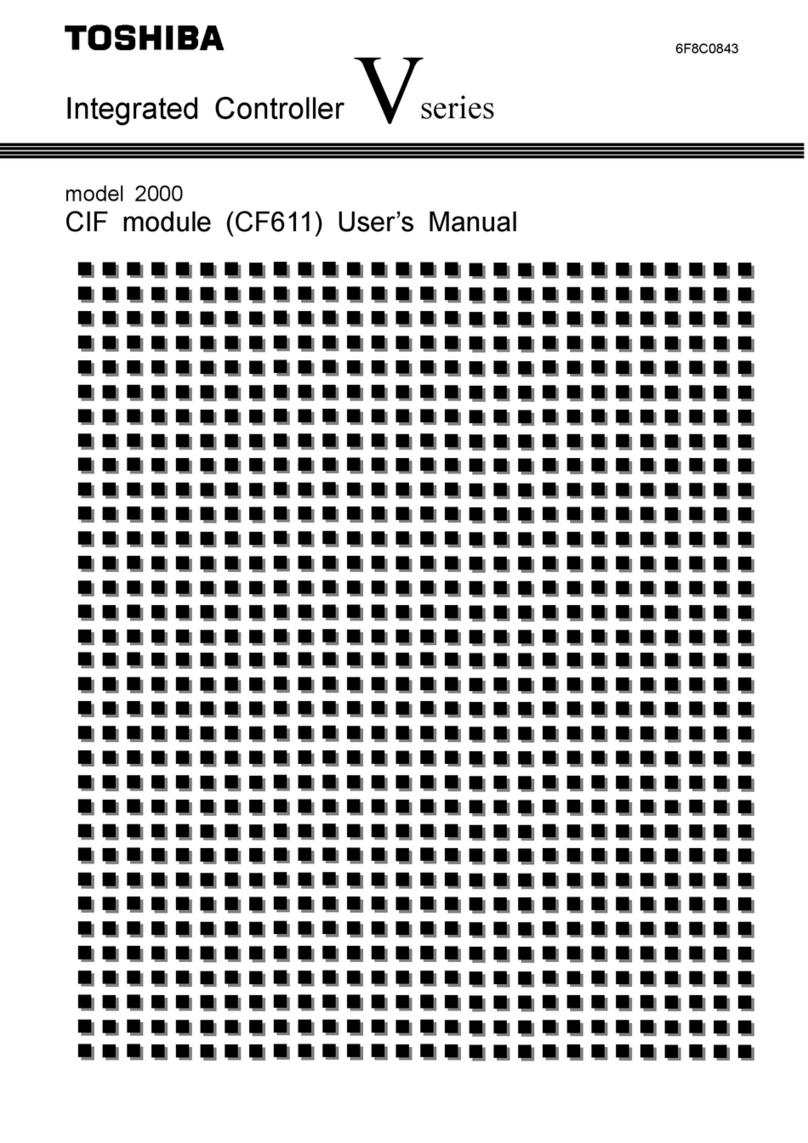
Toshiba
Toshiba V Series User manual

Toshiba
Toshiba BMS-IFBN1281U-UL User manual
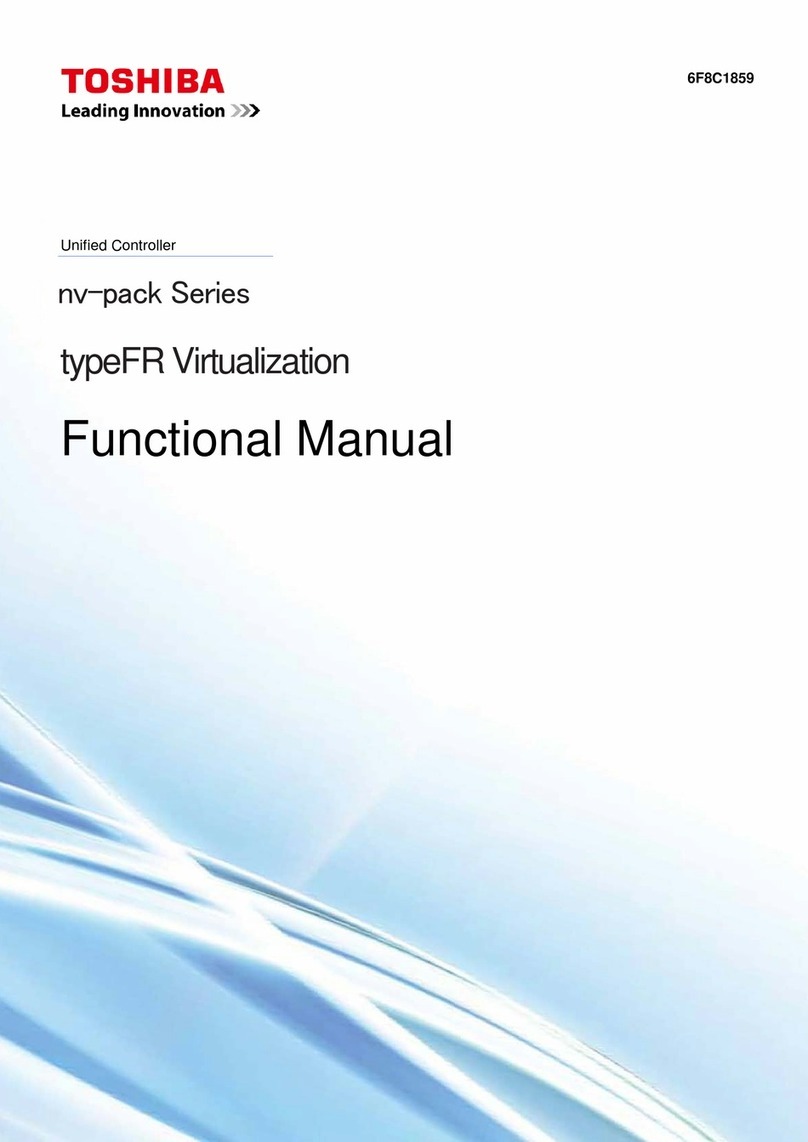
Toshiba
Toshiba nv-pack User manual

Toshiba
Toshiba BMS-CT2560U-E User manual
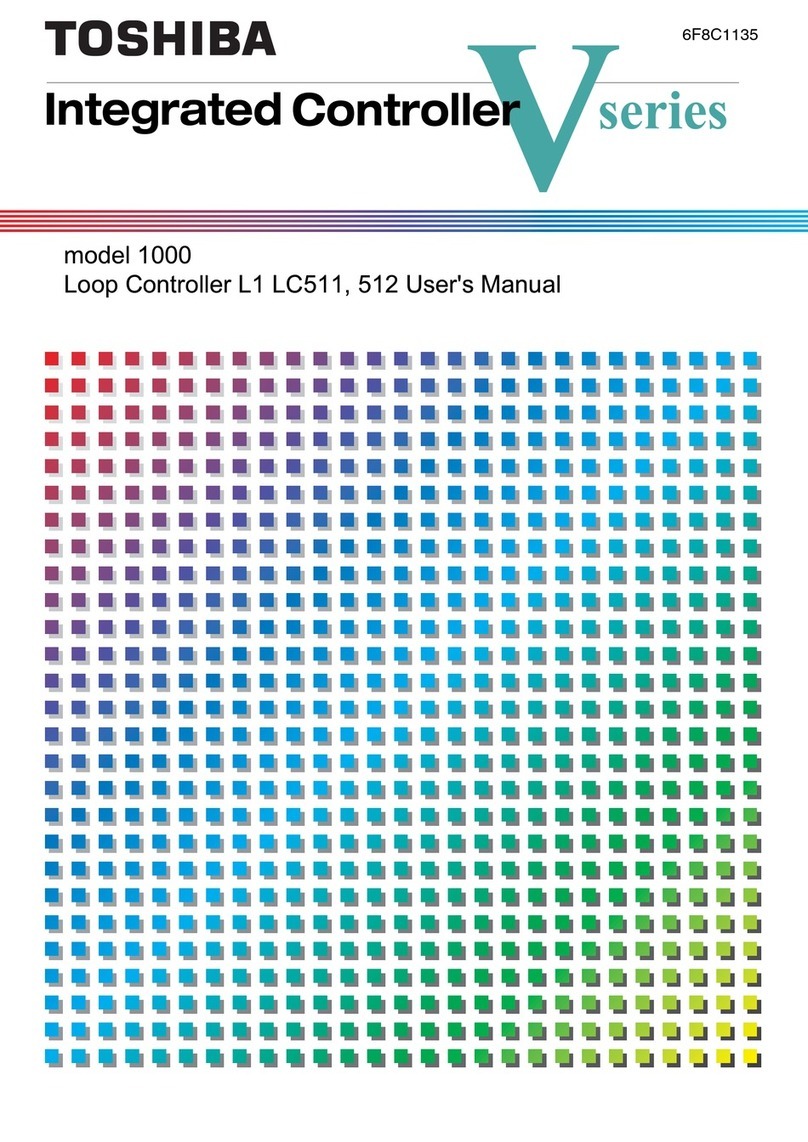
Toshiba
Toshiba V Series User manual
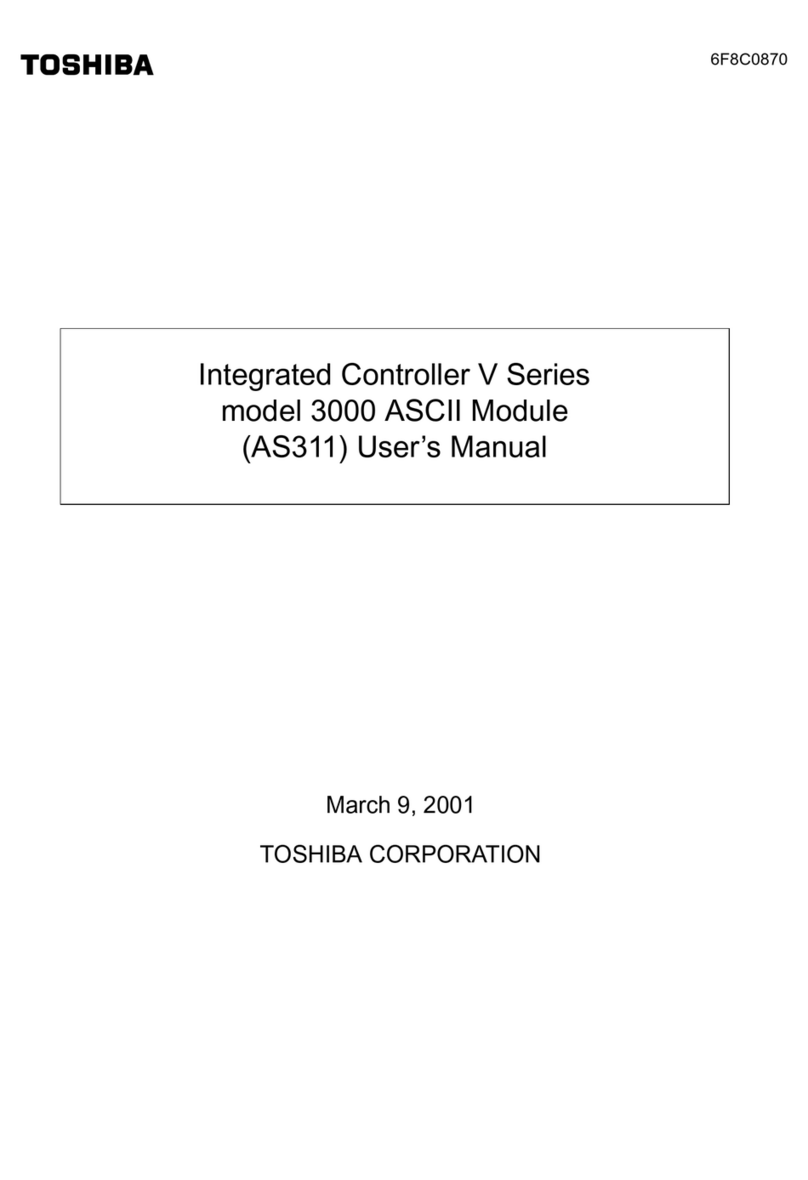
Toshiba
Toshiba V Series User manual

Toshiba
Toshiba nv Series User manual
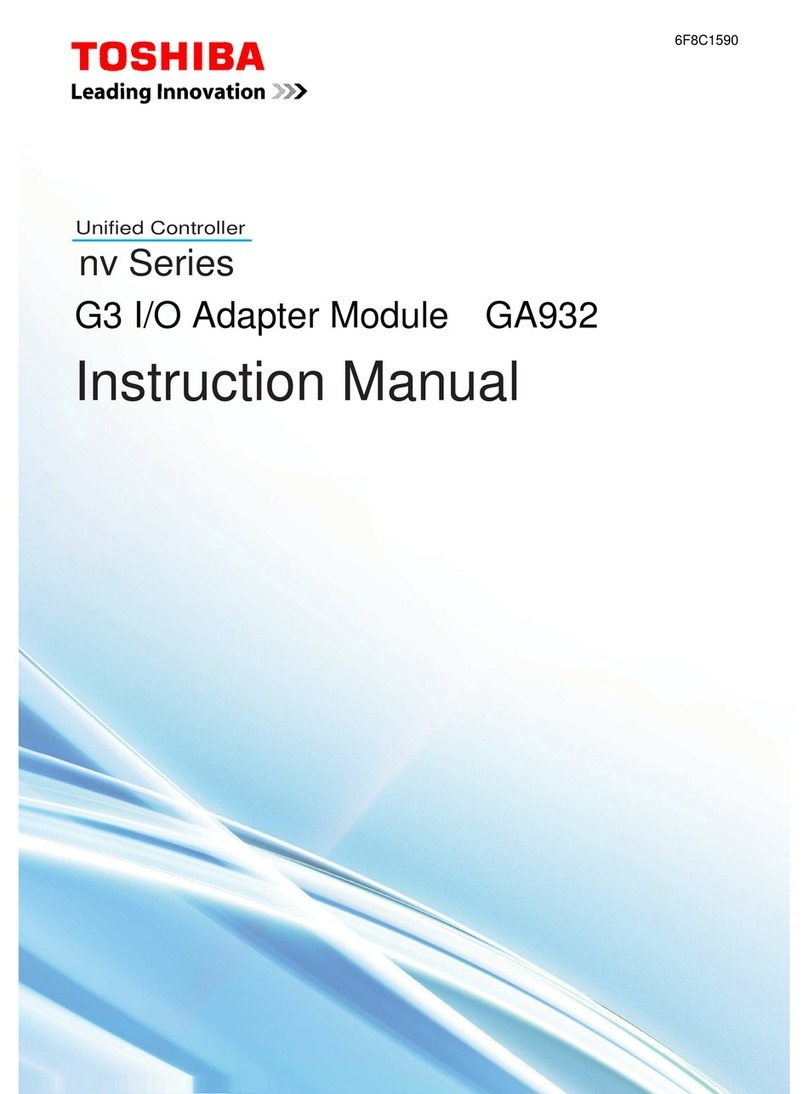
Toshiba
Toshiba G3 Plus Pack User manual
Popular Controllers manuals by other brands

Digiplex
Digiplex DGP-848 Programming guide

YASKAWA
YASKAWA SGM series user manual

Sinope
Sinope Calypso RM3500ZB installation guide

Isimet
Isimet DLA Series Style 2 Installation, Operations, Start-up and Maintenance Instructions

LSIS
LSIS sv-ip5a user manual

Airflow
Airflow Uno hab Installation and operating instructions