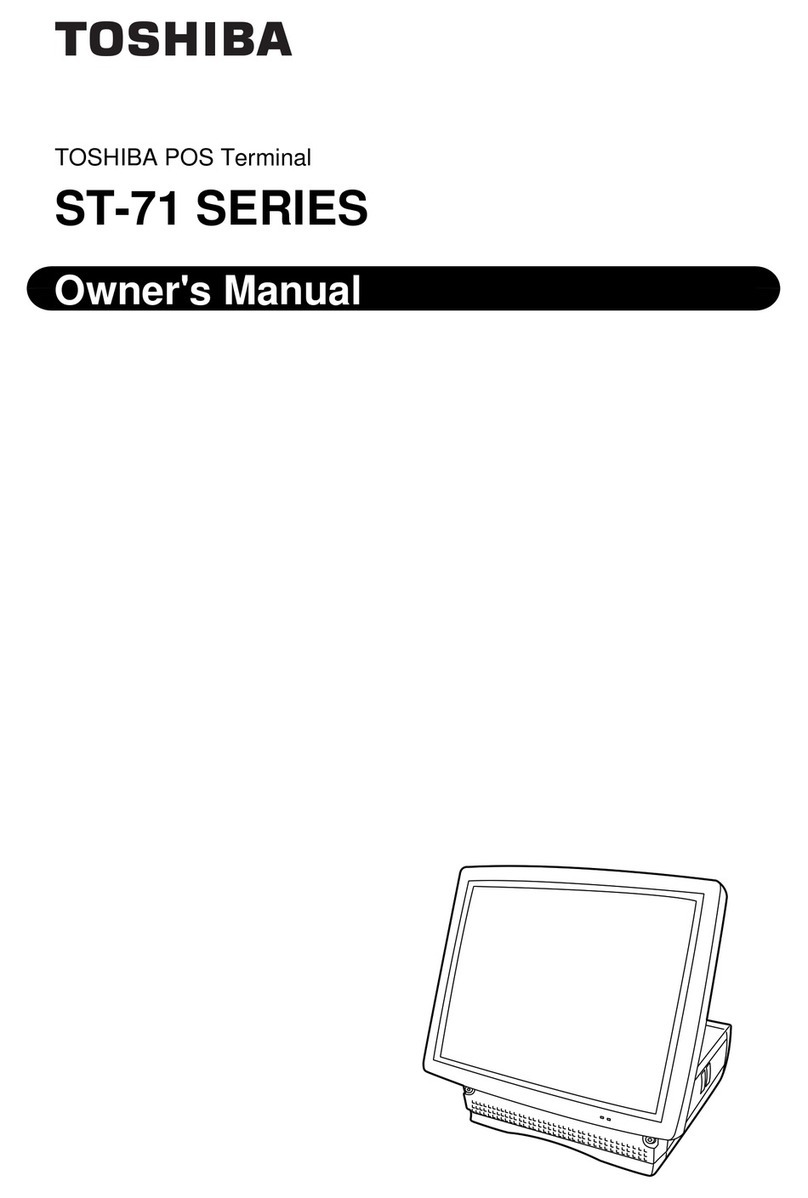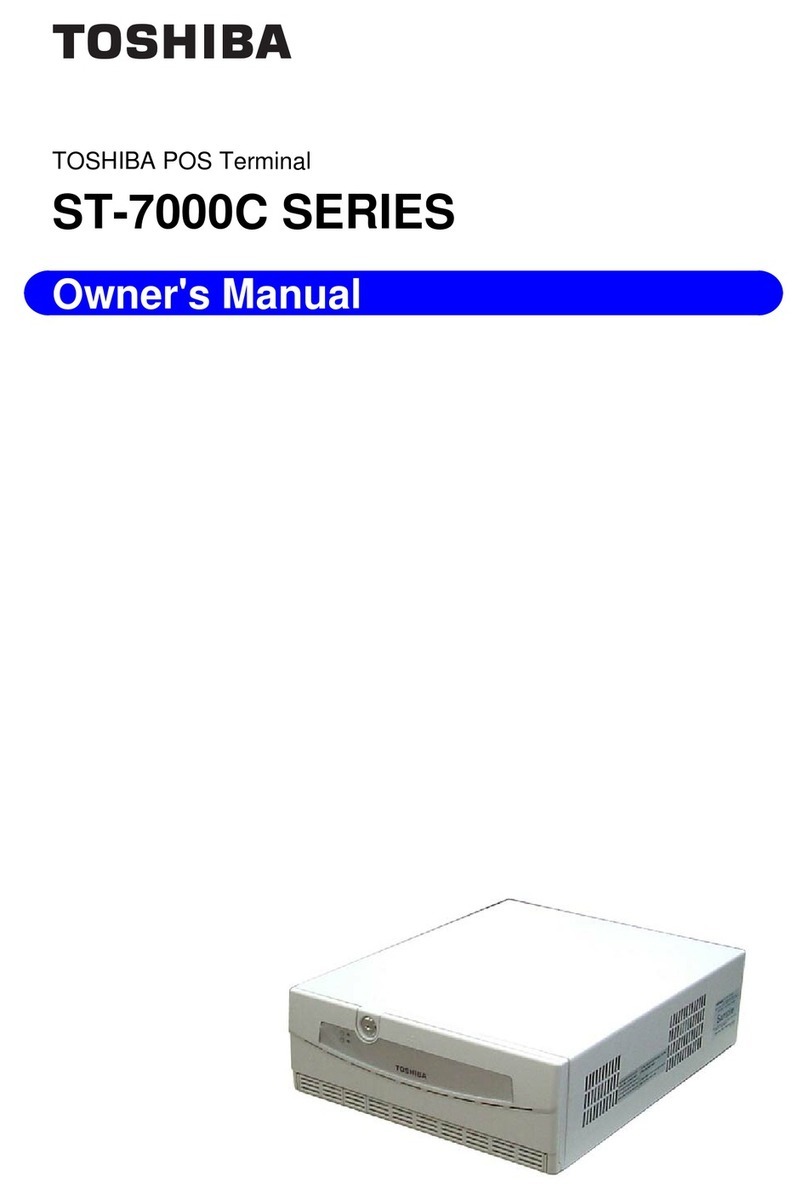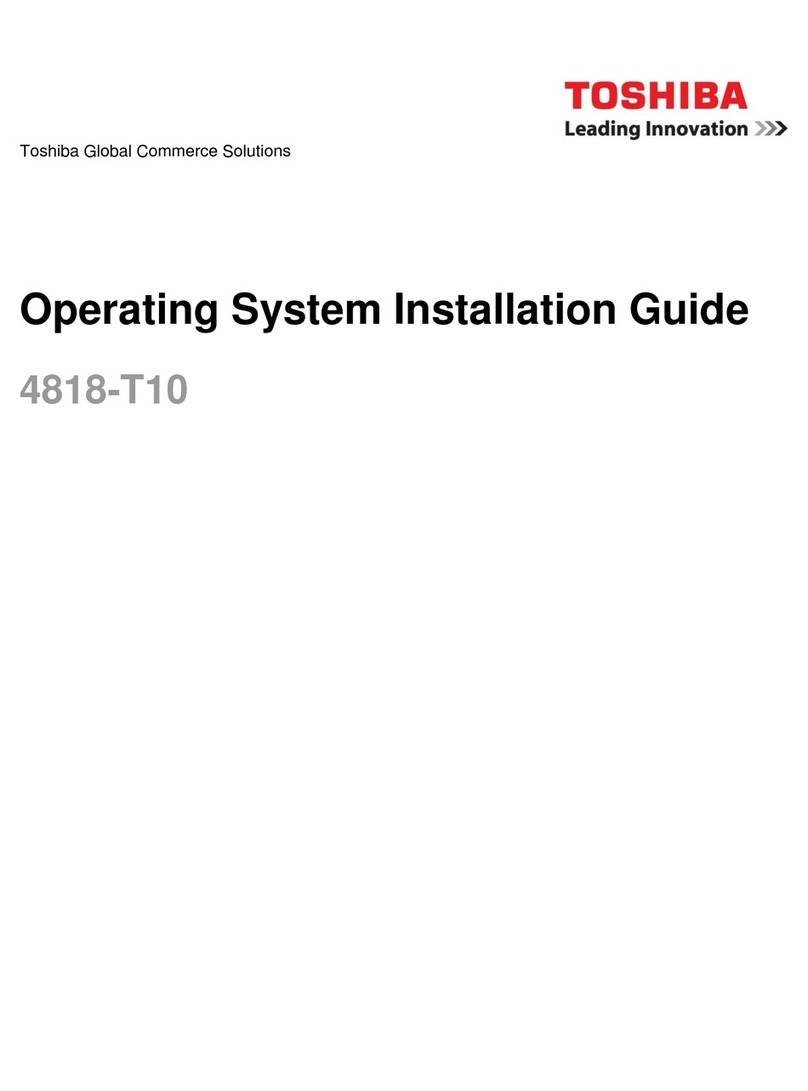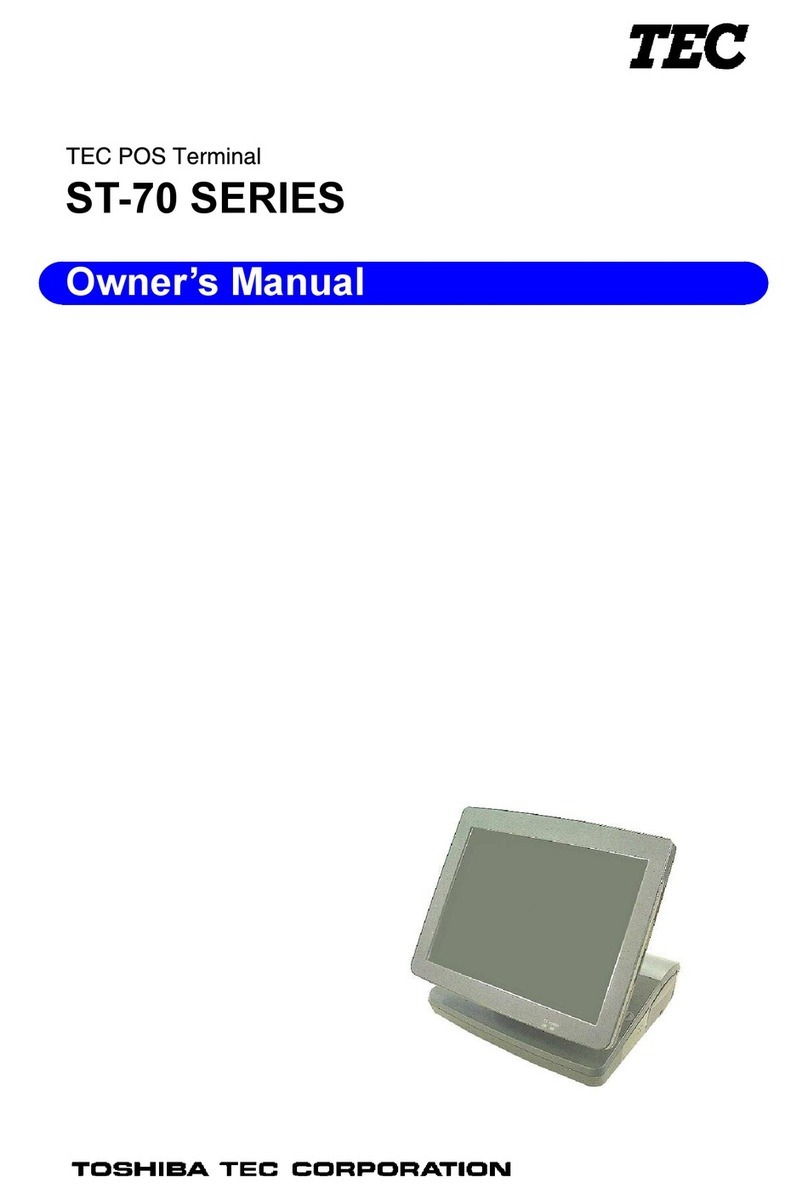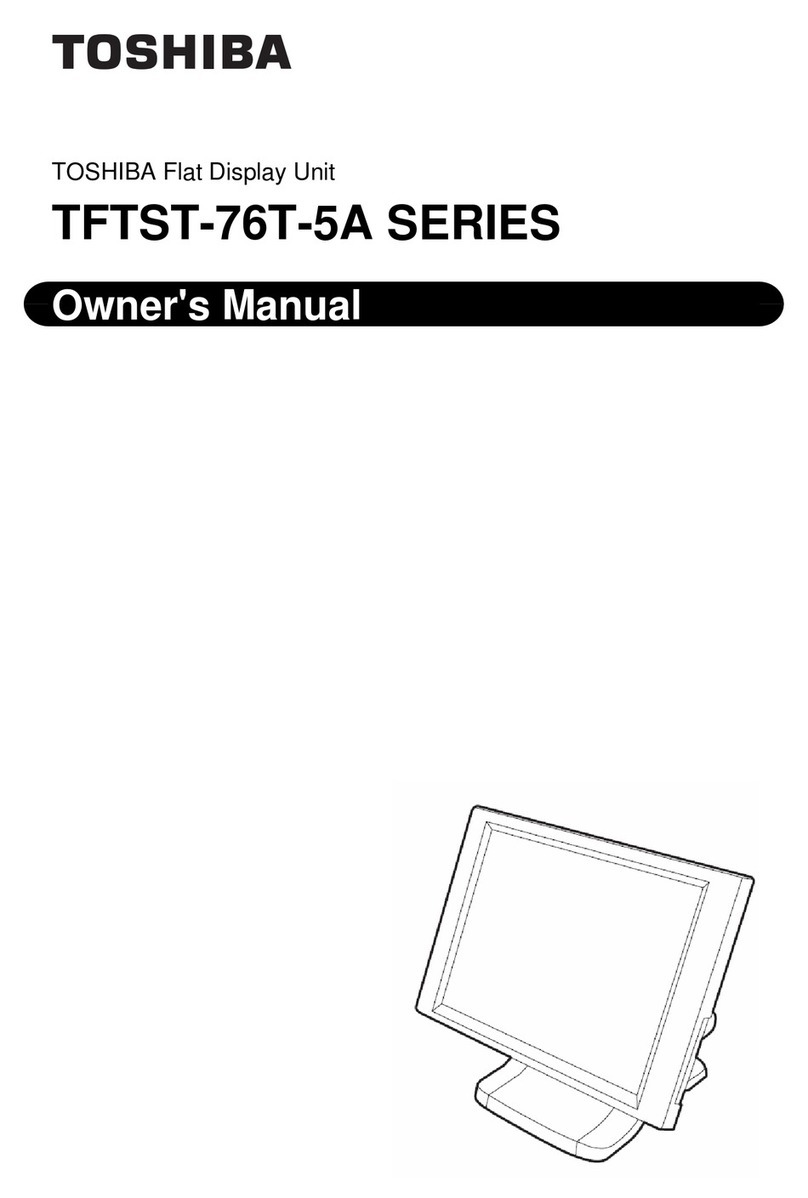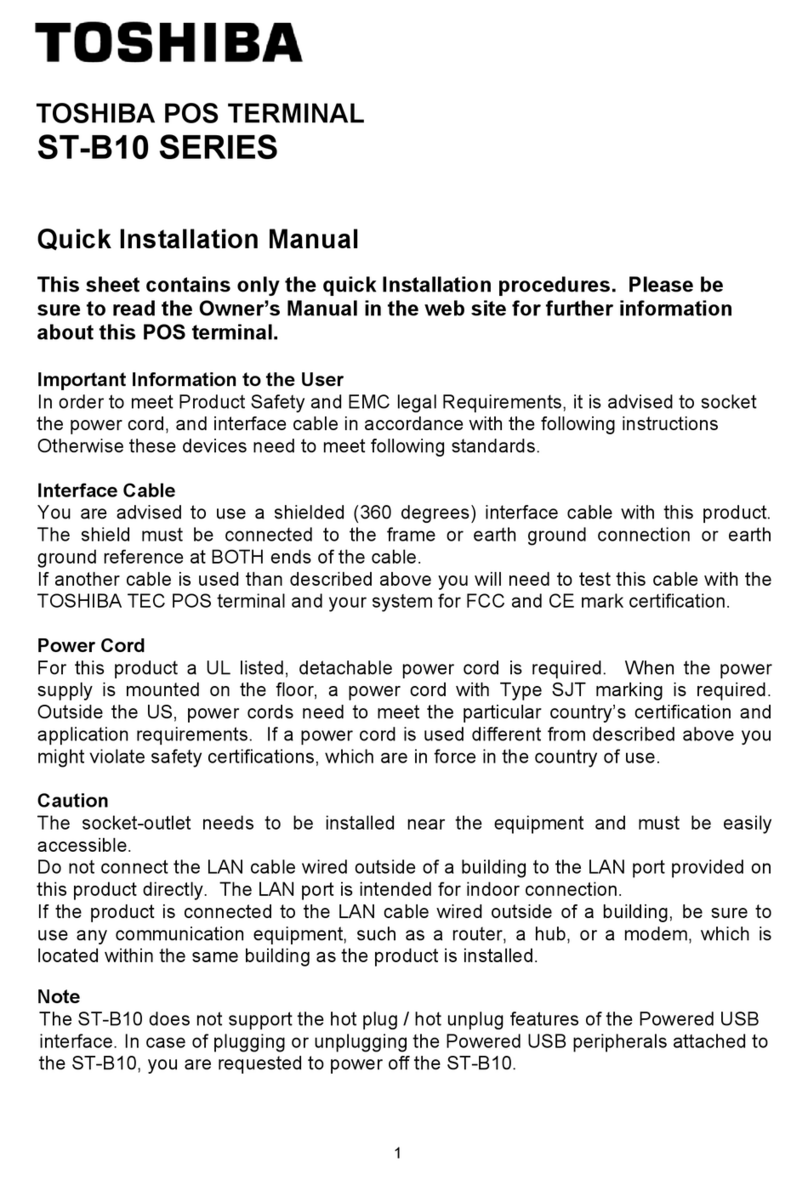EO18-12017
TABLE OF CONTENTS
Page
1. UNPACKING .............................................................................................................. 1- 1
1.1 Procedure .......................................................................................................................................1- 1
1.2 Checks ............................................................................................................................................1- 2
1.3 Tapes ..............................................................................................................................................1- 2
1.4 Notes for Installation .......................................................................................................................1- 2
2. INSTALLATION PROCEDURE FOR OPTIONAL EQUIPMENT................................ 2- 1
2.1 Removing/Attaching the Top Cover................................................................................................2- 2
2.2 Installing the Hard Disk Drive (HDD) ..............................................................................................2- 4
3. MAIN UNIT REPLACEMENT ..................................................................................... 3- 1
3.1 Replacing the Main Board .............................................................................................................. 3- 1
3.2 Replacing the LVDS Display Card..................................................................................................3- 4
3.3 Replacing the PS Unit..................................................................................................................... 3- 8
3.4 Replacing the Fan Motor ...............................................................................................................3-11
3.5 Replacing the Panel Card..............................................................................................................3-15
4. BIOS SETUP .............................................................................................................. 4- 1
4.1 General ...........................................................................................................................................4- 1
4.2 Basic Operation and Keys Used.....................................................................................................4- 1
4.3 BIOS Setup Screen Configuration and Default Setting .................................................................. 4- 6
4.4 Notes and Restrictions...................................................................................................................4-28
Appendix-1 BIOS Error Message List.....................................................................................................4-31
5. DIAGNOSTIC TEST OPERATION ............................................................................. 5- 1
5.1 Outline.............................................................................................................................................5- 1
5.2 Serviceman Diagnostic Test Program Setup Procedure................................................................ 5- 2
5.3 ST-B10 Diagnostic Menu................................................................................................................5- 5
5.4 Serviceman Diagnostic Test Program ............................................................................................5- 6
6. PERIODIC MAINTENANCE ....................................................................................... 6- 1
6.1 Procedure of Periodic Maintenance ............................................................................................... 6- 1
7. TROUBLESHOOTING................................................................................................ 7- 1