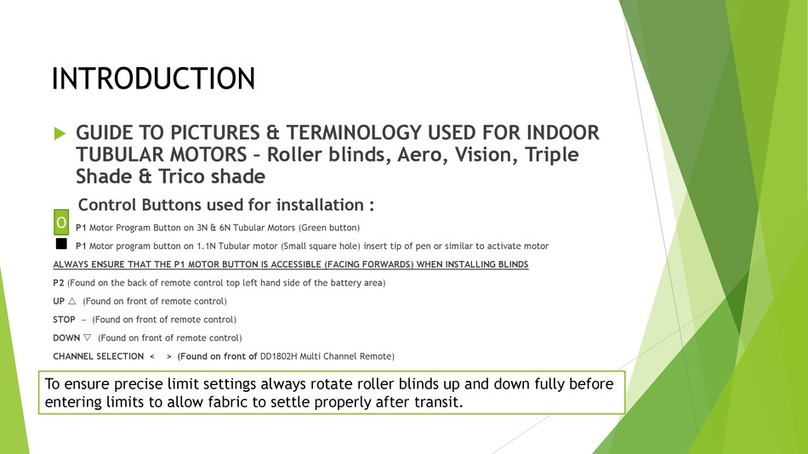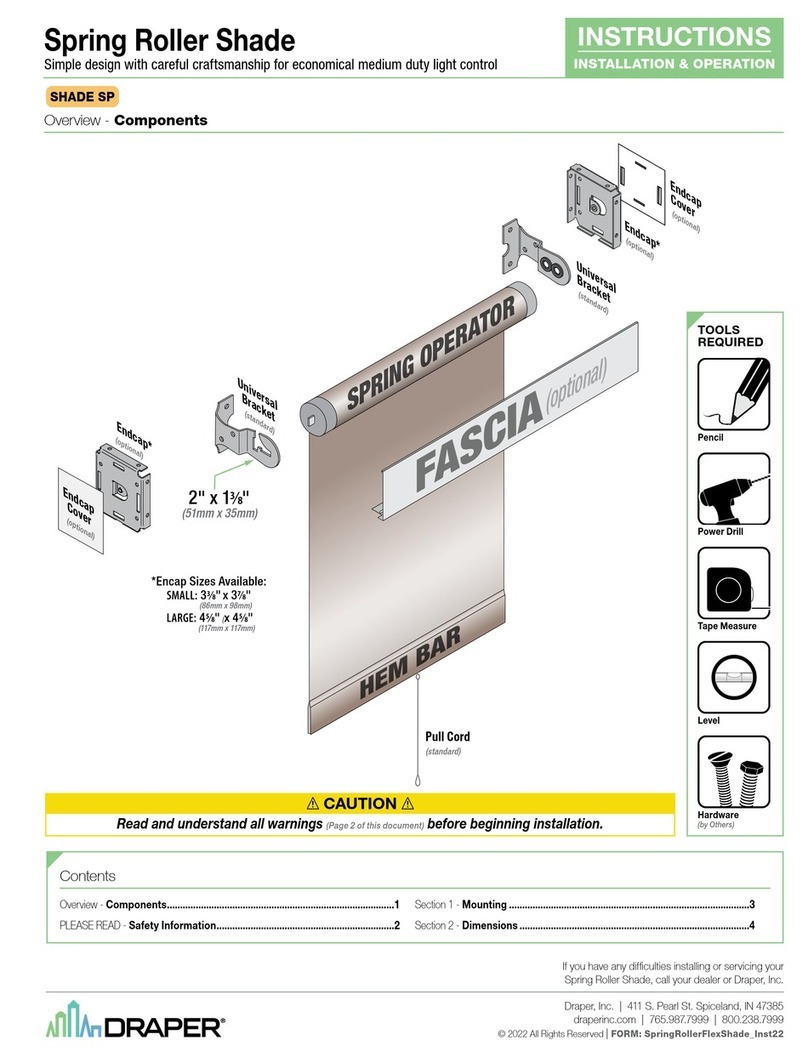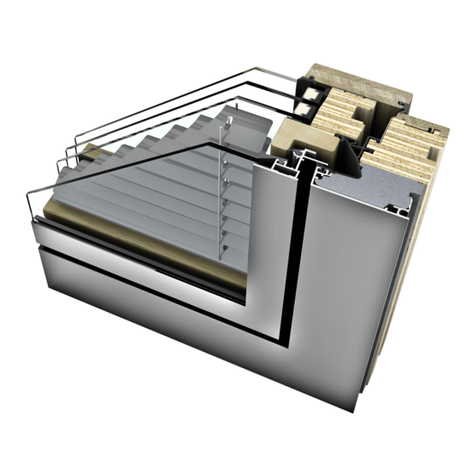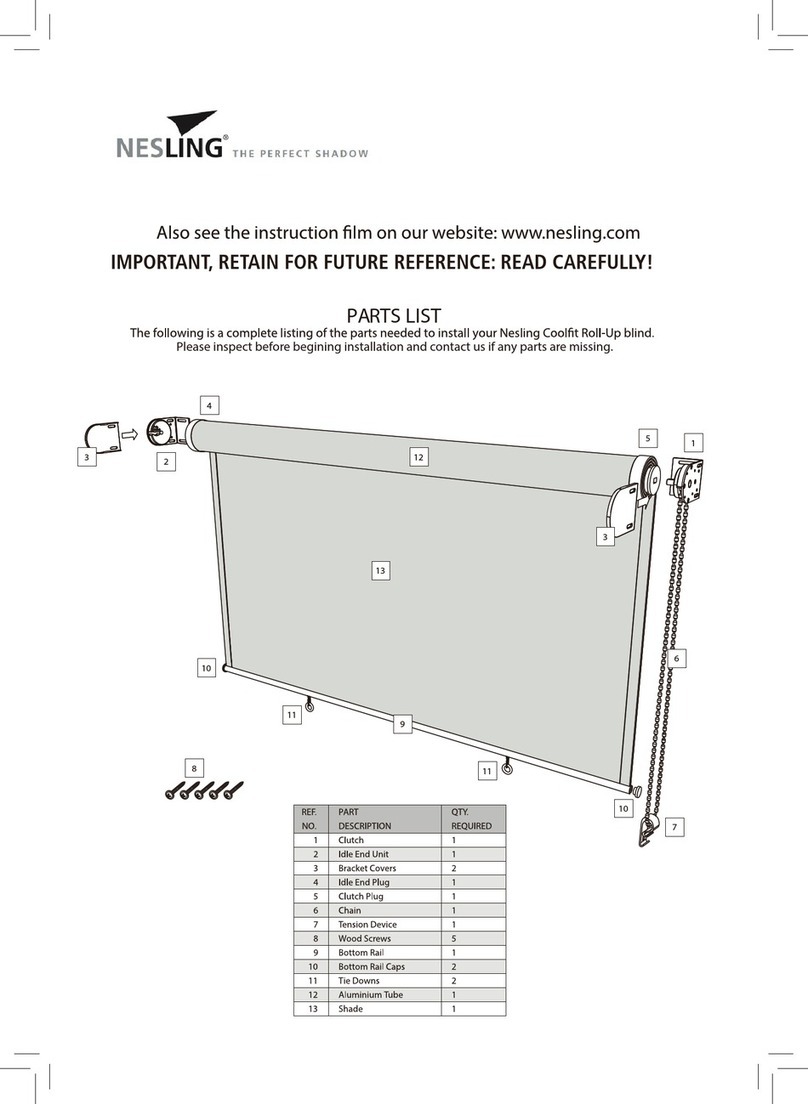TOSO Shiori 25 Cord Twin User manual
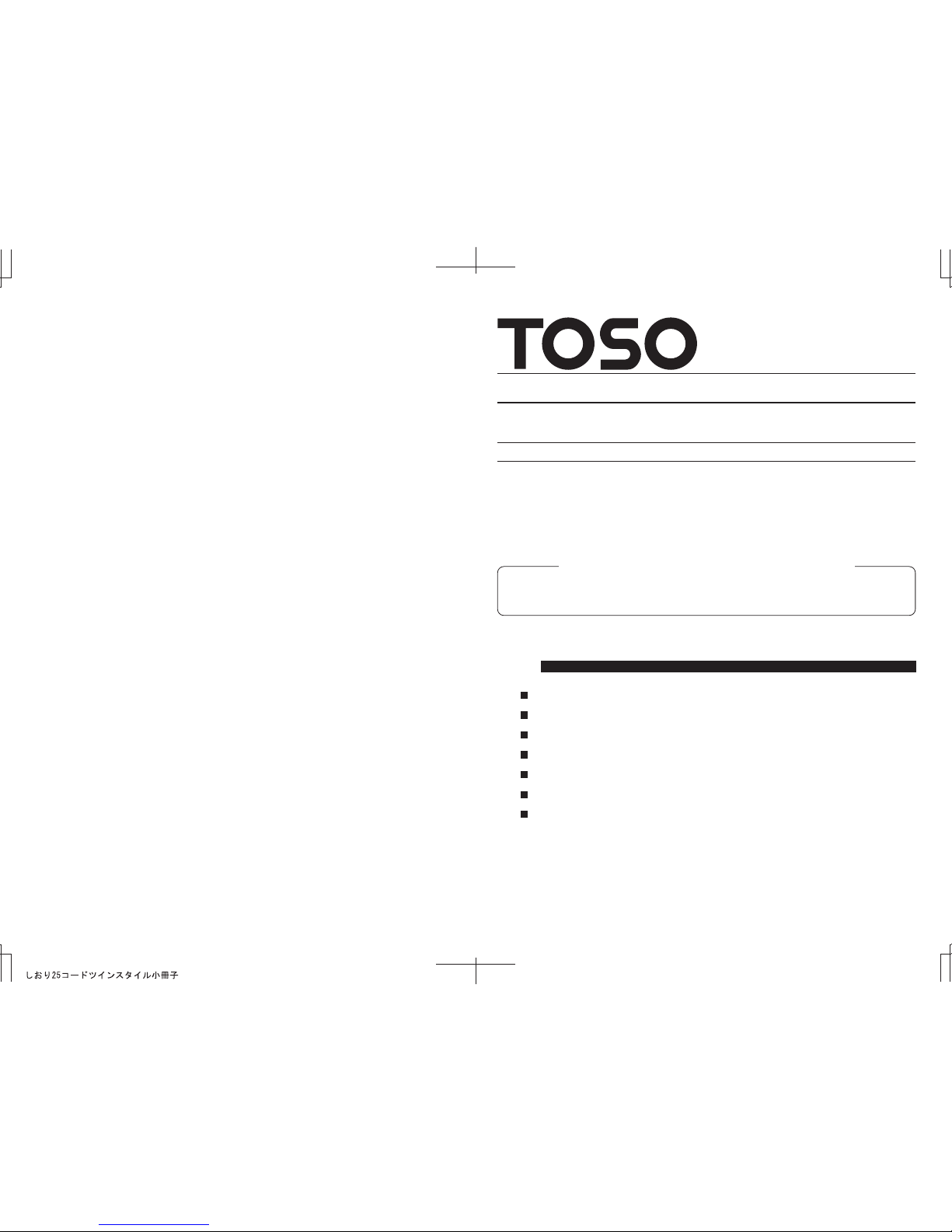
P−08091203
Pleated Blind
Shiori 25
Cord Twin
No.P−08091203
Guide for Distributors and Installation Contractors
This manual contains information for a user to safely operate this product.
Please provide this manual to a customer.
Instruction Manual
Thank you for purchasing TOSO products. To ensure safe use of this product,
please read the following thoroughly and keep this manual stored.
INDEX
Caution .................................................................................................................2
Product View and Part Names ...........................................................................4
Installation and Detaching..................................................................................5
Operation Methods .............................................................................................7
Maintenance Sticker...........................................................................................9
Troubleshooting.................................................................................................10
Cleaning ............................................................................................................11

P. 2
Japan Blind Industry
Association
P. 2 P. 3
CAUTION
∗This manual contains cautions and instructions for safe use of the product.
Please read it carefully before using to ensure appropriate use.
This document illustrates the dangers of using this product without taking necessary
precautions. Please refer to the symbols below for different types of safety points.
This document illustrates safety points to be followed using the symbols below.
Illustrates that if this product is misused, there are dangers of serious
injuries or possible fatal accidents.
Illustrates that if this product is misused, there are dangers of
casualties or possible physical damage of the product.
Illustrates specific actions which are prohibited.
Illustrates specific guidelines which must be followed.
Screws provided are for xylem only. Do not use on materials other than xylem.
Check the foundation base and strength of the material before installing this product. If
not installed properly to the foundation base, there are dangers of it falling.
Install this product as instructed with the necessary quantity of brackets. Otherwise the
product may fall.
Warning
Caution
This product is intended for indoor use. Please do not use it for outdoor purposes.
Locations subject to high temperatures and high humidity, or areas where
water may leak, should be avoided.
Make sure to install this product horizontally.
Precautions upon installing the product (Please read before installation.)
Warning
Caution
Safety During Use (Please read thoroughly)
Warning
Please keep the cord or the chain where children cannot
reach.
Please avoid actions which may result in the cord or the
chain entangling the body or becoming hooked onto
something. This may cause an accident.
Please do not hang from or pull on
this product. This may damage the
product or cause it to fall down.
Please do not operate the product with
sudden or forceful motion. This may
damage the product or cause it to fall
down.
Caution
When there is strong wind, please either
close the window or have the screen
completely opened up.
Please do not dismantle the
mechanical assembly or lubricate
the moving parts
of this product.
Physical damage
or malfunction of
the product will
occur.
Please do not use this product
around open flames.
Please remember to always use the
operation cord when operating this product.
Please do not attempt to move the screen
or Bottom Rail directly.
Please do not place any fragile objects or
objects that may interfere with operation
near the screen.
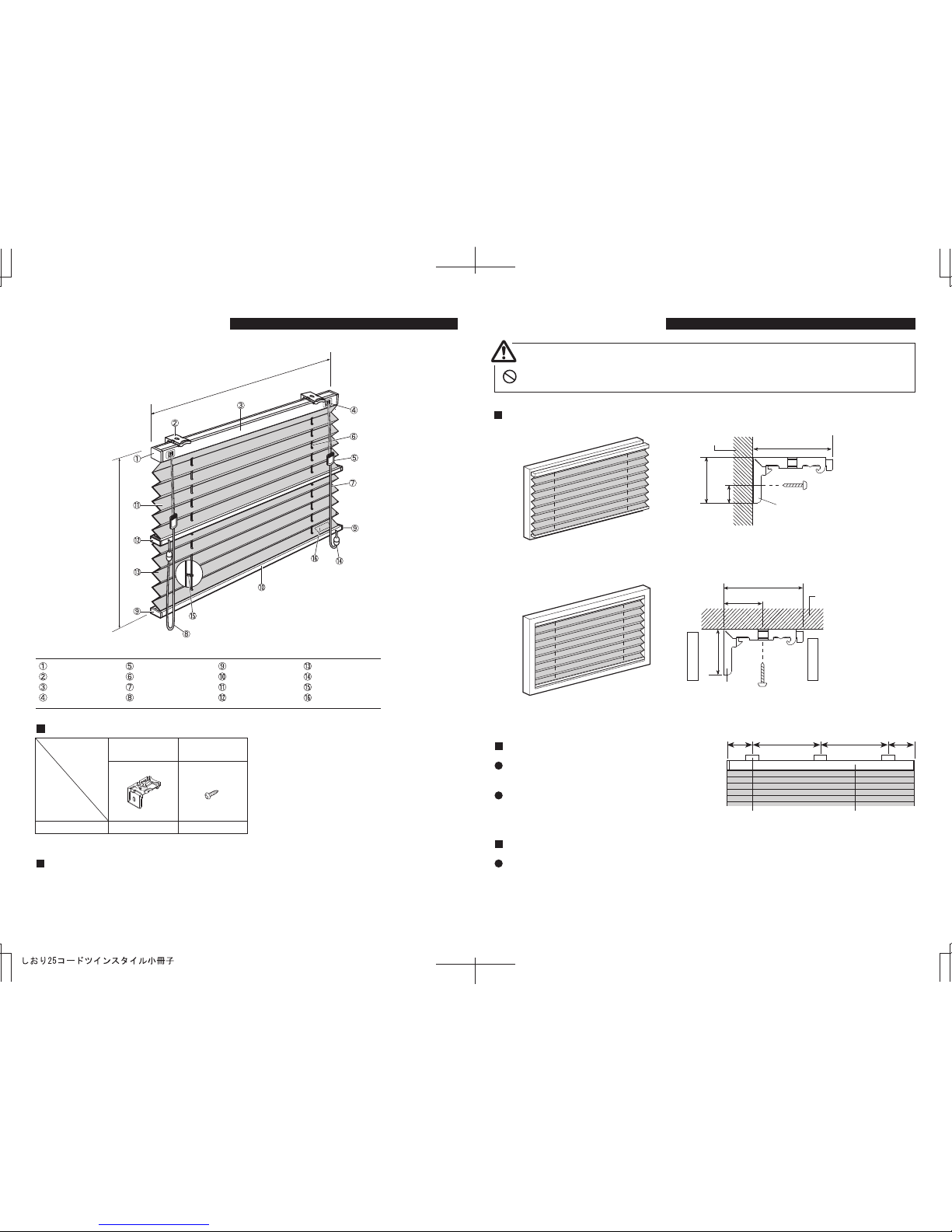
4−7 cm4−7 cm Even intervalEven interval
Bracket Head Rail
Product width (W)
Product View and Part Names
P. 4 P. 5
Product height (H)
Product Name
Head Rail Cap
Bracket
Head Rail
Cord Outlet
Cord Joint
Lift Cord
Lower Operation Cord
Upper Operation Cord
Bottom Rail Cap
Bottom Rail
Upper Screen
Middle Rail
Lower Screen
Safety Joint
Pitch Keeper Cord
Maintenance Sticker
Product Weight 3.0 kg (Product Width 1,200 mm x Product Height 2,000 mm)
Components Parts
−1200
Components
Name Bracket
2
Fixing Screw
(round head Ø3.5 x 20)
2
Product Width
(mm)
∗ Product weight varies slightly depending on the screen.
Screws provided are for xylem only. Do not use on materials other than xylem.
Installation and Detaching
Caution
Installation Method
<Front Attachment>
<Ceiling Attachment>
Attaching surface
25
10
(m/m)
44
44
22
(m/m)
Bracket
Attaching surface
25
Bracket
Indoor side
Window side
Bracket Position
Install the Bracket in a position 40-70mm from
the edges of the Head Rail.
If there are three or more brackets, be sure to
install them at intervals that are as equally
spaced as possible.
Bracket installation
Follow the above illustrations for "Installation Method" and use the included Fixing Screws to
install the brackets.
∗There is one Fixing Screw for each bracket. The above illustration is a dimensional drawing for
the center of the elongated holes on the brackets. The brackets also have round holes, please
use them according to installation conditions.

Bottom Rail
P. 6 P. 7
Installing the main unit
With the screen in the stacked position, latch
the temporary stopper hook onto the front
groove of the Head Rail.
Push the Head Rail in until it clicks into place.
Attaching surface
Latch onto the
temporary
stopper hook
Push in and up
Head Rail
Bracket
After installing the main unit, make sure the main unit is secured to the brackets.
Caution
Attaching surface
Hold in the
release button
Pull forward
Head Rail
Bracket
Uninstalling the main unit
With the screen in the stacked position, grasp
the main unit and hold the Bracket release
button while pulling forward.
Remove the main unit from the temporary
stopper hook.
Operation Methods
Caution
When removing the product from the brackets, be sure to support it with your hand.
Raising and lowering the entire screen (moving the Bottom Rail)
<Pull up the screen (Bottom Rail)>
Pull the Cord Joint or the Upper Operation
Cord downwards until the Upper Screen
(Middle Rail) is stacked all the way to the top.
Please do not raise the lower screen
when the upper screen is in a fully
stacked position. Otherwise, the Lift
Cord may come off and damage may
occur. If the Lift Cord comes off the
upper screen during an operation
error, pull the inner Operation Cord
downward to lower the Bottom Rail
and then pull the Upper Operation
Cord down a bit to lower the Middle
Rail and it will be released.
Caution
Bottom Rail
Upper Screen
Lower Screen
Before releasing your hand from the
Upper Operation Cord, make sure that
the screen is securely stopped (be
sure that the changing movement is
set to stop). If the changing movement
is not set to stop, the screen may
forcefully fall and cause injury or
damage.
Caution
Pull the Lower Operation Cord downwards
until the screen (Bottom Rail) is in the
position you want and release your hand.
<Pull down the screen (Bottom Rail)>
∗When raising and lowering the
Bottom Rail, do not pull on the rear
portion of Operation Cord. Damage
to the product will occur.
Pull the Lower Operation Cord downwards
until the lower screen (Bottom Rail) is in the
position you want and release your hand.
Cord Joint
(Upper Operation Cord)
Middle Rail Lower Operation Cord Lower Operation Cord
Lower Operation Cord
(rear portion)
Bottom Rail

Bottom Rail
Maintenance Sticker
Middle Rail
P. 8 P. 9
Changing the upper and lower screens (moving the Middle Rail)
∗The upper and lower screen ratio can be changed with
Twin Style by moving the Middle Rail.
∗The changing movement for the Middle Rail is
composed of alternating stop and release movement.
Before releasing your hand from the Upper
Operation Cord, make sure that the screen is
securely stopped (be sure that the changing
movement is set to stop). If the changing
movement is not set to stop, the screen may
forcefully fall and cause injury or damage.
Caution
Bottom Rail
Cord Joint
(Upper Operation Cord)
Upper Screen Lower Screen
Middle Rail
<Pull up the Middle Rail>
When the Middle Rail is partially raised, pull the
Cord Joint or Upper Operation Cord
downwards slightly, temporarily release your
hand and then again pull the Cord Joint or
Upper Operation Cord until the Middle Rail is in
the position you want and release your hand.
When the Middle Rail is in the lowest
position, pull the Cord Joint or the Upper
Operation Cord downwards until the
Middle Rail is in the position you want and
release your hand.
Bottom Rail
Middle Rail
Bottom Rail
Middle Rail
Cord Joint
(Upper Operation Cord)
Upper Operation Cord
(rear portion)
Cord Joint
(Upper Operation Cord)
Cord Joint
(Upper Operation Cord)
∗When raising and lowering the Middle Rail, do
not pull on the rear portion of Upper
Operation Cord. Damage to the product will
occur.
<Pull down the Middle Rail >
When the Cord Joint or Upper Operation
Cord is pulled downwards slightly, the
stopper will be released and the Middle Rail
will lower. If you want to stop the Middle Rail
partway, again pull the Cord Joint or Upper
Operation Cord downwards and the stopper
will engage, stopping the Middle Rail.
About the Safety Joint
Please do not allow children to play with the operation cord. Otherwise it may become
wrapped around the neck or body and cause an unexpected accident.
Warning
The Safety Joint is a part designed so that the Operation Cord will
come apart in order to prevent danger in case of the Operation Cord
becoming wrapped around a child's neck or body.
If stress is placed on the Safety Joint or if the Operation Cord is
operated by holding close to the Safety Joint, the Safety Joint will
come apart. If it comes apart, do not attempt to use the Operation
Cord. Re-assemble the Safety Joint before use.
Safety
Joint
Your purchased product has an affixed maintenance sticker showing information related to the
product. Please refer to this maintenance sticker when inquiring about the product or for
repairs.
Bottom Rail
Shows the product specifications.
Shows the shipping date.
Product name
Installation height
Slat code Product
width
Product
height
Operation
position
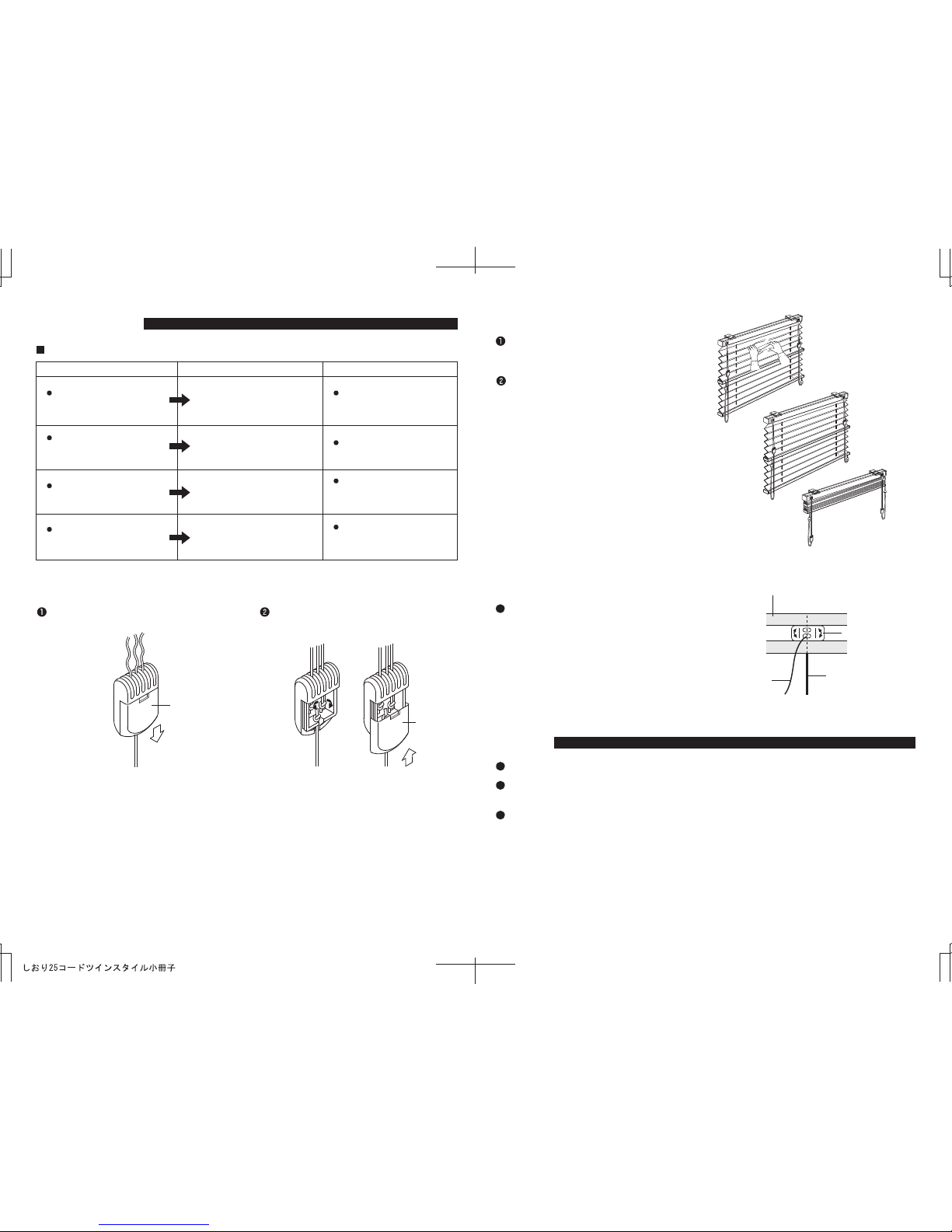
Troubleshooting
Cover
Cover
P. 10 P. 11
Example
Condition Cause Solution
See "Operation
Methods" on P.7.
The lower screen won't
raise/lower correctly.
The upper and lower
screens (middle rail)
cannot be switched.
Untwist using the
following procedure.
The screen won't stack
neatly.
See "Fixing screen folds
that have become
disorganized" on P.11.
The screen raises
diagonally.
See "Fixing screens that
raise diagonally" on
P.11.
The upper screen may not
be in a fully stacked
position.
The lift cord may be
twisted.
The pleat folds may be
disorganized.
The pitch-keeper cord
Bush securing position
may be off.
Remove each twist from the Lift Cord and
slide in the cover from the bottom.
Slide a screwdriver under the cover to
remove it.
<Removing twists from the Lift Cord>
Leave the screen in the stacked position
for a while, and operate again once the
pleat folds are corrected.
∗The length of time required for correction
varies depending on the screen type and
condition. If the screen disorganization is
not corrected on the first attempt, leave the
screen in the stacked position described in
2above for as long as possible.
If the screen is disorganized, adjust the
pleats and raise into the stacked position.
<Fixing screen folds that have become disorganized>
The pitch-keeper cord Bush secured on
the back of the Head Rail or Middle Rail
should be aligned directly above the Lift
Cord.
`<Fixing screens that raise diagonally>
Pitch-Keeper cord
Bush
Head Rail or Middle Rail
Rear
Pitch-Keeper Cord Lift Cord
Cleaning
For regular care, dust with a feather duster or a hand mop.
Refrain from wiping with water or the screen coming into contact with water as it may cause the
colors to change.
The screen has a special resin finish that may leave wrinkles or deformations if bent or folded. It
may be impossible to return the screen to its original shape.
Table of contents
Other TOSO Window Blind manuals
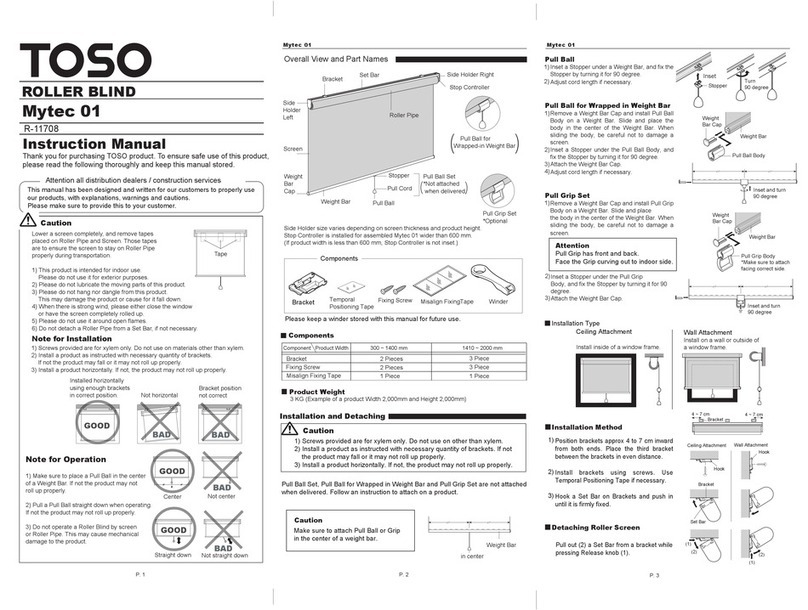
TOSO
TOSO Mytec 01 User manual
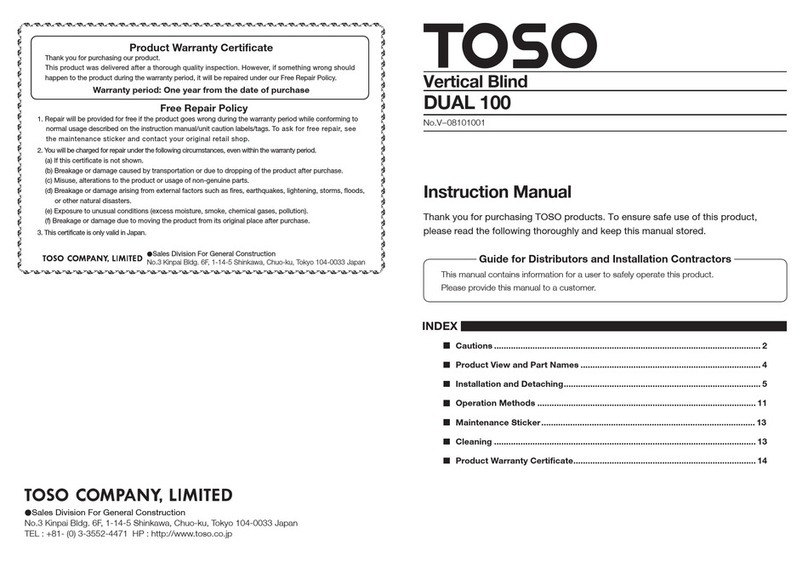
TOSO
TOSO DUAL 100 User manual
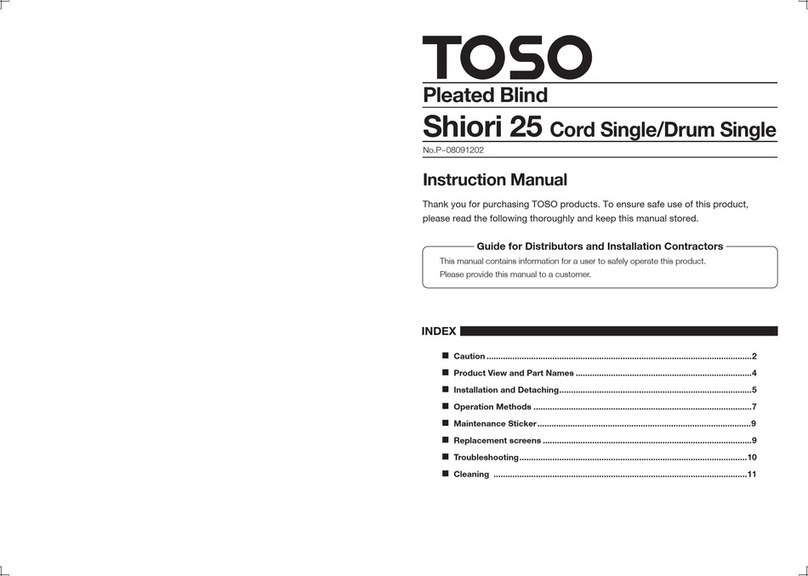
TOSO
TOSO Shiori 25 Cord Single User manual
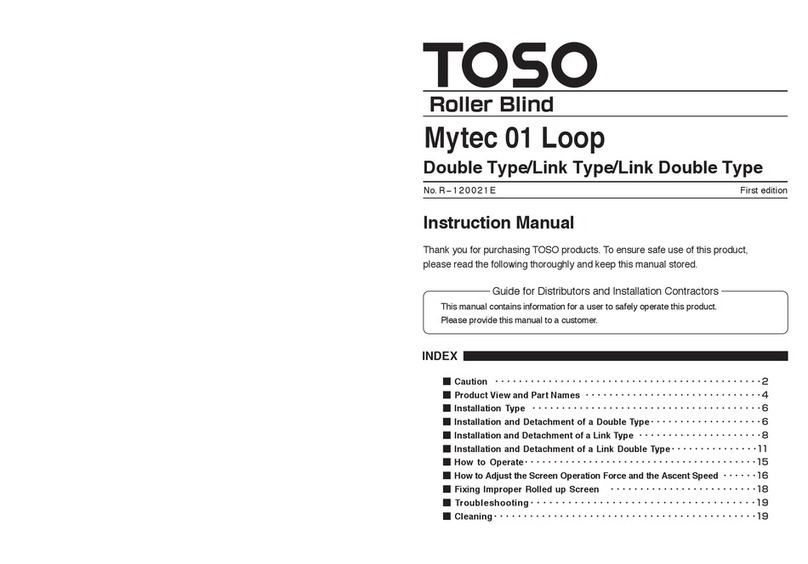
TOSO
TOSO Mytec 01 Loop Double Type User manual
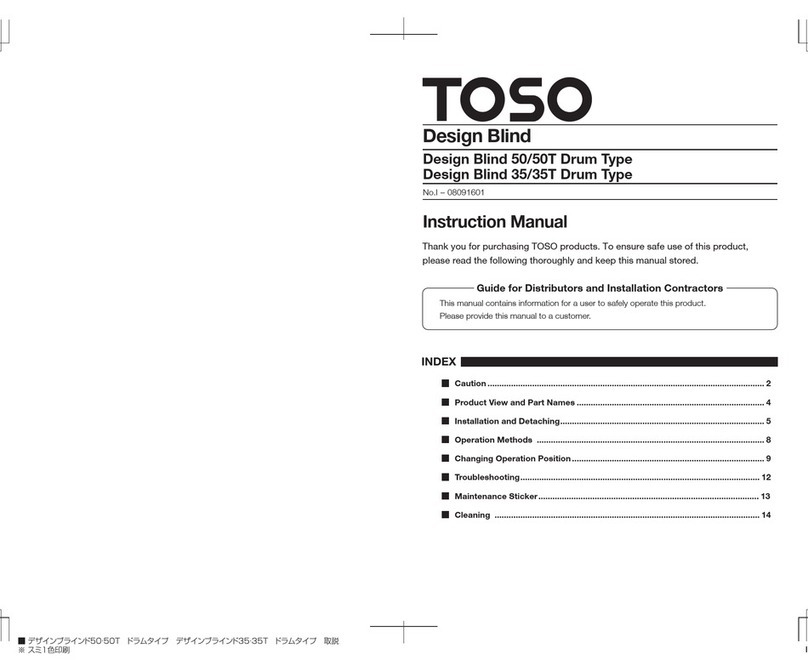
TOSO
TOSO Design Blind 50 Drum Type User manual
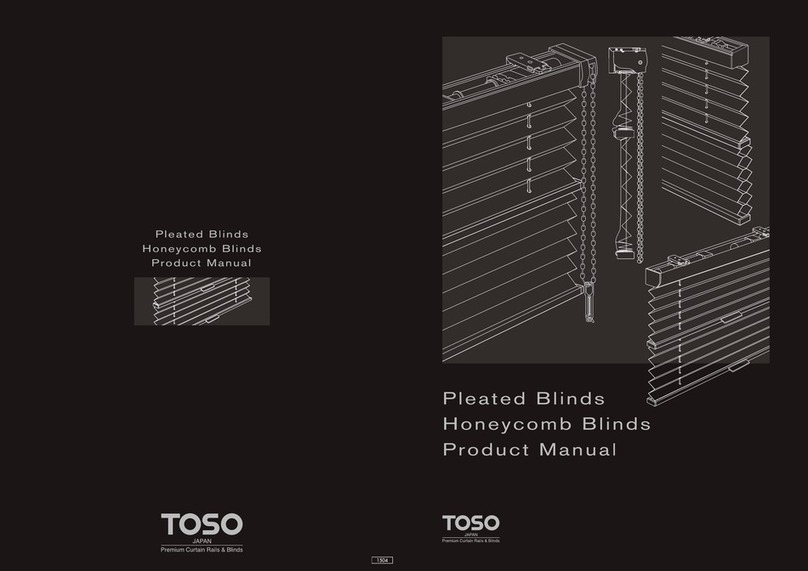
TOSO
TOSO SHIORI 25 User manual
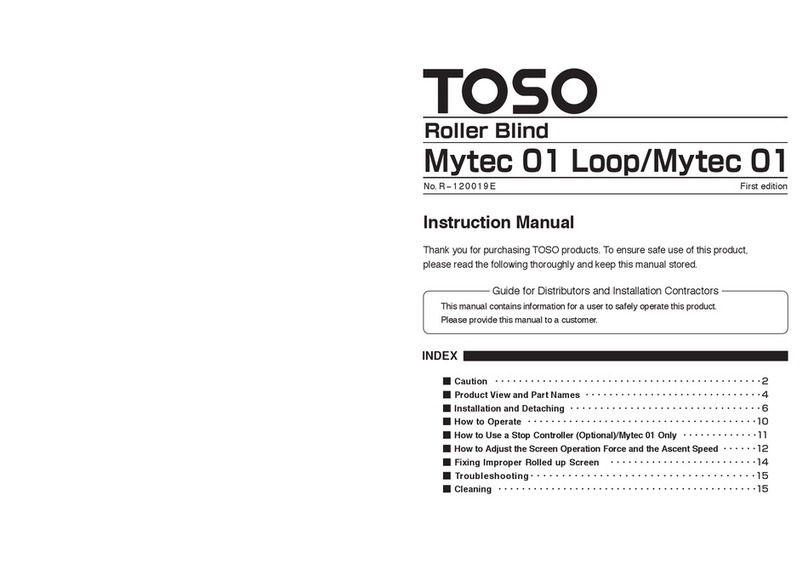
TOSO
TOSO Mytec 01 Loop Double Type User manual
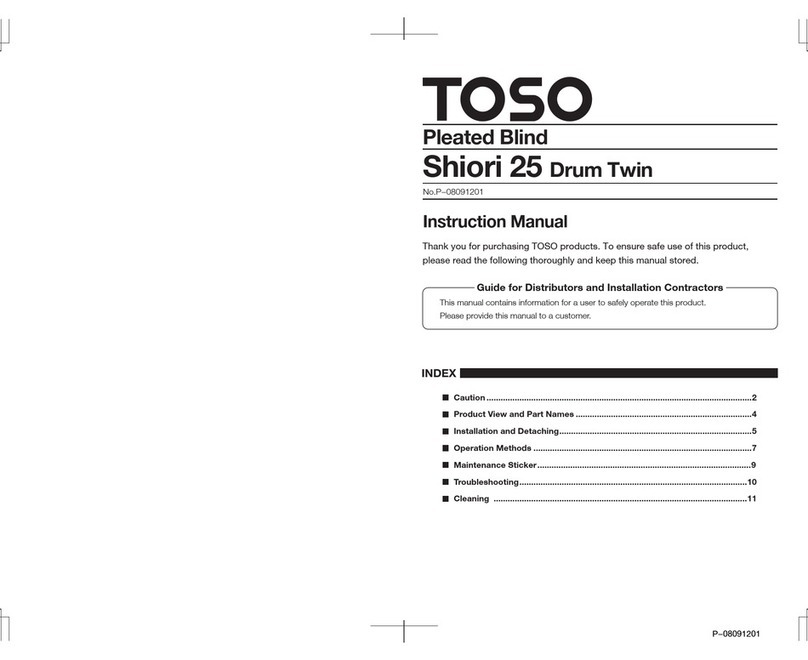
TOSO
TOSO Shiori 25 Drum Twin User manual
Popular Window Blind manuals by other brands
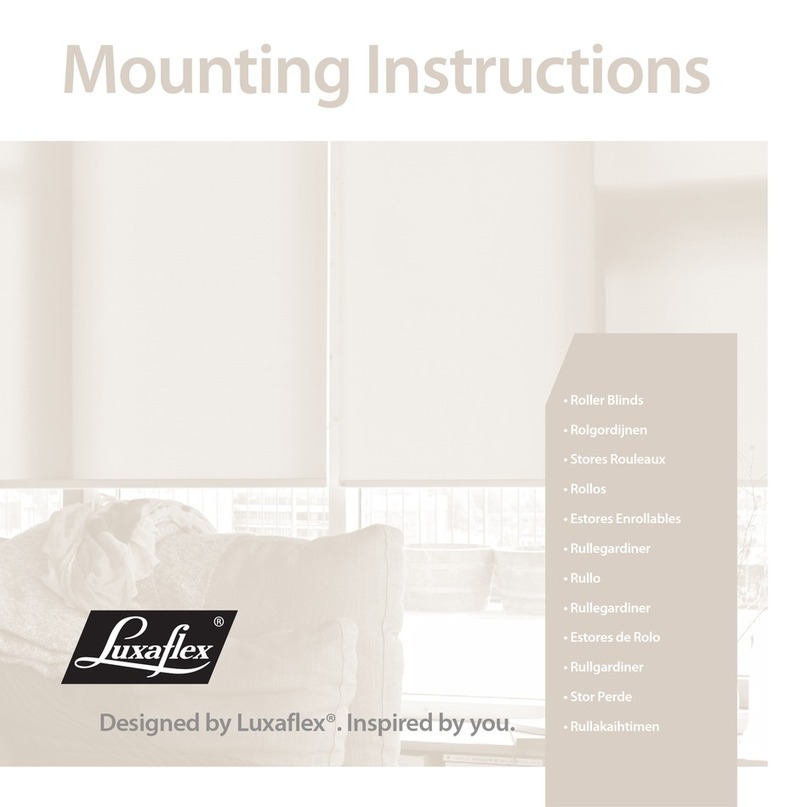
LuxaFlex
LuxaFlex 410 Mounting instructions

Lippert
Lippert Sirio 2.0 PVC OEM INSTALLATION MANUAL
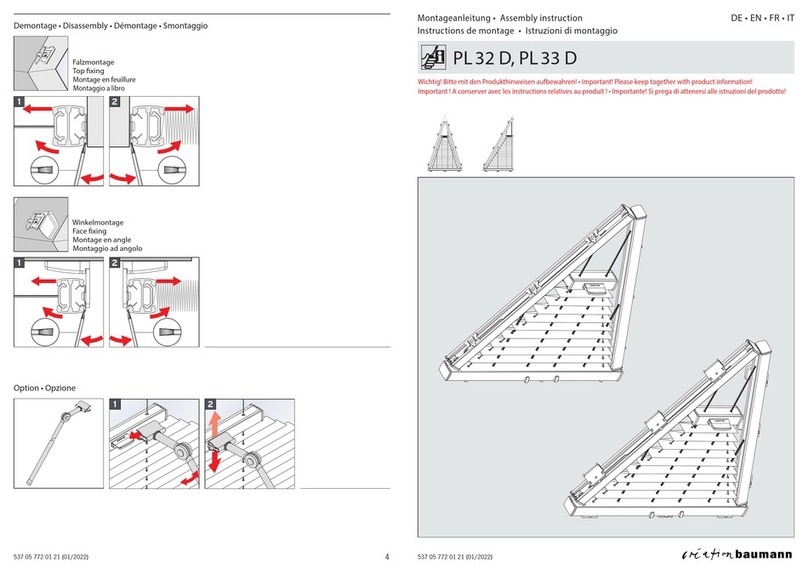
Creation Baumann
Creation Baumann PLITRIC PL 33 D Assembly instruction
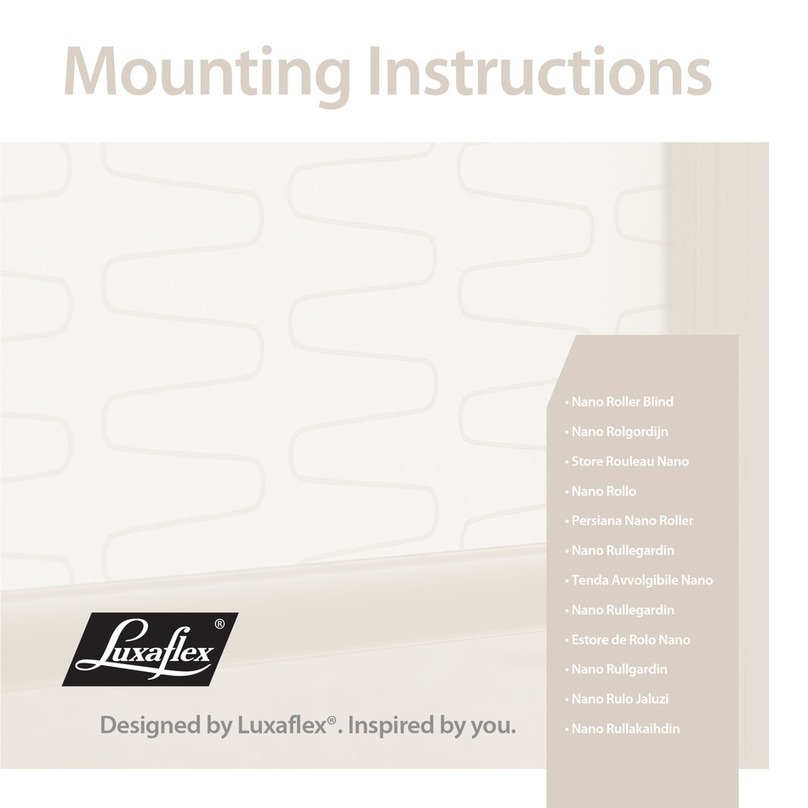
LuxaFlex
LuxaFlex Nano Series Mounting instructions

Victoria M
Victoria M ECO Rollo Series Assembly instructions

Roto
Roto ZRV M Mounting instructions