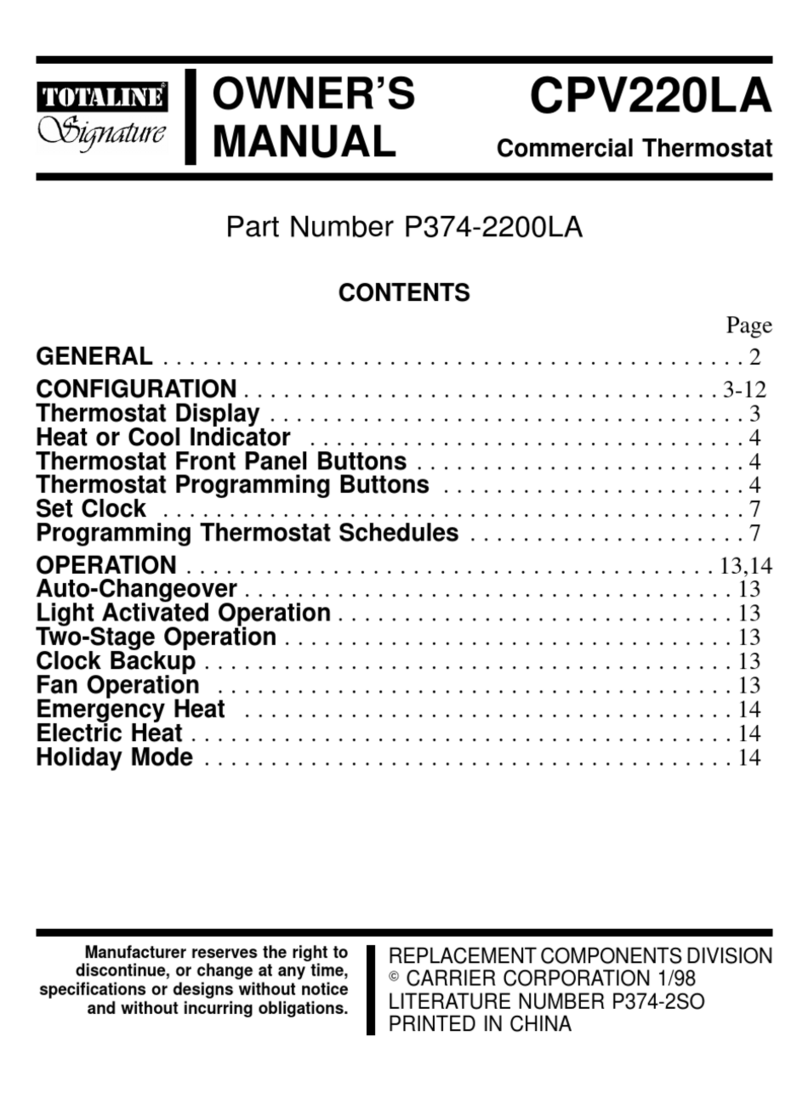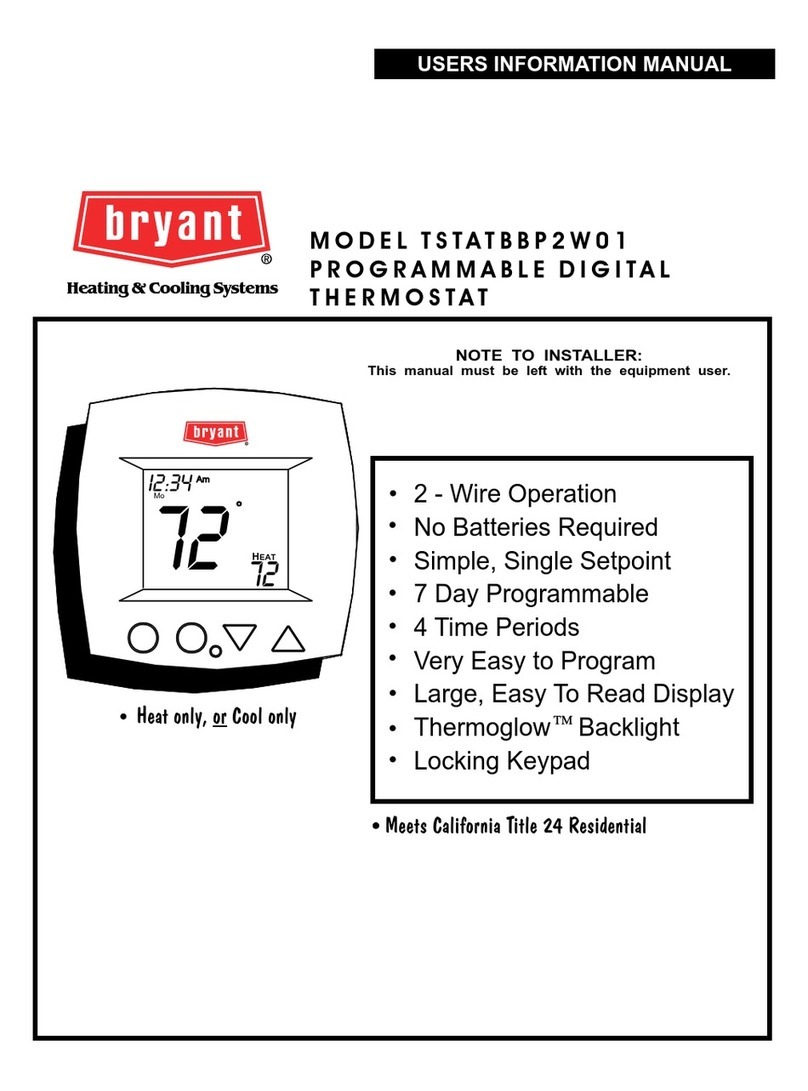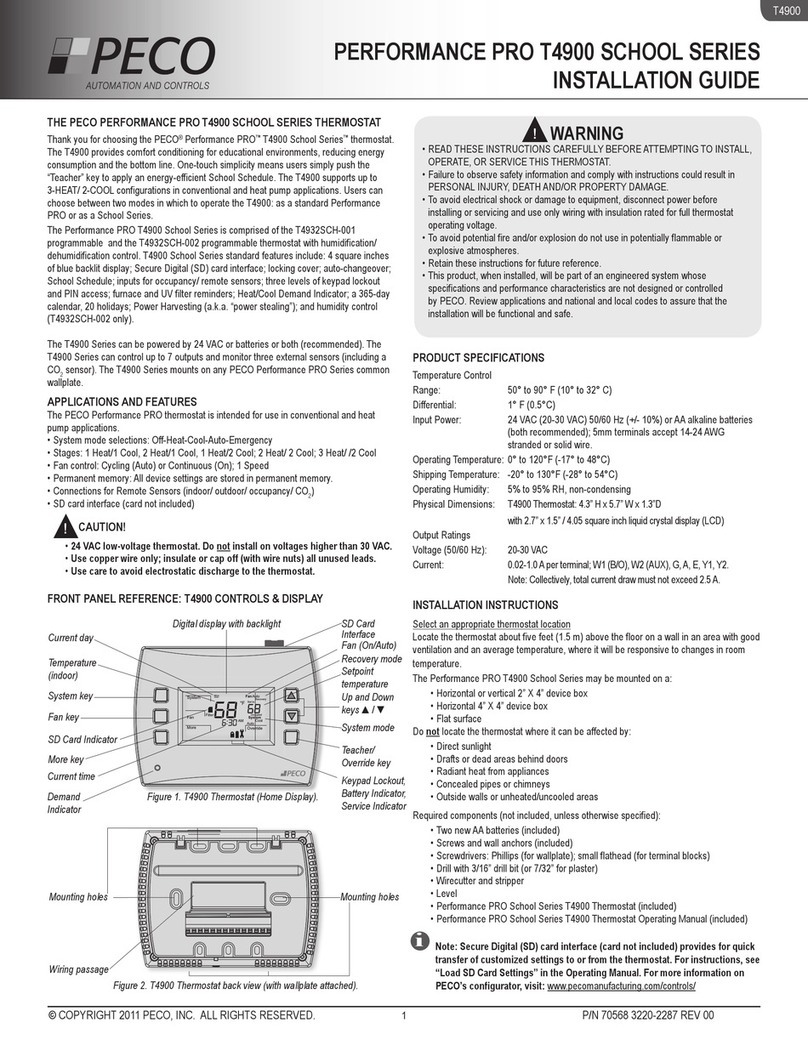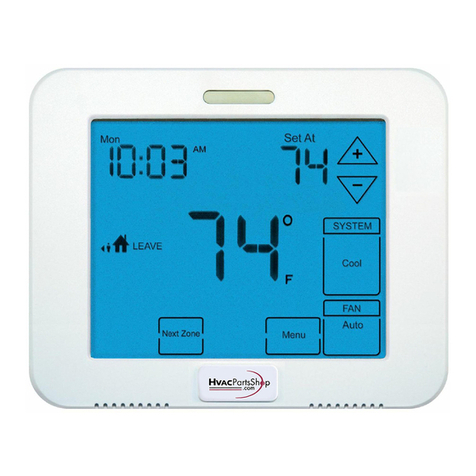TOTALINE Signature CPV210 User manual
Other TOTALINE Thermostat manuals
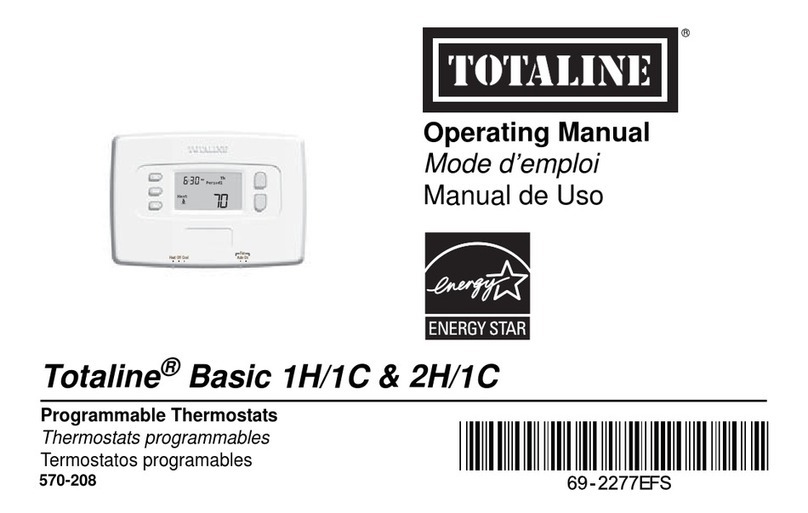
TOTALINE
TOTALINE Easy 1H/1C User manual

TOTALINE
TOTALINE P374-1000 User manual

TOTALINE
TOTALINE TOTALINE Gold P274-0100-C User manual
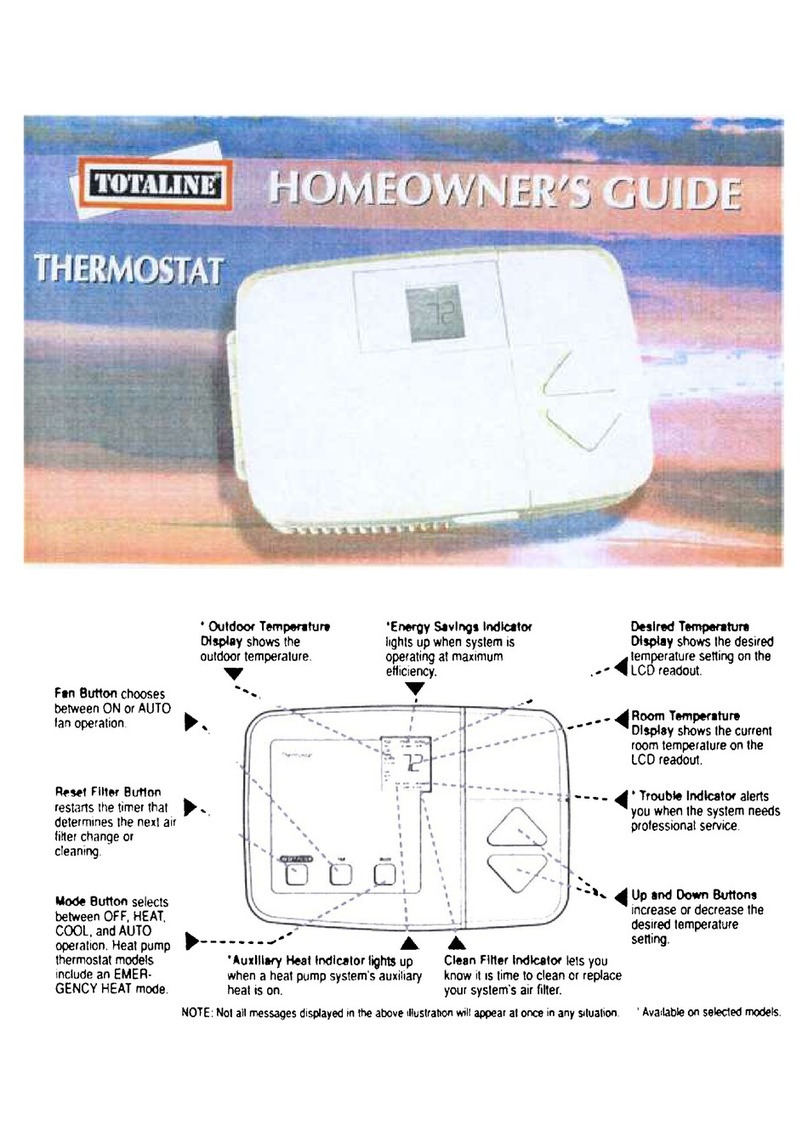
TOTALINE
TOTALINE Thermostat Assembly instructions

TOTALINE
TOTALINE P374-1800 User manual

TOTALINE
TOTALINE Easy 1H/1C User manual

TOTALINE
TOTALINE P700U-21NHP User manual
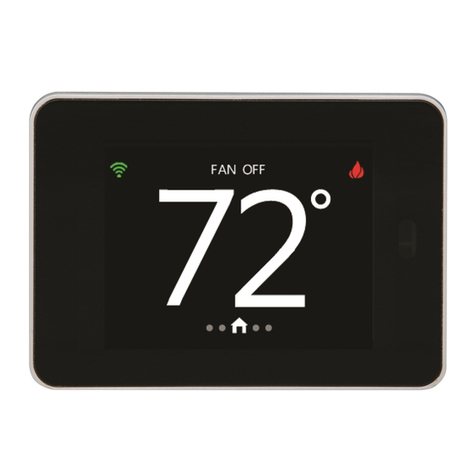
TOTALINE
TOTALINE EZ3 User manual

TOTALINE
TOTALINE P374-1 900 User manual

TOTALINE
TOTALINE P710U--21NHP User manual

TOTALINE
TOTALINE P474-1035 User manual
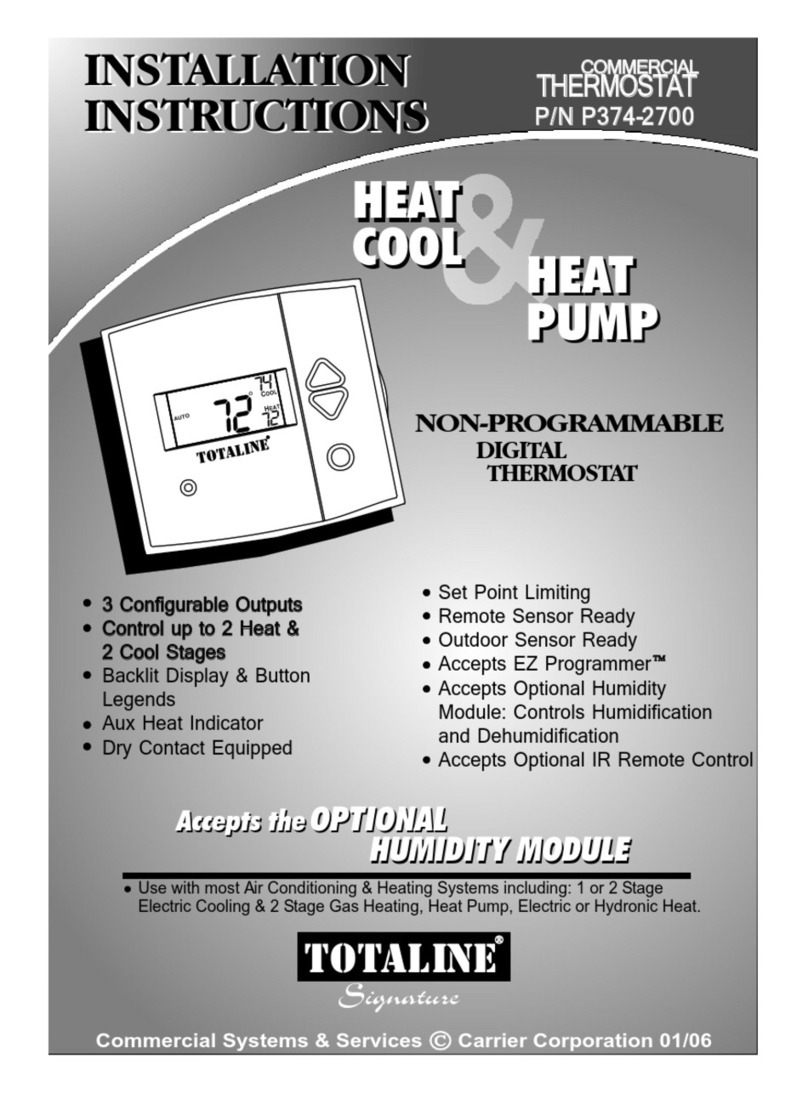
TOTALINE
TOTALINE P374-2700 User manual

TOTALINE
TOTALINE BASIC 1H User manual
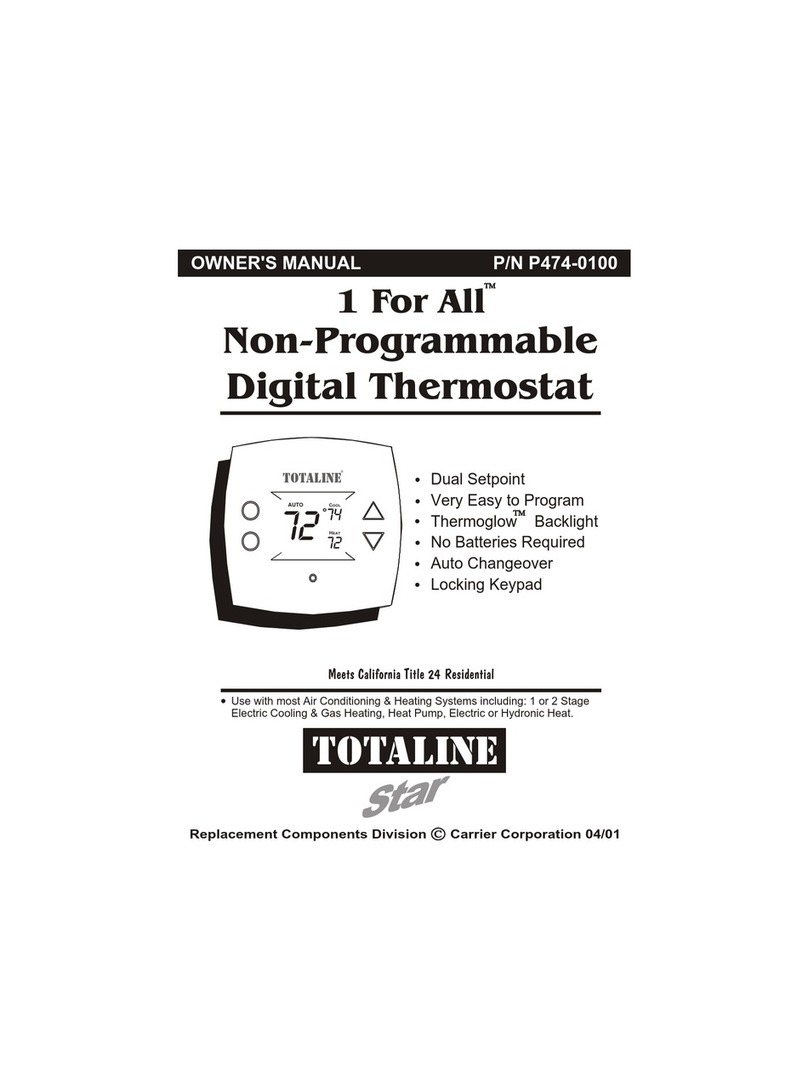
TOTALINE
TOTALINE 1 For All P474-0100 User manual
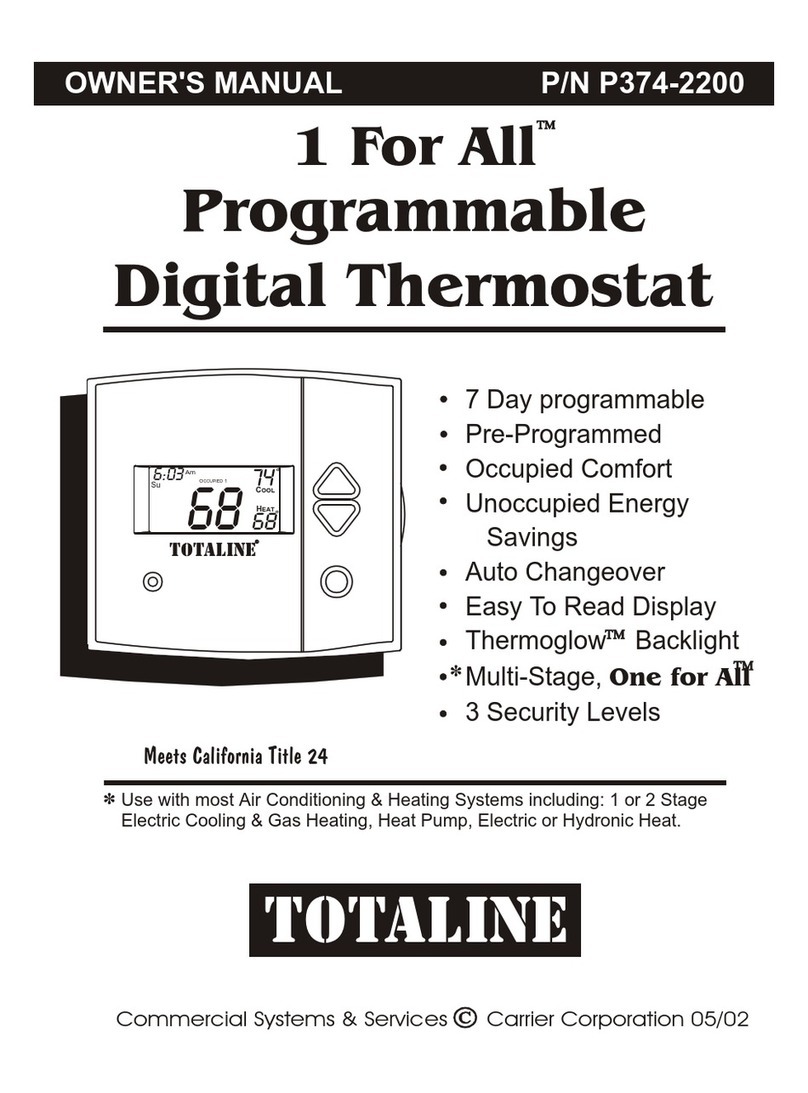
TOTALINE
TOTALINE 1 For All User manual

TOTALINE
TOTALINE TotalTouch P286-1600 User manual
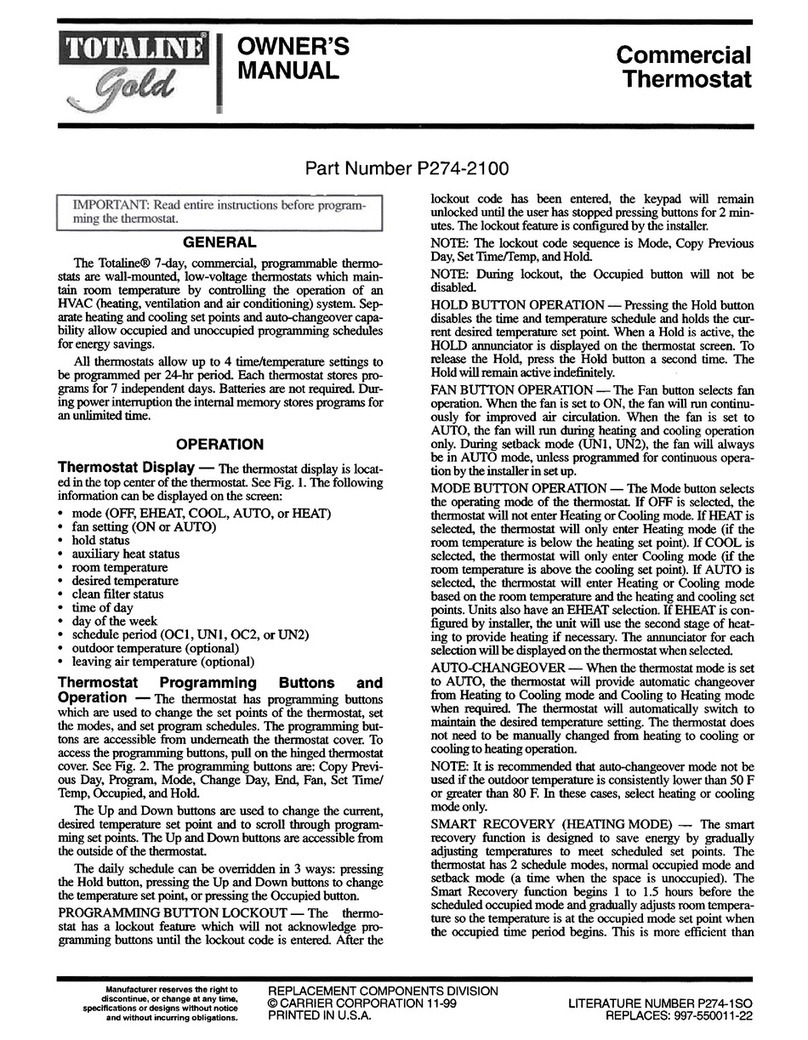
TOTALINE
TOTALINE P274-21 00 User manual
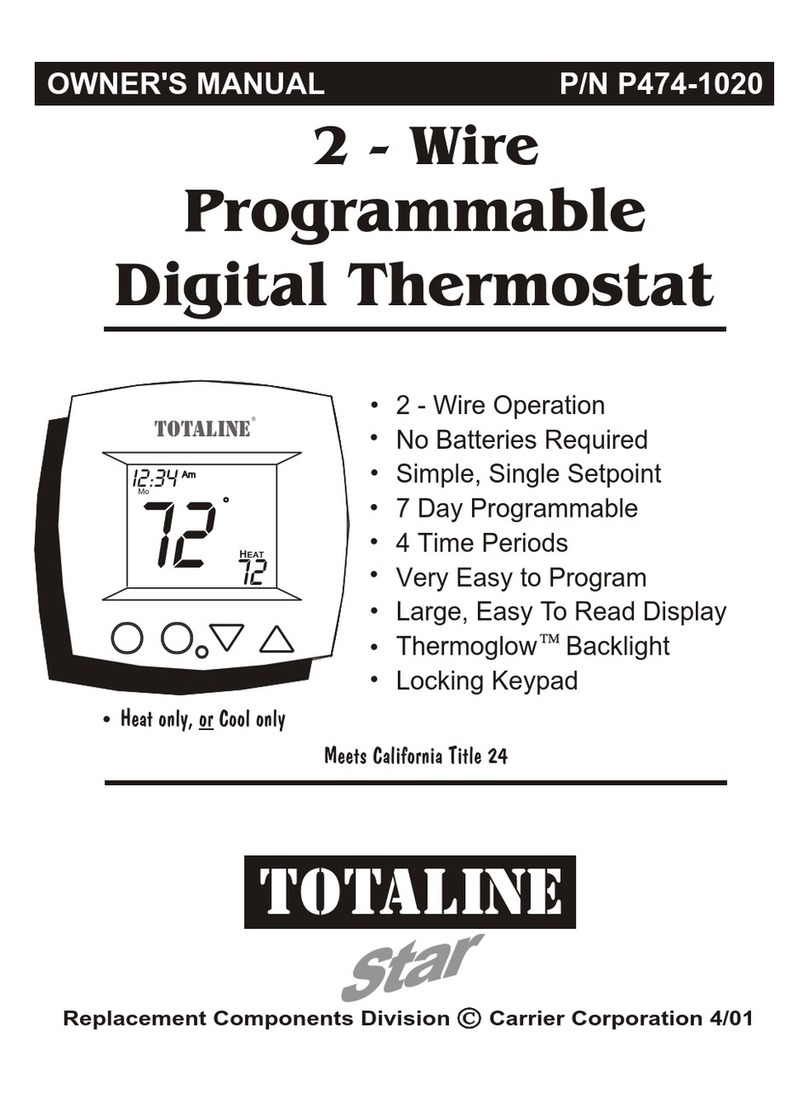
TOTALINE
TOTALINE P474-1020 User manual

TOTALINE
TOTALINE P374-2900 User manual
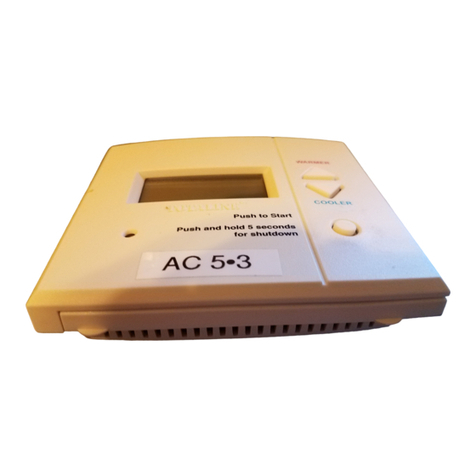
TOTALINE
TOTALINE SIGNATURE CPV230 User manual
Popular Thermostat manuals by other brands

White Rodgers
White Rodgers 1F97-71 installation instructions

jablotron
jablotron TP-82N quick start guide

Climate Technologies
Climate Technologies 43355 owner's manual

Salus
Salus VS35W Installer's/user's manual
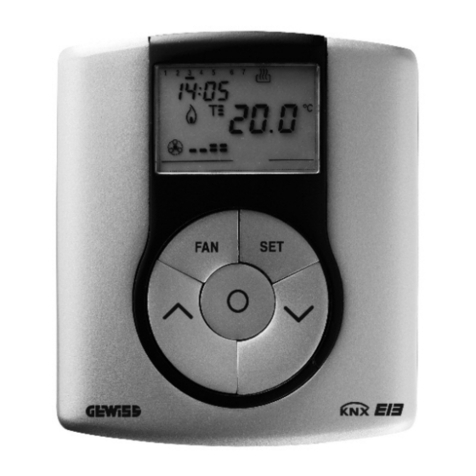
Gewiss
Gewiss Chorus GW 10 763 Technical manual

Ezewarm
Ezewarm TKB75.7XX(T) Series Installation & operating manual
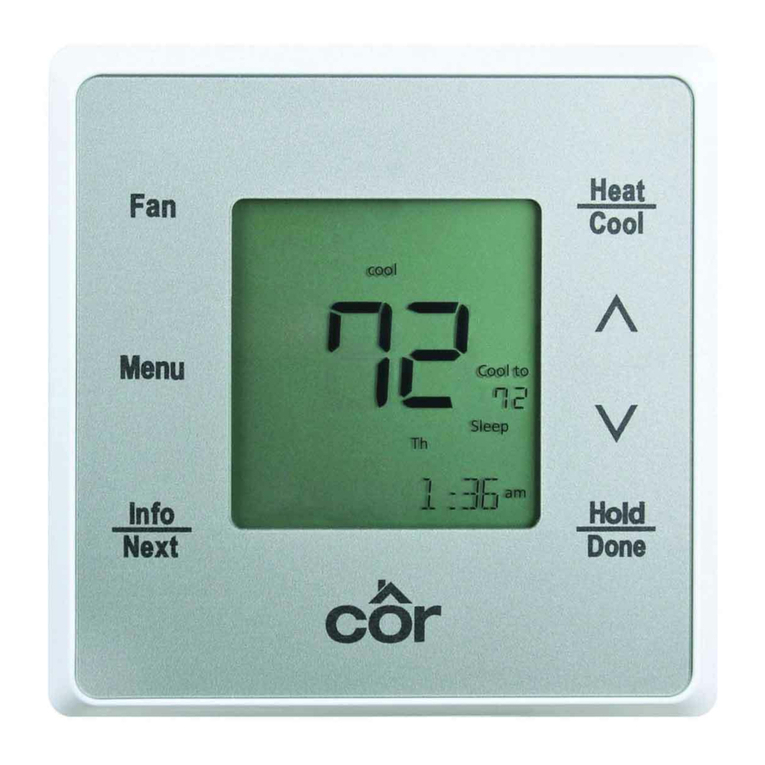
cor thermostat
cor thermostat 5 installation instructions

IEC
IEC E055-71520316 quick guide

Honeywell
Honeywell TRADELINE T8400C installation instructions

Hunter
Hunter 40170 Installation and operation manual

Intermatic
Intermatic InTouch Z-Wave CA8900 Installation and user instructions

hager
hager 58102 quick start guide