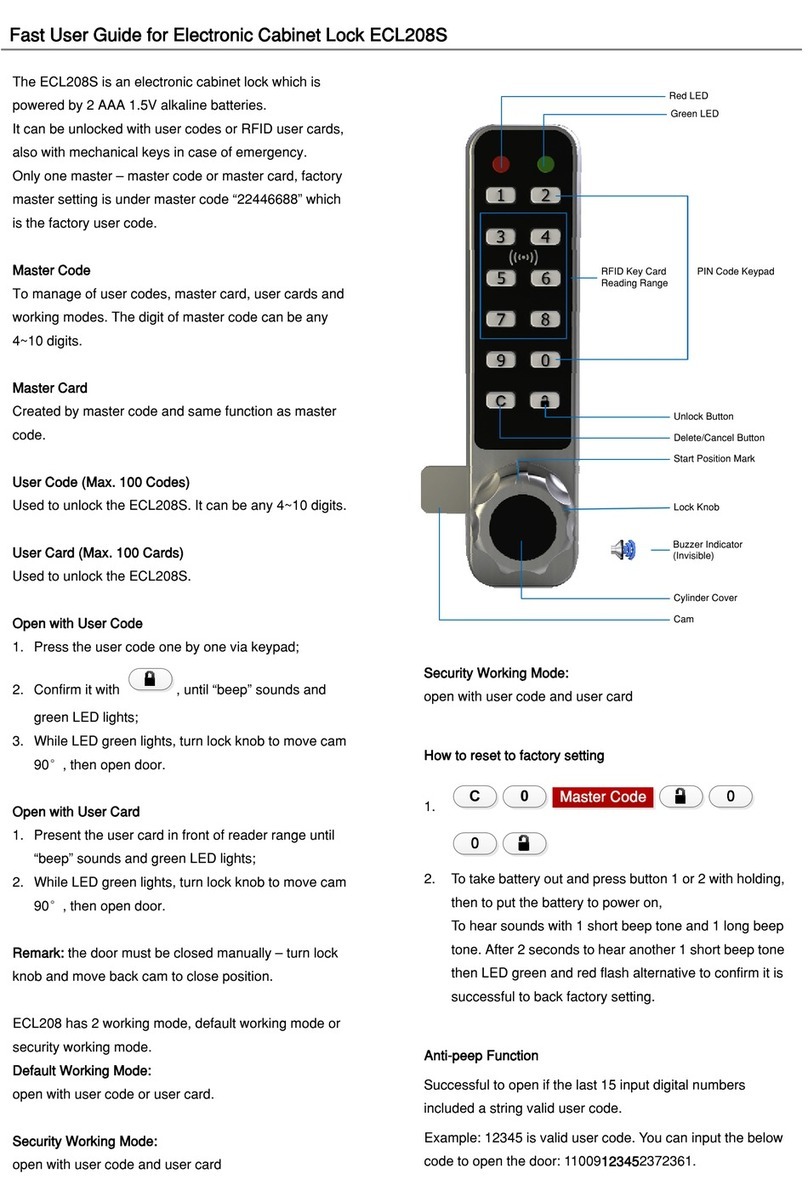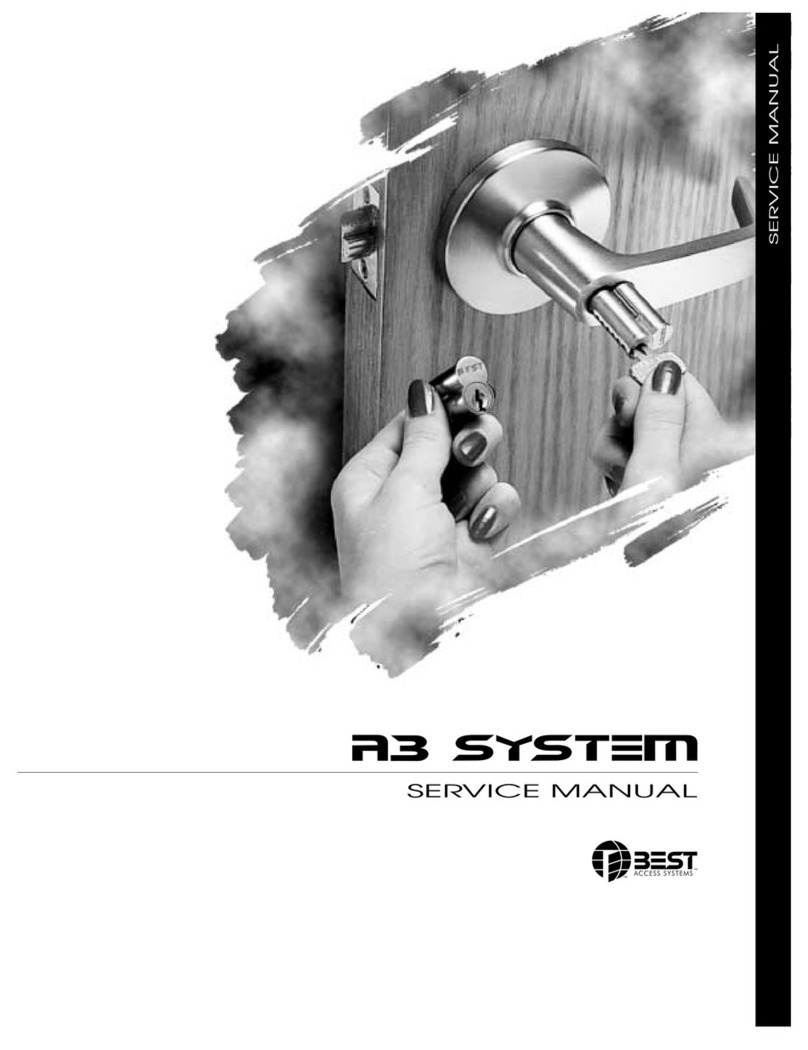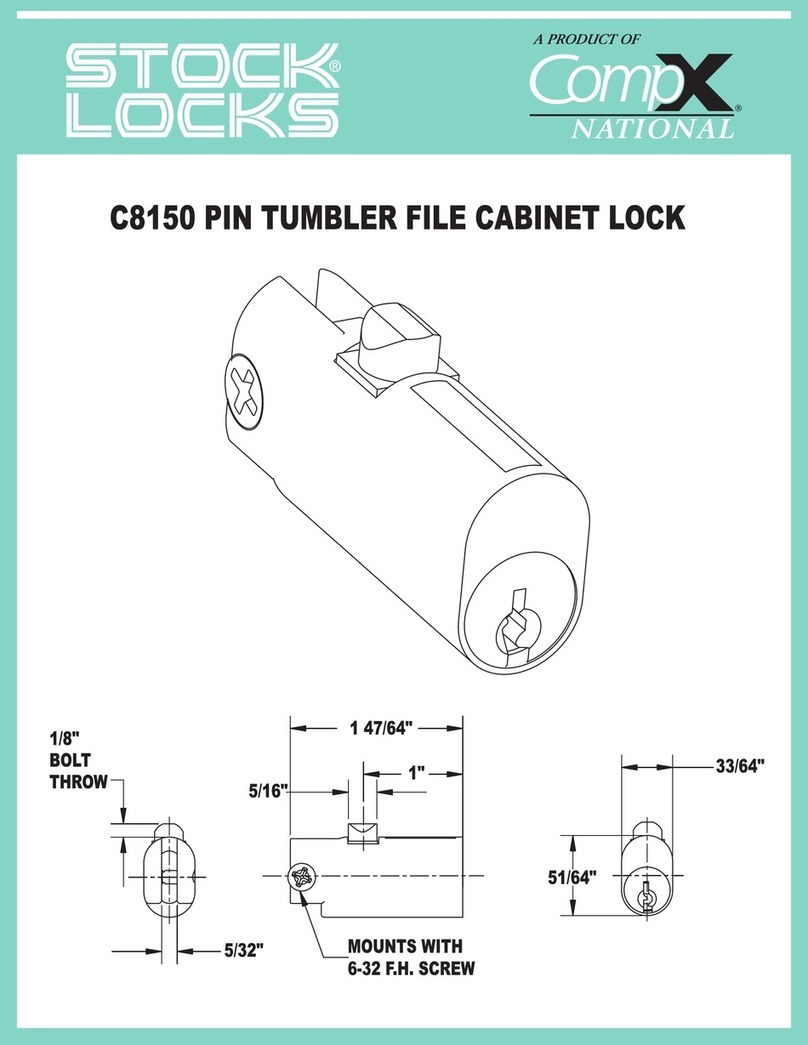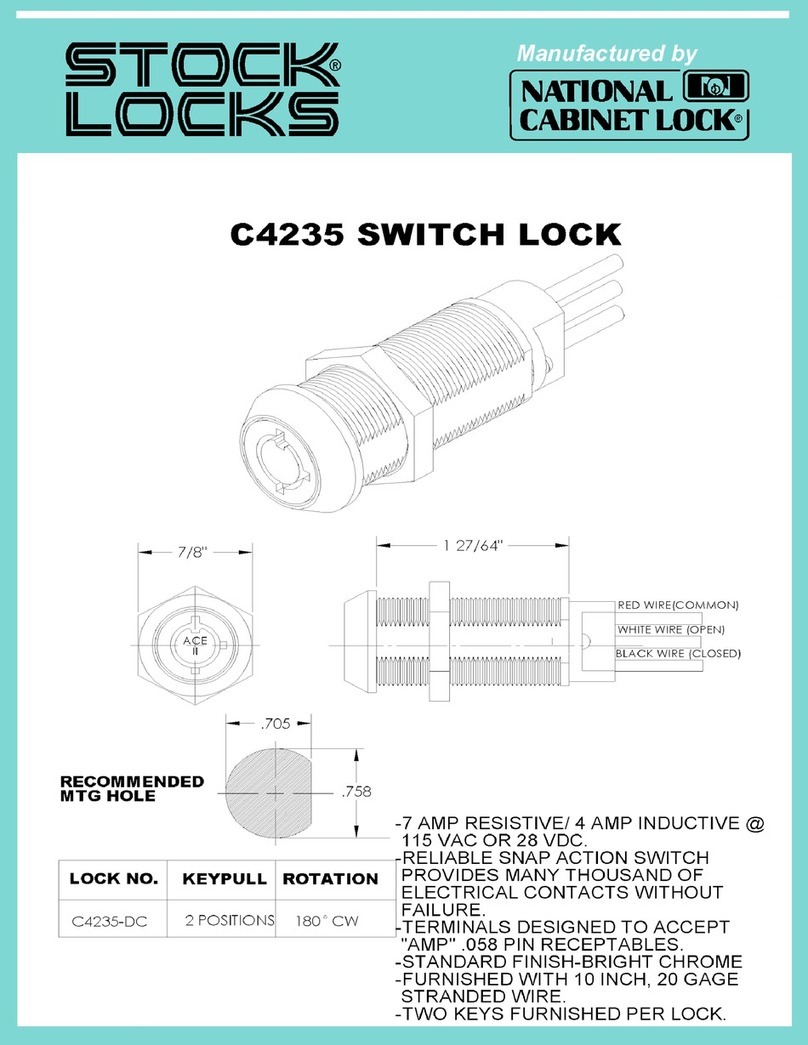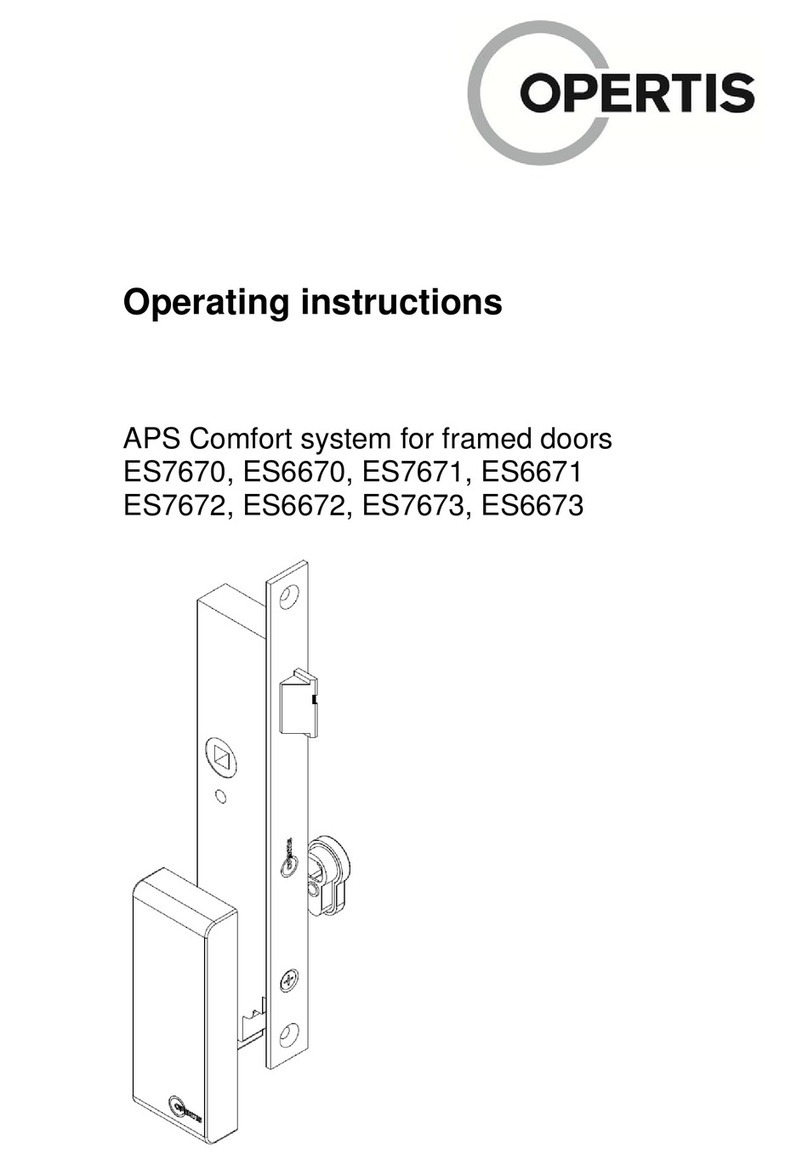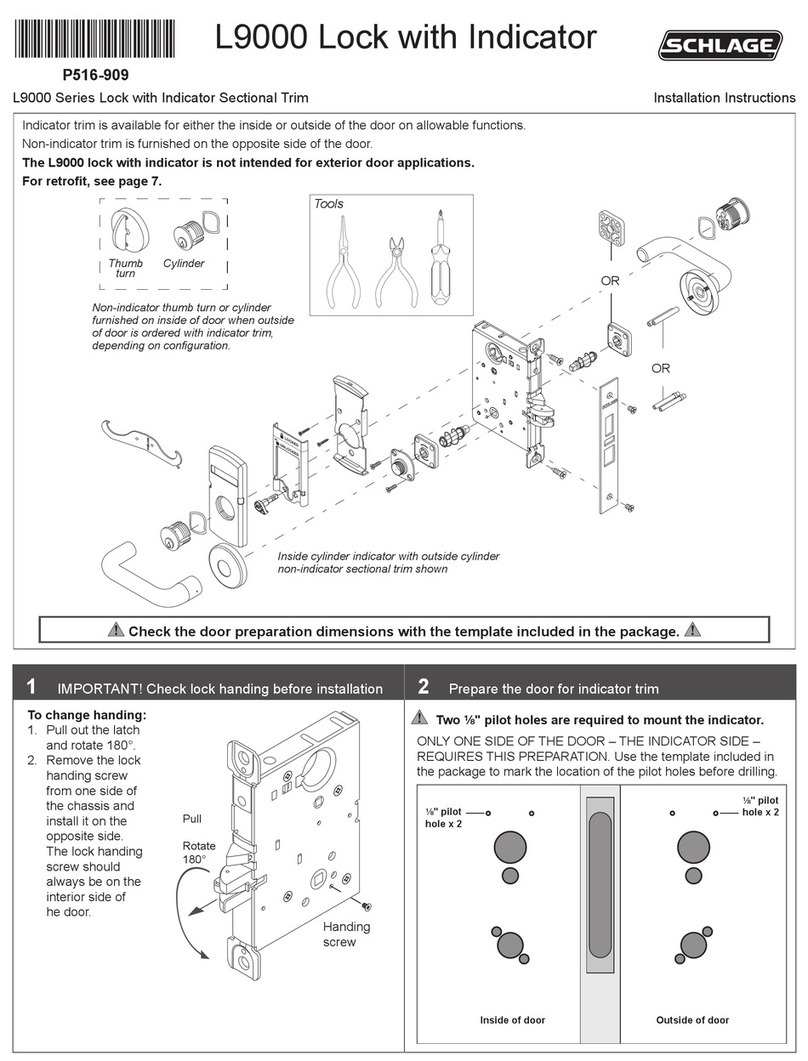TownSteel 2000 Series Troubleshooting guide




















This manual suits for next models
41
Table of contents
Other TownSteel Lock manuals

TownSteel
TownSteel e-Genius 2000 Series User manual

TownSteel
TownSteel XCE 2000 Series User manual

TownSteel
TownSteel Prodigy SmartLock 4000 Series Troubleshooting guide

TownSteel
TownSteel E-GENIUS 2000 Series User manual

TownSteel
TownSteel MDE Series User manual
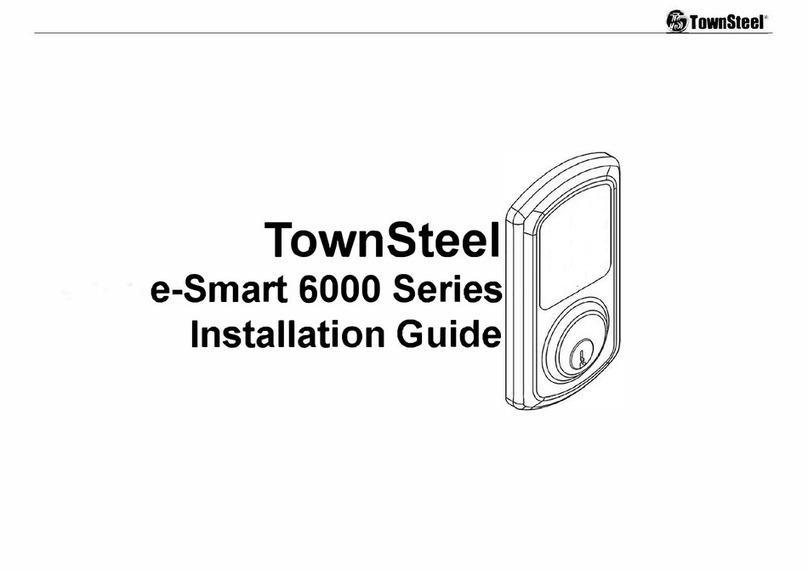
TownSteel
TownSteel e-Smart 6000 Series User manual

TownSteel
TownSteel e-lite 4000 Series Operating instructions
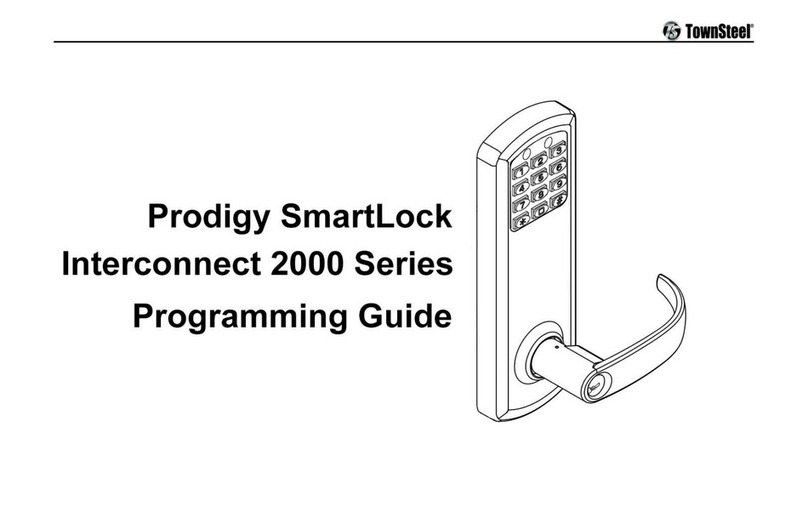
TownSteel
TownSteel Prodigy SmartLock Interconnect 2000 Series Operating instructions

TownSteel
TownSteel e-Genius 2990 Series Operating instructions

TownSteel
TownSteel e-Elite 4000 Series Operating instructions
Popular Lock manuals by other brands
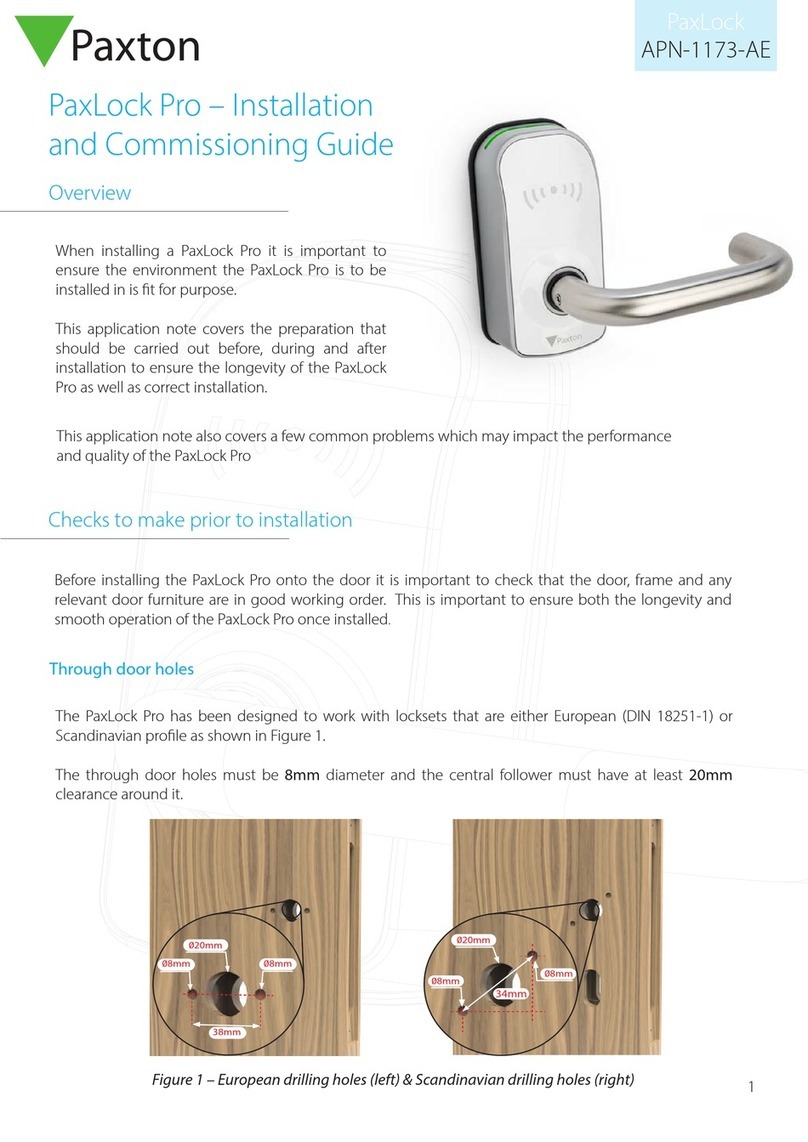
Paxton
Paxton PaxLock Pro APN-1173-AE Installation and commissioning guide
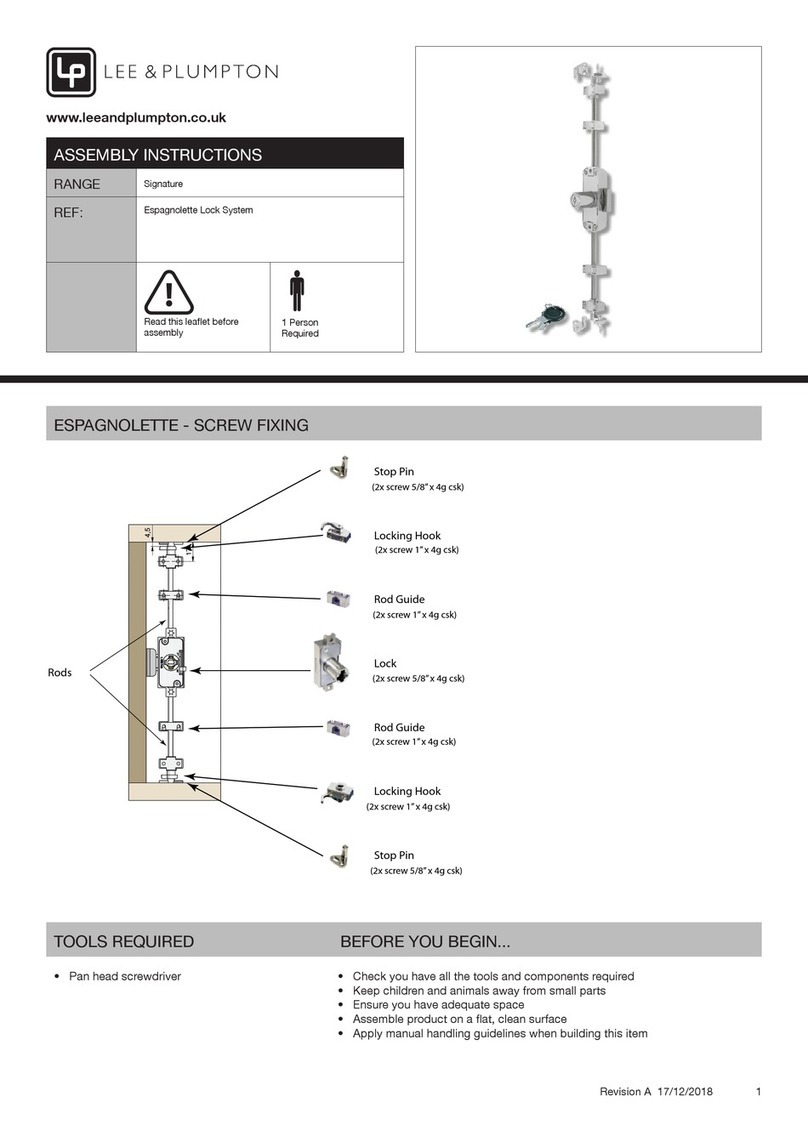
Lee & Plumpton
Lee & Plumpton Signature Espagnolette Lock System Aassembly Instructions

Safety 1st
Safety 1st OutSmart HS289 user guide

Safe
Safe SureCatch Adhesive Top Drawer Lock user manual

Adel
Adel AD-E7F4 Operation manual
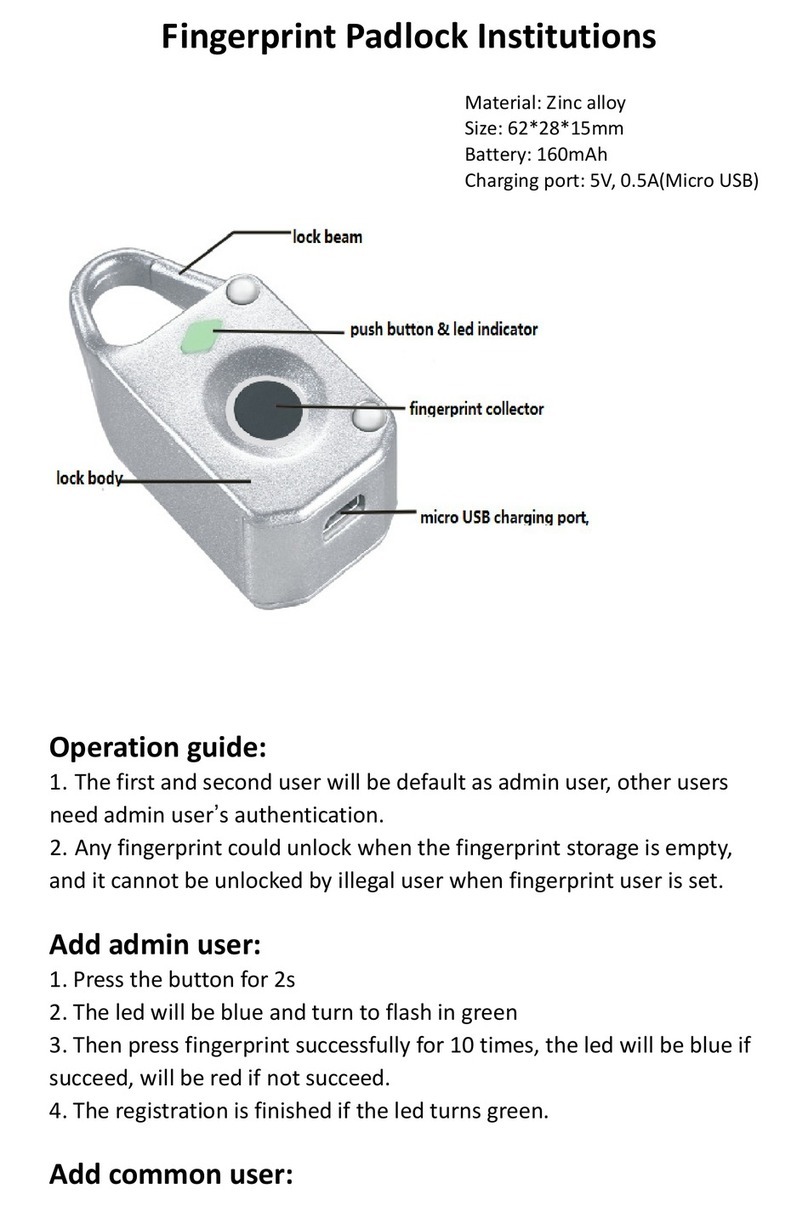
Wizard-tk
Wizard-tk ON-FBZT10 quick start guide