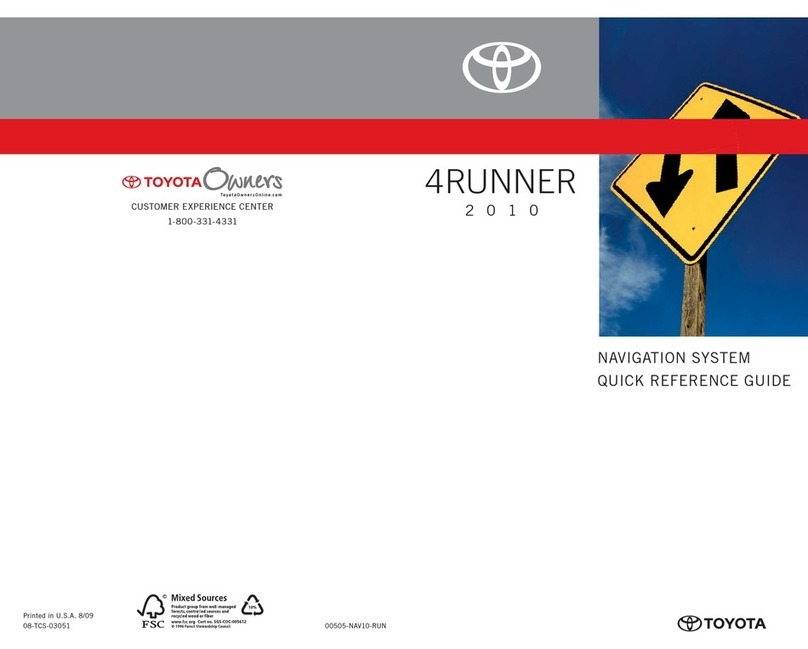Toyota MyT Multimedia User manual
Other Toyota Car Navigation System manuals

Toyota
Toyota COROLLA MATRIX 2009 User manual
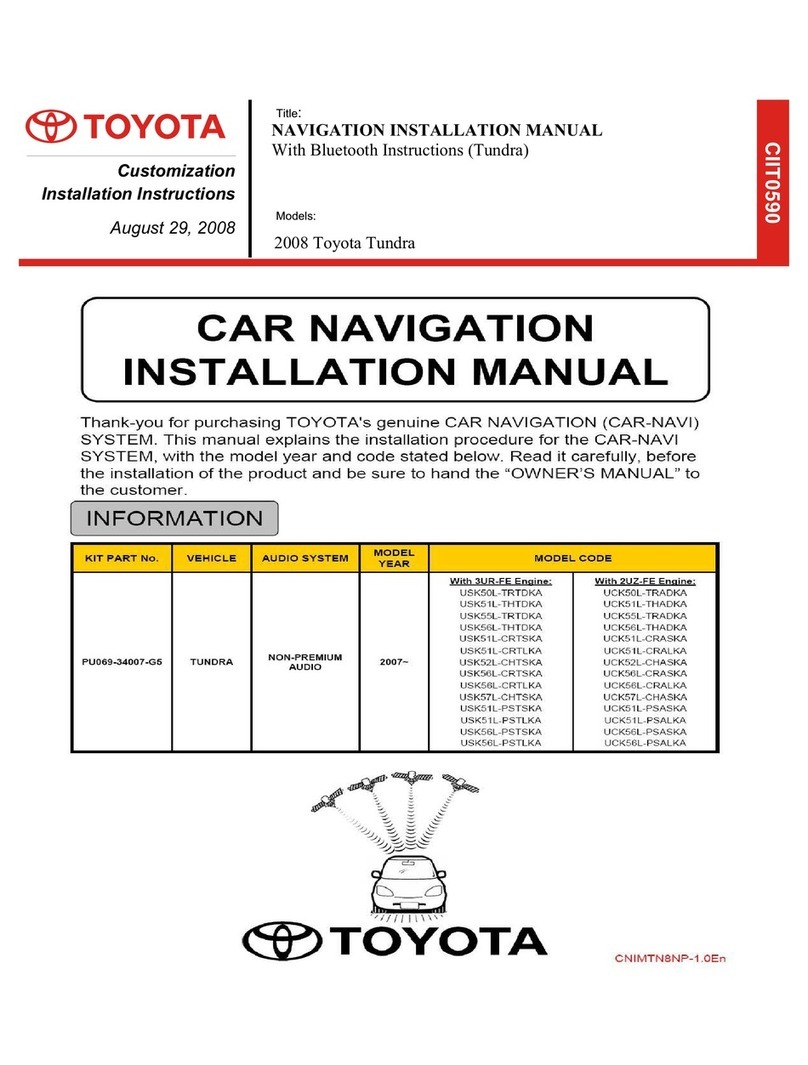
Toyota
Toyota TUNDRA 2008 User manual

Toyota
Toyota 4RUNNER 2012 User manual

Toyota
Toyota Corolla TNS600 2004 User manual

Toyota
Toyota TNS350 Quick start guide

Toyota
Toyota 2008 Sienna User manual
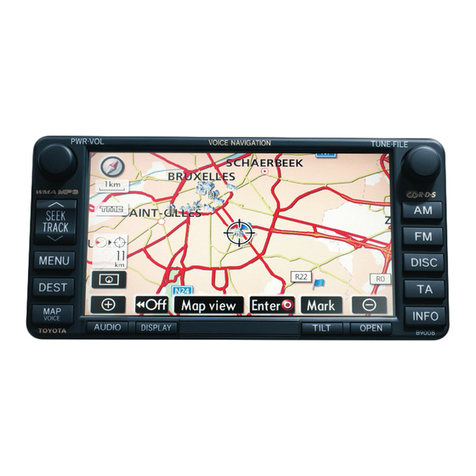
Toyota
Toyota TNS 700 User manual
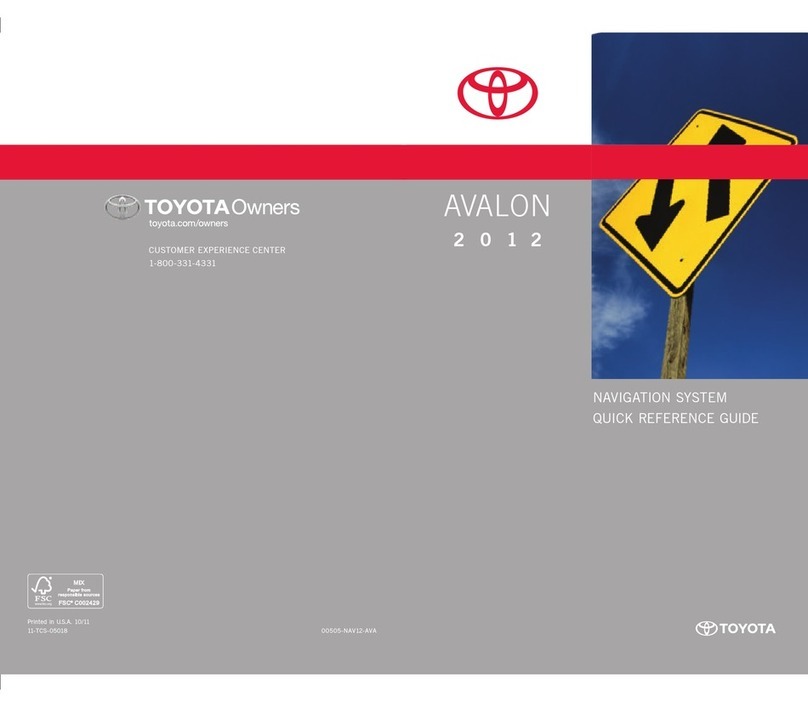
Toyota
Toyota Avalon 2012 User manual

Toyota
Toyota TNS400 User manual

Toyota
Toyota VENZA NAVI User manual

Toyota
Toyota TNS300ETA User manual

Toyota
Toyota Verso TNS510 User manual
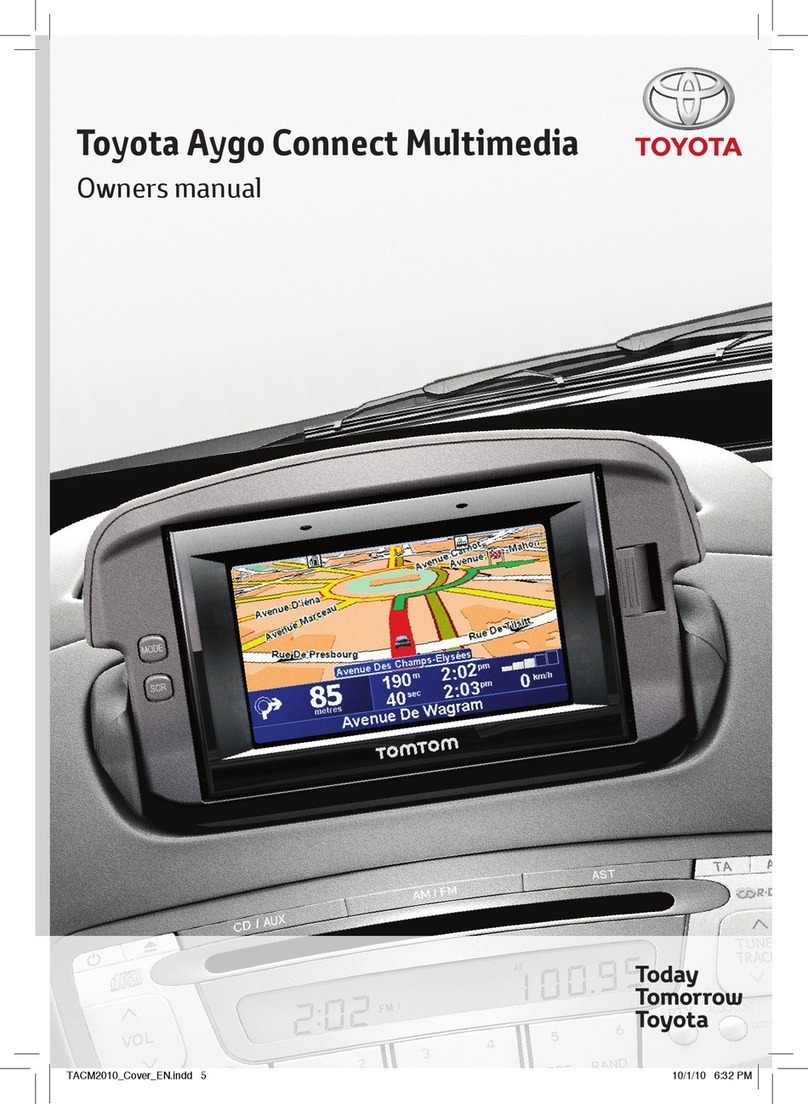
Toyota
Toyota AYGO - S User manual

Toyota
Toyota HIGHLANDER 2014 User manual

Toyota
Toyota TNS 300 User manual

Toyota
Toyota TNS 200 User manual

Toyota
Toyota TNS 300 User manual

Toyota
Toyota 2015 Entune User manual
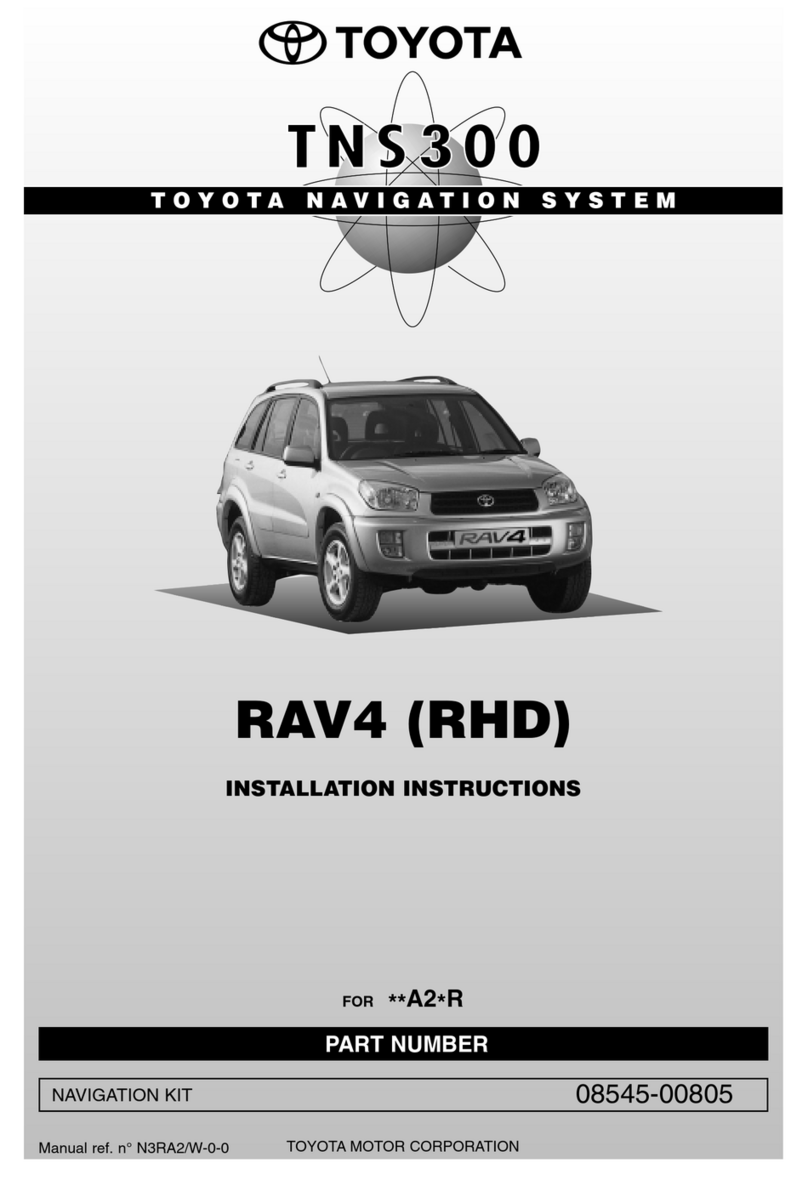
Toyota
Toyota TNS300 RAV4 NAVIGATION SYSTEM User manual

Toyota
Toyota C-HR 2017 User manual
Popular Car Navigation System manuals by other brands

Clarion
Clarion Navigation In-Car Entertainment user guide

Rosen
Rosen DP-1001 owner's guide

Alpine
Alpine INE-W970HD installation manual

Blaupunkt
Blaupunkt TravelPilot DX-N installation instructions

Pioneer
Pioneer MZ360500EX owner's manual

Sanyo
Sanyo NVM-4030 - Easy Street - Automotive GPS... instruction manual