TP-Link Deco BE85 User manual
Other TP-Link Wireless Access Point manuals

TP-Link
TP-Link Auranet EAP115 User manual

TP-Link
TP-Link deco AC1300 Setup guide
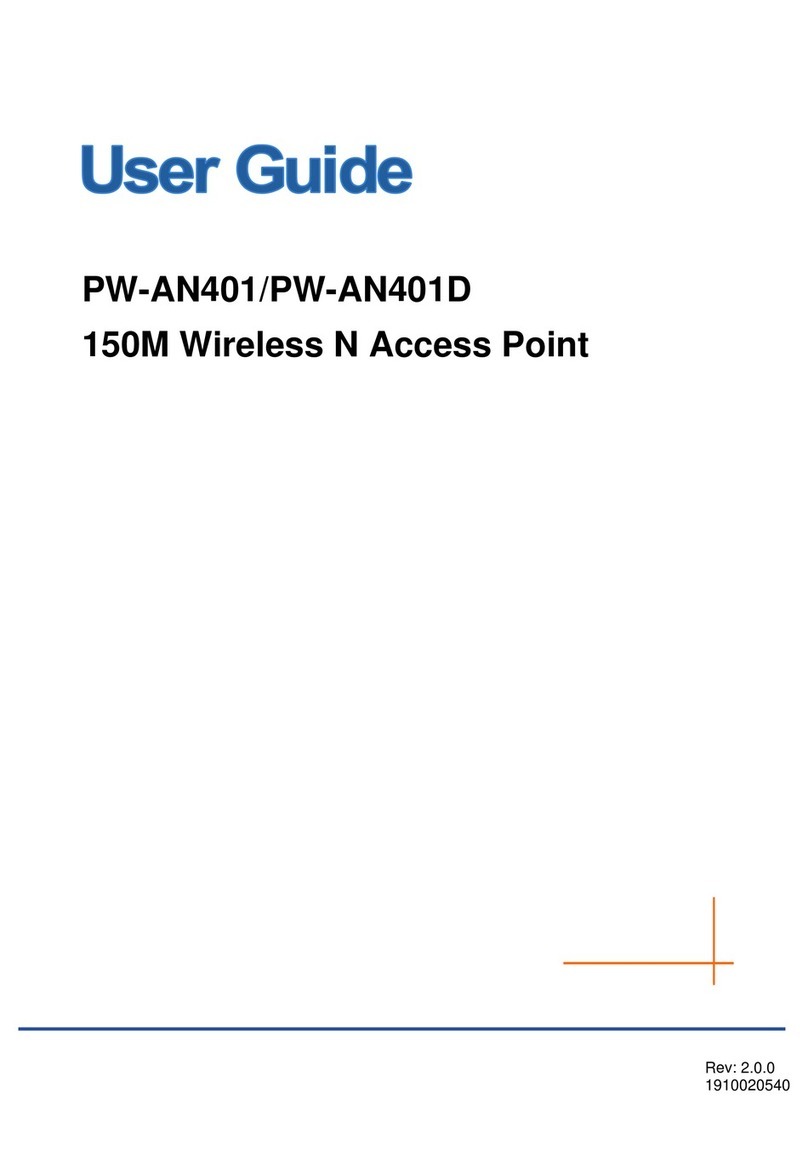
TP-Link
TP-Link PW-AN401 User manual
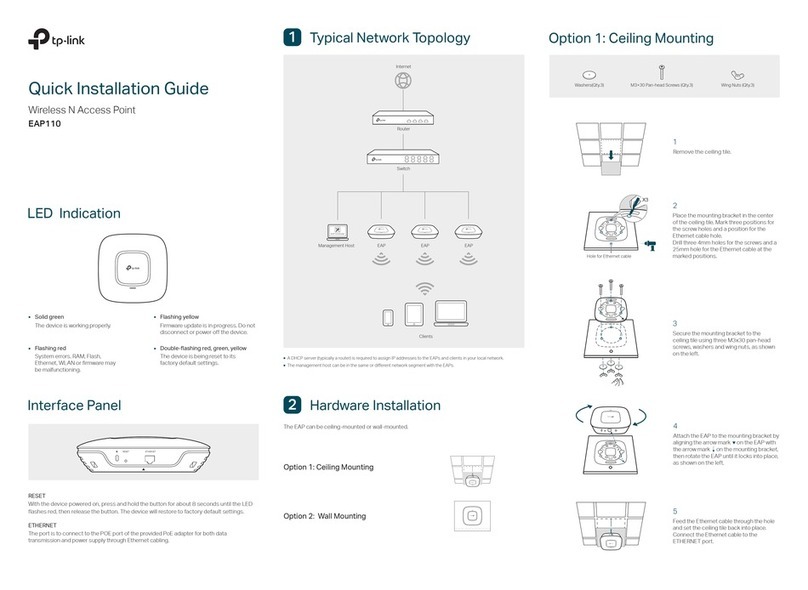
TP-Link
TP-Link Auranet EAP110 User manual
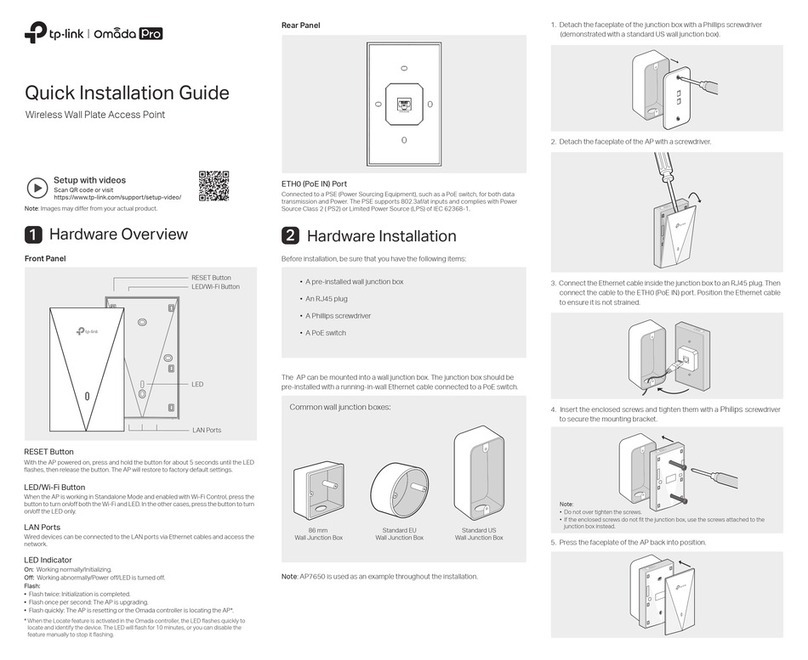
TP-Link
TP-Link Omada Pro User manual

TP-Link
TP-Link Omada EAP225 User manual

TP-Link
TP-Link Auranet EAP120 User manual

TP-Link
TP-Link ARCHER-MR400 User manual
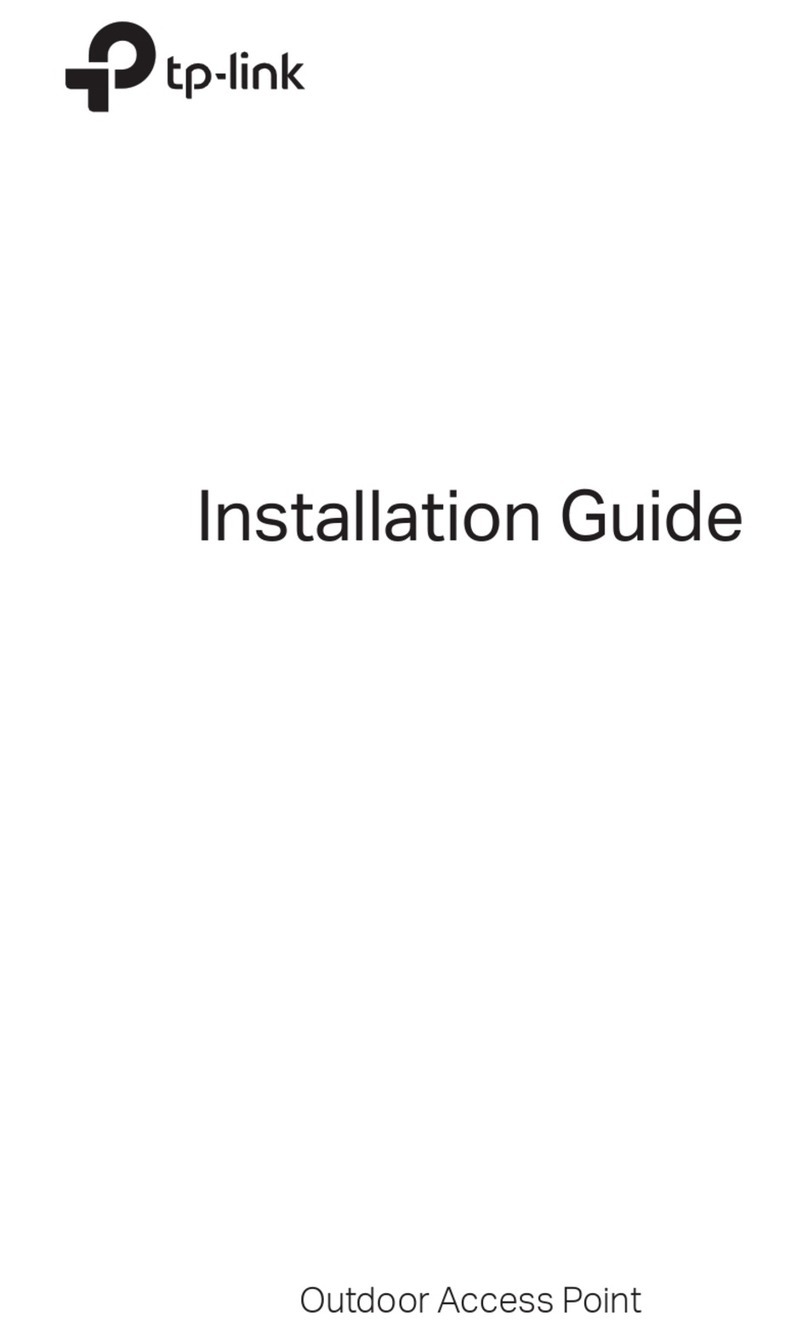
TP-Link
TP-Link AP8635-I User manual

TP-Link
TP-Link AP9650 V1 User manual

TP-Link
TP-Link Auranet EAP110 User manual

TP-Link
TP-Link Auranet EAP110 User manual

TP-Link
TP-Link Omada EAP230-Outdoor User manual

TP-Link
TP-Link Pharos CPE210 User manual

TP-Link
TP-Link Pharos CPE220 User manual

TP-Link
TP-Link TL-WA3001 User manual

TP-Link
TP-Link TL-WR902AC User manual

TP-Link
TP-Link Omada EAP620 HD V2 User manual
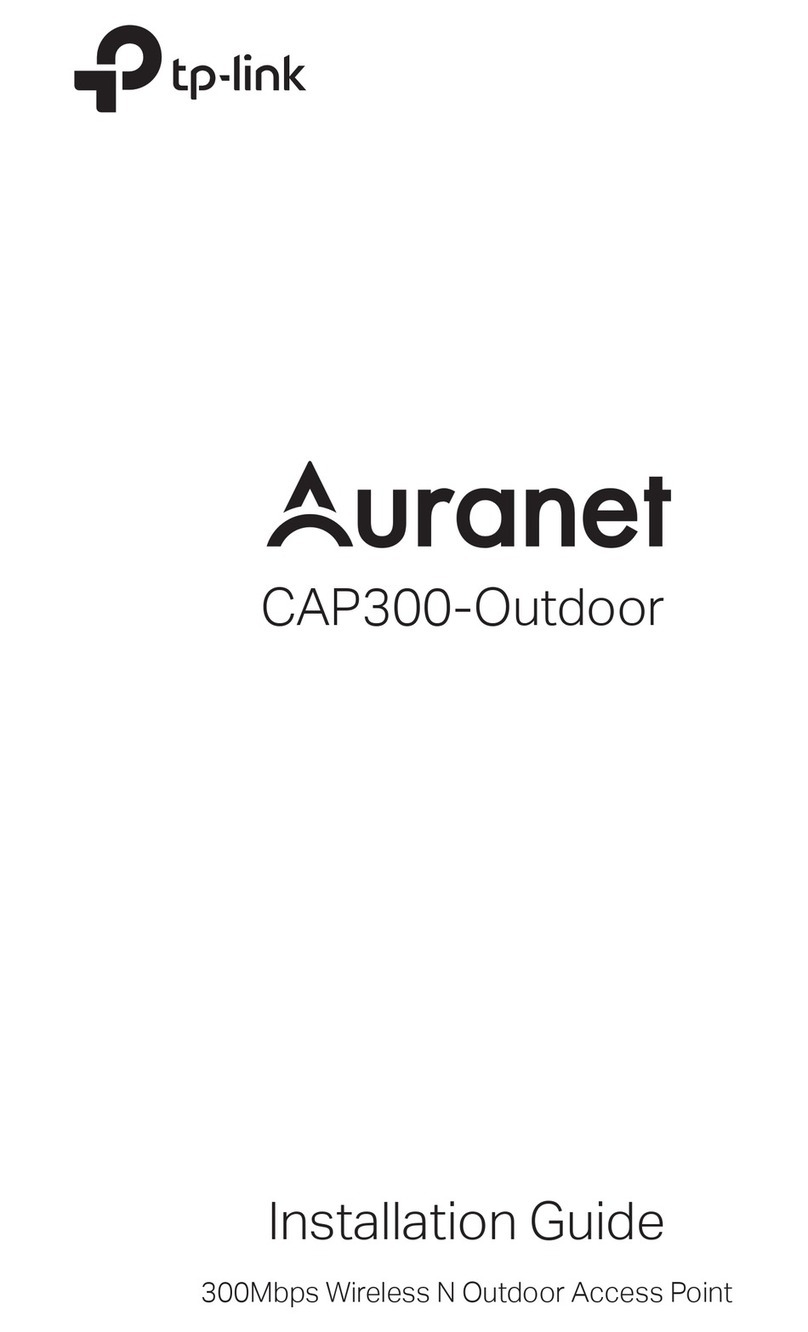
TP-Link
TP-Link AURANET CAP300-Outdoor User manual
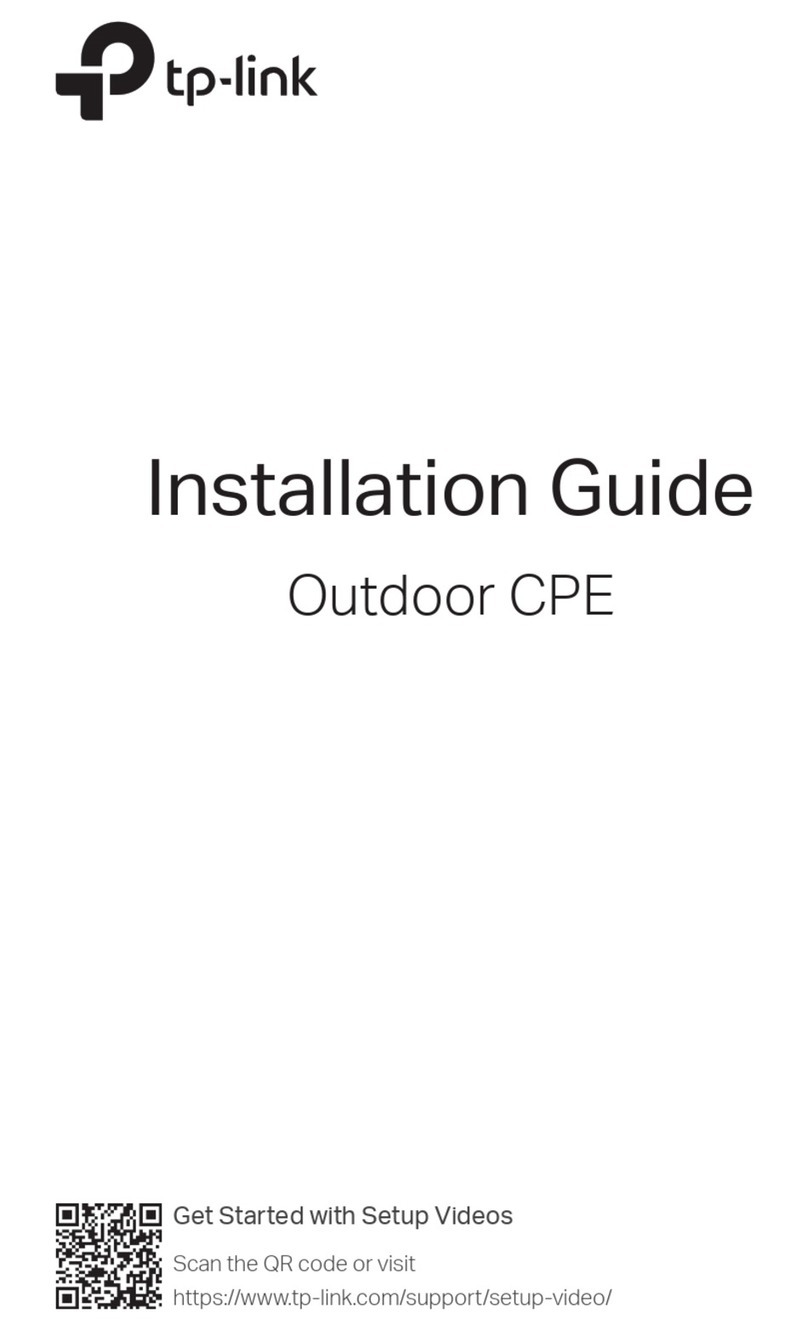
TP-Link
TP-Link PHAROS SERIES User manual
























