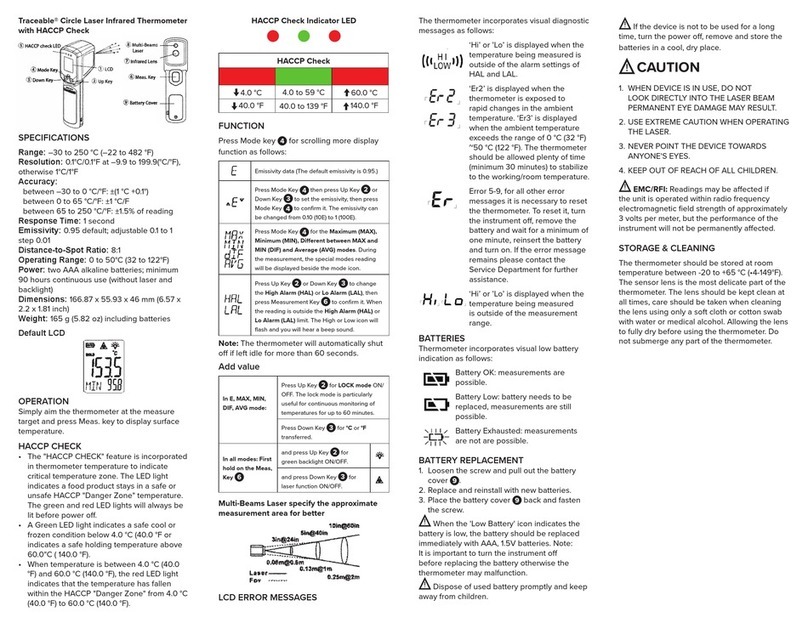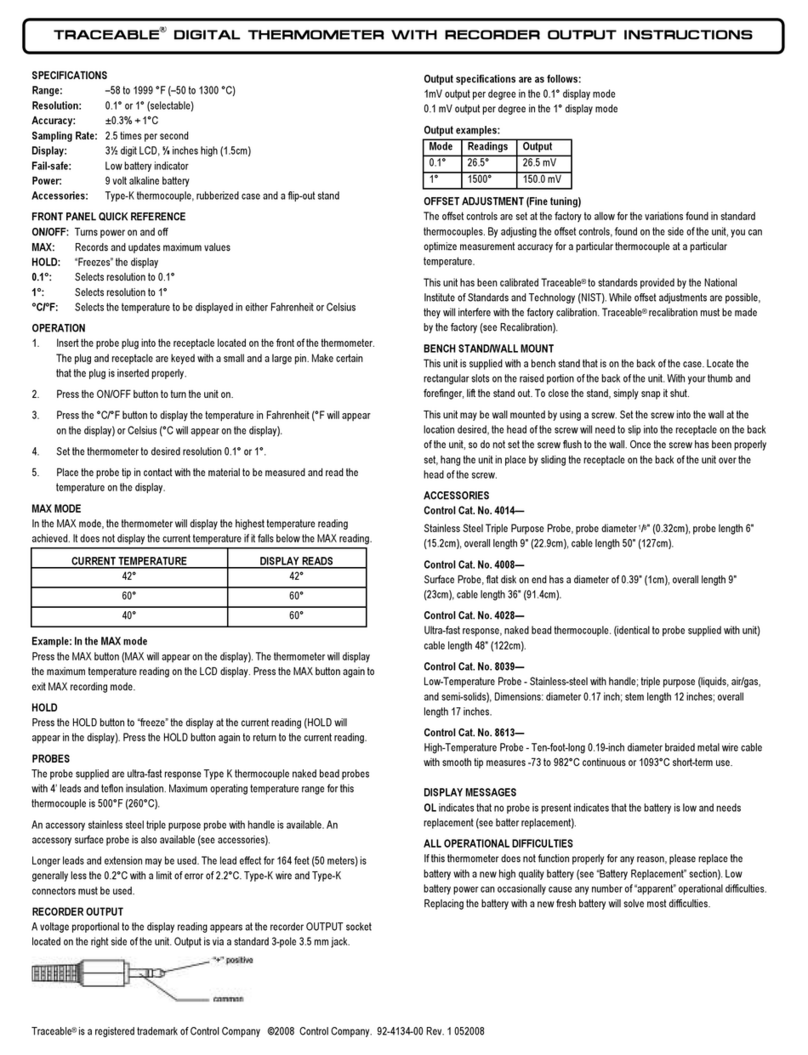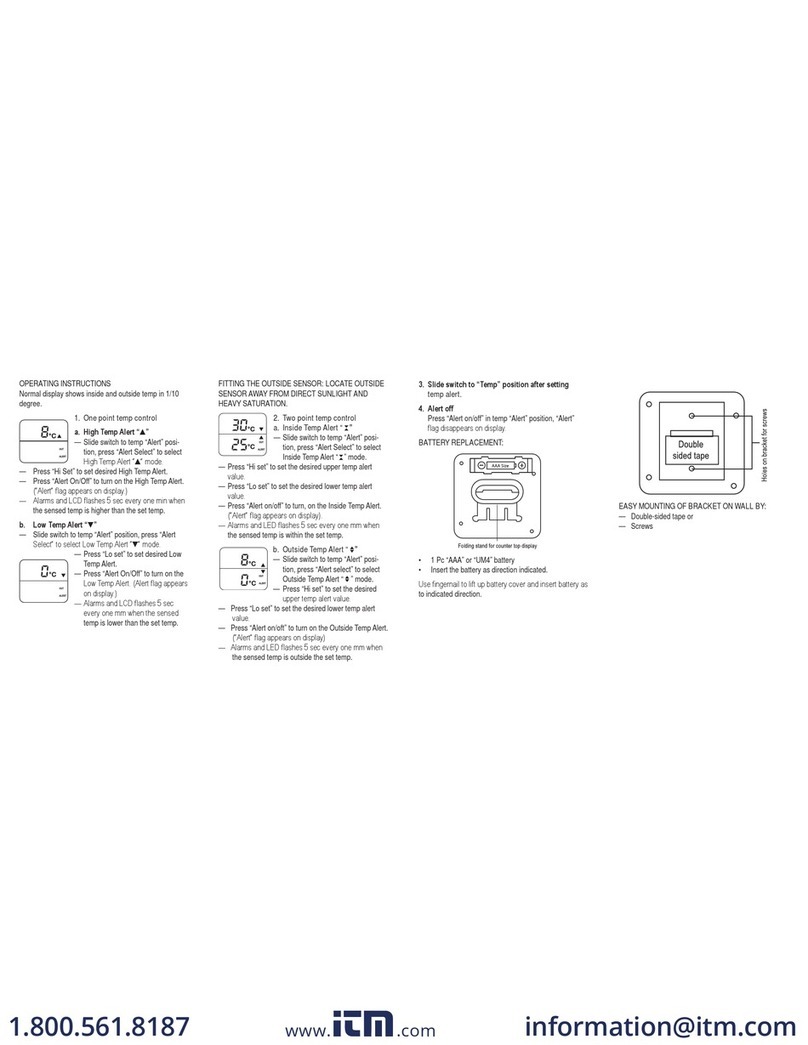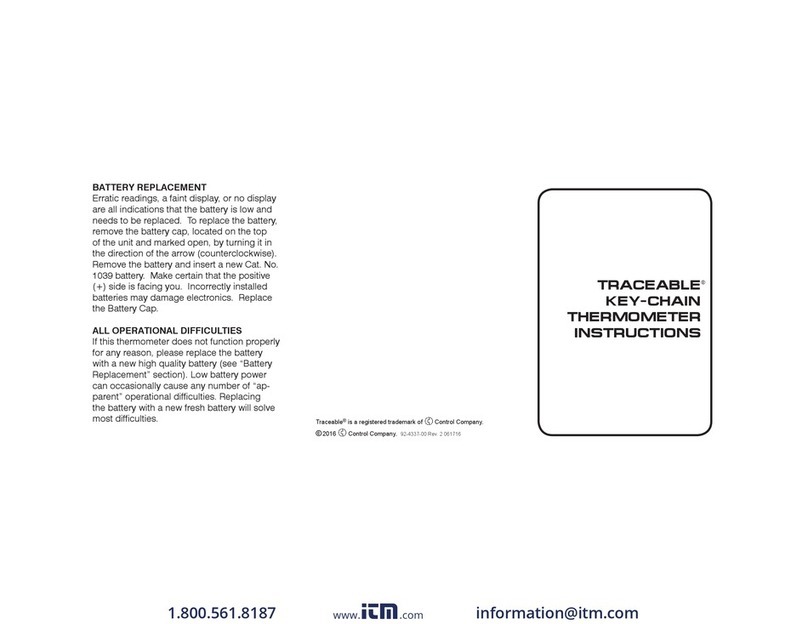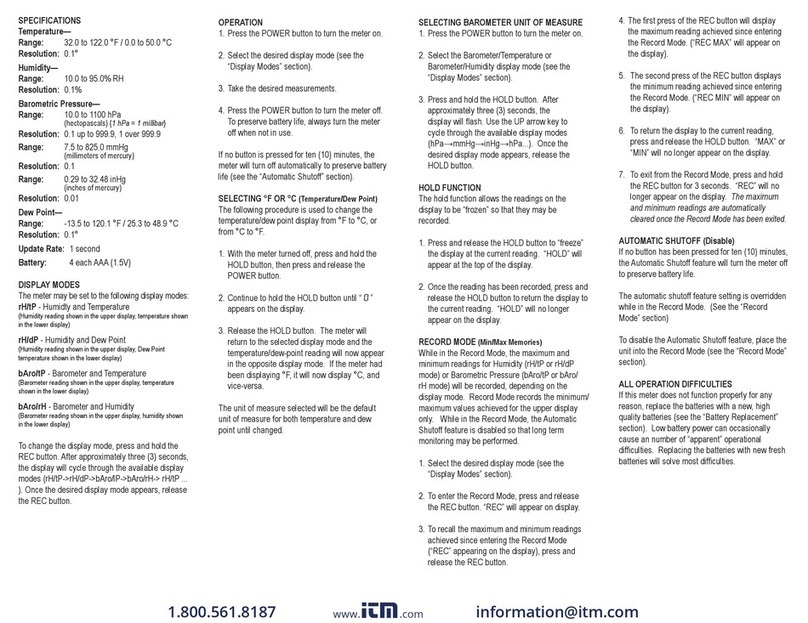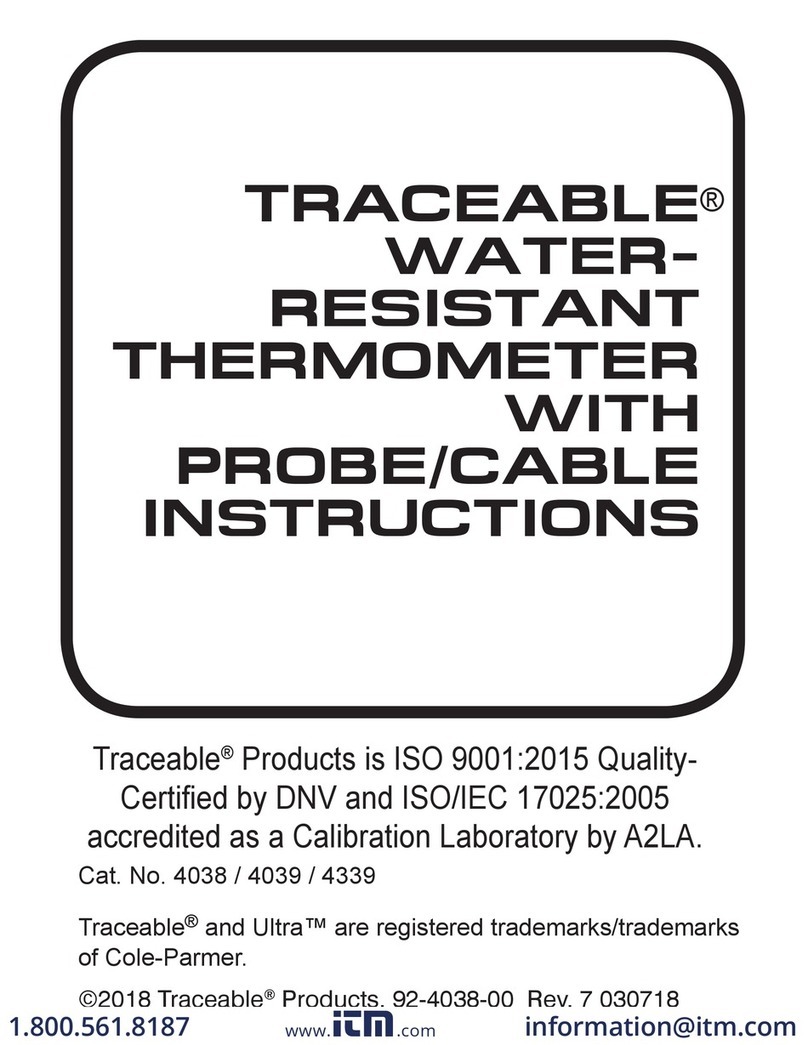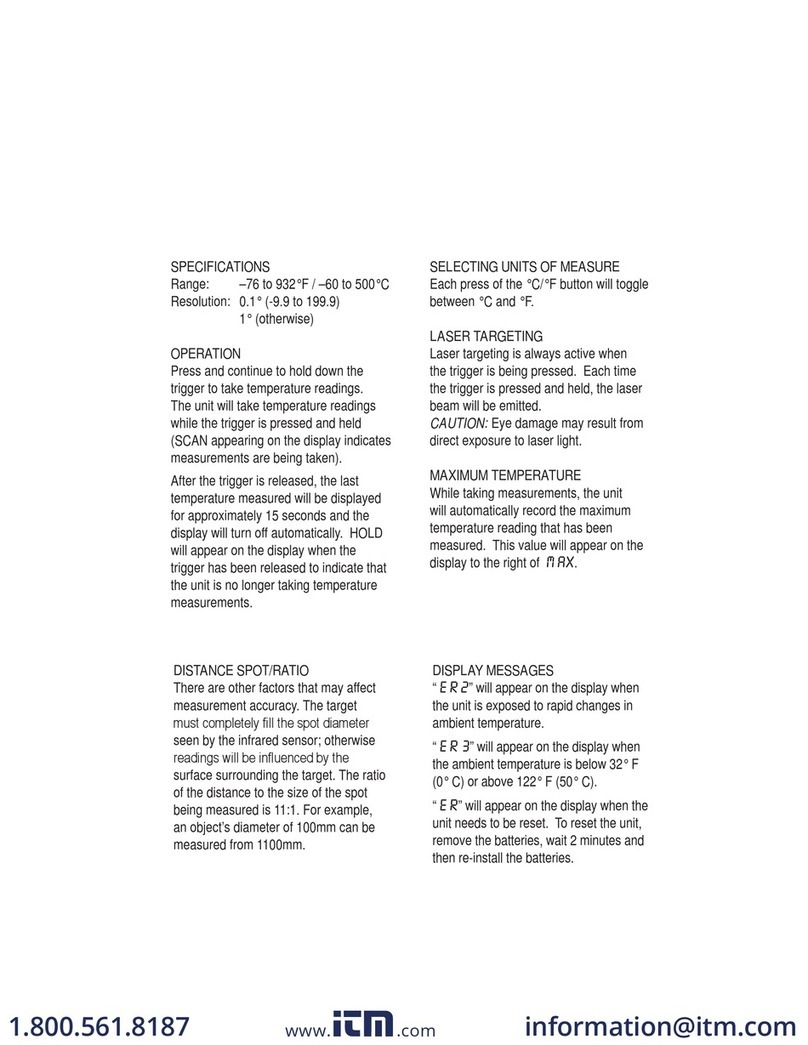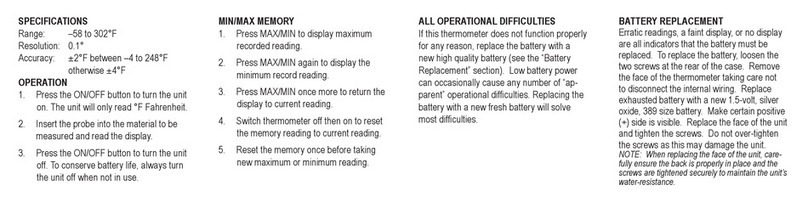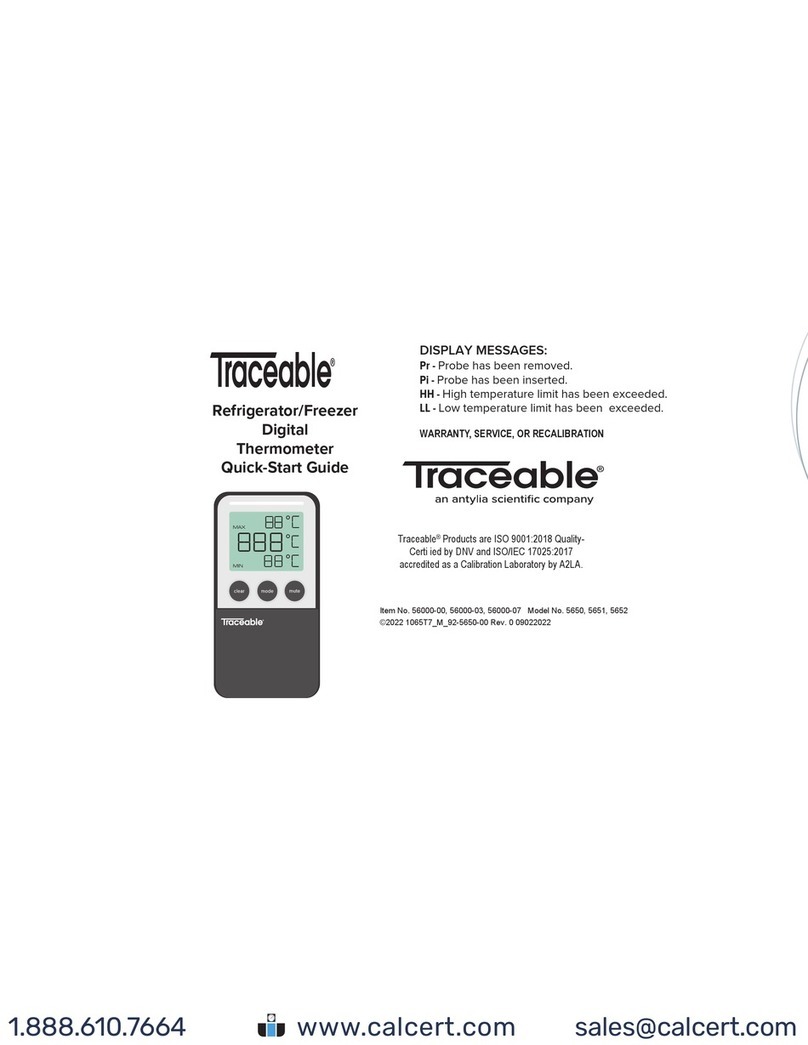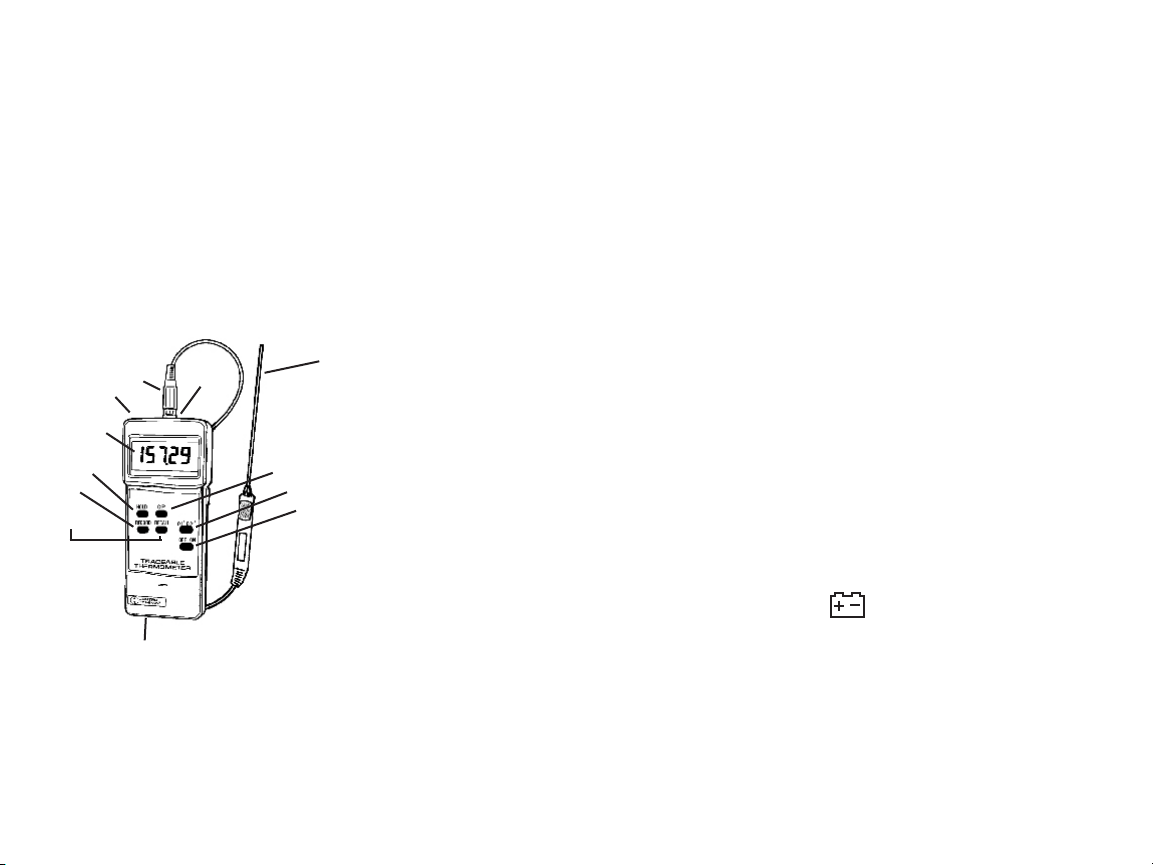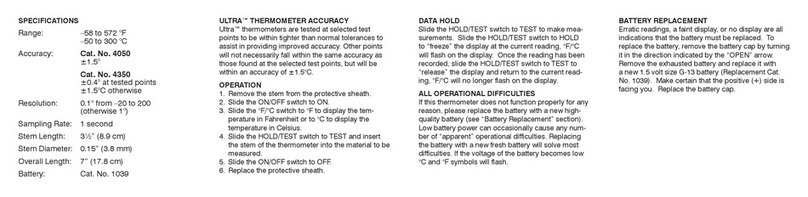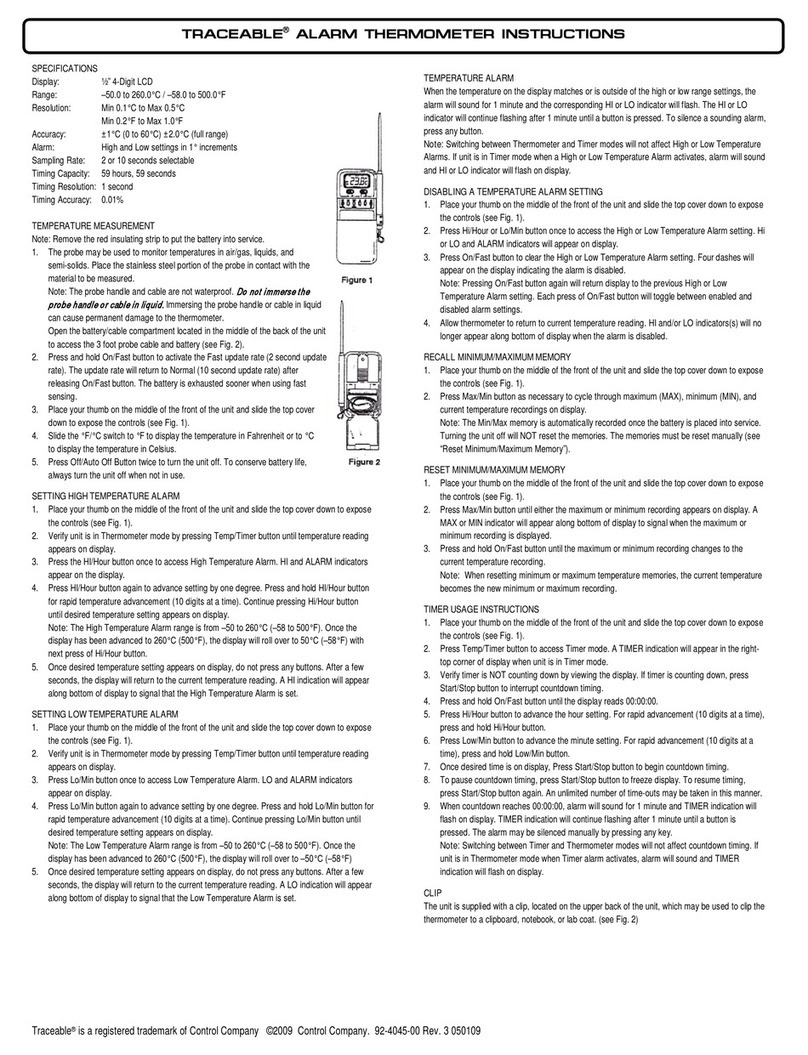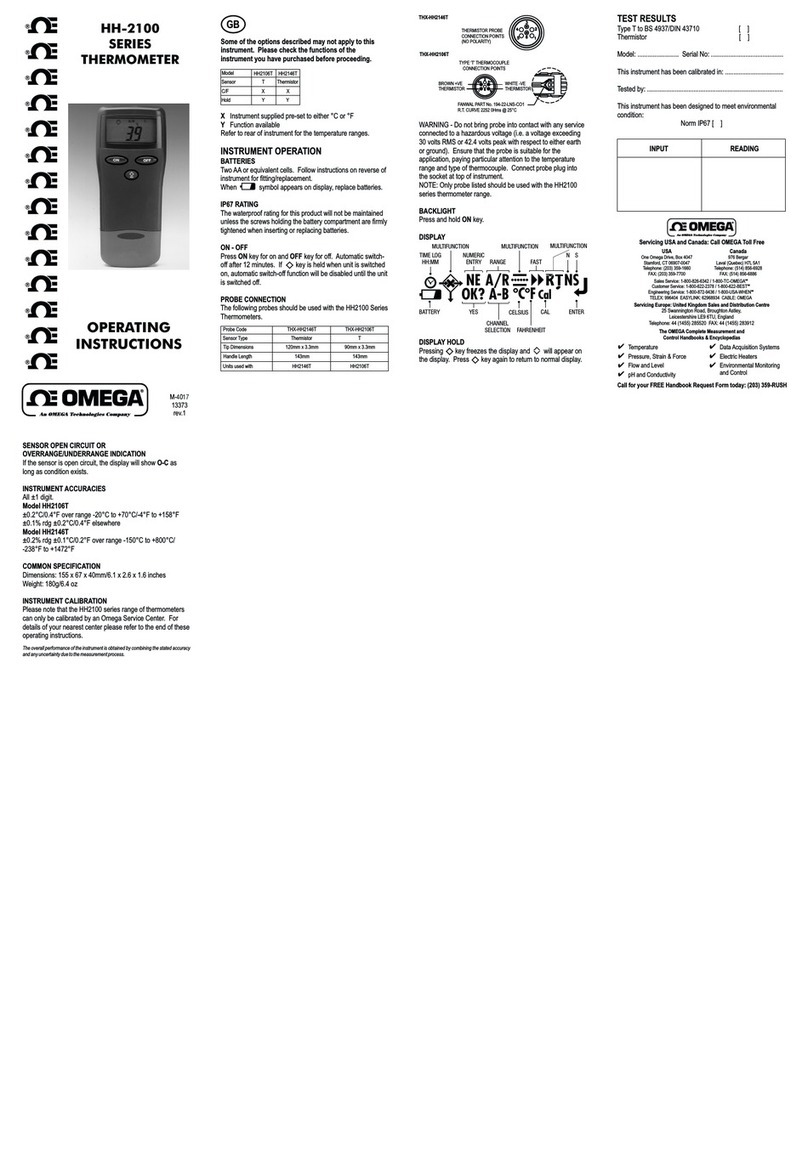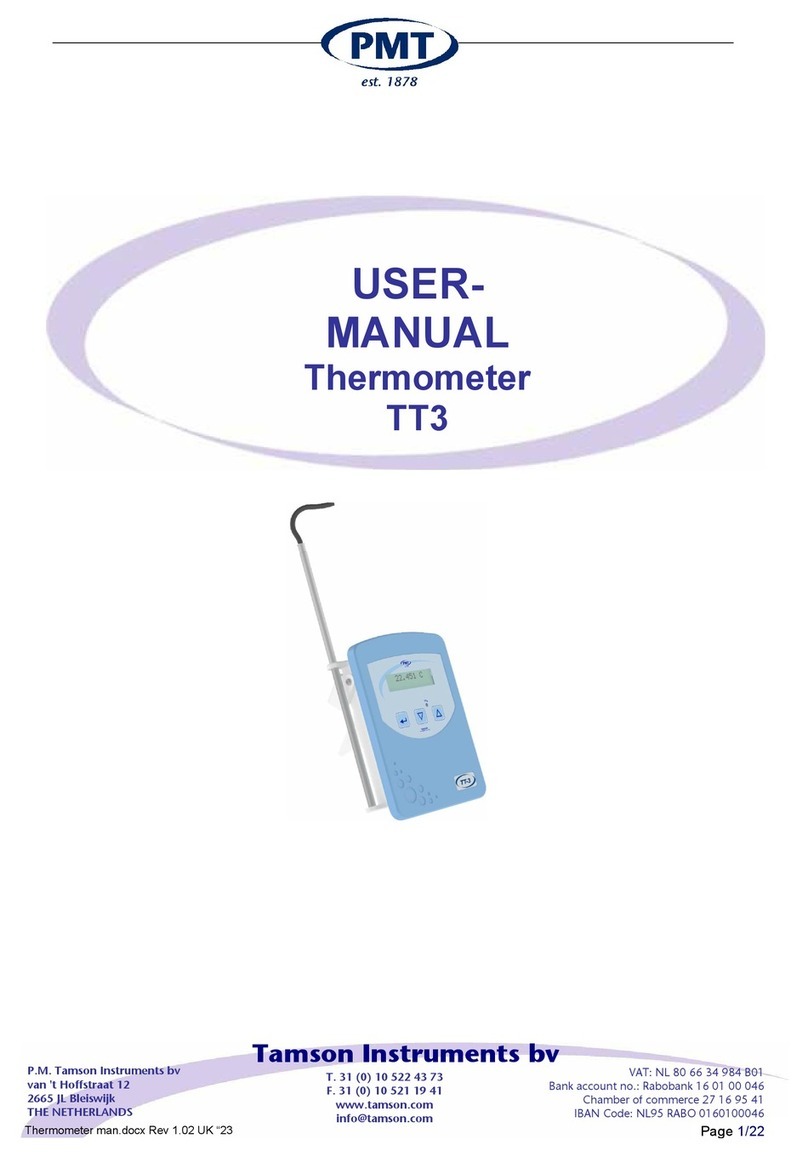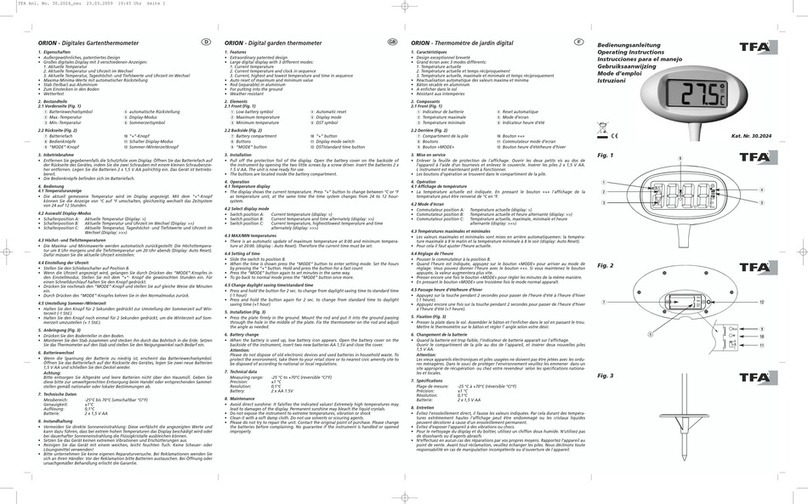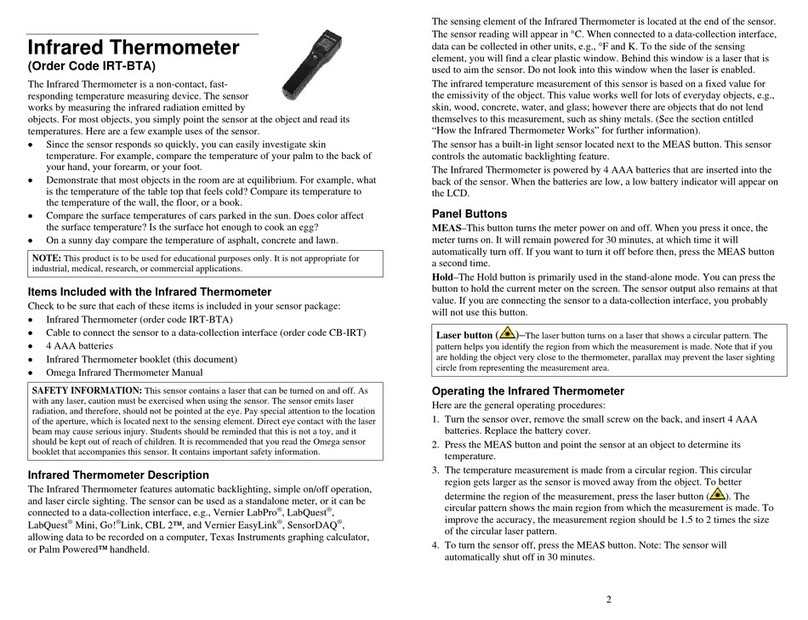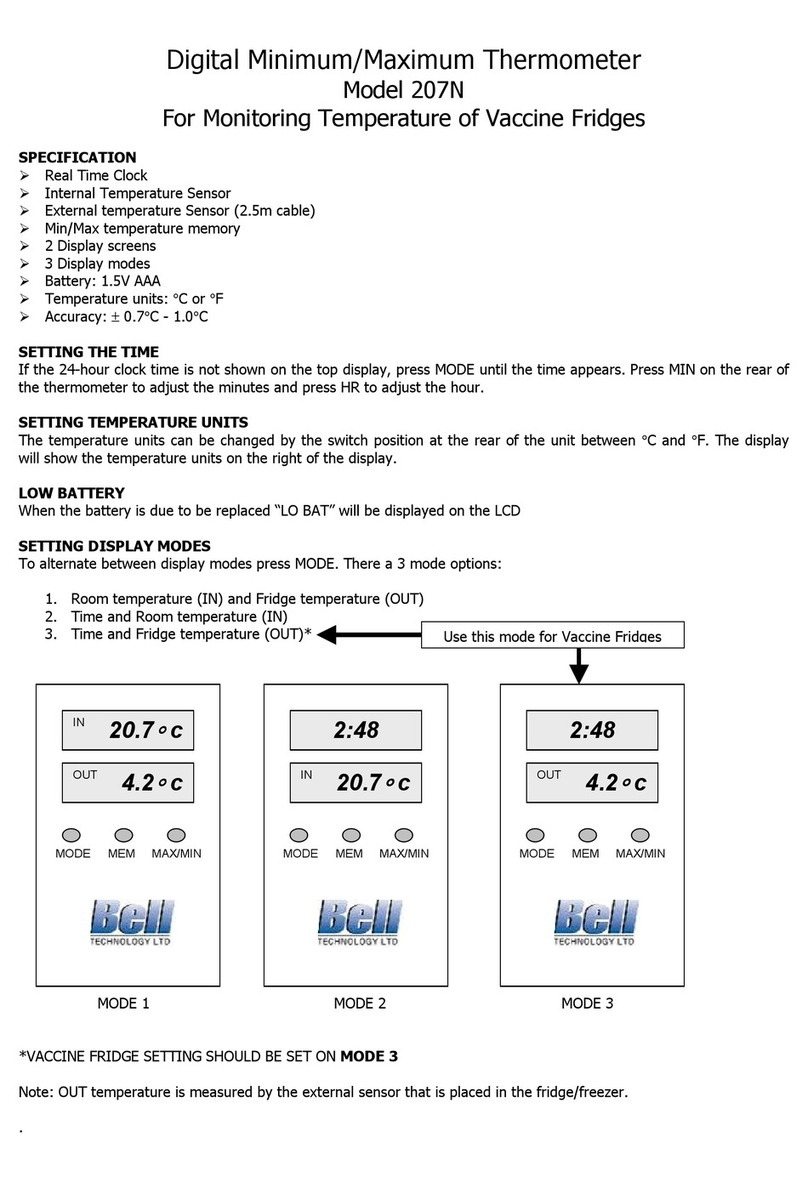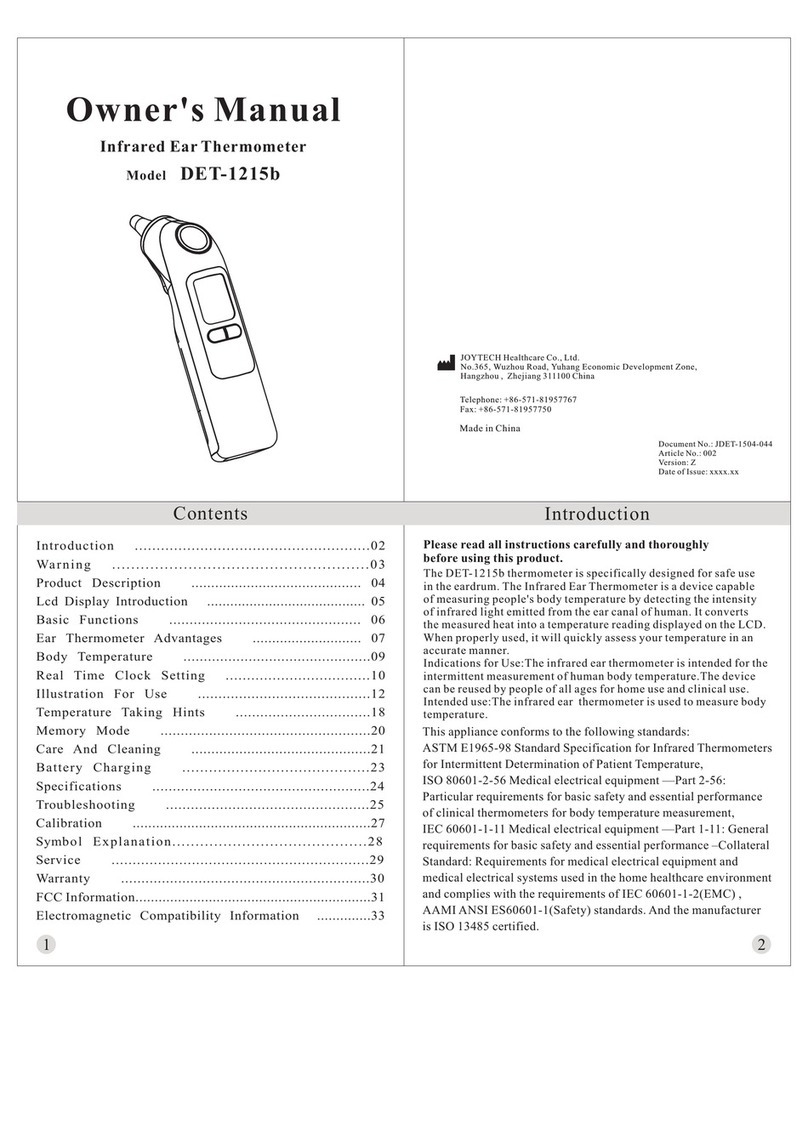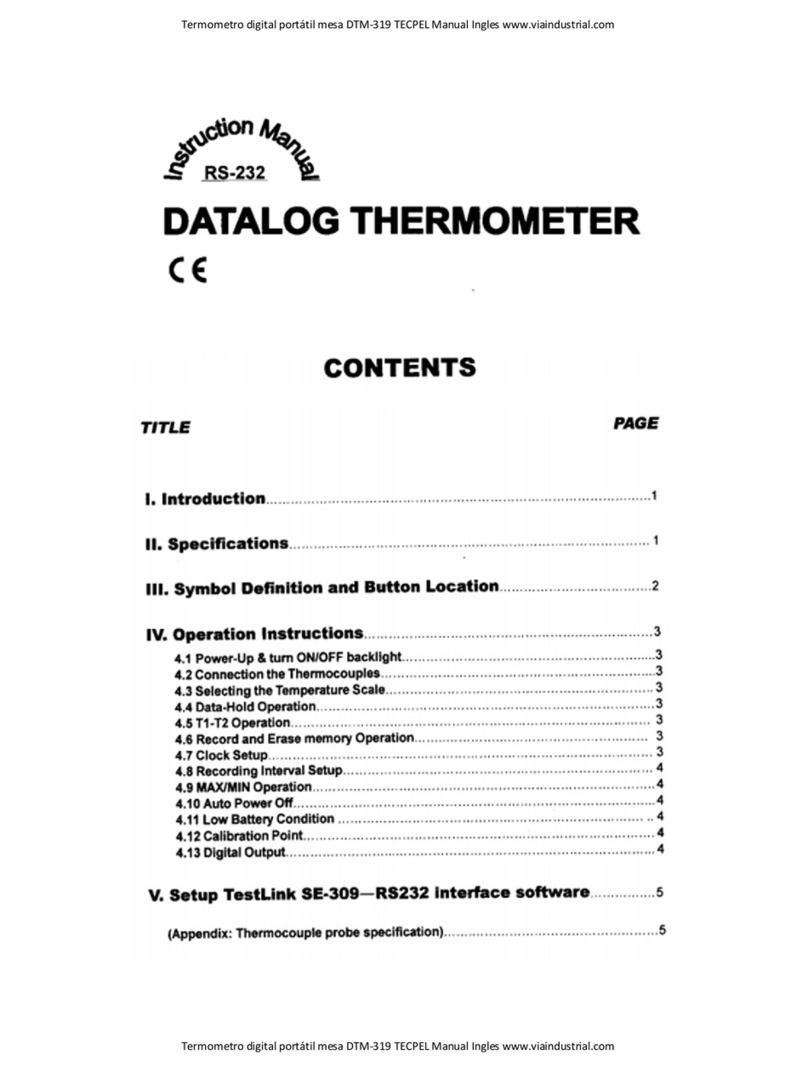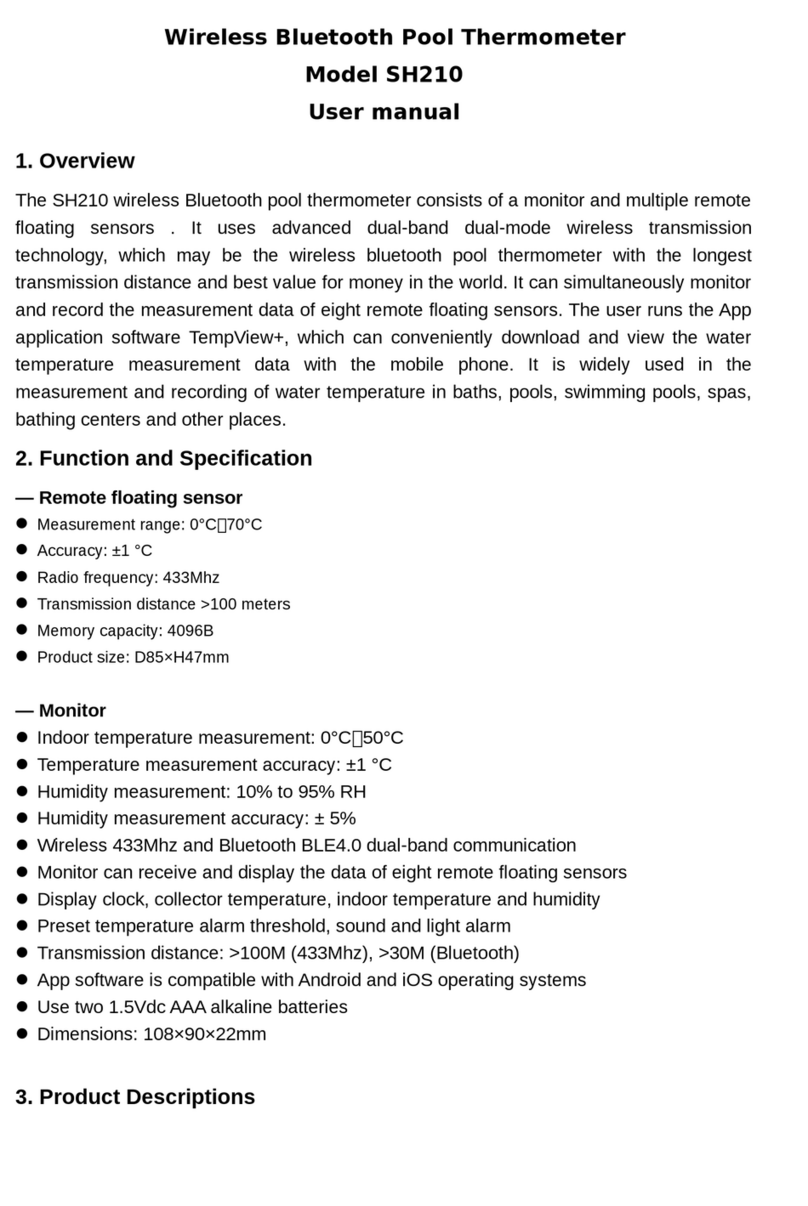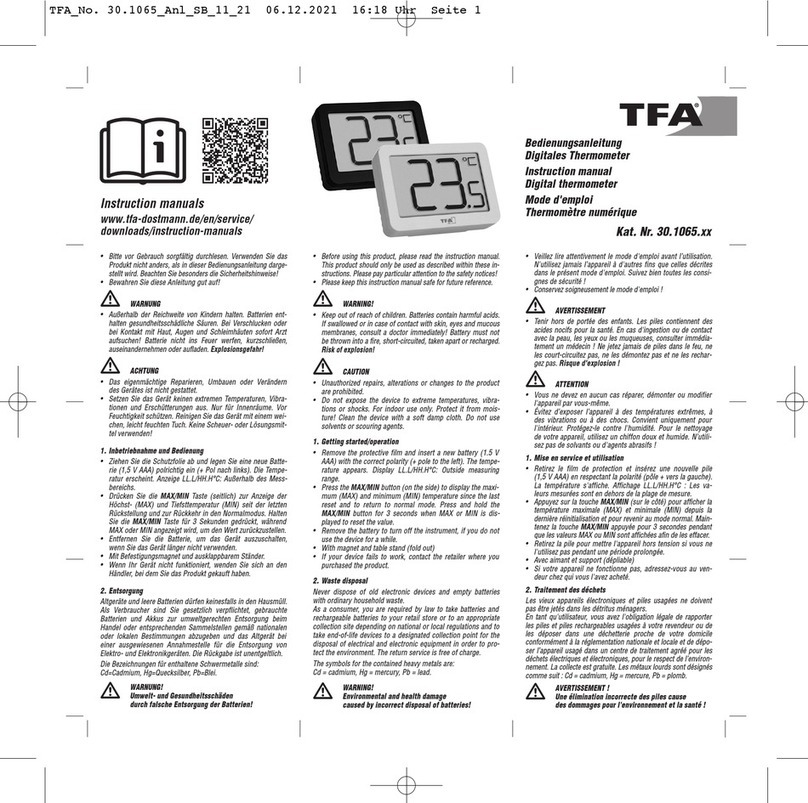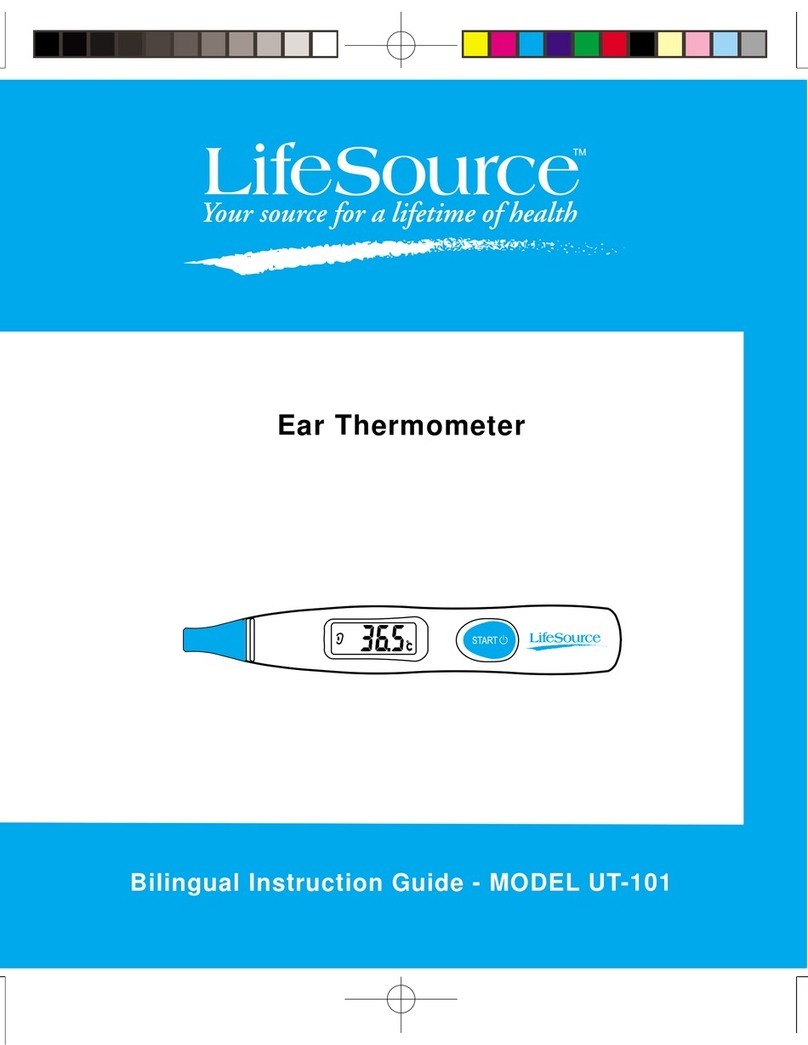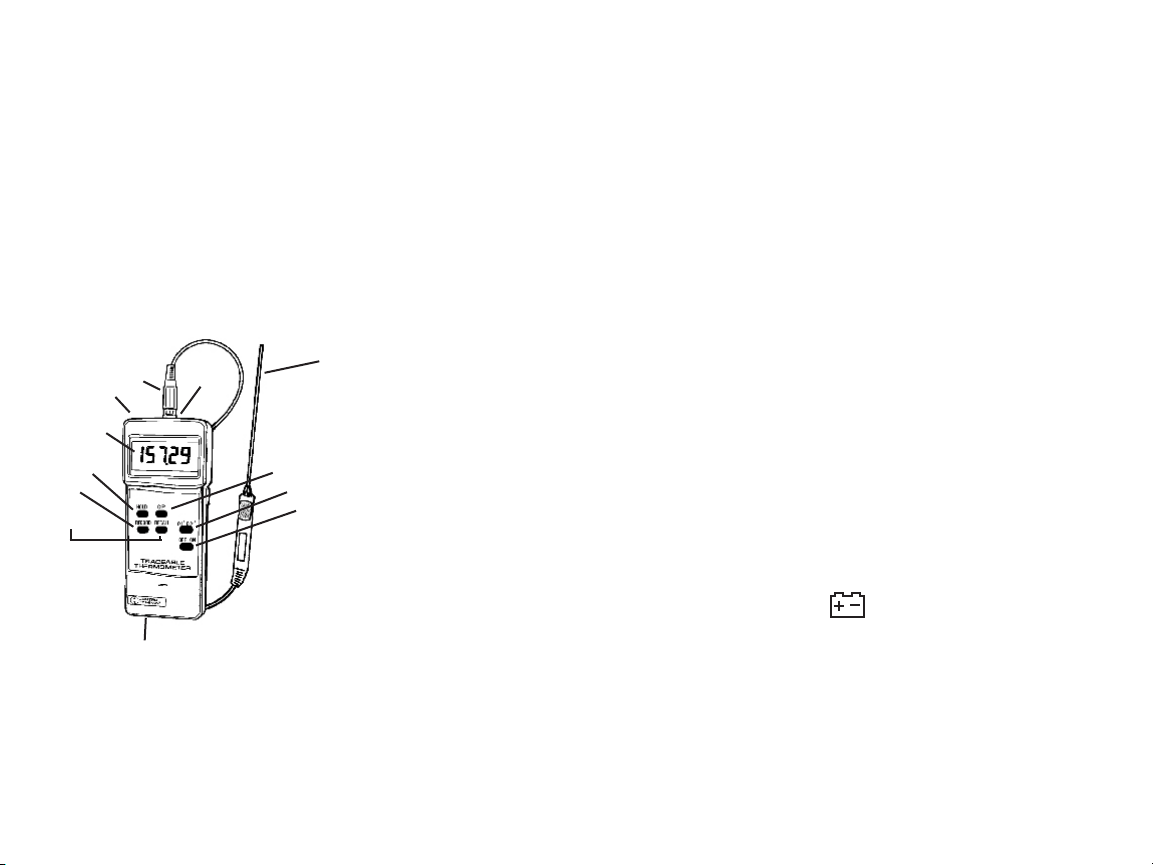
OPERATION
1. Turn on the unit by sliding the power switch
(7, Fig. 1) to the “ON” position.
2. Press the °F/°C Button to select the desired
temperature unit (4, Fig. 1).
3. Select the desired resolution by pressing
the 0.1°/0.01°Button (6, Fig. 1).
4. Connect the Probe Plug (11, Fig.1) to the
input Socket (9, Fig. 1). The display will
show the temperature from the tip of the
probe.
5. Press the HOLD button (2, Fig. 1) once to
“freeze” the display at the current tem-
perature reading. “HOLD” appears on the
upper portion of the display indicating that
the unit is in hold mode. Press the HOLD
button again to release the reading.
6. The data record function captures the
maximum and minimum readings. To
begin, press the RECORD button (3, Fig.
1) once. “RECORD” appears in the upper
portion of the display.
7. While in record mode, press the RECALL
button (5, Fig. 1) once. “MAX” appears
on the display indicating the temperature
shown is the maximum value recorded.
8. Press the RECALL button a second time,
and “MIN” appears on the display, indicat-
ing that this is minimum value recorded.
9. To exit the record mode, press the RE-
CORD button once again. The display will
show the current reading
PC SERIAL INTERFACE
This unit features computer output. A
COMPUTER OUTPUT SOCKET (12, Fig. 1) is
located on the top of the unit. To utilize this
feature, connect the unit to a PC with the Data
Acquisition Accessory (see “ACCESSORIES”
section).
Data is displayed in a 16-digit stream: D15
through D0. Each digit indicates the following:
D0 end word
D1 to D8 Display Reading: D1=LSD, D8=MSD
D9 Decimal Point (DP): 0=no DP,
1= 1 DP, 2= 2 DP, 3 = 3DP
D10 Reading Polarity for the display:
0 = “+”, 1 = “-”
D11/D12 Annunciator for Display: 01=oC, 02=oF
D13 1
D14 4
D15 start word
ALL OPERATIONAL DIFFICULTIES
If this thermometer does not function properly
for any reason, please properly replace the
battery with a new 9V battery (see Battery sec-
tion, below). Low battery power can occasion-
ally cause any number of “apparent” opera-
tional difficulties. Replacing the battery with a
new fresh battery will solve most difficulties.
BATTERY REPLACEMENT
When appears on the display, erratic
readings appear, there is a faint display or no
display–these are all indicators that the battery
is low and needs to be replaced. To replace
the battery, remove the battery cover located
on the back of the unit (8, Fig. 1) by using
a coin to slide the cover away from the unit.
Insert a new 9V battery (alkaline). Incorrectly
installed batteries may damage electronics.
Replace the battery cover.
SPECIFICATIONS
Display: LCD, 1/2” digits
Meter Range: –328 to 1472°F
(–200 to 800°C)
Probe Range: –58 to 752°F
(–50 to 400°C)
Accuracy: ±(0.1% + 0.2°) below 200°
and ±(0.15% + 0.5°)
Power: 9V battery
Size: 7 x 3 x 1¼ inches
Accessories Platinum probe, battery,
Supplied: Traceable Certificate and
instructions
FIGURE 1.
10
11 9
12
1
2 4
3 6
7
5
8
Description:
1 Display 8 Battery Cover
2 HOLD Button 9 Input Socket
3 Record Button 10 PT 100 ohm
4 °C/°F Switch Temperature Probe
5 Recall Button 11 Probe Plug
6 0.1°/0.01° Button 12 Computer output
7 Power Switch terminal