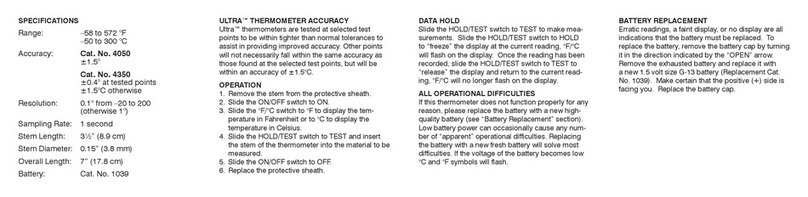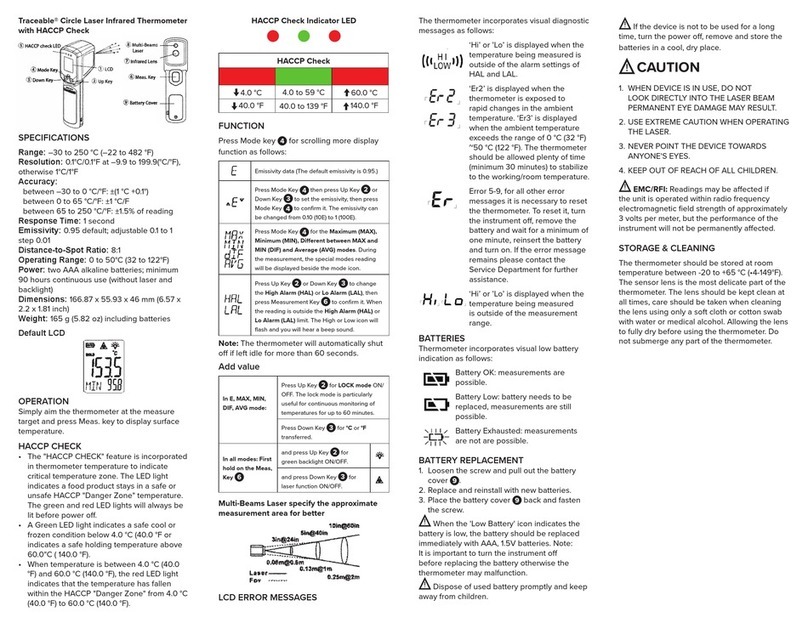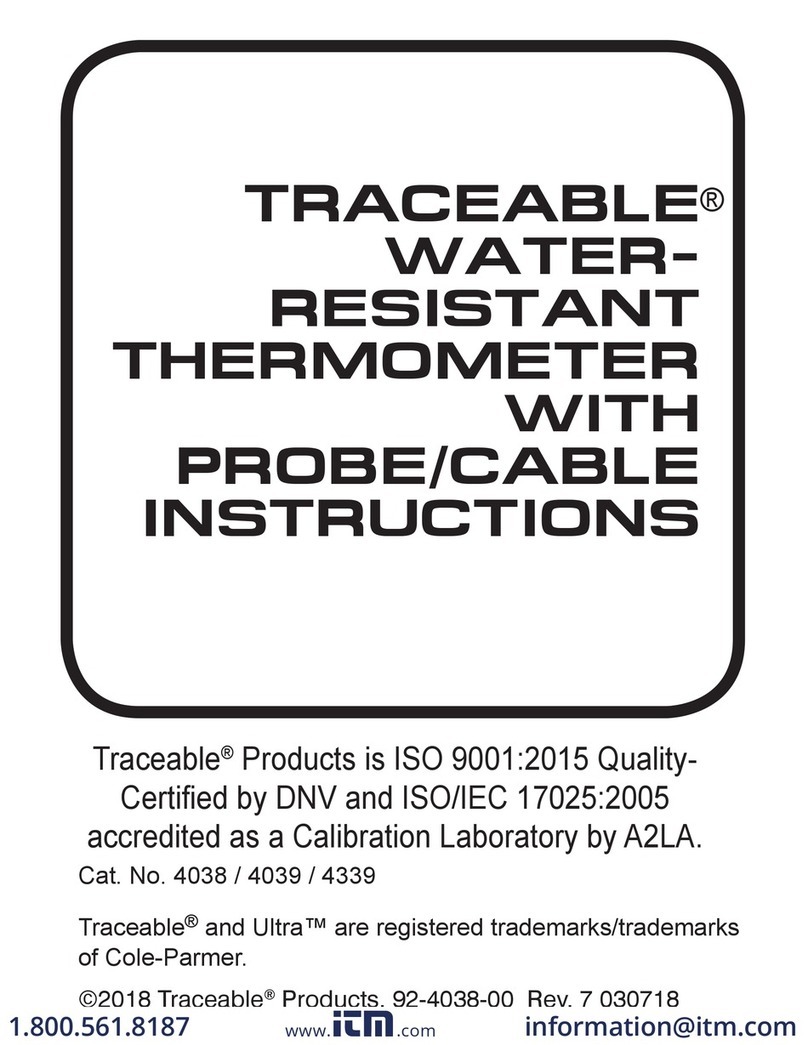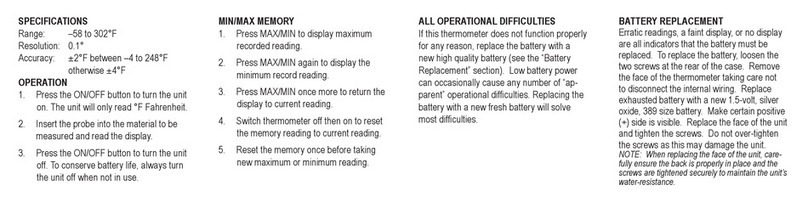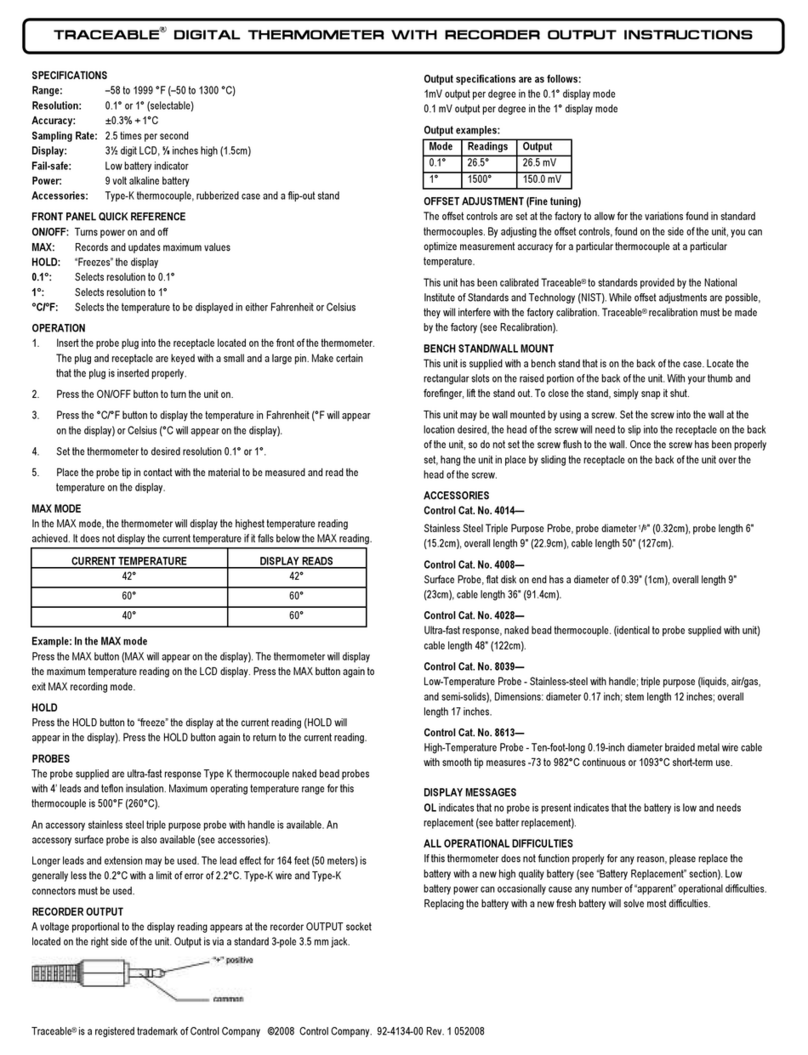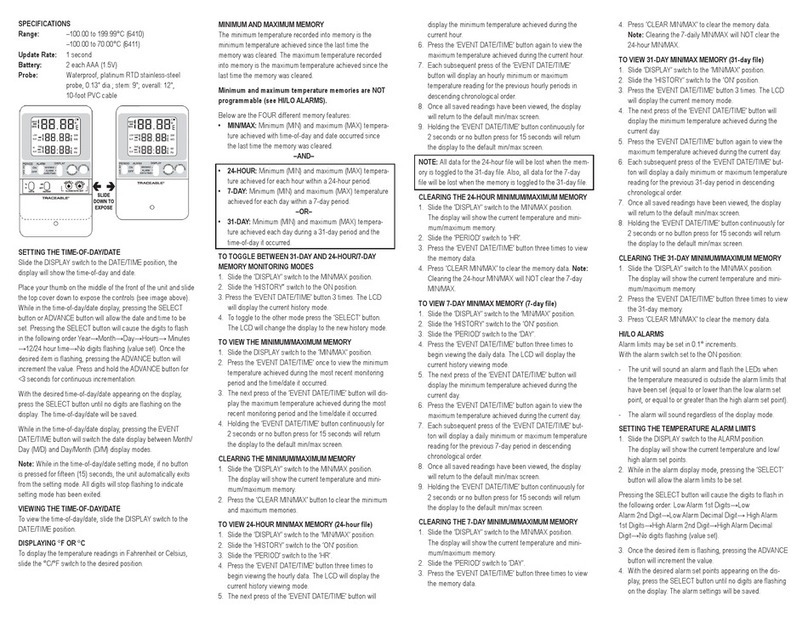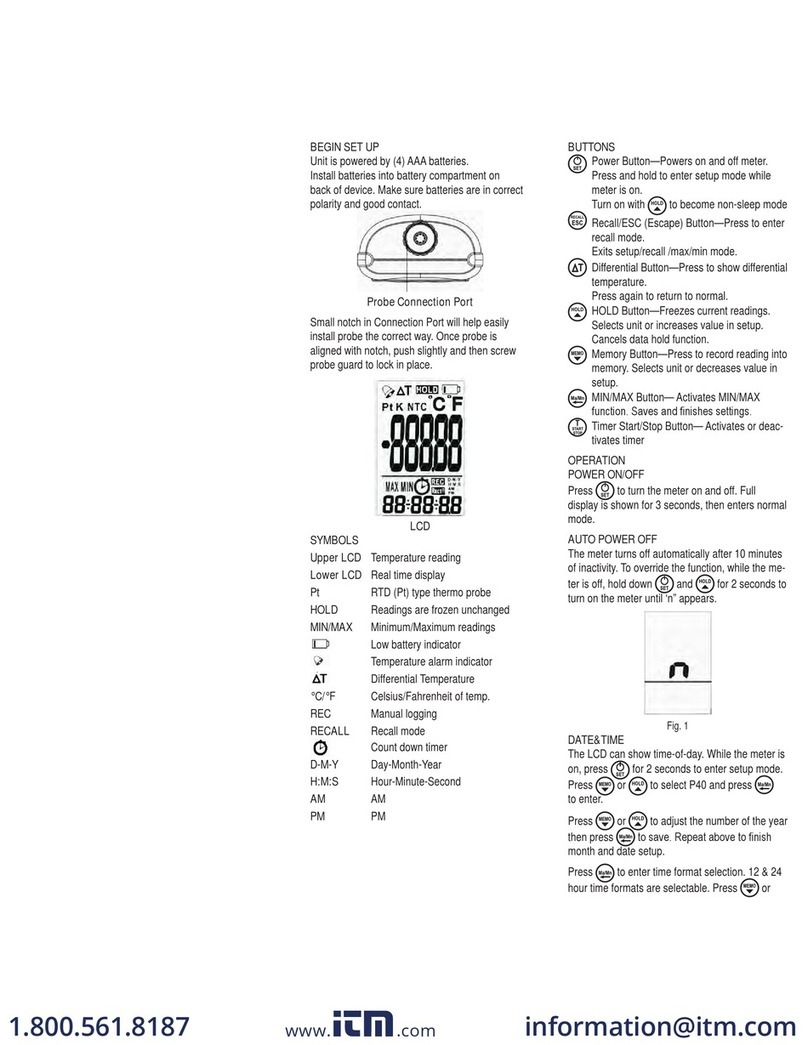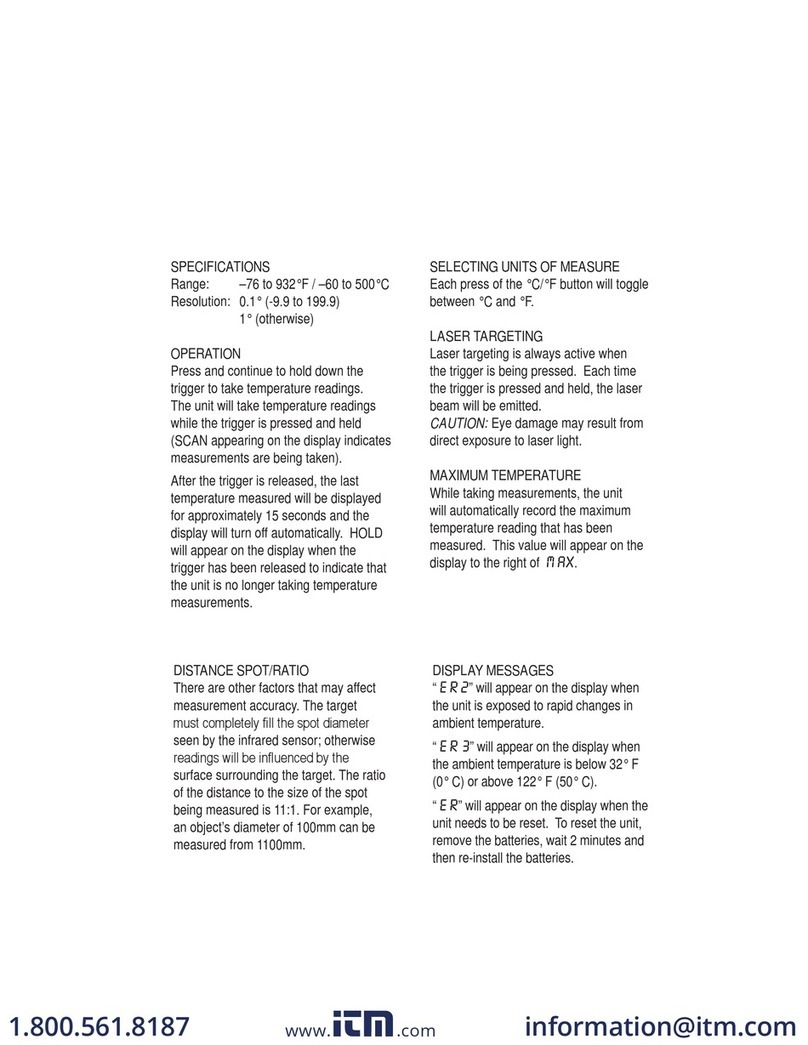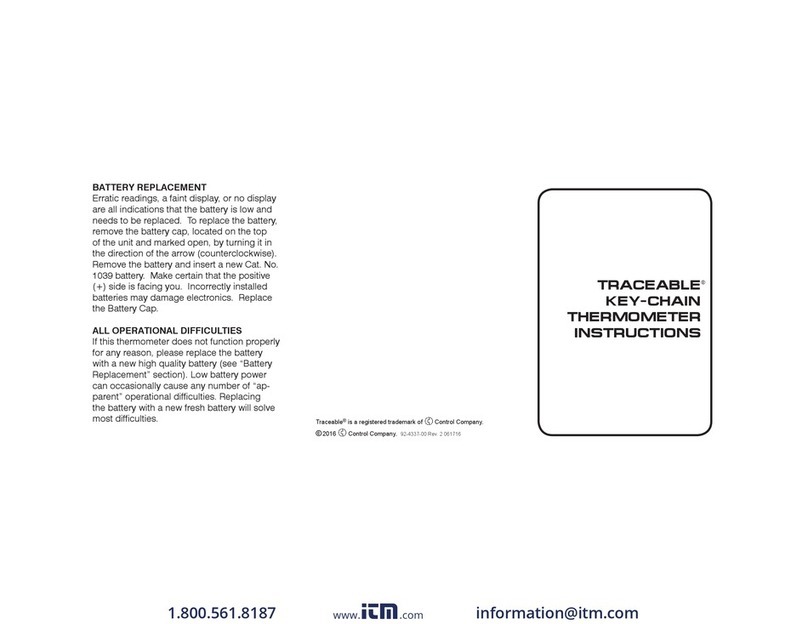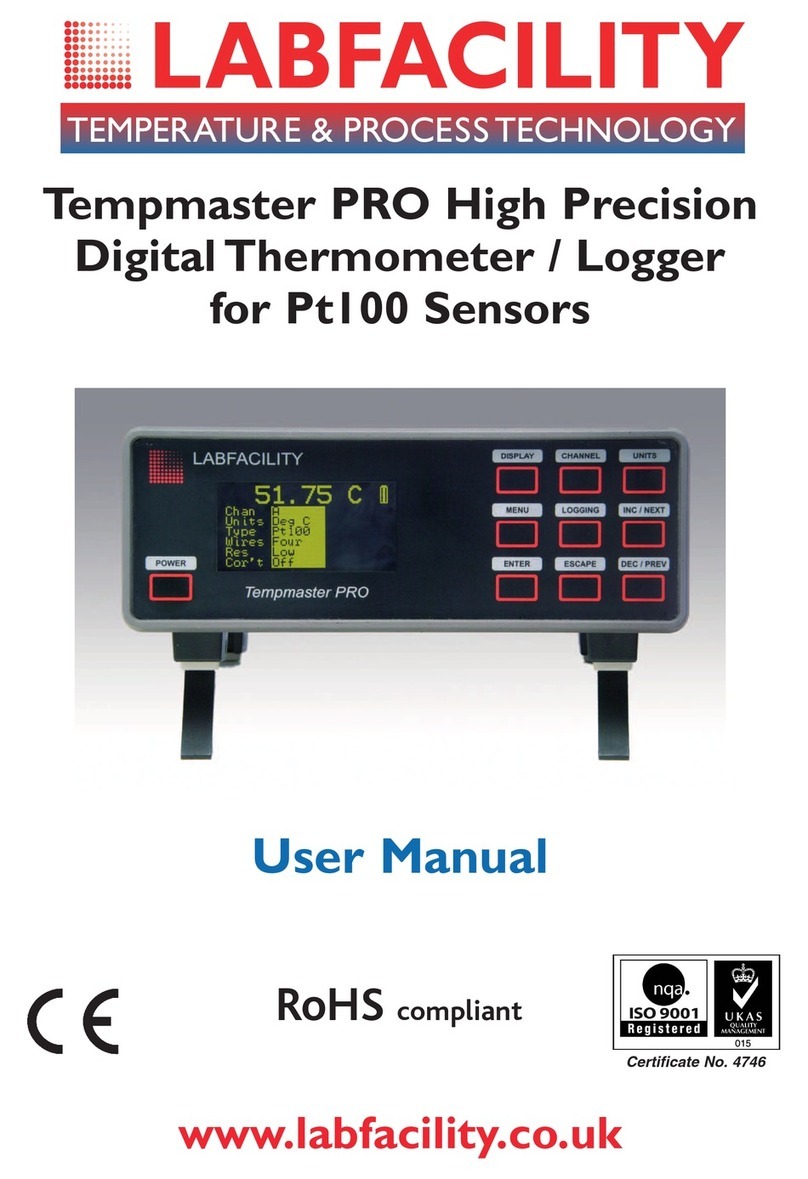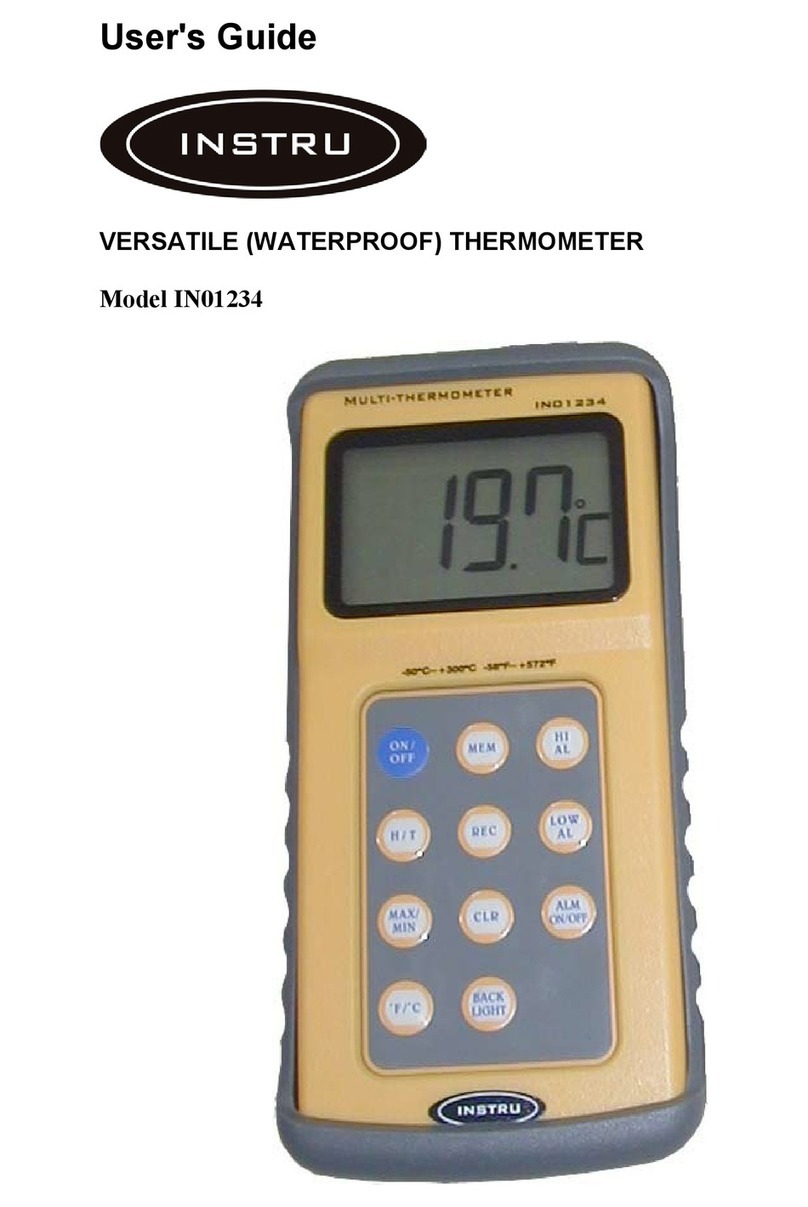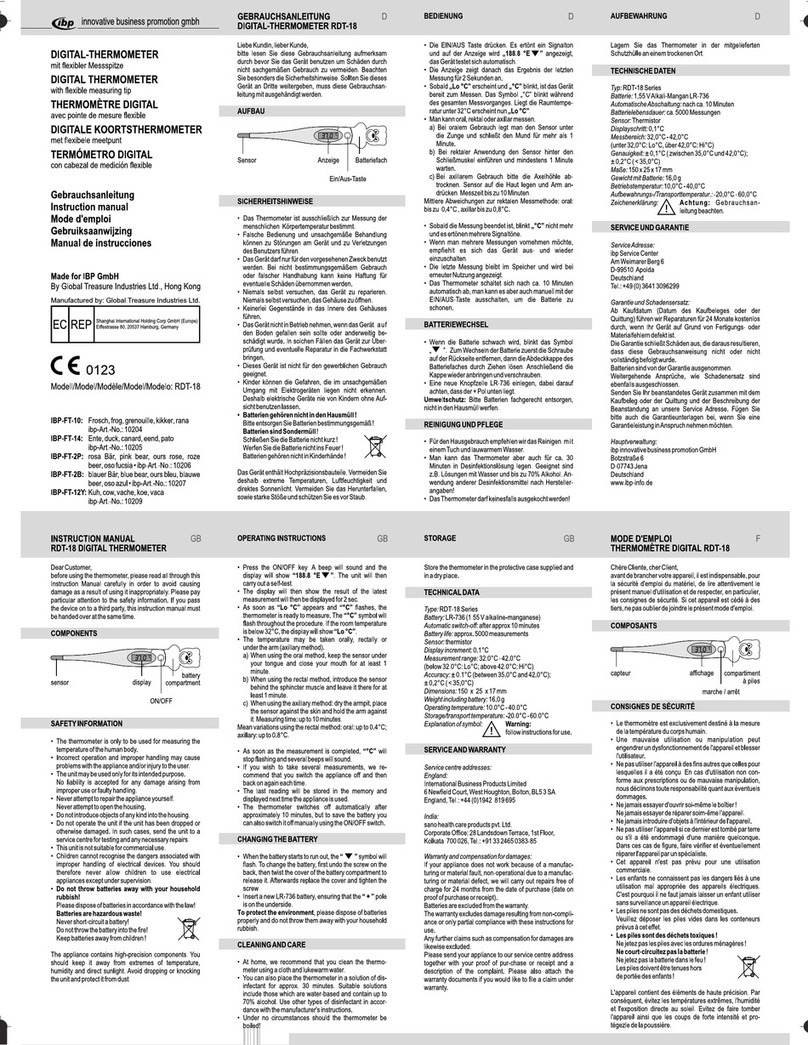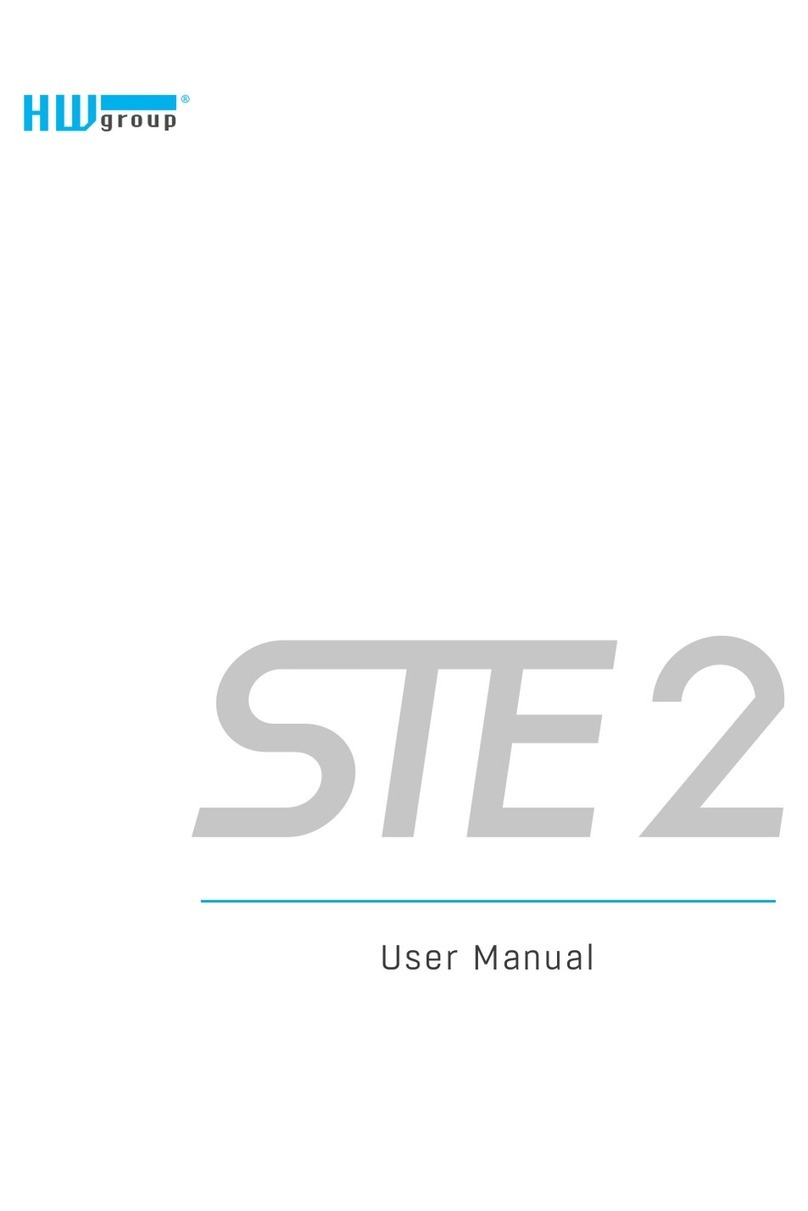SPECIFICATIONS
Display: 1⅛inch(2.86cm)LCD
Range— Ambient: 23.0to122.0°F(–5.0to50.0°C)
Probe: –58.0to158.0°F(–50.0to70.0°C)
Resolution: 0.1°
Accuracy: ±1°
SamplingTime: 10seconds
Power: 1AAAAlkalineBattery
Case: ABSPlastic
Size: 2¾x4¼x⅝inches
Accessories: sensorbracket,Velcro™,stand,
battery,Traceable®Certicate,
instructions.
FIGURE 1: DESCRIPTION
1.AmbientDisplay
2.ProbeDisplay
3.Maximum(MAX)
TemperatureButton
4.Minimum(MIN)
TemperatureButton
5.RESETButton
6.Probe
NOT SHOWN
°C/°FSwitchonback
ofunit
OPERATION
1. Turnthethermometeronbyinsertingthebattery.To
insertthebattery,slidetheBatterydoorlocatedonthe
backinthedirectionofthearrow.Insertthebatteryas
directedbythepolaritysymbols(+and-).Replacethe
BatteryDoor.
2. Theexternalprobemaybeusedtomonitortempera-
turesinair/gas,liquids,andsemi-solids.Boththe
probeandcablemaybetotallyimmersedinwater.
3. SelectFahrenheit(°F)orCelsius(°C)byslidingthe
switchonthebackoftheunittothedesiredsetting.
4. PresstheRESETbutton.Allsegmentswillbe
displayedfor3secondsthentheunitwilldisplaythe
current°For°Ctemperature.
MEMORY
1. PresstheMINorMAXbuttononcetorecallboththe
ambientandprobeminimum/maximumtemperature.
“MIN”or“MAX”willappearonthedisplay.
2. PresstheMINorMAXbuttononceagaintoreturnto
thecurrenttemperaturedisplay.“MIN”or“MAX”will
nolongerappearonthedisplay.
3. With“MIN”or“MAX”onthedisplay,presstheRESET
buttontoreseteithertheminimumandmaximum
temperatures.Allsegmentswillbedisplayedfor3
secondsandtheminimumormaximumtemperatures
willbesettothecurrenttemperature.
DISPLAY MESSAGES
HHH(Flashing)—Indicatesthatthetemperaturebeing
measuredisabovetherangeofthe
unit.
LLL(Flashing)— Indicatesthatthetemperaturebeing
measuredisbelowtherangeofthe
unit.
MOUNTING
Awireholderisprovidedwiththeexternalprobefor
permanentmounting.Tomounttheprobe,placeascrew
ornailthroughtheholeofthewireholderandsecurethe
holdertothewall.Theunitisprovidedwithareceptacle
forwallmounting.Setascrewintothewallatthelocation
desired.Theheadofthescrewwillneedtoslipintothe
receptacleonthebackoftheunit.Donotsetthescrew
ushtothewall.Oncethescrewhasbeensetproperly,
hangtheunitinplacebyslidingthereceptacleonthe
backoftheunitovertheheadofthescrew.Theunitmay
alsobemountedbyusingtheVelcro™supplied.
BENCH STAND
Theunitissuppliedwithabenchstandthatisapart
ofthecase.Tousethebenchstand,locatethesmall
rectangularopeningoneithersideofthebatterycover.
Placeyourngernailintotheopeningandipthestand
up.Toclosethestand,simplesnapitshut.
BATTERY REPLACEMENT
Erraticreadings,afaintdisplay,ornodisplayareall
indicatorsthatthebatteryislowandmustbereplaced.
Toreplacethebattery,slideBatteryDoorlocatedonthe
backinthedirectionofthearrow.Insertanew1.5VAAA
alkalinebattery,NOTaregularorheavydutybattery,
asdirectedbythepolaritysymbols(+and-).Incorrectly
installedbatteriesmaydamageelectronics.Replacethe
BatteryDoor.
ALL OPERATIONAL DIFFICULTIES
Ifthisthermometerdoesnotfunctionproperlyforany
reason,pleasereplacethebatterywithanewhigh
qualitybattery(see“BatteryReplacement”section).Low
batterypowercanoccasionallycauseanynumberof“ap-
parent”operationaldifculties.Replacingthebatterywith
anewfreshbatterywillsolvemostdifculties.