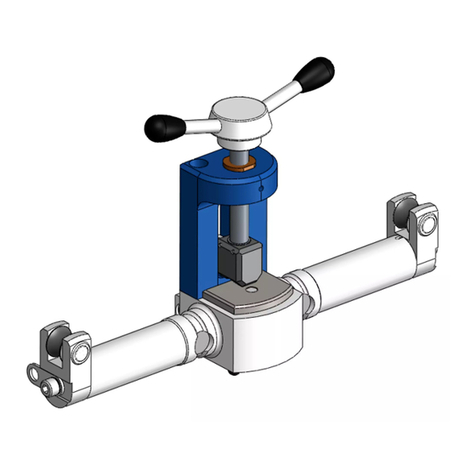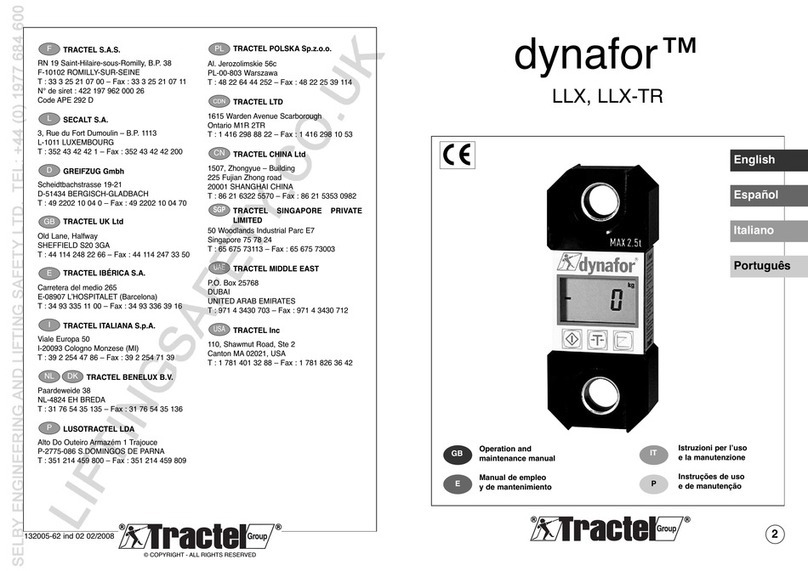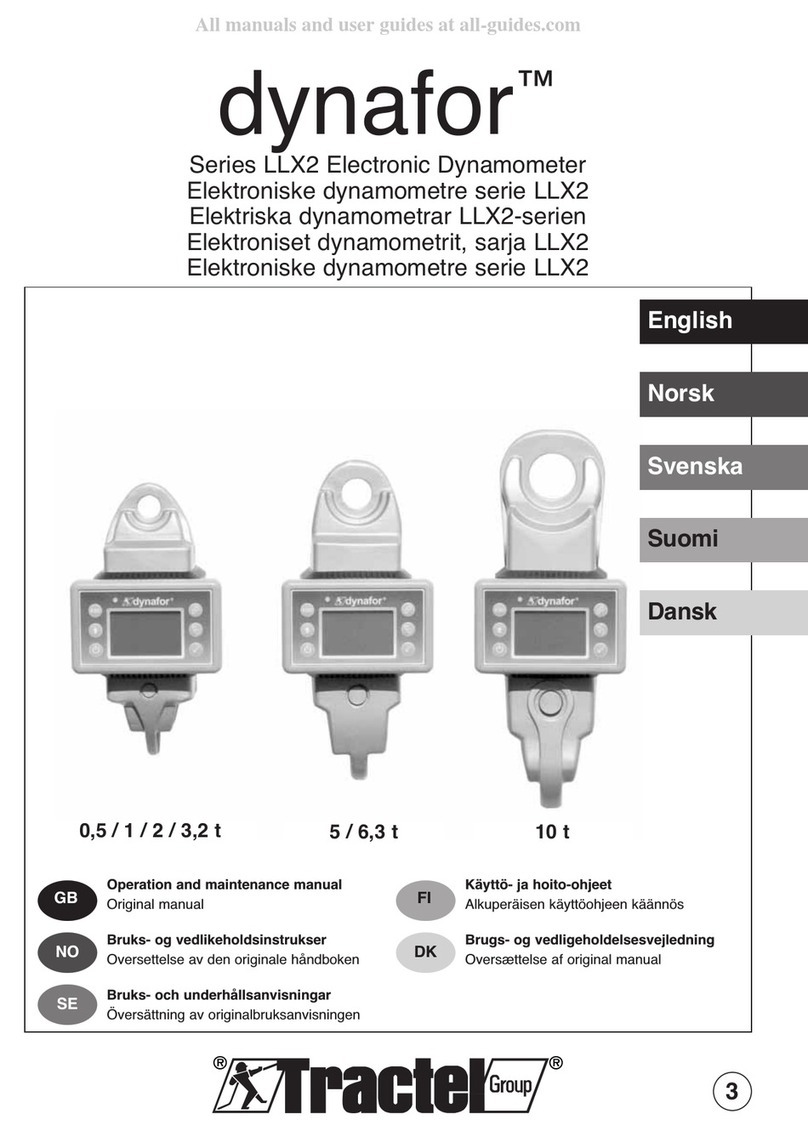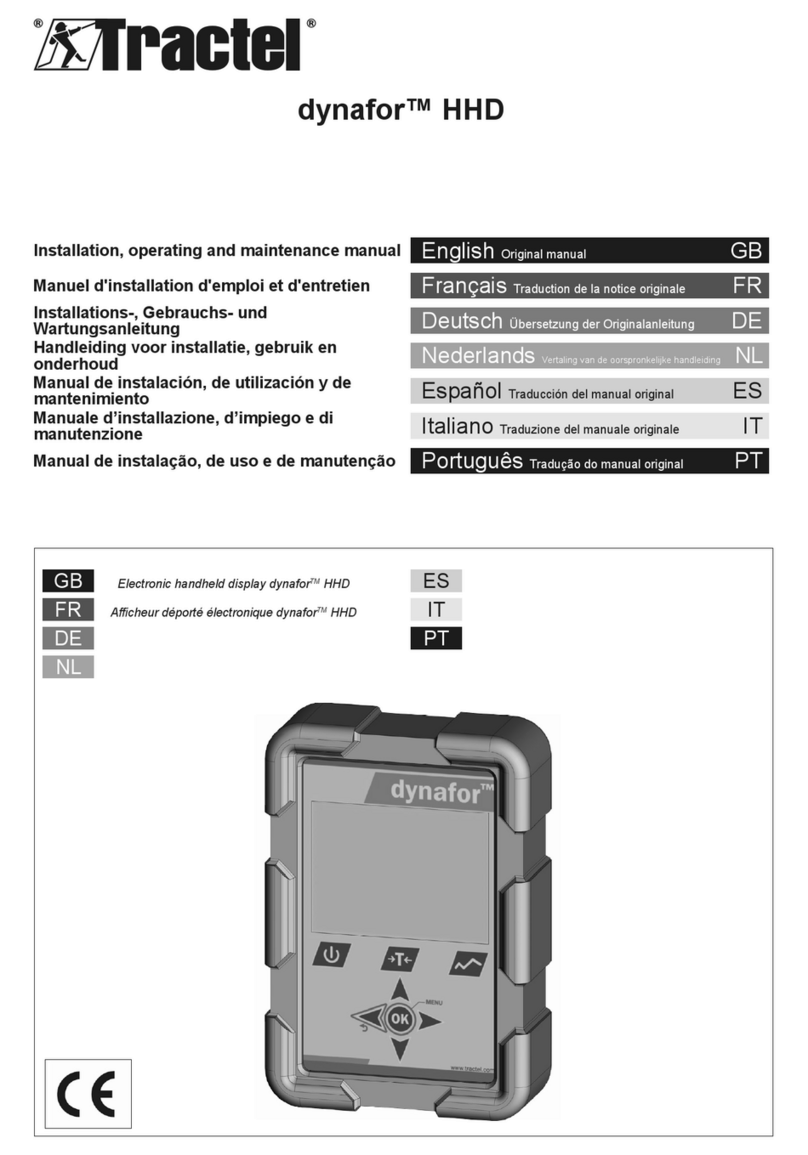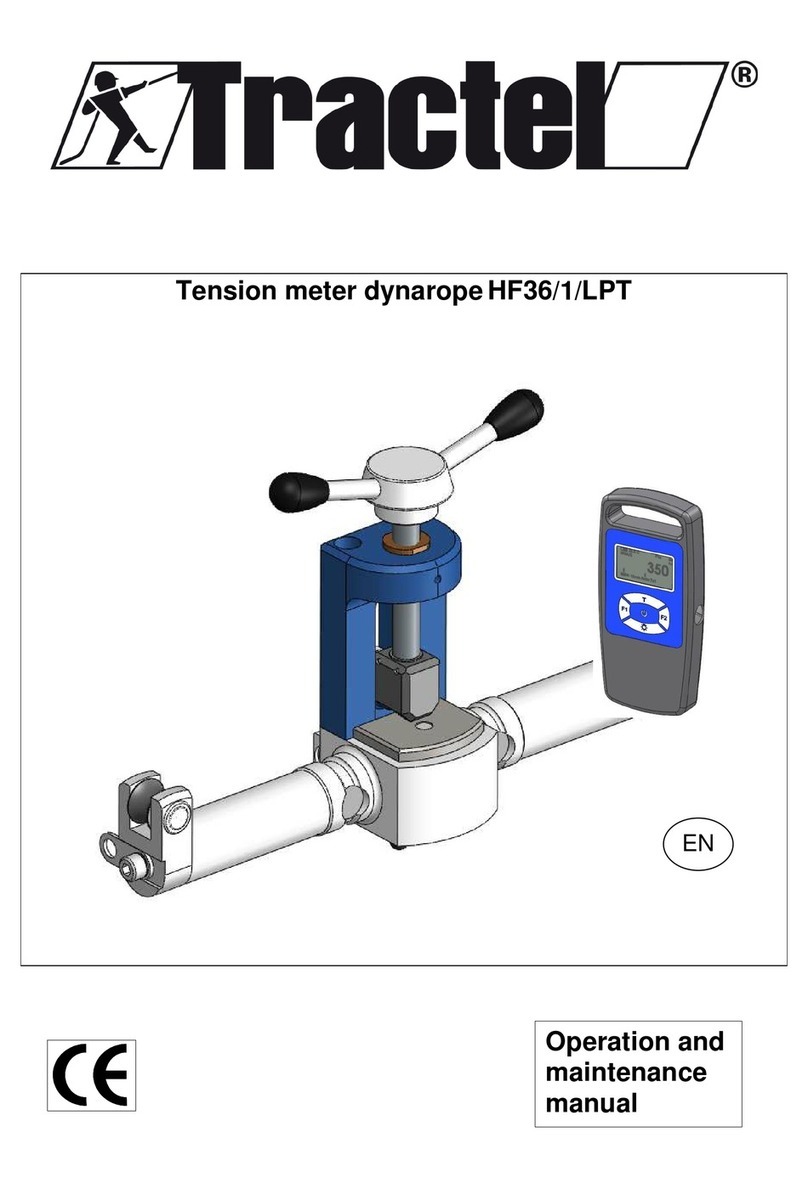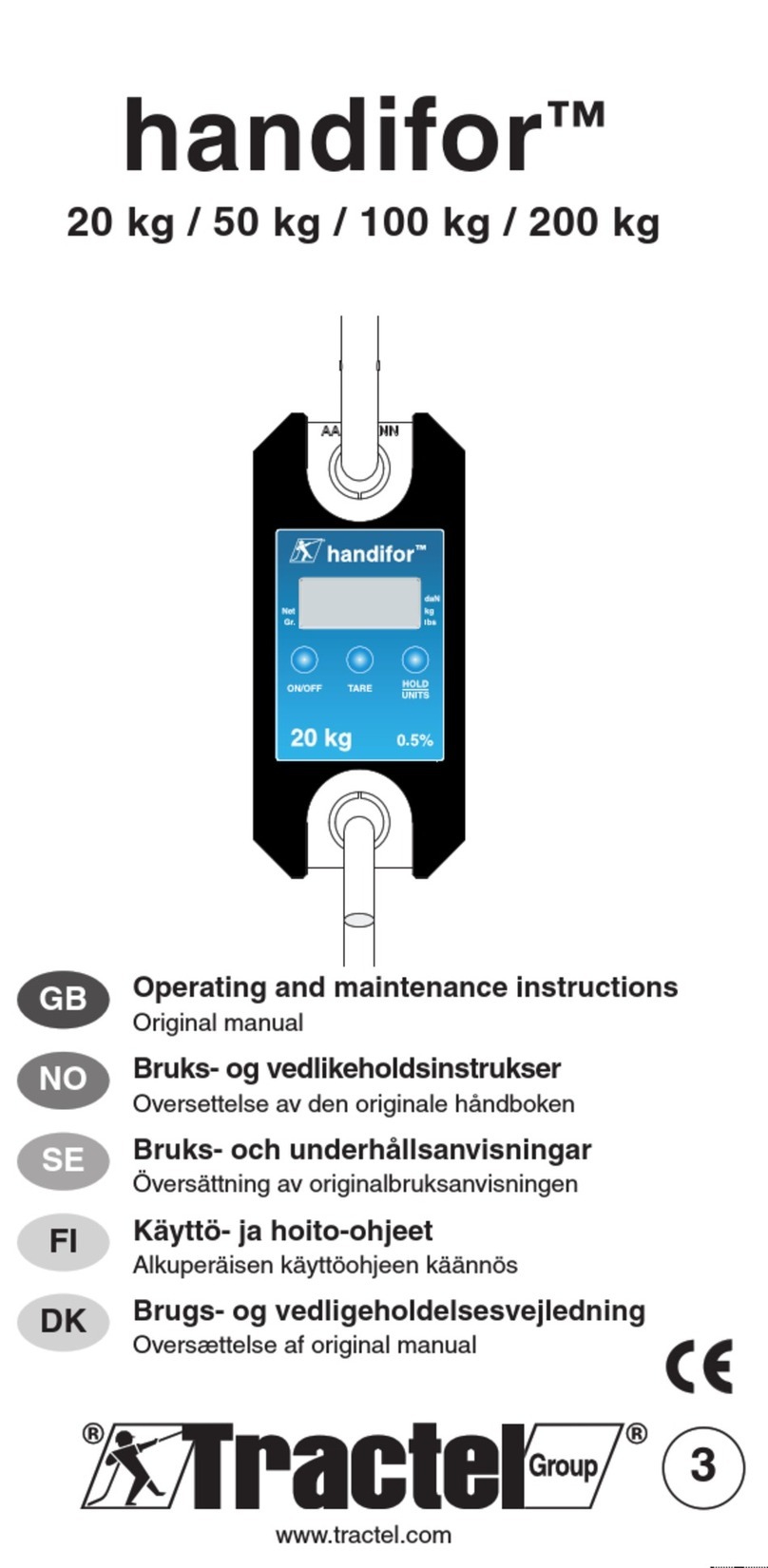5
GB
Contents
1. Priority instructions ..................................................5
2. Denitions and pictograms ......................................6
2.1. Denitions.......................................................6
2.2. Pictograms......................................................6
3. Description and markings........................................6
3.1. Presentation....................................................6
3.2. Operating principle..........................................6
3.3. Markings .........................................................7
4. Associated equipment .............................................7
5. Use ..........................................................................7
5.1. Battery ............................................................7
5.2. Installation of the associated sensor(s) ..........8
5.3. Starting up the sensor.....................................8
5.4. Starting up the product ...................................8
5.5. Function..........................................................8
5.5.1. First use.................................................8
5.5.2. Single-sensor main display....................8
5.5.3. Tare function..........................................9
5.5.4. Peak load function .................................9
5.5.5. Multi-sensor main displays ..................10
5.5.6. Main menu........................................... 11
5.5.7. Information menu................................. 11
5.5.8. Parameters menu ................................ 11
5.5.8.1. Mode management
sub-menu................................12
5.5.8.2. General sub-menu..................12
5.5.9. Recording menu ..................................13
5.5.10. Language menu...................................13
5.5.11. Network menu .....................................14
5.5.11.1. Pairing sub-menu..................14
5.5.11.2. Conguration sub-menu........14
5.5.12. Thresholds menu.................................15
5.5.13. Overload ..............................................16
5.5.14. Calibration date exceeded...................16
5.5.15. Sensor batteries low ............................17
5.5.16. Display unit battery low........................17
5.5.17. PC connection .....................................17
5.5.18. Slave conguration ..............................17
5.6. Turning the product o..................................17
5.7. Uninstallation of the associated sensor(s)....18
6. Prohibited uses......................................................18
7. Maintenance and periodic check...........................18
7.1. Recharging the battery .................................18
7.2. Other checks.................................................18
8. Transport and storage ..........................................18
9. Product disposal and environmental protection.....18
10. Technical specications.......................................19
11. Regulations and standards..................................19
11.1. Charger.......................................................19
11.2. Battery.........................................................19
11.3. HHD display unit .........................................19
12. Troubleshooting...................................................20
13. Declaration of conformity.....................................20
1. Priority instructions
1. Before installing and using this device, it is essential
that you read these instructions and comply with its
instructions for safe and eective use. A copy of
these instructions must be made available to all
operators. Additional copies can be obtained upon
request from Tractel®.
2. Do not use this device if any of the labels axed to
the device or any of its accessories, or any of the
markings on it as shown at the end of this manual
are no longer present or legible. Identical labels can
be obtained upon request from Tractel® and must be
axed before continuing to use this device.
3. Make sure that any operator of this device is familiar
with its operation and capable of applying the
safety requirements for the task to be performed.
These instructions must be made available to
these operators. Protect your equipment from
uncontrolled intervention.
4. This device must be installed and put into operation
in conditions that ensure the safety of the installer in
accordance with applicable local regulations.
5. Every time the device is used, rst inspect its
condition and that of any accessories used with the
device. Never use a device that does not appear to
be in good condition.
6. Return the device to the manufacturer for servicing
if there are any visible or operating problems
unrelated to the battery condition.
7. Protect the device from any shocks, especially on
the display device.
8. This device may never be used for operations other
than those described in these instructions. It may
never be used in an explosive atmosphere.
9. Any modication of this device without the approval
of Tractel® or any removal of any component shall
release Tractel® from any liability.
10. Any disassembly of this device not described in
these instructions or any repair work not approved
by Tractel® shall release Tractel® from any liability,