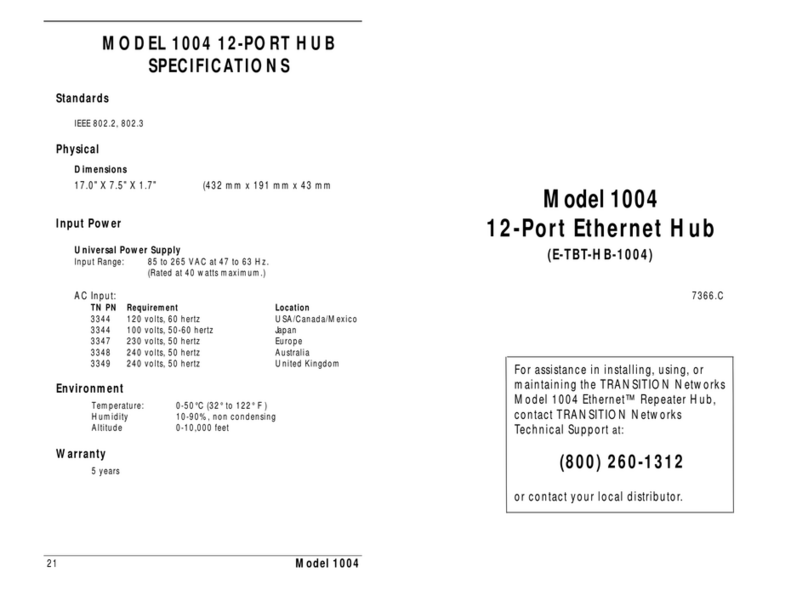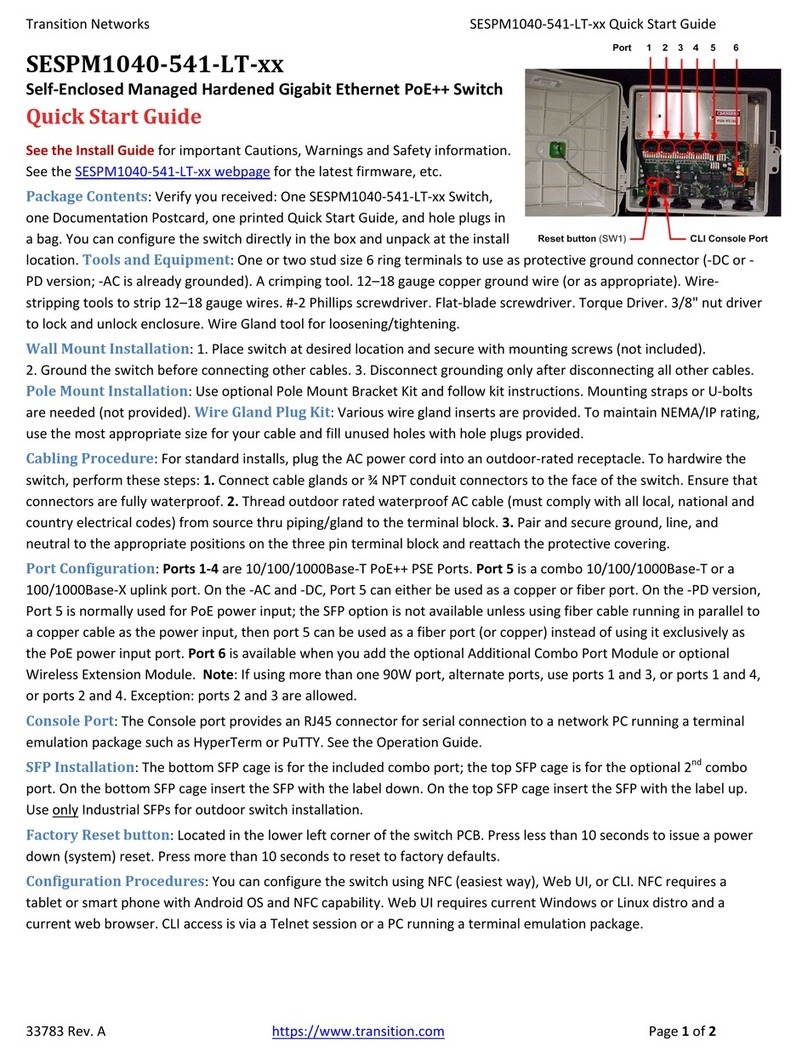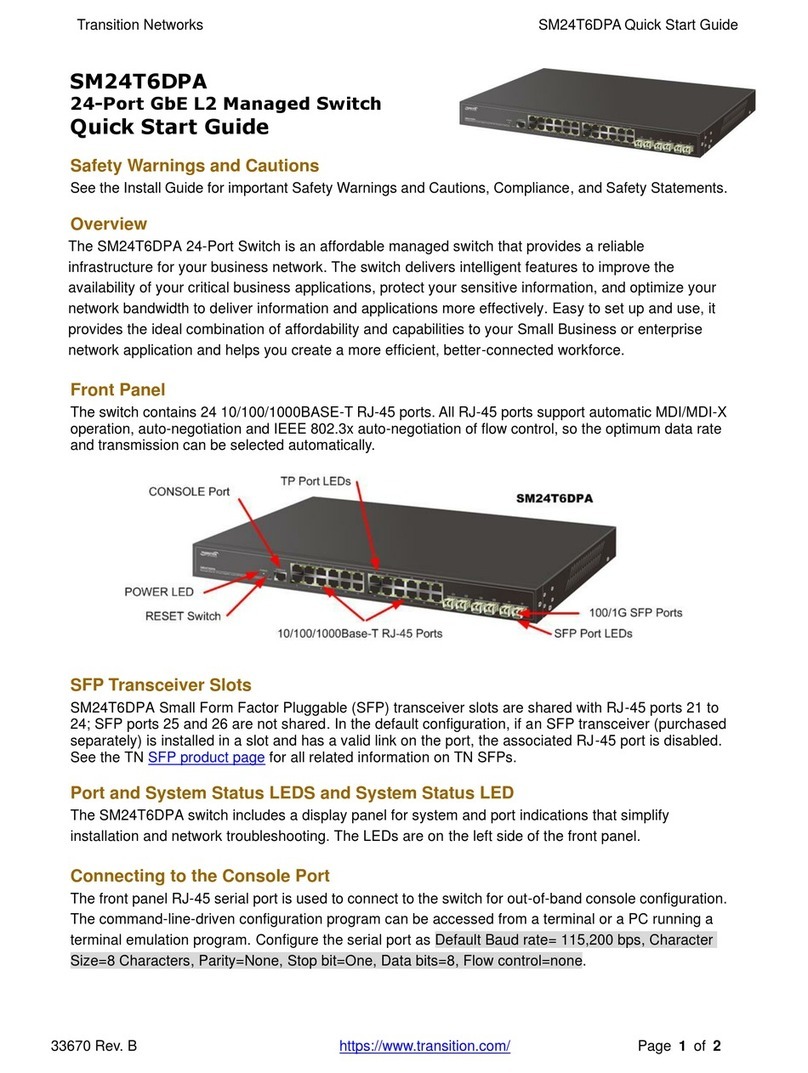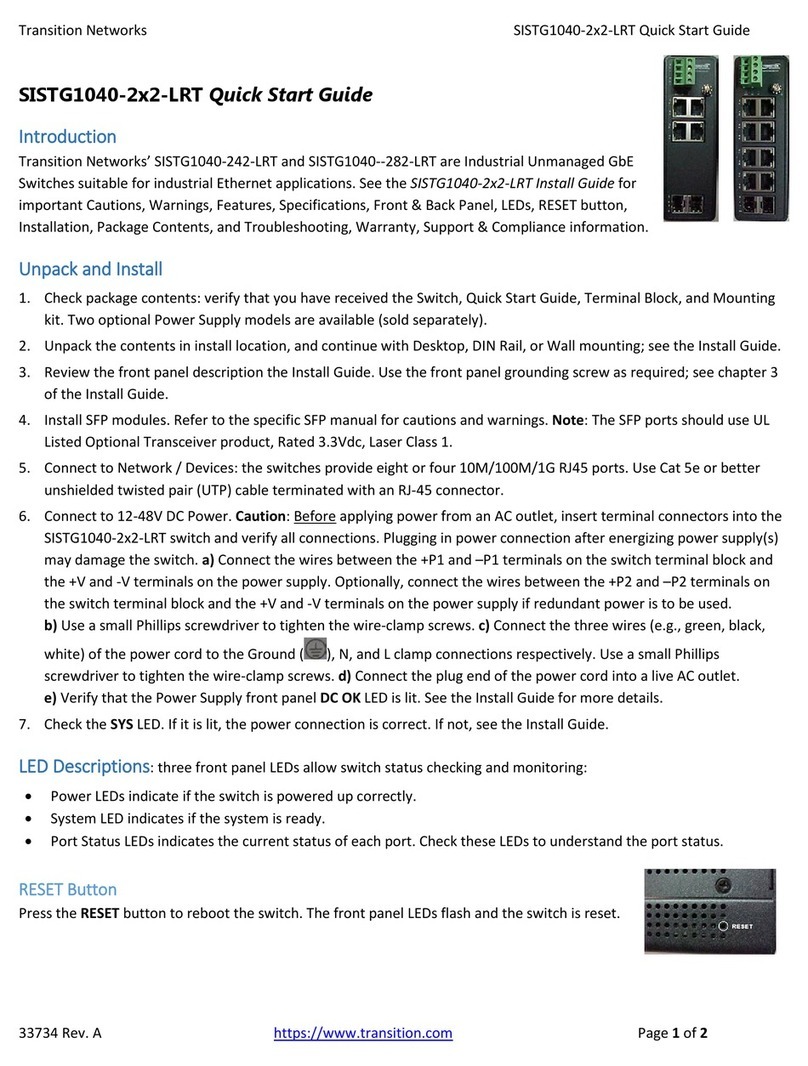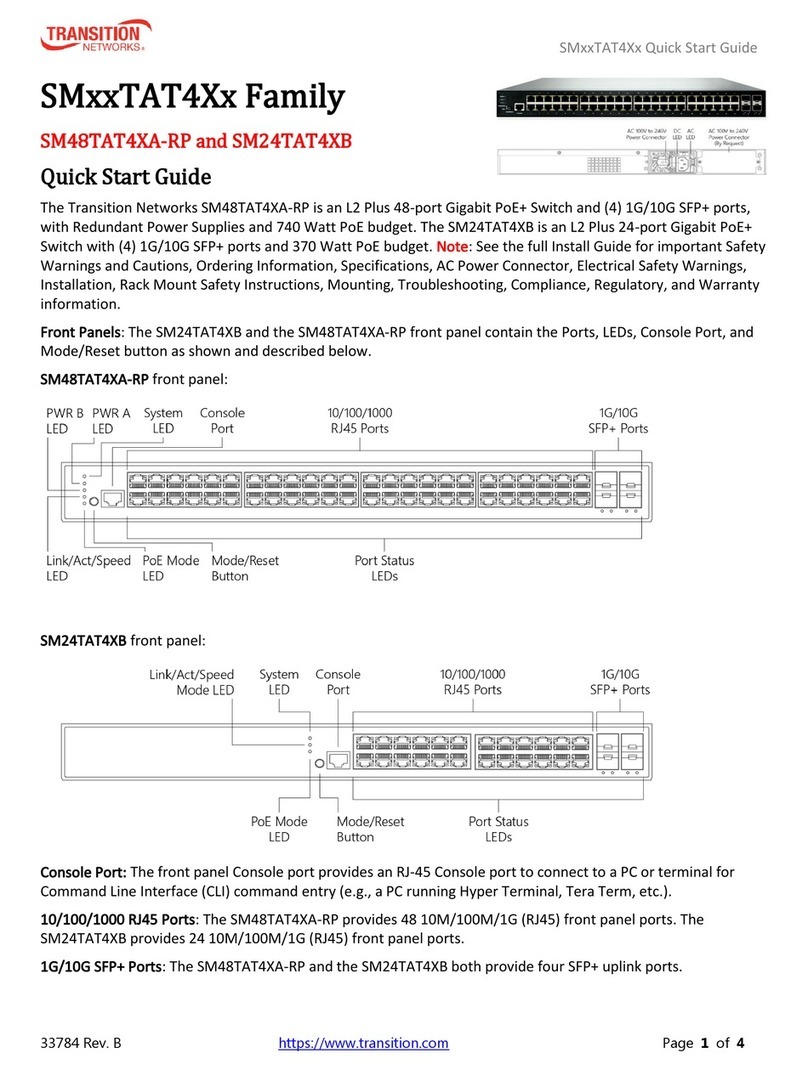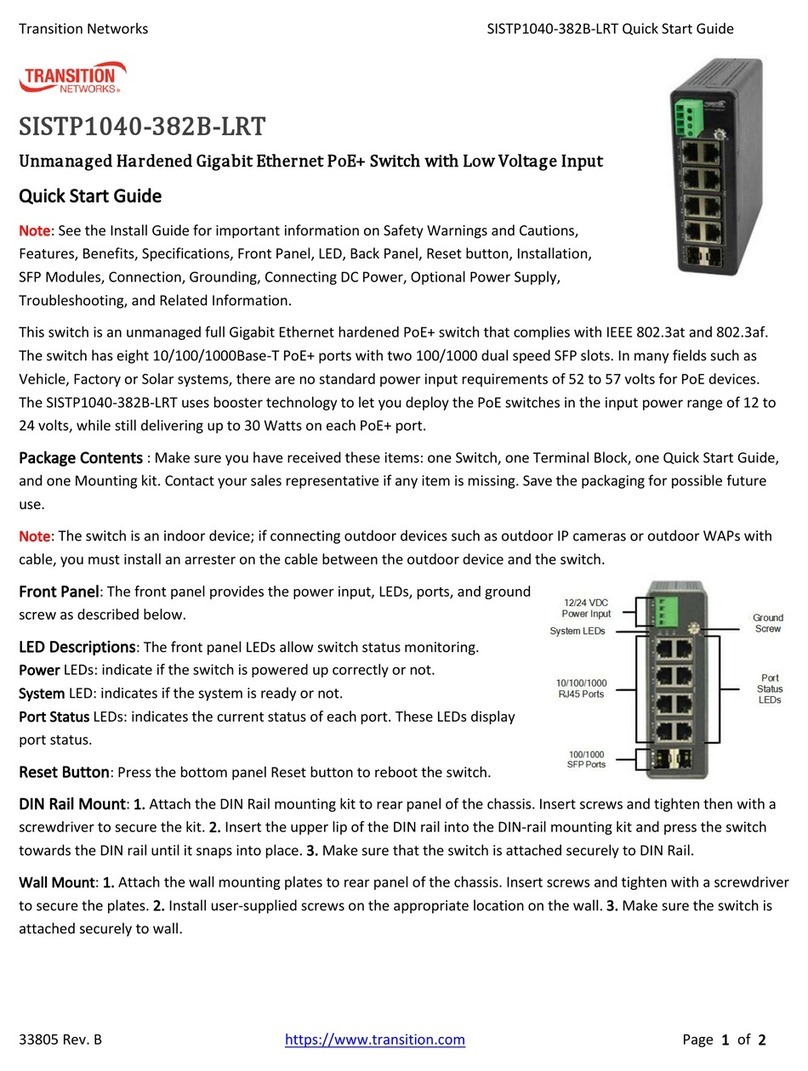Connect Link Cable to Host
CAUTION: ALL cable lengths MUST be greater than 25 feet (7.6 meters).
Failure to observe this caution could cause data transfer to fail.
OPTIONALLY LINK TO HOST USING TWISTED-PAIR CABLE
NOTE: Set polarity switch (page 4), select compatible baluns (page 4), and –
only if necessary –set RJ-45 pin jumpers (page 5).
CAUTION: Do NOT connect twisted-pair cable to twinax cable by a balun.
A mid-link media change may degrade the signal and result in data loss.
NOTE: Twisted-pair link connections provide signals to either the Right Link
terminal device RJ-45 port connectors OR to the Left Link terminal device
RJ-45 port connectors. If only one twisted-pair link is installed, the choice of
connecting to the Right Link or to the Left Link is left to the installer.
To connect link cable to PowerStar™V RJ-45 link port connectors:
1. Locate or build twisted-pair cable that conforms to specifications on
page 13), with male RJ-45 connectors at both cable ends.
2. Install a balun at the AS/400™, Sys36, or 5x94 remote controller
twinax port.
3. Install the twisted-pair cable between the balun and the RJ-45 link
port connector on the PowerStar V.
4. Optionally connect second twisted-pair cable to second RJ-45 link
port connector on PowerStar V., following steps 1 through 3 above..
OPTIONALLY LINK TO HOST USING TWINAX CABLE
NOTE: Twinax link connections, marked on the slide-in-card as Right or
Left, provide signals to either the Right Link terminal device RJ-45 port
connectors OR to the Left Link terminal device RJ-45 port connectors. If only
one twinax link is installed, the choice of connecting to the Right Link or to
the Left Link is left to the installer.
To connect twinax cable to PowerStar™V SIC twinax connector:
1. Be sure that the twinax SIC is installed properly. (See page 4)
2. Locate or build twinax cables that conform to specifications on
page 13, with minimum length of 25 feet (7.6 meters) and
maximum length of 5000 feet.
3. Connect one end of twinax cable to AS/400, Sys/36, or 5x94
controller port.
4. Connect other end of twinax cable to twinax port connector on
slide-in-card.
5. Optionally connect second twinax cable to second twinax port
connector on twinax slide-in-card, following steps 2 through 4
above.
OPTIONALLY LINK TO HOST USING FIBER CABLE
NOTE: Fiber link connections, marked on the slide-in-card as Right or
Left, provide signals to either the Right Link terminal device RJ-45 port
connectors OR to the Left Link terminal device RJ-45 port connectors. If
only one fiber link is installed, the choice of connecting to the Right Link
or to the Left Link is left to the installer.
To connect fiber cable to PowerStar™V SIC fiber connector:
1. Be sure that the fiber SIC is installed properly. (See page 4.)
2. Locate one (1) TRANSITION Networks IBM®5250 PS-CF-01 series
media converter (or equivalent) for each fiber connection.
3. Using twinax balun with twisted-pair cable, install TRANSITION
Networks IBM®5250 PS-CF-01 series media converter at AS/400,
Sys/36, or 5x94 controller port. (See PS-CF-01 User’s Guide for
direction.)
4. Locate or build 2-stranded fiber cables that conform to
specifications on page 14, with minimum length of 25 feet (7.6
meters) and maximum length of 3,000 meters (10,000 feet), and
with male TX/RX connectors at both cable ends.
NOTE: Fiber is installed by connecting one strand of fiber cable to
the TX connector on the PS-CF-01 series media converter and to the
RX connector on the slide-in-card and by connecting the other
strand of the fiber cable to the RX connector on the PS-CF-01 series
media converter and to the TX connector on the slide-in-card
5. Connect 2-stranded fiber cable from PS-CF-01 series media
converter to fiber port connector on slide-in-card.
6. Optionally connect second 2-stranded fiber cable to second fiber
port connector on slide-in-card, following steps 2 through 5 above.
NOTE: As shown in the network drawing on page 3, the twinax SIC card
and twinax baluns also can be used with two (2) media converters, such
as the TRANSITION Networks IBM®5250 PS-CF-01, to extend network
distances to the PowerStar™ V over twisted-pair copper and fiber. (See
PS-CF-01 User’s Guide for direction.)