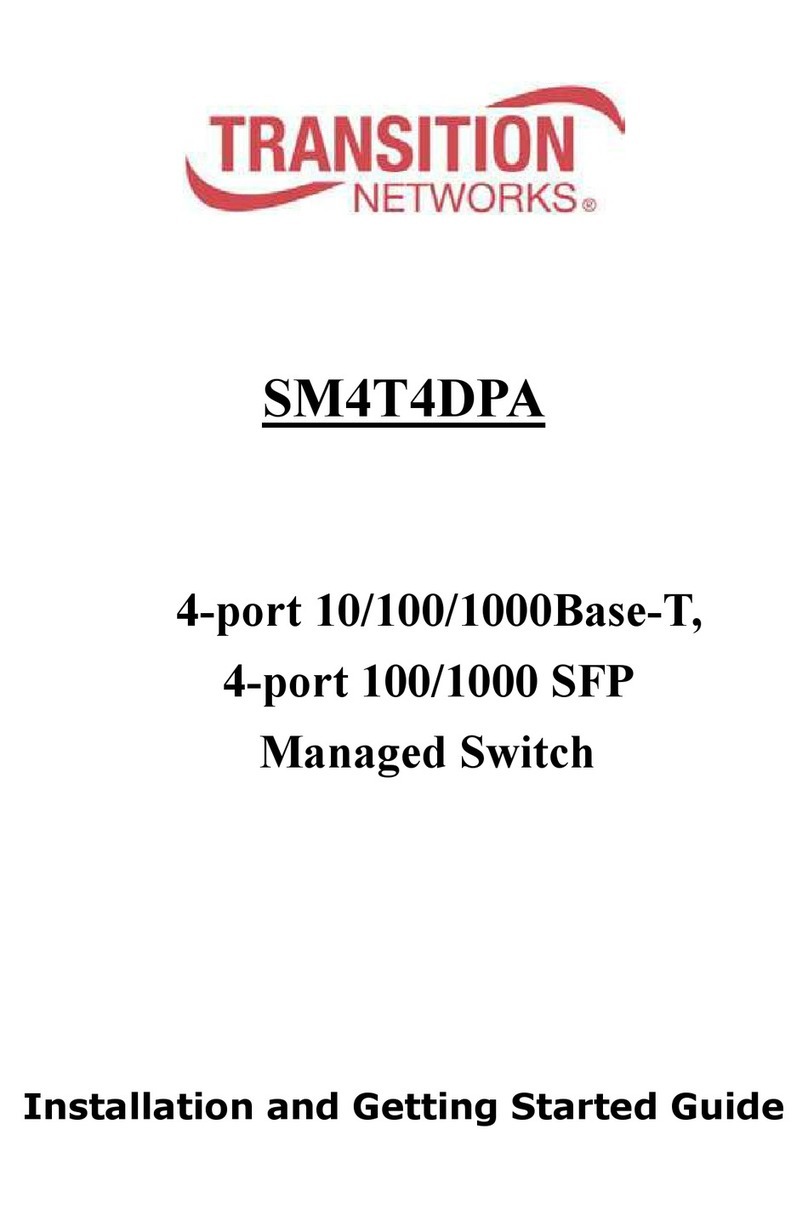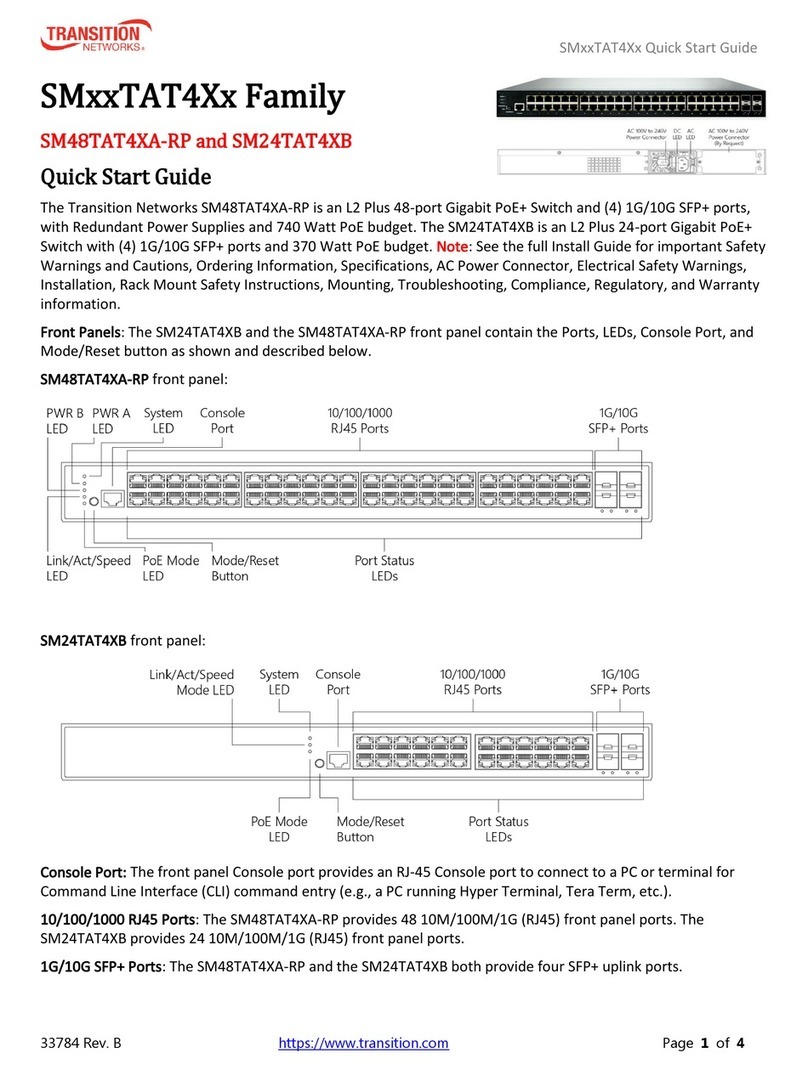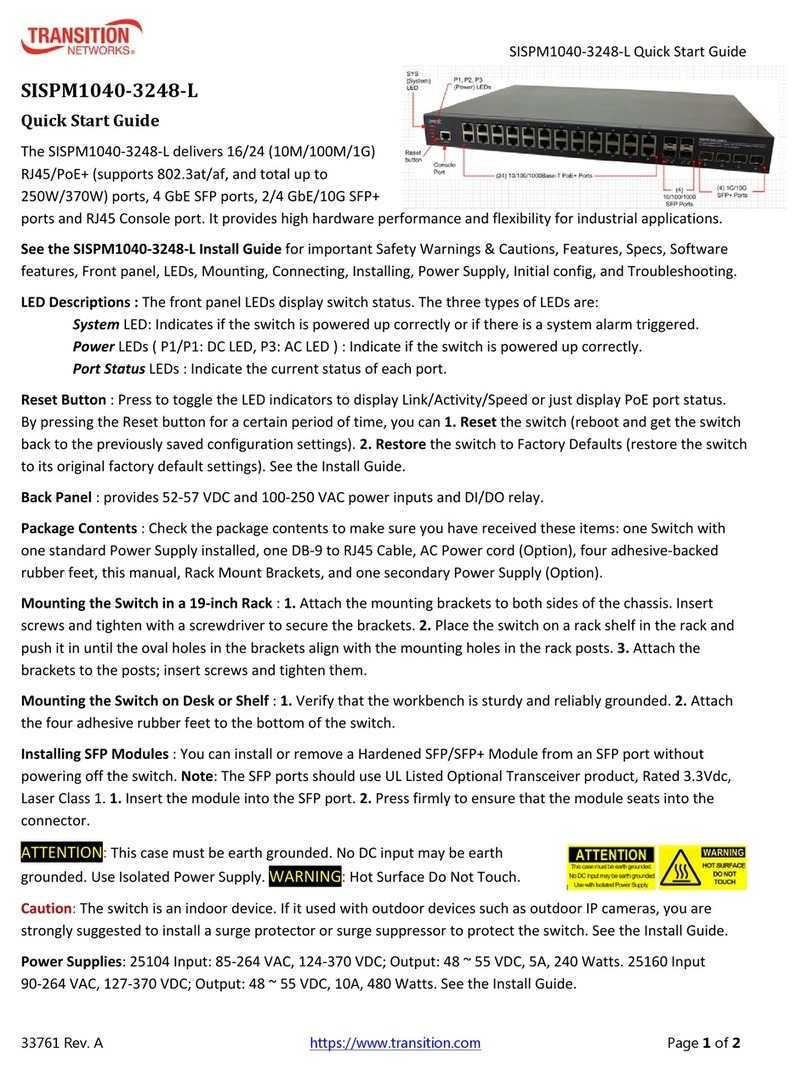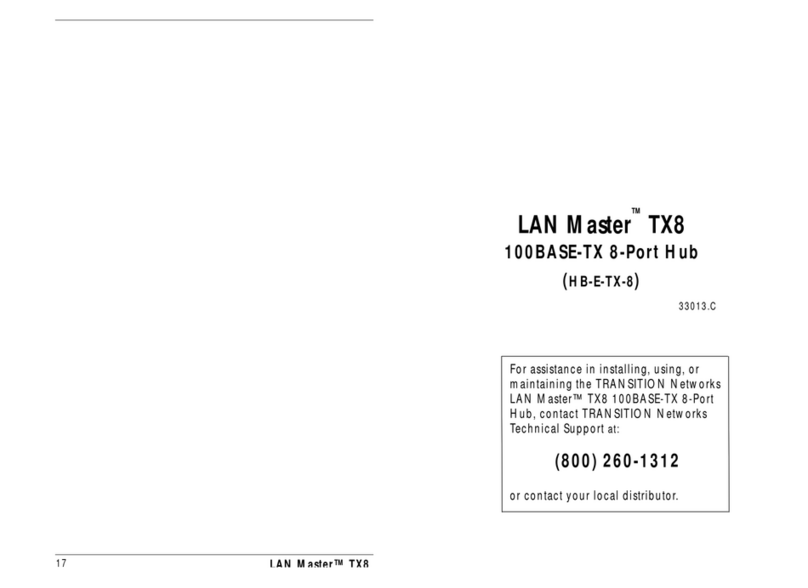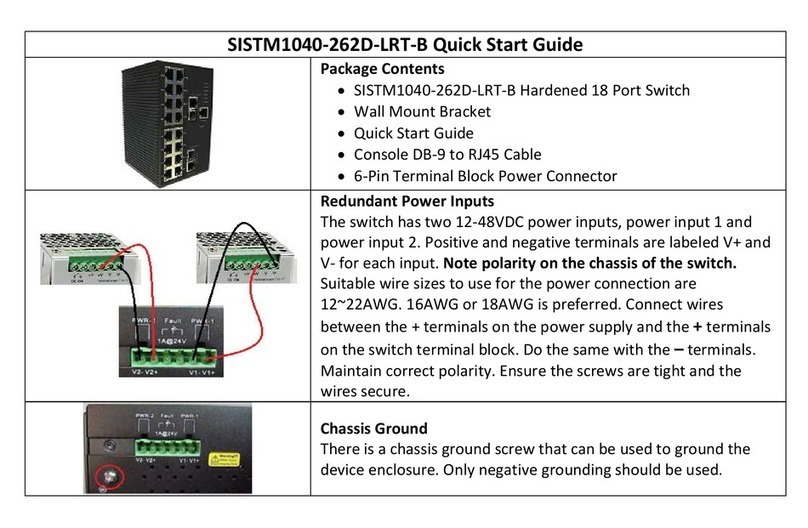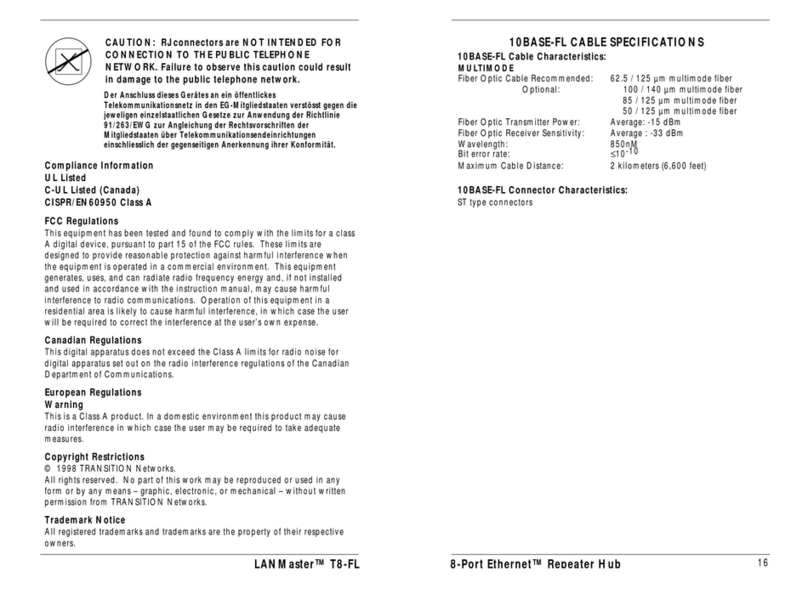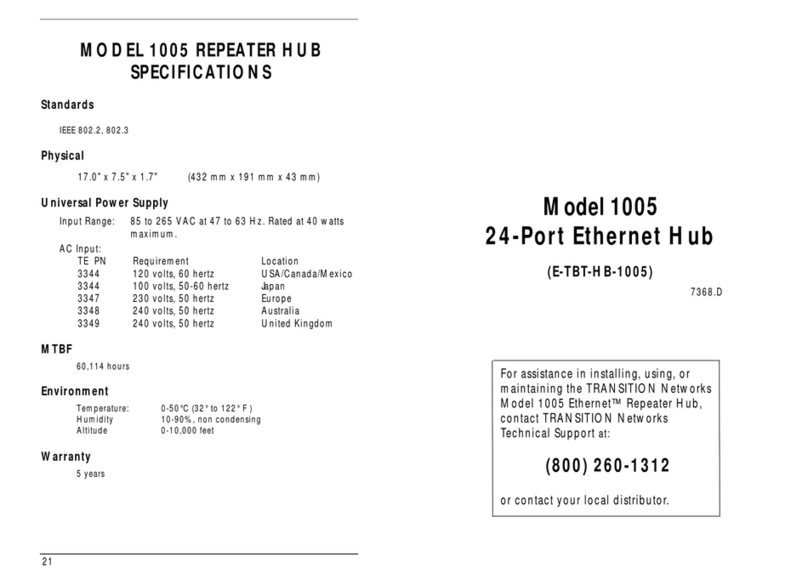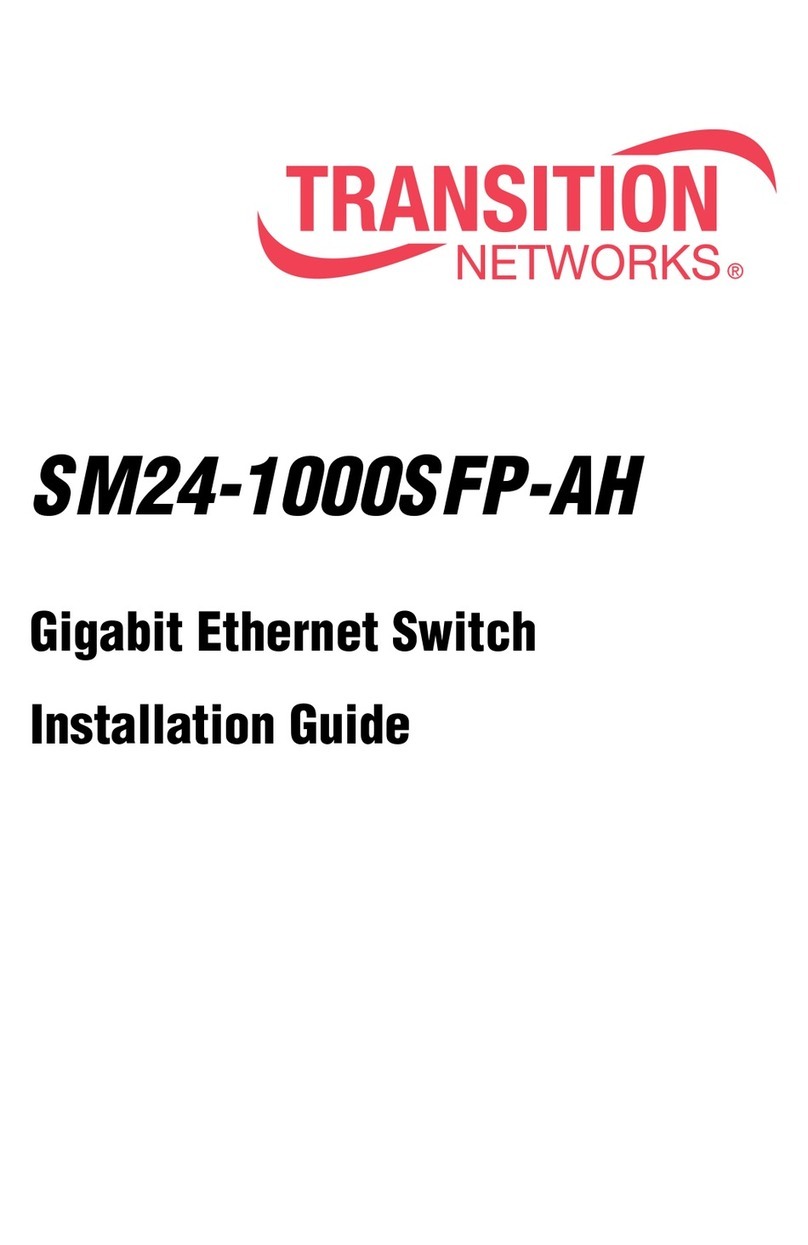Transition Networks SM12DP2XA Install Guide
33751 Rev. E https://www.transition.com Page 4of 32
Contents
Introduction .................................................................................................................................................................6
Safety Statements ........................................................................................................................................................6
Features .......................................................................................................................................................................7
Benefits ........................................................................................................................................................................7
Specifications ...............................................................................................................................................................8
Switch Architecture....................................................................................................................................................12
Network Management Options .................................................................................................................................12
About This Manual.....................................................................................................................................................12
Related Manuals ........................................................................................................................................................13
For More Information ................................................................................................................................................13
Front Panel.................................................................................................................................................................14
1000BASE-T Ports...................................................................................................................................................14
SFP and SFP+ Transceiver Slots ..............................................................................................................................14
CONSOLE Port ........................................................................................................................................................14
Front Panel LEDs ....................................................................................................................................................15
Port Status LEDs .....................................................................................................................................................15
System Status LEDs ................................................................................................................................................15
RST (Reset) Button .................................................................................................................................................16
Power Supply Inputs ..............................................................................................................................................16
Installation .................................................................................................................................................................17
Site Selection..........................................................................................................................................................17
Unpacking ..............................................................................................................................................................17
Package Contents...................................................................................................................................................18
Mounting................................................................................................................................................................18
Rack Mounting ...................................................................................................................................................18
Desktop or Shelf Mounting ................................................................................................................................19
Ethernet Cabling.....................................................................................................................................................20
Installing an Optional SFP Transceiver...................................................................................................................21
To Install an SFP transceiver ..............................................................................................................................22
Connecting to Power..............................................................................................................................................23
Connecting to an AC Power Source ...................................................................................................................23
Connecting to a DC Power Source .....................................................................................................................23
Connecting to Both AC and DC Power ...............................................................................................................23
Initial Switch Configuration........................................................................................................................................24
CLI Configuration....................................................................................................................................................24
Web UI Configuration ............................................................................................................................................24
Troubleshooting, Warranty, Support and Compliance..............................................................................................25
General Troubleshooting .......................................................................................................................................25
LED Troubleshooting..............................................................................................................................................26
Device Label and Packaging Label..........................................................................................................................26
Recording Device and System Information................................................................................................................27