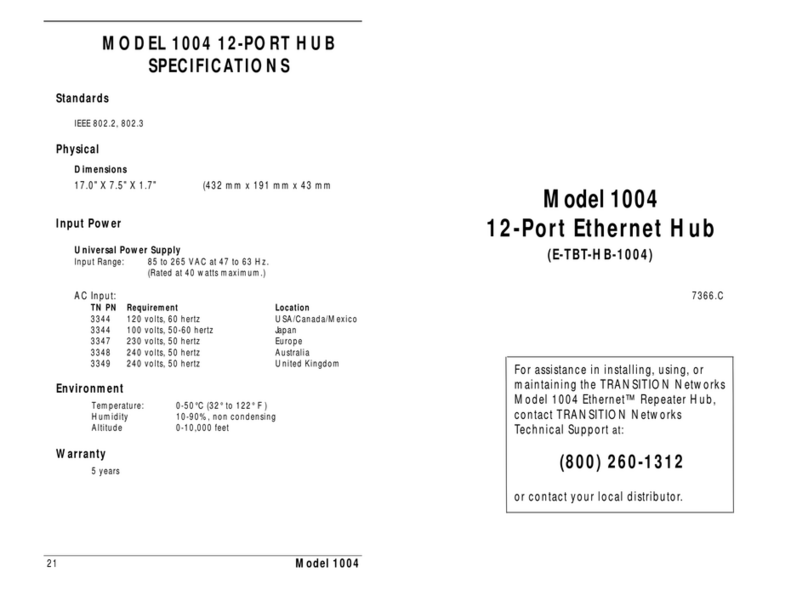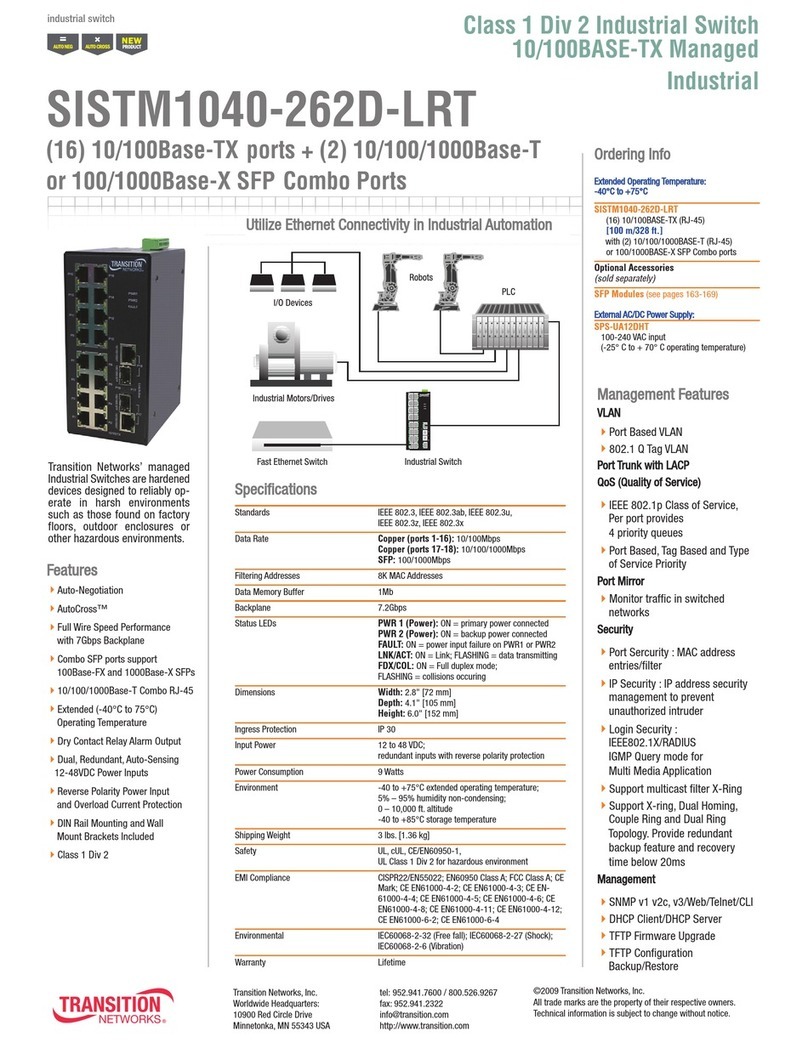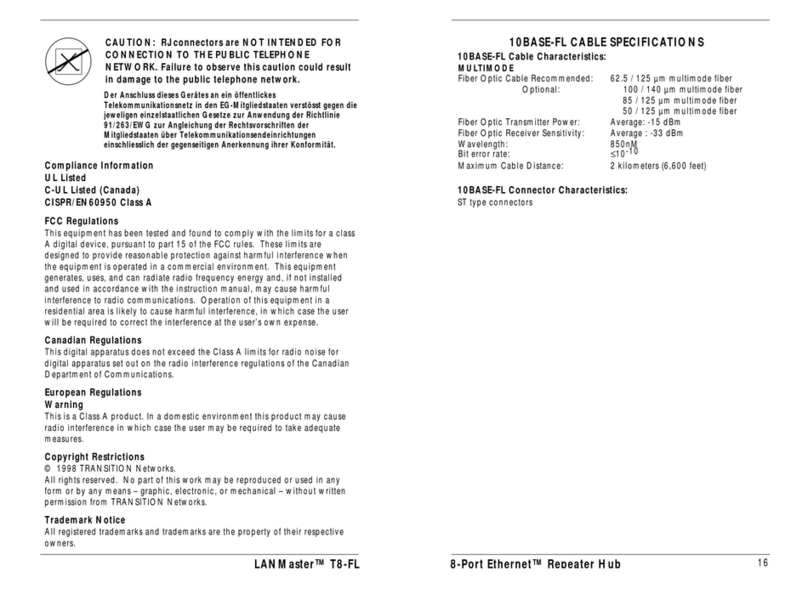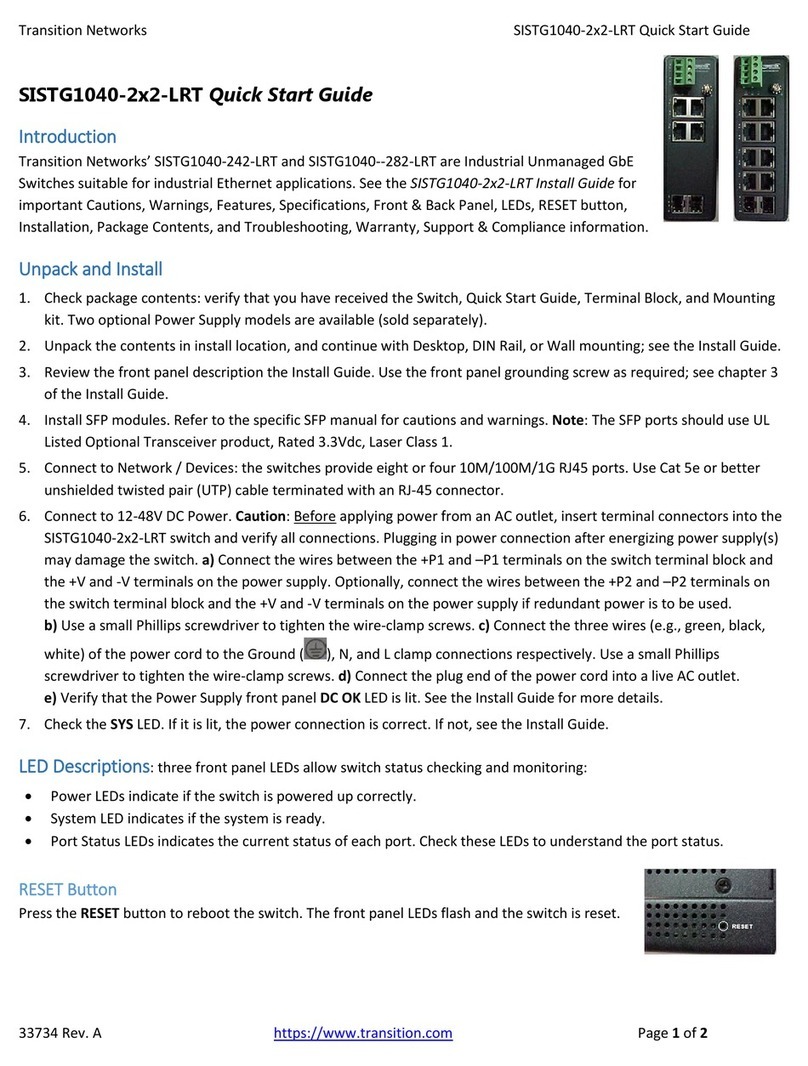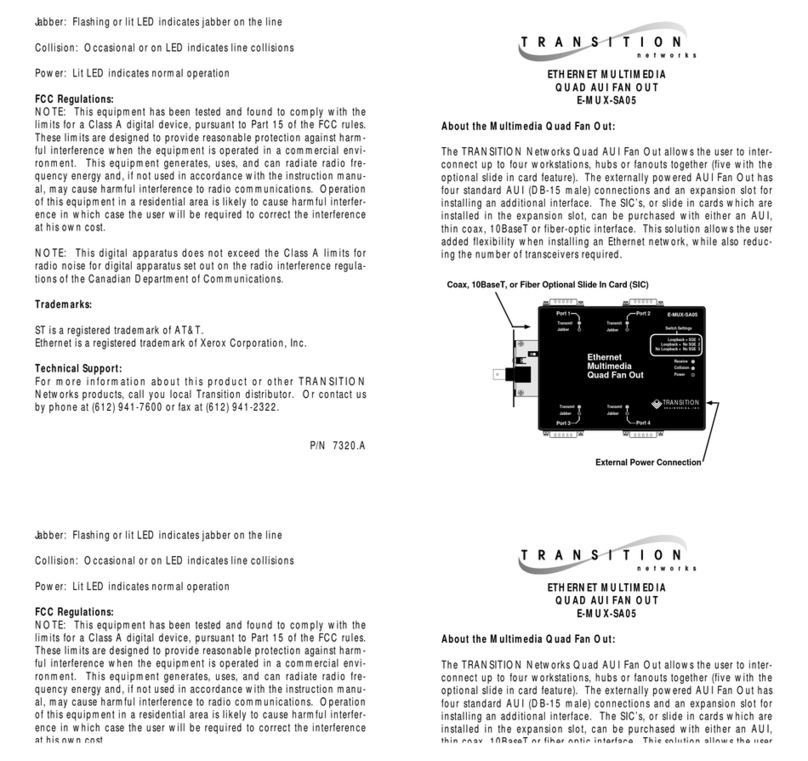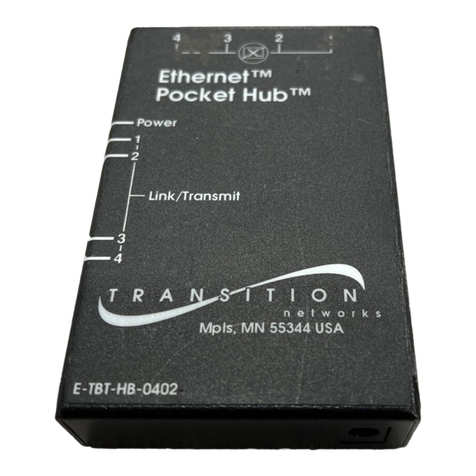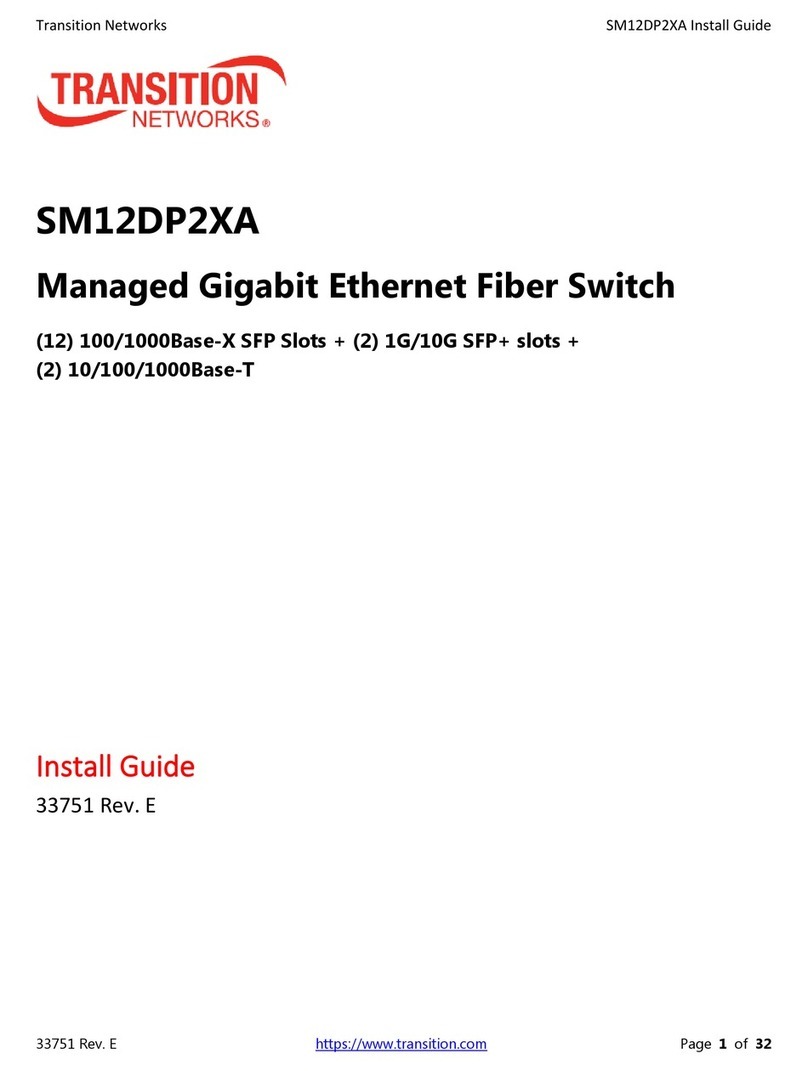Transition Networks SISPM1040-3xxx-L Install Guide
33762 Rev. D https://www.transition.com Page 3of 50
Contents
Safety Warnings and Cautions .........................................................................................................................2
Chapter 1 - Introduction ..................................................................................................................................5
Key Features.............................................................................................................................................................5
Benefits ....................................................................................................................................................................5
Ordering Information...............................................................................................................................................6
Specifications ...........................................................................................................................................................6
Software Features..................................................................................................................................................16
Applications............................................................................................................................................................20
Front Panels ...........................................................................................................................................................21
LED Descriptions.................................................................................................................................................22
Reset Button.......................................................................................................................................................23
Back Panels.............................................................................................................................................................24
Manual Overview...................................................................................................................................................25
Related Manuals ....................................................................................................................................................25
Chapter 2 –Installing the Switch....................................................................................................................26
Package Contents...................................................................................................................................................26
Regional Versions of Power Cords .........................................................................................................................26
Safety Instructions for Rack Mount Installations...................................................................................................26
Mounting the Switch in a 19-inch Rack..................................................................................................................27
Mounting the Switch on Desk or Shelf...................................................................................................................27
Installing SFP Modules ...........................................................................................................................................28
Connecting Powered Devices (PDs) .......................................................................................................................28
Connecting Power..................................................................................................................................................28
Connecting the AC Power Cord..............................................................................................................................29
Connecting the DC Power Cord..............................................................................................................................30
Connecting the DI/DO Relay Wires........................................................................................................................31
Power Supply Specifications ..................................................................................................................................33
25160 - 480W Din Rail Power Supply (SDR-480-48) ..........................................................................................33
Power Supply Views (25160)..............................................................................................................................34
Power Supply Dimensions (25160) ....................................................................................................................35
Power Supply Pin Descriptions (25160) .............................................................................................................36
25104 - Industrial DIN Rail Mounted Power Supply ..........................................................................................37
PS-DC-DUAL-56xxT 340W Standalone Power Supply ........................................................................................37
Chapter 3 - Initial Switch Configuration ..........................................................................................................38
Initial Switch Configuration via Web Browser .......................................................................................................38
Initial Switch Configuration via CLI.........................................................................................................................39
Chapter 4 - Troubleshooting ..........................................................................................................................40
Basic Troubleshooting............................................................................................................................................40
Troubleshooting POE Problems .............................................................................................................................40