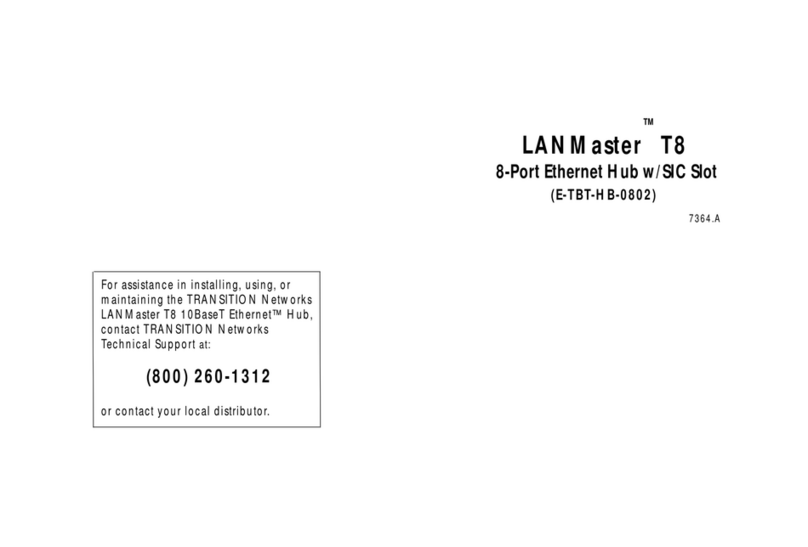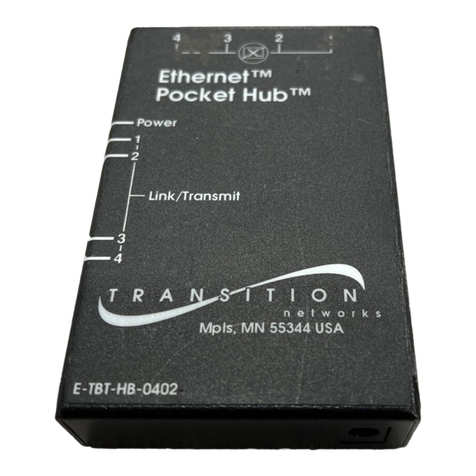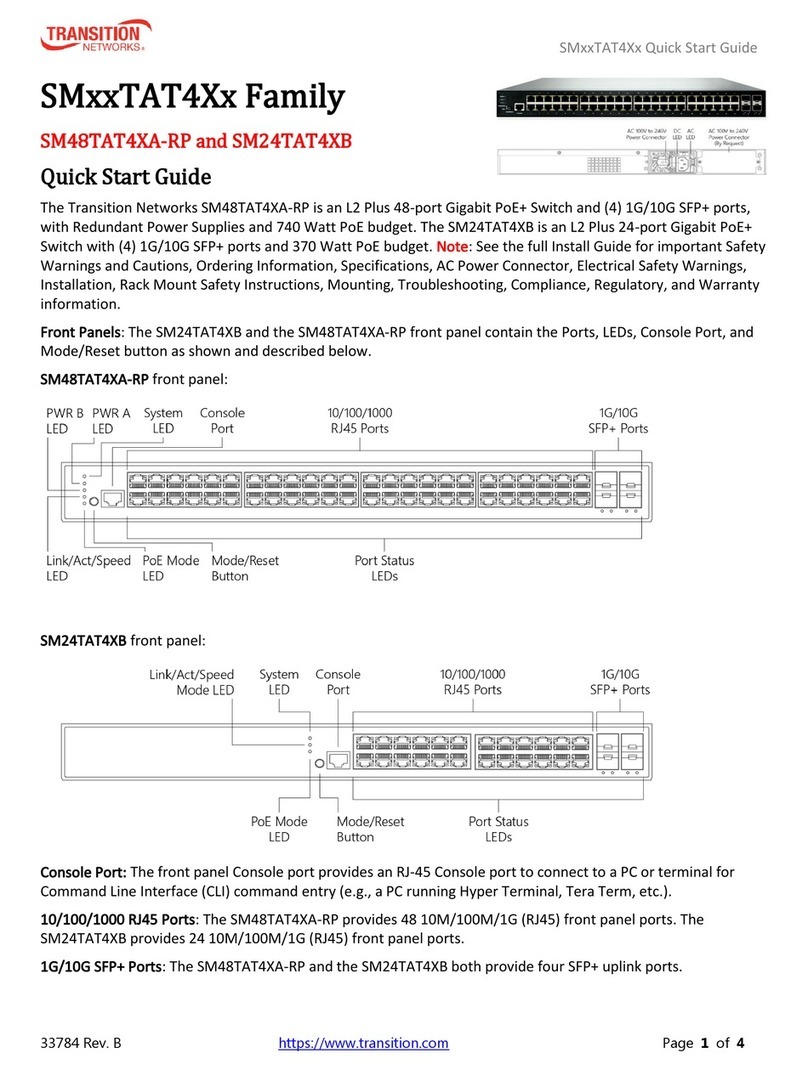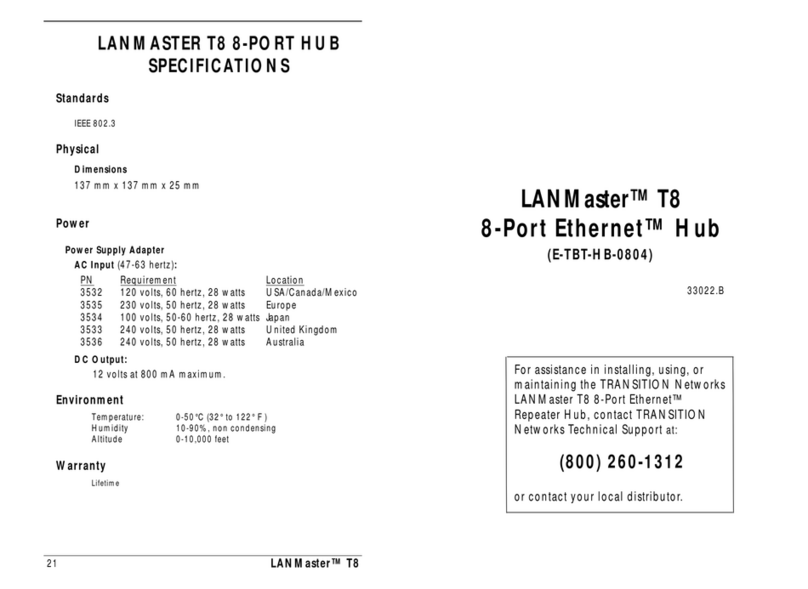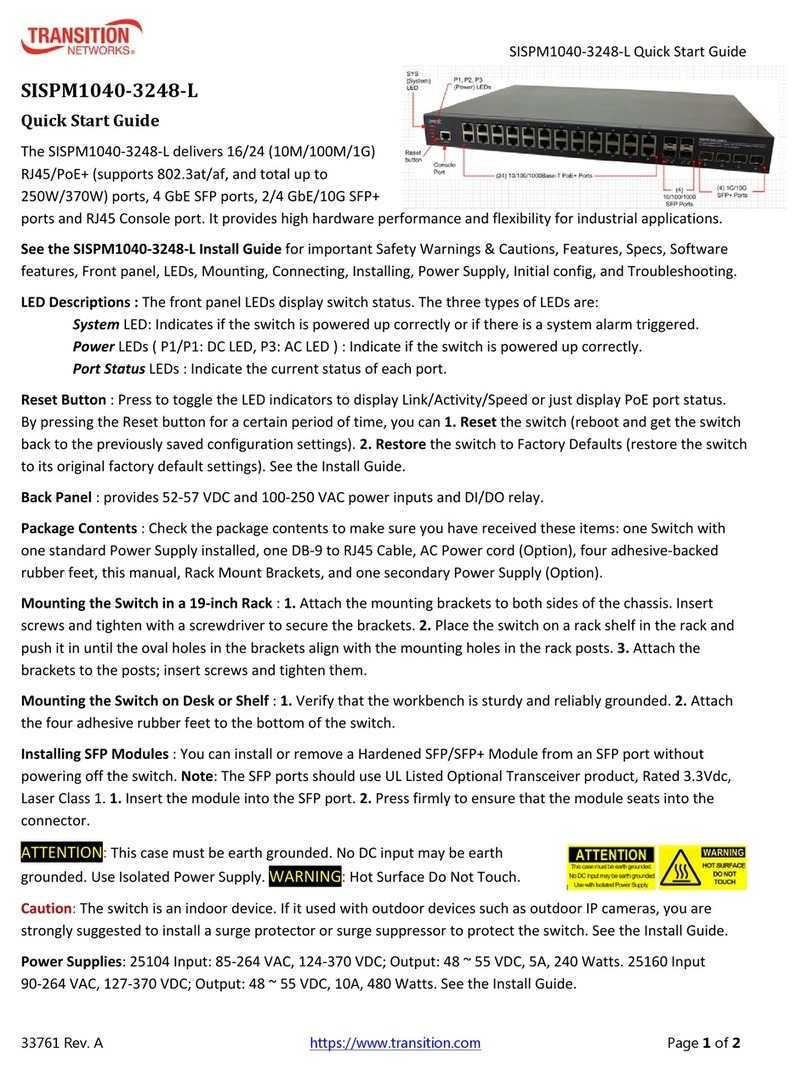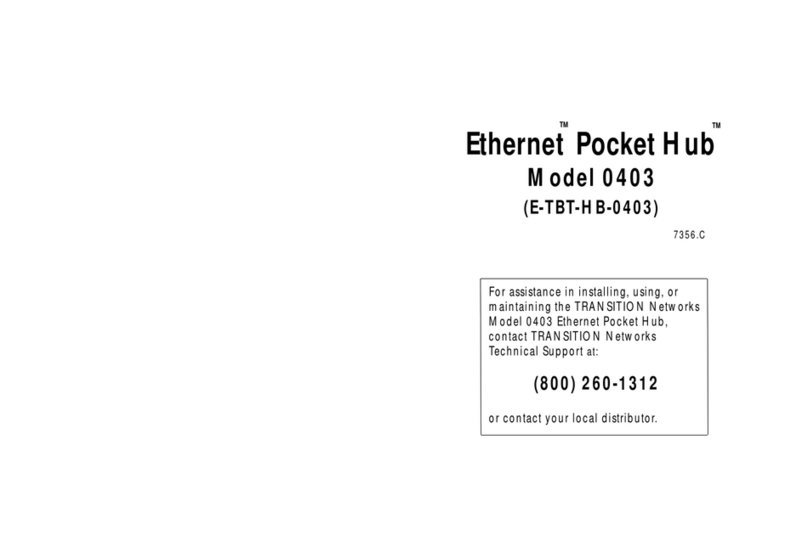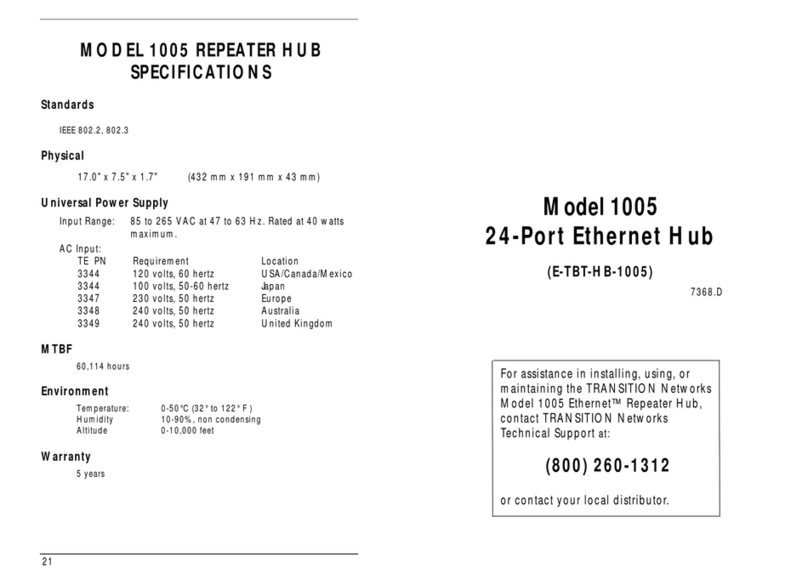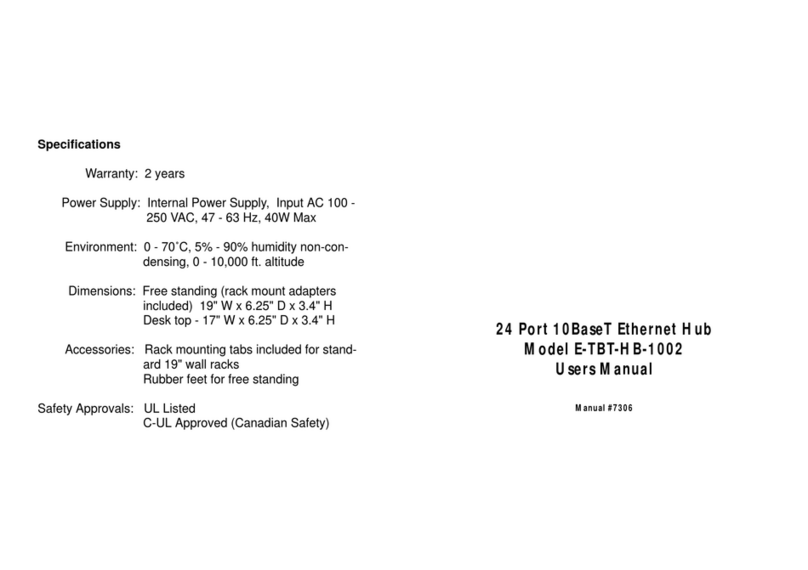TransitionNetworks SMxxTAT4XxQuickStartGuide
33784 Rev. A https://www.transition.com Page 2of 2
Mode/ResetButton:ChangeLEDMode:Pressthebuttonfor0~2seconds;theSYSLEDisOngreen;theLED
statuschangesbasedonthemodeselected.ResetSwitch:Pressthebuttonfor2~7seconds;theSYSLEDblinks
green;allportstatusLEDsareOff.RestoretoDefaults:Pressthebuttonfor7~12seconds;theSYSLEDblinks
green;allportstatusLEDsstayOn.
BackPanels:TheSM48TAT4XA‐RPbackpanelcontainstheACPowerConnector(s),DCandACLEDs,anda2ndAC
PowerConnector.TheSM24TAT4XBbackpanelcontainstheACPowerConnector.
ACPowerConnector:ThebackpanelprovidestheACPowerConnectormarkedACLine:100‐200V50‐60Hz.
Installation
PackageContents:CarefullyunpacktheswitchfromthepackagingandverifyyoureceivedoneSwitch,oneAC
Powercord,fourrubberfeet,thisdocument,two19"EarRackBrackets,8Screws,2screwsforpowerplate
cover,oneDB9FtoRJ45PlugConsoleCable,EPEforPSU(x2,‐RPonly),andonePostcard.
MountSwitchina19‐inchRack:1.Attachthemountingbracketstobothsidesofthechassis.Insertscrewsand
tightentosecurethebrackets.2.Placetheswitchonarackshelfintherack.Pushitinuntiltheholesinthe
bracketsalignwiththeholesintherackposts.3.Attachthebracketstotheposts.Insertscrewsandtighten.
MountSwitchonDeskorShelf:1.Verifythattheworkbenchissturdyandreliablygrounded.2.Attachthefour
adhesiverubberfeettothebottomoftheswitch.
InstallSFP+Modules:.1.PositiontheSFPdeviceateitherinstallationslot,withtheSFPlabelfacinguponupper
SFPslotsordownonlowerSFPslots.2.CarefullyslidetheSFPdeviceintotheslot.3.PressfirmlysothattheSFP
deviceisfirmlyseated.4.AttachanappropriatecableintotheSFPmoduleport.5.Attachtheotherendofthe
cabletotheotherdevice.
ConnectPoweredDevices(PDs):Note:thisdevicedoesnotcomplywithIEEE802.3atat48‐51.4VDC,orwithIEE
802.3btat48‐53.4VDC.Thelatestdevicelabelindicates:802.3af:48‐57VDC.802.3at:52‐57VDC.802.3bt:
54‐57VDC.Thisdevicedrops~1.3VfromVintoPSEout.IEEErequiresPSEoutvoltagesatthePSEoutputintothe
cable:802.3af:44VDC.802.3at:50VDC.802.3bt:52VDC.NotmeetingthisPSEoutrequirementmaycausepower
upfailuresorpowercyclingwithdevicesdrawingthemaximumpowerwithmaximumcableloss.
PowerConnection:Warning:Connectthepowersupplytotheswitchfirst,andthenconnectthepowersupplyto
power.Otherwisecatastrophicproductfailuremayoccur.Placeanappropriatesafetyflagandlockoutdeviceat
thesourcepowercircuitbreaker,orplaceapieceofadhesivetapeoverthecircuitbreakerhandletoprevent
accidentalpowerrestorationwhileyouareworkingonthecircuit.PowerDisconnection:Todisconnectpower
fromtheswitchafterasuccessfullyboot:1.Turnoffpowertotheswitch.2.Disconnectthecables.
ConnecttheACPowerCord:1.ConnecttheACpowercordtotheACpowerreceptacleofswitch.2.Connectthe
otherendoftheACpowercordtotheACpoweroutlet.3.IftheSYSLEDisON,thepowerconnectioniscorrect.
RedundantPower(SM48TAT4XA‐RPOnly):TheSM48TAT4XA‐RPsupportstwopowersuppliesforpower
redundancy.1.Useascrewdrivertoremovethepowerplatecover.2.CarefullyinsertthenewPowerSupplyinto
thechassisslotuntiltheLockingLeverclicks.
PowerSupply:ThePS‐AC‐920Secondarypowersupplyprovidesredundantpowersupport(920Watts).
CAUTION!HazardousArea:DoNotremovethiscover.Trainedservicepeopleonly.Noserviceablecomponents
inside.LEDs:DCOKandACOKLEDsonfrontpanel.
Procedure:Ifusingonlyonepowersupply,itcanbeinstalledineitherpowersupplybay,andtheFacePlatemust
beinstalledintheotherbay.1.RemovetheblankFacePlatetousetheoneopenPowerSupplyslot.
SavetheFacePlateandscrews.2.CarefullyinsertthePowerSupplyintothechassisuntiltheLockingLeverclicks.
3.FastentheACPowerSupplywiththeMountingScrews(andPowerCordRetainer,ifused).4.ConnecttheAC
PowerCord.
InitialSwitchConfig:SeetheWebUserGuideortheCLIReference.
TransitionNetworks:10900RedCircleDrive|Minnetonka,MN55343,U.S.A.|tel:+1.952.941.7600|tollfree: