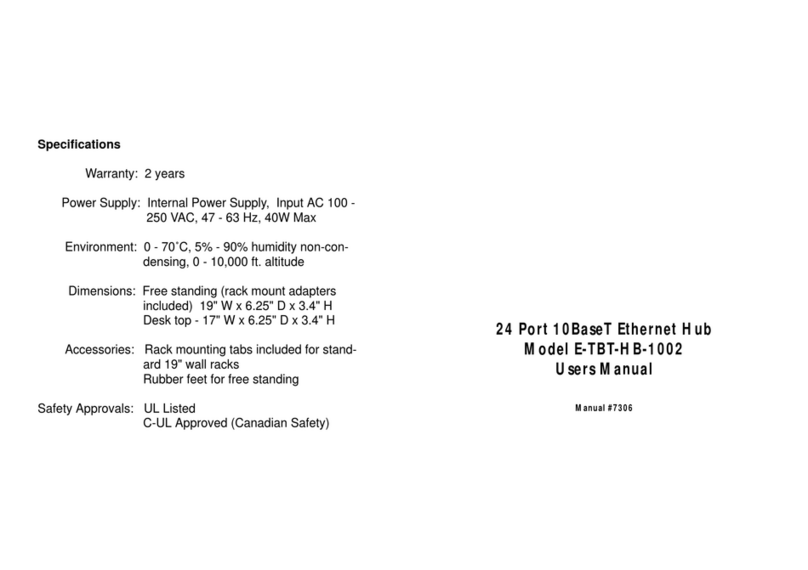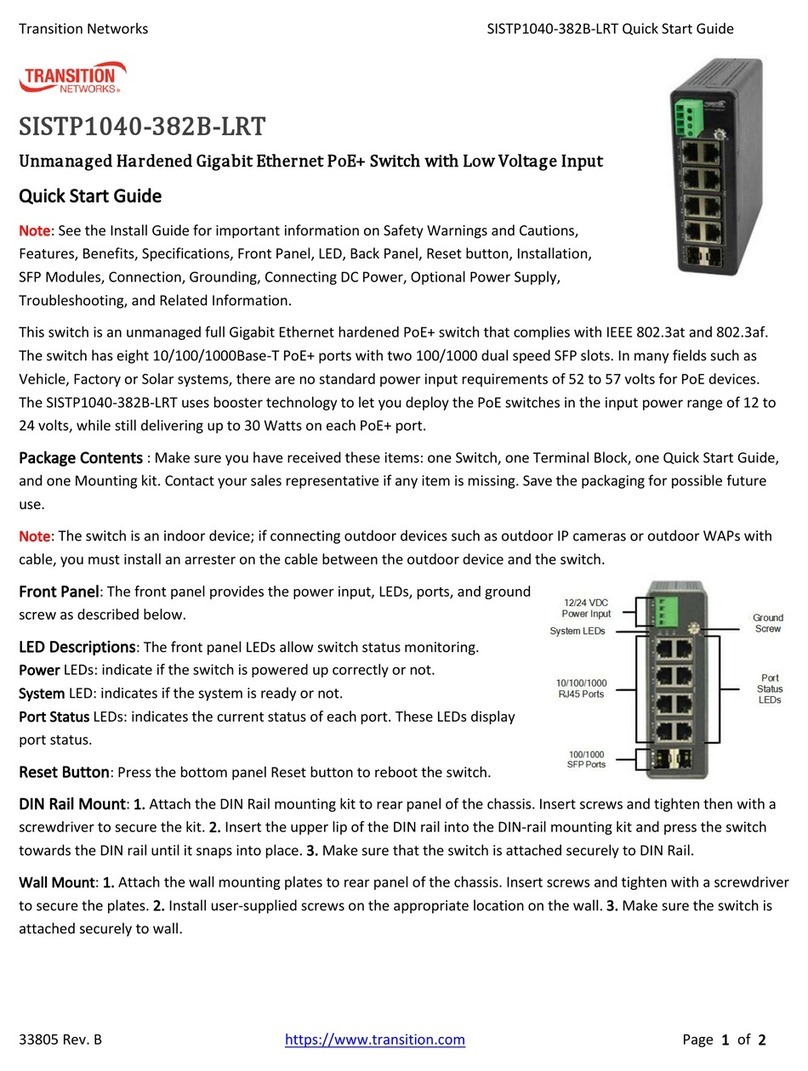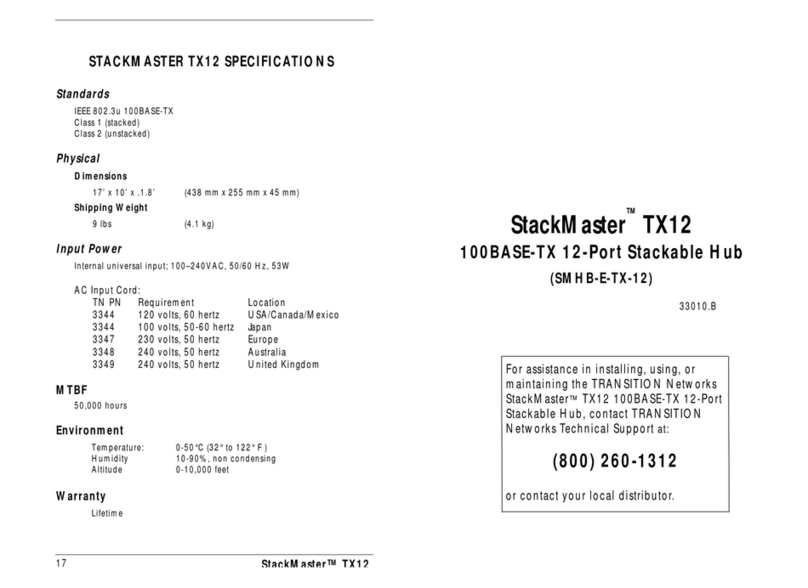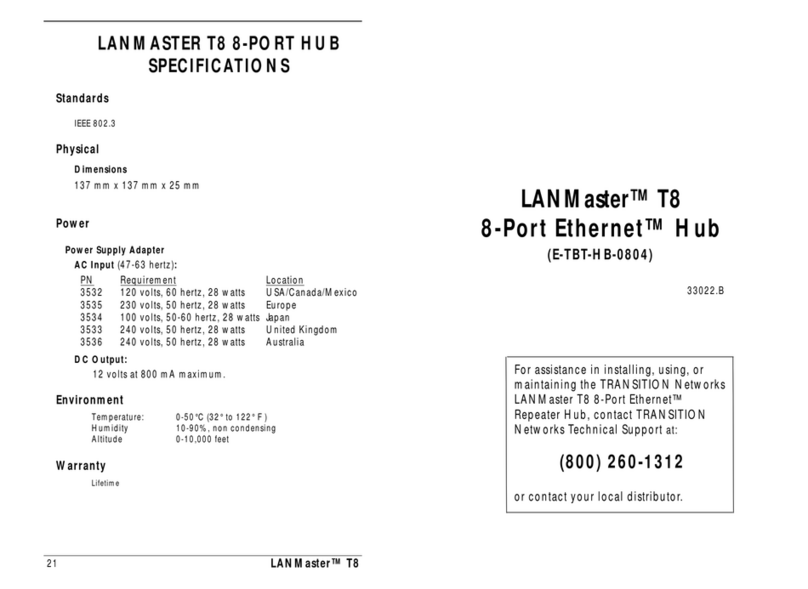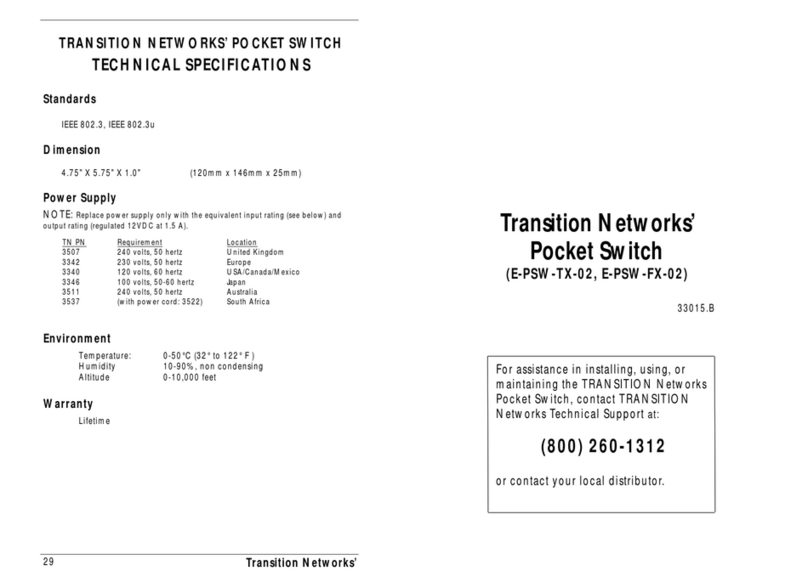Transition Networks SM24T6DPA Web User Guide
33664 Rev. B https://www.transition.com Page 3 of 26
Contents
Safety Warnings and Cautions..................................................................................................... 2
Contents ...................................................................................................................................... 3
Introduction................................................................................................................................. 5
Overview ................................................................................................................................. 5
Hardware Description.................................................................................................................. 5
Switch Architecture................................................................................................................. 5
Network Management Options .............................................................................................. 5
Front Panel .............................................................................................................................. 6
Back Panel ............................................................................................................................... 6
1000BASE-T Ports.................................................................................................................... 6
SFP Transceiver Slots ............................................................................................................... 6
Port and System Status LEDS................................................................................................... 7
Port Status LEDs .................................................................................................................. 7
System Status LED............................................................................................................... 7
Power Supply Socket ............................................................................................................... 7
Network Planning ........................................................................................................................ 7
Introduction to Switching........................................................................................................ 7
Application Examples .............................................................................................................. 8
Installing the Switch..................................................................................................................... 8
Selecting a Site ........................................................................................................................ 8
Ethernet Cabling...................................................................................................................... 9
Equipment Checklist................................................................................................................ 9
Package Contents................................................................................................................ 9
Mounting............................................................................................................................... 11
Rack Mounting.................................................................................................................. 11
Desktop or Shelf Mounting:.............................................................................................. 12
Installing an Optional SFP Transceiver .................................................................................. 12
Connecting to the Console Port ............................................................................................ 13
Serial Cable Wiring............................................................................................................ 13
Plug in the Console Port.................................................................................................... 13
Connecting to a Power Source .............................................................................................. 14
Inserting the Power Cord to AC Power Socket.................................................................. 14
Web-based Management.......................................................................................................... 15
Making Network Connections ................................................................................................... 15
Connecting Network Devices ................................................................................................ 15
Twisted-Pair Devices ......................................................................................................... 15
Cabling Guidelines ............................................................................................................ 15
Connecting to PCs, Servers, Hubs and Switches ................................................................... 16
Network Wiring Connections................................................................................................ 16
Fiber Optic SFP ...................................................................................................................... 17
Cable Labeling and Connection Records........................................................................... 18
Troubleshooting......................................................................................................................... 19
Basic Troubleshooting Tips.................................................................................................... 19
Troubleshooting Chart........................................................................................................... 20
Troubleshooting Power and Cooling Problems ..................................................................... 20
Installation ........................................................................................................................ 20