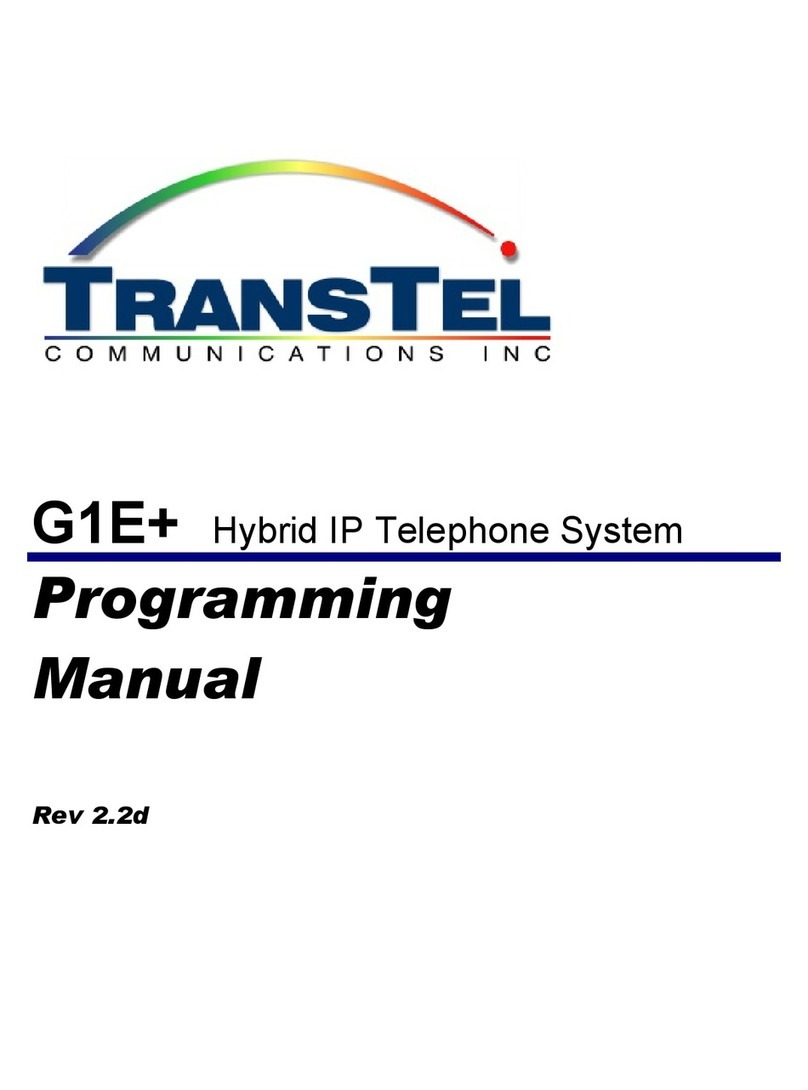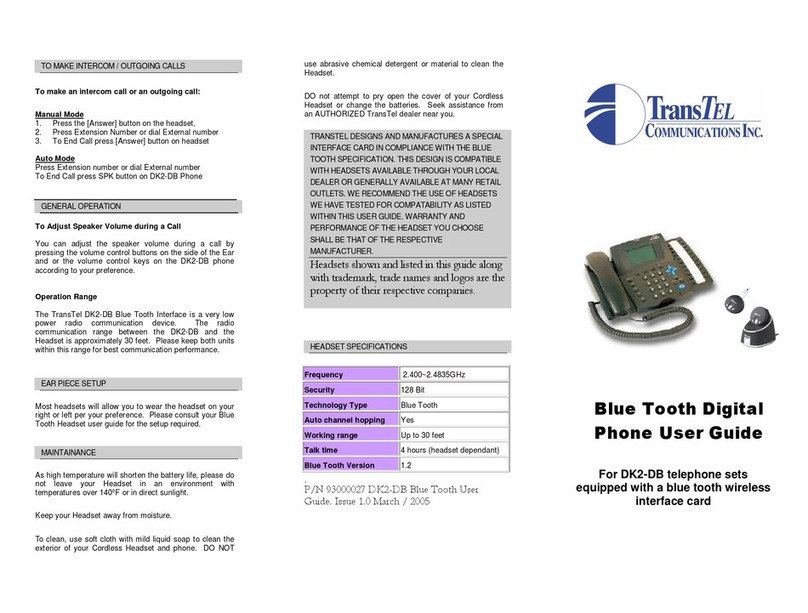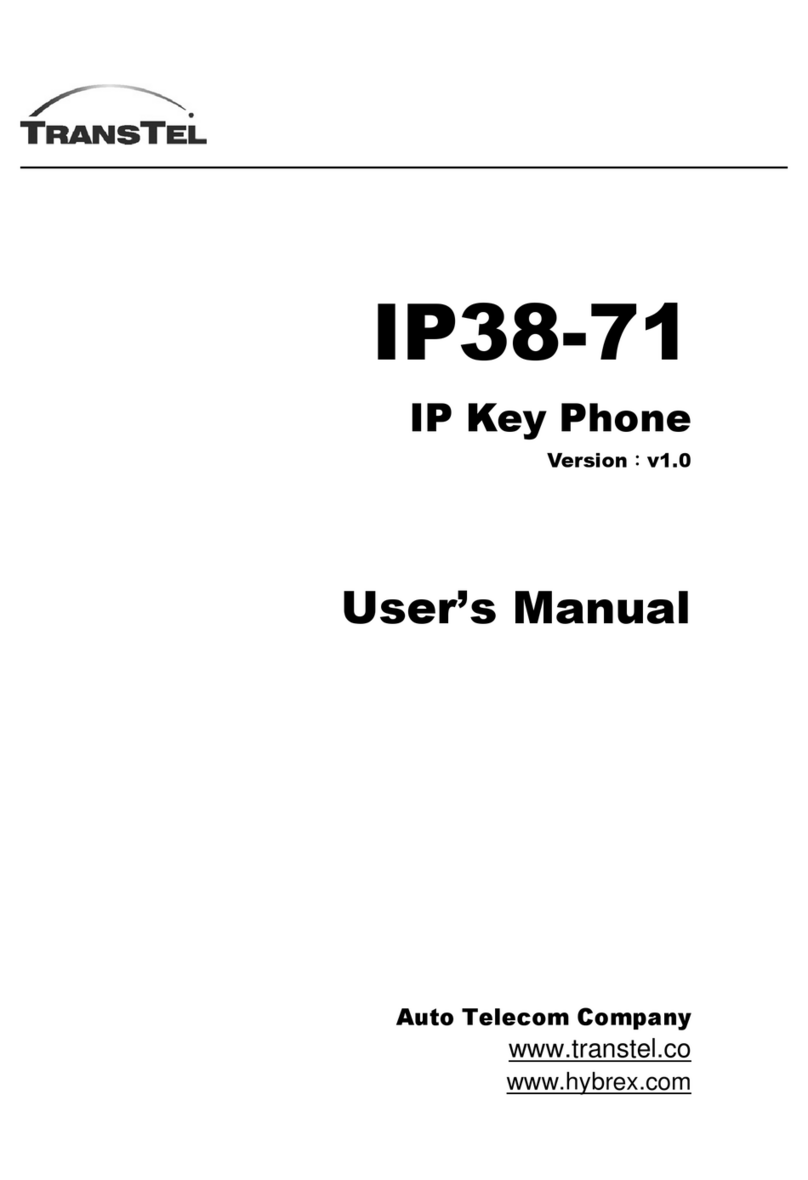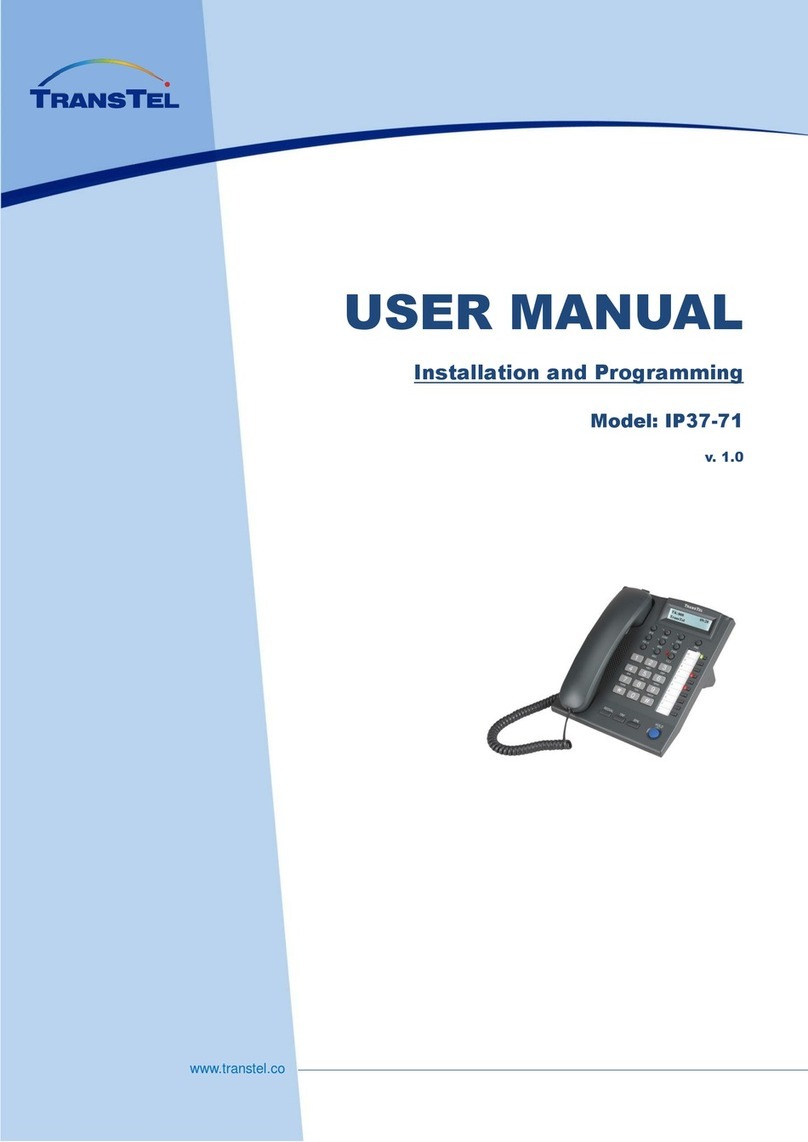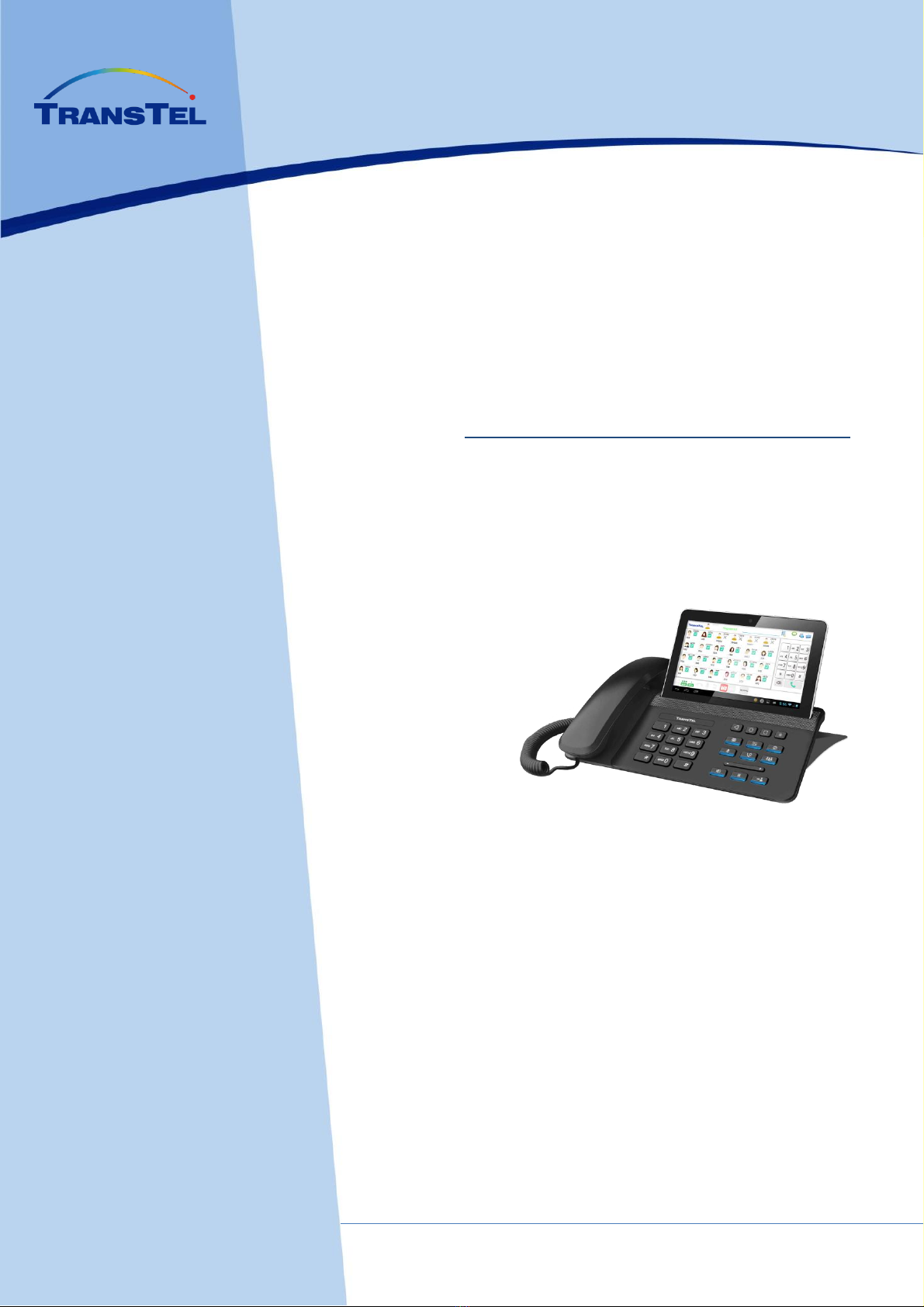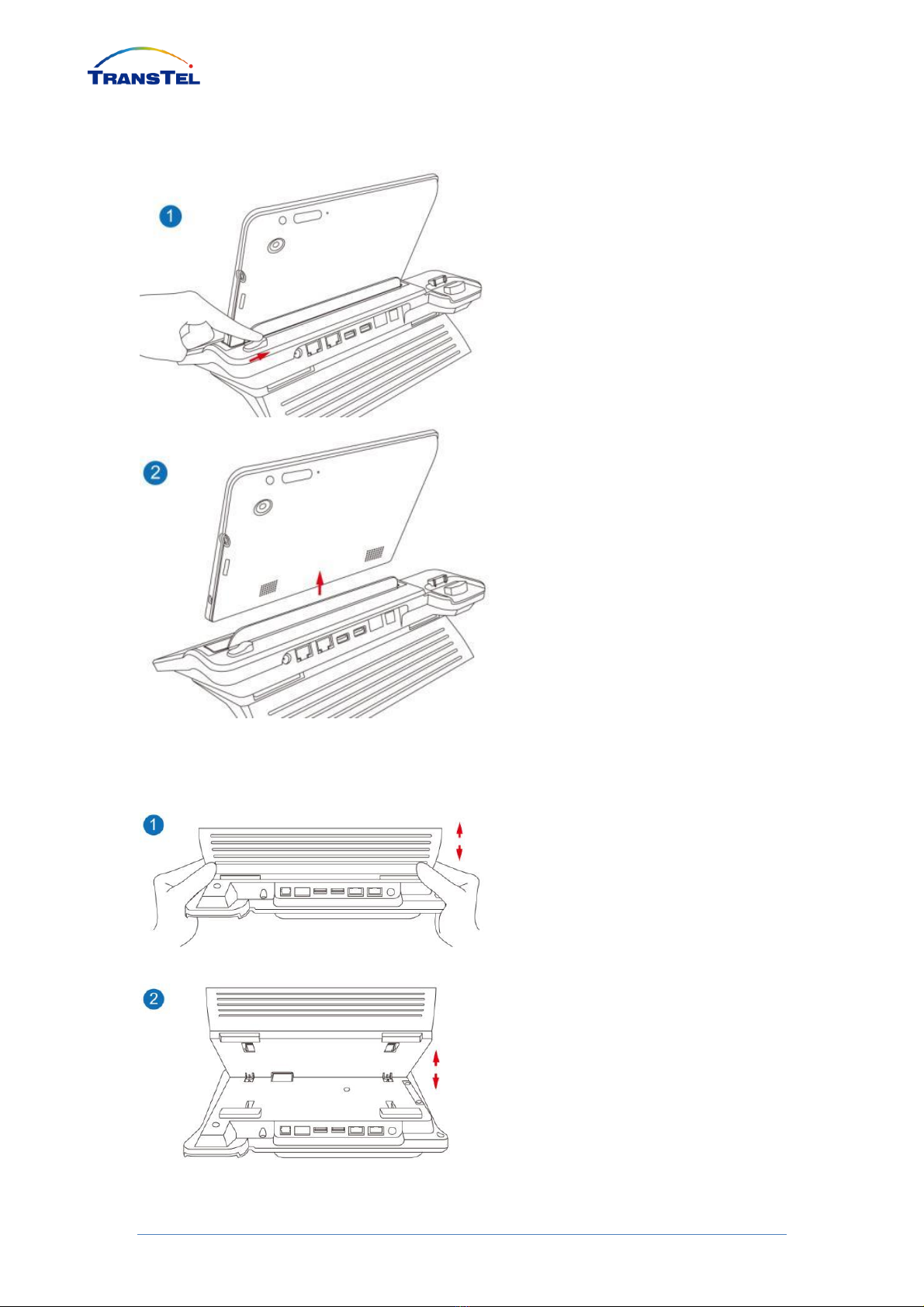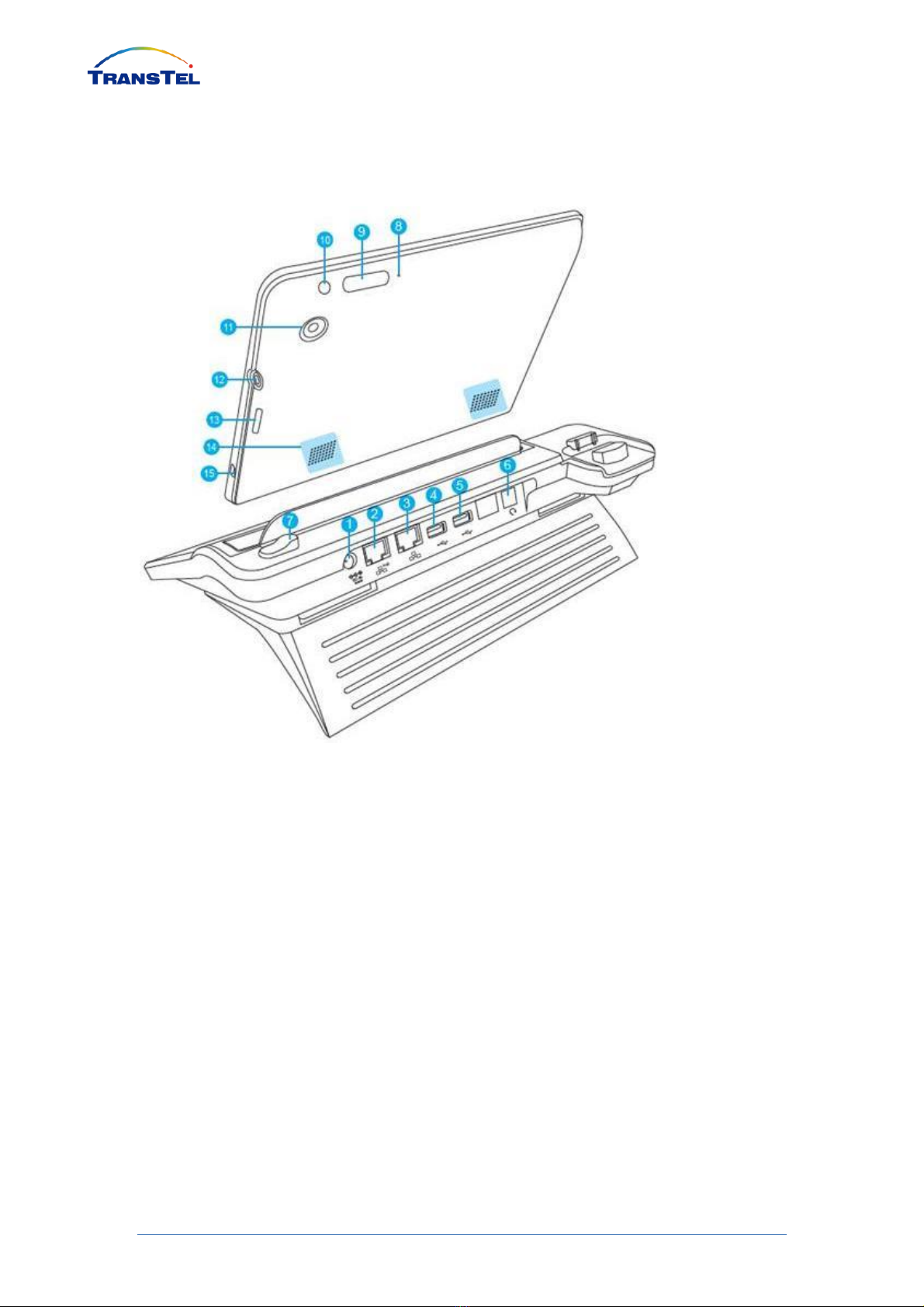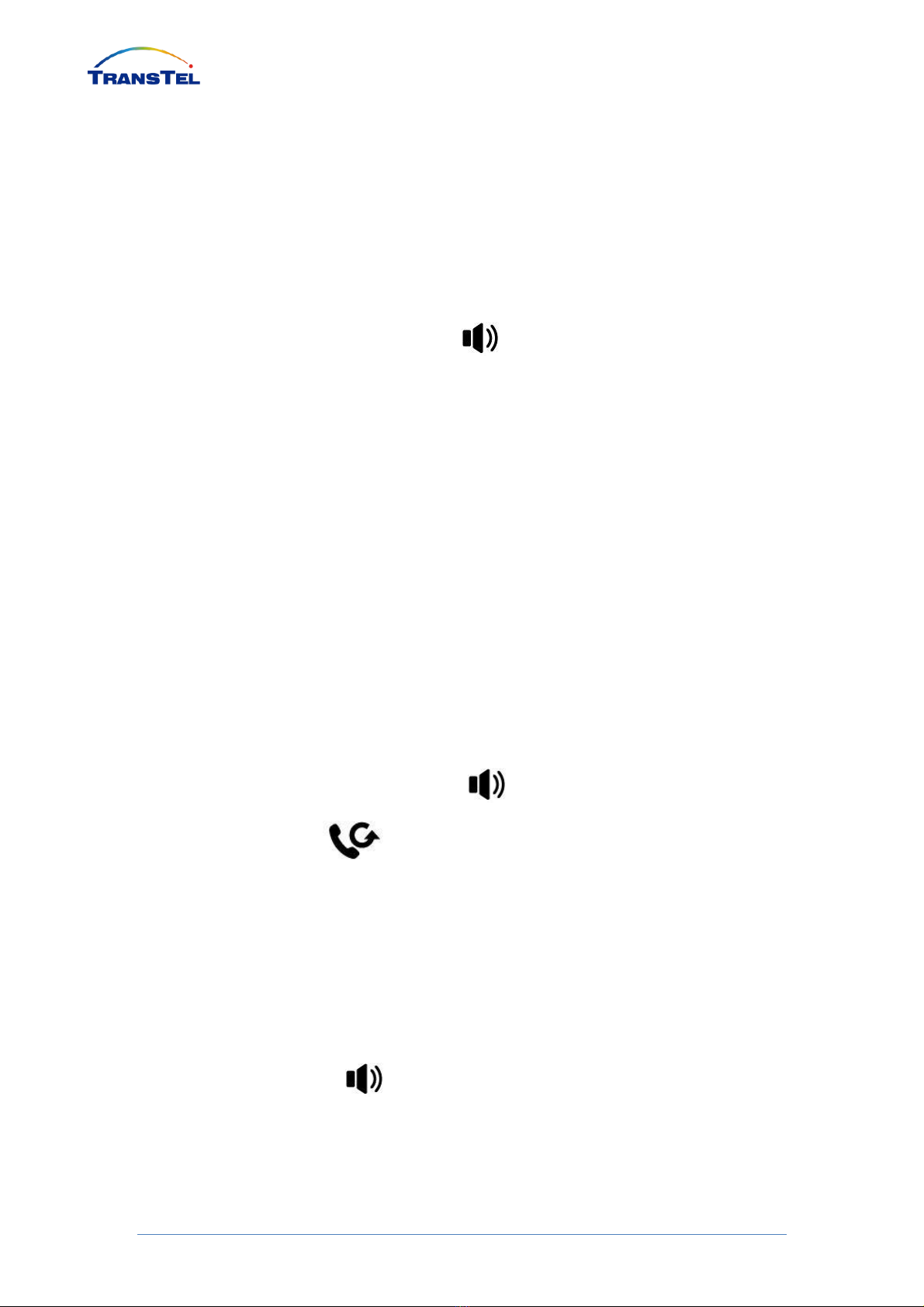IP39-80 NGT USER MANUAL ..................................................................................... 1
1. Installation for Stand ............................................................................................1
2. Installation for Tablet............................................................................................2
3. Un-Installation for Tablet ......................................................................................3
4. Un-Installation for Stand.......................................................................................3
5. Top View & Description.........................................................................................4
6. Rear View & Description .......................................................................................6
7. Operation for IP39-80 ...........................................................................................7
7.1 Making Calls.....................................................................................................7
7.1.1 Dialing a Number .....................................................................................7
7.1.2 DSS Direct Dial .........................................................................................7
7.1.3 Last Number Redial..................................................................................7
7.2 Receiving Calls..................................................................................................7
7.2.1 Answer.....................................................................................................7
7.2.2 Call Pickup ...............................................................................................8
7.3 Hold & Call Transfer..........................................................................................8
7.3.1 Hold & Retrieve Held Call .........................................................................8
7.3.2 Call Transfer .............................................................................................8
7.4 During Conversation.........................................................................................9
7.4.1 Mute........................................................................................................9
7.4.2 Handset & Handsfree Modes Switch ........................................................9
7.4.3 Volume Adjustment .................................................................................9
7.4.4 Three-way Conference ...........................................................................10
IP39-80 NGT PROGRAMMING MANUAL .............................................................................11