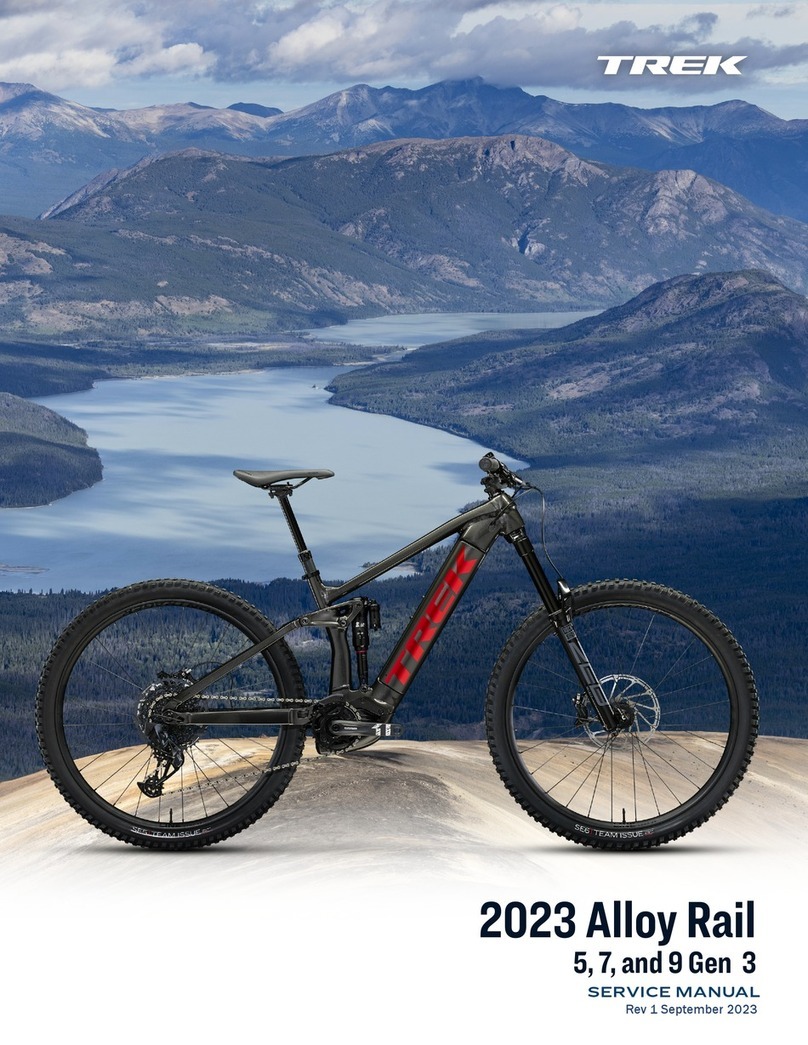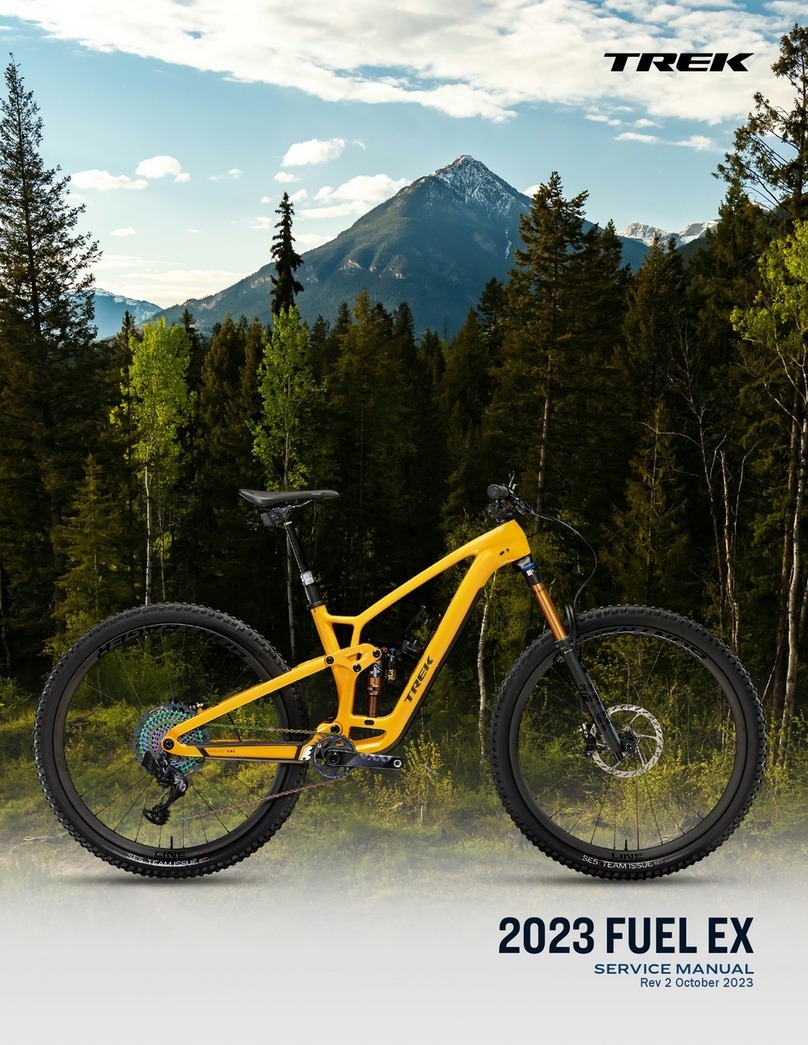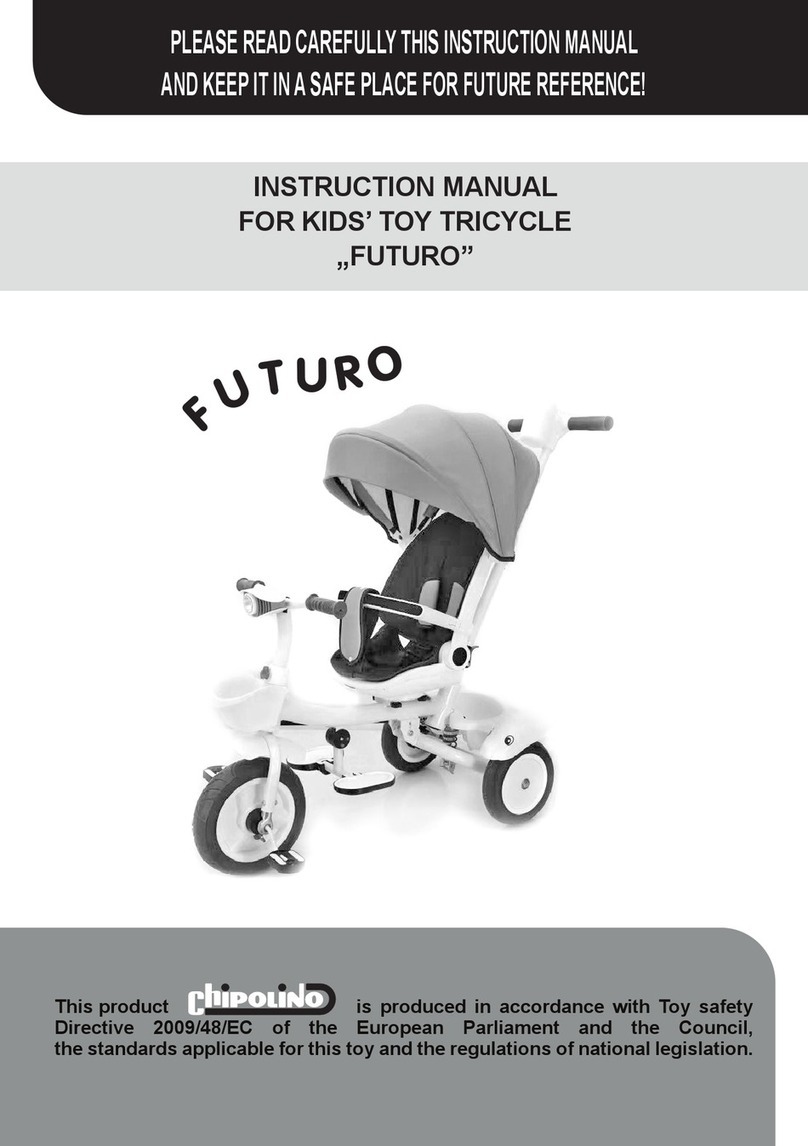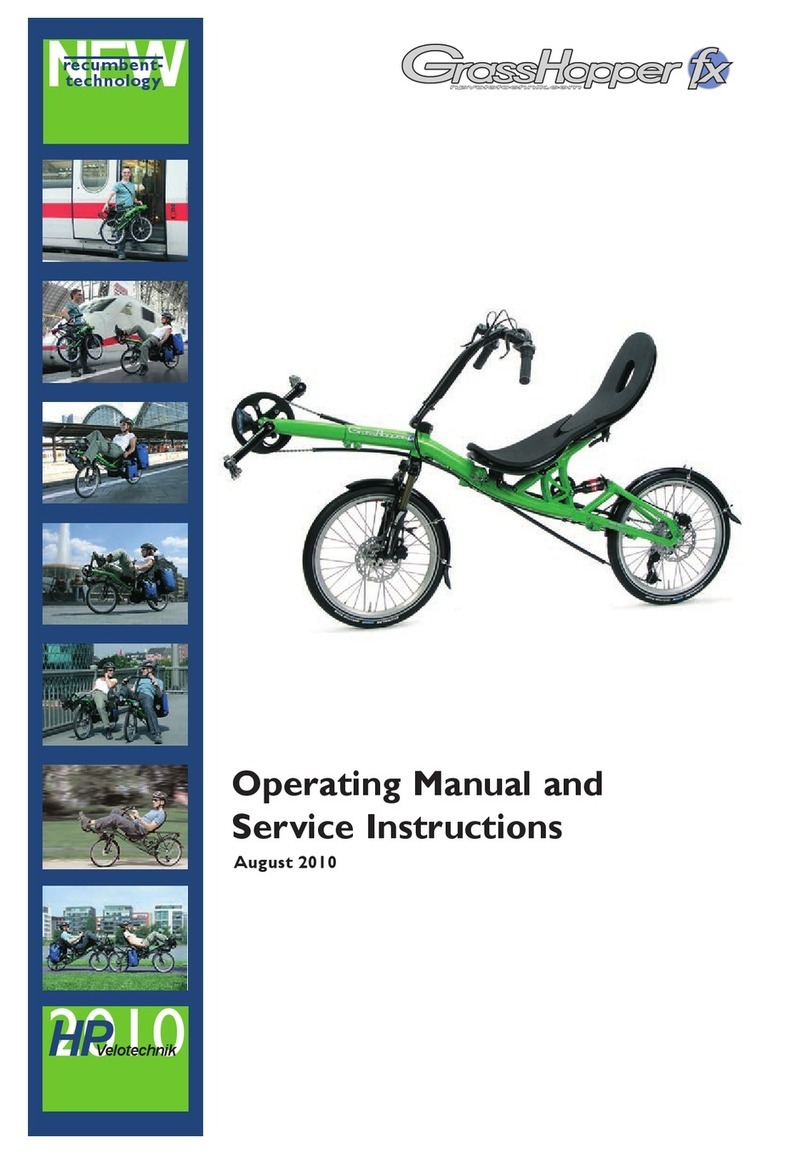Trek Fetch+ 4 User manual



















Other manuals for Fetch+ 4
1
Other Trek Bicycle manuals

Trek
Trek 2021 E-CALIBER Operating manual

Trek
Trek ALLOY FUEL EXE User manual
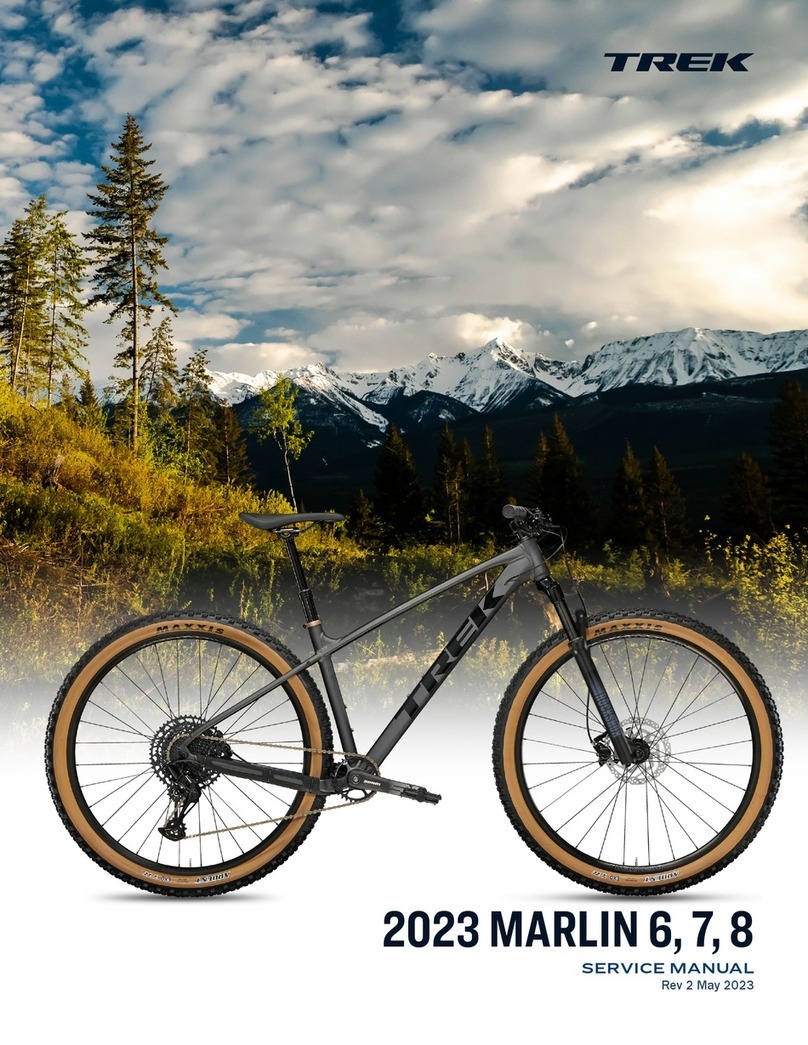
Trek
Trek MARLIN 6 User manual

Trek
Trek Lync Owner's manual

Trek
Trek 8 User manual
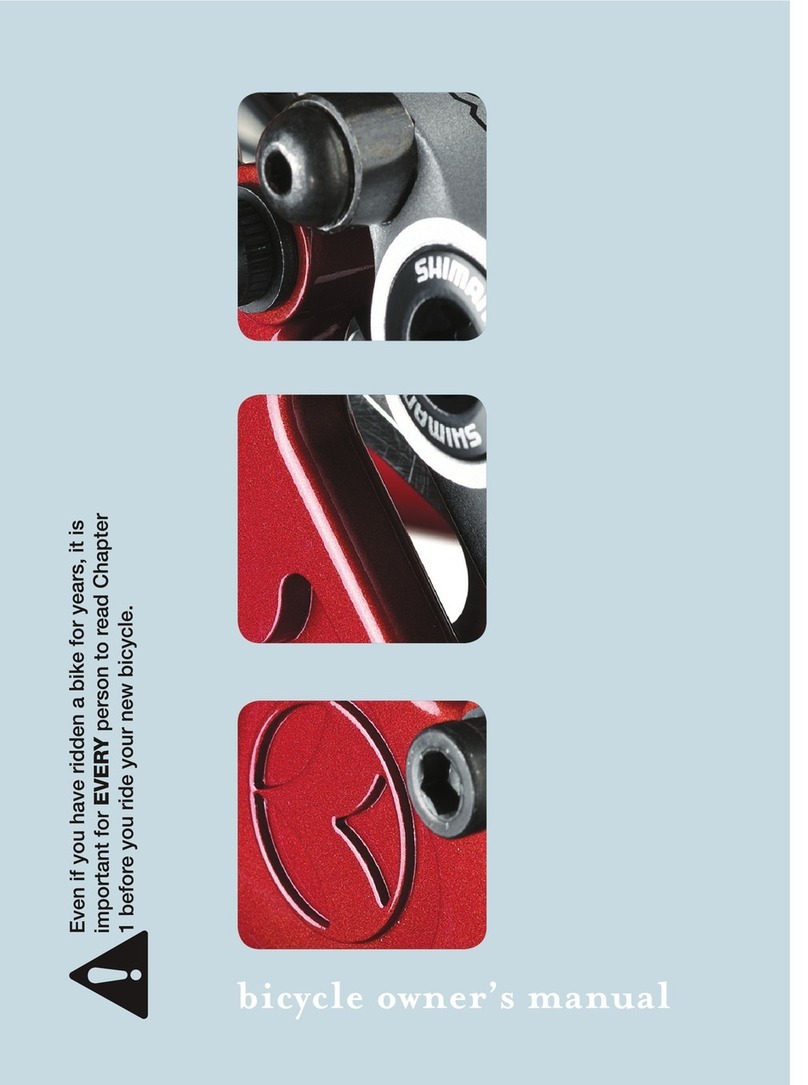
Trek
Trek Bicycle Computer User manual
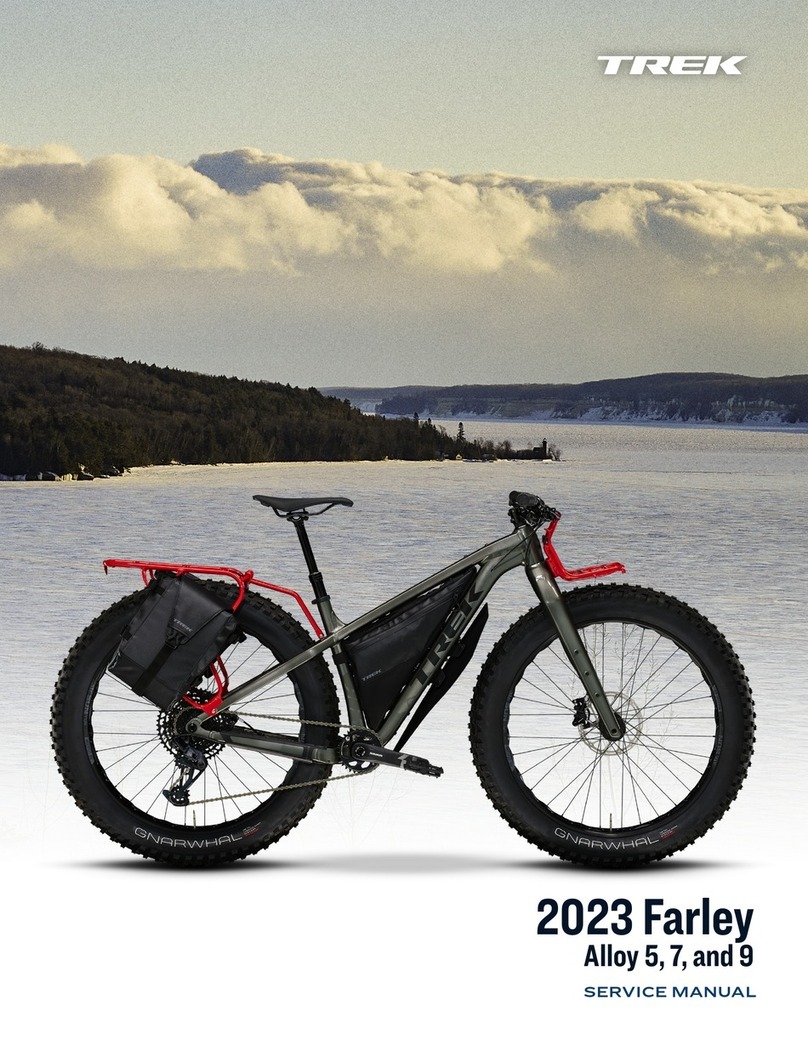
Trek
Trek Farley 5 User manual

Trek
Trek SPEED CONCEPT SLR 2022 Operating manual

Trek
Trek Madone 2016 User manual

Trek
Trek DOMANE+AL 2023 User manual

Trek
Trek TOP FUEL 2022 Operating manual

Trek
Trek CARBON RAIL 9.8 Operating manual

Trek
Trek Slash Alloy and Carbon - Gen 6 User manual

Trek
Trek Domane SLR 2020 User manual

Trek
Trek Domanee 2017 User manual

Trek
Trek Sport EQ 4 User manual

Trek
Trek MY22 Top Fuel User manual

Trek
Trek 2022 SESSION Operating manual

Trek
Trek FX SPORT CARBON 2022 Operating manual

Trek
Trek Farley Carbon 9.6 2023 User manual