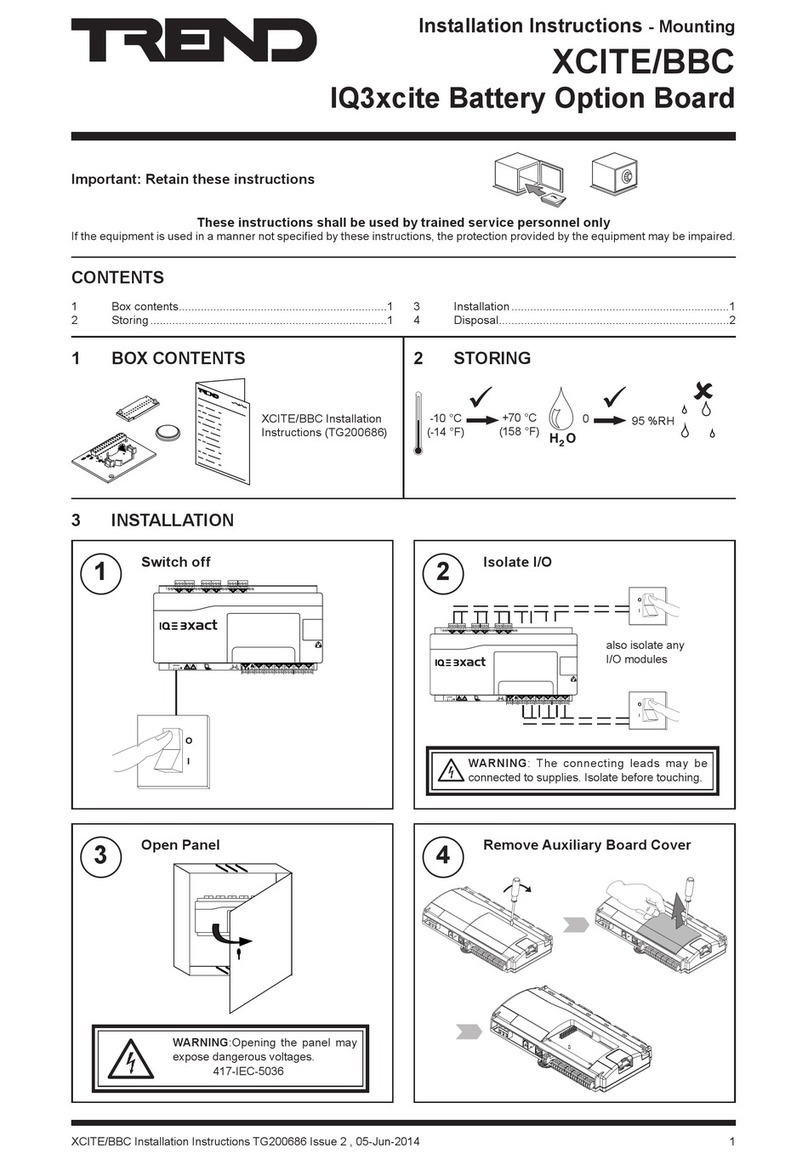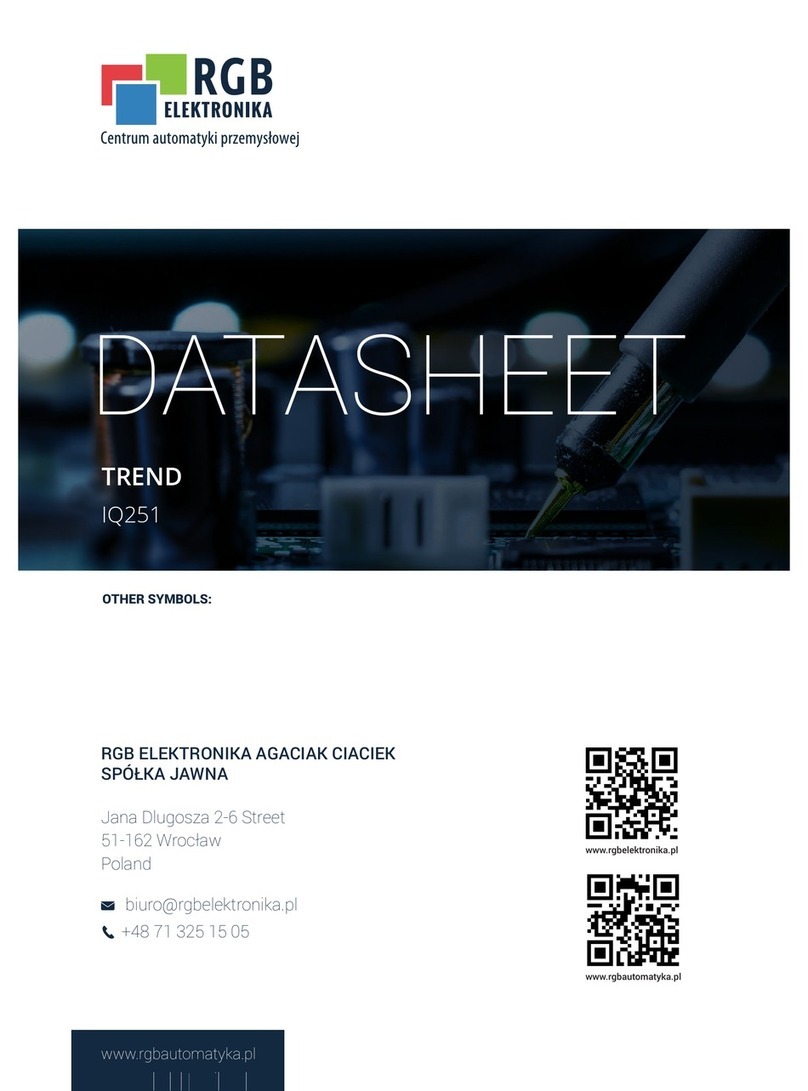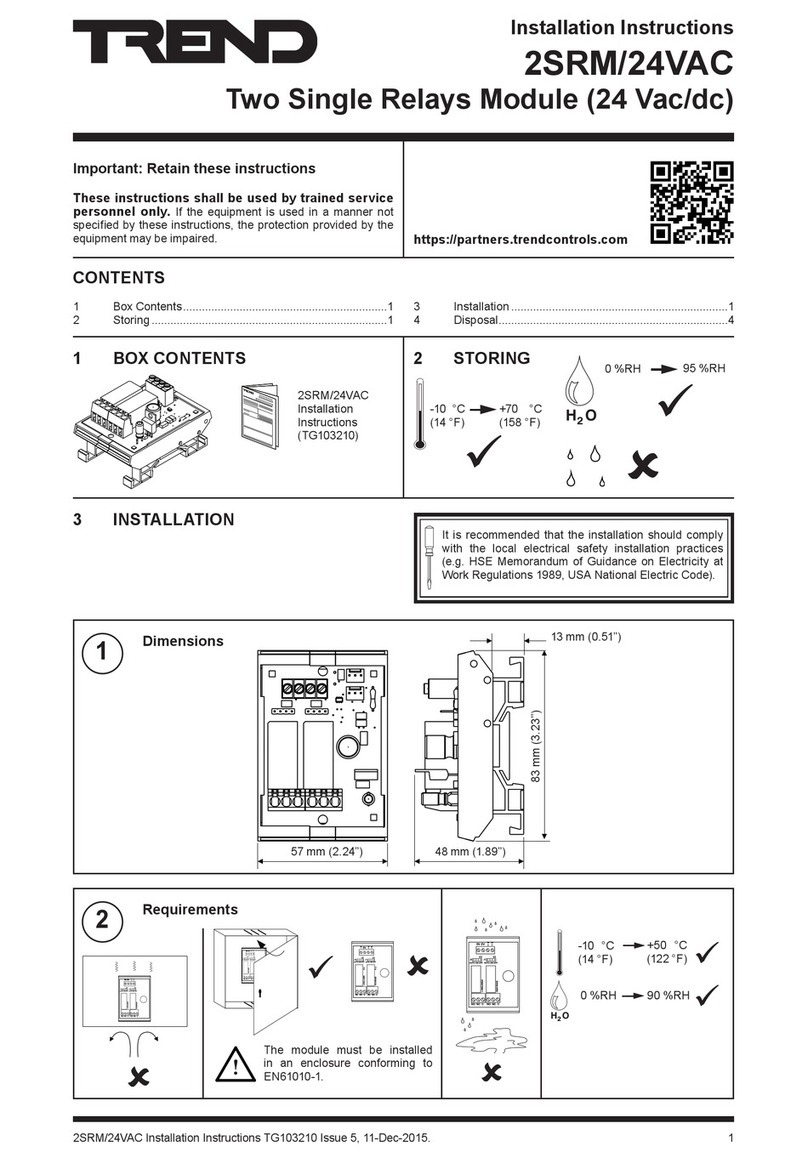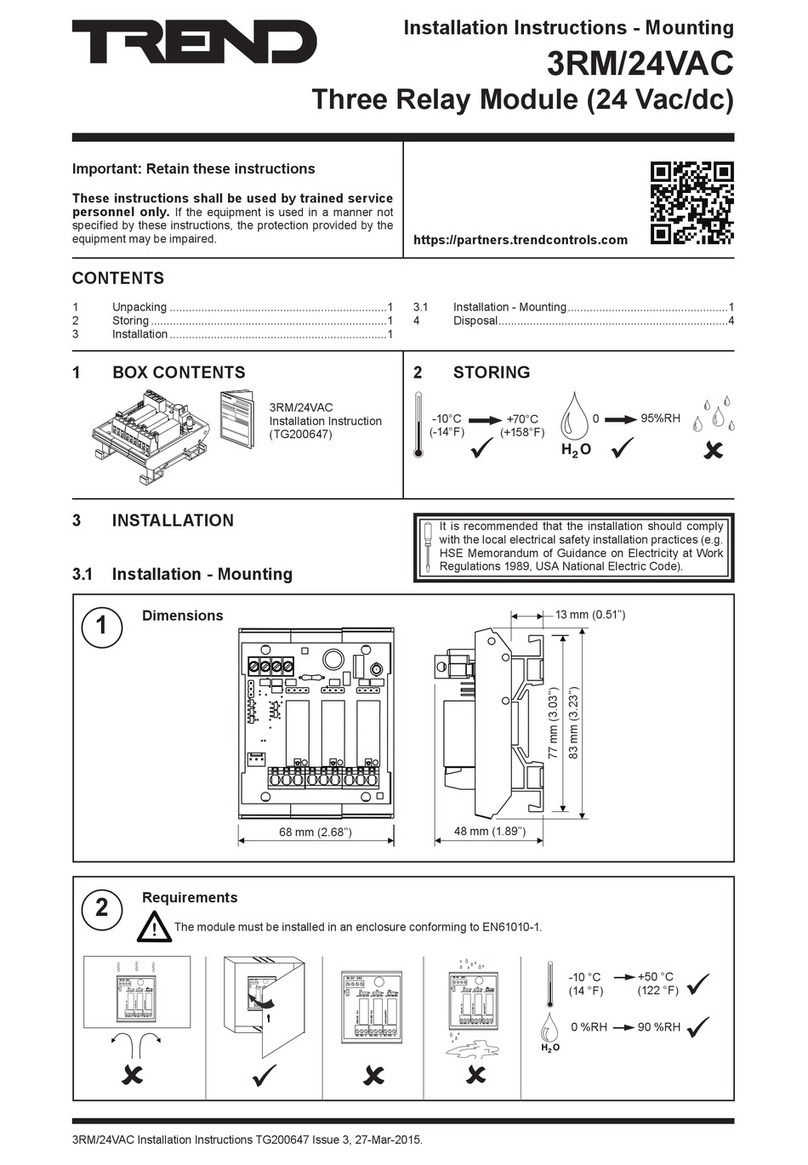2SRM (24 Vac/dc) InstallationInstructions
2SRM (24 Vac/dc) Installation Instructions TG103210 Issue 2 07/07/08
4
Trend Control Systems Limited
P.O. Box 34, Horsham, West Sussex, RH12 2YF, UK. Tel:+44 (0)1403 21888 Fax:+44 (0)1403 241608 www.trend-controls.com
Trend Control Systems USA
6670 185th Avenue NE, Redmond, Washington 98052, USA. Tel: (425)897-3900, Fax: (425)869-8445 www.trend-controls.com
Please
send
any
comments
about
this
or
any
other
Trend
technical
publication
to
[email protected]© 2008 Honeywell Technologies Sàrl, ECC Divison. All rights reserved. Manufactured for and on behalf of the Environmental and Combustion Controls
Division of Honeywell Technologies Sàrl, Ecublens, Route du Bois 37, Switzerland by its Authorized Representative, Trend Control Systems Ltd.
Trend Control Systems Limited reserves the right to revise this publication from time to time and make changes to the content hereof
without obligation to notify any person of such revisions or changes.
3 Installation (continued)
WEEE Directive :
At the end of their useful life the packaging
and product should be disposed of by a
suitable recycling centre.
Do not dispose of with normal household waste.
Do not burn.
O
I
O
I
Switch on HVAC Equipment Power supplies
12
2SRM
Supply Supply
C
NO
NC
C
NO
NC
Channel 2
OUT
Channel 1
OUT
12345678910
A
B
C
D
DP
TX RX
OK
LAN
1234 567 8 91011 12 13 14 15
V
24V
16 17 18 19 20
0V
24
V
AUTO ON OFF AUTO ON OFF
J1J2
LOW/LOWER
HIGH/RAISE
NC NO C NC NO C
IN
2
IN
1
RL1
RL1
IQ ‘click’
Check Relay operation
13
2SRM
Note that the AUTO/ON/OFF links may be used to test 2SRM to plant installation, however, when
using manual overrides (ON, OFF), feeds switched from other relays on the same module, or
interlocks with other relays may not be operative.
Channel 2
‘click’
Channel 1
4 Disposal
HVAC
Equipment
2
HVAC
Equipment
1
HVAC
Equipment 2
HVAC
Equipment 1