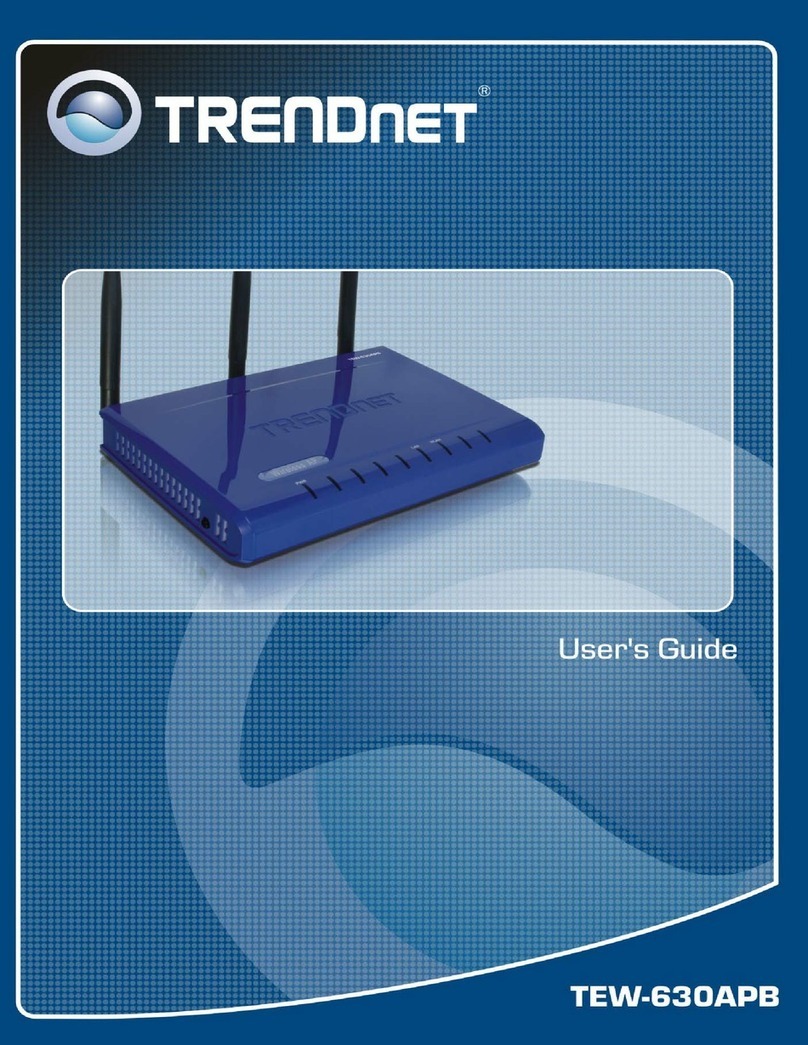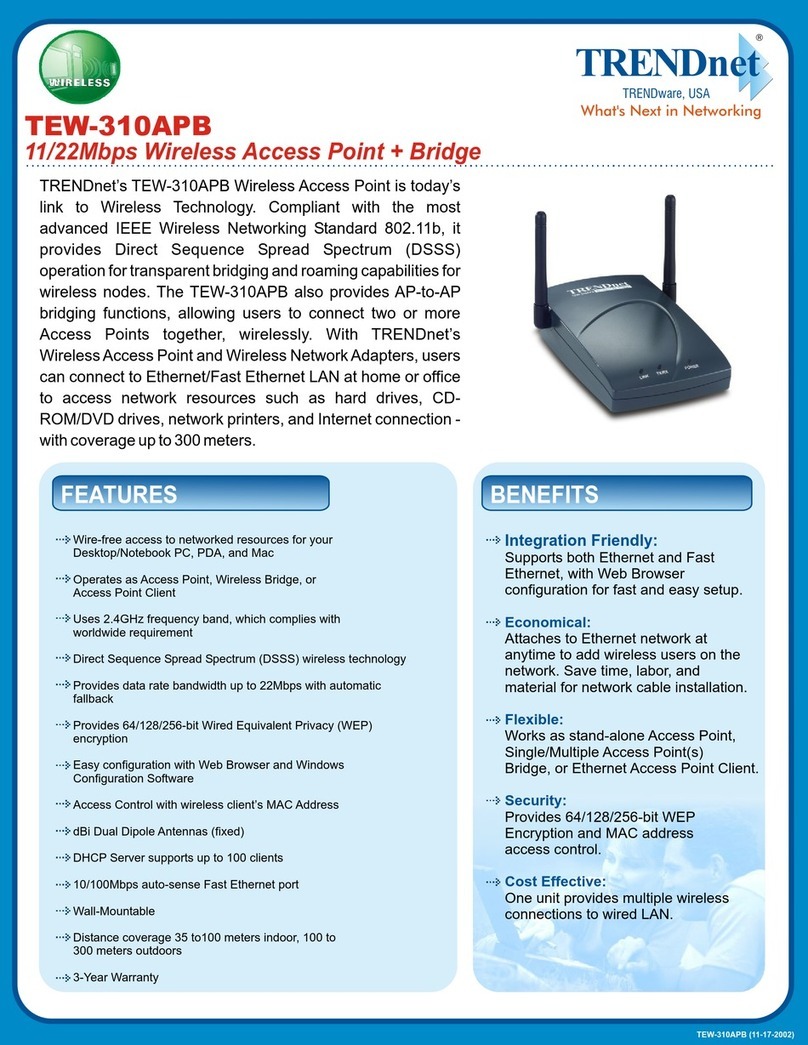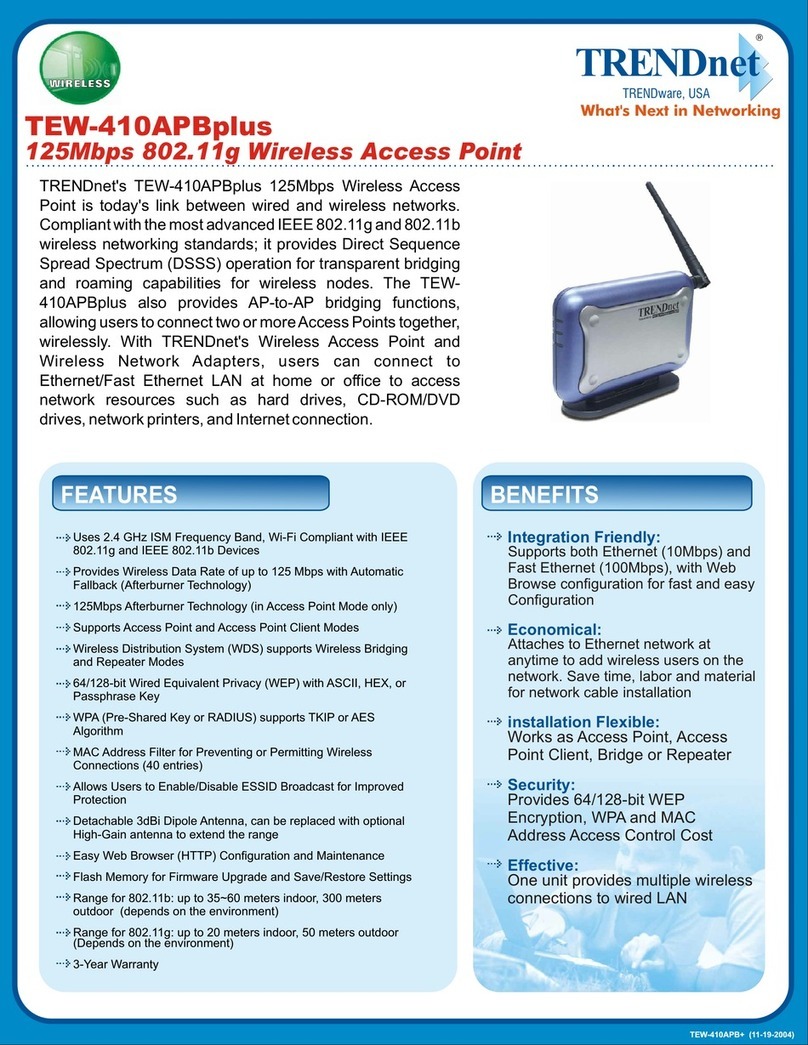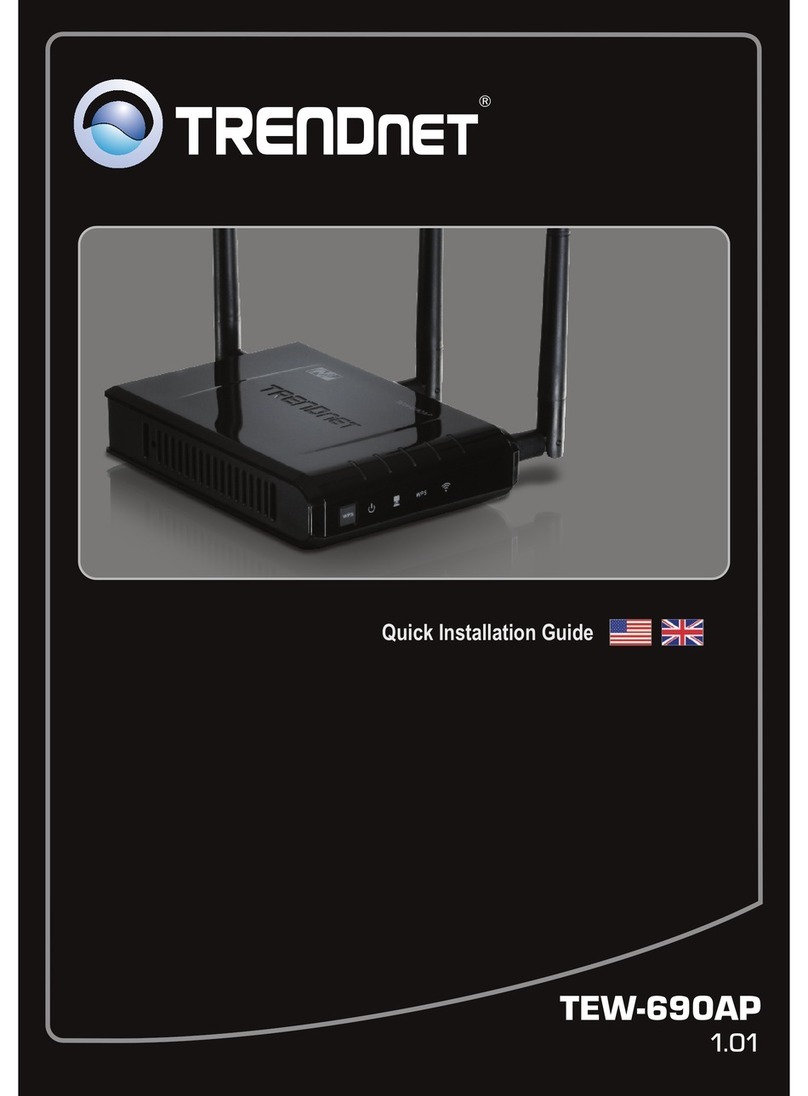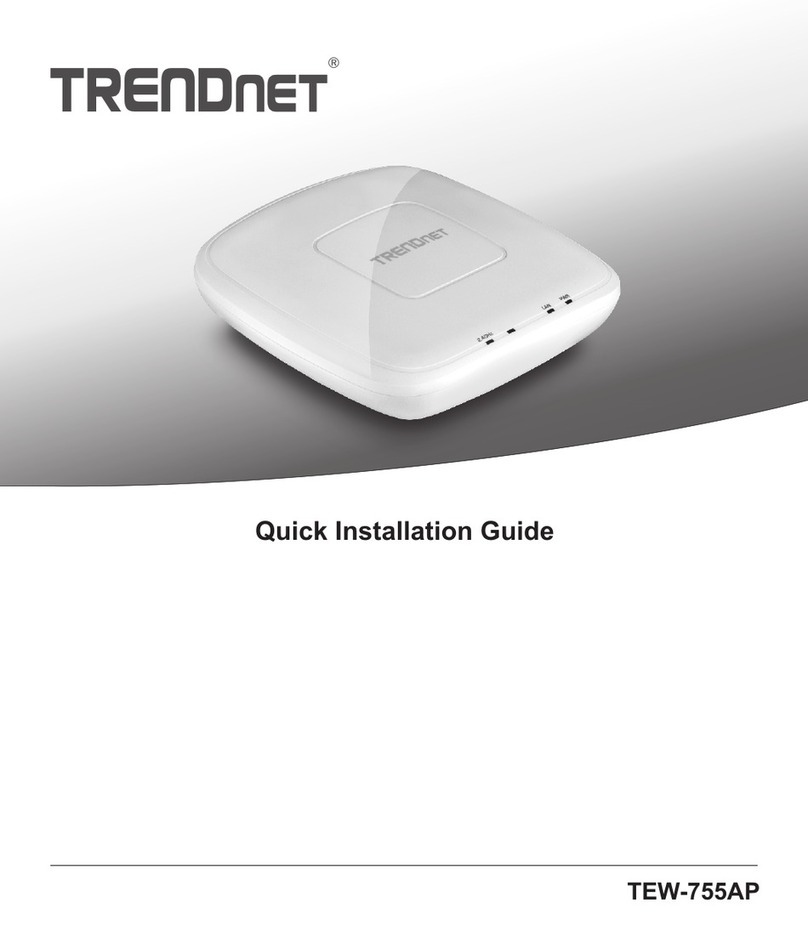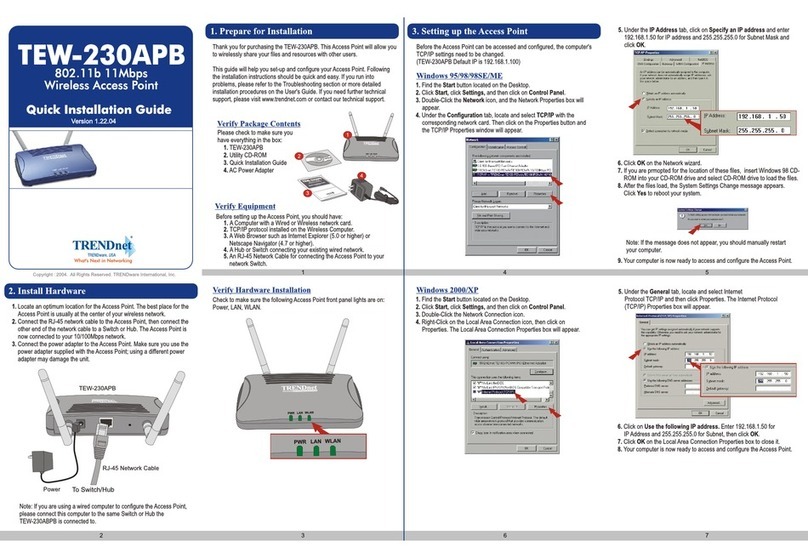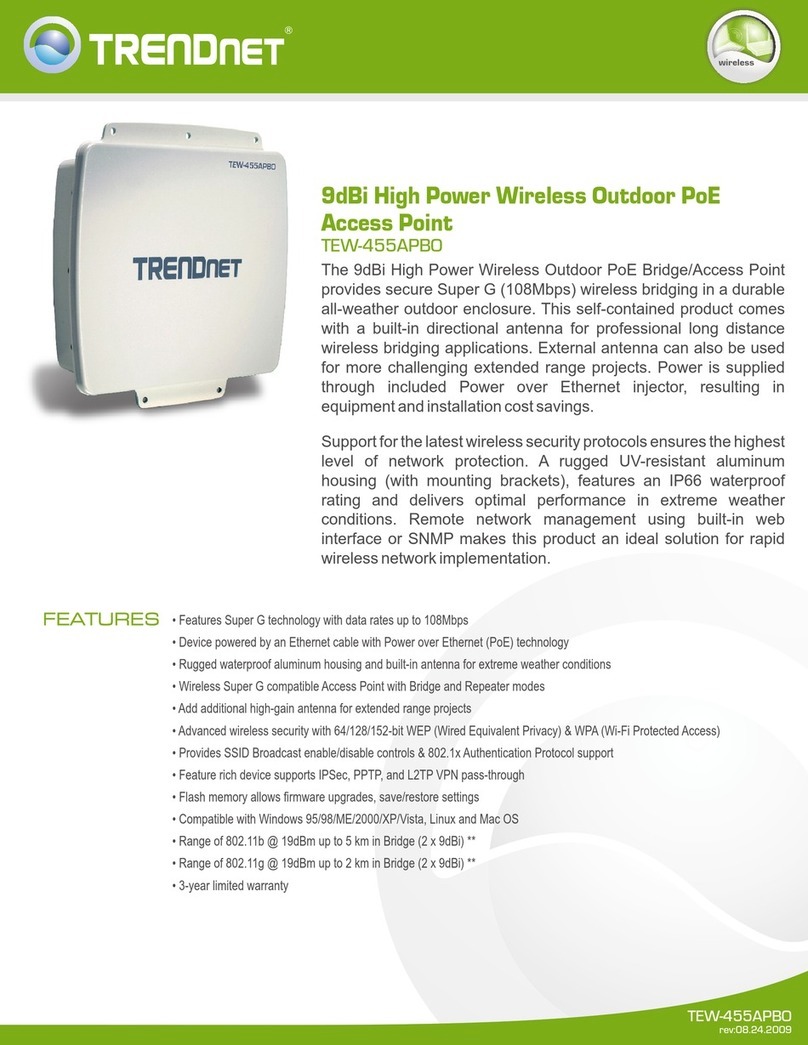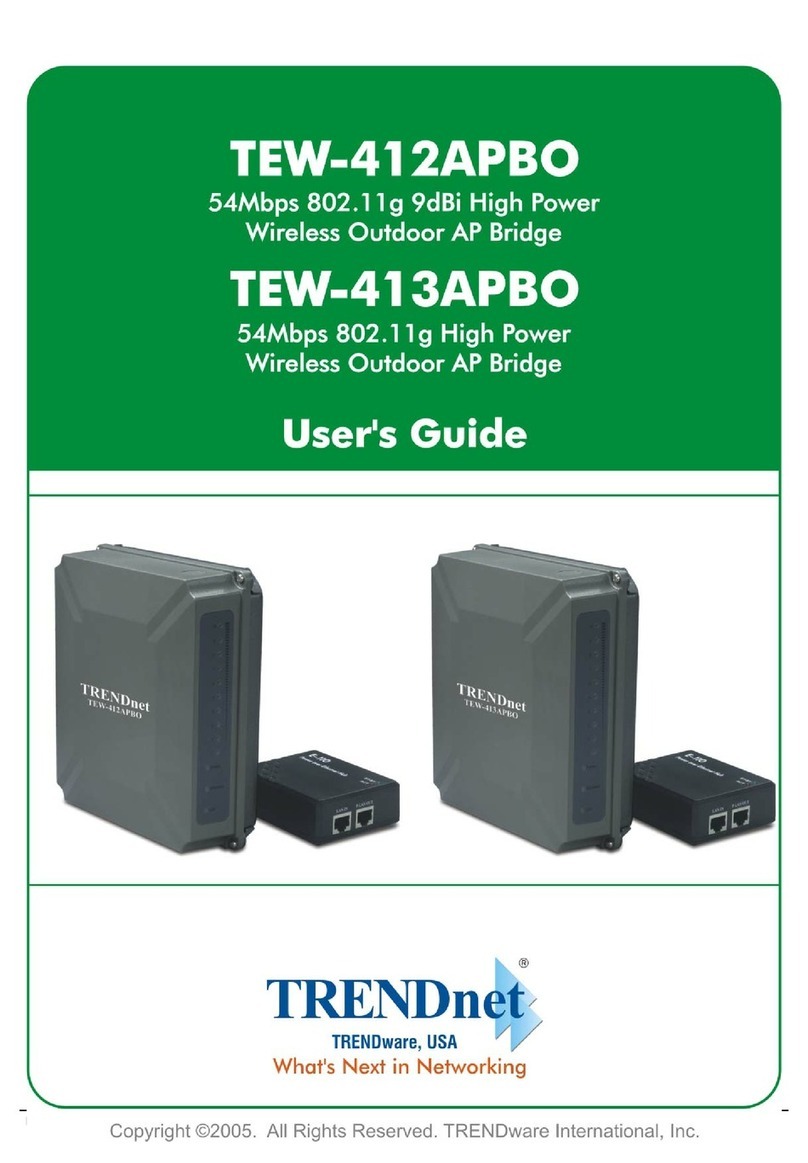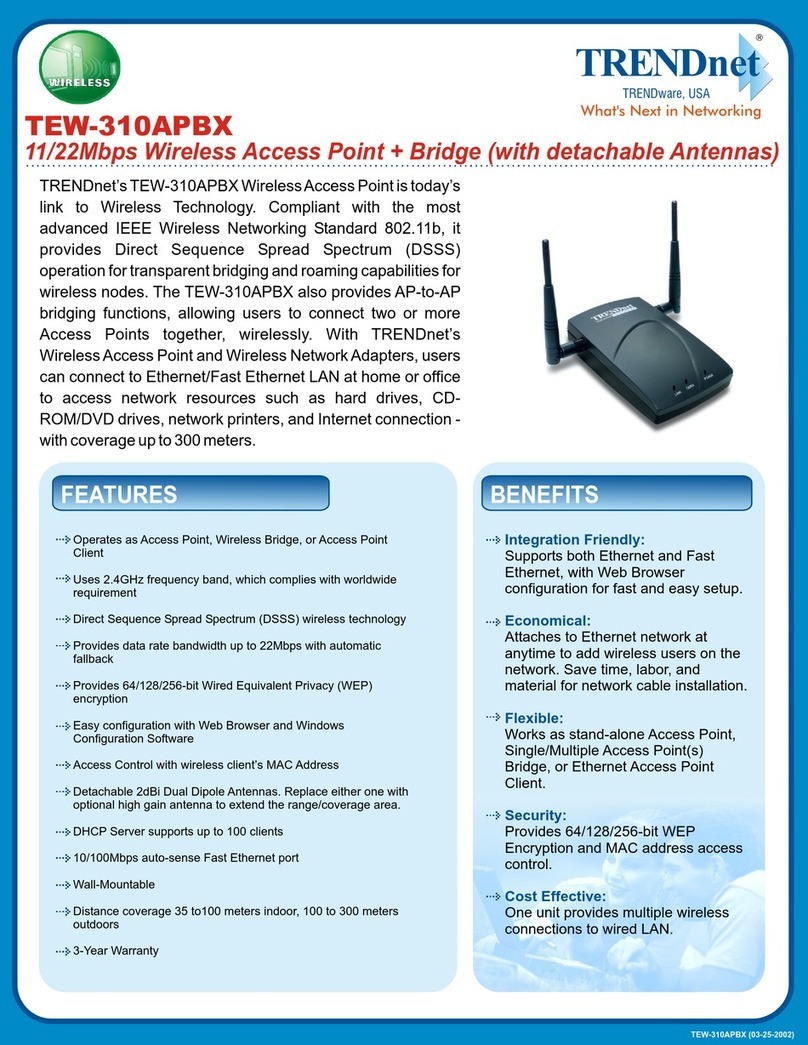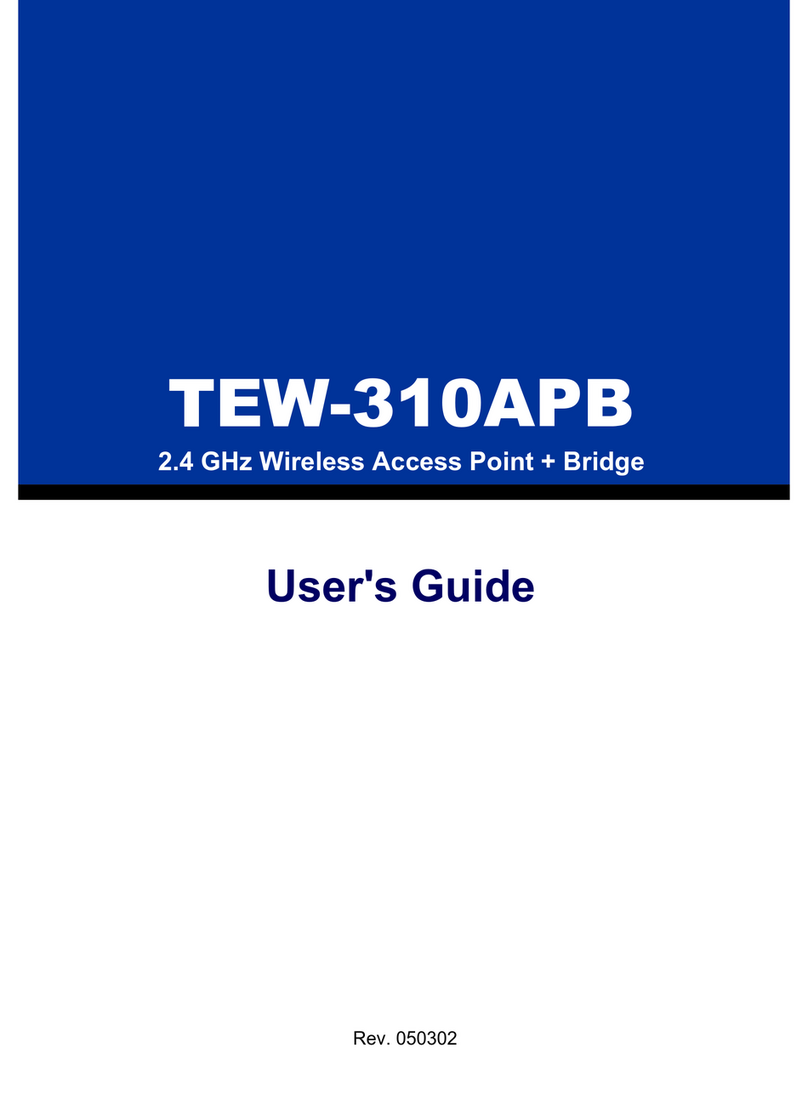© Copyright 2015 TRENDnet. All Rights Reserved.
TRENDnet User’s Guide TEW-814DAP
1
Table of Contents
Table of Contents............................................................................1
Product Overview ...........................................................................2
Package Contents .......................................................................................................... 2
Features ......................................................................................................................... 2
Product Hardware Features........................................................................................... 3
Basic Access Point Setup .................................................................4
Expanding a Home Network .......................................................................................... 5
Basic Installation............................................................................................................ 5
Access your access point management page....................................7
Choosing your device mode.............................................................7
Access Point (AP) Mode................................................................................................. 7
Set the device to access point mode ................................................................... 7
Using access point mode ..................................................................................... 8
Wireless Networking and Security....................................................................... 9
How to choose the type of security for your wireless network........................... 9
Secure your wireless network............................................................................ 10
Connect wireless devices to your access point.................................................. 12
Connect wireless devices using WPS ................................................................. 12
Steps to improve wireless connectivity ............................................................. 14
Multiple SSID...................................................................................................... 14
Advanced wireless settings................................................................................ 15
Wireless Bridge ............................................................................................................ 16
Access Point Mode with Wireless Bridge (WDS) ......................................................... 18
Planning for Wireless Bridging (WDS)................................................................ 20
Creating a Wireless Bridge (WDS)...................................................................... 22
Bridging additional WDS supported devices...................................................... 26
Client............................................................................................................................ 27
Set the device to client bridge mode................................................................. 28
Configure Client mode....................................................................................... 28
Link Status.......................................................................................................... 29
Wireless Range Extender (AP Repeater) ..................................................................... 30
Set the device Repeater mode .......................................................................... 31
Advanced Access Point Setup........................................................ 32
MAC Address Filters .................................................................................................... 32
User Limit..................................................................................................................... 33
Change your access point login password................................................................... 33
Change your device name ........................................................................................... 33
IPv6 Connection Settings............................................................................................. 34
Change your access point IP address........................................................................... 34
Set your date and time................................................................................................ 35
Create schedules ......................................................................................................... 36
Access Point Maintenance & Monitoring....................................... 37
Reset your Access Point to factory defaults................................................................ 37
Access Point Default Settings ...................................................................................... 37
Backup and restore your access point configuration settings..................................... 37
Reboot your access point ............................................................................................ 38
Upgrade your access point firmware .......................................................................... 38
Ping test....................................................................................................................... 39
View your access point log .......................................................................................... 39
Email logs..................................................................................................................... 40
Wireless Client List ...................................................................................................... 40
Check the access point system information ................................................................ 41
View your access point statistics ................................................................................. 42
Access Point Management Page Structure..................................... 43
Troubleshooting ........................................................................... 44
Appendix ...................................................................................... 45