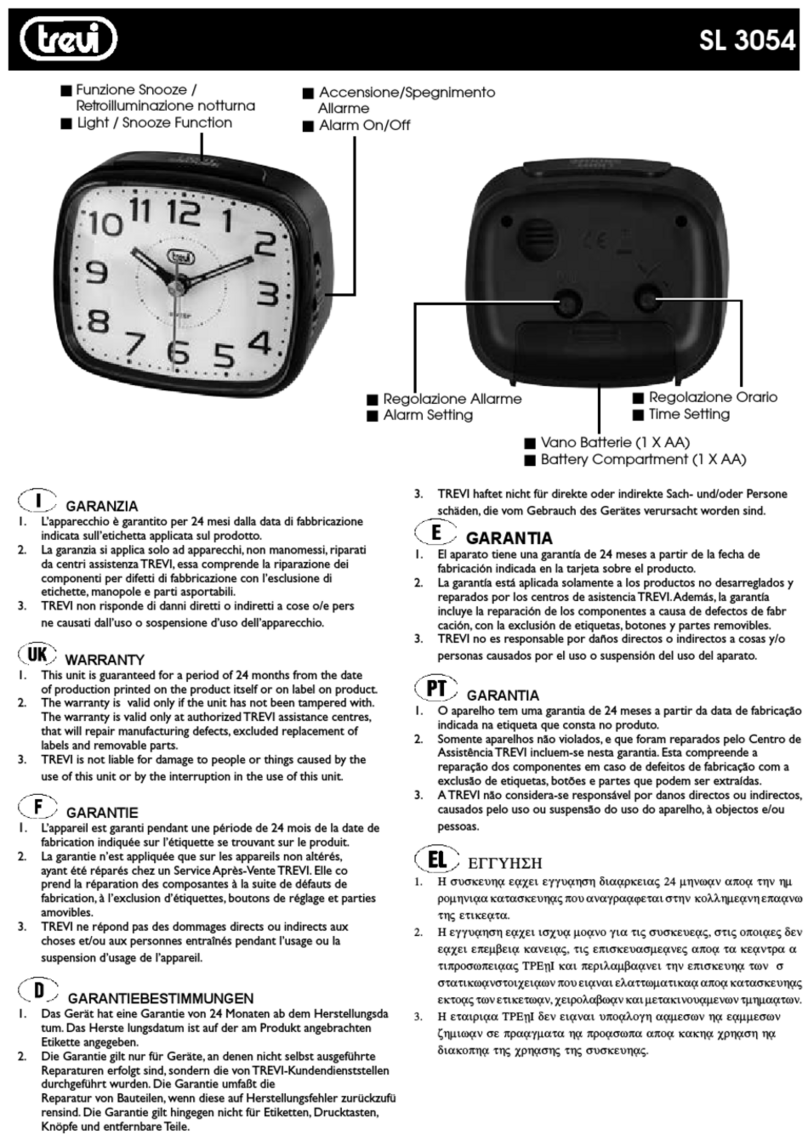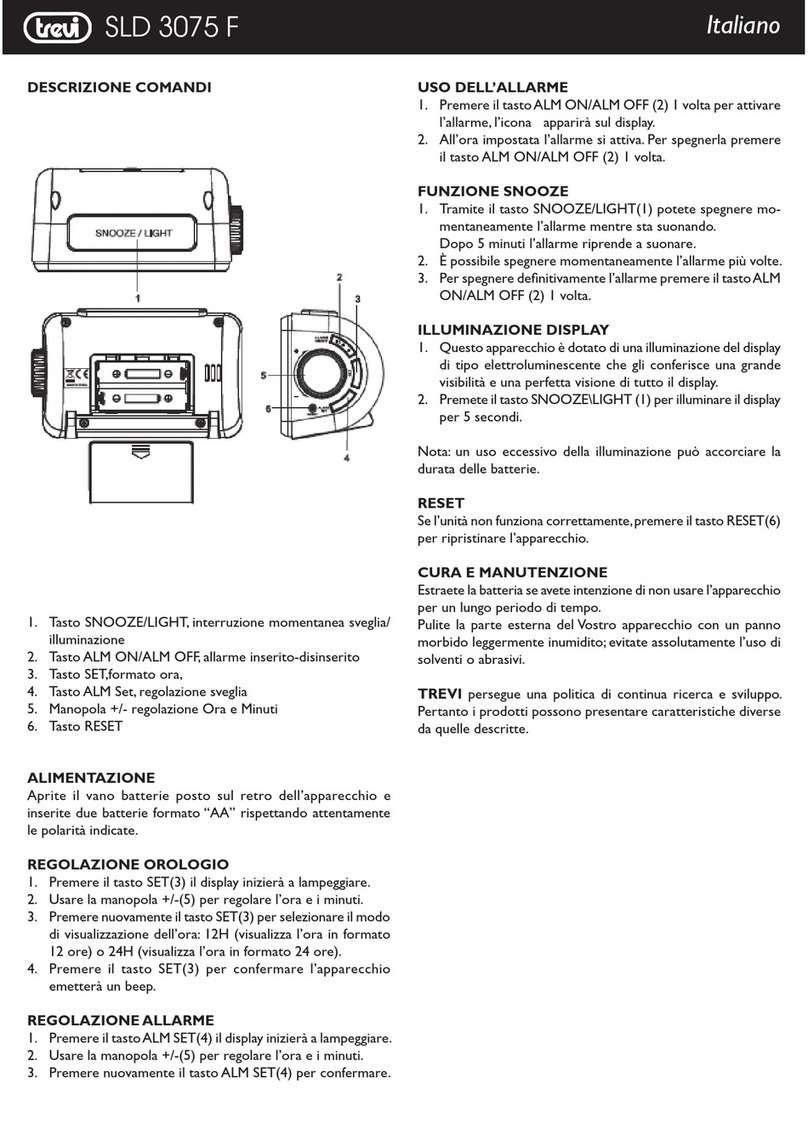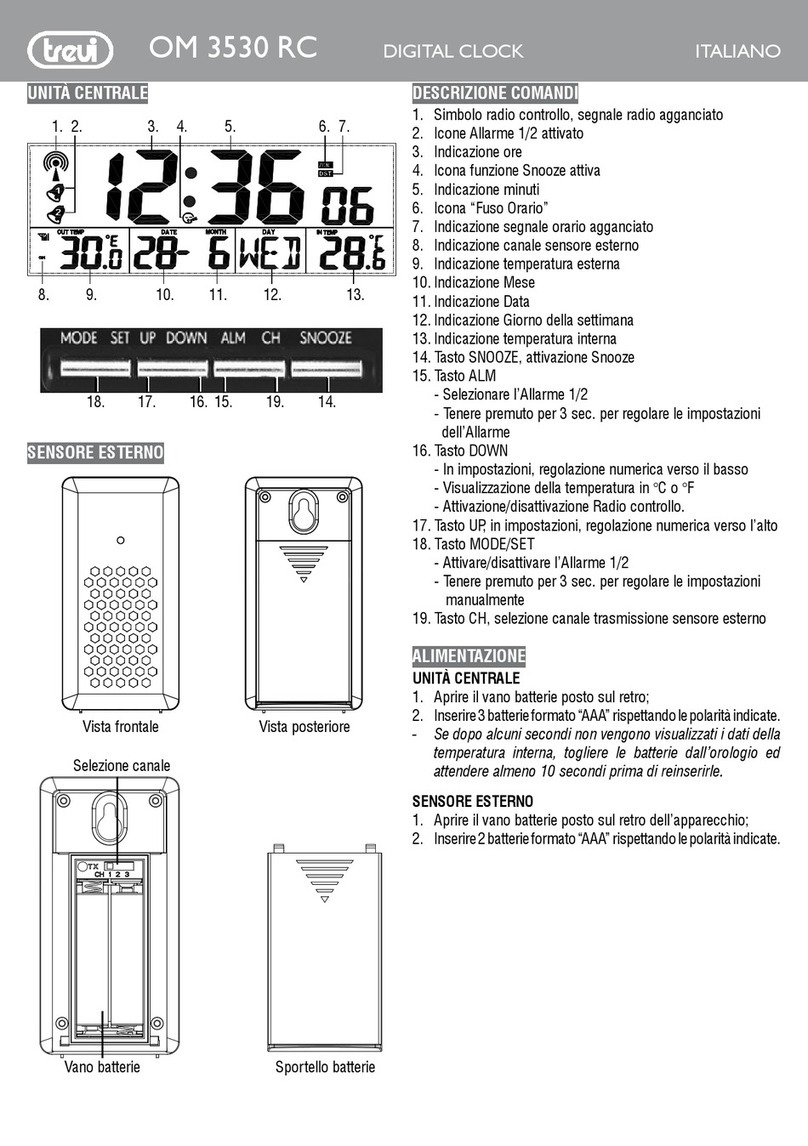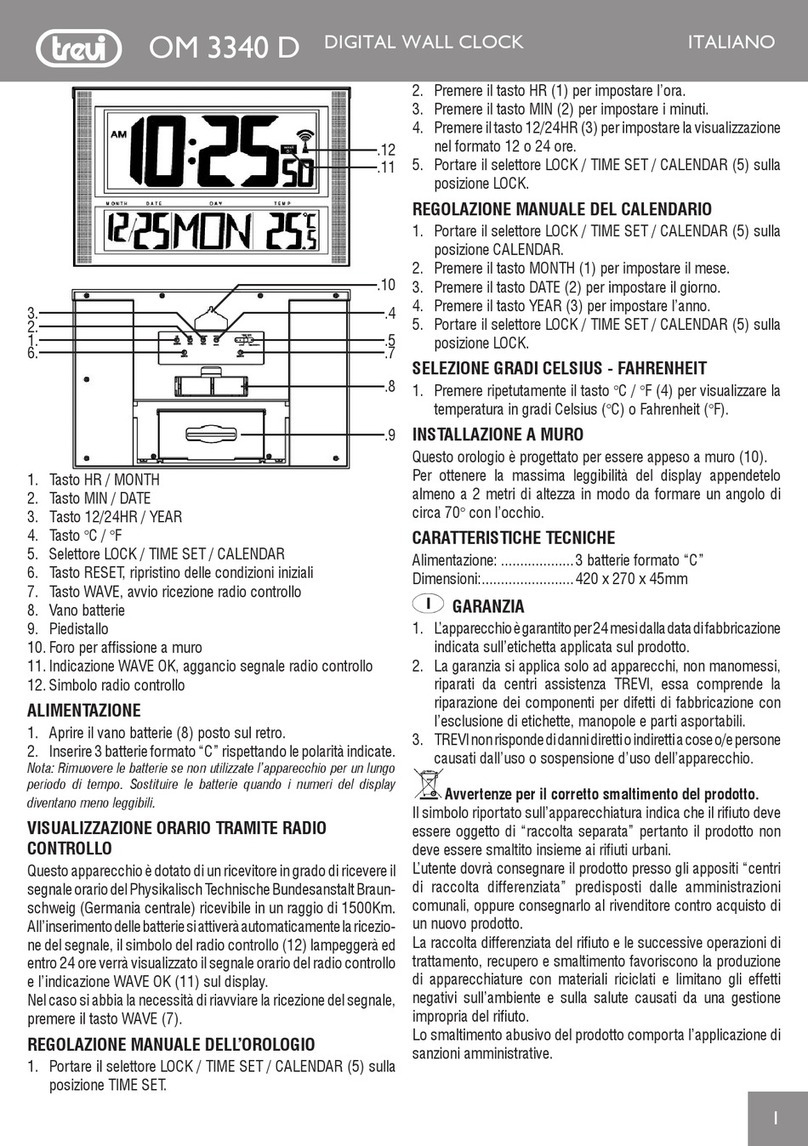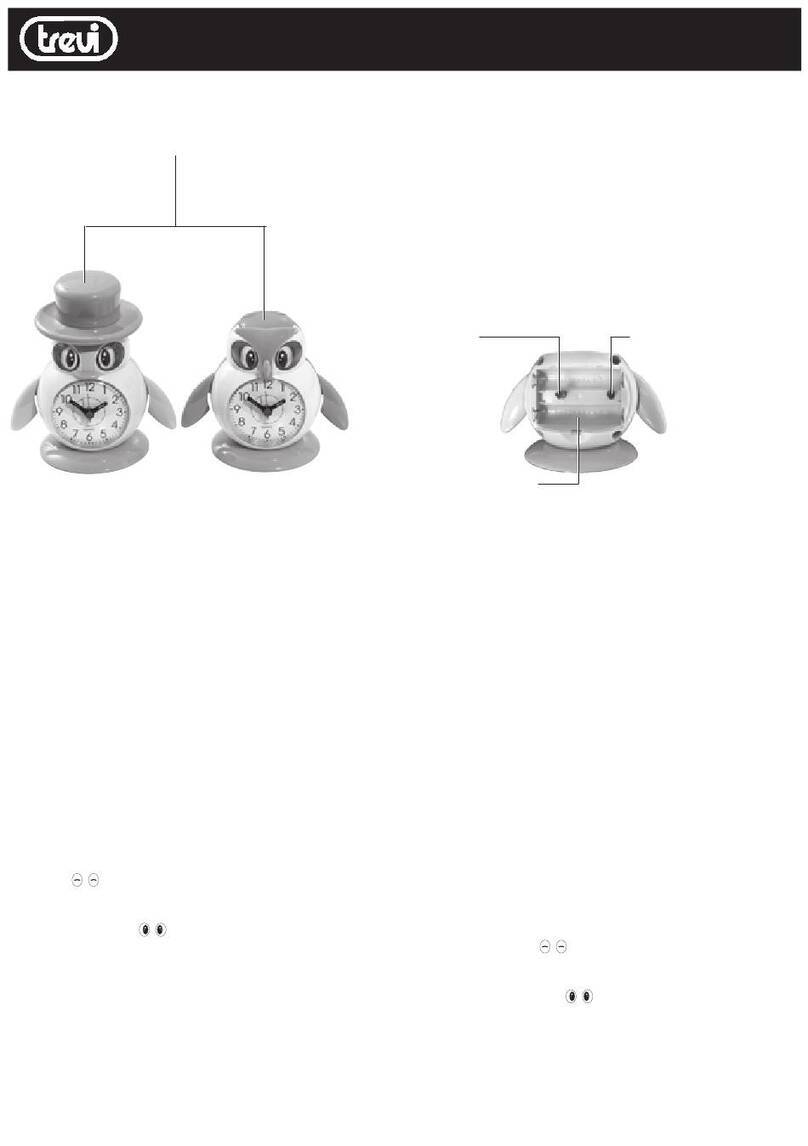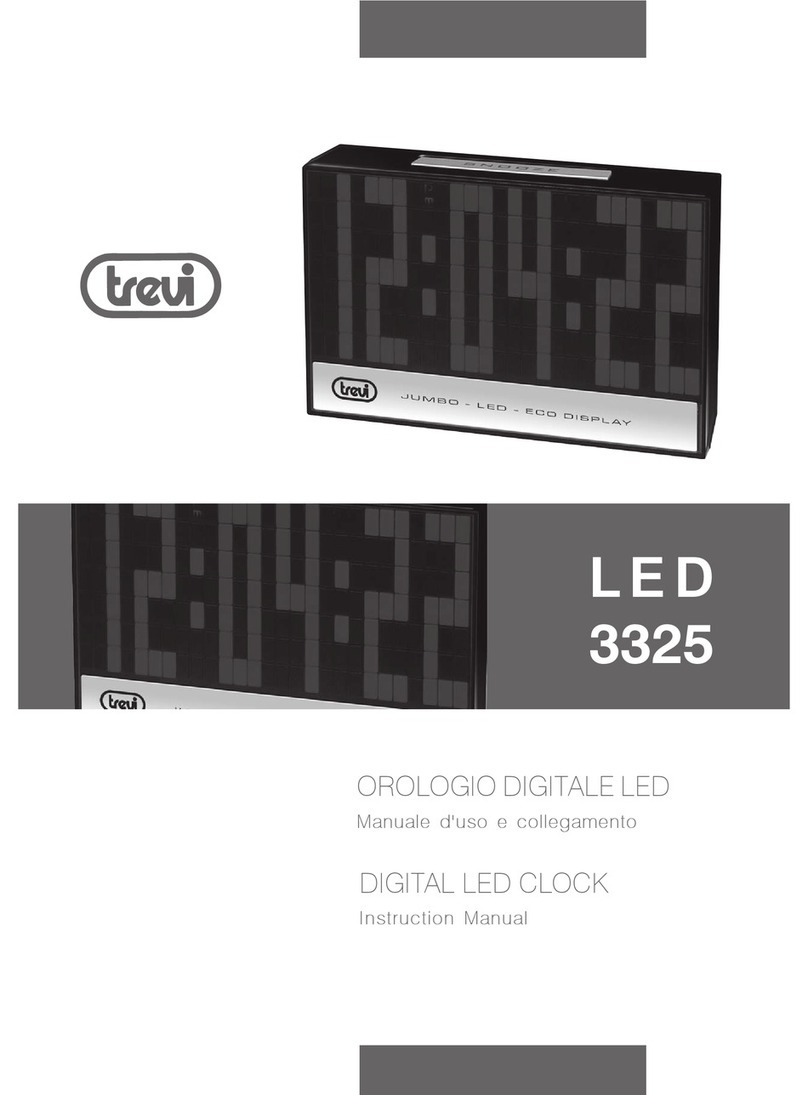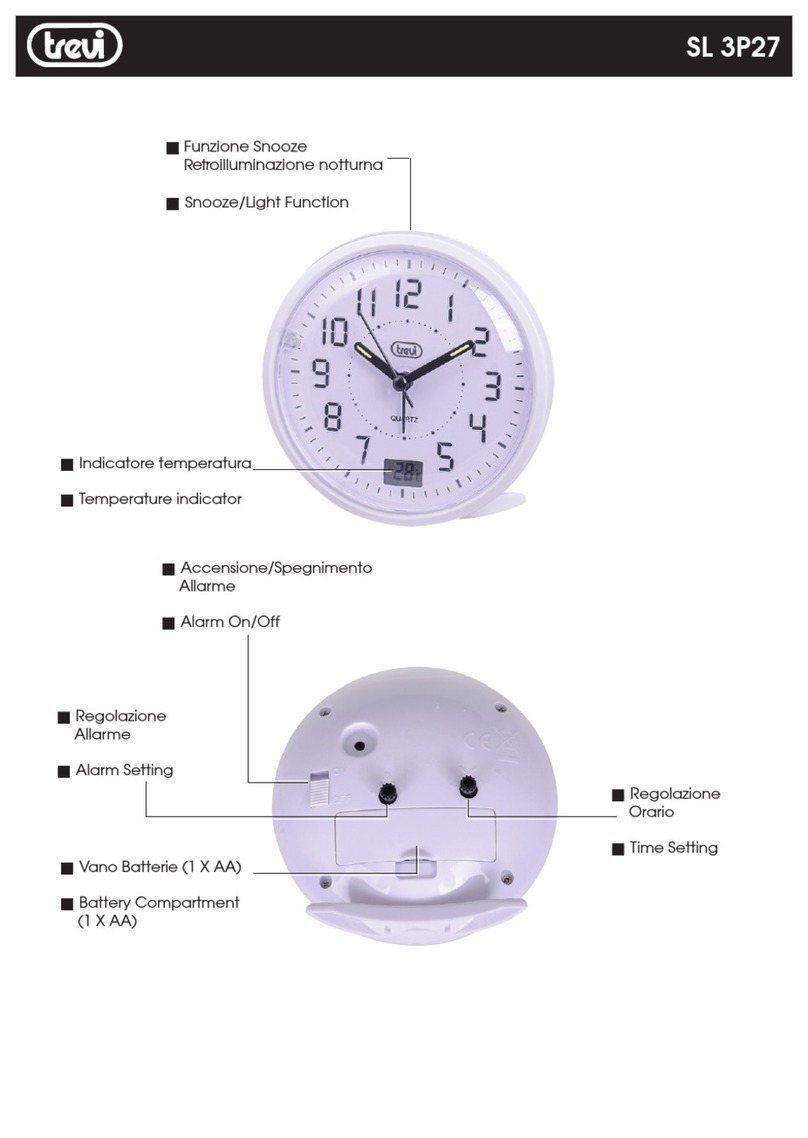1
OM 3520 D DIGITAL WALL CLOCK
DESCRIZIONE COMANDI
1. Orario
2. Temperatura
3. Data
4. Giorno della settimana
5. Umidità
6. Tasto SET, regolazione orario 12/24Hr, ore/minuti, anno,
mese/giorno, lingua
7. Tasto ALARM, regolazione allarme
8. Tasto p, regolazione impostazioni
9. Tasto q, regolazione impostazioni
10. Tasto °C/°F, selezione gradi Celsius o Fahrenheit
11. Tasto SNOOZE, arresto momentaneo dell’allarme
12. Vano batterie
13. Piedistallo
ALIMENTAZIONE
1. Inserire 2 batterie formato “AA” nel vano batterie (12) sul retro
dell’apparecchio, rispettando le polarità indicate.
Rimuovere le batterie se non utilizzate l’apparecchio per un lungo
periododitempo.Sostituire lebatterie quandoi numeridel display
diventano meno leggibili.
REGOLAZIONE OROLOGIO/DATA/LINGUA
1. Tenere premuto il tasto SET (6).
2. Premere i tasti p(8) o q(9) per selezionare il formato orario
in 12 o 24 ore. Premere il tasto SET (6) per confermare.
3. Premere i tasti p(8) o q(9) per regolare l’ora. Premere il
tasto SET (6) per confermare.
4. Premere i tasti p(8) o q(9) per regolare i minuti. Premere
il tasto SET (6) per confermare.
5. Premere i tasti p(8) o q(9) per regolare l’anno. Premere il
tasto SET (6) per confermare.
6. Premere i tasti p(8) o q(9) per regolare il mese. Premere
il tasto SET (6) per confermare.
7. Premere i tasti p(8) o q(9) per regolare il giorno. Premere
il tasto SET (6) per confermare.
8. Premere i tasti p(8) o q(9) per regolare la lingua. Premere
il tasto SET (6) per confermare.
REGOLAZIONE ALLARME
1. Tenere premuto il tasto ALARM (7).
2. Premere i tasti p(8) o q(9) per regolare l’ora. Premere il
tasto ALARM (7) per confermare.
3. Premere i tasti p(8) o q(9) per regolare i minuti. Premere
il tasto ALARM (7) per confermare.
ATTIVAZIONE/DISATTIVAZIONE ALLARME
1. Per attivare l’allarme, premere il tasto ALARM (7) e poi il tasto
p(8). Sul display comparirà il simbolo di una campana.
2. All’ora impostata l’allarme si attiva. È possibile spegnere
momentaneamente l’allarme più volte tramite il tasto SNOOZE
(11). Dopo 5 minuti l’allarme riprende a suonare.
3. Per disattivare l’allarme, premere il tasto ALARM (7) e poi il
tasto p(8). Sul display scomparirà il simbolo della campana.
SELEZIONE GRADI CELSIUS - FAHRENHEIT
1. Premere il tasto °C/°F (10) per visualizzare la temperatura in
gradi Celsius o Fahrenheit.
INSTALLAZIONE A MURO
Questo apparecchio è progettato per essere appeso ad un muro.
Per ottenere la massima leggibilità del display appenderlo almeno
a 2 metri di altezza in modo da formare un angolo di circa 70°
con la visuale.
CARATTERISTICHE TECNICHE
Alimentazione: ...................2 batterie formato “AA”
Dimensioni:........................270x235x30mm
TREVI persegue una politica di continua ricerca e sviluppo.
Pertanto i prodotti possono presentare caratteristiche diverse
da quelle descritte.
INFORMAZIONI AGLI UTENTI ai sensi del Decreto Legi-
slativo N° 49 del 14 Marzo 2014
“Attuazione della Direttiva 2012/19/UE sui riuti di apparecchiature
elettriche ed elettroniche (RAEE)”
Il simbolo del cassonetto barrato riportato sull’apparecchiatura
indica che il prodotto alla ne della propria vita utile deve essere
raccolto separatamente dagli altri riuti. L’utente dovrà, pertanto,
conferire l’apparecchiatura integra dei componenti essenziali
giunta a ne vita agli idonei centri di raccolta differenziata dei
riuti elettronici ed elettrotecnici, oppure riconsegnarla al riven-
ditore al momento dell’acquisto di nuova apparecchiatura di
tipo equivalente, in ragione di uno a uno, oppure 1 a zero per le
apparecchiatureaventilatomaggioreinferiorea 25cm. L’adeguata
raccolta differenziata per l’avvio successivo dell’apparecchiatura
dimessa al riciclaggio, al trattamento e allo smaltimento ambien-
tale compatibile contribuisce ad evitare possibili effetti negativi
sull’ambiente e sulla salute e favorisce il riciclo dei materiali
di cui è composta l’apparecchiatura. Lo smaltimento abusivo
del prodotto da parte dell’utente comporta l’applicazione delle
sanzioni amministrative di cui al D.Lgs n. Decreto Legislativo N°
49 del 14 Marzo 2014.
ITALIANO
1.
2. 3. 4. 5.
6.7.8.9.
10.
11.
12. 13.