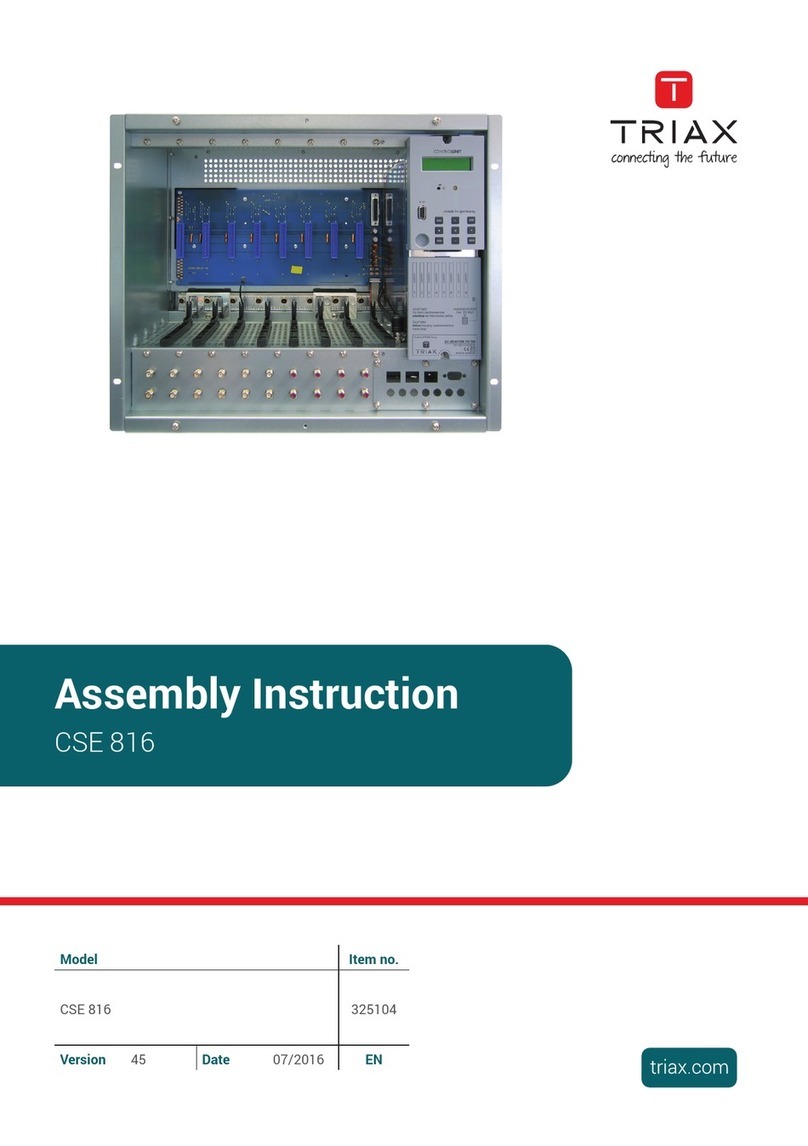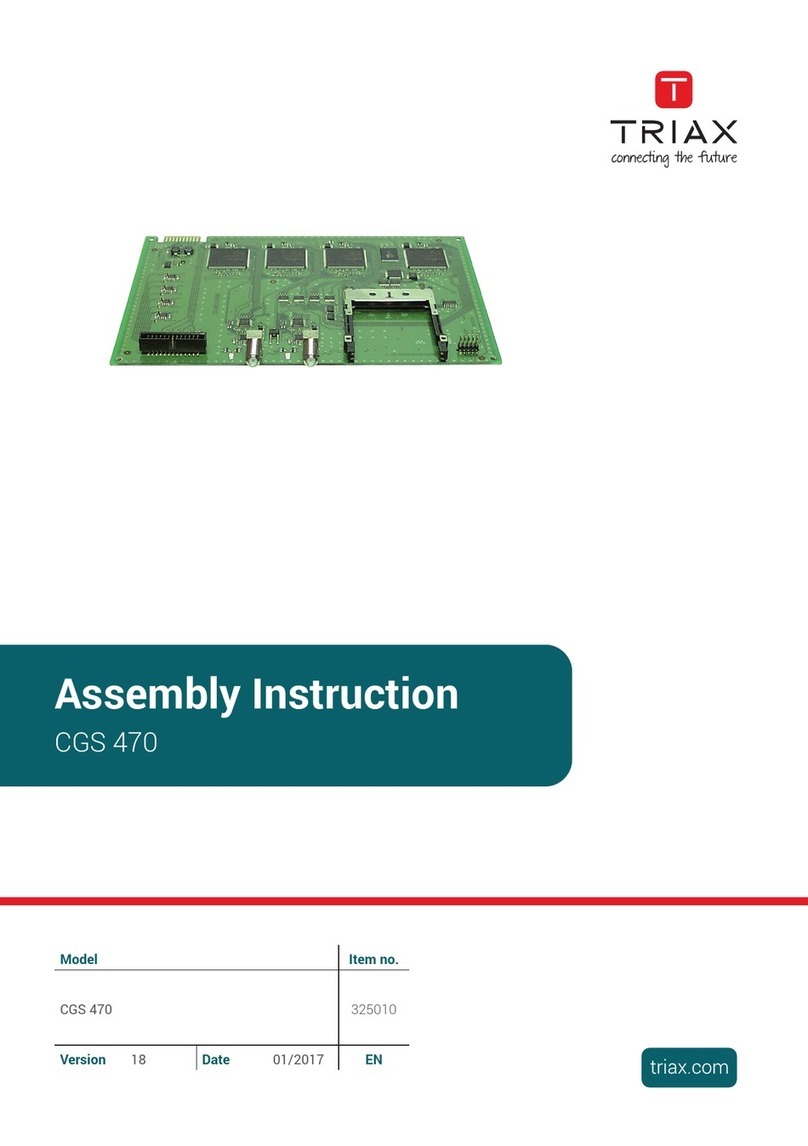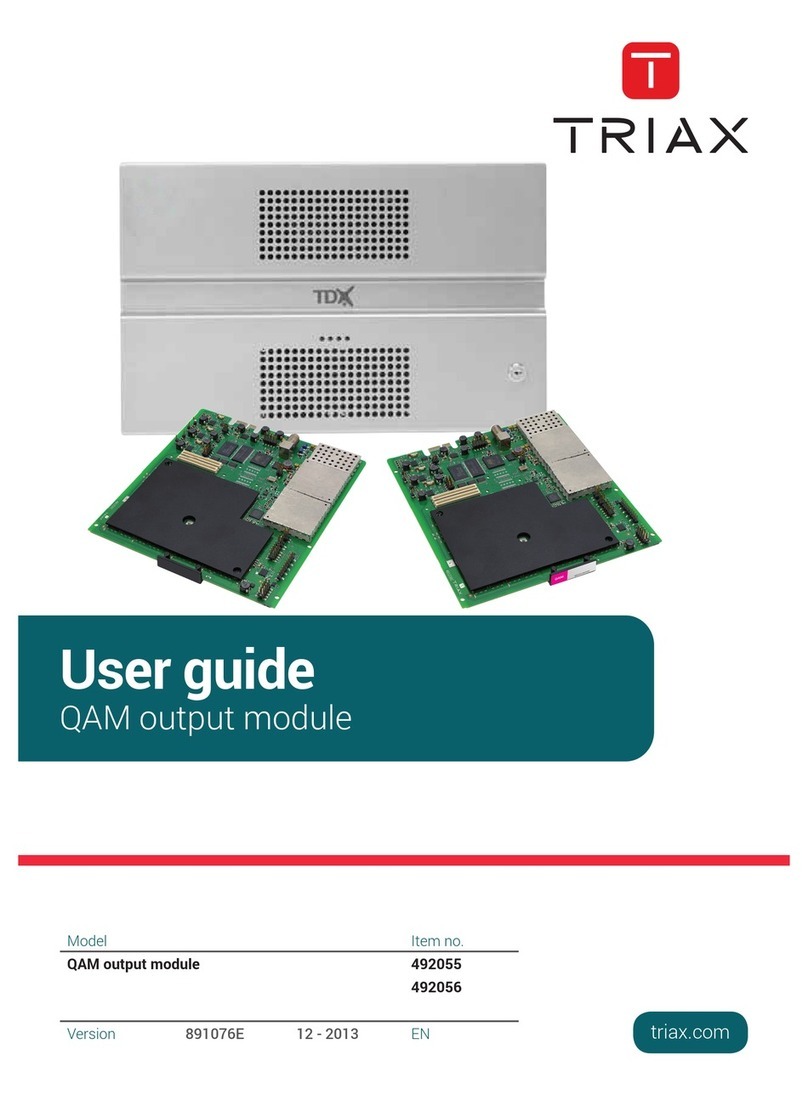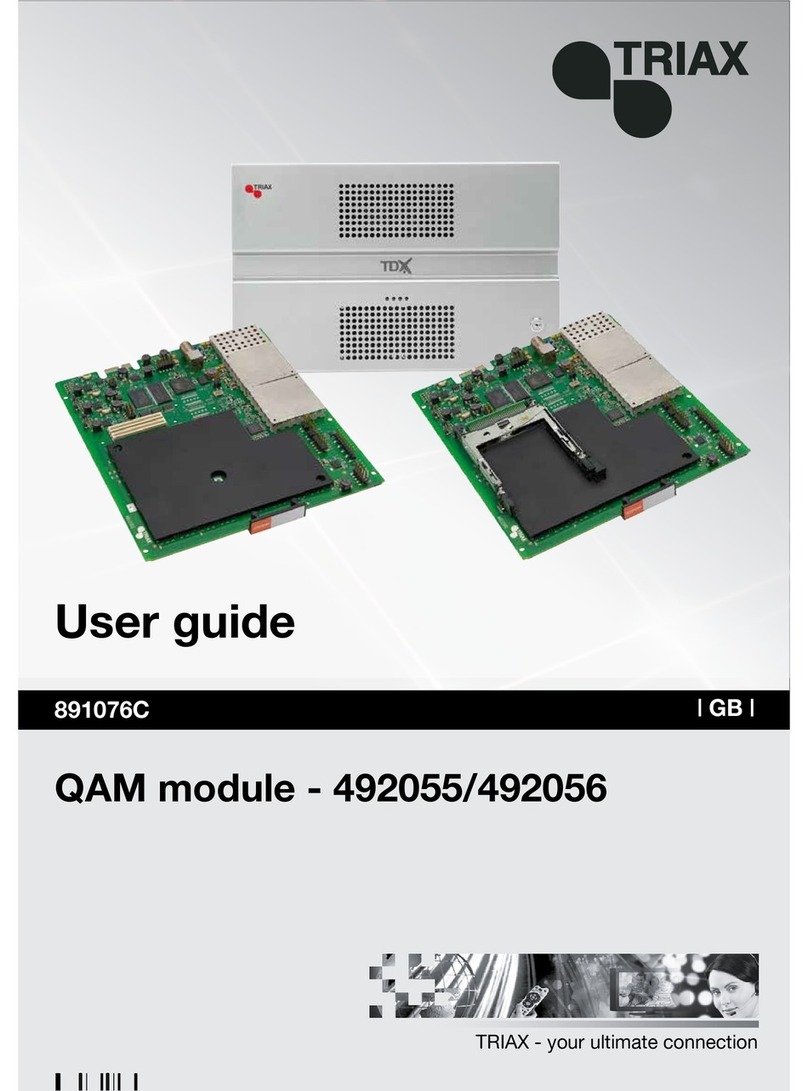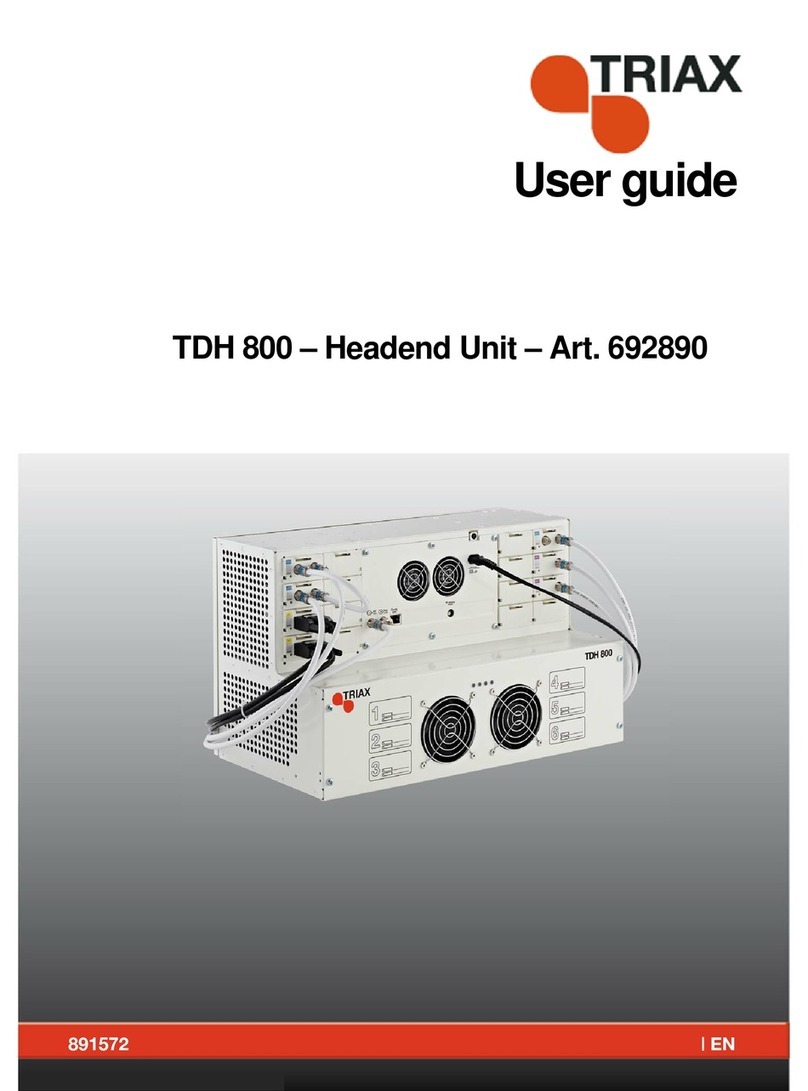Table of contents / Inhaltsverzeichnis / Sommaire
1. Introduction.......................................................................................................................................................4
1.1 Box content................................................................................................................................................................................................................................4
1.2 Licenses......................................................................................................................................................................................................................................4
1.3 IP output module ......................................................................................................................................................................................................................4
1.4 Module positioning...................................................................................................................................................................................................................4
1.5 IP output module placed in slot 3..........................................................................................................................................................................................5
1.6 IP output module placed in slot 6..........................................................................................................................................................................................5
1.7 IP output module placed in slot 3 and 6...............................................................................................................................................................................5
1.8 Labels..........................................................................................................................................................................................................................................6
1.9 Network hardware configuration...........................................................................................................................................................................................6
1.10 Optional hardware ....................................................................................................................................................................................................................6
1.11 Software version.......................................................................................................................................................................................................................6
2. Hardware installation ........................................................................................................................................7
2.1 Hardware installation...............................................................................................................................................................................................................7
2.2 IP output module ......................................................................................................................................................................................................................7
2.3 Auxiliary board...........................................................................................................................................................................................................................7
2.4 SFP transceiver.........................................................................................................................................................................................................................7
2.5 Installing CAM / Smart card ...................................................................................................................................................................................................7
3. TDX service tool................................................................................................................................................8
3.1 Log in...........................................................................................................................................................................................................................................8
3.2 Applying changes of configuration changes.......................................................................................................................................................................9
3.3 Administration window –open and expand settings ..................................................................................................................................................... 10
3.4 CA window .............................................................................................................................................................................................................................. 11
3.5 CA modules configuration window .................................................................................................................................................................................... 11
3.6 Common interface / Smart card information .................................................................................................................................................................. 12
3.7 Setting Smart card parameters .......................................................................................................................................................................................... 13
3.10 Troubleshooting..................................................................................................................................................................................................................... 15
4. Output window ................................................................................................................................................16
4.1 Definitions ............................................................................................................................................................................................................................... 16
4.2 Configuration of IP modules................................................................................................................................................................................................ 17
4.3 IP packet ratio ........................................................................................................................................................................................................................ 17
4.4 Combination area .................................................................................................................................................................................................................. 17
4.5 Creating IP/Service combinations...................................................................................................................................................................................... 18
4.6 Editing IP/Service combinations......................................................................................................................................................................................... 19